Uwear AI
Verdict: I enjoyed using Uwear AI because it’s fast, simple, and pays close attention to detail. The tool helped me show my recent clothing designs on different body types, saving time. I used this AI tool for designers to quickly create clothing prototypes and see how they would look on models before production.
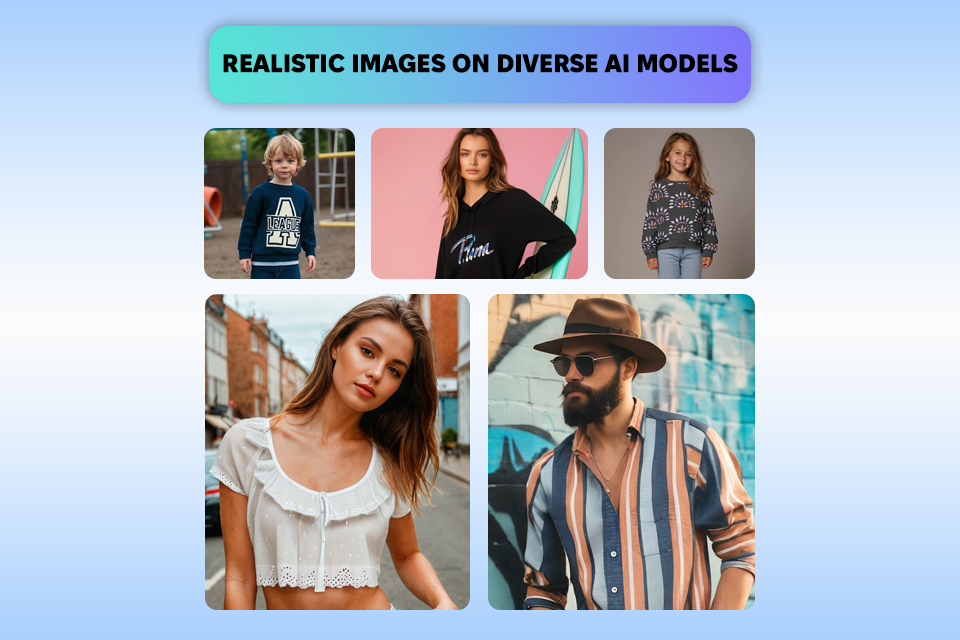
With its easy interface, I uploaded a flat-lay photo, described the style I wanted, and Unwear AI generated clothing models in under two minutes.
The tool lets me adjust model body types, skin tones, and features, making it great for marketing or design presentations. It’s a smart way to show how designs like dresses, trousers, skirts, or jackets will look in real life.
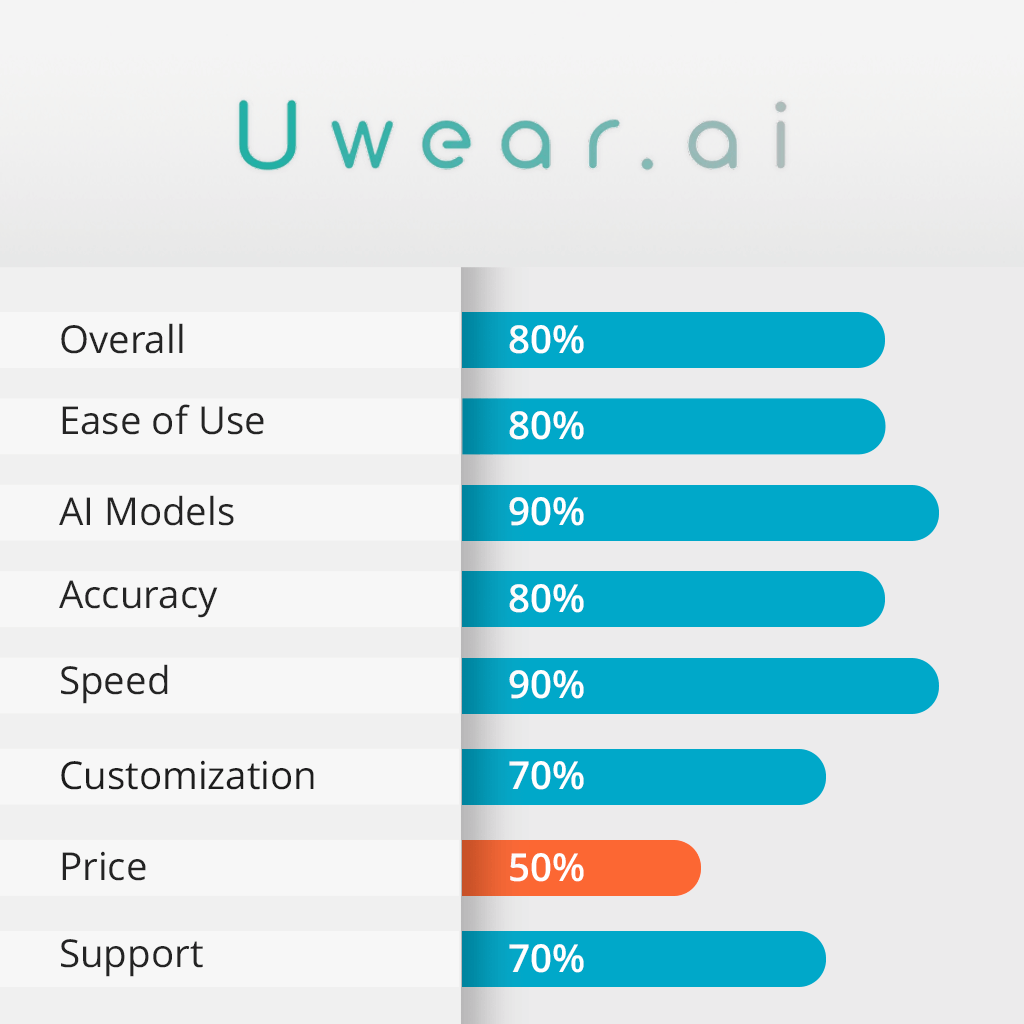
Uwear AI is a smart platform that uses AI to turn flat-lay clothing photos into lifelike images of virtual models wearing the clothes. Its special AI technology, called Drape, keeps every detail of the clothing accurate, making the results look professional.
Getting started with Uwear AI was super easy. I visited their website, signed up for a free account, and was ready to go in just a few minutes. The interface of the AI image generator tool was simple, with step-by-step instructions to guide me.
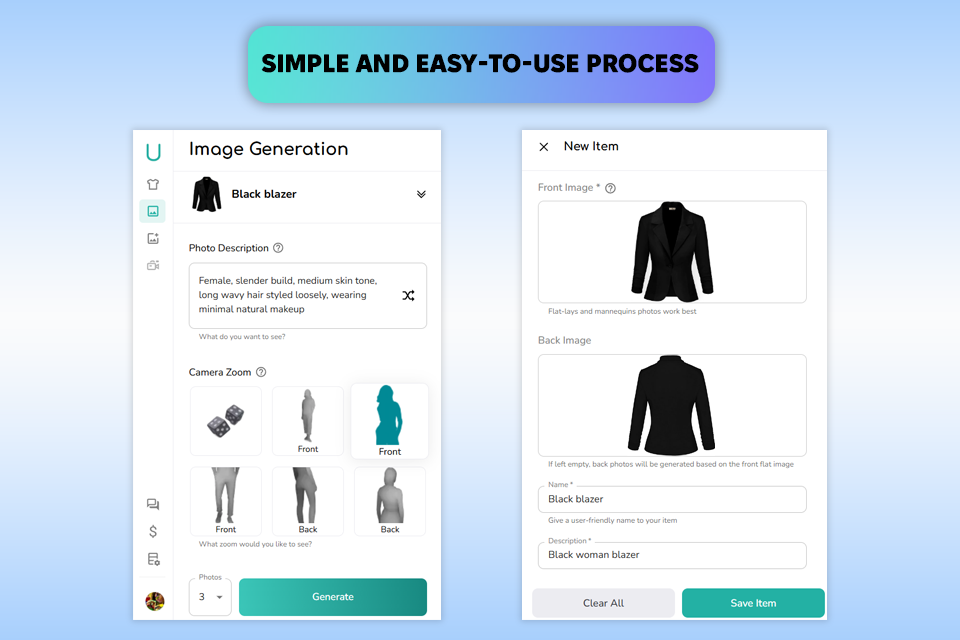
I uploaded a flat-lay photo of a blazer to the platform. Even though I didn't know how to use Uwear AI, the upload process was quick, and the system immediately confirmed the file was ready.
I added a description for the model I wanted: “Female, slim body, medium skin tone, long wavy hair styled loosely, wearing simple natural makeup.” I also selected Front camera zoom and chose to generate 3 photos.
This ai software created a high-quality image in only 2 minutes with a single click. The model looked realistic and professional, matching the blazer’s elegant design perfectly.
The details, like the lapels, neat stitching, and clean lines, were captured exactly as in the original flat-lay photo.
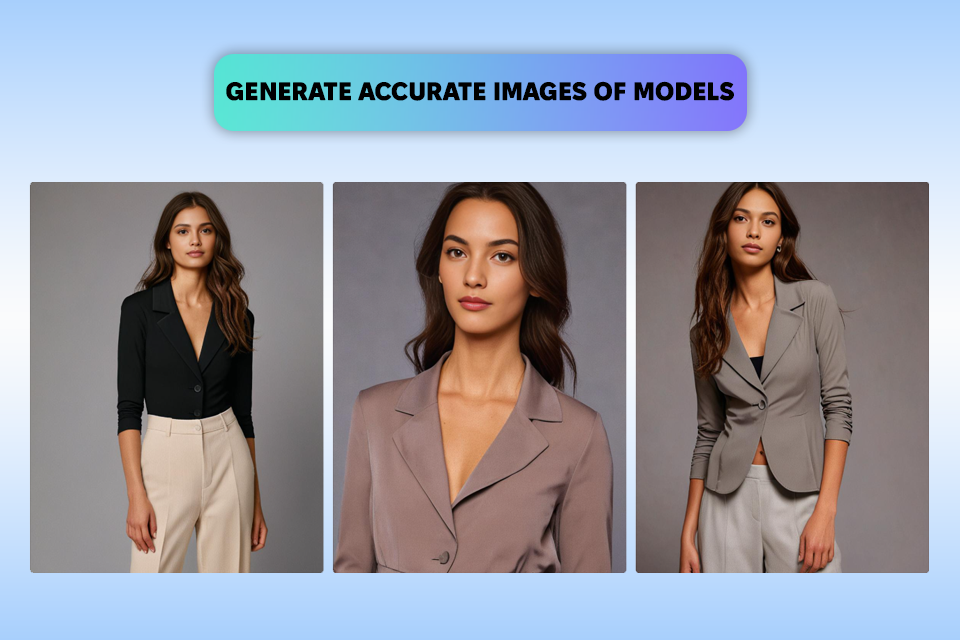
The simple grey background made the blazer stand out. The model, with a medium build and a confident pose, showed how the jacket would look on a real person. The result was not just impressive to look at but also helpful for sharing with my client without needing a professional photo shoot.
One of the best things about Uwear AI is how it can create images using models of different ethnicities, body shapes, and ages. When I worked on a black blazer design for a client, I used Uwear AI to show the blazer on three models: a petite female with light skin, a plus-sized male with medium brown skin, and a more senior adult.
This helped my client understand that the jacket could appeal to various people. It also gave us ideas for how to reach more people with our marketing.
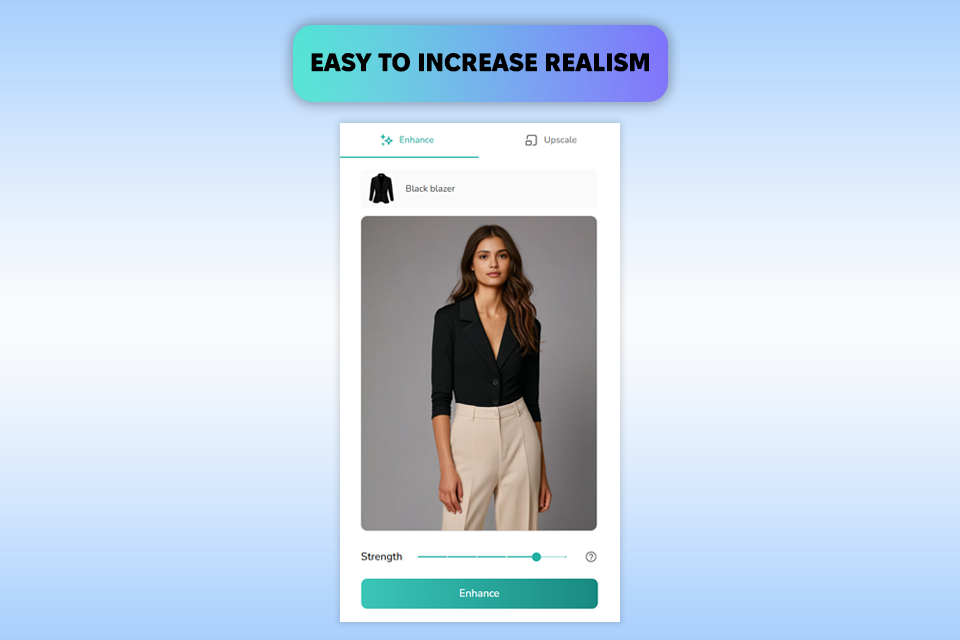
The Enhance feature in Uwear AI lets you fix anything around the clothing to make it look more realistic and correct any mistakes in the model’s body. For example, when I created an image of a black blazer on a male model, the blazer looked great, but the model’s hands and face didn’t look quite right. The Enhance feature improved the model’s overall look and fixed these issues.
Another feature of this app for product photography I loved was Upscale. It doubled the image resolution to 1535 x 2048, making the pictures clearer. This was especially useful for creating high-quality visuals for websites where people look at products on big computer screens and expect super clear pictures.
I started using Uwear AI with a free plan that gave me three credits to try it out. It was a good way to see how it works without paying anything.
After I saw how useful it was, I switched to the Basic plan, which costs $57/month. This plan gave me 150 credits per month and extra tools like Enhance and Upscale. These features helped improve client presentations.
There are also two other plans: the Plus plan costs $97/month which gives 300 credits, and the Premium plan costs $297/month with 1000 credits.