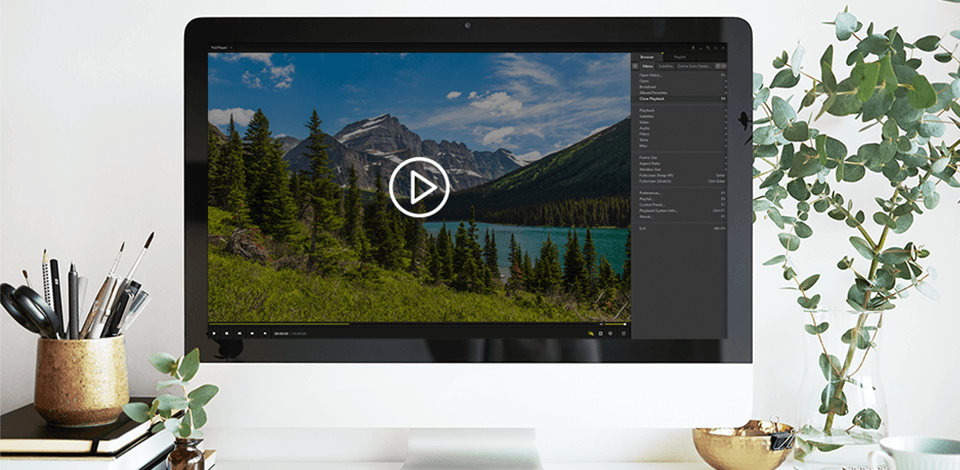
A DVD player software is designed for viewing video files on your PC. When compared to browser players, such programs offer more customization and have a plethora of useful functions.
For instance, you can cut videos, change their settings or file format. Besides, all the programs featured in this list are completely free which is a huge advantage for many users.
Despite the popularity of various video streaming services, the free DVD software is still relevant for a lot of users. Other than viewing videos in high quality, you can also perform basic correction (some of the programs have functions you’d usually find in video editing software, convert files to other formats and add or edit subtitles.
Verdict: KMPlayer is a multifunctional DVD player program that supports all kinds of video file formats. It also offers 3D playback and comes with a mobile application.
KMPlayer runs equally smooth on any system, providing you with a terrific viewing experience. This program has fans all around the world that use it to play movies, TV series, and music videos, boasting about 1.5 billion played files each month. KMPlayer is compatible with a broad range of codecs and services like 3D, 4K, UHD, allowing you to enjoy content in exceptional quality.
It’s capable of playing various multimedia files thanks to both its integrated codec and the option to use third-party codecs. Other than the smooth performance, this option allows you to customize the video screen and audio thanks to such video editing features as noise reduction and high-speed mode.
Verdict: PotPlayer is a beginner-friendly and multifunctional DVD player PC created by the KMPlayer developer. Often regarded as one of the best free video players, it includes a plethora of tools, offers convenient controls and produces terrific video and sound quality.
PotPlayer supports all popular formats, including AVI, WMV, ASF, MPEG, M2V, MTS, DPG, WebM, AMV, and DivX. The program includes filters and VFX that can enhance the look of your videos, and the UI can be personalized with various skins, in case you don’t enjoy the dark minimalist default design.
While initially this Windows DVD player seems very simplistic, it's a powerhouse of a program that comes with integrated editing and optimization features, a screen capture function, and offers support of all state-of-the-art video technologies.
Verdict: VLC Media Player just might have the biggest number of free DVD player downloads in the world and it managed to achieve its popularity thanks to the number of supported formats without having to get extra codecs, top-tier video and sound playback, streaming support, and expandable functionality thanks to the plug-ins available online.
Plugins are great for both expanding the functionality of the program and integrating it with other software and streaming platforms.
VLC Media Player is compatible with MPEG and DivX streaming and allows you to open files even if you’re still downloading them, so you can check out the start of a movie before committing to downloading the entire file. VLC also lets you playback ZIP files without having to unarchive them first.
This program also has an album search feature. The playlist tool lets you add several videos that will be played sequentially. It’s especially handy if a movie is broken down into multiple parts or if you want to binge-watch a TV series.
Verdict: MPV is a free DVD player for Windows 7 and Mac that allows you to watch videos regardless of their format. This option offers terrific performance and ensures you’ll never notice any buffering.
Akin to some other options on this list, MPV lets you add sound and video filters, adjust the framerate, change the quality, etc. This program has OpenGL, Vulkan, and D3D11 video output support that will satisfy the needs of even the most demanding videophiles, as it offers features like video scaling, color adjustments, frame timing, interpolation, and HDR.
Even though MVP is as minimalistic as it can get and doesn’t have an actual user interface, you can still conveniently use the small controller at the top of the screen to access all main functions.
Verdict: This free DVD player software is compatible with almost all video and audio formats out there and even offers 360o VR support. It’s great for both watching interesting videos on YouTube and viewing interactive footage that you recorded by yourself.
Even though such functionality isn’t in high demand yet, you can be certain videos like that will become increasingly more popular in the next couple of years. GOM Player comes with a nice array of integrated search functions. It allows displaying subtitles, which makes videos more accessible to many users and lets you view videos without sound.
If you have trouble opening a video because the program doesn’t recognize that format, you can easily find the required codec online and add it to GOM Player.
Verdict: You can get this Windows DVD player free and use it for other purposes like downloading videos from YouTube, DLNA streaming, and AirPlay mirror recording. It’s not easy to find a video player that offers such a huge variety of features, so 5Kplayer developers deserve a lot of praise for their inclusion.
Another cool feature provided by this option is the hardware acceleration based on NVIDIA CUDA, AMD, and Intel Hardware Computing SDK. It lets you watch footage in up to 8K without buffering, stutters, or any annoying glitches.
Verdict: RealPlayer is free DVD player software that offers an intuitive UI and lets you enjoy terrific audio and video quality without spending a dime. However, you should be aware that if you want to turn on the playback function for DVDs, then you'll probably have to separately buy RealPlayer Plus or sign up for a RealTimes subscription.
This option offers all the functionality needed to view videos while also providing features for online bookmarking, downloading, and streaming using the Real Player Downloader.
Additionally, the program lets you enjoy file sharing functionality on social networking platforms like Google+ or Facebook among several others. Connecting with other people online is extremely simple.
Verdict: If you’re looking for free DVD player downloads, then AllPlayer deserves your attention due to the handy functionality it offers. It has hotkey shortcuts, is available in several languages, and supports a long list of video and audio formats.
Once you’ve installed this program, you can immediately begin viewing DVD videos, while most other options from this review require a bit more setup.
AllPlayer also deserves praise for the small load it puts on your processor, as it doesn’t even take up 10% when viewing a video in full-screen mode. This allows you to have the program running while browsing the net at the same time without noticing any slowdowns or stuttering.
The standard version of AllPlayer supports DVDs, MPEG-4s, WMVs, and several other file types. If you want to able to open even more formats, you have to find and download additional plug-ins online.
Verdict: DivX Player is free DVD player software that can be used for viewing and converting DivX video files. It provides a broad selection of useful features like video burning, streaming, and file sharing.
This option also comes with a web player that enables you to view AVI, MKV and DivX videos in a browser and a video converter that provides fast and simple conversion of the majority of video formats to DivX.
The 3 provided multifunctional plug-ins do wonders for improving the utility of this program and allow you to boost both the audio and video quality.