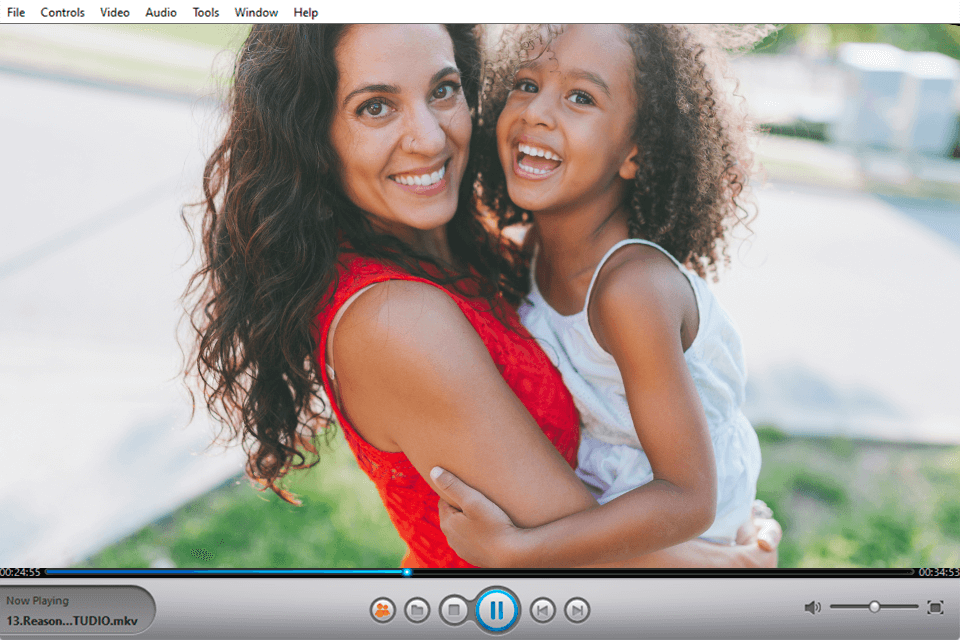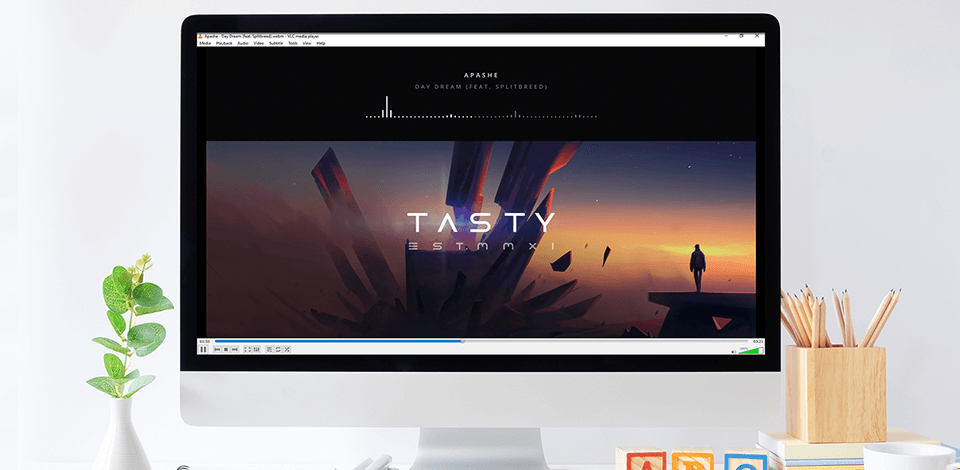
You probably have already installed Windows 10 OS and now you are asking a quite reasonable question of how to play a DVD on Windows 10? Though there is no built-in software for the task, you can search the net for suitable options.
We have prepared a brief review of good DVD player software currently available. All the programs have been tested to discover their advantages and disadvantages.
Unfortunately, Windows 10 doesn’t come with DVD or Blu-ray players embedded, so you need to install a third-party program to play audio or video content. In this article you will find a detailed description of the best free video players for Windows 10 and easily choose the option that suits you best.
Verdict: You have probably heard about the VLC, designed by VideoLan. This media player offers a wide range of features, compared to other media players, and it is universal indeed.
The VLC media player can playback the media files from all kinds of sources – your personal computer, from the Internet, CDs, DVDs, and even Blu-ray discs, as well as cloud storage.
If you decide to choose and download this program, you will absolutely enjoy the videos, which are saved in all popular video formats. We highly recommend you to use the VLC media player, as it is stable and reliable, and, what is very important, has a user-friendly interface.
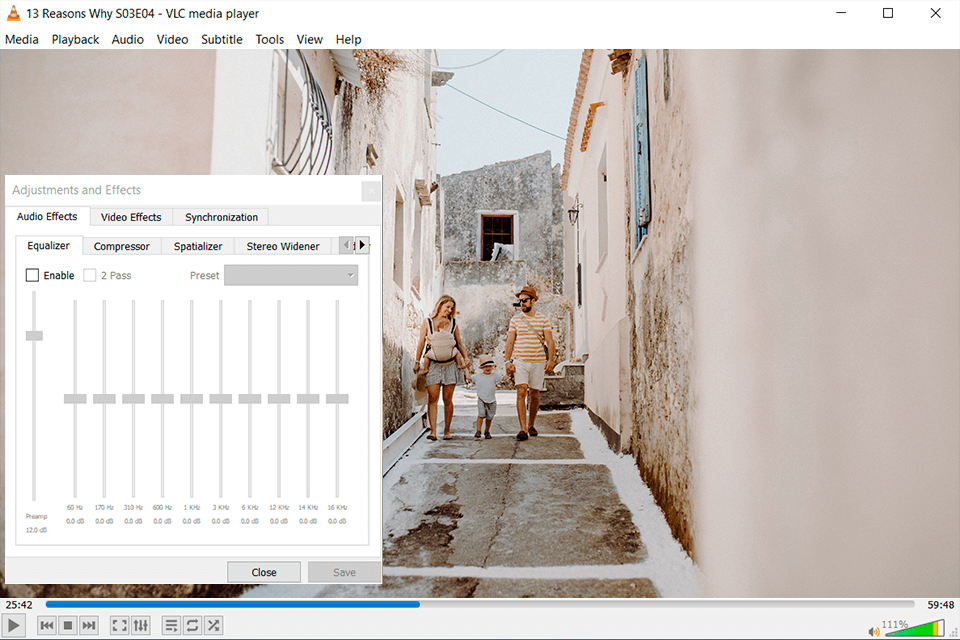
Verdict: Dream of finding a media player that can provide top-quality performance and has low system requirements? Then PotPlayer can fully satisfy you. This is a free Windows 10 DVD player, which uses special technologies (Nvidia CUDA, DVXA, and QuickSync by Intel) to accelerate the hardware.
Yes, there are other media players, which use the same technologies, but PotPlayer is one of the best. An interesting feature of this player is that it allows you to choose a sound card on your computer, which you want to be used, if there is more than one. You can enjoy the music and movies from Blu-ray discs, or DVDs in various formats. If there is a need to install additional codecs, it is not a problem for the PotPlayer.
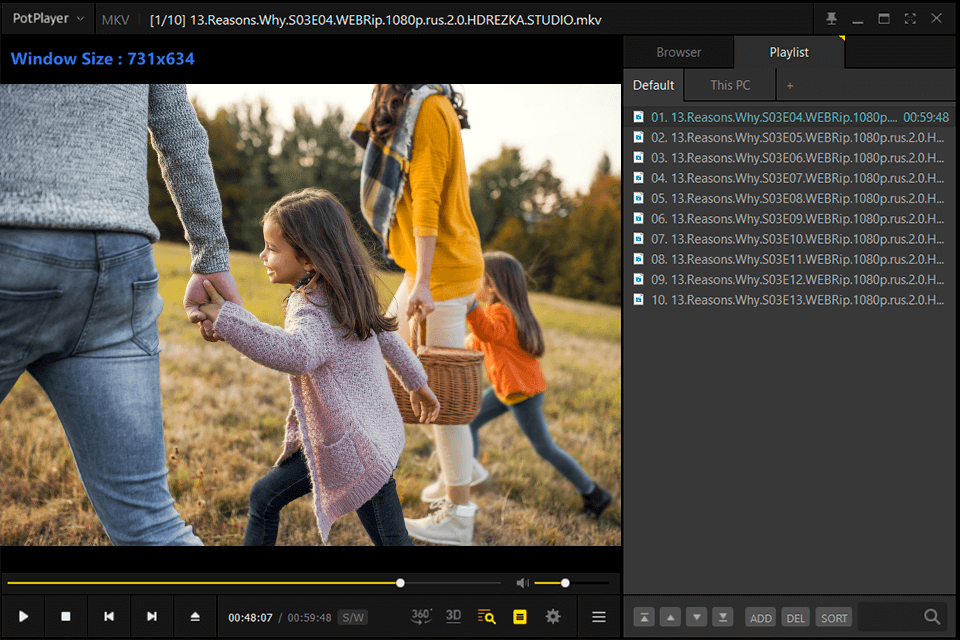
Verdict: DVDFab Player 6 deservedly takes its position on this list of the best free DVD players for Windows 10. To play your audio and video files from DVD or Blu-ray, you can choose one of the three available editions: free, standard and ultra. It supports PC and TV modes for DVD playback. It is great software for playing normal and encrypted DVD discs, DVD ISO files and folders.
With the new and improved playback engine, you can enjoy smooth and stable playback. Moreover, this DVD player is compatible with many popular file formats. It can play MP4, MKV, M2TS, MOV, VOB, and others.
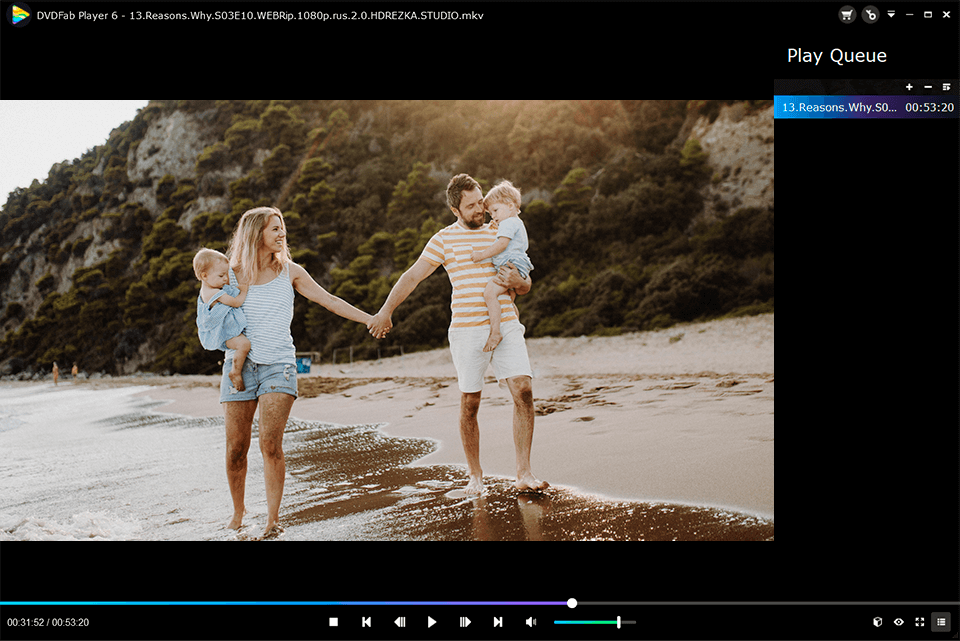
Verdict: This free DVD player for Windows 10 allows you to play high-quality videos in various resolutions and saved in different file formats.
Unfortunately, the codec, which would let a user play the media from Blu-ray discs isn’t embedded, so you will have to find, download and install the necessary codecs by yourself. Nevertheless, you can take advantage of nearly all other existent formats. The video can be saved XVID, Vobris, MP42, H263, H265, etc.
If you feel that the free part of GOM Player is not enough, you may buy the paid subscription to rid of advertisements and ensure the smoothest 4K videos playback.
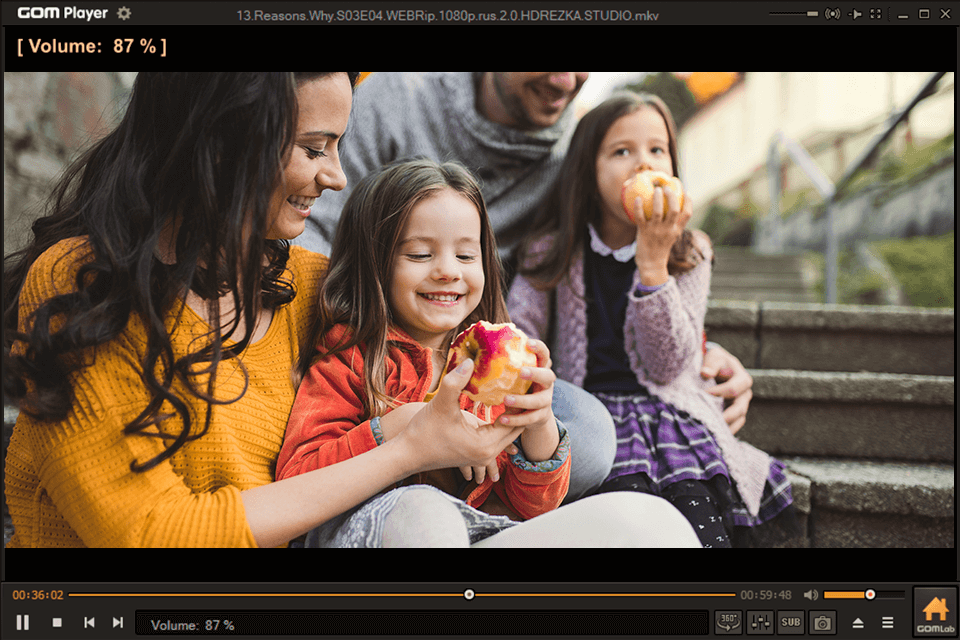
Verdict: The KMPlayer is a free Windows 10 DVD player, which allows you to watch 3D, 4K, and UHD videos. All codecs, that may be necessary to play audio and video files are already built-in, so you won’t need to download and install them manually.
There are cases when you might need to reduce the size of a file, for example, to play it on the device which has limited memory, or you may download the video from the net and realize that its format is not supported by your device. To solve these problems, don’t hesitate to use one of these free video converters.
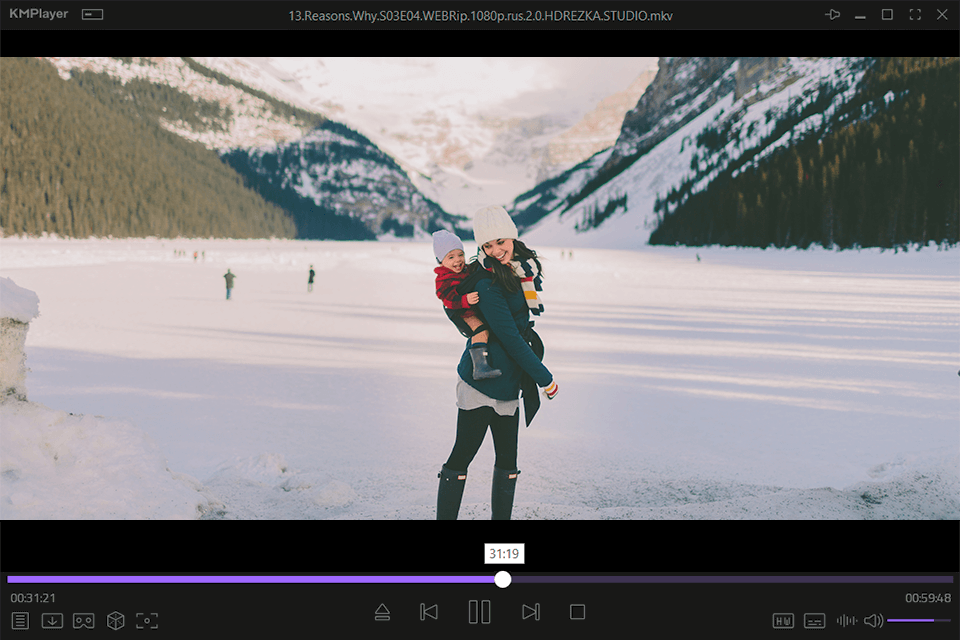
Verdict: 5K Player is a combination of a free MVK/UHD video player, music player, media streamer with AirPlay and DLNA support. 5K Player also has support for various websites and online radios such as YouTube, Facebook and MTV, to name a few. Also, you can take advantage of wirelessly audio-video transfer via AirPlay and DLNA without quality loss, play 4K/1080p/360° video, DVD and IPTV, play MP3, AAC, APE, FLAC music.
The interface is quite minimalistic and intuitive. Using the program, you can turn on/off audio tracks and subtitles, change the look and sound.
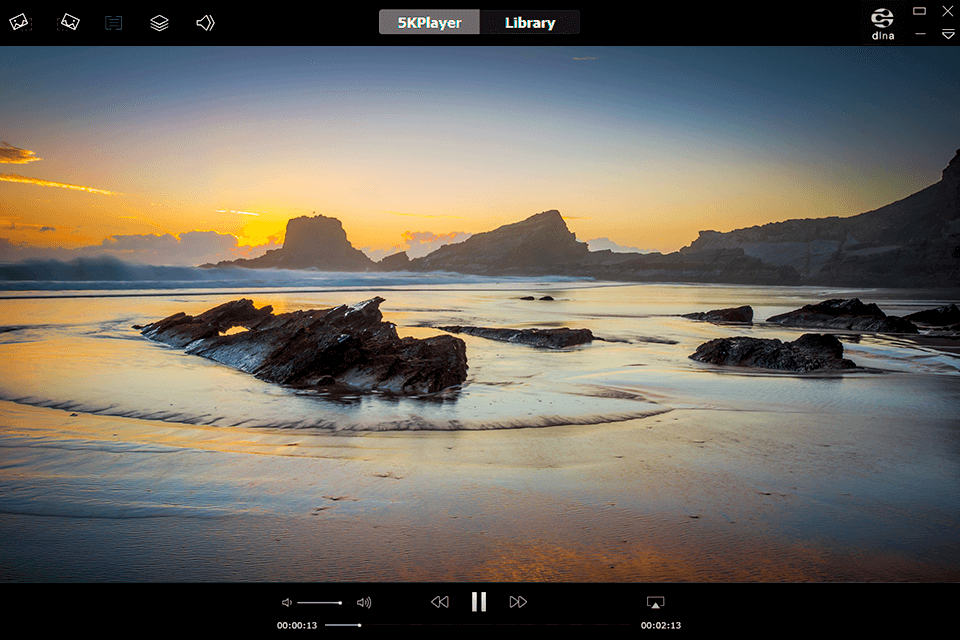
Verdict: If you are looking for free software, the PowerDVD is not your choice. It is a very good media player for Windows, offering a great range of features to enjoy soundtracks and movies, saved in various formats.
Though PowerDVD cannot be called the best free DVD player for Windows 10, I highly recommend paying attention to this program. If you still opt for it, there are three options to choose from – Standard, Pro, and Ultra. They are priced differently and offer unique features.
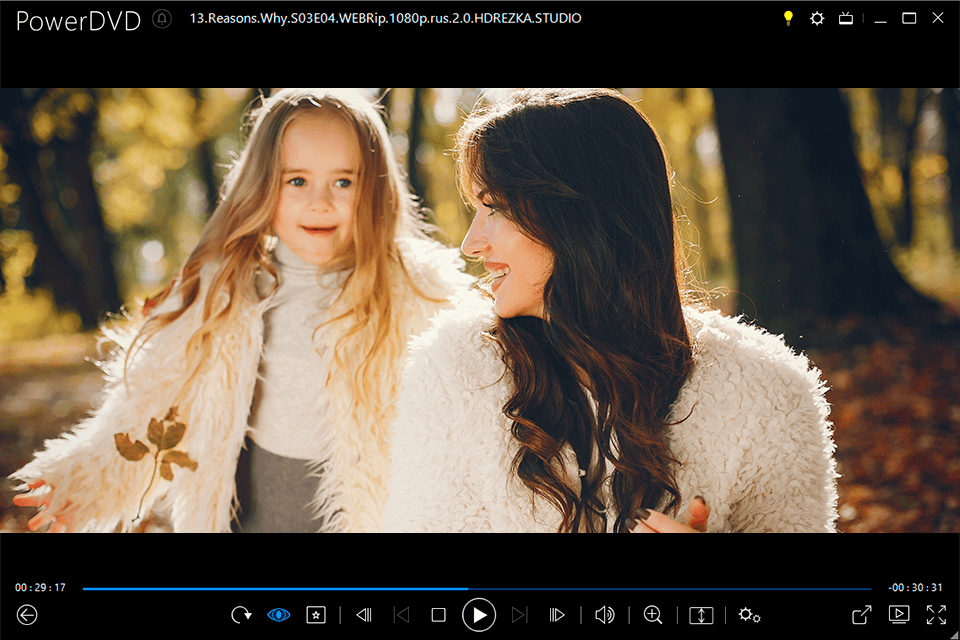
Verdict: This free DVD player Windows 10 allows playing media content in original resolution and using menus. If your DVD includes multi audio channels, Player Classic supports this option. If necessary, you can display subtitles and also take advantage of other playback options. Opening the settings menu (by right-clicking on the player screen) you can zoom, adjust the screen size, select multi-audio, and more.
Hotkey capability makes Media Player Classic the best DVD player for Windows 10 in terms of usability. You can also take a screenshot to save your favorite movie frame. The UI is available in 14 languages such as English, Russian, and others.
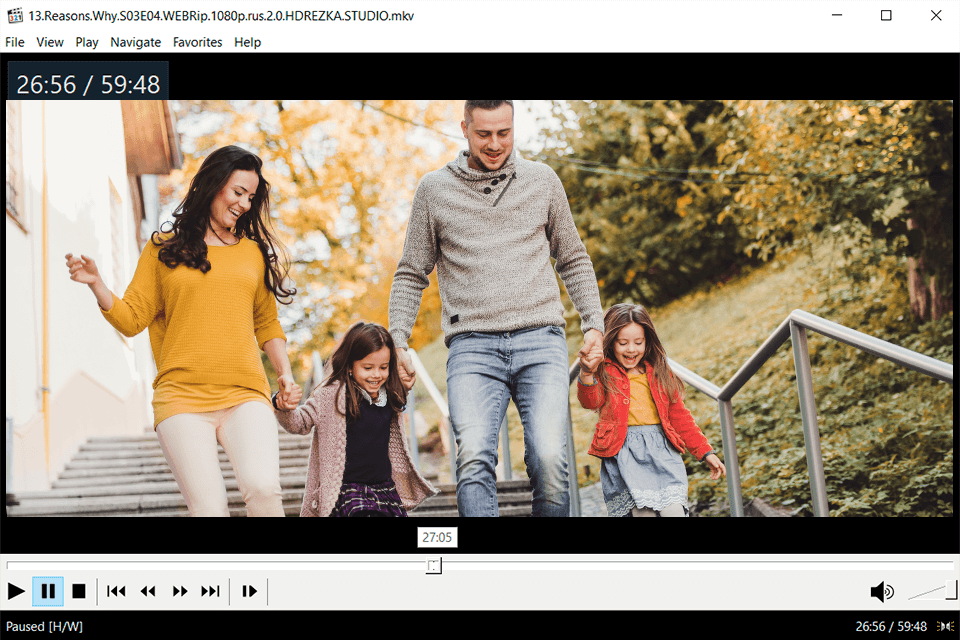
Verdict: VideoSolo Blu-ray Player comes to the rescue if you need to free your BD disk from being locked into specific regions, platers, or formats. Using the program, you can also play commercial Blu-ray and homemade Blu-ray disks regardless of restrictions and protection armed on them.
Besides, the player stands out with rich format support, which means you can easily play 4K movies, 1080p HD videos, and SD videos in all popular formats. In addition to standard features you expect to see in a Blu-ray player, here you can play all types of DVD disks, apply a lossless audio effect to your videos, and take advantage of Dolby and DTS support for a fantastic listening experience.
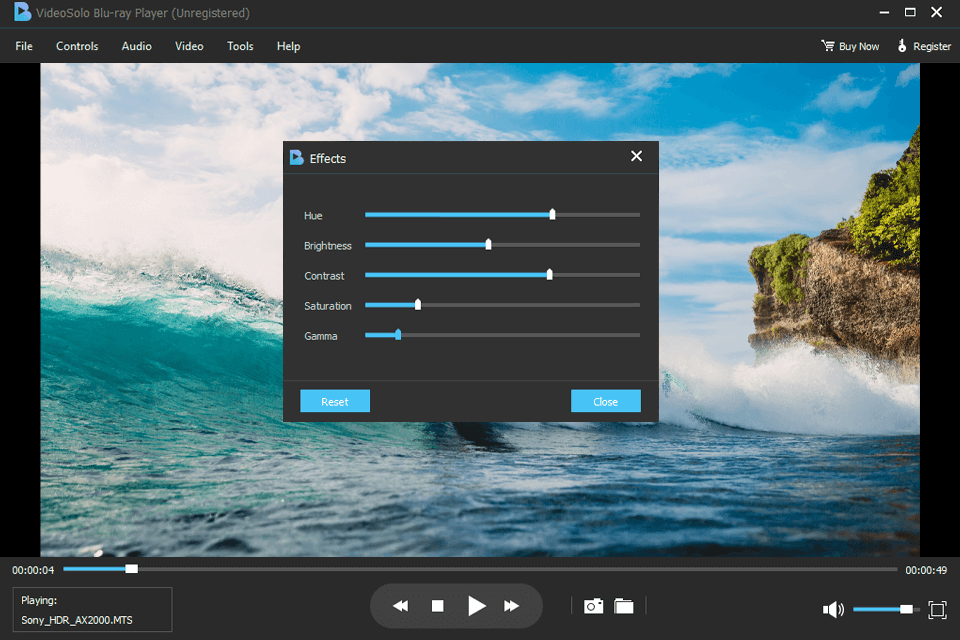
Verdict: If you want the best DVD player software with CSS-encryption compatibility and the ability to play region coded discs, then this option is for you. But it's worth noting that the free version doesn’t support region coded DVDs and Blu-rays. Moreover, it is limited capabilities of adding subtitle files.
If you want all the features this player contains, you must purchase the complete edition. It costs $49.96. Both the paid and free versions can read DVDs, VCDs or SVCDs and allow you to use various playback modes.
The Surround Sound feature makes the sound more impressive and creates a theater-like audio environment while watching. This DVD player for Windows 10 contains ten audio filters to provide an amazing listening experience.

Verdict: You can use this DVD player for Windows 10 free to play most modern audio and video files. It includes a wide range of handy tools and settings for better playback.
This DVD software doesn’t open DVD content directly from discs but it does play this file type. If you decide to use this software, then you must first get access to the .vob files and then you can open them. To have a more comfortable experience, you can change various player settings such as screen aspect ratio, subtitles, audio, and others.
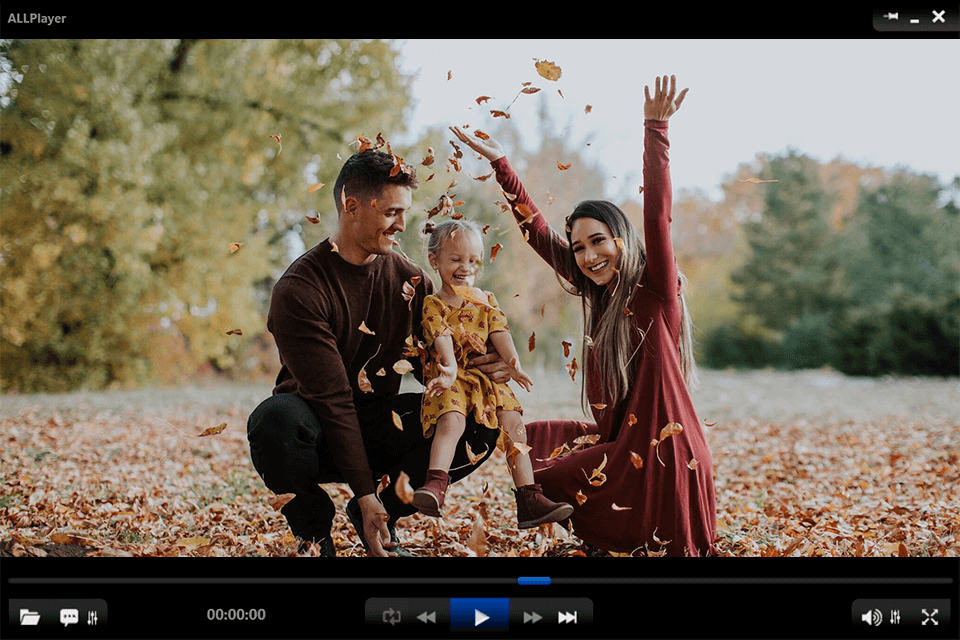
Verdict: This is excellent software for playing media content from DVDs and Blu-rays. It also supports playback of ISO files, HD videos, and audio content. The disadvantage of this free Windows 10 DVD player is incompatibility with video resolutions higher than 1080p.
This software allows you to open media files stored in Blu-ray on devices running Windows OS starting from Vista to Windows 10. The program includes options for selecting an audio file and adding subtitles. If the file doesn’t have embedded subtitles, you can search for them in the player's library.
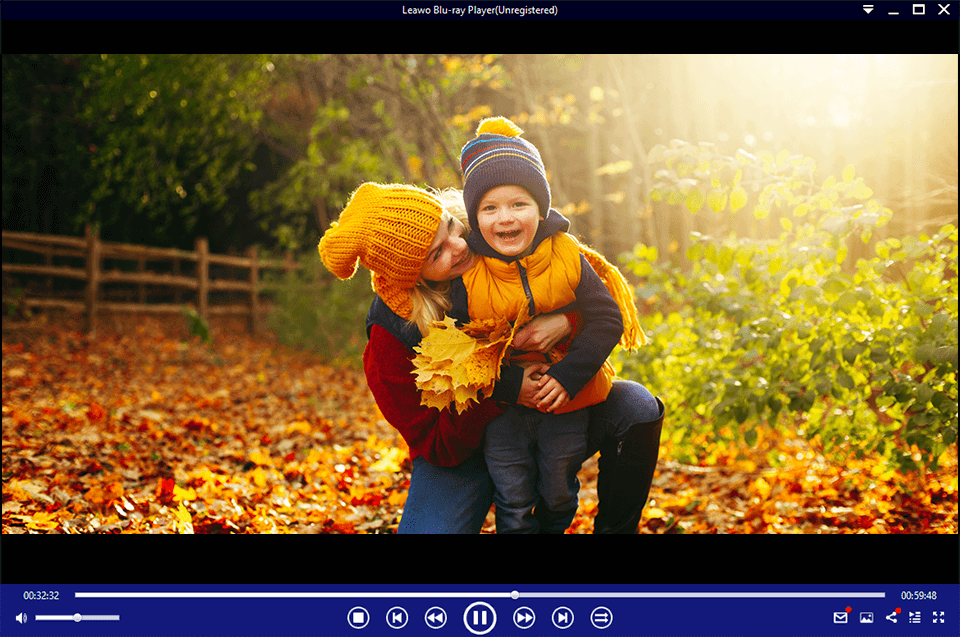
Verdict: This Blu-ray player is compatible with almost all popular OS and supports many modern file formats. You can easily modify audio and video settings and select the screen skin. Moreover, it contains the option that allows you to post your comments on the clips on your social networks.
This DVD software is compatible with Mac and Windows devices but it doesn’t run on Linux OS. I also want to point out that the free version is only available for 3 months. The license can be purchased separately for Windows or Mac. If you plan to use this software on multiple devices, then you can select the option for both OS at once. It costs a little more than a single version.
This Mac and Windows media player supports many file formats allowing you to enjoy your video collection without any problems. You can watch video content in various formats such as AVI, MP4, MOV, MKV and WMV.