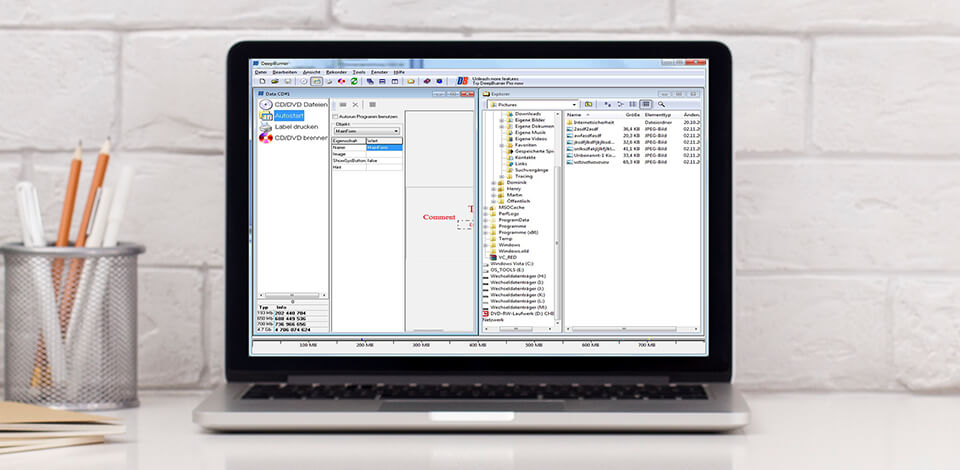
Have you been wanting to make your own movies or maybe you just want to finally burn that film collection on your laptop to DVD?
Usually, one of the following DVD burning software are used for burning your own backup discs and copying videos onto DVDs, Blu-rays or CDs.
You are completely wrong if you think that USB drivers and cloud storage have kicked recordable CDs and DVDs away from the market. Although, they are still frequently used by people all over the world.
I'm going to show you how to create your DVD masterpiece in minutes using one of these free DVD burning software for Windows and MacOS.
Verdict: BurnAware is free DVD burning software that also allows recording CD and Blu-ray discs. It is a simple tool enabling users to perform basic recording tasks, including the creation and burning of disc images, recording of audio discs from WAV, MP3, WMA files, recording of DVD videos and data discs, multisession support, checking of the recorded data, etc.
Among special features of this software, we may distinguish support of all modern hardware interfaces (IDE/SCSI/USB/1394/SATA), recording “on the fly” for all supported images. The program perfectly copes with data backup and allows erasing an already-used disc for burning new files. However, if you want to get access to more serious features, including audio track ripping, copying one disk to another, and recovering data from damaged disks, you have to purchase the premium version.
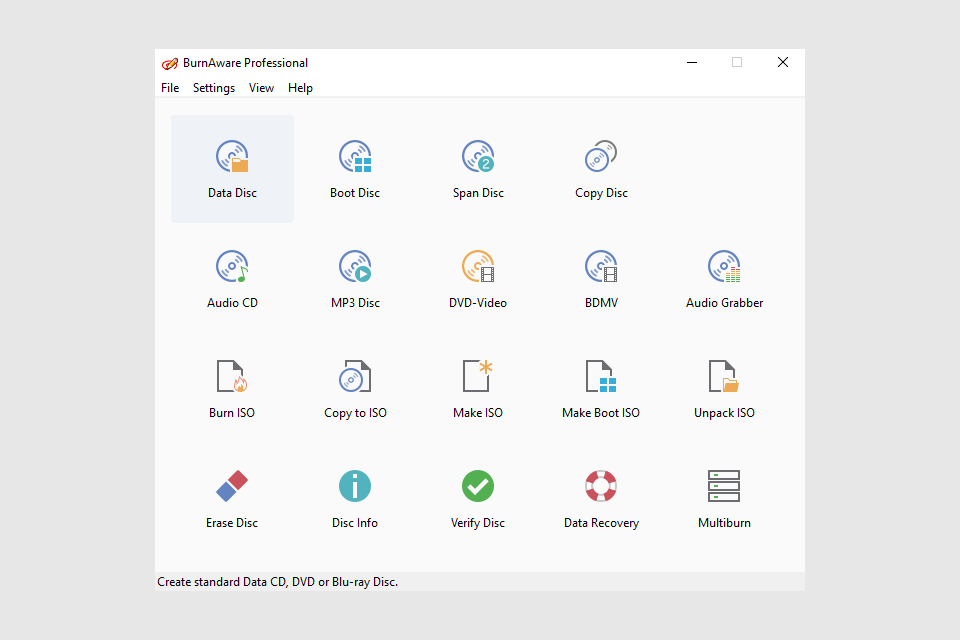
Verdict: Ashampoo Burning Studio is a free version of the multifunctional software to work with CD, DVD and Blu-Ray discs. Apart from such functions as recording, creation and copying of data, audio and video on discs, the software will help archive the necessary data, as well as work with images and projects.
This free DVD burning software is developed to perform specific tasks, has a simple and intuitive UI, presents the minimal requirements to system resources, and offers effective performance for users with various skill levels.
Verdict: It is one of the best free DVD burning software developed for home use. It will successfully burn a disc, make a backup, burn data CDs and DVDs, as well as audio CDs. Moreover, it is a nice tool to create and burn ISO images supporting bootable CD/DVD.
If you need the software for commercial use, you may get a paid Pro version offering advanced features. DeepBurner Free works smoothly on Windows 8, 7, Vista, XP and supports all CD/DVD drives.
Verdict: It is free DVD burning software for Windows that supports such popular formats as MP4, VOB, MKV and other video formats. Moreover, it may be also used to personalize the DVD menu, add subtitles and add other elements.
If you want to, you may adjust the aspect ratio to make it fit your media player. Although WinX DVD provides basic video editing tools, it doesn’t support audio or image files and professional features, like chapter creation.
Verdict: The next free DVD video burning software we can recommend is ImgBurn. It creates CD, DVD and Blu-ray discs. This software has several modes featuring different functions. It supports almost all popular video, image and audio formats.
In addition, ImgBurn may boast of some advanced capabilities, like the support of the Unicode folder or file name, support of latest drives, image queue system, layer break selection, etc. Moreover, when you are ready with the disc, you may check whether it is readable. Speaking of the interface, it is not very simple for regular users.
Verdict: DVDStyler is a perfect variant if you don’t plan to burn audio and data discs. It is free DVD burning software focused primarily on video DVDs and photo slideshows. By the way, it is also customizable and presents interactive menus.
Being a cross-platform software, DVDStyler works smoothly on Windows, Linux and Mac. It offers various menu templates, and users may add multiple subtitles and audio tracks. You may also use MPG and VOB files without recording.
Verdict: True Burner is a powerful and convenient software to burn discs. It is meant for creating and burning customary, multisession, bootable CD, DVD, Blu-ray discs with various file systems, including ISO 9660 and UDF.
This free DVD burning software allows creating data discs, MP3s, DVDs and others. It is notable for the ease of use, intuitive and simple interface. Moreover, True Burner doesn’t consume plenty of system resources and works with all types of recorders.

Verdict: Wondershare DVD Creator is a modern and multifunctional editor enabling users to burn DVD discs and informatively design their projects. It is distinguished among analogs thanks to its pleasant design and intuitive interface. That is why this free DVD burning software is very easy to use.
Wondershare allows creating DVD, ISO or Blu-ray discs from such video files as AVI, MP4, MKV, FLV, MPEG and others. It may boast of such advantages as simple disc burning (in one mouse click), multi-burning of several video files of various formats and convenient creation of DVD projects.
This software has numerous pirated copies, like Wondershare DVD Creator, reflecting the popularity of the software.
Verdict: Express Burn is free DVD burning software developed by NCH Company. A free version definitely lacks many tools, but it successfully copes with its basic tasks. It is an ideal software for home use.
According to the developers, it is the fastest DVD burning software in the world. However, slower burning provides better quality. Express Burn is very easy to use, so you don’t need much time to figure everything out ‒ just drag and drop the necessary files into the software.
Verdict: DVD Flick is free DVD burning software for Windows 10 supporting more than 40 video formats. Thanks to the user-friendly interface, it won’t be a problem for an average user to create and burn video DVDs. Therefore, any video clip will be put on the DVD disc in a matter of seconds.
Moreover, it supports the creation of DVDs that are composed of several movies. During the conversion process, the software may correct such critical parameters as frequency and size of the frame, as well as adjust the standard sound sampling frequency.
Verdict: Being free DVD burning software for Windows, CDBurner XP enables users to create DVD, Blu-ray, audio and data discs without any effort. It is a quick and intuitive tool that successfully copes with its basic tasks. If necessary, you may also create ISO image files.
Moreover, CDBurner XP may boast of such functions as the possibility to check whether the disc is readable and burn multiple discs simultaneously. In addition, this software has a multilingual UI. However, there is one little disadvantage ‒ it requires Microsoft .NET Framework to operate effectively.