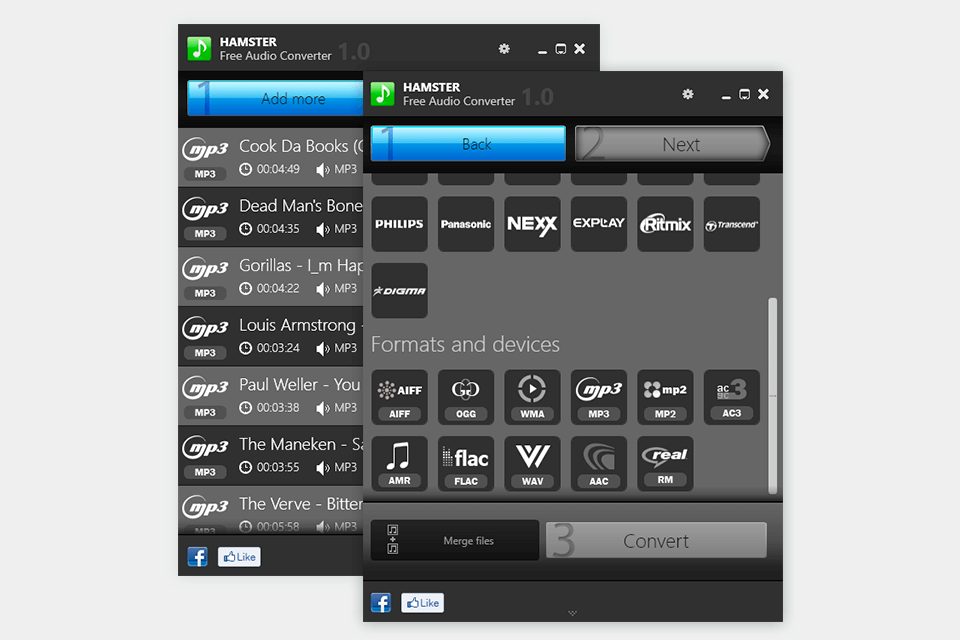If you are engaged in music production, or just like listening to tracks on several devices, then you need the best free audio converter. With the help of a program or online service, you can easily convert a source file to the desired format, without degrading its quality.
When choosing between different programs, pay attention to the diversity of the input and output formats, especially if you are interested in a non-standard extension. In addition, the best free audio converters offer additional options for resizing, editing soundtracks and enhancing their quality.
Verdict: This program belongs to the Movavi software-pack that is specifically developed for editing sound, video and other media files. It can be called the best free audio file converter when it comes to speed, as the entire process takes several seconds.
Moreover, with the help of this audio editor, you can improve the quality of your music files, save a soundtrack from a video, and even use presets for specific MP3 devices. In addition, there are all the needed functions for changing the size of an audio file. You can cut, crop and merge its parts. You can use a free trial version to test the functionality, and only then purchase a full version of this audio editor.
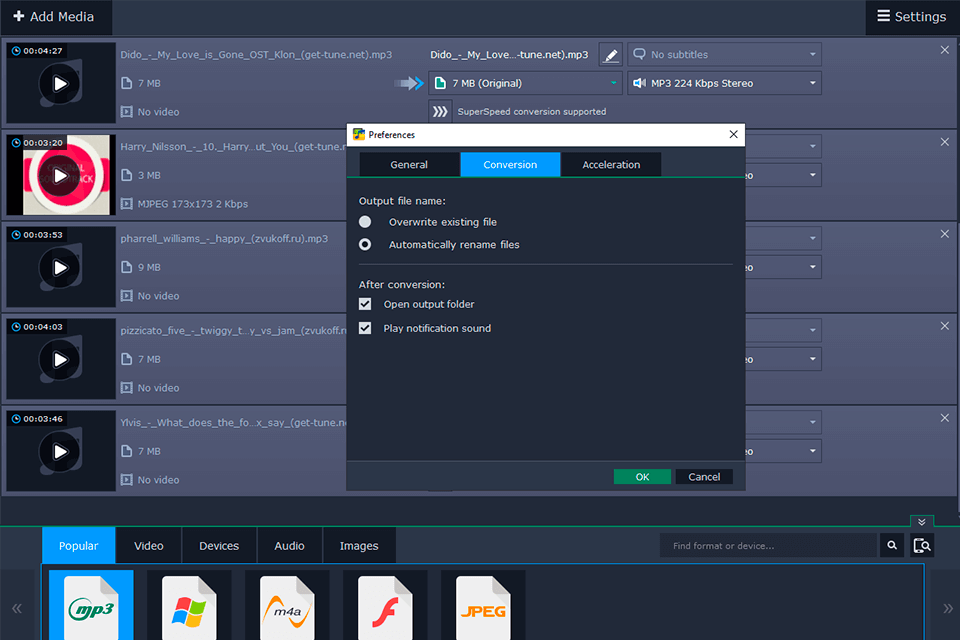
Verdict: Zamzar is a great free audio converter, using which you can not only convert audio but also perform basic editing. You can either convert local files from your computer or enter the URL of a file in your email.
People registered on the platform can use built-in storage to save their converted files. Thus, when the process is over, you can either save the result to your computer, or send it to the cloud storage, and access them from any device. The second option is more appealing if you don’t want to cram your disk space.
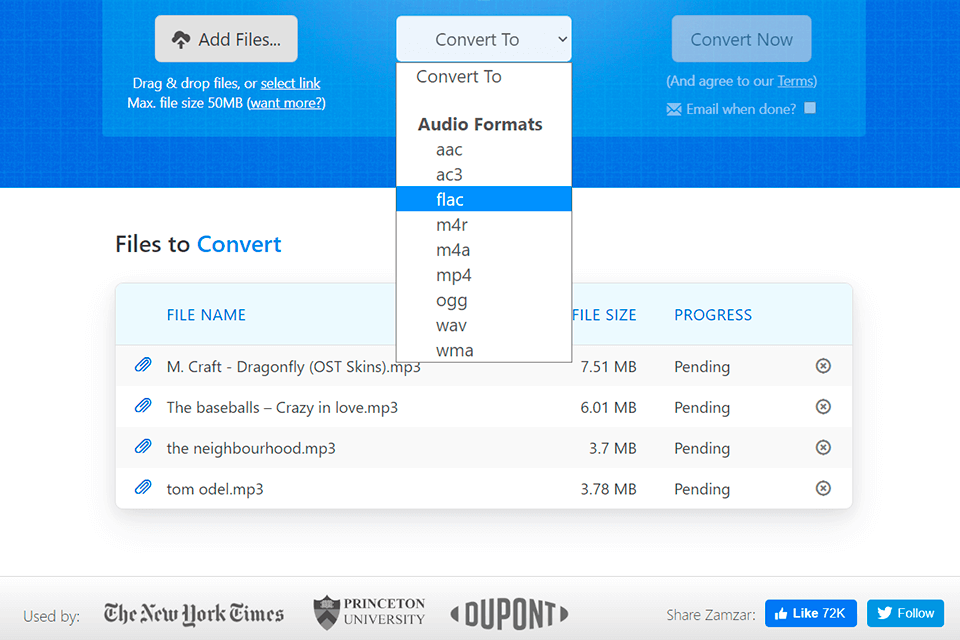
Verdict: TuneFab comes in handy if you need to convert various tracks to multiple formats including MP3, M4A, AAC, and more. Its smart recording engine allows you to keep the original metadata, ID3 tags, and sound quality unchanged.
This software contains all the necessary tools to convert your iTunes files at lightning-fast speed. What's more, you can work with protected AAC files and protected iTunes music purchases. It is also possible to create backups of your library. You can play all converted tracks on multiple devices.
TuneFab even lets you convert Audible books to MP3. When the conversion is complete, you can store and play the resulting audio output on any device. It doesn't matter if it doesn't support Audible files.
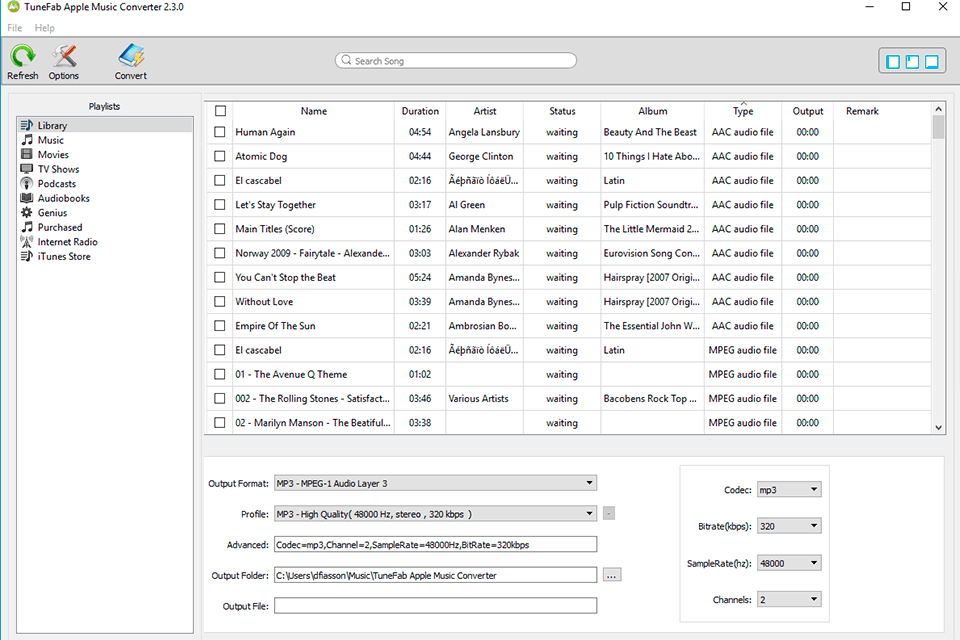
Verdict: Online UniConverter allows you to convert audio files to a variety of formats online and completely free. Here you can download, burn, edit, compress, transfer audio and video files, as well as output them to various file sharing services. For conversion, you can choose such formats as MP3, WMA, OGG, WAV.
You can also easily alter the duration of a song by trimming it or cutting out some parts. If you need to extract a soundtrack or melody from a video, this editor allows you to do that too. Unlike the previous program, Online UniConverter has no limits on the number of conversions you can perform a day, but it doesn’t allow working with files larger than 100MB.
Verdict: MediaHuman Audio Converter can be called the best free audio converter software for users, who need to work with a wide variety of audio formats in a trouble-free way. Other similar programs work mainly with standard formats (such as MP3, OGG, MP4 etc.), while this converter supports less frequent ones (for example, OPUS, RA, SHN, TTA, WAV for import and AIFF, ALAC, FLAC, M4R for export).
It is a very handy program for editing music from iTunes playlists. You can download tracks directly from iTunes, and after conversion, re-export them there. You can also customize such parameters as the source folder for autosaving converted files, an online search for a music album art, and enjoy a number of advanced settings.
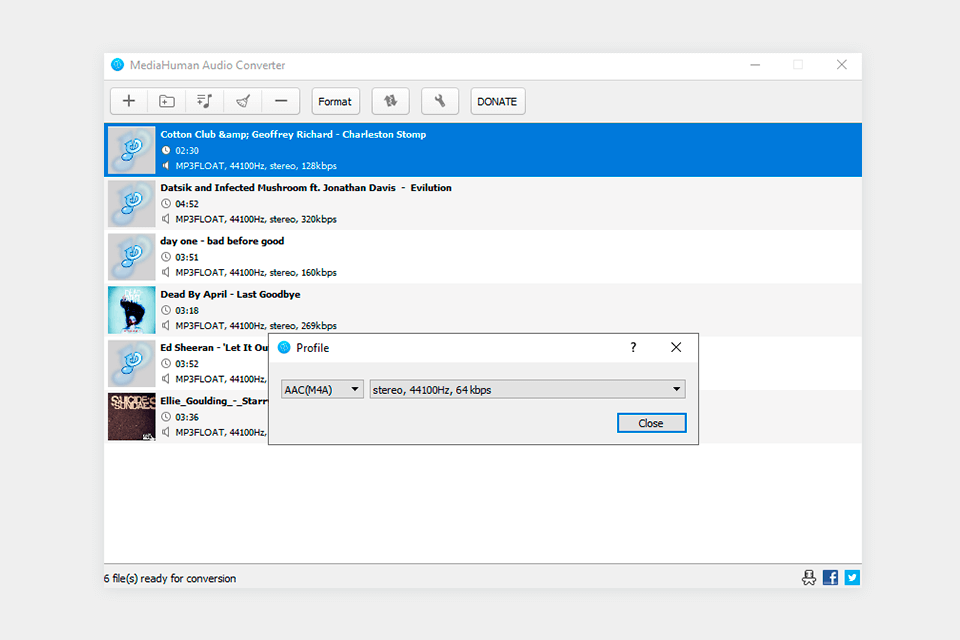
Verdict: Notta proved to be an invaluable tool when I needed to transcribe interviews for my future iphone photo workshop. Uploading my MP3 files was straightforward, and the platform handled large files without any lags. After selecting English as the transcription language and providing my email, the transcripts arrived quickly, which made it easy to stay on schedule.
The accuracy was neat, even for recordings with minor background noise which I thought would be a problem. Technical terms and names specific to photography were captured correctly, which saved a lot of time during the review process. The AI summary feature provided clear overviews of the content, allowing me to quickly reference key points without reading through entire transcripts.
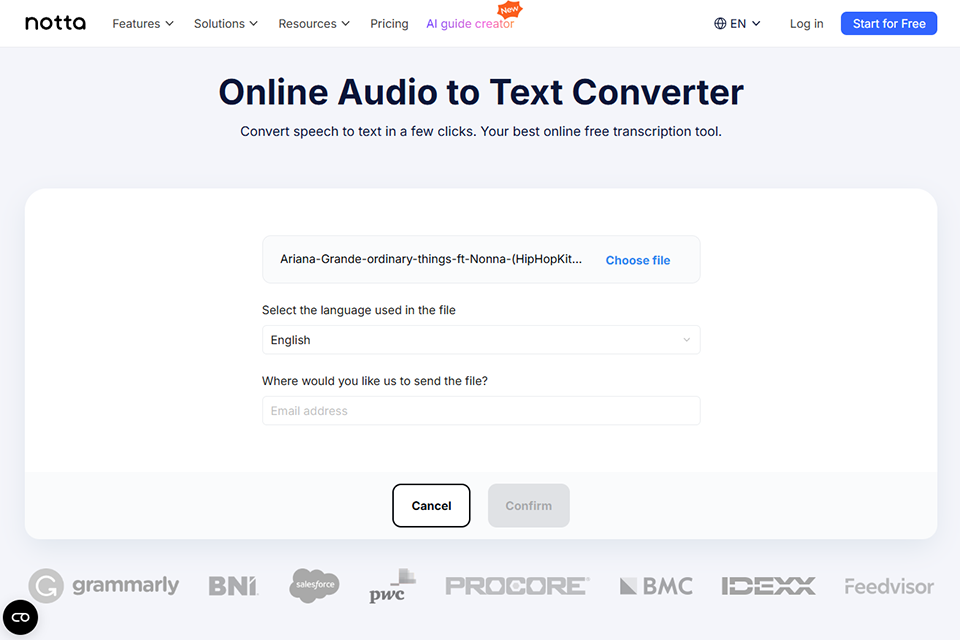
Verdict: Pazera Free Audio Extractor is a large set of tools for work with audio and video files. Using these instruments, you can convert tracks to over 150 formats for free, as well as perform basic editing and resizing.
The program is very helpful if you need to extract audio from video, edit it and save. You can also split a whole long track into shorter pieces (for example, divide an audiobook into chapters or a speech into parts) or, conversely, merge them. In addition, you can adjust the playback speed, slow down or speed up narration, add standard sound effects and more.
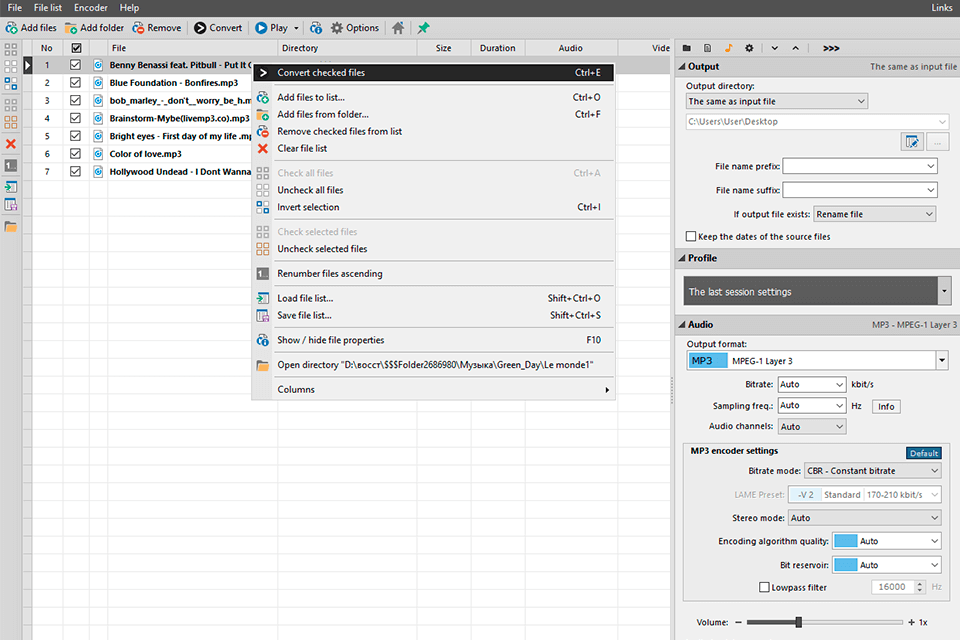
Verdict: FLAC To MP3 Mac is a converter that lets you transform FLAC files into MP3, WMA, M4A, OGG, and WAV formats. This Mac software also allows you to copy the tags and metadata of the original files to the converted ones, which can be very handy in some situations.
This option comes with an intuitive interface that lets you simply drag the needed file onto the workspace to start the conversion process. You can also select multiple files to perform batch conversion. Lastly, FLAC to MP3 Mac can be of use if you want to extract the audio tracks from videos in MP4, MOV, and other similar formats.
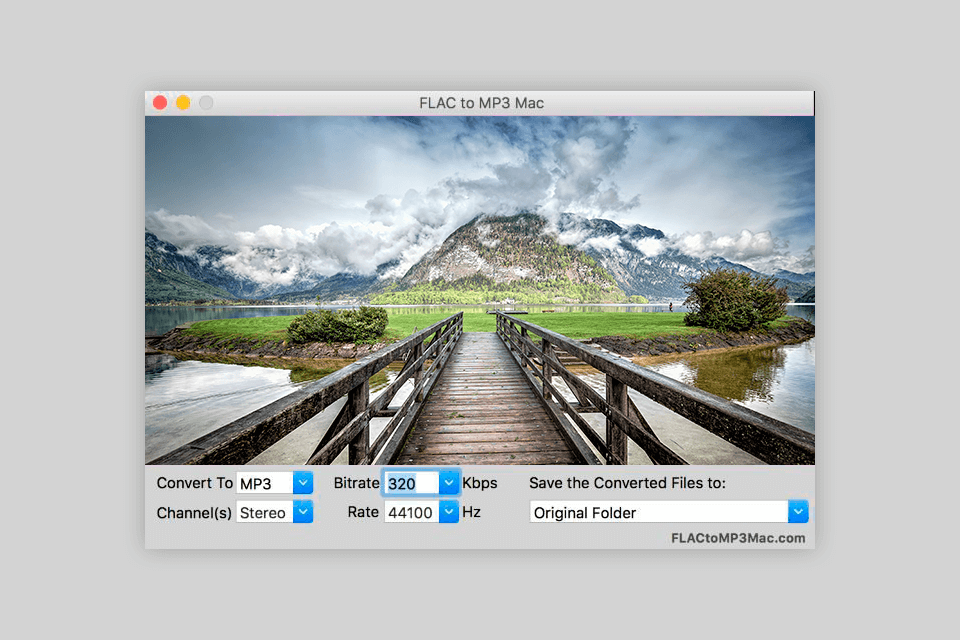
Verdict: Online Audio Converter offers almost instantaneous audio conversion between popular formats like MP4 to MP3, MP3 to MP4, MP3 to SWF, MPA to MP3, MP3 to MP2, MP3 to AVI, MKV to MP3, MPEG to MP3, etc.
Since this is an online service, the process is incredibly simple – pick a file you want to convert, upload it to the editor, adjust the advanced settings, change the quality if needed, and save the project (files up to 100MB are exported completely for free). It’s important to mention that the company employs a powerful encoder on its serves and after the conversion is finished, your file is instantly deleted from the web.
You can also compress your videos, including HD movies (1080p and higher), and reduce their size by adjusting the resolution and audio quality of your files. Among other useful settings, you’ll find the ability to cut out and convert only the user-chosen portions of a media file.
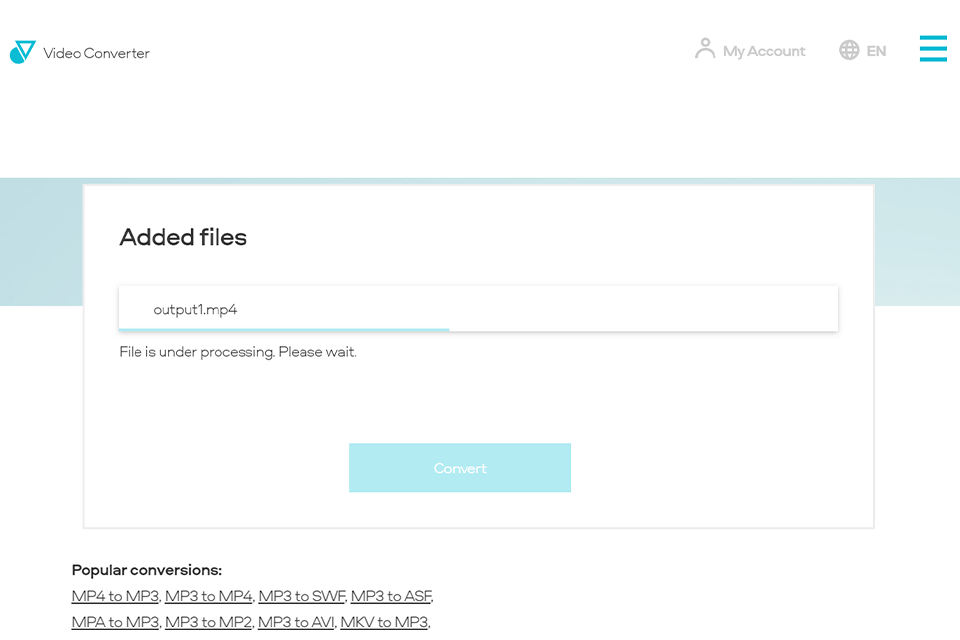
Verdict: Many people consider Format Factory to be the best audio converter as it is available absolutely for free and doesn’t require installation. It follows the drag-and-drop operation method, and allows getting a converted file in an instant. It allows converting audio, video and image files, as well as work with ROM devices (CD, DVD, ISO, etc.)
Besides the main function of converting files, Format Factory offers a number of additional options for audio/video joining, batch renaming and more. Mux feature allows you to mix video and audio if they were processed separately. This function is useful in cases when you need to superimpose audio narrative on the captured video sequence.
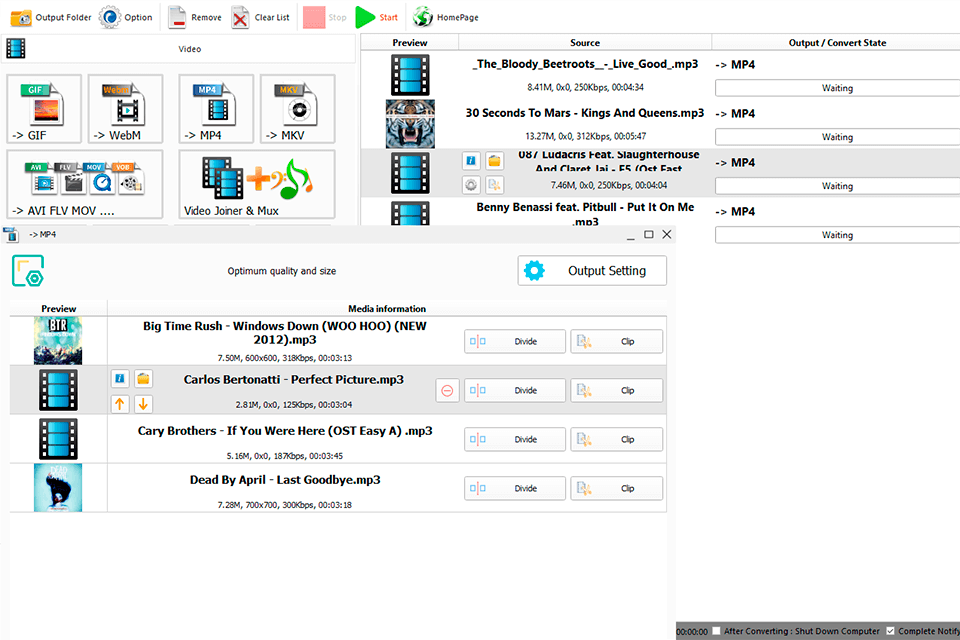
Verdict: This is the best free audio converter for people owning Windows devices, as those using Macs can’t enjoy its features. Convertilla supports numerous music formats even mobile ones (which are MP4, WMA, WAV etc.). When you download the file you need to convert, the program shows you a number of suitable formats for each specific case, which is very convenient.
The software is also appreciated for its audio editing functions. The developers even offer a collection of ready-made presets in order to perform editing quickly and effortlessly. Once you’re done, you can save the result to external media or immediately output it by email to music sharing platforms.
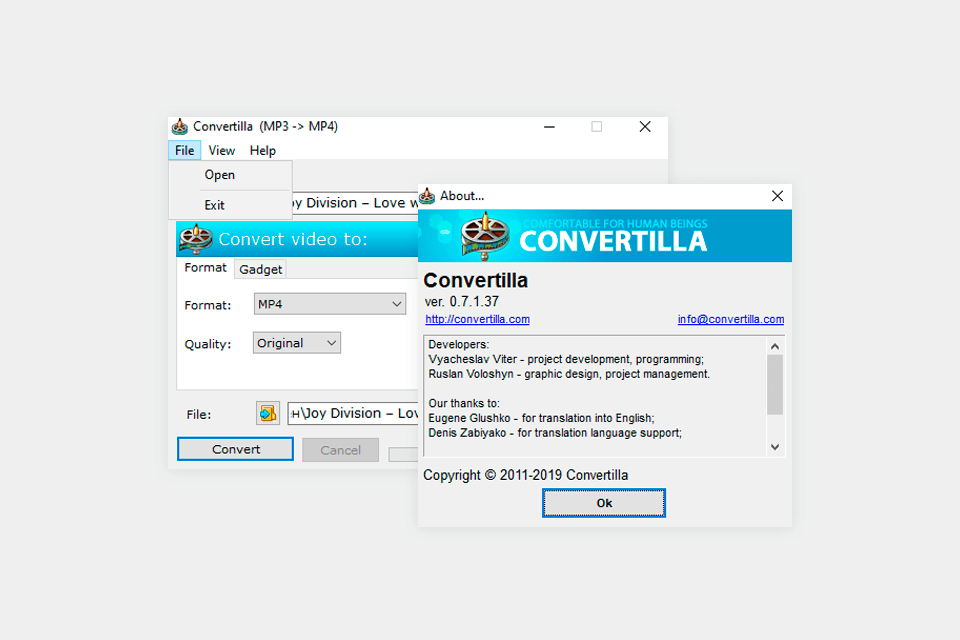
Verdict: VSDC Audio Converter is free audio editing software that comes with a multitude of conversion options as well as editing tools. In order to start converting files, you need to download them or the URL of the online audio track. Before starting the conversion, you can listen to the files and see information about them (for example, album name, artist, etc.)
VSDC Free Audio Converter allows you to convert audio to such formats as AAC, AIFF, AMR, AU, M4A, MP3, OGG, WAV, and WMA. In addition, you can choose an alternative output quality, frequency, and bitrate from the advanced options. You can also add tags to the converter file with the information about genre, author, title, etc.
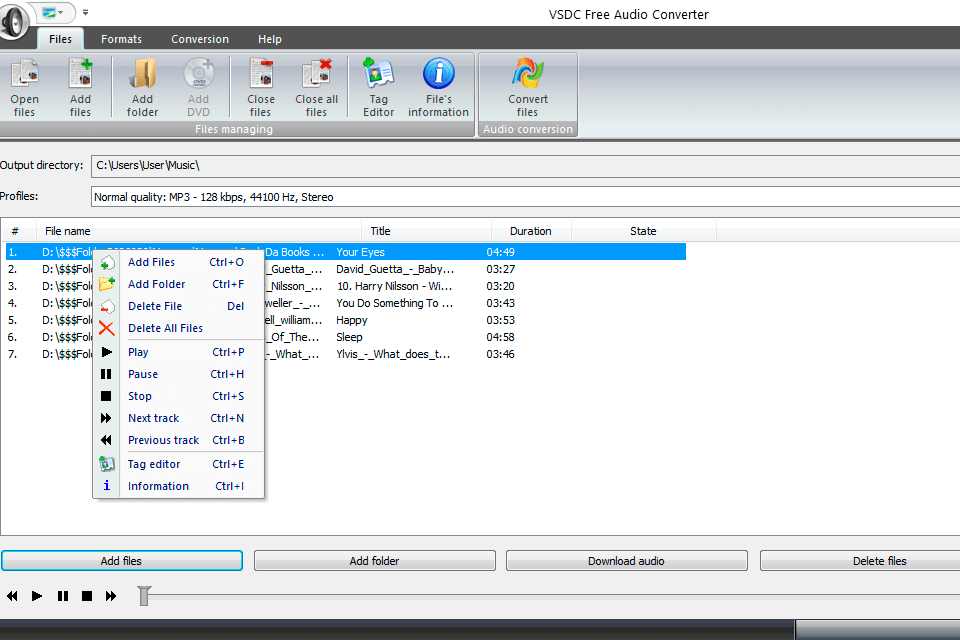
Verdict: Free Audio Converter Mac is especially helpful if you need to convert an audio file in a quick way without messing up with numerous settings. However, mind that you can get the best conversion quality when you convert your tracks to MP3 format. The converter offers a batch processing mode with the possibility to work with an unlimited number of files. At the same time, it preserves the quality of soundtracks as much as possible, and the conversion process takes only a couple of minutes.
The biggest advantage of the software is that all settings are absolutely flexible, so you can adjust the parameters as you want. Moreover, Free Audio Converter has an embedded CP ridder that supports CDDB/GBUDB online CD database. It automatically finds information about a particular soundtrack and writes it to ID3v2 or other title info tags.
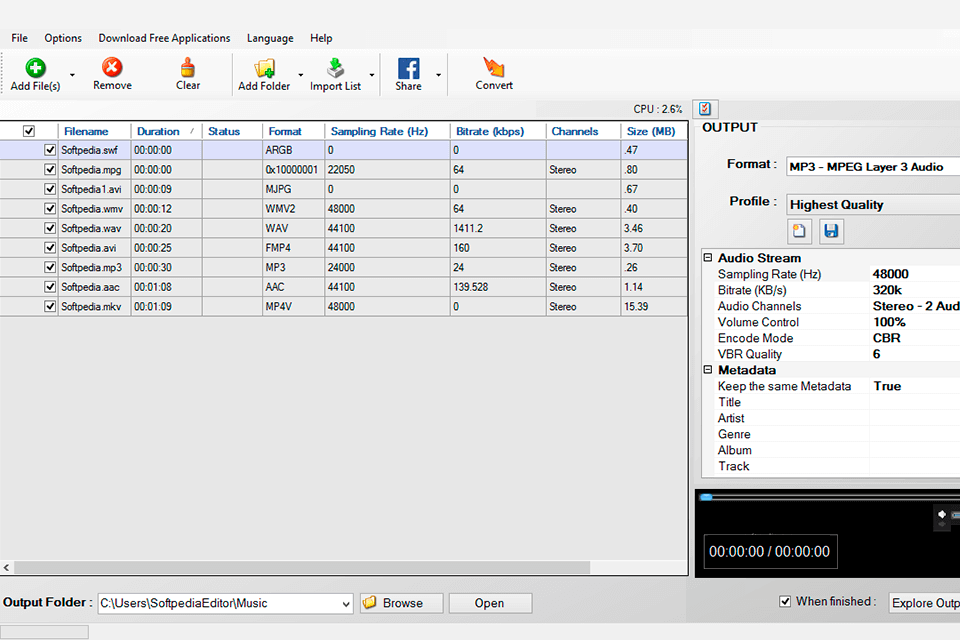
Verdict: I can hardly call FileZigZag the best free music converter because it imposes certain limits on the number of daily conversions (10), but it is still a worthy option to consider. The software allows converting files one by one or in batches, and works online without taking up space on your device. You can choose the desired format for conversion from a wide list of available ones. Moreover, when downloading a file, the program automatically selects all possible formats, and you just have to click on the fitting one. Mind that the size of an audio file shouldn’t exceed 150MB. But this is quite enough to convert even long soundtracks, not to mention standard-sized songs.
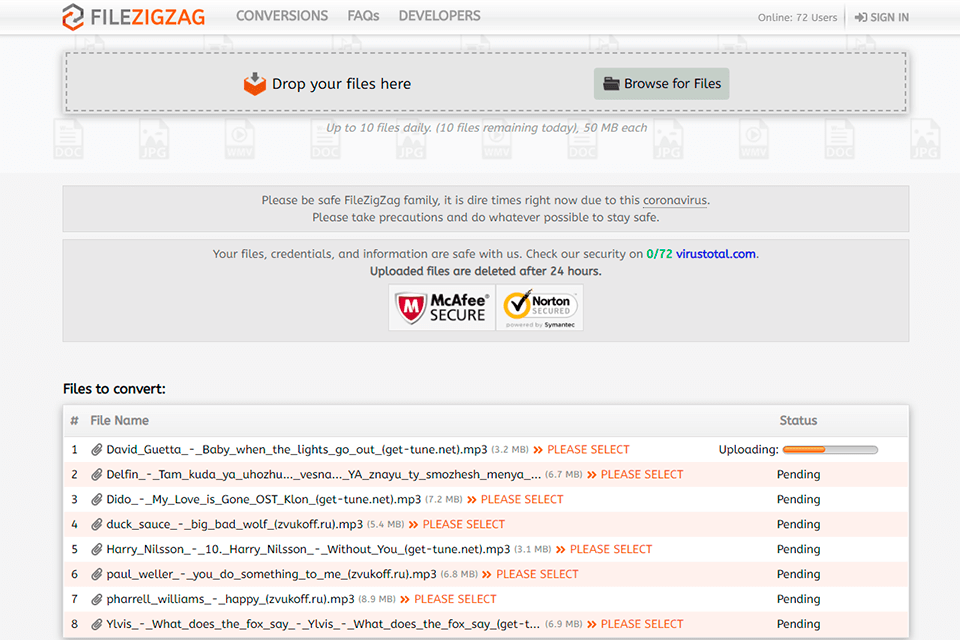
Verdict: This program is very easy to install and it works really fast. You can convert files individually or in batches, which saves a lot of time when you need to convert similar files to the same format. After uploading the input files, the program evaluates your version of the device and the file itself, and then it offers format options. This makes the choice easier and speeds up the conversion process. In addition to converting, you can combine several audio files into one track, and then save it to your device, having previously selected the folder.