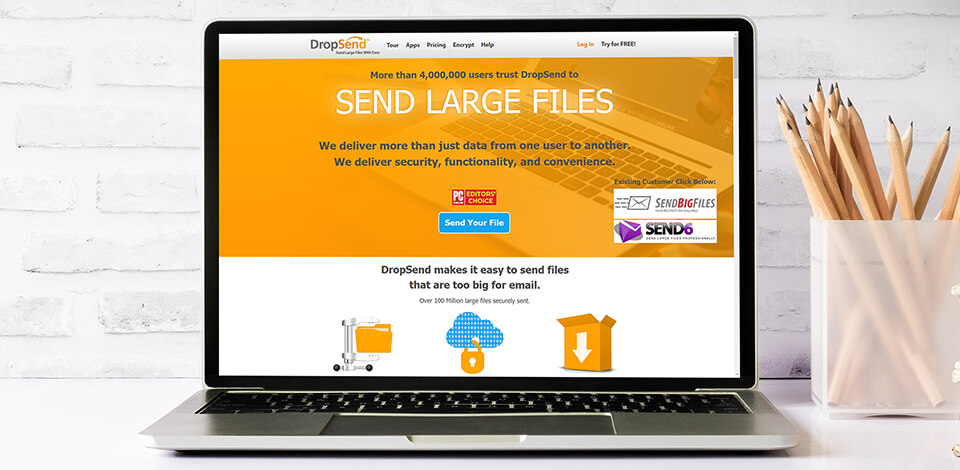
Today online file sharing services are very important for work with digital documents and their transferring to other users. Web storage will always be a more reliable place to save information because equipment can break down, taking all the data from you, but there will be no problems with such services.
The best file-sharing services are essential to ensure that your videos, photos and images are available always and everywhere. I have created a list of 14 best file sharing service options that are reliable and convenient and allow you to store data for free.
Verdict: Adobe Document Cloud is a cloud service for managing and storing a variety of files. It is especially helpful for users who often work with PDF files. However, this personal document organizer software has a strong drawback. It doesn’t support many file formats.
Undoubtedly, Google Drive is one of the most popular and affordable file sharing services with the ability to use it for free when storing files with a total weight of up to 15GB. This service allows you to store photos, videos, audio, documents, and generally almost any files.
Together with the storage function, as well as the possibility of collective work on files, the service creates a virtual office space. Thus, the service can quite successfully replace standard office programs and some popular specialized software.
Once you have used up free 15GB, you will have to pay for using Google Drive file sharing. The maximum 30 terabytes will cost almost $300 per month.
Google Drive simplifies the tasks of storing and sharing content with friends for the average user.
View the best cloud storages for photos.
Verdict: Dropbox is the best file sharing service largely called the gold standard. It offers cloud storage, which allows you to store all your files in one place. Developers offer not only a PC version but also a synchronized mobile application.
This service is most appreciated by people because of the stunningly efficient design, reliable servers, and no trouble whatsoever even during synchronizing between portable and stationary devices of different operating systems.
The first two gigabytes of memory are available free of charge. Plus, the tariff, the price of which is $9.99/month, offers 2 terabytes for data storage. Should that not be enough, users can switch to the Professional tariff with a cost of $16.58/month.
Read about the best way to share wedding photos.
Verdict: Amazon Drive is cloud-based storage that allows users to save videos, photos and files with the ability to access them anywhere and anytime. With both Android and iOS supported, users can set their devices to automatically upload all the new content to the best online filing system.
Developers provide the opportunity to try working with Amazon Drive for free for thirty days. At the end of this period, the user must choose one of two tariff plans depending on the required amount of memory.
Speaking of the inconveniences of the service, users note the lack of a search function for files and filters. In addition, maximum security should not be expected because the creators did not provide for multi-factor authentication.
Read about Amazon Drive vs Google Drive.
Verdict: Up-load.io is an online-based service that allows users to store and exchange files. Using this platform, you can exchange your files, video recordings, and music with other people. It will come in handy for photographers who want to find other options for getting paid besides using stock platforms. Besides, it’s a great option for bloggers, designers, and other users who are looking for secure file storage.
Its interface is quite streamlined. You will easily master its features even without any prior experience. This service is used by more than 45,000 users who downloaded over 2 million files. Besides, it has convenient file management tools. You can create folders for your files to make it easier to find them.
What I like the most is that it allows me to upload 50 GB of photo and video files without paying a dime. In addition, this platform supports unlimited upload and download speed. You can select any of the available payment methods and set the minimum withdrawal amount.
The platform supports such payment systems as PayPal, Payeer, WebMoney, and Payoneer. It also accepts payments in BTC, LTC, and ETH.
Verdict: MASV is a large service for fast and secure transfer of files of any type up to 5TB. The process is straightforward and the interface is user-friendly, so you can immediately understand what you need to do. This service has a rooted network of about 160 servers (in different countries), using which, you can send large files in a very quick way.
The interface is customizable and users can create portals with original branding for each client. An additional advantage of MASV is the encryption of files both in transit and in the pending state.
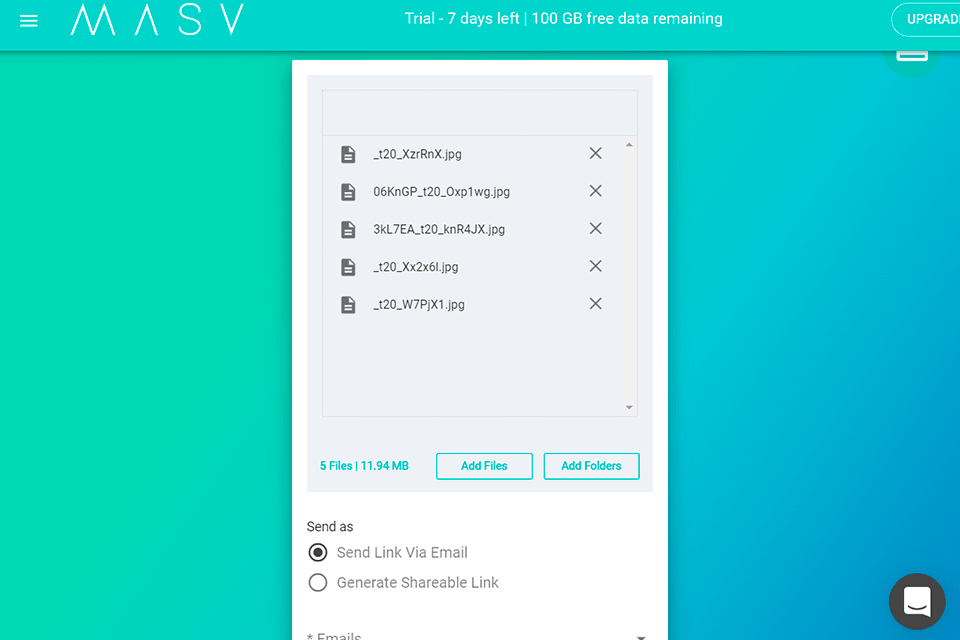
Verdict: TransferXL provides users with a fast way to share their images. Since the range of servers is immense and they are available in different parts of the globe, you can download and upload files in virtually no time. I like that the service allows uploading multiple high-res photos. Besides, it informs you when recipients download your files.
The bragging point of TransferXL is the end-to-end encryption it uses for all transferred files. Thus, only people whom you tell the password can access files. The archive is encrypted before the transfer, so no third parties can ever see what you’re sending.
Another highlight of the platform is that people sensing photos can keep tabs on whether the recipients get them and download. This info is displayed in the timeline and you can see the details of every file.
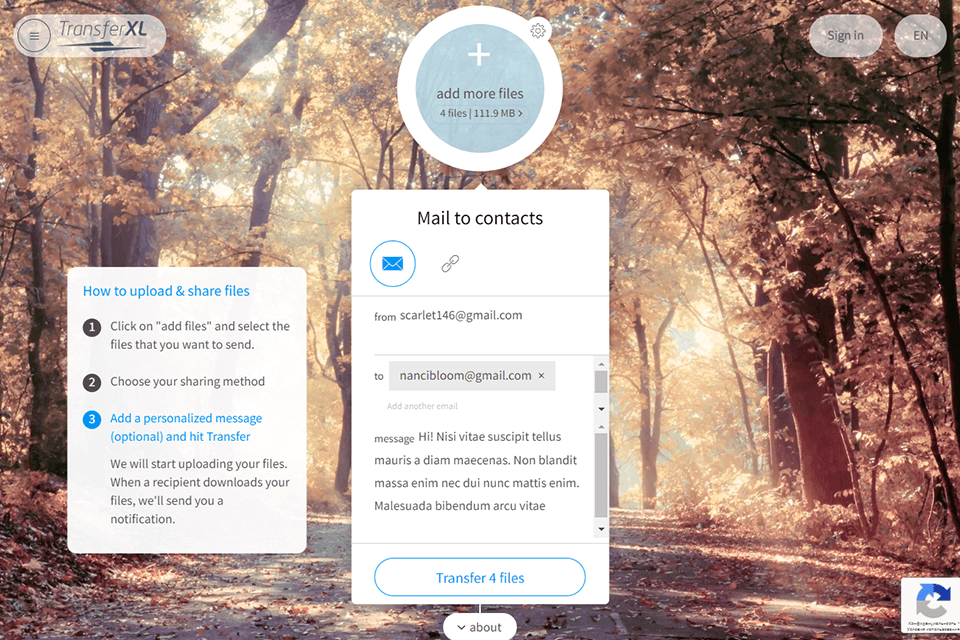
Verdict: Send with Hivenet was a file sharing service I used when I needed to quickly send a batch of high-res images to a client.
The upload process was smooth, and I liked that I didn’t need to create an account — just verified my email and got a shareable link.
It handled a 3.8 GB folder without slowing down, and the expiry countdown made it clear how long the link would stay active. The platform breaks your files into encrypted chunks and stores them across its distributed cloud, which sounded more private than regular centralized services.
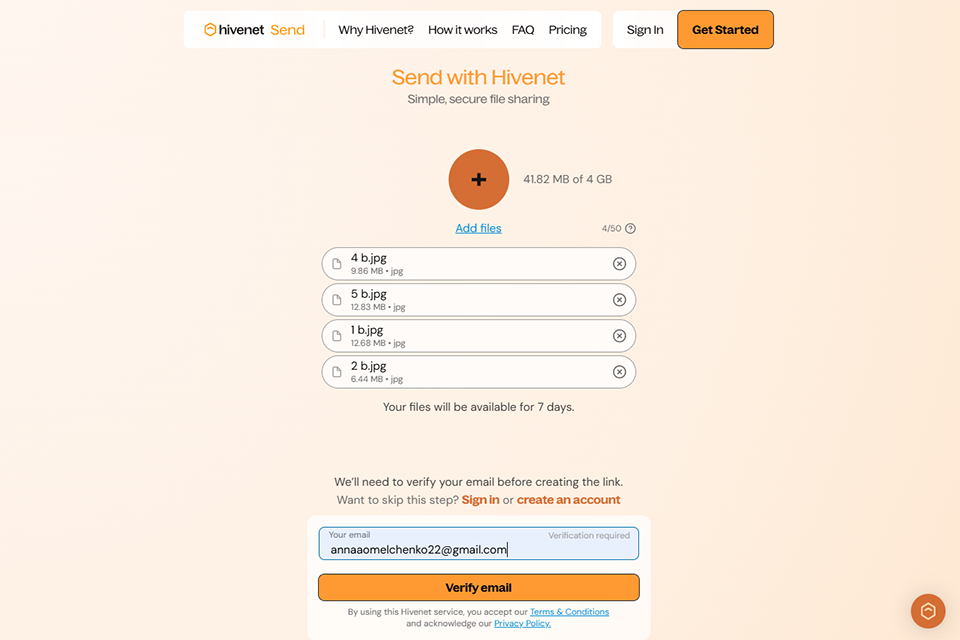
Verdict: Box is designed specifically for the IT sector and design work. This service is the leader among the file sharing programs like Dropbox. It allows you to store, edit, share and protect files in the cloud. At the same time, the maximum weight of one file should not exceed 5 gigabytes.
You can invite teammates to collaborate, join in on any conversation, or edit files together for better results and understanding. The total number of companies using this service exceeds 97 thousand.
The cost of work starts at $4.50 for 100 gigabytes of memory. For $12, the limit is removed, and the amount of available space becomes unlimited. Also, the user is given the opportunity to work for free, but the amount of memory will be extremely limited: only 250MB of upload limit.
Verdict: OneDrive is Microsoft's answer to the best file sharing service of Google, which, however, is still hard to compete with. This service is suitable for those who plan to store small amounts of data. As at the maximum rate, the user will be provided with only 1 terabyte of storage space.
The tiny amount of the free version of OneDrive looks like the main drawback of this service. However, the provider offers a profitable way to solve this problem for free. You will need to invite your friends to install this product. For each such new user, the service gives an additional 0.5 GB. Thus, you can increase the volume of your cloud up to 10 GB.
The minimum rate is $6.99 per month. The cost of the most complete package is $69.99 on an annual basis. In addition, the user will be able to store about five gigabytes of files on a completely free basis.
The service allows users to save files and photos to OneDrive and get them from any device, anywhere. OneDrive is available on iOS, Android, and Microsoft’s own mobile OS.
Read about OneDrive vs Dropbox.
Verdict: Filestage is one of the most secure business file sharing services. First of all, it is focused on teamwork for several users, the number of which depends on the chosen tariff plan.
The platform offers best-in-class security, meeting the demanding security needs of even the world’s largest companies. It uses AES 156-bit encryption and all data is stored on EU servers that are ISO 27017 certified.
Work is carried out in three tariff plans. Starter is a package for 10 users with 50 gigabytes, costing $89 per month. Pro is a package with more and better-structured projects for a price of $219 per month. For those who are not satisfied with the volumes, the company is ready to calculate individual tariffs.
Verdict: The best file sharing service from Apple that supports document sharing across all their products, such as iPhone, iPod, MacBook, and is accessible from anywhere. You need to have Apple ID and Password to access the files. iCloud enables automatic downloads in your Windows Explorer when the iCloud for photos and iCloud for Windows is enabled.
The first five gigabytes are provided to users free of charge. If you need space up to 50 gigabytes, you will have to pay $0.99 for them, $2.99 for 200 GB, and $9.99 on a monthly basis for 2 Terabytes.
The maximum upload file size is unlimited. In addition, users note a high speed of downloading files and a convenient interface.
Verdict: DropSend can send large files up to 8GB in size, making it ideal for transferring images, music and video. The service supports 56bit AES Security technology. Those who are tired of fighting with their email service provider about larger attachments can use the best business file sharing service to store the item and send download links instead.
The service is capable of waiting through some connectivity issues to resume uploading the files when a proper connection is established.
You can use the service for free: developers allow you to send files weighing up to 4GB 5 times a month. 15 mailings will cost $5,45-$10. The cost of unlimited use starts at $19 per month.
Verdict: WikiSend is the best file sharing platform that does not require any expenses or registration. You can upload literally any type of file and then share it through e-mail, your webpage, social networks, and whatever else you use. It is very simple, operates quickly and can always be relied on.
The user only needs to download the necessary files that receive their unique links. Files on them will be available within seven days. When creating an account on the service, you can protect files with a password.
The main drawback of the service in the permissible size of the downloaded files – only 100 MB, which is rather small by modern standards. However, if you need to transfer or temporarily store a small amount of information but do not want to pay for it, the service will definitely be the best option.
Verdict: Zippyshare is a free online sharing platform that contains no download and uploads limits. But you can only upload files with size up to 500MB. Besides, all files will be removed from their servers after 30 days.
Zippyshare offers unlimited disk space and can be accessed without having to create an account. Despite the fact that the service does not have a visually appealing user interface, the ease of use more than compensates for this.
The uploaded files can be easily shared with anyone via email, message or social media. In addition, the user is provided with a private download option, which guarantees the protection of the downloaded file.
Verdict: MediaFire is another secure file sharing service for the free transfer of files. Their size should not exceed 100 MB. Paid versions of the service allow you to transfer files weighing up to 5 GB. It is also possible to use paid accounts that increase the total storage size.
The developers have especially emphasized the privacy of the file being sent. For example, users can create a one-time link, which will become invalid after downloading images, files, videos and other information. You can also set passwords on uploaded materials. Without a password, such materials cannot be accessed.