Amazon Prime Photos 2026
VERDICT: Amazon Drive, previously known as Amazon Cloud Drive, is one of the best cloud storage for photos. It offers secure cloud storage, file backup, and file sharing services.
For its members, the Amazon Prime Photos service provides free photo storage online. Users can save and share an unlimited number of photos through the web interface, as well as from desktop and mobile devices. Amazon Prime users have access to unlimited photo storage, and 5 GB to save videos and other files.
When you get a subscription, you can access your files through a mobile application, a web application, and a desktop application as well. That's why Amazon Prime Photo storage is called one of the best free online photo storage services for photographers and photo retouchers.
Cloud storage security begins with encryption. Amazon supports two-factor authentication for user accounting data. You can activate it through your account at Amazon. Two-step authentication prevents losing control over your account due to a weak or lost password and prevents third-party from using your account.
I don't like that Amazon Prime Photos saves only a small fraction of my metadata. From a large EXIF list, you can see only the camera name, shutter speed and aperture, date and time, file name, size and resolution. In Dropbox, I get more details such as ISO value, white balance, etc.

You can set up the application for regular backups or use it for synchronization. Furthermore, Amazon Drive supports JPEG, BMP, PNG files and most TIFF types, as well as RAW files from Canon, Nikon and Sony.
For a year-long Amazon Prime membership for $99, you get unlimited cloud storage at Amazon Cloud Drive. You can download files from the browser interface, from Windows or Mac desktop applications, or from the iOS or Android mobile apps. It supports all popular formats, including JPEG, BMP, PNG, most TIFF files, and also RAW from Canon, Nikon and Sony.
In addition, it is possible to download and store video files MP4 , QuickTime, AVI, MTS, MPG, ASF, WMV, Flash and OGG, but they aren't included in the unlimited photo storage. They must be smaller than 2GB and shorter than 20 minutes, and they are recorded in the amount of 5GB on Cloud Drive.
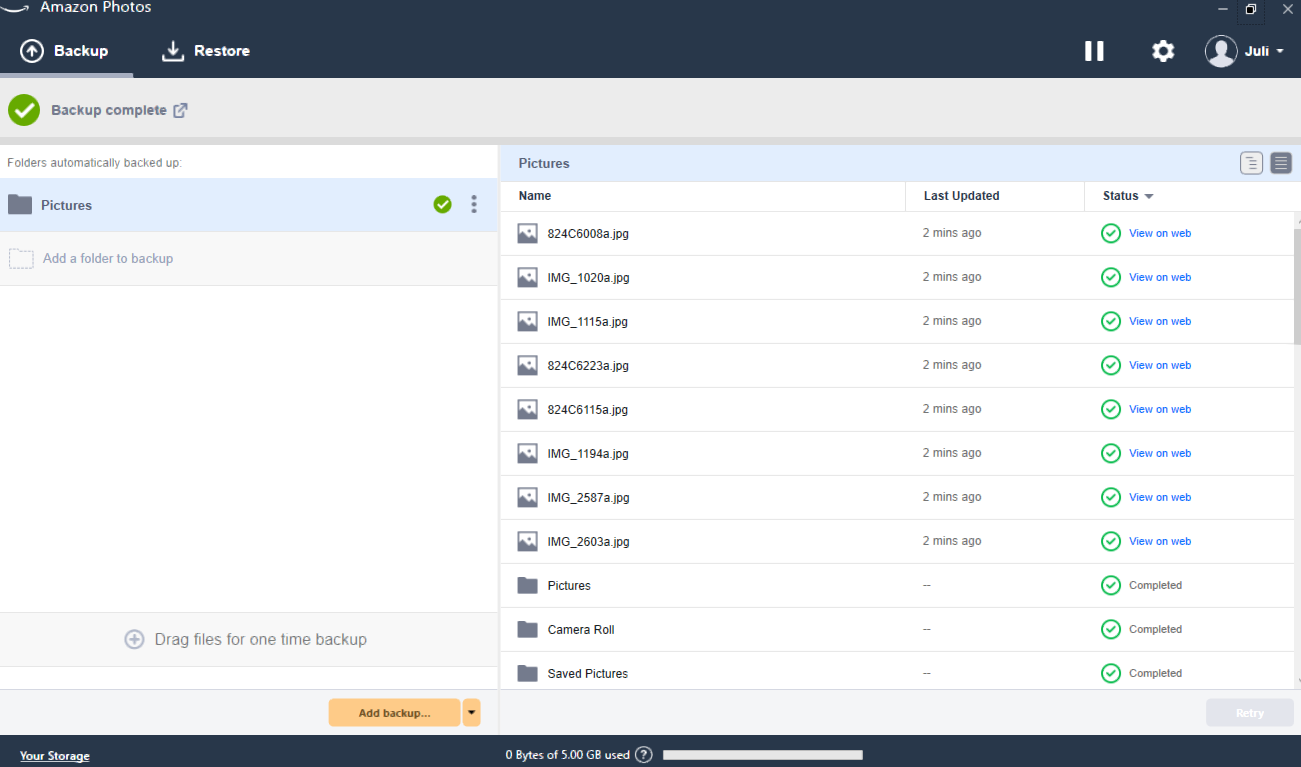
After authorization, the Amazon Photos app will offer to upload photos and videos from your computer. If you do not want to upload all the photos at once, specify the folder or files you want to work with.
I uploaded 27 photos. The size of each was less than 10MB. It took about two minutes. I was pleasantly surprised with the upload speed. Compared to Google Photos, Amazon did it faster.
After uploading a photo, I saw a very simple interface and very little functionality. On the top panel there are two buttons – backup and restore, and the pause button in the right corner to pause the upload.

On the left side are your folders. You can create new folders, add files to them, edit them and move photos or videos from one folder to another. There is a preview window on the right, where you'll see your photos and videos added to the folders.
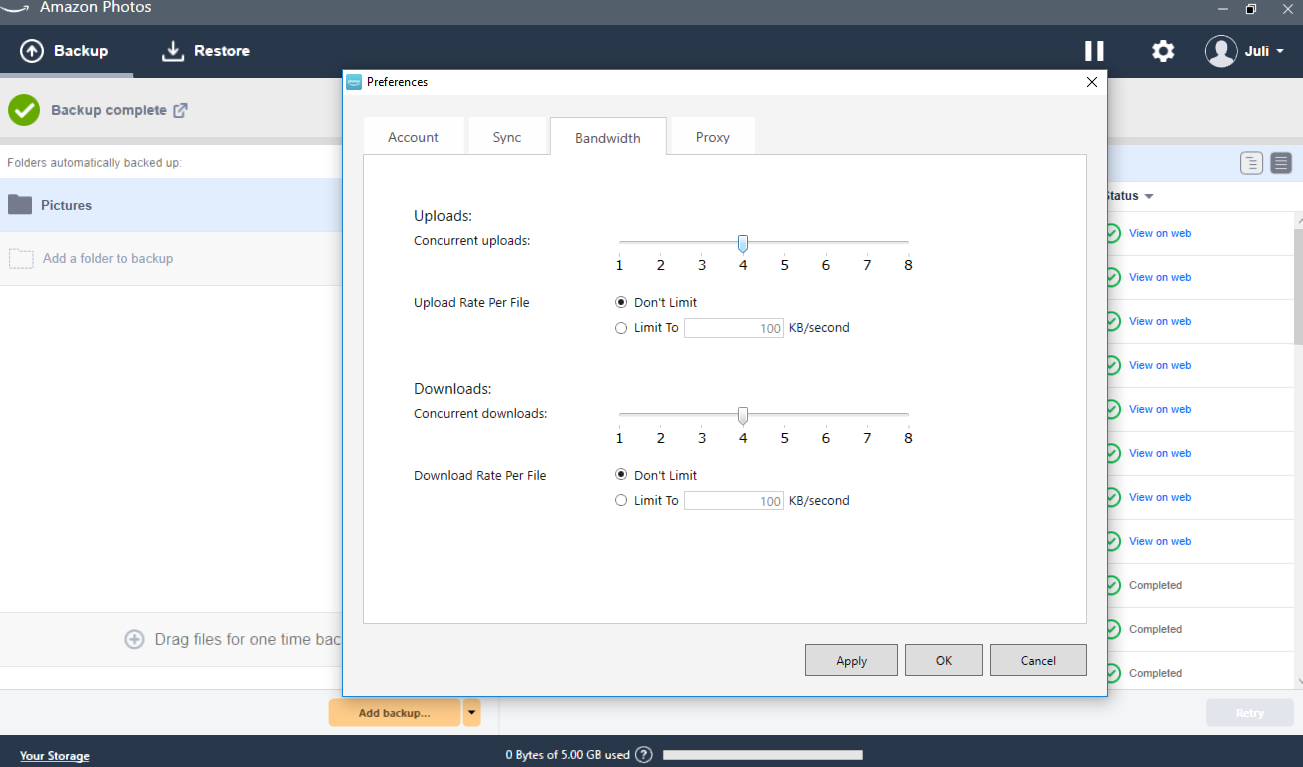
Cloud photo storage settings allow you to control the upload speed, independently adjust the channel bandwidth for RAW files and regulate the download speed limit. I liked that the Amazon Drive app gives you the opportunity to work with a proxy server, which may be quite useful. This is the first time I've seen this function.
Sharing Amazon Prime pictures is easy. Photographers get all the necessary features to exchange or control archives and all the accompanying tools. Thanks to Prime Photos, you can share images via Facebook, email or a direct link. You can also share photos with Family Vaults or create Prime users groups and invite them to view your images.
Unlimited photo storage is a great temptation and risk. If you cancel your Amazon Prime subscription or allow it to expire, you will return to a free plan that gives you only 5GB of space.
Amazon says: when you exceed your plan limit, reducing or not extending its duration, we can remove or restrict access to your files. We may impose other restrictions on service usage. This means that Amazon can block your files partially or completely.
Most likely, if you skip a monthly payment, Amazon will offer you a chance to return to Prime and regain access, and not just delete them. But if you ever decide that Prime is not for you and you want to change the storage for your archive, you should download your photos and other files before you simply cancel your subscription.
Amazon Prime Photos adds basic metadata to your images. The camera name, shutter speed and aperture, shooting date and time, file name, file size and resolution will be displayed according to EXIF data. Other platforms may provide a more extensive list of EXIF data, such as ISO values and white balance, but for basic photo storage and archive control, the information provided by Prime Photos is enough.
RAW files from the following camera models are supported by Amazon Drive and Amazon Photos as a photo file. However, the system does not generate a preview of the file. This is not a final list:
Nikon (NEF files) - Nikon D1, Nikon D1X, Nikon D4, Nikon Coolpix A, Nikon E5700, Nikon AW1, Nikon D800, Nikon D50, Nikon D610
Canon (CR2 ** files) - Canon 5D, Canon 1D, Canon 1D MarkIIN, Canon Rebel SL1, Canon 60D, Canon 5D MarkIII, Canon 1D MarkIV
You can store these photo formats in Amazon Drive and Amazon Photos, but currently, the service does not support previews for ARW (Sony), CRW (Canon RAW CIFF image) or ORF files (Olympus). To view these files, download them to your computer and open them in the appropriate program.
Tip. When your RAW file is not identified as a photo, try converting it into DNG (Adobe Digital Negative). Although Amazon Drive recognizes these files like photos, some information related to the file (like the time and date when the photo was taken) may not be recognized.
Amazon Prime Photos Mobile 2026

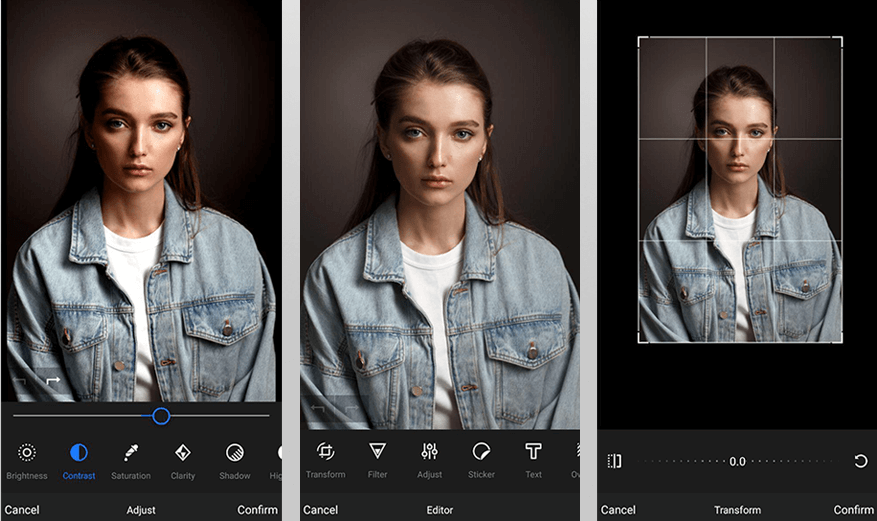
There is a free Amazon Photos app for smartphones and tablets for iOS and Android platforms. It looks and works almost the same as the web version. One thing that a smartphone application can do and that the web version cannot – is the automatic synchronization of any new images you take with your phone.
After I downloaded the Amazon Photos application to my smartphone, the service offered to log in or create a new account. After successful authorization, I saw a pleasant, and most importantly, understandable interface. The main menu consists of the following tabs: yours, groups, albums and more.
The Groups tab contains: photos, comments, albums, and additional settings. I liked the layout of the elements – the albums and all the photos are placed separately, you will never get lost.
The menu offers an intuitive search. Using keywords, you can easily find the image you want. With the settings, you can edit the background of your album, invite friends and give them or other users access to your content.
The Albums tab enables you to create and edit existing albums, as well as move and group photos.
The Amazon Prime Photos app settings allow you to edit your profile, adjust the upload and download capacity, create live photos and adjust security.
You get 5GB of free cloud storage after registration with the possibility to expand memory. There are several subscription plans to choose from. The Prime package costs $12.99 monthly (FixThePhoto's choice), but you can also purchase separately cloud storage for a year from 100GB to 30TB.
Plan prices range from $11.99/year (100GB) to $1799/year (30TB).
Before drawing up a final verdict, I compared Amazon Prime Photoshop with less popular cloud storage options.


In comparison with Google Photos, Amazon Drive is more user-friendly but has some unnecessary features. In general, the service has an intuitive interface and basic photo management tools. In addition, Google Photos storage is more expensive, so the reasonable price of Amazon Photos is really important for me.
Of course, Google Photos offers more tools and features, but think twice about whether you want to overpay.


In this case, Dropbox storage undoubtedly leaves its rival far behind, and there are several crucial arguments. Unlike Google Photos, Dropbox has quite an acceptable pricing, roughly corresponding to Amazon Photos. However, it remains the leader because of a good price-quality ratio.
In fact, some of its options are even better than what Google Photos offers. However, comparing Dropbox and Amazon Photos, I can say that the first is much simpler.
Should you use Amazon Prime Photos for your cloud photo storage? If you are not yet an Amazon Prime member, take your time and explore other available variants. SmugMug, Dropbox, Google, Flickr and others, which offer slightly different sets of features and prices.
Some of them are better for photography enthusiasts – others are for professional shooters. For example, if you frequently work with videos, you might find SmugMug a better option. If you are an average photography enthusiast, Prime Photos offers an attractive price for unlimited photo storage space.
If you are an active Amazon Prime member, I'll give the positive answer with some nuances to take into account. As a Prime user, it is easier for you to increase the price tag for services, so if you can get more options for this money, why not use the service to the fullest?
You can use Prime Photos as the main backup or alternative storage. In any case, this is a mere trifle, if you already have an Amazon Prime membership. The only reason to avoid using Prime Photos service may be the “non-commercial” character of the usage policy.
We would recommend using Amazon Prime Photo storage. Uploading your image library to Prime Photos and using it as part of an image backup system has a low cost for an unlimited amount of cloud storage, which is really impressive.