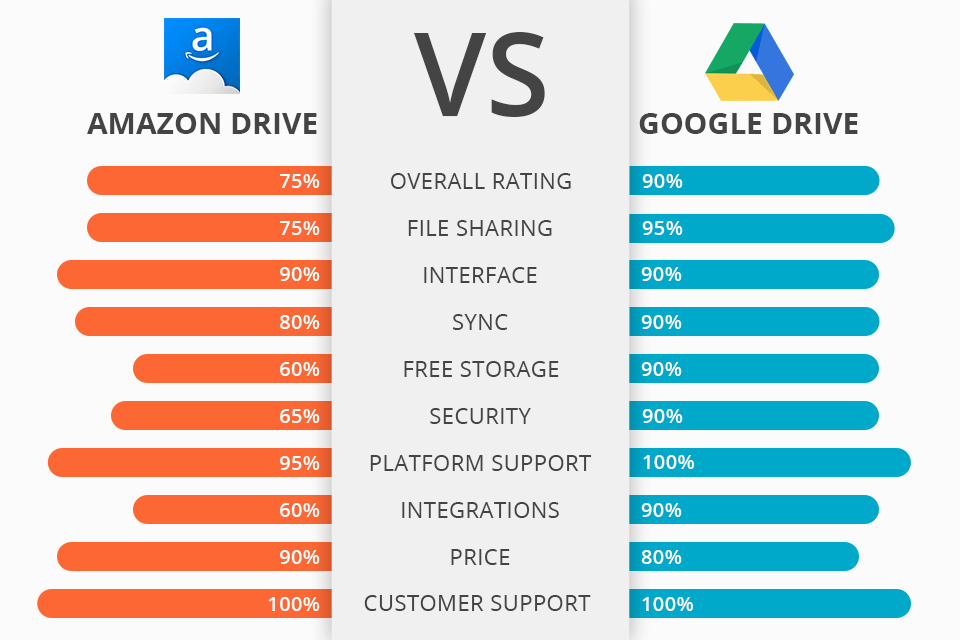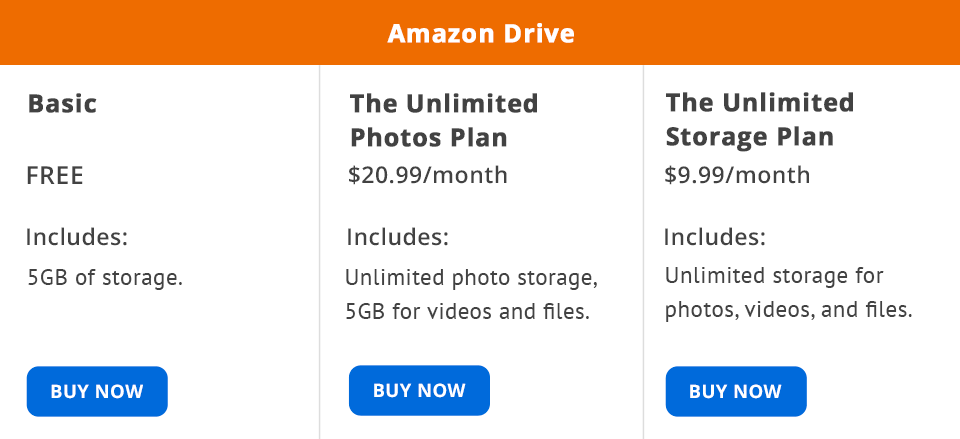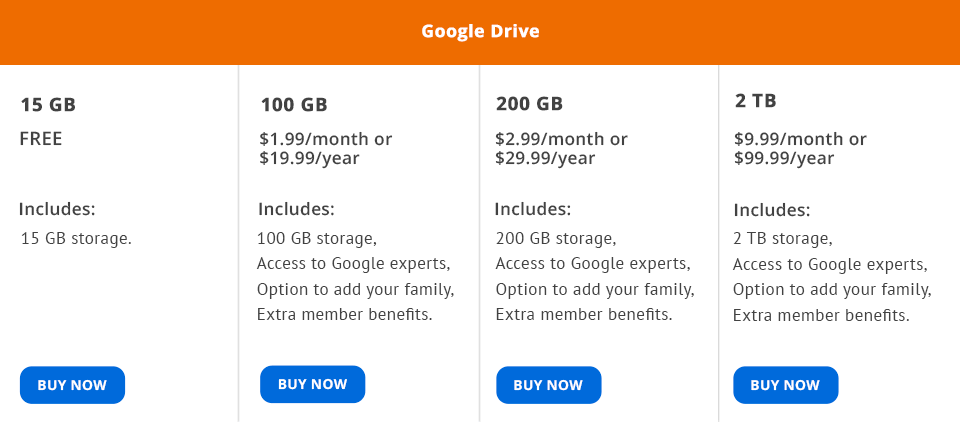Both average users and large enterprises leverage cloud storage regardless of the services they provide. Keeping your documents, photos and other important files “in the cloud” allows you to access them in a quick way wherever Wi-Fi is available.
Google Drive is a frequent choice of many users, who are looking not only for free storage, but also for high security, fast file sharing features and amazing integration with Office apps.
Amazon Drive service has very appealing pricing plans and offers the best personal cloud storage if you can do without top-grade file-sharing functions. It is also tied to the Prime membership of Amazon.
Unlimited photo storage. If you are engaged in photography, choosing between Google Drive vs Amazon Drive becomes simpler because the latter offers unlimited cloud storage, which is great for keeping all your images. Besides, the service has 5G of additional storage for footage.
Well-optimized mobile app. If you choose this option, you automatically get a mobile app called Prime Photos. Using it, you can edit shots, add tags, create “live” motion images and take advantage of the machine-learning-supported search.
Amazing integration. Integration is another cool feature that makes this service highly popular among users. For example, if you buy audio files from Amazon, they are automatically transferred to Amazon Drive without the need to move them manually. This really saves your time and makes the entire process simpler.
Fast uploading/downloading. Amazon Drive is praised for mind-blowing speed, which allows coping with regular tasks faster. Besides, you can control upload and download rates if you notice that Amazon Drive sync affects your system resources.
Intuitive UI. The interface of this platform is user-oriented, which means you won’t face any difficulties during your work. Besides, if you have an active Amazon Prime account, you can easily log in and enjoy all the features available there.
Nice pricing plans. Amazon Drive pricing is developed with the needs of different users in mind. In total, there are 13 storage pricing plans, so you can easily find something suitable for your budget.
No collaborative tools. Comparing Amazon Cloud Drive vs Google Drive, I was really disappointed when found out that the former has no collaborative instruments. Though you can share files or entire folders via an invite link, it is completely impossible to control permissions. Any person with an access link can download files and leave comments.
No file versioning. File versioning which serves as a history of changes can really save you in some cases. If a service has this function, it automatically saves different versions of one and the same document based on the changes you make.
If you have accidentally deleted an important graph or make any other mistake, you can return to the stage preceding it. Unfortunately, Amazon Drive lacks this feature.
Questionable security. The dubious data protection measures are probably the biggest problem of this service, which I can’t omit in my Amazon Drive review.
The service doesn’t encrypt data-at-rest, which means perpetrators can get access to your data. Moreover, the file sharing isn’t protected by passwords either. If you still decide on using Amazon Drive, take care to encrypt your files before uploading them here.
15GB of free storage. Though you don’t get unlimited cloud storage, the amount of 15GB should be enough for most needs. The documents created in any Office app don’t cram this space. The storage is meant for images, audio, documents, etc. that you upload from your device.
Expanded functionality via apps. Google Drive has an advanced API, so you can explore many new functions via third-party application presented in the store. Try Pixlr, PDF converters, Zoho and more.
Handy bookmark feature. If the storage is filled with too many folders, you can easily bookmark those used regularly.
File sharing & collaborative editing. The co-op features of this service are absolutely remarkable. Unlike Amazon Drive, here you can list people, who have access to the files, decide what they are allowed to do with them and easily find the shared files not only by the name but also by a person, who received it.
Amazing device compatibility. The range of devices compatible with this web storage is astounding. It works on Windows XP/Vista/7/8, all kinds of Mac OS X 10.6 and higher, Android smartphones and tablets running 2.1 and newer, Apple tablets and phones with iOS 5.0 +.
Integrations. While keeping your files in this cloud storage, you can also effortlessly use Gmail, Google Docs, YouTube, Android, Google Analytics, Chrome, and Google+.
Offline access. If you need to view or edit documents available on Google Drive, but there is no way to connect to the net, you can take advantage of the online mode this service offers. This is possible if you use Google Chrome browser, and download a corresponding app there. There is also a separate application for Android and iOS devices but it allows just viewing files, while editing capabilities are absent.
Limited to Gmail. This service is tied to Google account, so if you use other email addresses, you are unlikely to savor the perks it offers. The biggest problem is related to synchronization across different devices.
Besides, if you have Gmail, but your colleagues don’t, they won’t be able to edit the files you send them. The only action possible is to view the contents.
File size limits. The service imposes restrictions on the size of files you upload and work with. For instance, you can’t view files that are larger than 5TB.
The images embedded in documents can’t exceed 2MB, while text and alphanumeric docs are restricted to 1,024,000 characters. The limit for files that you upload and convert to Google Docs format is 50MB.
Both services have gained a reputation of reputable online storages popular among individuals and enterprises.
Amazon Drive storage pricing is rather clear. You get all the available features for free, but you can upgrade to expand the storage space. Mind that Amazon Drive doesn’t have monthly plans.
Google Drive gives quite large storage and flexible pricing plans. In fact, it is more affordable than similar services.
Google Drive is more cost-efficient if you don’t need more than 100GB, while Amazon Drive comes to the stage is you require more space.
Amazon Drive perfectly suits photographers and videographers, while those interested in managing large assets of documents should opt for another variant. However, the service costs less and has very cool pricing plans.
Google Drive brags out its top-tier encryption and tight integration with other company’s services and systems. If you have a Google account and plan using Office apps, you’d better choose this platform.