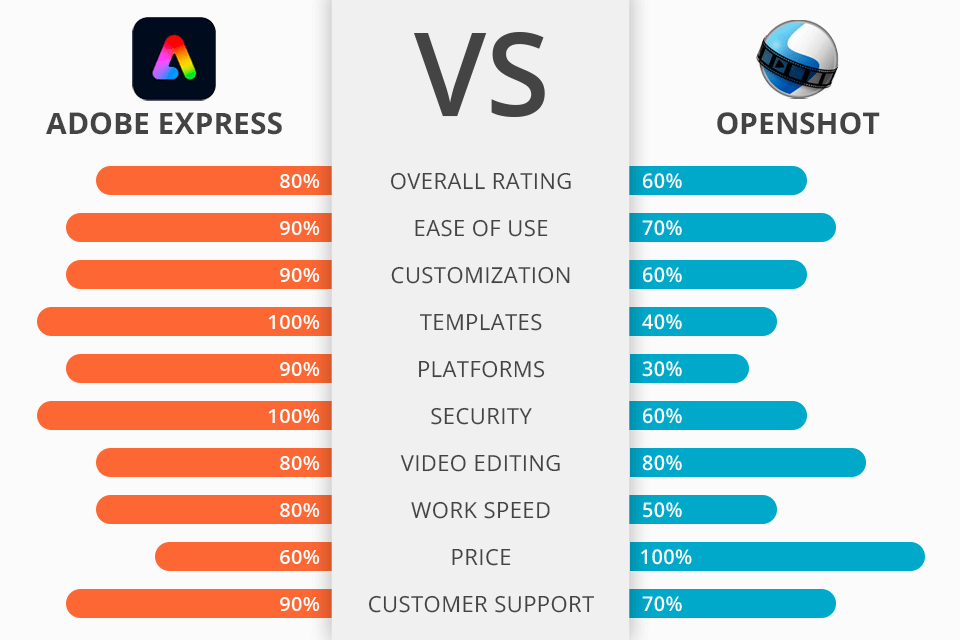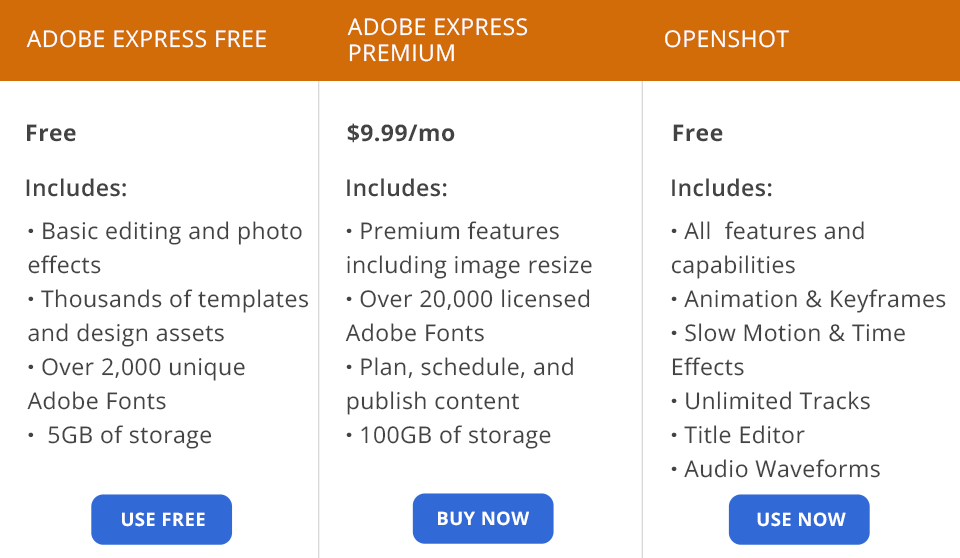After pitting Adobe Express vs Openshot, I concluded that both options are pleasantly intuitive to use and offer convenient tools for performing quick video edits. However, Adobe Express represents a significantly more advanced solution that is available on PCs, smartphones, and tablets. Meanwhile, Openshot doesn't offer a mobile version and can suffer from lagging when applying certain complex effects.
Adobe Express allows you to conveniently produce eye-catching content using your browser or phone while leveraging a collection of premium-grade templates. In contrast to Openshot, this software enables you to make marketing videos in 4K resolution in just a couple of clicks.
Openshot is an open-source solution that helps you enhance and manage audio and video files within the comfort of a single platform. This video editing software comes with 3D animation functionality that allows you to add text and effects to your clips while customizing their colors, size, display duration, etc.
Intuitive UI. The main workspace is extremely straightforward and can be easily navigated even by users with zero technical skills. You can use this interface to manage existing projects, pick the desired templates, create new projects, and much more. If you need help performing a specific task, you can turn to the Adobe Express tutorials on the official site.
Large selection of templates. Unlike Openshot, this software offers a plethora of pro-level templates that can be personalized with your text, logos, color schemes, and images. Depending on what layout you pick at the start, you can choose between templates for Instagram, Facebook, YouTube, and other platforms. There’s also a search bar for users who know what exactly they’re looking for.
Basic video editing tools. Similar to Openshot, this solution provides multiple fast actions for enhancing clips like trimming, resizing, combining, GIF conversions, reversing, and numerous others. You can also speed up a video in Adobe Express or use one of the 7 templates to create a slideshow.
Advanced graphics editing functionality. The software allows you to place, copy, and tweak different design components in any way you want. When working on your project, you can also customize parameters like color, background, size, and animation using the sidebar on the right. Whenever you tap on any element, Express will bring up a menu that lets you edit text, change the font, and apply different effects.
Adobe Express Colors. This handy feature allows you to customize the color scheme of all the elements in your project. For instance, you can change background color in СС Express or try one of the color patterns included in CC Express. Should you apply a pattern, the element’s coloration will be adjusted automatically. If you’re not a fan of automatic colors, you can tweak each hue manually.
Post scheduling. The Scheduler tool allows you to integrate this software with Twitter, Instagram, and Facebook to schedule your future posts. Unlike Openshot, Adobe Express lets you choose the publishing time, write captions, upload multiple files, and add emojis. That said, it doesn’t include some of the features that are unique to each aforementioned social network.
Adobe Express project collection. The provided library is a cloud storage that is used for keeping all your creations. This library can be accessed from any place and any device. You can also share your projects with fellow team members and clients. Everything is processed in real-time and all edits are saved automatically.
Project management. Content management is one of the most appealing features of this software. You can find this tool in the left part of the workspace. It allows you to share your projects with other users via email or URL links. Additionally, it lets you set different permission levels for each user to determine whether they can simply view your creations or tweak them as well.
Free version has numerous feature limitations. The free edition doesn’t include a handful of features that are essential for in-depth video editing.
Straightforward UI and controls. After launching the software, you’ll be greeted by all of its available features. The convenient user interface will help you find each tool easily while the provided tutorials ensure even complete beginners don’t have any issues.
Curve-based time mapping. This open source video editor is equipped with professional-grade tools, the most notable of which is the time curve. The Property section includes Bezier, linear, and constant curves. Once you’re done setting a video’s keyframes, this software lets you alter the speed and direction of the footage, setting it to low/fast, forward/backward, and so on.
Convenient import and export features. You can employ this Adobe Express alternative to import a variety of files including MP4 for videos, MP3 for songs, and JPG for pictures. Exporting your projects is a breeze as well, as you can pick between such formats as MP4, MOV, AVI, and WEBM.
Unrestricted number of tracks and layers. OpenShot lets you utilize tracks to layer clips, sound files, pictures, and text as you see fit. You can add as many tracks as necessary, meaning there’s no limit to how complex your project can become.
Large selection of transitions. OpenShot includes 400 transitions, allowing you to ensure you move from one scene to the next in the exact way you envisioned. Adding a transition is both easy and intuitive, as you simply have to overlap two videos and the transition will be created automatically.
Sound editing. This software lets you open and edit audio content while tweaking its volume, fade in/out, and synching it with your videos.
Receives regular updates. OpenShot gather a lot of user feedback, account for the most common issues, and address them with each new update. For instance, over time this software has introduced encoding and decoding support, save recovery, EDL and XML import and export, keyframe performance enhancements, and so on.
Handy compositing tool. OpenShot treats the layers in the higher tracks as the foreground, and the ones in the lower ones as the background. This way, you can conveniently apply watermarks to your footage, design composites, etc.
Frequent performance issues and bugs. If you’re running a low-end PC, you might suffer from lags and crashes when working on complex projects. If you’re dealing with a large 4K video, then even a better computer can struggle to deliver optimal performance.
Adobe Express lets you pick between a Basic (free) and Premium (paid) plan, the latter of which also offers a free 30-day trial. Additionally, there’s Adobe Express for nonprofits, which allows all eligible organizations to receive a 1-year Premium plan for up to 10 members.
Adobe Express Free (thousands of pro-grade templates, design elements, Adobe Fonts, basic editing, visual effects, and 5GB of storage).
Adobe Express Premium for $9.99 a month (all premium templates and design elements, file conversion functionality, and 100GB of storage).
OpenShot is a free graphic and video editor. However, if you're enjoying what this software offers you, you can always donate to support the developers.
When picking the winner in the battle, you should primarily account for your individual editing needs and available budget. If you already own an Adobe Creative Cloud plan, then Adobe Express is a great solution for handling all basic design projects and posting them on social media.
Meanwhile, Openshot is an open-source, free editing tool that is particularly well-suited for users on a tight budget. It has a minimalistic and user-friendly UI as well as basic editing features that should appeal to beginners.