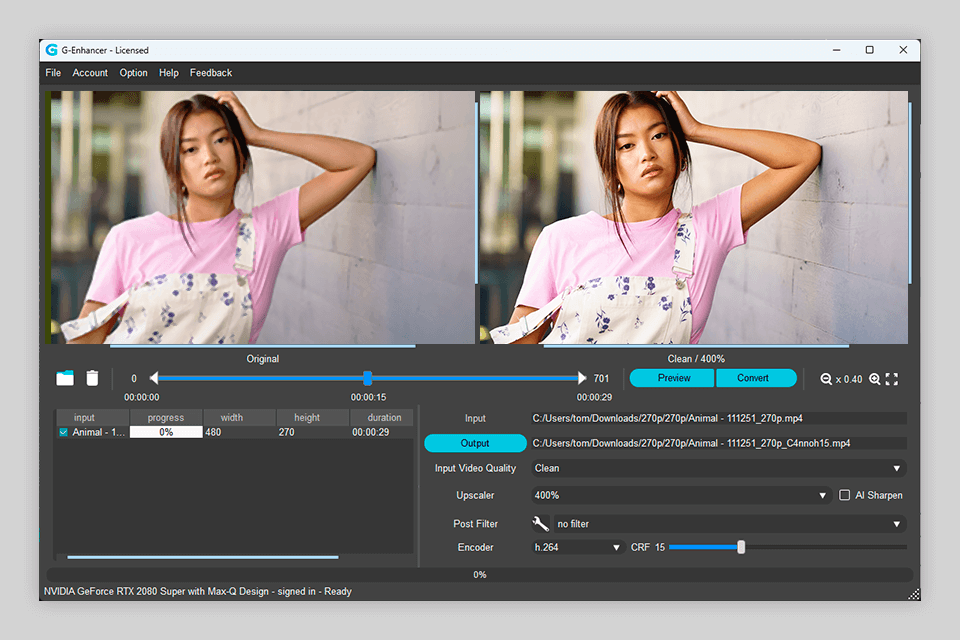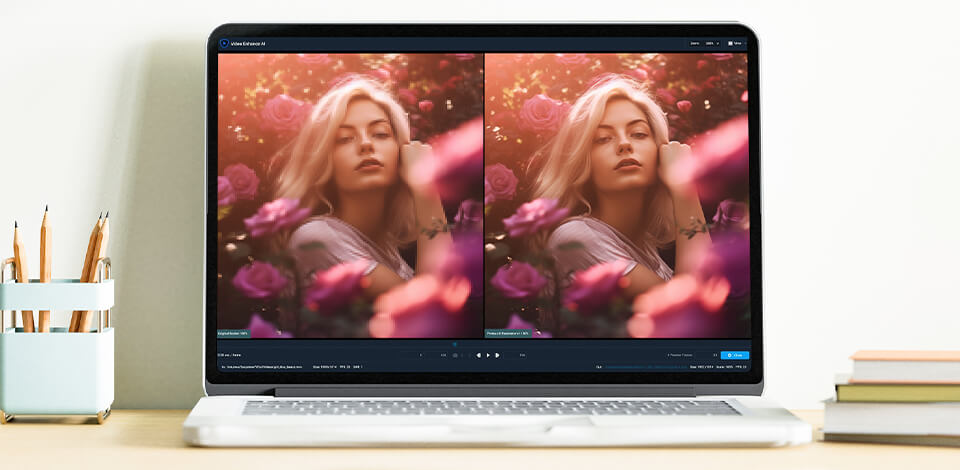
Thanks to the development of AI algorithms, we may now use AI video upscalers built for saving low-resolution content with higher resolution. Using such programs, you can save SD/HD videos with 1080p/ 4K or even 8K resolution.
If you want to improve the quality of the content you post on such platforms as Facebook and Twitter to expand your outreach, you may use these AI software to bring your ideas to life.
Regular tools are designed to improve low-resolution visuals by changing their quality and saving them with higher resolutions. A deep learning model analyzes a low-resolution video and predicts how a high-resolution that could be downscaled this way would look.
Verdict: Adobe Premiere Pro is a video editing software with impressive editing tools, a variety of effects, audio editing features and an easy-to-customize interface. This AI video upscaler is based on Sensei AI technology and allows you to improve your videos like a pro. The only shortcoming is that it doesn’t support batch processing.
Premiere Pro enables you to convert raw footage taken with any camera and save it in a suitable format with impressive quality. Besides using this software for editing videos, you can utilize it for enhancing audio.
To use this software, you have to pay $20.99 per month. Alternatively, you can get the All Apps Plan for $54.99 per month. It will enable you to access more than 20 apps besides this one. You may also get a free trial version of Premiere Pro and use it for 7 days without paying a dime. It will allow you to use all the tools and get access to the latest updates.
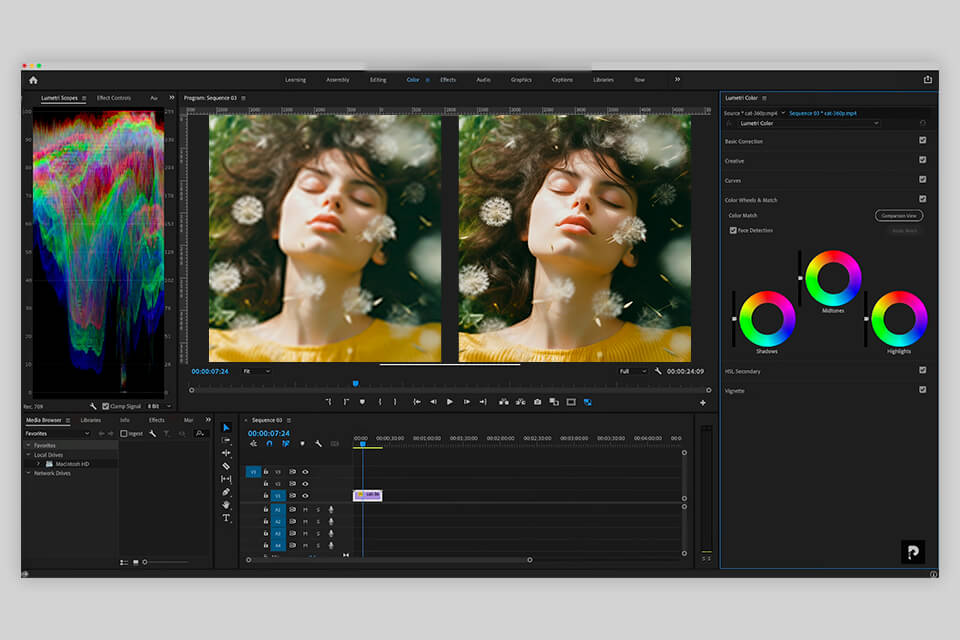
Verdict: This program stands out for its advanced deep learning algorithms and top-level machine learning techniques, which allows users to significantly boost the quality of their videos. With Topaz Video Enhance AI, you can upscale videos and save them with up to 8k resolution while keeping its colors rich and preserving all the details and textures.
What makes it one of the best AI video upscalers on this list is that it has a noise reduction tool, which allows you to remove defects that might appear after upscaling low-quality videos. It also has handy features for tweaking color grading and contrast. Using it, you can improve the way your videos look, which makes it a great option for videographers who need to create high-quality content.
In addition, this software lets you upscale media files up to 600% without losing their quality. To use the paid version of Topaz Video AI, you have to pay $299.99.
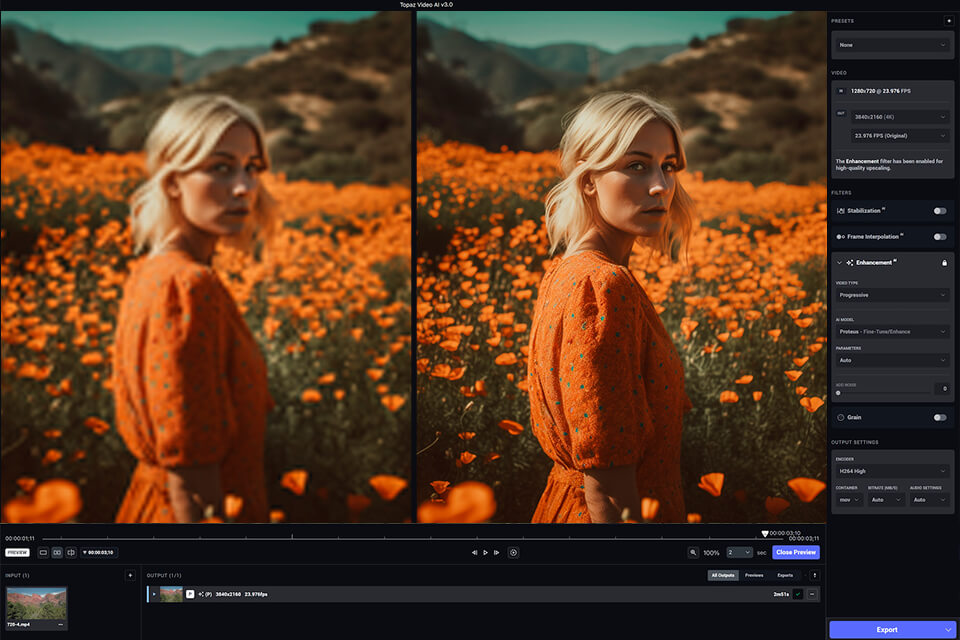
Verdict: AVCLabs is a convenient AI upscale video software based on artificial intelligence technology. It was built for those who need to boost the quality and resolution of their clips.
This program utilizes advanced algorithms to analyze clips and add missing pixels to improve video resolution.
The AI technology makes it easier for this software to detect noise and visual defects and remove them to improve an image by making it clearer. It is considered one of the best video editing software for Mac and Windows, as it comes with multiple extra features as well. It makes it an excellent option for video upscaling. The program supports 4K resolution, can upscale multiple videos at once and has high processing speeds.
To use AVCLabs, you have to pay for one of the available packages. The cheapest costs $39.95/mo.
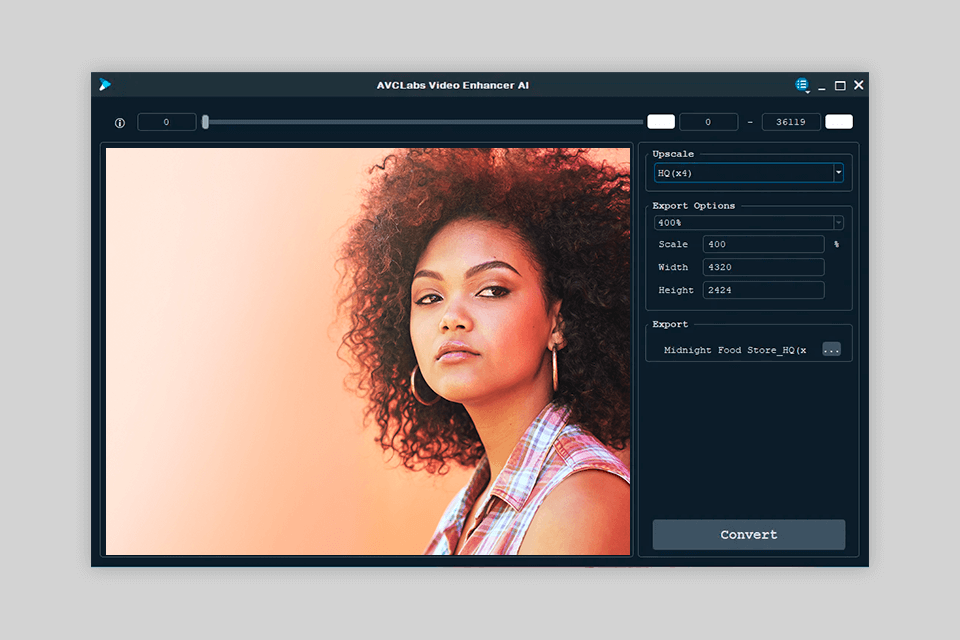
Verdict: DVDFab Video Enhancer AI is a great example of AI video upscaling software. It can significantly improve the quality of your videos using the power of AI. Besides improving resolution, the program increases video quality with the help of algorithms. It allows it to generate highly-detailed videos.
DVDFab Video Enhancer AI also supports a wide range of video formats. Due to this, you can utilize it with almost any video file type. The software is easy to use and has a simple interface. It’s an excellent choice for anyone who wants to improve the picture quality of their videos.
There are three subscription plans available: $59.99/mo, $79.99/year, and $99.99/lifetime.
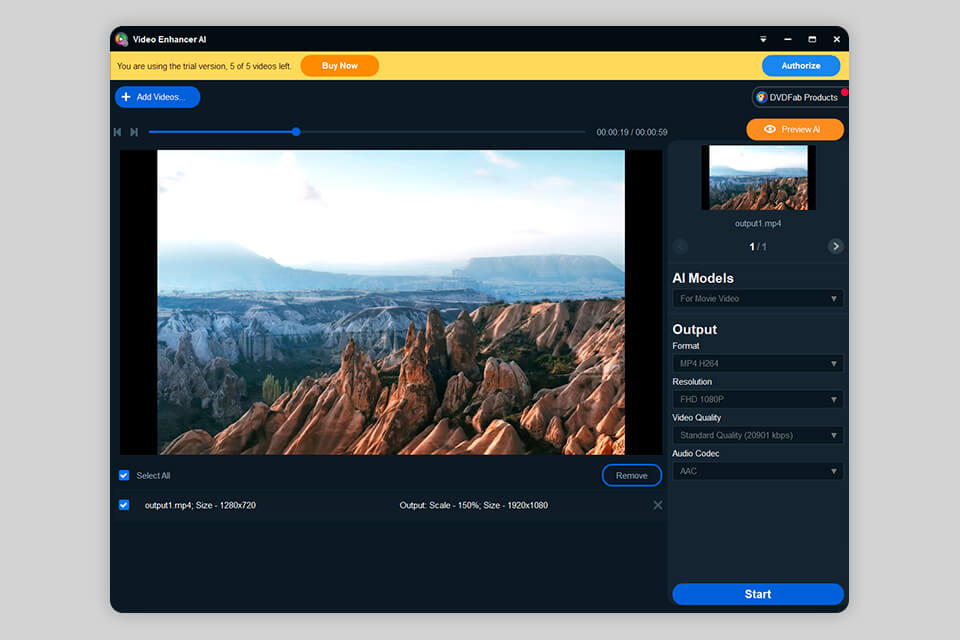
Verdict: It was necessary to upscale some old traveling videos for my TikTok video, so I required a trustworthy, convenient, and uncomplicated online tool from Cutout Pro, primarily because it provided motion interpolation, video sharpening, as well as smooth upscaling to 2K without requesting any elaborate settings.
Uploaded a couple of shaky 480p vids in .mp4, and the upscaler not only stabilized the vids but also made them appear much sharper with less noise and smoother framing. Particularly impressed by its treatment of slow motion scenes, where it kept things smooth without any strange motion artifacts and blur.
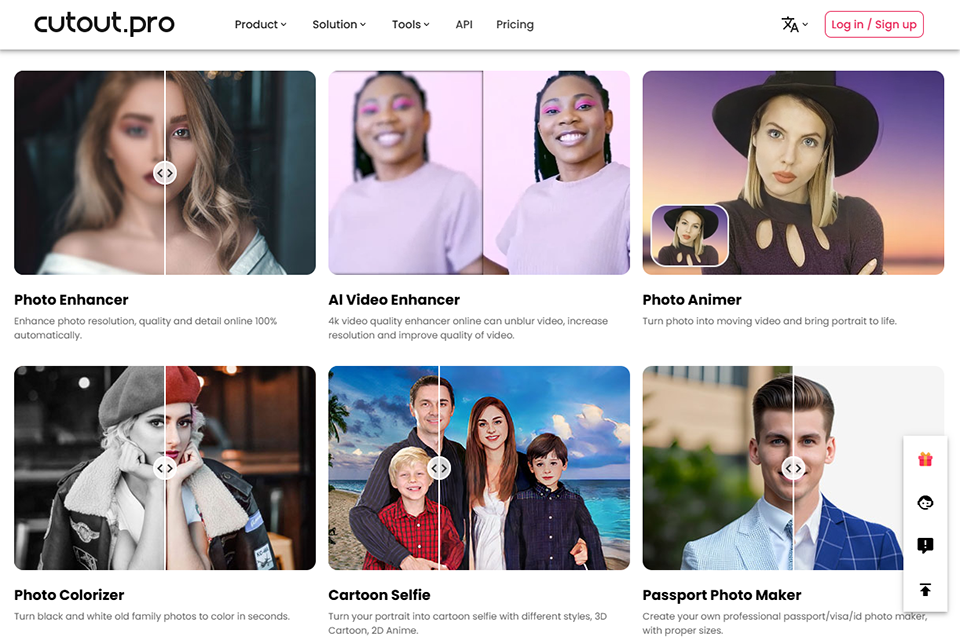
Verdict: Pixop is a popular video quality enhancer based in the cloud. It leverages AI technology to upscale videos from SD to UHD 8K. With it, you will easily learn how to AI upscale video, as this tool relies on machine learning algorithms for improving resolution.
Besides, you can use it to minimize noise, perform deinterlacing, restore your videos and apply a variety of filters to improve the quality of videos.
You can use a variety of templates to create pro-level videos. As its interface is quite intuitive, you will figure out how to use its tools quickly. Pixop is a great option to consider regardless of your level of experience. It will help you improve your social media content with little to no effort.
Pixop utilizes a pay-as-you-go pricing model. Due to this, users can pay only for the services they need.
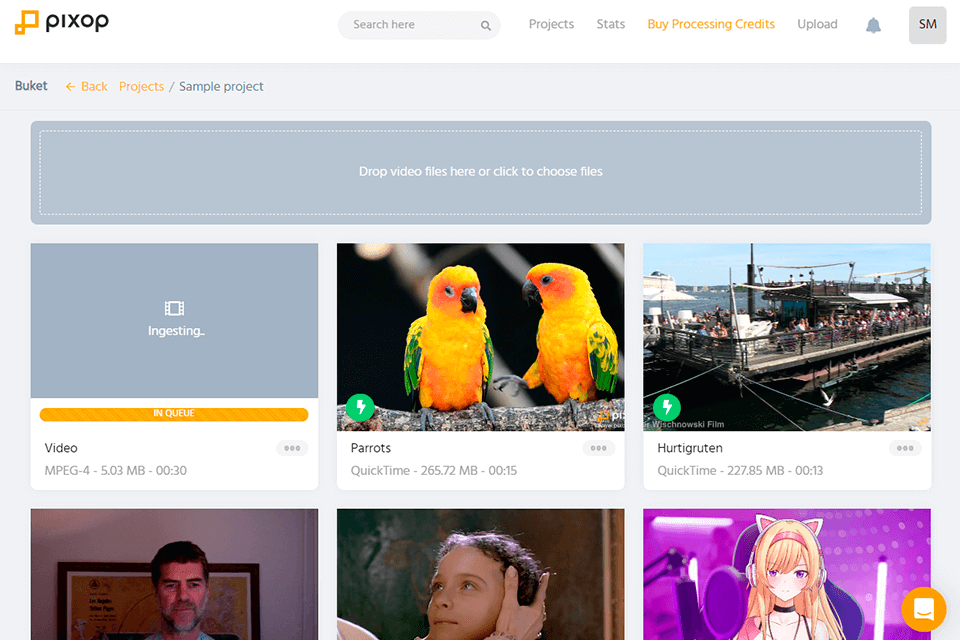
Verdict: If you are looking for AI video upscaling software, GDFLab is one of the best solutions to consider. Leveraging artificial intelligence, GDFLab can upscale low-resolution videos and save them with better resolution without quality loss.
It is considered one of the best video editing software for Windows and Mac, as it enables you to enjoy old shows and films in HD without seeing any sign of blur.
GDFLab is a great option for film lovers who want to find a high-quality AI video upscaling tool.
To use GDFLab, you will have to pay a coin per second of video. I had to pay 28 coins to upscale a 28-second clip. In their tutorial, you will see how to upscale a 9-second video. You will get 300 free coins to test out the available tools.