Adobe Podcast AI 2026
Producing video content for FixThePhoto, I'm always searching for tools to enhance audio quality and make editing easier, especially for interviews, podcasts, voiceovers, and behind-the-scenes footage for our photography tutorials. That’s why I tested the program and created the Adobe Podcast AI review.
These days, lots of clients want videos with good voiceovers to match their visuals, so clear, professional audio is key. That’s why Adobe Podcast’s AI features like cleaning up recordings, auto-generating transcripts, and remote recording got me interested right away.
We tested Adobe Podcast in real-world situations, following our standard review process. We tried it for cleaning up voice recordings from our tutorials, editing team interviews, and even testing its remote recording feature for collaboration. While Adobe Podcast isn’t flawless, it shows real promise, and I was eager to see how it could improve our daily workflow at FixThePhoto.
As someone who works with audio and video, I’ve used Adobe Podcast AI in many different ways. What I love most is how quick and easy it is: no complicated editing software or big downloads needed. Since it works right in your browser, it’s great for working from anywhere or teaming up with my FixThePhoto colleagues remotely.
Adobe Podcast is an ideal solution for me in the following cases:
I prefer other tools when:
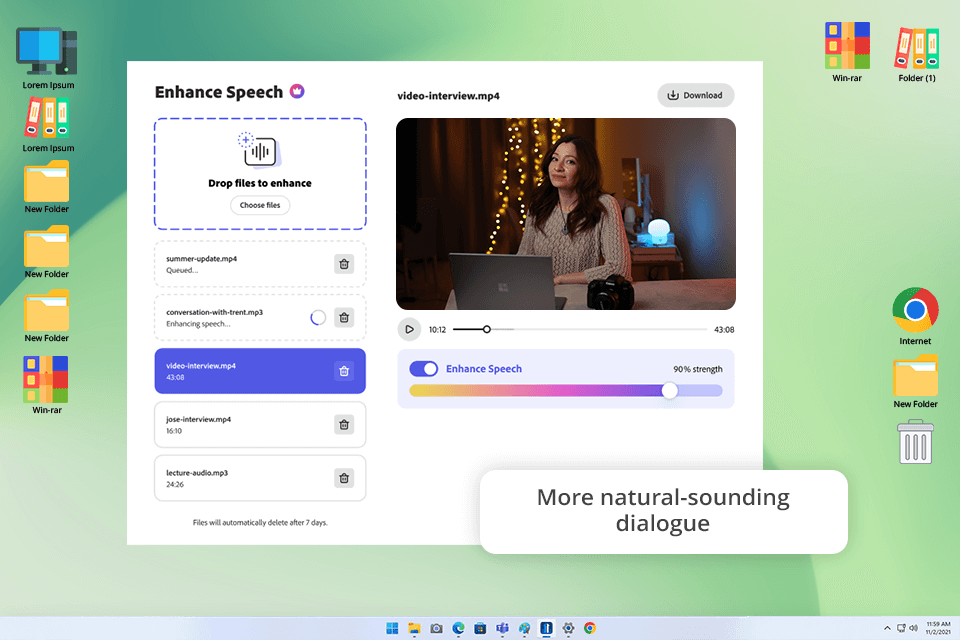
Enhance Speech v2: The first feature I tested in Adobe Podcast's update was Enhance Speech v2, and the improvements are impressive. It now delivers an even cleaner, more natural-sounding dialogue from challenging recordings. As a test, I processed audio recorded in a tiled, echo-prone kitchen. The result is studio-quality clarity, with minimal effort.
Speech and background sliders. The ability to tweak room tone lets me achieve that relaxed podcast feel that is perfect for when you want audio to feel warm and inviting rather than overly processed. A smart upgrade for creators who want intentional sound design.
Improved transcription accuracy. My colleague from FixThePhoto Kate put the transcription tool to the test with a challenging audio file (full of filler words and crosstalk). The new AI clearly improves at interpreting natural conversation and speaker intent.
Expanded language support. Adobe Podcast editor now supports additional languages like Spanish, French, and Portuguese, making it much more versatile for our international projects.
New audiogram feature. Eva, our clip and promo producer, leveraged the tool to make a sleek teaser for a gear review, saving time while boosting production value. The result was audio content that truly pops on platforms like Instagram Reels and YouTube Shorts.
Curated music library. Eva has begun creating a small library of branded background music for FixThePhoto segments. This helps streamline production and ensures a cohesive style across all episodes and promotional content.
Export audio clips in one click. With the new Export Clip feature, you can now export Audio Clips in just a few clicks, making it easy to adapt content on the go.
This update shows that Adobe Podcast AI is a powerful tool for content creators. With its sleeker UI, faster project loading, effortless editing (like one-click speaker renaming), and overall performance upgrades, the experience is smoother and more enjoyable, which cannot be said about many traditional free audio editing software.
I've been using Adobe Podcast AI for some time, and honestly, it's amazing. But lately, the following questions have been bothering me: Does editing out all my natural pauses and mistakes make my recordings too perfect? If you remove all the little flaws, does it still sound like the real me?
While the technology removes background noise and sharpens speech, it often strips away the natural rhythm and emotion that make recordings feel authentic. In my own work, I've noticed that cleaned-up audio misses the real emotion of the live conversation.
While AI voice cleaning is convenient for tight deadlines or imperfect recordings, it raises questions about authenticity. When the technology smooths out every flaw, is the result truly my voice or just what the algorithm thinks to be perfect?
Adobe Podcast AI is great, but I've learned not to overdo it. Sometimes I reduce the enhancement level to keep my voice sounding natural rather than artificially perfect. It's about keeping that human touch while still getting clean audio.
I record voiceovers, interviews, and tutorials daily for FixThePhoto, so I've tested nearly every podcast recording software out there. Adobe Podcast AI has truly changed my workflow. It's not just the crystal-clear audio quality - it's how effortlessly it handles everything from recording to final edits. These are the features that have made such an impact.
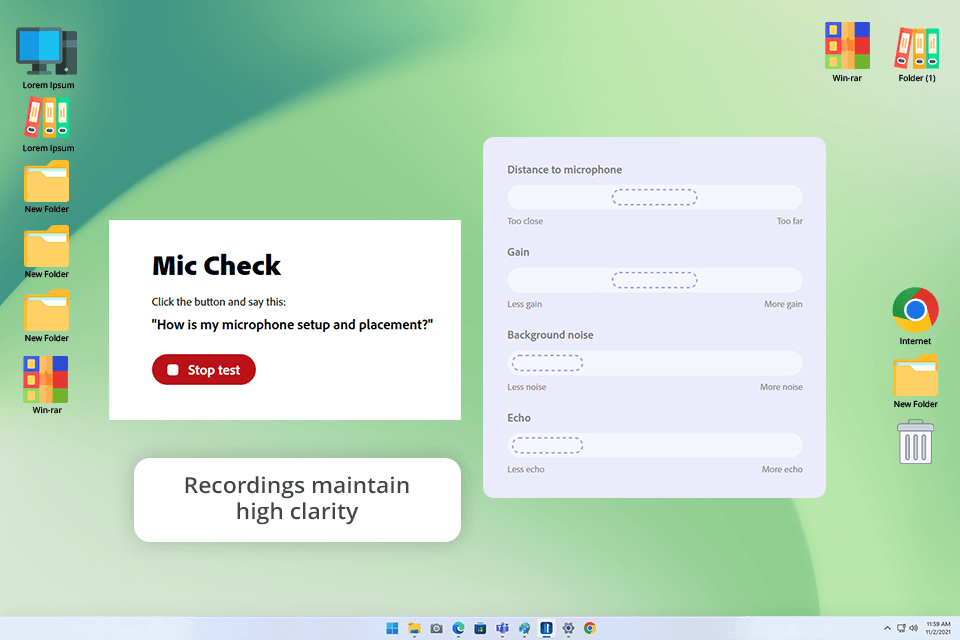
Before Adobe Podcast, I wasted so much time manually testing microphones, checking for hums, adjusting gain levels, and experimenting with positioning. Now, I simply use Mic Check before recording. The AI actually scans my setup and alerts me if my mic is too far away or if there's too much background noise.
Once, while setting up to record a tutorial in my kitchen (not the best location), Mic Check detected echo from the tile surfaces. I quickly draped a blanket over the table, and Adobe Podcast's AI approved the improved setup, potentially saving me from long hours of re-recording.
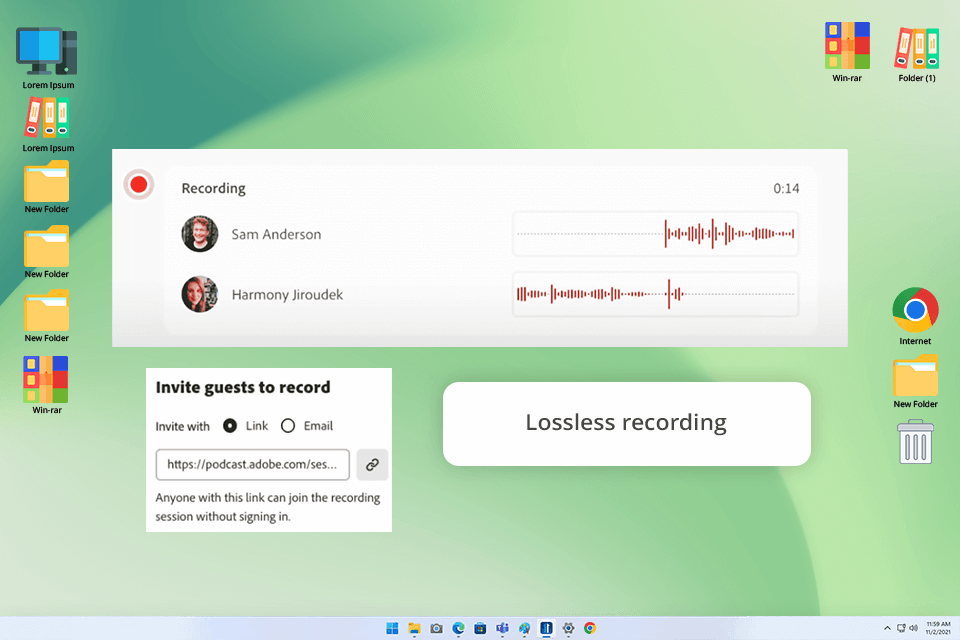
Recording with remote guests was always challenging. Someone's connection would ruin the audio, or we'd end up with uneven sound quality from different apps. But Adobe Podcast Studio fixes this by recording each person's audio separately in high-quality WAV files. What’s even better is that the audio stays clear if the internet drops briefly.
During a recent podcast recording with a London guest, their video froze mid-call. I assumed we'd lost the recording, but Adobe Podcast had secretly saved a perfect local copy of their audio. The final track sounded flawless.
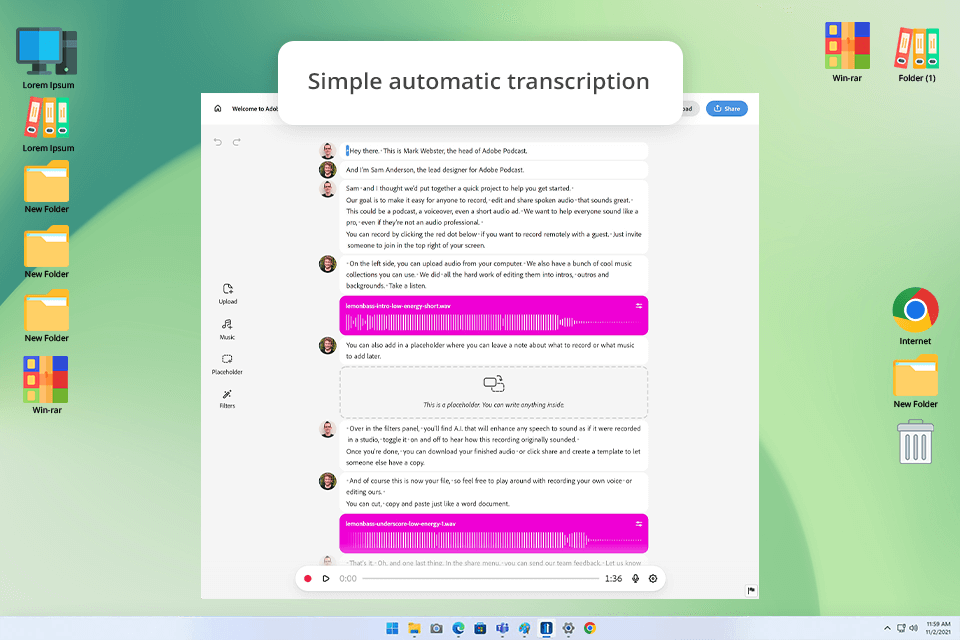
At first, this feature seemed unreal: Adobe Podcast AI automatically transcribes your recordings and lets you edit the audio simply by editing the text. It uses the same professional-grade transcription as Adobe Premiere Pro. You can cut words and move sentences around, just like editing a document. It's surprisingly easy to use.
While editing a gear review podcast, I needed to remove filler words and an off-topic section. Instead of listening through the entire recording, I simply located those parts in the transcript and deleted them, finished in under 10 minutes, without needing any extra transcription app.
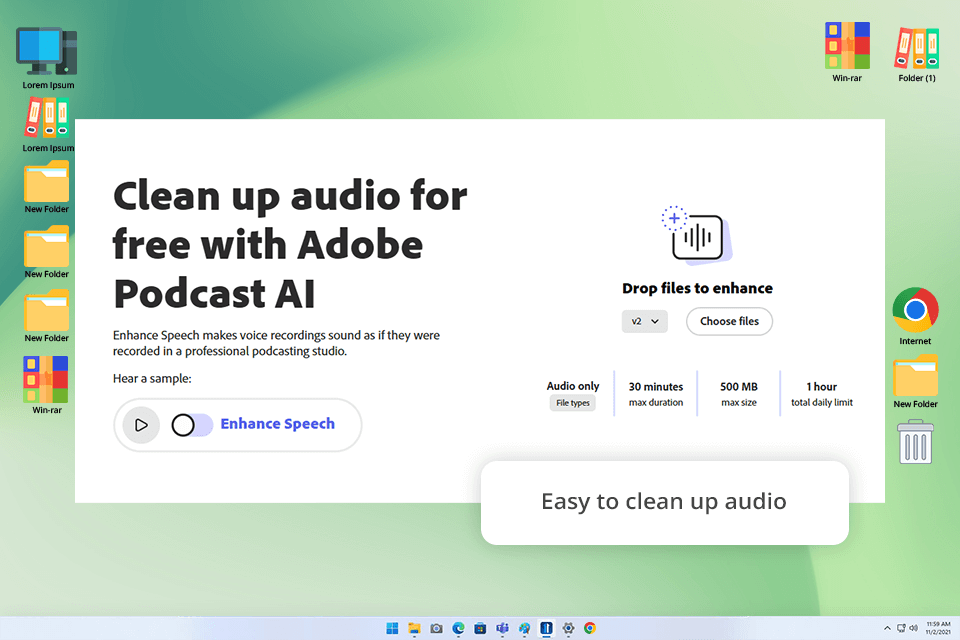
Adobe Podcast AI cleans up audio with just one click, eliminating background noise like fans, traffic, or echo while making voices sound professionally recorded. Even with recordings that seemed hopeless at first, Enhance Speech transformed them to sound like professional studio quality. This not only saves you a ton of time and effort but also gets rid of the necessity to purchase professional podcast equipment.
I really appreciate the automatic volume leveling that balances speaker volumes perfectly. The new AI Enhancer update is even better, as now I can control how much processing is applied to keep voices sounding natural. It's replaced my need for compressors, equalizers, and noise-reduction tools entirely.
One guest recorded in a noisy café with cups clinking and people talking. I used Enhance Speech but turned it down a little to keep some natural background sound. The audio came out perfectly clean. I can also boost the sound by 100-500% without losing its original quality, which allows me to avoid using third-party mic booster software.
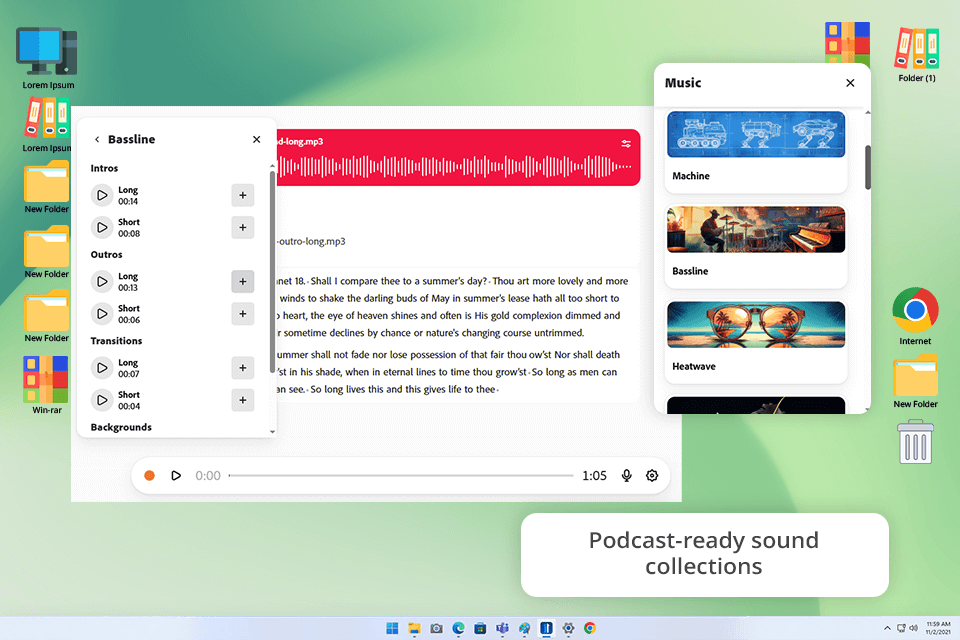
Podcasts need intros, transitions, and background music. Adobe Podcast Studio includes free music, so I can stop hunting through stock audio websites.
I've created some favorite music mixes for tutorials and interviews. And when I need something special, I can just upload my own tracks and use them in multiple episodes.
Adobe Podcast AI and Adobe Audition are completely different tools, and I use both for different purposes. I choose the first program when I need to record and publish a podcast quickly. Since it works right in a web browser and is easy to use, it's perfect for beginners. The automatic voice enhancement makes even basic microphone recordings sound pro-quality.
For advanced editing, I use Adobe Audition. It’s a pro tool that lets me fine-tune audio, mix tracks, add effects, and clean up recordings with precision. It’s not as quick to learn, but it’s perfect for high-end projects or syncing audio with video.
To really test Adobe Podcast, I tried it out in everyday situations. I recorded practice podcast episodes (some by myself, some with remote guests) to see how the program performed with different setups and audio quality.
First, I used a DSLR microphone in a noisy room to test Mic Check. It gave me practical tips like moving closer to the mic and adding soft materials to reduce echo. These small changes significantly improved my raw recording quality.
Next, I tried out Enhance Speech on various recordings. In one test, a guest used just a laptop mic in a noisy café. After applying the filter, most of the background noise vanished, and their voice came through much clearer. I also liked the adjustable strength slider, as it let me tone down the effect to keep the audio sounding natural.
Editing in Adobe Podcast AI was much easier than I expected. The transcript-based editor allowed me to remove pauses or full sentences just by deleting text, just like editing a document. This voice to text app saved me tons of time. For example, I fixed a long, rambling section in under two minutes.
For the creative touch, I used Adobe's free music library for intros and outros. The selection was good, but adjusting the speech-to-music transitions required some practice. It's not as easy as in advanced audio editors, though it works fine for podcast needs.
Tetiana tested Adobe Podcast Audio Enhancer for marketing purposes. She recorded a branded episode using just her iPhone and a simple clip-on mic to see how it performed for mobile or budget setups. The results were impressively good. The AI-processed audio delivered studio-quality clarity, making her voice sound professionally recorded.
She also evaluated the remote interview feature by conducting a test call with a colleague in another location. Impressively, the system maintained flawless audio capture, saving high-quality WAV files locally even when their internet connection dropped. As a bonus, the automatic transcription proved particularly valuable for Tetiana as a non-technical user.