
Using the best wedding video editors, you can enhance your footage at a professional level without wasting a lot of time. Advanced video editing software will come in handy for those who need to add sound effects and transitions to their clips, perform color correction, synchronize audio, add logos, and minimize noise.
To select the best video editing software for wedding footage, you need to compare the available options in terms of prices and functionality. Many programs on this list have well-thought-out interfaces, attention-grabbing fonts, handy templates, color correction features, and in-built libraries of media assets.
Some of them support multi-cam editing and allow you to create VR content. Read on to find the best option for your needs regardless of your level of experience.
Verdict: Adobe Premiere Pro allows you to edit high-resolution video clips using a convenient timeline. It supports VR effects and enables you to work with plugins.
Using the Lumetri Color tool, you can fully transform your videos. This software supports high-accuracy color grading.
The program recognizes sounds recorded with different devices and can easily switch between them. With it, you can conveniently store and organize your files in the cloud, which makes it more convenient to share them.
This software integrates with other programs released by Adobe. You can import your projects from Photoshop, Adobe Illustrator, After Effects, and other programs.
Another selling point of this program is that it allows you to access a library of audio files. Due to this, you can easily select background music for your clip. Besides a free trial, it has a premium version that costs $20.99/mo.
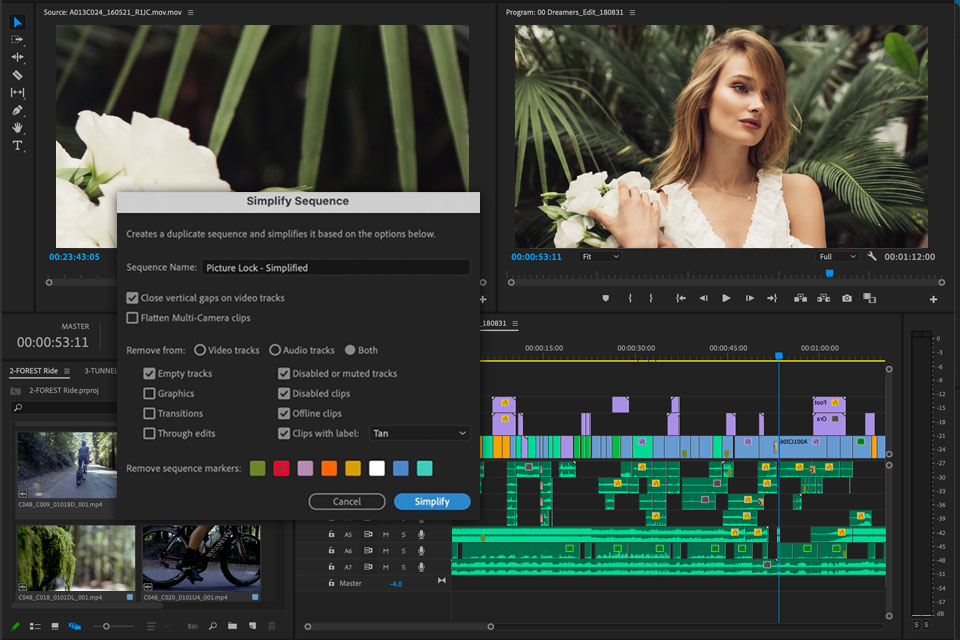
Verdict: Adobe Premiere Elements is an advanced editor with a well-thought-out interface, which makes it suitable for users with different levels of experience. It is considered the best overlay video editor, allowing users to edit videos like a pro by adding titles, themes, effects, and transitions.
If you are a video editor wedding might be a stressful event, as you need to enhance too many files quickly. Thanks to Adobe Sensei technology, this program allows you to produce slideshows, apply a range of effects, and create collages.
Using this motion tracking software, you can quickly share your files and publish them online. Its interface is translated into multiple languages. After using a free trial, you will have to pay $149.99 to use the full version of the software.
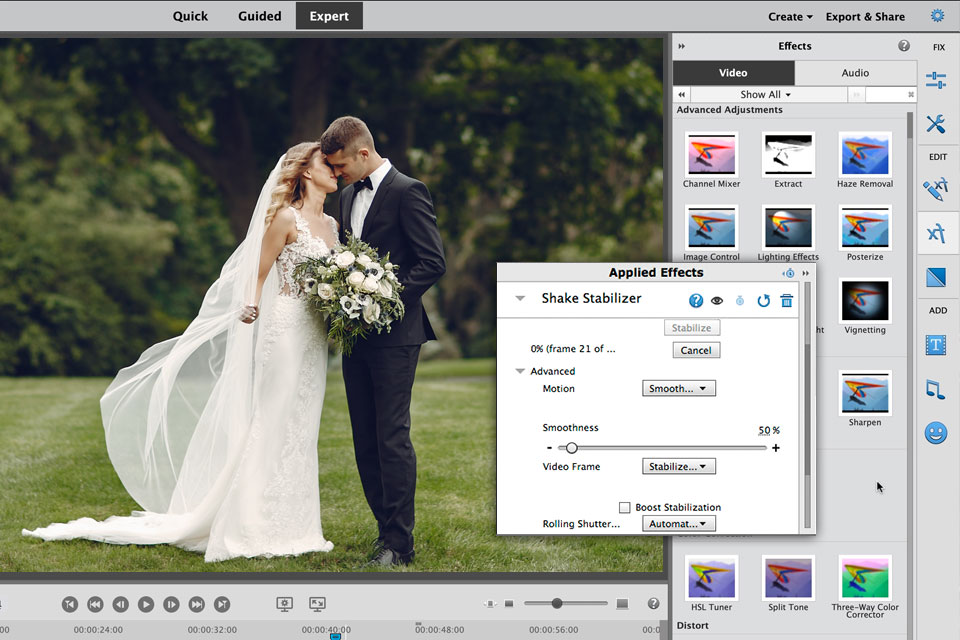
Verdict: DaVinci Resolve is one of the most widely-used non-linear video editors for professionals. Thanks to this software, you can detect faces in your wedding footage using AI tools and edit them more quickly.
Due to the Fairlight Audio Core engine, the program allows you to edit 2000 audio tracks.
As this wedding video editing software also has top-level tools for adding transitions, you can use them to create mesmerizing wedding stories. It is also popular among professionals who create content for TV and streaming services.
You can use a free plan with a limited choice of tools or purchase Studio for $295.
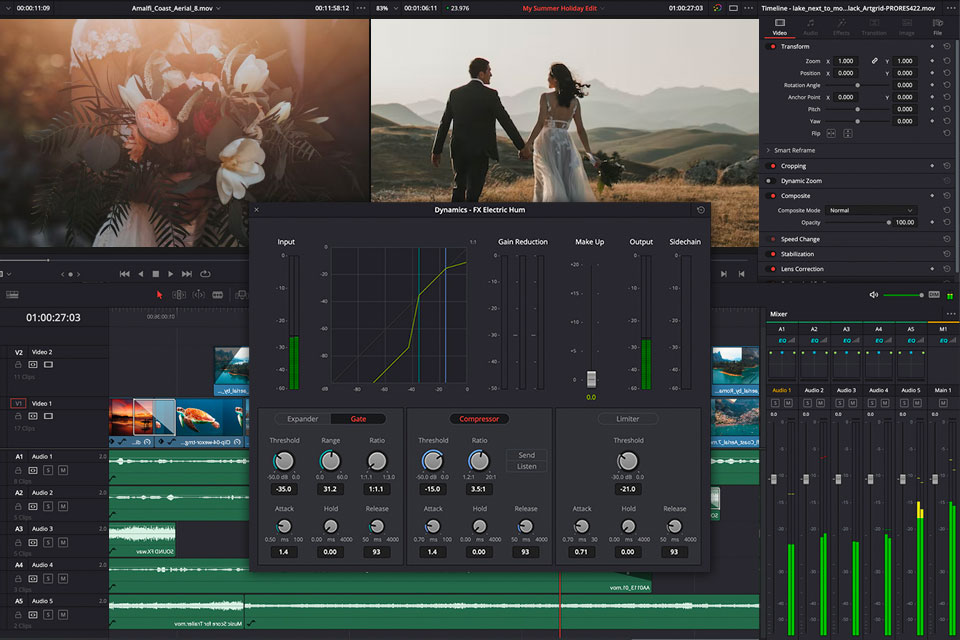
Verdict: Final Cut Pro comes with a range of professional tools for working with high-resolution videos, which makes it suitable for professional use. With its Smart Confirm tool, you can crop each clip before publishing it on social media.
The program also doubles as 360 video editing software. By creating VR clips, you can capture the unforgettable atmosphere of a wedding day.
To speed up clip editing, you can use customizable templates from the in-built library. The program enables you to synchronize audio tracks taken from different sources. The paid version costs $299.99, but you can also use a free trial to check if it suits you.
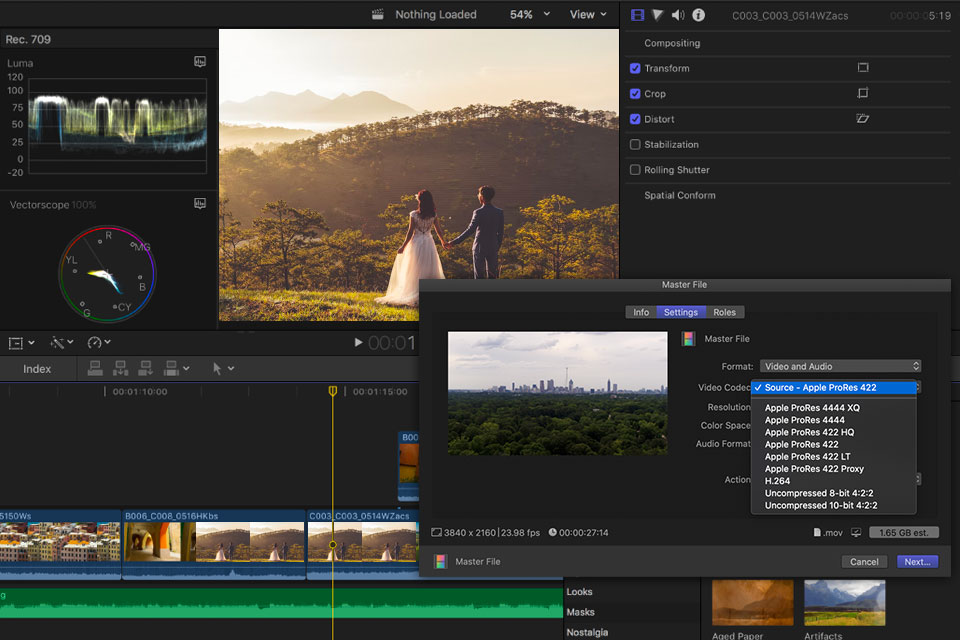
Verdict: Lightworks was created for professionals who need to edit 4K footage and save their videos in a variety of formats.
It has handy tools for trimming videos and enhancing them with different effects. Using it, you can re-sync your timeline with little to no effort. You can also choose from the in-built library of titles and transitions.
This color grading software will help you create content for your Instagram page, vlog, or YouTube channel.
You can customize its drag-and-drop interface to your liking as well as use a timeline to speed up the process of editing. Besides a free trial, it has a paid version that costs from $9.99 per user/mo.
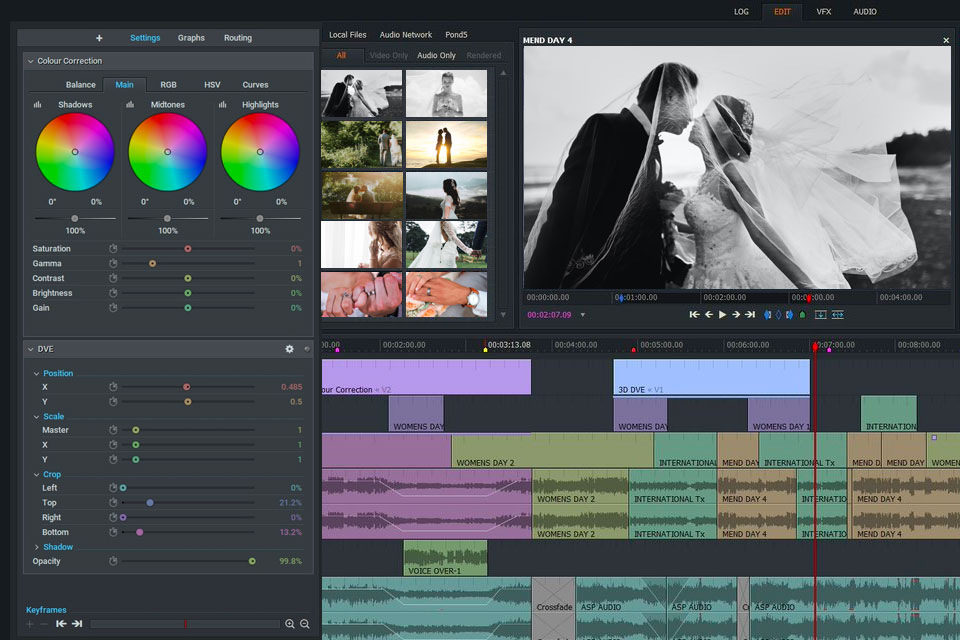
Verdict: Pinnacle Studio has an extensive collection of free stock audio files, effects for enhancing voice-overs, morph transitions, and audio enhancement tools. Using it, you can use wedding-themed templates to produce montage videos.
It also enables users to create 360-degree VR and 4K clips. It’s a perfect option for experienced wedding videographers with advanced skills.
This video editing software for wedding footage also includes attention-grabbing effects that will help you make your clips more entertaining. Using the in-built effects, you can enhance the scenes of your wedding clips by turning them into animated paintings.
You can use a free plan or pay $59.95 for a version with an extensive set of tools. For professional use, it might be better to pay $129.99 for Pinnacle Studio Ultimate.

Verdict: VSDC is popular among those who shoot wedding videos on the go using their GoPro cameras or drones.
It has a collection of handy filters that enable you to achieve Instagram-like effects. Using them, you can blur your videos or perform color correction. Besides, you can use the in-built features for achieving a PiP or split-screen effect.
If you want to ensure that it will be possible to watch your clips on different devices, you can save your files in different formats. Using the in-built tools, you can also create videos of family events and business presentations. This wedding video editor allows you to enhance your clips with text, lines, and different effects.
The paid version includes motion-tracking tools as well as allows you to stabilize your video, and use masks. You can save your video without a watermark. While you may use a free version, it will cost you $19.99 to get access to the Pro version.
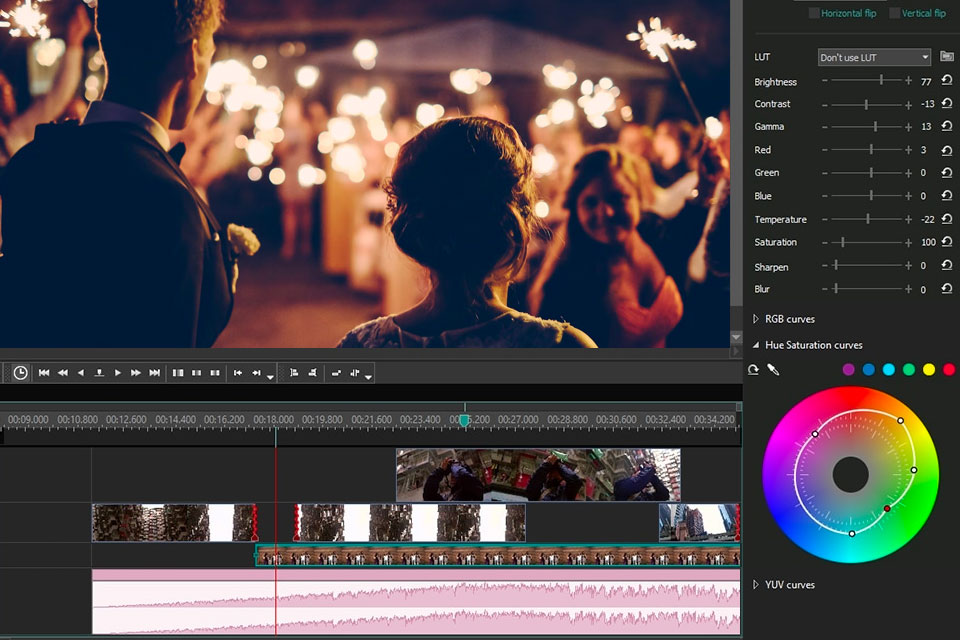
Verdict: PowerDirector is a popular video editing software for Windows that is often used by beginners as it has a streamlined interface and a range of handy features for speeding up the process of enhancing videos. You can use a variety of templates and perform one-click color correction and audio editing to give your clips a professional look.
As PowerDirector supports multi-cam editing, you can use it to edit wedding footage taken from different angles. To make your video more engaging, you can add titles, transitions, motion graphics, and stickers. It will allow you to create unique content and impress your clients with polished videos.
Using the AI-driven sky replacement feature, you can quickly make it look as if your photos were taken on a sunny day. Besides, it allows you to add a sunset effect to your clips. If you decide to buy a premium version of this software after using a free trial, you will have to pay from $19.99/mo.
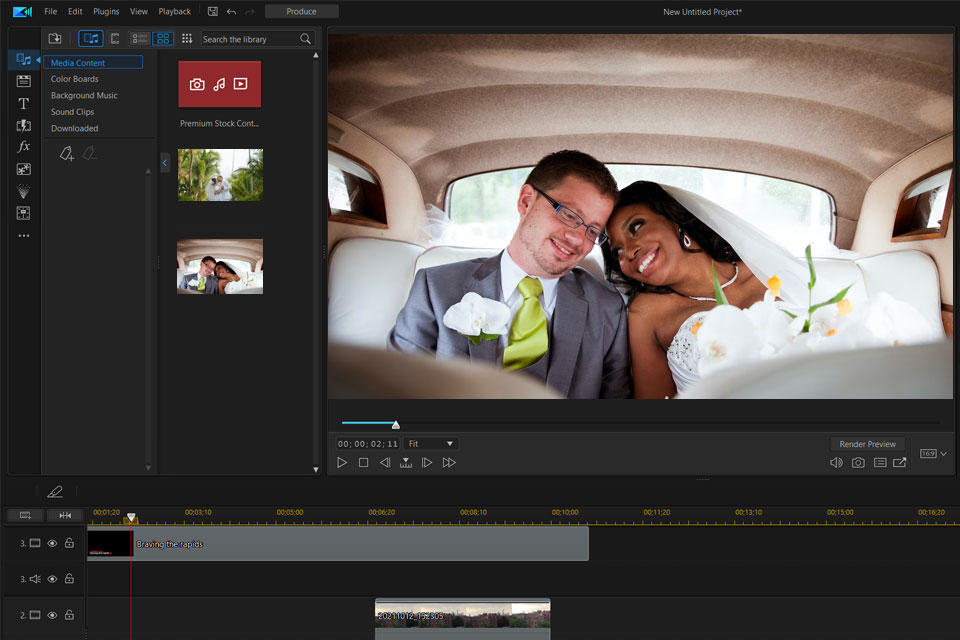
Verdict: FXhome by Artlist is an all-in-one solution for those who need to work with high-quality files. It allows you to edit 4K, 3D, 2D, and VFX footage. Using it, you can apply a range of video effects to your clips.
What makes this software one of the best wedding video editors is that it supports advanced tracking and enables you to produce screen simulation effects. You can utilize it for creating full-length movies, music clips, and social media content.
The program enables you to work with color curves and wheels to achieve a perfect color balance. You can also use such tools as luma mixer and luma key. To add transitions and custom effects to your clips, you can animate color features. You can either use a free version or pay from €7.99 for the premium one.

Verdict: Apple iMovie enables you to quickly edit wedding videos like a pro. It comes with a set of advanced color-grading tools. Using them, you can easily replace the background in your videos and use a variety of green-screen effects.
This video stabilization software also has everything that you need for enhancing your videos with filters and transitions.
You can also adjust the speed of your video manually. It allows you to quickly import footage from your mobile iOS device to Mac and minimize the background noise while simultaneously increasing audio levels.
Using this video editing software for Mac, you can add animated titles, filters, and effects to your videos as well as improve the quality of the sound to bring your message across. You can use this software free of charge.
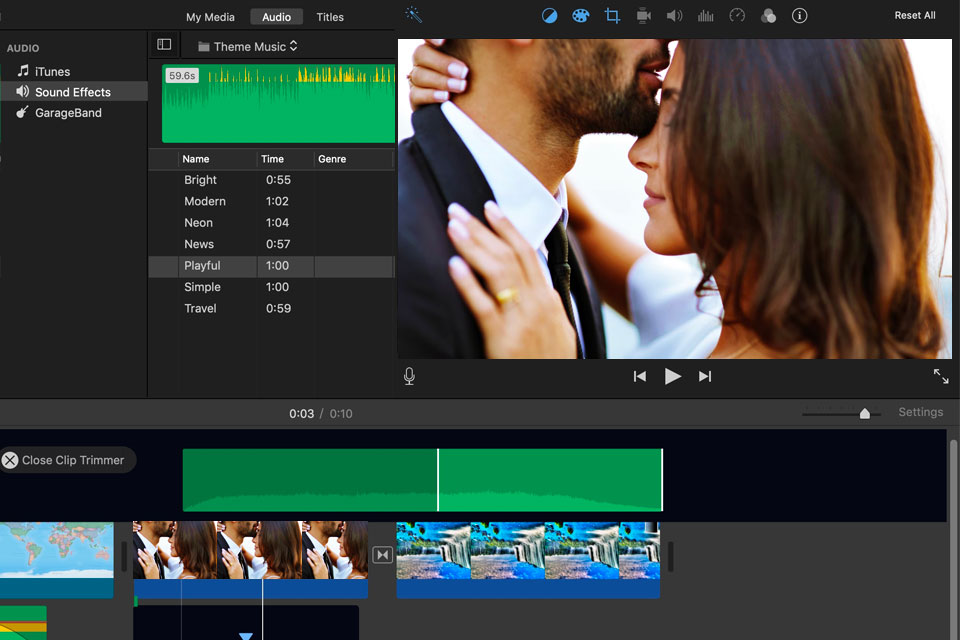
Verdict: Filmora stands out for its collection of intuitive filters, overlay effects, titles, transitions, and other tools. This software allows you to edit audio tracks after extracting them from videos. You can also use the available tools to crop and resize your videos.
Using this photo video maker, you can utilize a collection of filters for creating pro-level videos without affecting their original resolution.
You can use this software in easy mode to quickly edit wedding videos and other content. You just need to select clips, merge them, and pick a suitable theme and audio. To use Filmora, you have to pay $19.99 per month. If you want to test out its features first, you can use a free trial.
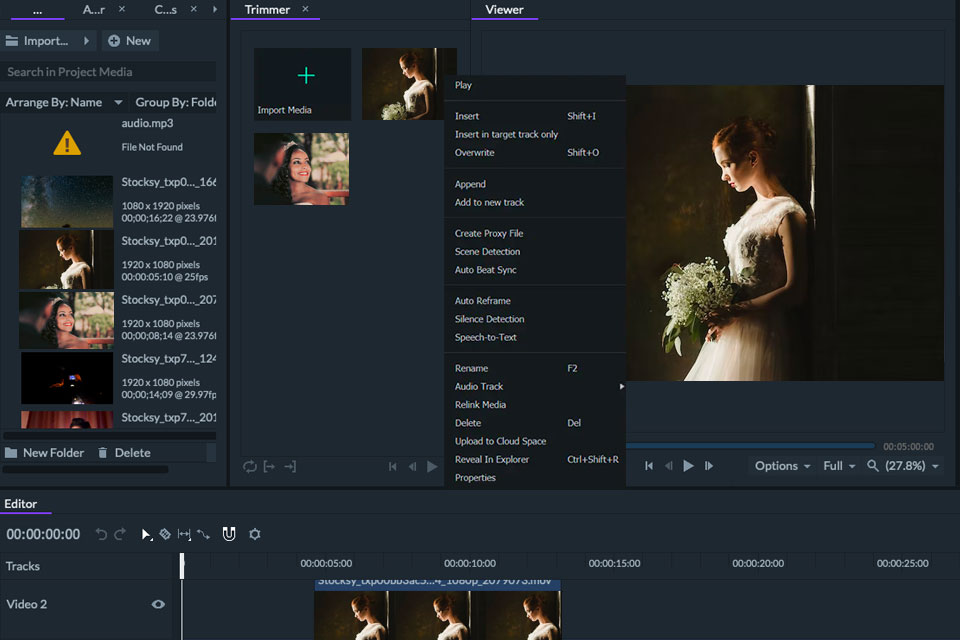
Yes, some advanced wedding video editors come equipped with motion tracking technology, enabling you to add effects or overlays that follow the movement of objects or people in your footage.
Yes, advanced wedding video editors may incorporate AI-powered technologies like Adobe Sensei, which can automatically analyze and enhance video quality by applying suitable filters and adjustments.
Leading video editing software companies usually offer customer support through various channels, such as email, live chat, or online forums, to help users with their queries and issues.
It depends on your specific needs and the features offered in the paid version. If you require access to advanced tools and additional features for professional wedding video editing, upgrading to the full version can be highly beneficial.