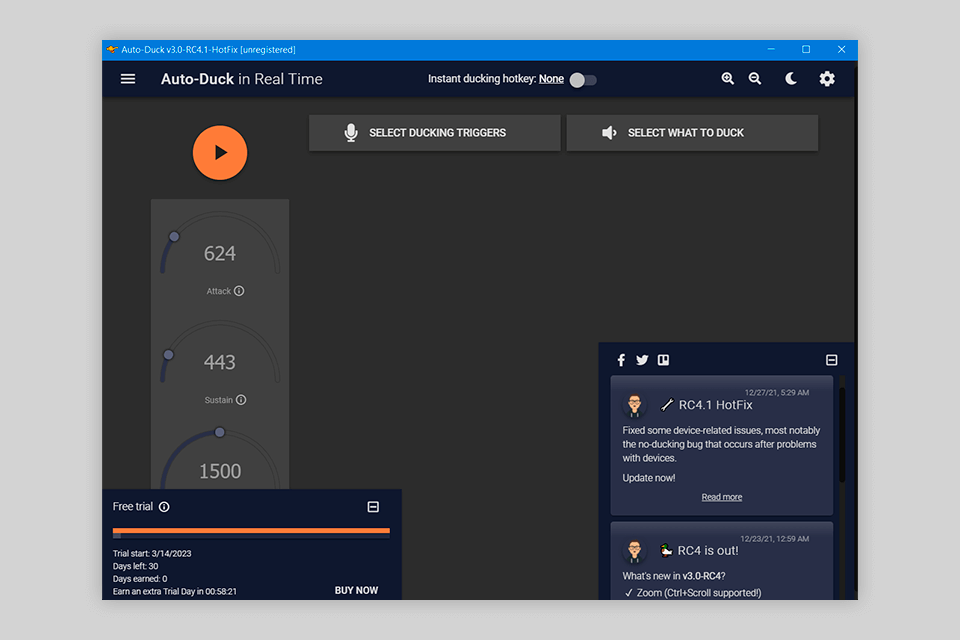Whether you're performing live, streaming on a radio station or Twitch, or simply editing your recordings, with the best audio ducking software at hand, you can easily control audio levels, keep tabs on all components of your mix, and ensure your voice is loud and clear regardless of the scene being played or broadcasted.
Thanks to flexible settings, you can play around with mute effects to focus listeners’ attention on advertising, your comments, or a musical pause without resorting to third-party free audio editing software.
By fine-tuning the sensitivity, fade-out, and release times in software for ducking audio, you can use an unlimited number of audio tracks and automatically adjust the volume in real-time.
Some programs from this list can be used as a plugin for your Twitch streaming software, while others allow you to automatically mute the sound when editing complex scenes in real-time.
Verdict: Adobe Premiere Pro allows not only editing complex scenes but also has a full set of functions for sound muting. You can precisely adjust the sensitivity, fade-out time, and release time to 1/100 of a second, and take advantage of automatic controls of volume in all your audio tracks.
In addition, this audio ducking software has a real-time preview of the chosen effect.
There are also various templates and sound effects in the program. You can create sound transitions in one click, imitate radio dubbing or apply a studio preset that automatically muffles noise. With such a rich toolset, Adobe Premium Pro is a wonderful upgrade from a free video editor for YouTube.

Verdict: Pinnacle Studio is a reliable video editing and audio ducking program. You can easily adjust audio based on the level of the voice-over track.
You can also adjust muting parameters such as muting threshold, fade-out time, and release time to achieve the desired effect. In addition, this software for ducking audio provides a visual representation of the muting effect, allowing you to discern how the muting process will affect your audio tracks without the need to use a third-party audio editor for Mac.
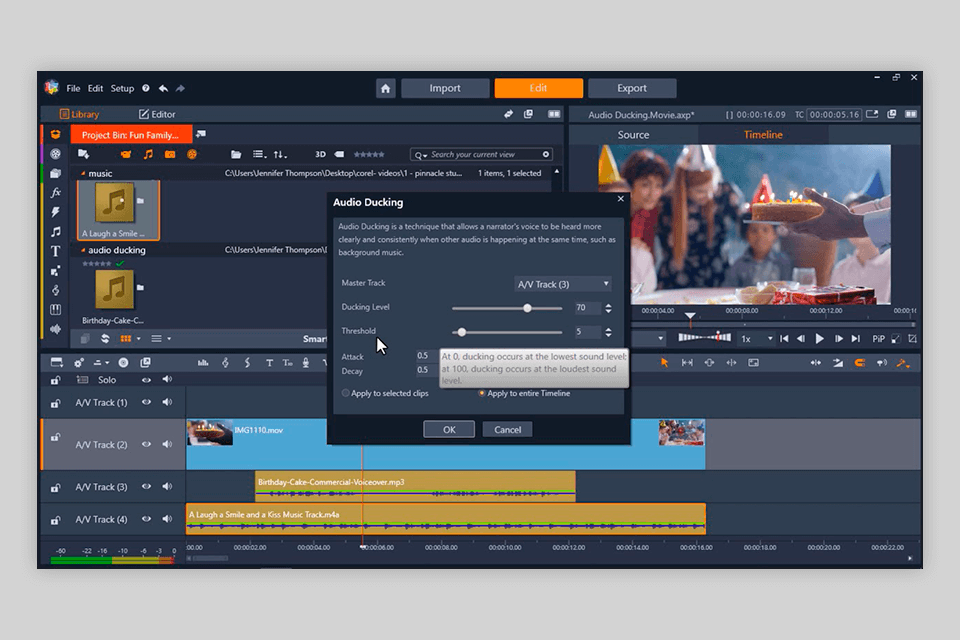
Verdict: Wondershare Filmora attracts users with a real-time preview of the muting effect, so you can see how different parameters will be manifested in your audio. You can add recorded voice-over, replace/cut off the original audio in a video, split and adjust audio to match the video.
Users claim this is the best audio ducking software for automatic controlling of the background music. This feature is especially popular among radio hosts and streamers. As for mute threshold customizations, you can change sensitivity, fade-out time, and release time.
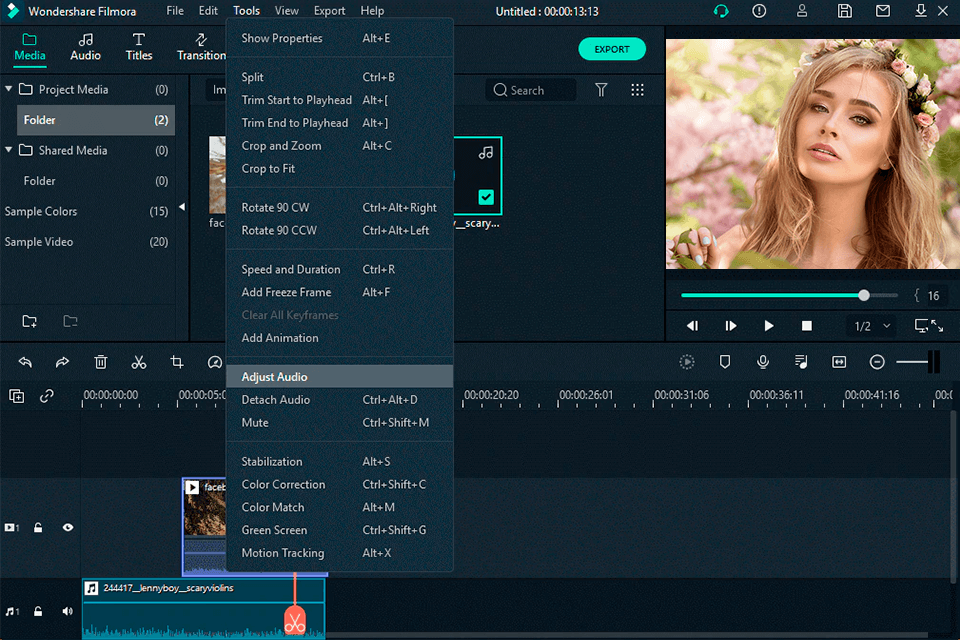
Verdict: OBS is a free and open-source software for video recording and live streaming on the most popular platforms like Twitch, YouTube, etc. OBS has a ducking function that allows you to automatically adjust the volume of audio tracks and background music.
For example, you can set the automatic muting of background music when you comment on something.
This audio ducking software allows you to create an unlimited number of tracks. You can adjust the mute settings manually or automatically, customize the sensitivity and fade time, as well as connect various plugins to improve audio tracks and streaming images.
Considering how powerful and feature-rich OBS is, no wonder, many users consider it to be among the best free screen recording software.
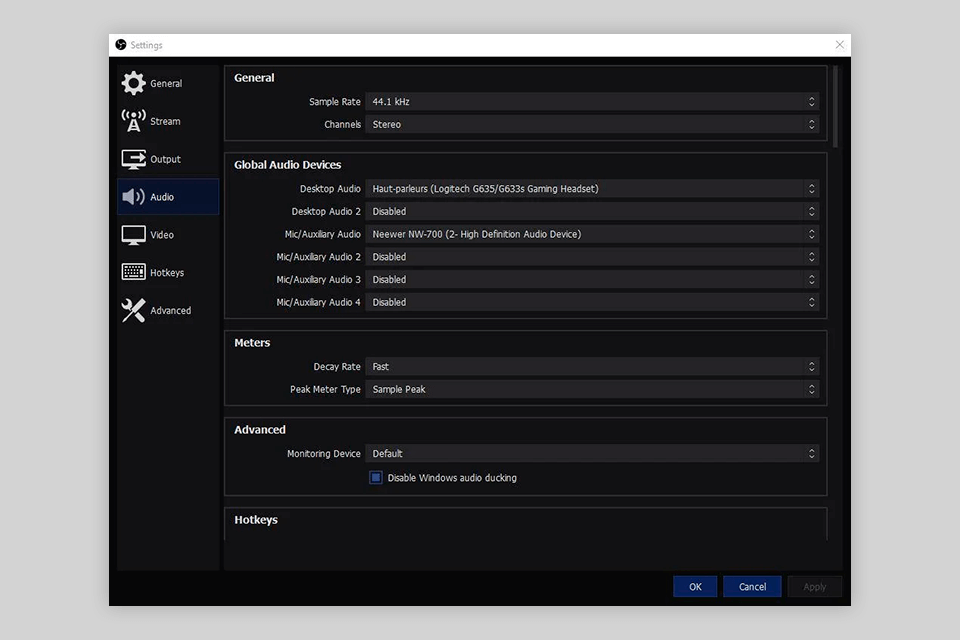
Verdict: Auto Duck is a free audio ducking software that can sync with third-party streaming/recording software like OBS, Streamlabs, vMix, XSplit, and TwitchStudio, to name a few. The program runs on a modern muting algorithm that automatically adjusts the volume of your audio tracks and background music.
Besides, it supports unlimited channels and offers full fading control. In addition, there is a set of hotkeys and customizable parameters such as fade threshold, fade time, and release time that you can use to achieve the desired effect.