
With detailed animated graphics, hundreds of 3D visual effects, plugins, masks, and an unlimited number of tracks, Adobe After Effects is a very resource-intensive program, so to get the most out of it, you need a powerful computer.
Windows
| Minimum specifications: | Recommended specifications: | |
| Processor | Intel or AMD Quad-Core Processor | Intel or AMD 8-Core or above for Multi-Frame Rendering |
| Operating system | Microsoft Windows 10 (64-bit) V20H2 or later | Microsoft Windows 10 (64-bit) V20H2 or later |
| RAM | 16 GB | 32 GB |
| GPU | 2 GB | 4GB or more |
| Hard disk space | 15GB of available hard-disk space; additional free space required during installation (cannot install on removable flash storage devices) | Additional disk space for disk cache (64GB+ recommended) |
| Monitor resolution | 1920x1080 | 1920x1080 or greater display resolution |
| Internet | Stable connection | Stable connection |
macOS
| Minimum specifications: | Recommended specifications: | |
| Processor | Intel, Native Apple Silicon, Rosetta2 Supported Quad-Core Processor | 8-Core or above for Multi-Frame Rendering |
| Operating system | macOS Big Sur v11.0 or later | macOS Monterey v12.0 or later |
| RAM | 16 GB | 32 GB |
| GPU | 2 GB (Draft 3D requires discrete GPUs that are compatible with Apple Metal 2) | 4GB or more |
| Hard disk space | 15GB of available hard-disk space; additional free space required during installation (cannot install on a volume that uses a case-sensitive file system or on removable flash storage devices) | Additional disk space for disk cache (64GB+ recommended) |
| Monitor resolution | 1440x900 | 1440x900 or greater display resolution |
| Internet | Stable connection | Stable connection |
Despite such generalized technical Adobe After Effects requirements, it is important to understand what editing tasks you’ll perform and what files you will work with. These factors will directly affect the smooth operation of the program.
For example, not every 8-core processor can guarantee a smooth image preview. Or, an external 4GB video card may be needless (although it is indicated in the recommended specifications for After Effect).
If you don’t have time to study the characteristics and assemble a PC for After Effects from scratch, you can consider purchasing the pre-made computer for video editing, because many of these options are still relevant in the 4th quarter of 2022.
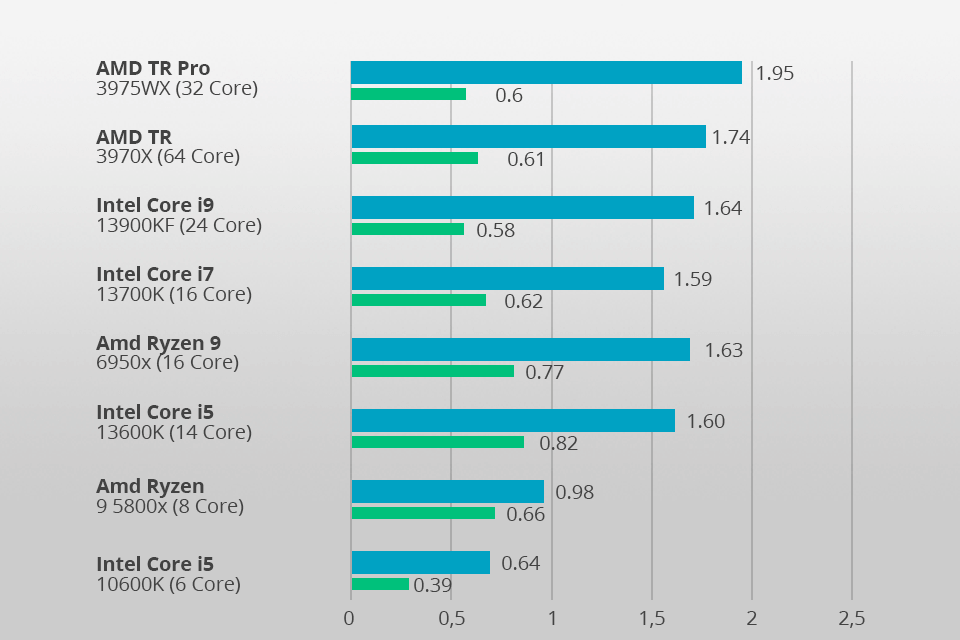
A CPU is the most important piece of your PC for After Effects, as it is involved in the active and passive processes performed by the program. In other words, the processing power of your CPU will determine how fast you can add animation layers, edit footage, create masks, and add third party effects, scroll the timeline, as well as render or adjust effects (when the program performs tasks on its own).
Even though Adobe developers have recently added the MFR (Multi-Frame Rendering) feature to After Effects, meaning the program can distribute the load efficiently and use multi-core processors correctly, the frequency of your processor is still one of the most crucial system requirements for After Effects.
If you work only in the active mode and need a fast response in After Effects, opt for high-frequency (high-hertz) processors. I recommend such models as the Intel i9 12900K or AMD Ryzen 9 5900X.
For passive work (rendering) - it is recommended to use processors with the largest number of cores (keeping a balance). For example, a 32-core processor running at 2.4 GHz will render slower than a 16-core Ryzen 9 5950X running at 3.4 GHz.
For smooth work of After Effects, both in the active and passive mode, a mid-range processor, such as an Intel Core i7-11700K, or an AMD Ryzen 7 5700X (if your budget is limited) will suffice.
Keep in mind that the entire timeline is temporarily stored in RAM, and its power allows you to quickly synchronize the timeline with the preview. RAM volume, clock frequency and bandwidth will have a direct effect on the quality of your work.
If you render a video at 1280x720, and run mostly in 8-bit color, your timeline is characterized as simple, and you'll need 16 GB of RAM (for smooth operation).
However, when working with video in Full HD and above, as well as when working with 16 or 32-bit colors, you will need at least 32 GB of RAM.
If, in addition to the above-mentioned, your project also has layered EXRs or similar heavy frames, I recommend using a minimum of 64 GB of RAM.
It is important that you have 2-channel or 4-channel mode enabled. Thus, PC performance will be boosted by 30-40%. For example, you can use 2-4 RAM sticks of 16 GB each.
Make sure to invest in RAM with a high clock speed, e.g., 3200 MHz or 3600 MHz. Besides, an equally important indicator of RAM operation is its delay time. Opt for CL14 or CL16 if your budget allows.
The best option is to purchase 2 sticks of Kingston Fury Renegade; an affordable analog is Kingston ValueRAM.
Tip: In After Effect's settings, define a limit on the amount of RAM that the program can use in order to avoid crashes.
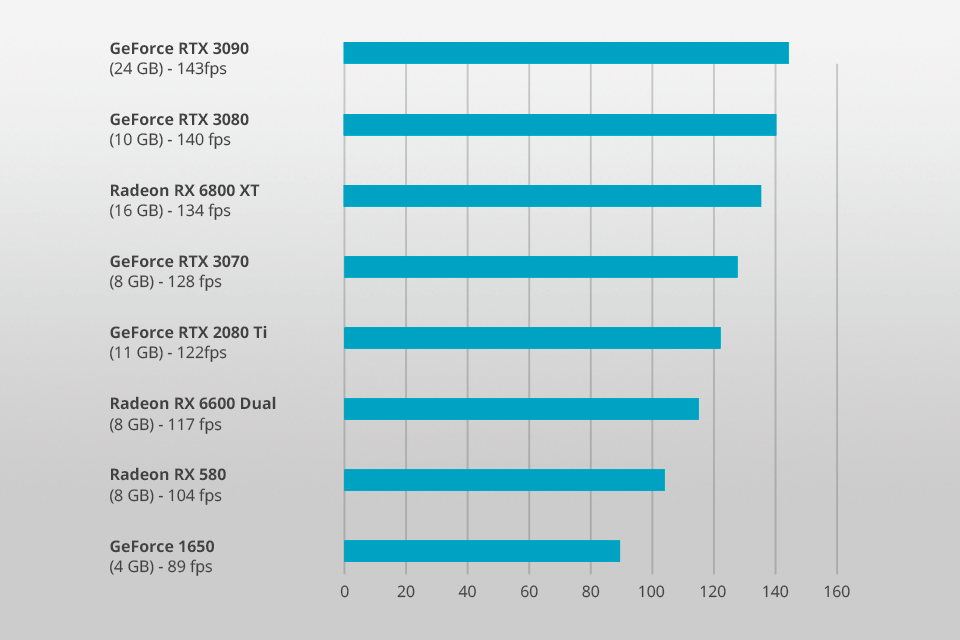
Usually, to make entry-level projects in After Effects, you don’t need a powerful video card. In most cases, you can rely on an integrated graphics core.
However, if you work with complex 3D effects or plug-ins (such as NeatVideo Denoise), a powerful video card can make a serious performance boost. This is especially important if you work on 3D projects and use the After Effects Raytracing or Cineware engine.
Also, an advanced video card is among After Effects recommended specs if you often use the preview and want it to be instantaneous.
The most important GPU characteristic for After Effects is the number of compute units/stream processors (on AMD cards) or CUDA cores (on Nvidia GPUs). The program can use them when rendering the 3D view and speed up some effect calculations, before they are applied to your project.
The best choice here is the Nvidia RTX 3060 Ti. Among budget-friendly options, you should consider Nvidia GTX 1660 Super or the AMD Radeon RX 5700 XT. The performance increase is actually almost negligible.
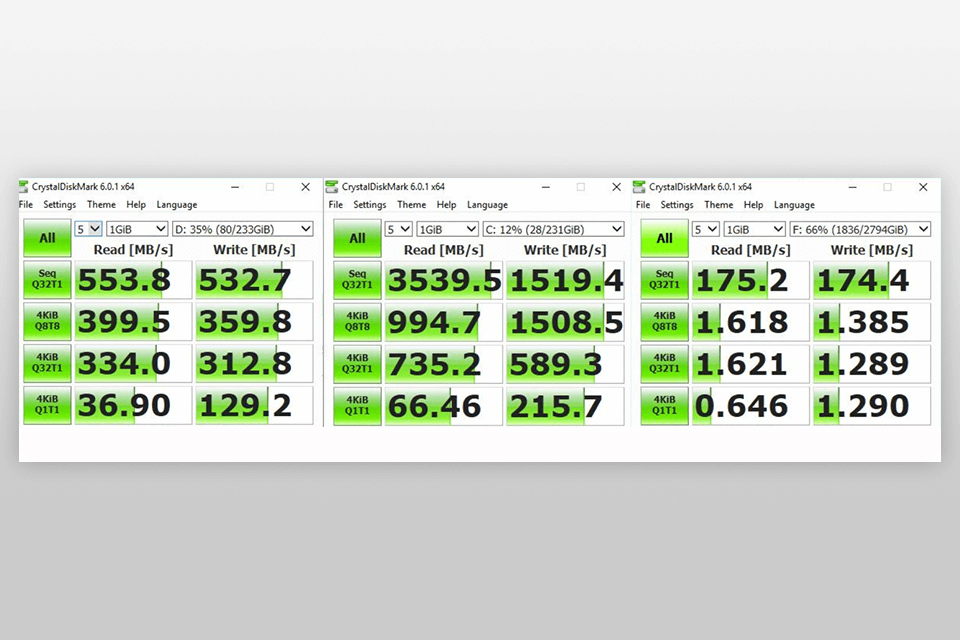
With a capacious hard drive, the program will access your storage and preview it faster. It's better to steer clear of HDD – these disks are mainly used to store old, rarely used files (because of their low cost).
If you have a limited budget, have a look at Kingstone SSD. If a financial factor doesn’t play a big role, I recommend using an NVMe M.2 SSD, such as the Samsung 970 EVO PLUS.
If you have an older motherboard that lacks an NVMe M.2 slot, you may want to consider more capacious external hard drives.
Also, remember that in order to avoid program crashes, you need to have enough free space on your hard drive.
Yes, you will be able to run this program, but your processor will have to manage a huge workload, which results in program crashes and other performance issues.
To smoothly import and render videos at 4K and above, the minimum Adobe After Effect requirements in terms of RAM are 16 GB (in a dual channel mode). However, if you work with long videos, you need 32 GB.
Yes. You can colorize, glue, and even add simple effects. However, if you work at a professional level, you cannot do without a video card.