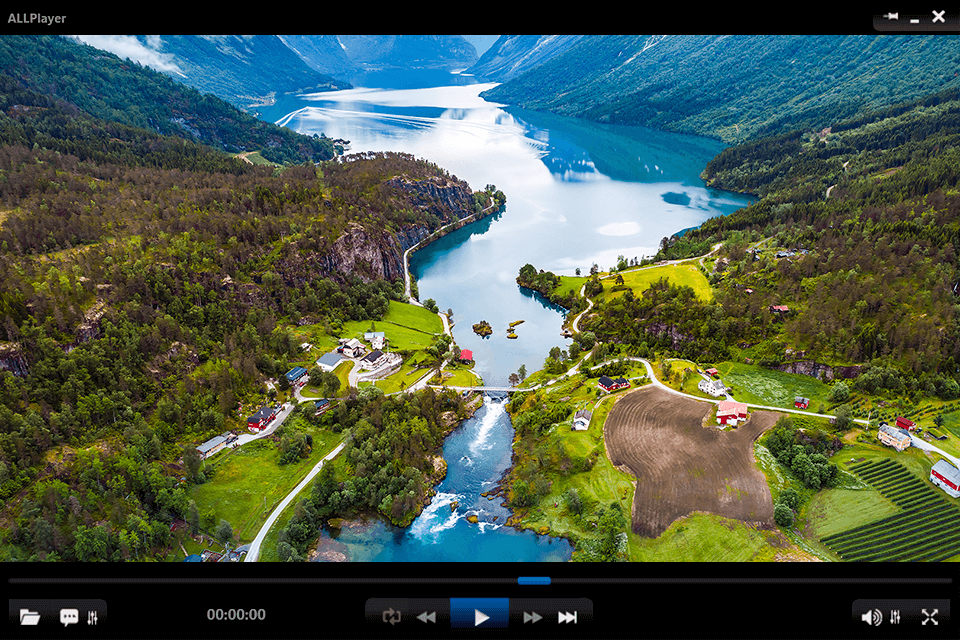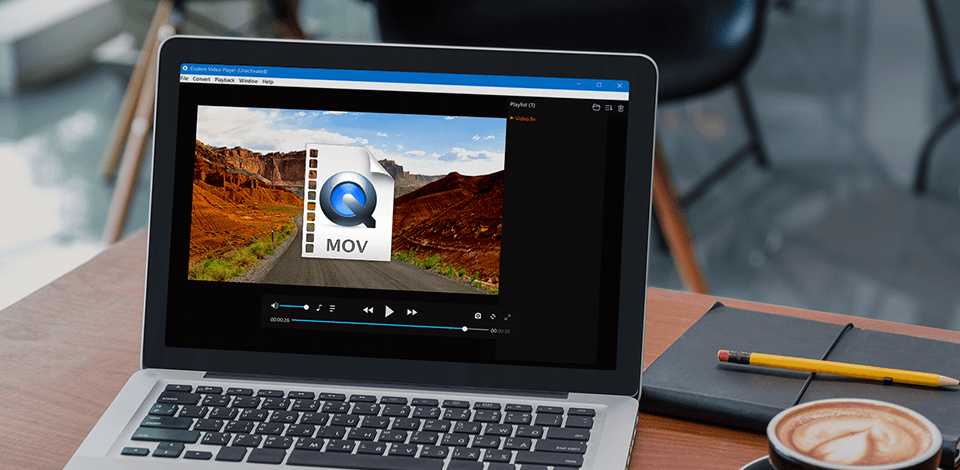
To avoid losing your music collection because of a hard drive failure or various issues caused by malware, make sure to use the best cloud storage for music to backup your files. While you can always copy your audio tracks to an external hard drive or other devices, it’s far more convenient to use a cloud-based solution since your files will be securely protected from third-party access.
MOV is a popular file-container format that can store video, audio, and text. It is frequently used for saving clips and long movies. However, despite its advantages, sometimes users can’t open such files on their computers or portable devices. The easiest way to solve the issue is to use MOV viewers.
I have selected the most functional programs that allow playing MOV files without any problems. Some tools offer additional features, e.g., switch on subtitles, choose different audio tracks, convert or even edit source files.
Verdict: This is a free video player that you can use to watch videos saved in such formats as MOV, MP4, MKV, and many others. In fact, it can even play HD 1080p/1080i/720p MOV files without any inconsistencies between audio and video. The best part is that the program is completely free.
In addition to offline playback, you can enjoy content from online radio and websites, including YouTube, Facebook, and MTV. Simply copy and paste the URL, the program will analyze it and determine whether it is possible to download a video. The UI of this MOV file player is user-friendly. Locating the needed features is very easy. Here it is also possible to switch on/off audio tracks and subtitles, and alter the look and sound.
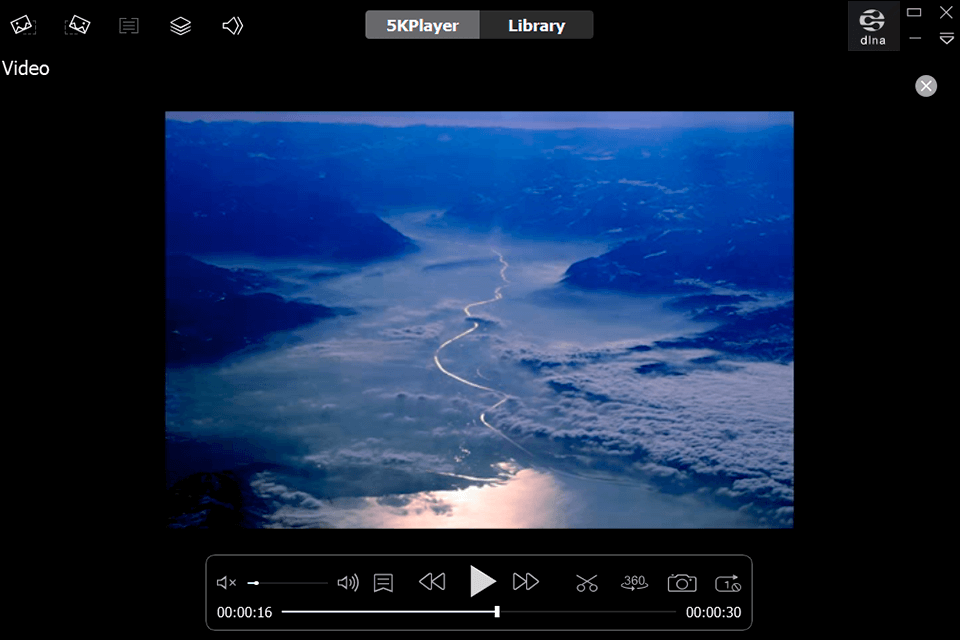
Verdict: Regarded as one of the best free MOV video players, this program copes no less efficiently with MP4, MKV, WMV, and DVD files. Besides, it works smoothly on its own without third-party codecs. If you want to watch MOV files from your mobile device, just install an app. You will find lots of cool features for an immersive viewing experience.
VLC Media Player is also popular because of its video conversion features. Again, you can start this process without installing any additional plugins. I also like that there is a top-notch screen recorder embedded in the program, so you can easily pick videos from your desktop.
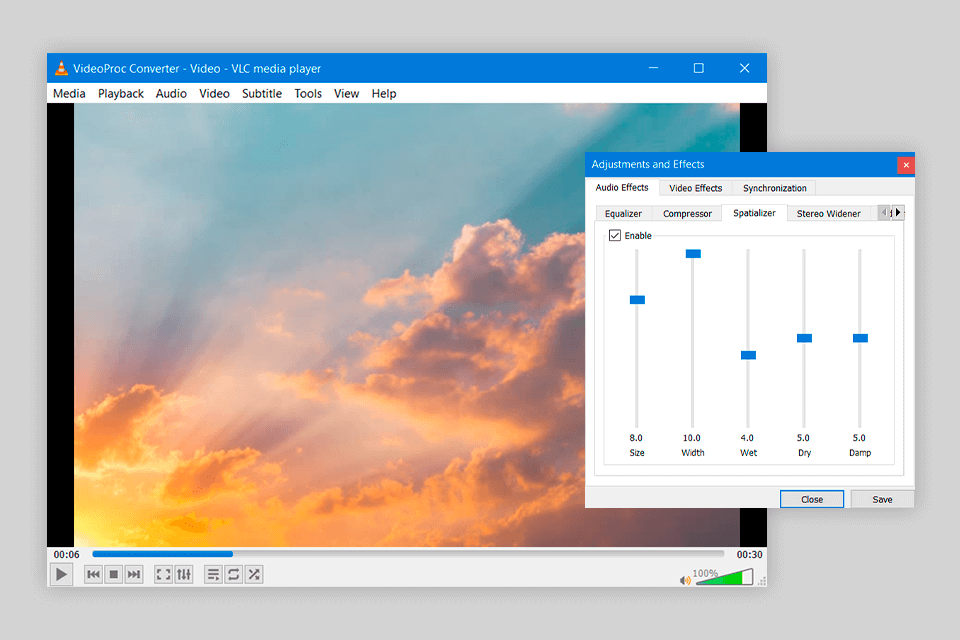
Verdict: PotPlayer is a free MOV file player specifically developed for Windows users. You can resort to this program when you need to open MOV, MP4, WMV, and other popular video files. Thanks to the Enhanced Accelerated mode, this software copes lag-free with playing 4K Ultra HD MOV clips. Besides, it has lots of settings for customizing MOV files.
PotPlayer amazes with its performance thanks to the availability of CUDA, DXVA, and QuickSync. Besides, the program supports 3D glasses if you want to get a 3D experience while watching movies on your computer or 3D TV. Unlike some other MOV viewers, this one doesn’t require users to install additional plugins.
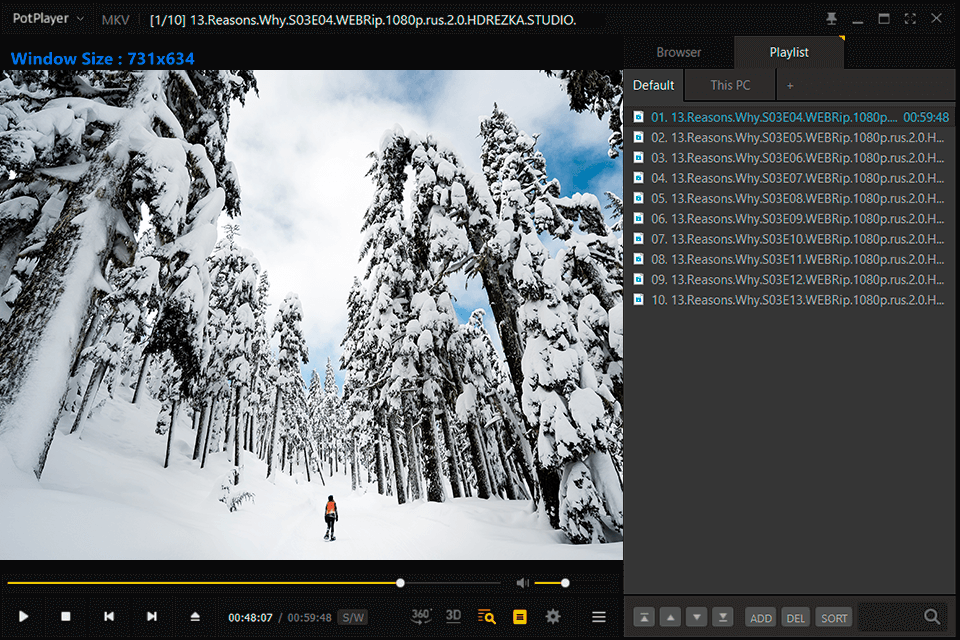
Verdict: If you are looking for the best MOV player that is optimized for mobile devices, this option can fit the bill. It comes with many amazing features, the most striking of which is the possibility to adjust colors. In fact, users can change brightness, contrast, saturation, and other parameters. Besides, there are precise speed controls, all of which are arranged on an intuitive interface.
The program also impresses when it comes to the diversity of supported video file formats. Moreover, it is compatible with many codes and allows users to watch 3D, 4K, and UHD videos with no jittery frames. If needed, you can customize the video screen and audio but enabling the screen reduction option and a high-speed mode. You can start with a free version of this program and then switch to a paid one (costs $2) if you want more features.

Verdict: This MOV file player is a favorite program of many people because it is compatible with multiple devices and is very intuitive to use. It is suitable for playing 4K/1080p clips, downloading content from media-sharing websites, and watching movies directly on TV via Chromecast. You can use a free version if you don’t mind some limitations or choose a paid one for $4.99/month.
RealPlayer also supports different plugins, one of which is aimed at downloading online videos for playback without Internet access. Besides, it is possible to shared MOV videos with Facebook and Twitter followers right from this program. Another advantage of RealPlayer is that it works as DVD player software, so you can burn video and audio files from CD to DVD in a quick way.
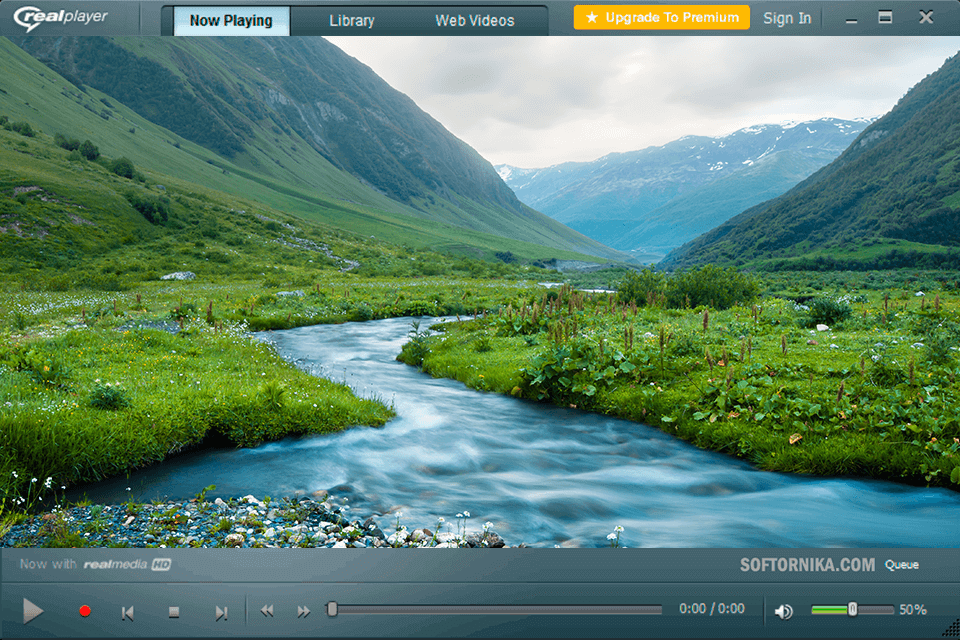
Verdict: GOM Player can offer more than a basic MOV file player. It allows playing and watching 4K videos, creating clips with mesmerizing effects, editing video content, customizing all major parameters, as well as recording screen. Besides, users can upload and enable subtitles, choose the needed language, and control how subtitles are synced. The minimum price of the service is $27.
The range of supported formats is far above average. In fact, you can watch videos in all popular formats. When used on Win computers, the program’s functionality can be expanded with codecs to play and repair damaged MOV. If you want to fully immerse yourself in what is displayed on the screen, you can take advantage of a 360-degree mode.
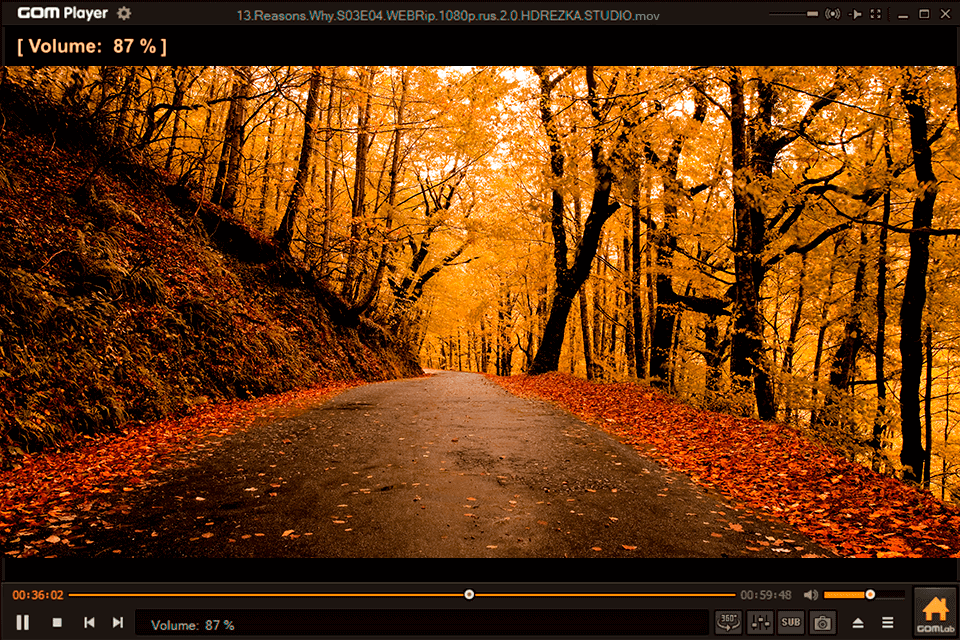
Verdict: If you are on the lookout for a simple, free MOV video player, this program is sure to satisfy your needs. As the name implies, you can play almost all audio and video formats here. Besides, it supports manifold radio stations and even offers free Internet radio. So, your favorite movies and TV series are within 1 click.
The interface is not only elegant but also very straightforward. You can download subtitles in any language and enable them during video playback. The program supports 4K UHD, WebM, and other resolutions.