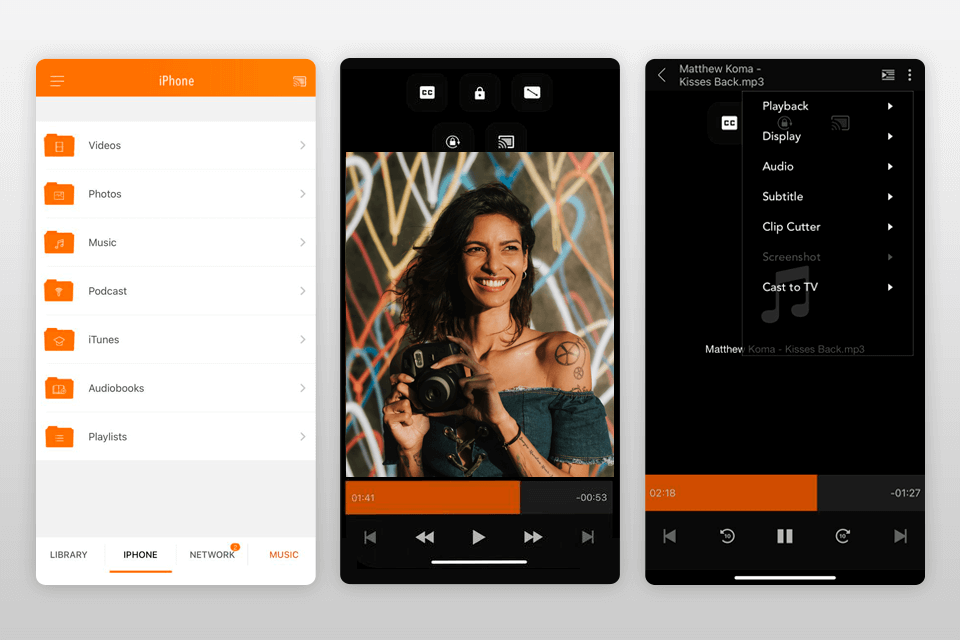Unfortunately, some of the default Windows or macOS players don’t support MPG video format. Some programs may fail to recognize the sound, others simply freeze when playing high-quality movies.
Top-tier MPG video players allow you to cope with such problems and watch movies and videos in 4K, 60fps without any delay. You can adjust color filters, speed up or slow down selected segments, and add third-party plug-ins for watching movies in 3D.
Some MPG video players on the list have improved sound technologies, including Dolby, others are add-free and allow you to stream video from external sources without delay, add and configure subtitles, and watch videos from DVD, Blu-ray, and even from archived files.
Verdict: This MPG files player is completely free and can open lots of formats in addition to MPG. For example, you can watch videos in MPG, AVI, OGG, WAV, FLAC, MXF, AAC, and MP3, without installing additional codecs. The program also supports streaming and you can get even more advanced functions by installing third-party plugins. For instance, you connect a 3D headset and set up the player for watching 3D content. Unlike standard editors, VLC can increase the volume of a video up to 200% without affecting the original quality. Due to this feature, many users consider it one of the best free video players.
As for useful options, I want to highlight the playlist function. Thus, this MPG player will play the next episode of a series automatically. You can also play ZIP files without unpacking them one by one.
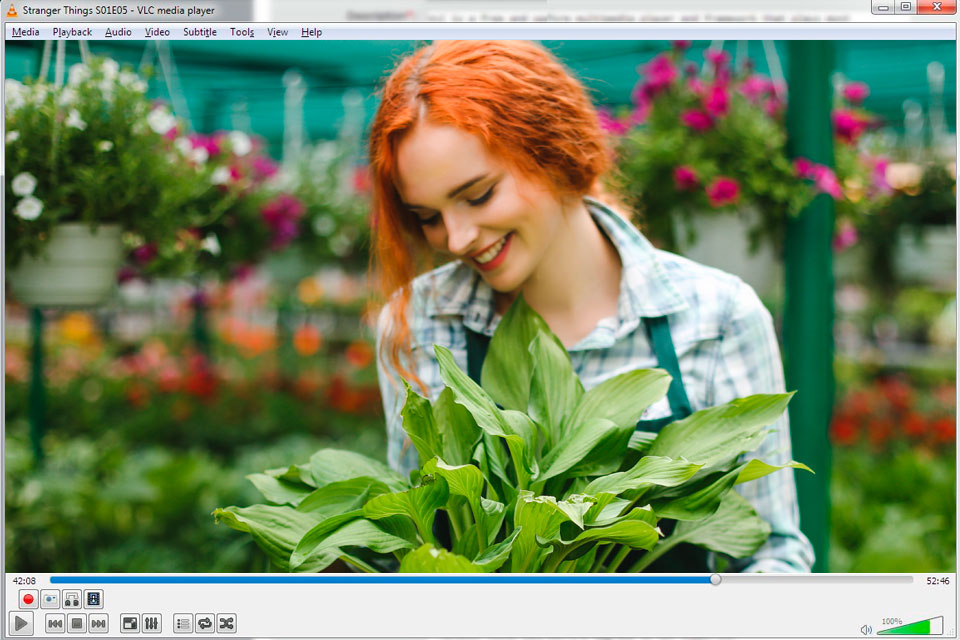
Verdict: KM Player is a universal, cross-platform program for playing MPG file. It has advanced screen settings, so you can increase/decrease reversion, and more. It is also possible to control the playback speed and viewers can focus on specific video fragments. The program is a real finding if you need to play 4K, 8K, and UHD content at 60 fps.
Not only shows KM Player amazing results when opening MPG files. This MPG player also great for watching videos saved in AVI, MP4, MOV, WMV, MP3, and many other formats. Thanks to the improved sound, namely, the addition of Dolby technology, you will get crisp sound in all videos.

Verdict: Blu-ray Player is an affordable video player that can play MPEG MKV, MP4, M4V, and many other popular formats in 4K quality, without any delay. Besides, it is compatible with AAC, Dolby Digital and DTS 5.1/7.1 channel audio, so the player delivers high-quality sound similar to the audio you get with a home theater.
Another advantage of this MPG player is that users can manually adjust the brightness and contrast of the original video, as well as parse and amplify the audio track, add subtitles to a video, and more.
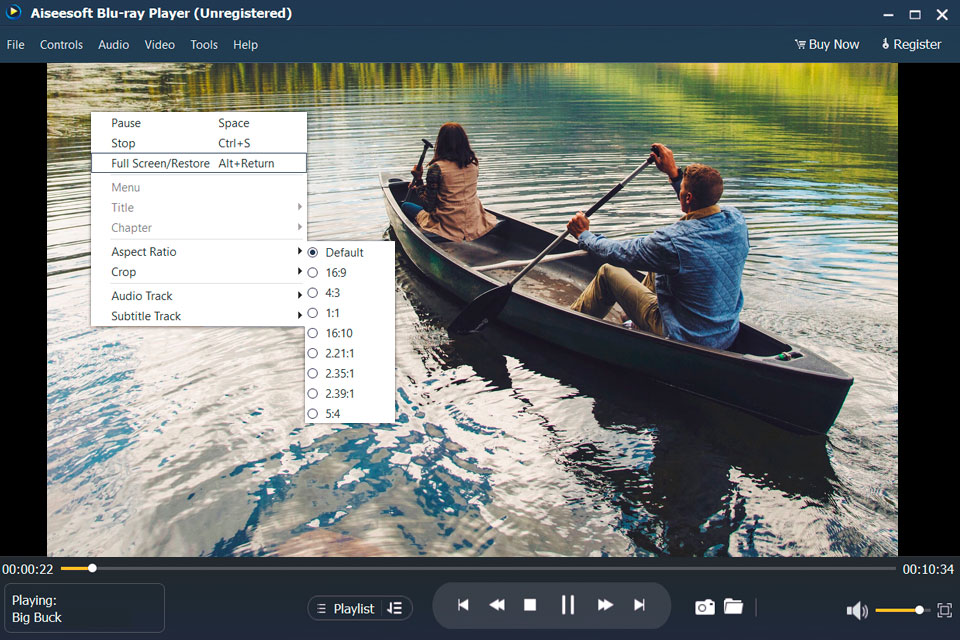
Verdict: This is a universal MPG files player with a minimalist and modern interface. It supports such audio & video formats as MP4, MKV, AVI, MPEG, and WMV to name a few. It can also play Blu-ray discs, DVDs, folders and ISO files without any conversion and archiving. Before playing your videos, you can customize image effects. That is, a user can change the video hue, brightness, contrast, gamma, and other parameters. Because of such detailed customizations, this MPG player is ranked among the best free video editing software.
You can also click the "Snapshot" icon and take an immediate screenshot, turn off or change the soundtrack by switching to the Stereo, Reverse stereo, or other modes. As for quality, it is possible to watch 4K movies at 60 fps without delay.
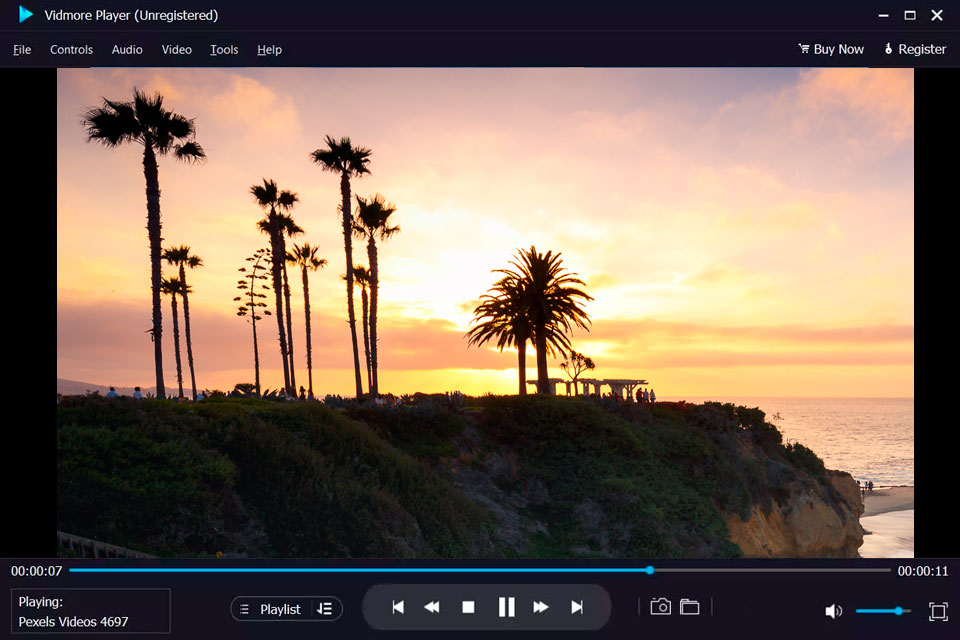
Verdict: Elmedia Player is the best MPG player if you want to watch MPG, WebM, F4V, AVI, OGG, WAV, and AIFF videos, as well as stream content to third-party Chromecast, AirPlay, and DLNA devices. It works flawlessly on Mac computers, pleasing users with ad-free streaming. Besides, you can upload and add subtitles in UTF, SRT, ASS, and TXT formats to your video.
Users can adjust the playback speed, cut and loop selected fragments, add bookmarks, adjust the color balance, brightness and saturation of a video. However, this editor is free only in the Demo version. If you want to watch movies in 4K, you have to purchase a license for $39.95.
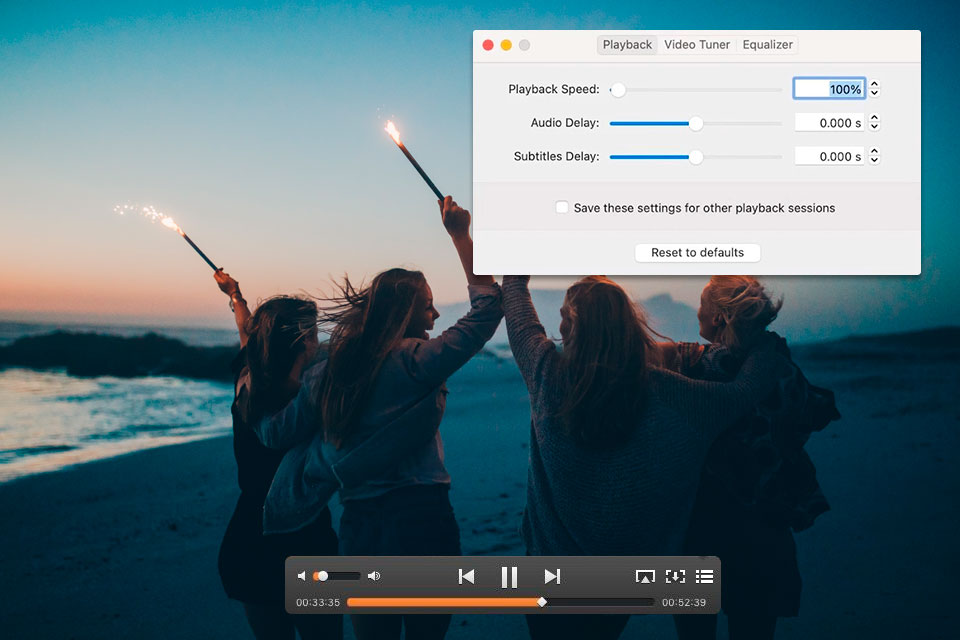
Verdict: PotPlayer is a free MPG player for Windows that supports over 200+ file formats. It has an intuitive and simple interface from which you can open local folders or videos, URLs, webcams, DVDs, screenshots, digital TV and more. Besides, users can upload subtitles, create bookmarks and previews.
Thanks to the availability of CUDA, QuickSync and DXVA technologies, you can enjoy high loading rates and resource saving. A selling point of this program is support for 3D movies. You can also rotate and flip a video, adjust sharpness, blur, saturation, contrast, and other settings.
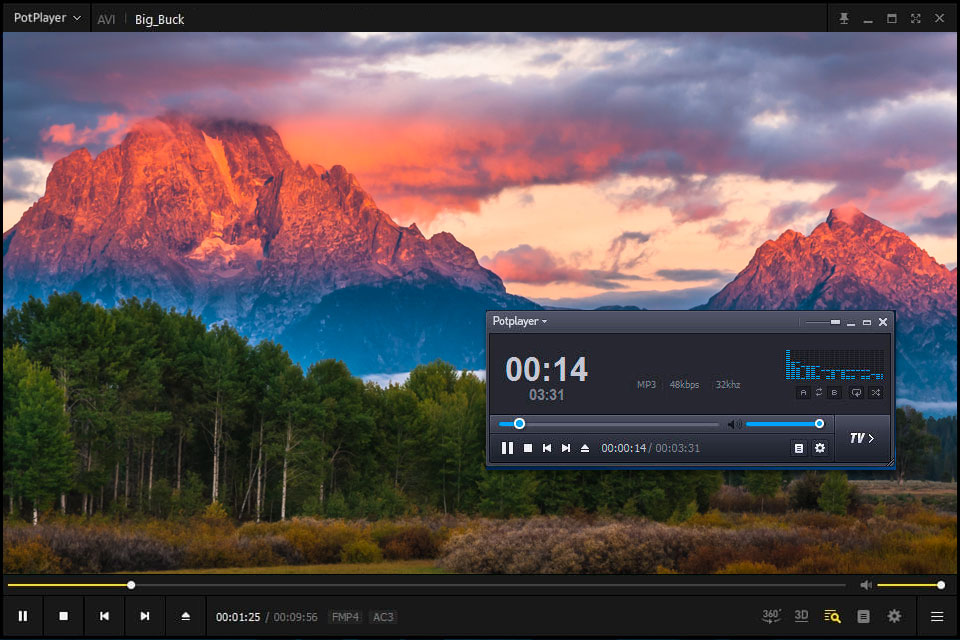
Verdict: This is a default media player on Windows computers. You can use it not only to play video files, but also for audio and image viewing. This MPG player supports the most popular video and audio file formats such as WMV, AVI, MP4, MP3, OGG, MIDI, MOV, and more. Users can also copy audio to a CD, synchronize a media file with a portable device, and locate the needed files on a convenient navigation bar.
In addition to playing video and audio, you can use the program as a media library for organizing movies or series. It is possible to filter files by rating, genre, and even f size. In addition, you can customize the cover color, change a file name, and more.
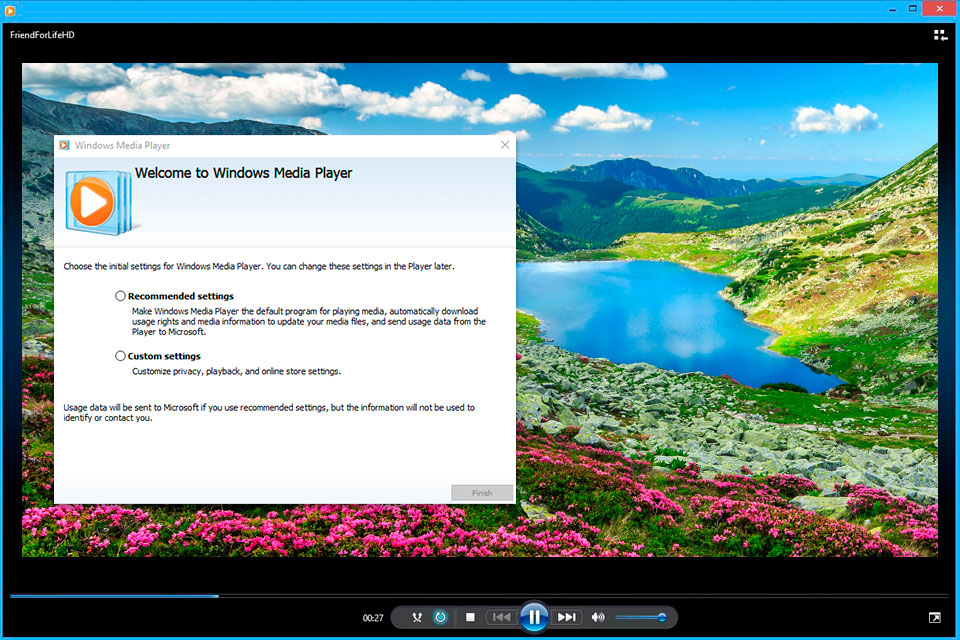
Verdict: QuickTime Player is a simple and lightweight MGP files player for Mac devices. It stands out with hardware-accelerated decoding, real-time video and audio equalizer customization, and automatic subtitle download. It can play iTunes files, and it syncs perfectly with an iOS media library. In addition, this MPG player easily reads videos from discs and provides instant streaming without importing content.
Thanks to hardware-accelerated decoding, you will enjoy smooth MPG video playback in HD, 4K and even 8K quality. However, the process is more problematic with MXF files. Users like the possibility to adjust the title, chapter, volume, and screen size. In addition, you can apply video effects to your movies, such as turning on dramatic mode or watching a movie in B&W.
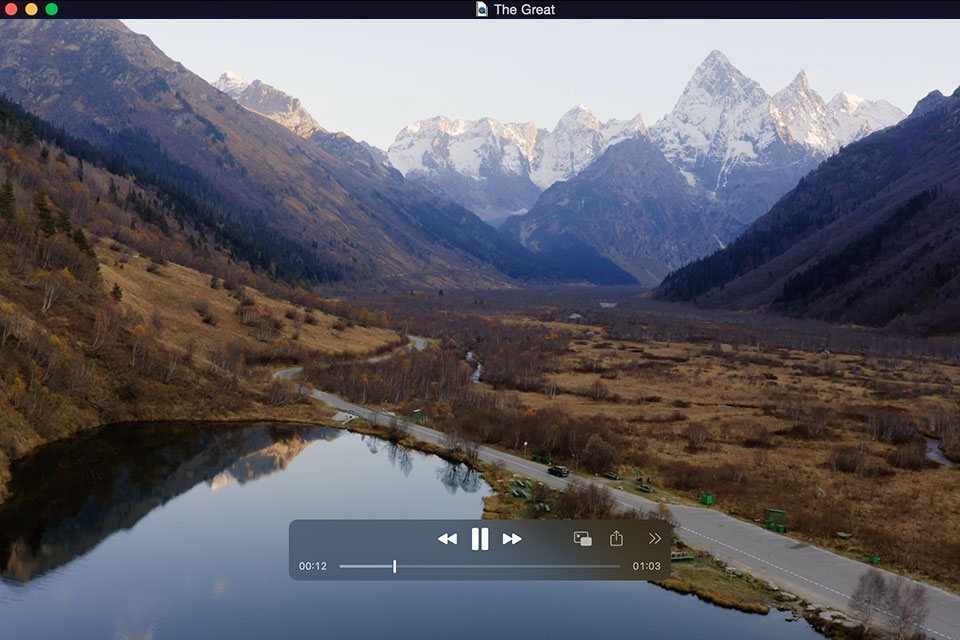
Verdict: MX Player is the best MPG player if you need a program for Android. It comes with built-in FTP, SMB, CIFS, and WebDAV clients for network streaming. The player interacts with many popular formats and codecs, such as MKV, MPG, MOV, MPEG, and HEVC. This mobile player can play videos in high quality, including 4K, 8K, as well as read DVD & Blu-ray without any delay. In addition, it can play videos on a TV using Chromecast.
While watching videos, users can easily change the playback speed, brightness, scale and volume. There is also an integrated library with features for displaying and managing all uploaded videos. As for the interface, it is quite modern and minimalistic, so you can easily master the program.
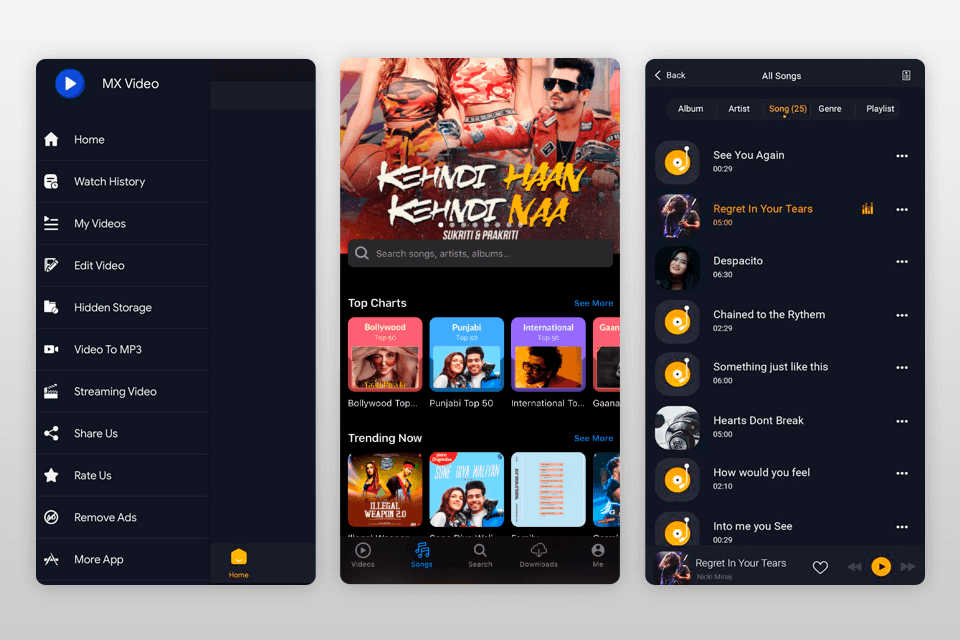
Verdict: PlayerXtreme Media Player is a cross-platform MPG player for Android and iOS. With it, you can watch videos and listen to music in any format. Users can also stream audio or video from their devices, websites, or NAS drives. You can change the aspect ratio, adjust playback speed, adjust brightness, contrast, sharpness, and other parameters.
A huge advantage of this mobile player is the support for subtitles (SRT, SSA, and SMI formats) in any language. You can change the subtitle font, size, as well as monitor and download movie subtitles from OpenSubtitles.