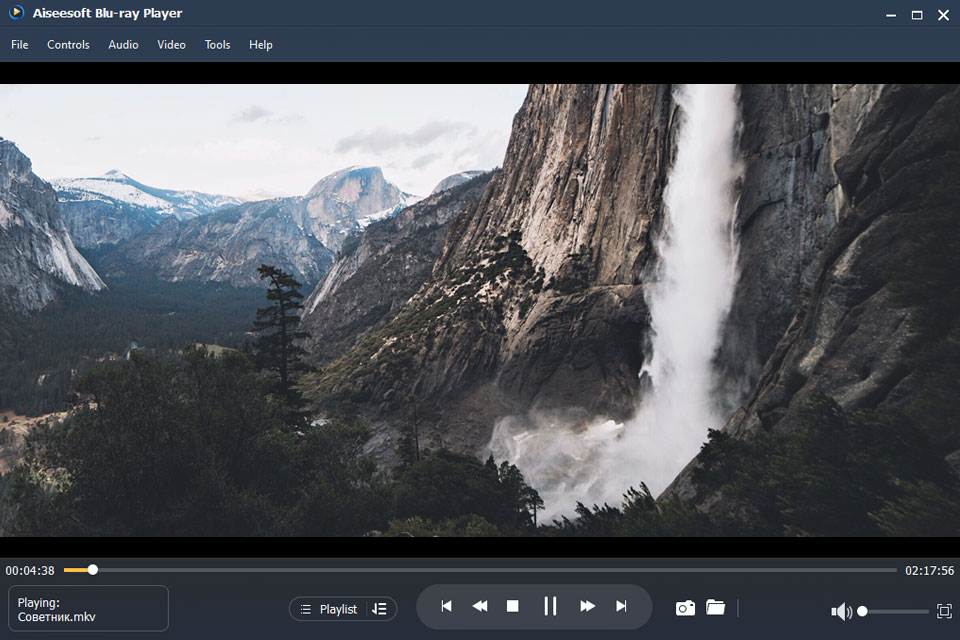Unfortunately, the majority of media players for Windows or iOS do not support the playback of MKV files. And if a user decides to try watching such videos, he/she will definitely face such issues as the absence of sound, video lags, etc.
The best MKV players are the solution to these problems. With them, it is easy to stream MKV files from CD, DVD, computer, phone, and even network. Moreover, these programs also let you enhance videos by adjusting brightness and contrast. Inverting clips left, right, up, and down is also not a problem for these players.
When choosing the best MKV players, you should check various aspects. Compatibility with your OS, intuitive interface, excellent sound quality, editing capabilities, compression and converting functions, video recording features and support of various file formats are among the most important factors to pay attention to. Here you will find open-source products, which are absolutely free, and commercial programs, which are paid.
Verdict: VLC Media Player is an open-source video player that supports MKV format and can play such files without extra codecs. No matter what type of audio or video track your .mkv file contains, the program can handle it with ease. Besides, with VLC Media Player, efficient organization and operation of MKV video's multiple video/audio/subtitle tracks is a trouble-free procedure.
Beyond MKV format, the program can also play Audio CDs, VCDs, and DVDs. Its support of 360-degree videos up to 8K resolution is what makes this tool the best MKV player for Mac. Moreover, the software has plenty of video compression methods in its arsenal. The great thing is that you can use a player without paying a dime.
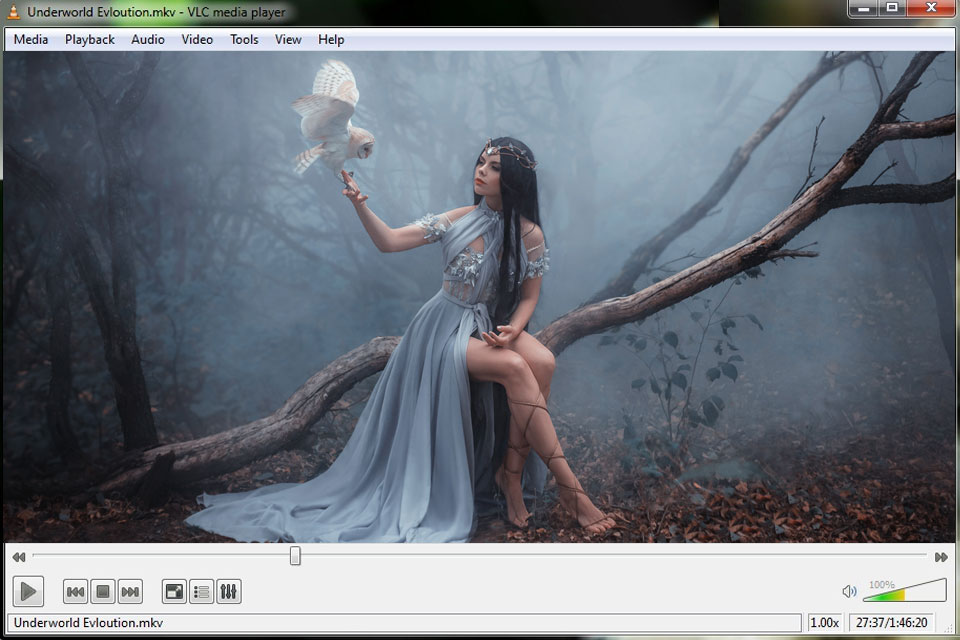
Verdict: Kodi is a great MKV video player specifically developed for Windows 10. Its main task is to play films. The interactive full-screen interface is the greatest advantage of this app, whereas its support for all common media formats including MIDI, MPEG-1, MPEG-2, and MPEG-4 is not less appealing aspect. Easiness of usage and the ability to play clips in superior quality is one of the main reasons why Kodi is a worthy option.
With this app, importing, browsing, and playing collections of videos is a no-brainer. A TV show library that contains all seasons and episodes is another bonus. You can run Kodi on Android, iOS, Windows, Linux, and Raspberry Pi OS devices. The fact that this is a free media player attracts users as well.
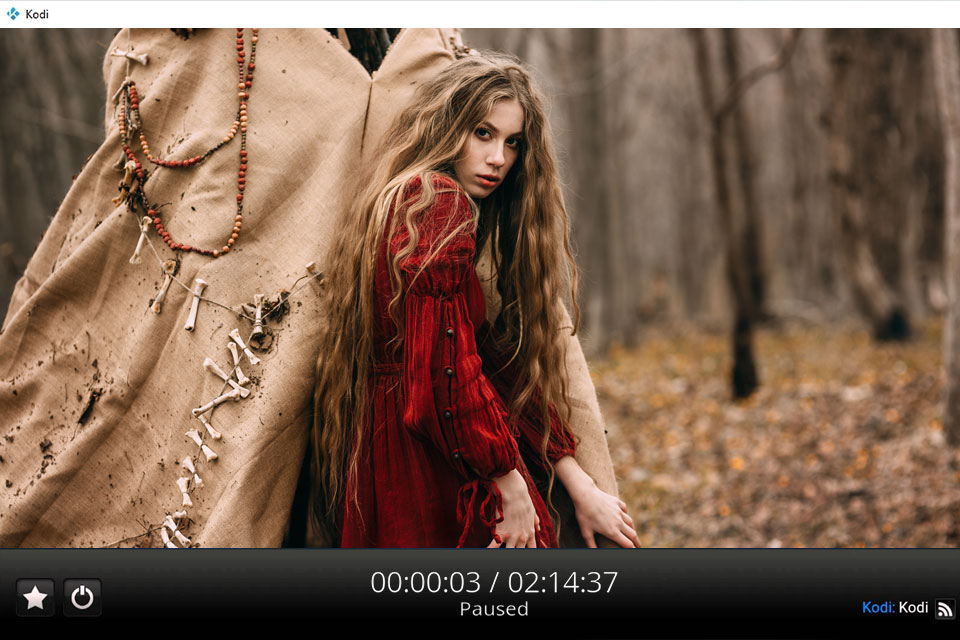
Verdict: Expansive support of various video codecs and formats like MPEG 1/2/4, ASF, MKV, FLV, MP4, and DVD, allows naming this tool the best MKV player. Not only it can play various MKV files but also perform basic video manipulations like filtering images, correcting brightness, saturation, zoom, etc.
Besides, KMPlayer allows you to fully immerse in the video atmosphere when watching impressive 3D content. If a video includes subtitles, the program will display them without issues. It supports SMI, ASS, SRT, PSB, S2K, SUB, TXT, and LRC subtitle formats. The most pleasant thing is that the player is absolutely free.
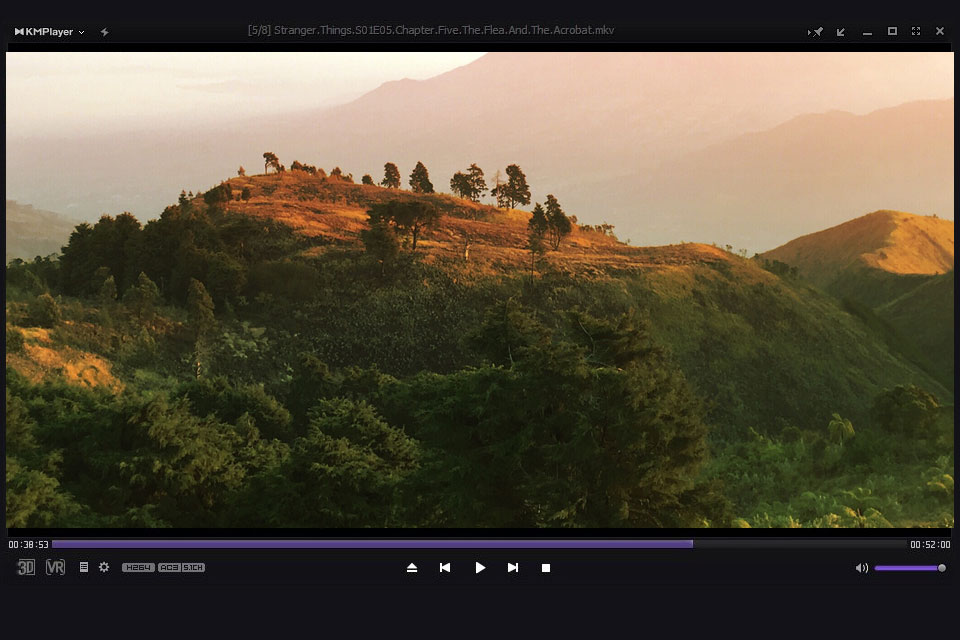
Verdict: PotPlayer provides the benefit of GPU hardware acceleration allowing you to watch 4K/HEVC/MKV clips, which load the computer system greatly. As this MKV video player uses DXVA, Nvidia CUDA, and Intel QuickSync technologies, it ensures high-quality feedback letting viewers enjoy high-quality videos with impressive sound without any lags or freezes.
It is great that the program installs all the necessary codecs automatically. The ability to run 3D clips is definitely one of the most appealing features. But a real highlight of the player is that it can play even incomplete or damaged MKV videos. Besides, you can use all these goodies without paying a cent.
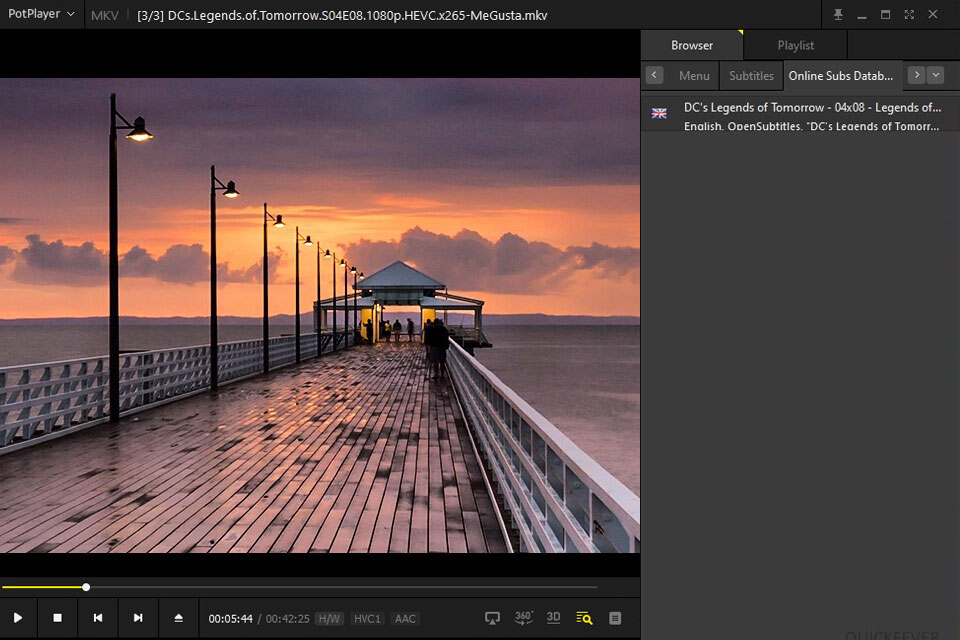
Verdict: SMPlayer is a highly-functional MKV file player, with which you can watch videos of various formats. Besides, it offers a memory feature that registers all the settings you’ve made. With this software, you can enjoy YouTube video content in up to Full HD resolution.
The cutting-edge features include audio and video filters, speed alteration options, customizing audio, setting subtitle delays, equalizer, etc. If your device supports Windows, Linux, or Mac OS, you can install this player. Lastly, it is free and open source.
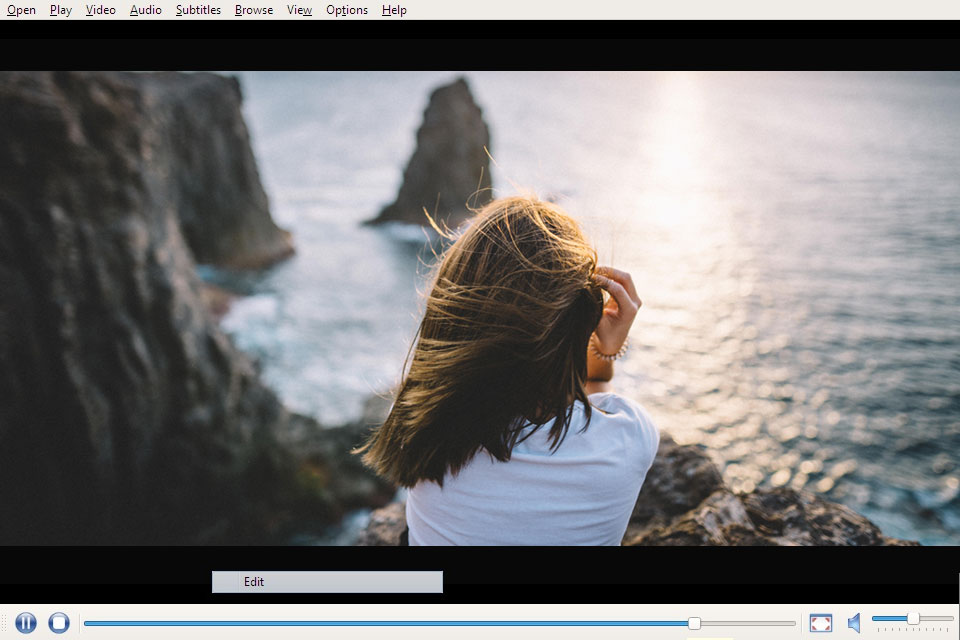
Verdict: No matter what video or audio codec your MKV file has, 5KPlayer will manage to handle it thanks to a built-in MKV codec. Besides, it supports all other common multimedia formats and resolutions (up to 4K Ultra HD). Users also choose this program because of its range of additional features for manipulating files.
Playback of lossy/lossless music and various DVDs, over 300 websites for downloading media, streaming DLNA on different devices, AirPlay iPhone/iPad streaming, etc. – all these become possible once you download and install this player. By the way, 5KPlayer is absolutely free.
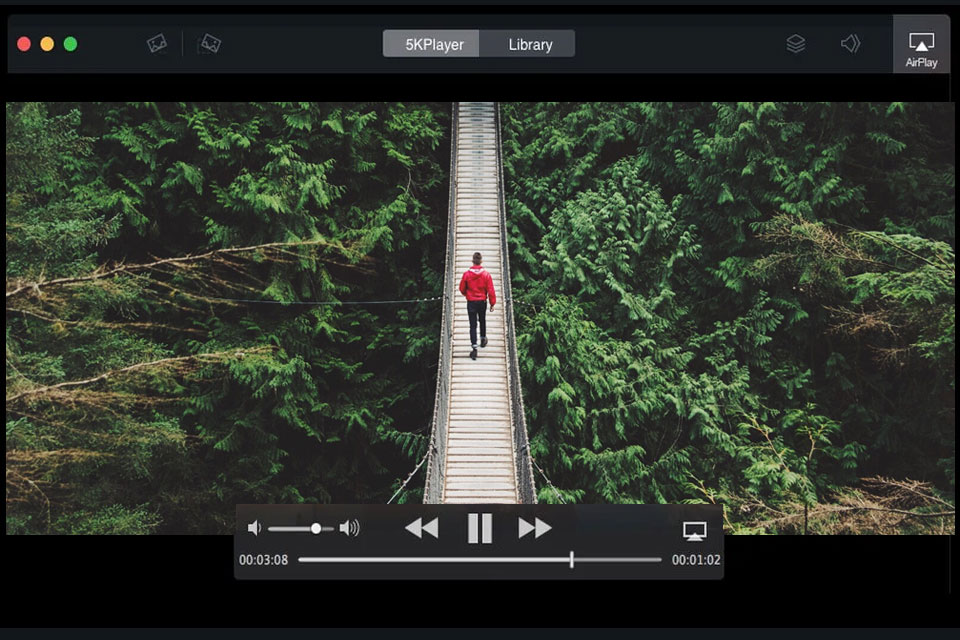
Verdict: If you are wondering how to open MKV files without problems, GOM Player is what you need. The program can play MKV clips with any codec and supports a plethora of other file formats like MPG, AVI, FLV, etc. Besides, by installing this tool you can also enjoy 360-degree videos immersing in it completely.
A great number of additional video playback features will provide you with flexibility when watching your favorite movies. These are options for enhancing video and sound, searching for subtitles, and more. GOM Player is available for free, but if you want to enjoy its advanced functionality, be ready to pay $15.
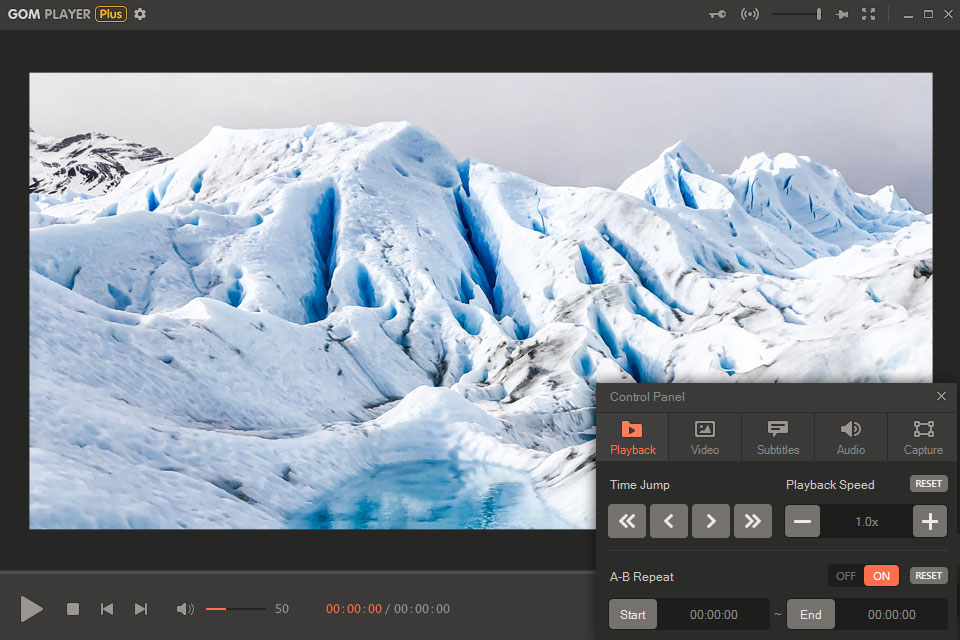
Verdict: AnyMP4 Blu-ray Player is an ideal solution for anyone who needs to play any MKV, Blu-ray/DVD, folders, ISO image file, and 4K/1080p HD video. It successfully decodes H.265 video content, providing viewers with a picture of superior quality and a very smooth playback.
If you are looking for a program that can let you enjoy UHD and HD videos, Blu-ray Player fits the bill. Besides, it comes with great options for customizing various video parameters such as hue, holiness, contrast, saturation, and gamma. To try the functionality of AnyMP4 Blu-ray Player, try its free trial. If everything satisfies you, choose one of the paid subscriptions, the cost of which starts from $31.20/mo.

Verdict: Zoom is a perfect MKV video player that supports a great variety of media formats to play any video you want. It uses smart play technology that allows watching the required clip without a delay. The program features a full-screen UI, which is easy to navigate and control with up, down, left, right, and select buttons. It is especially nice that you can launch Zoom Player on both 32bit and 64bit versions of Windows.
A vast selection of features can enhance your viewing experience, whereas multiple guides, tutorials, and FAQ sections will come in handy whenever you feel difficulties using the program. A trial version of Zoom Player is free. There are one-year ($49.95) and lifetime ($136.95) licenses. Both cover free upgrades.

Verdict: DivX Player enables users to watch videos of the most popular formats, including MKV. For this tool streaming clips on DLNA is not a problem. One of the strong points of this player is its compatibility with all common platforms like Windows, Mac, iOS, and Android. DivX can even handle 4K videos, which is an obvious advantage. Moreover, it is easy to keep track of your personal videos to make sure your collection is neat and well-organized.
The Chapter Points feature makes this program more appealing to users. It allows you to navigate your favorite scenes and find the required one without trouble. Furthermore, creating, organizing, playing, and looping playlists is a breeze. The basic functionality of DivX Player is free, but if you want more, spend only $16.99 to get access to the Pro version.
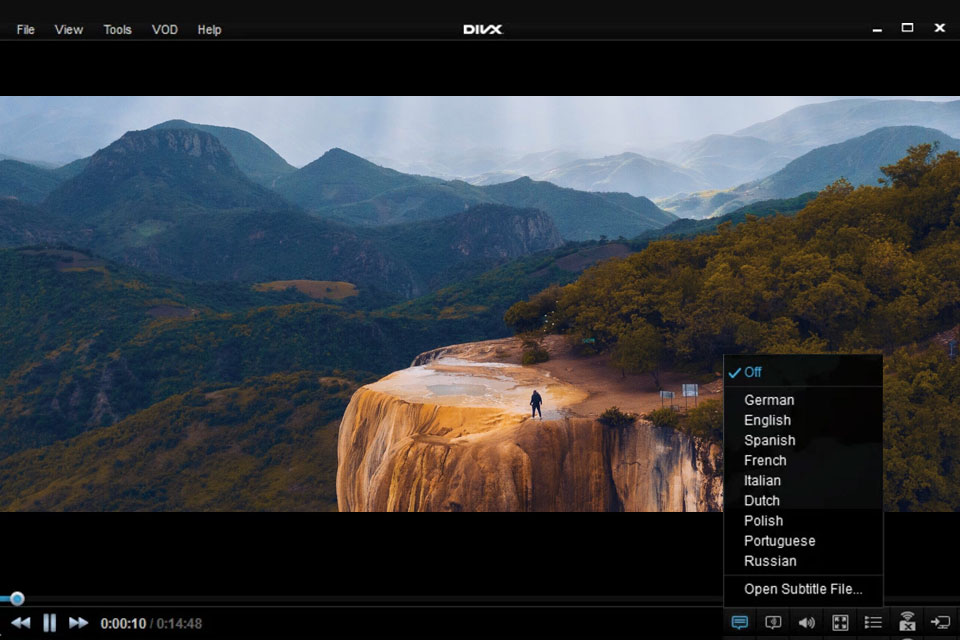
Verdict: There is virtually no video format that Aiseesoft Blu-ray Player could not play. Users claim that this program loads content almost in an instant, beating similar tools in this aspect. Besides, you can enjoy impressive visual effects when watching movies and manipulate any file with ease thanks to a set of intuitive features.
Additionally, Aiseesoft Blu-ray Player lets users play Blu-ray discs directly with 1080p HD visual effects and 4K clips with H.265/HEVC codec without any lags or freezes on the computer. Such advanced functionality allows naming Aiseesoft Blu-ray Player the best MKV player. There are both free and paid versions of the tool. The price of a subscription starts from $31.20/mo.