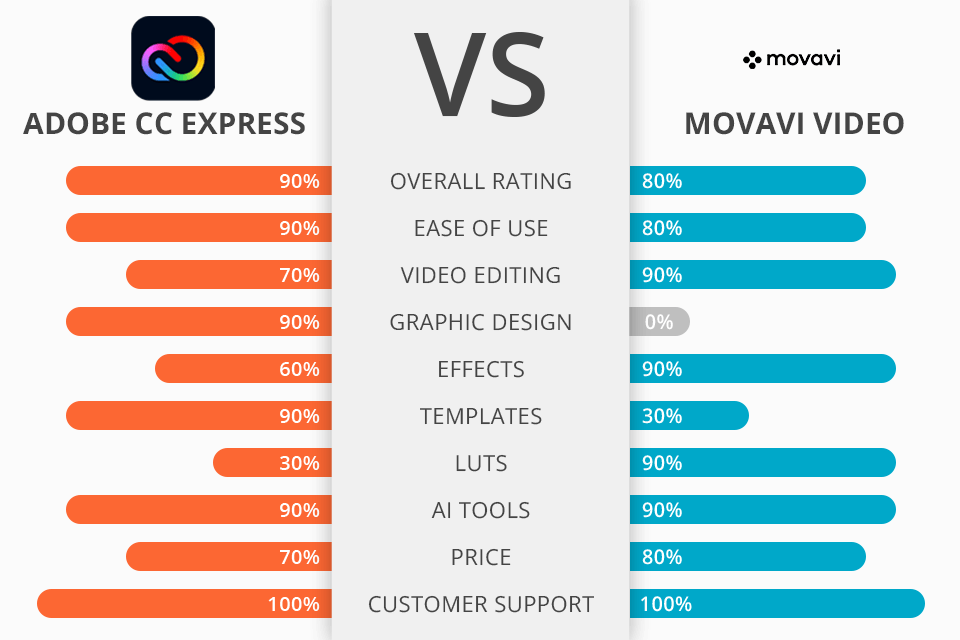
After comparative testing Adobe Express vs Movavi Video Editor Plus it became clear to me that the options for improving videos, which both products offer, are simple for beginners. Yet while Movavi Video Editor Plus provides you with advanced options to refine color grades within a frame, add a background, etc., Adobe Express manifests itself as a better kit for manufacturing video clips and graphics for social networks.
Adobe Express is developed for users who need to create visuals as promptly as possible, for instance, brand videos, graphics, collages, presentations, adverts, image edits, and more. This product will help you to take hold of plenty of multifunctional templates, ignite brainstorms and boost projects supplied by a fair number of tools to start something from nothing.
Movavi Video Editor Plus enables to modify videos using transitions, effects, filters and more. It allows professionals to produce videos in 4k and high definition (HD) resolution to provide an engaging viewing experience.
Relying on the confrontment Adobe Express vs Movavi Video Editor Plus, I’ve set my heart on Adobe Express because it is simply a better choice. This all-purpose software is proper for both handling videos and creating graphics. To top it off, the AI tools and quick actions make all the routine tasks manageable with a few clicks.
Adobe Express:
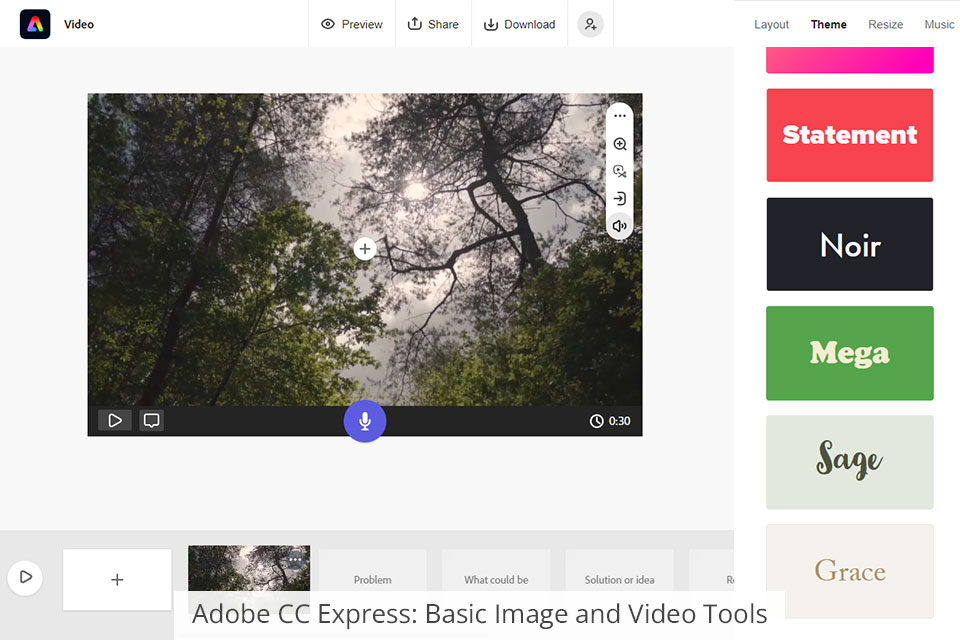
Adobe Express is a cloud-based creative workstation to obtain through your browser or via the App Store on your mobile device. It will provide you with elementary tools for editing images and videos the entire set of Adobe’s apps contains, and links them up into an intuitive interface using Adobe Stock (Adobe’s asset library) and Adobe Fonts.
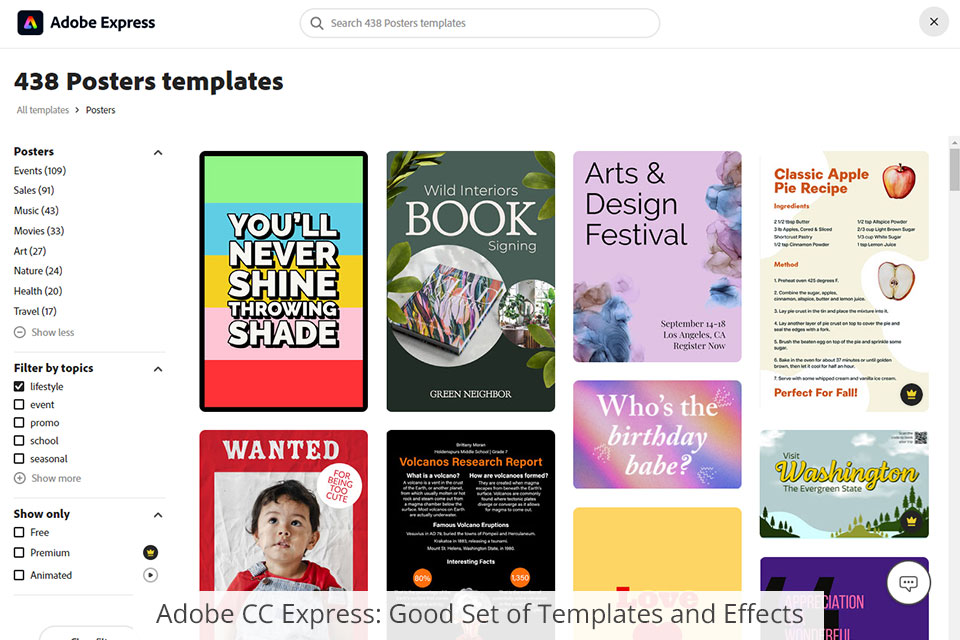
After testing Canva vs Adobe Express, you’ll recognize that the interfaces of both programs look quite similar and are easy to work with in an equal way. Like Canva, Adobe Express is notable for its simple graphics, like shapes, symbols, end even people.
In contrast to Movavi, the clip editing tools of Adobe Express are rather elementary. Nevertheless, it offers multiple editing options, which allow you to trim videos, add visual effects and music, resize everything for various media. Besides, you’ll be able to integrate your activity outright into the trendiest social networks, such as Facebook, Instagram, and YouTube.
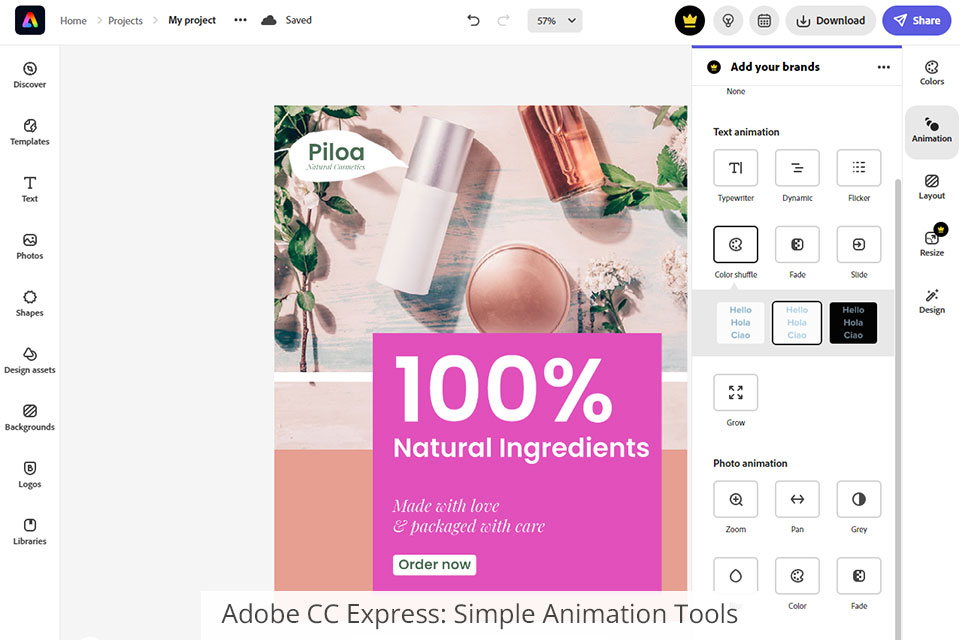
Additionally, there are various options to fulfill quick actions, such as cutting and splicing clips and converting them to GIFs as well. You will convert clip with just a few clicks, speed up a video in Adobe Express, or, vice versa, slow it down.
Apart from that, this program can also help to create graphics for social media and produce animations. While making an animation, you can indulge yourself with quite simple control options over text and images, including effects, such as typewriter, fade, zoom, and pan. This might be sufficient to dynamize your social posting to some extent, yet with no hope to attain motion graphics of any sort, which are more advanced.
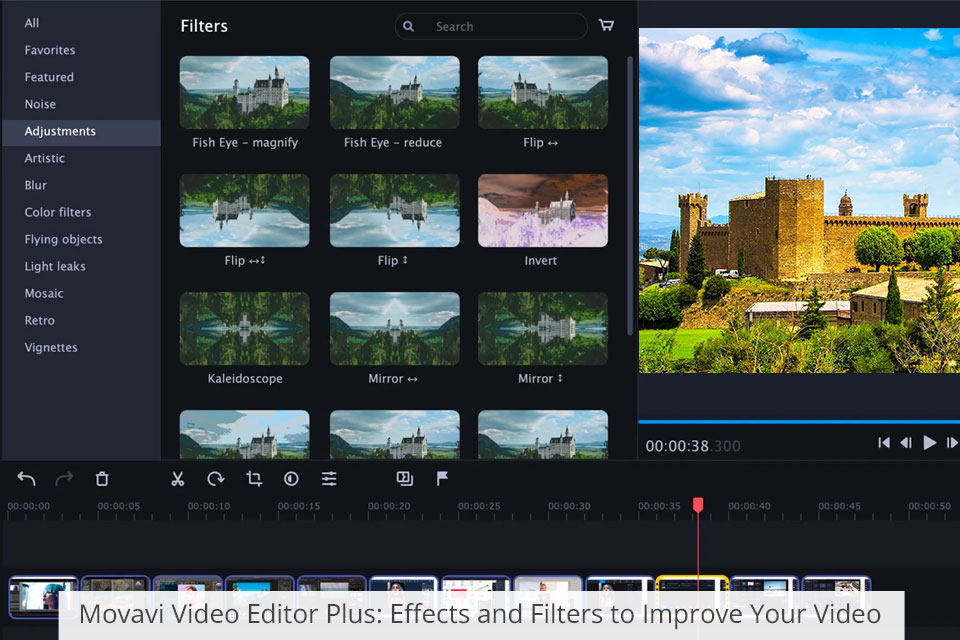
Believe me, no experience in video isn’t something you should be worried about since Movavi Video Editor Plus offers you tools, which are optimal for beginners too. This video editing software provides you with both basic options for clip editing and advanced tools alike. This way, you can use effects and filters to make your videos come forward, and integrate animated transitions into your video clips, not to mention the recordings of your voice-over via a microphone.
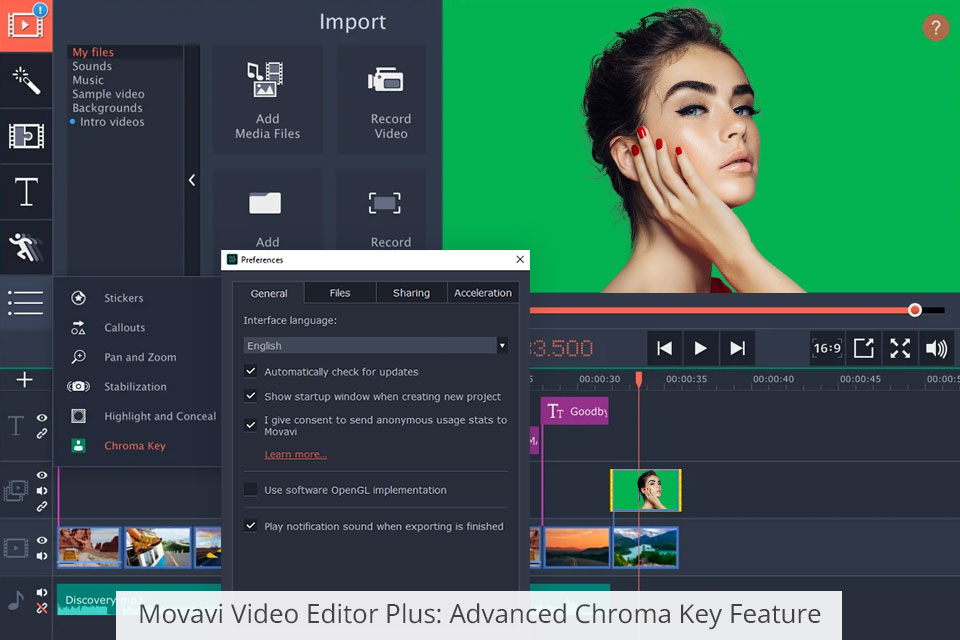
This video editing software for Windows and Mac will surprise you with various additional tools and assets, say, for compositing green screen by chroma key and settling stable wobbly handheld footage. Just another function, the Intro mode, will make vloggers and Youtubers get excited. Then, you can create preset sequences to achieve better channel consistency, which you can locate at the beginning of all your videos.
The program comes also with drag-and-drop filters and LUTs to help you style your footage in seconds flat, and you can manually adjust color and tone using sliders. Furthermore, there is an audio toolset, you can use to refine your track by adding reverb and configuring its EQ then.
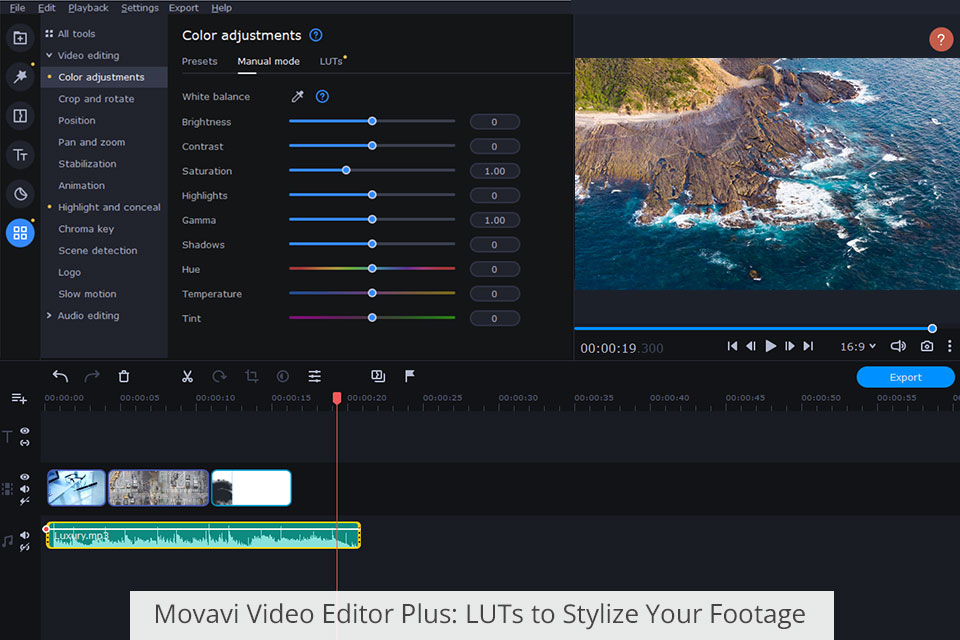
With it, you’ll be able to enact transitions, that is, to conjoin to videos by using a precise animation, such as zoom features, etc. Adding titles is also possible. More than that, you can select standard text or differently designed titles and mashed-up text. By the way, you can also enjoy a lot of clipart-style graphics, which you can embed into your clips.
Finally, Movavi provides you with sample videos and video effects of good quality. It means you can tinker with colors in a video clip, apply pre-configured color filters, or manually set up parameters, such as brightness, saturation, and contrast, to name a few. If necessary, you can make your clip appear vintage, which goes by the glitch of the VHS effect.


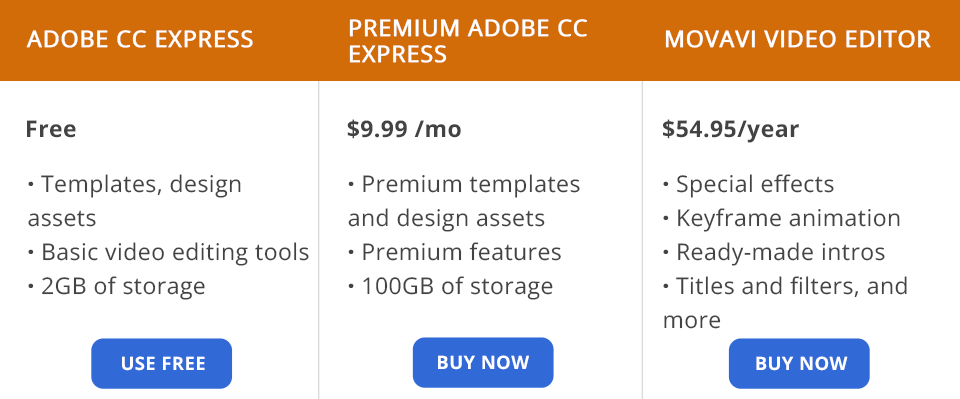
There are two ways to get Adobe Express. One of them is the version free to use, while another one is available for $9.99/mo. With the premium version, you will acquire premium templates and digital assets, a collection of 20,000 Adobe Fonts, grids, and font pairs. Additionally, you will be able to use 100 GB of storage. To test out all the features included in this plan, you can use a 30-day trial without paying a dime.
You can buy Movavi Video Editor Plus for a one-time payment of $74.95, or as a $54.95-per-year subscription. The Movavi Video Suite entails a format converter, disc burner, and a screen recording app for $94.95 per year.