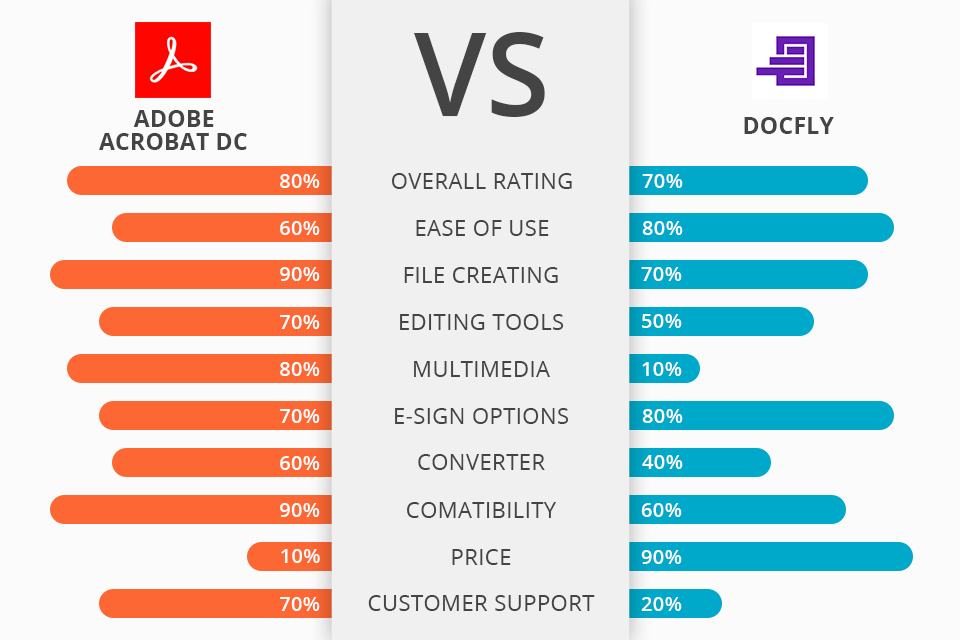
Both participants of the Adobe Acrobat DC vs DocFly battle represent advanced PDF editing solutions that target different audiences and are priced accordingly.
Adobe Acrobat DC is a full-fledged PDF reading and editing tool that provides an expansive feature set. You can use this software for designing, converting, e-signing, sharing, and managing PDFs on any device you own. This advanced solution is primarily designed for professional users who require in-depth PDF editing functionality and unparalleled security.
Meanwhile, DocFly is a web-based PDF tool that lets regular users create, convert, and edit PDFs without spending a dime. This platform allows you to conveniently upload your documents and begin editing them immediately. DocFly also helps you create PDF files in a single click as well as convert them to other popular formats with minimum effort.
Adobe Acrobat DC is among the oldest and most respected PDF solutions out there. This software experienced both good and bad periods over the years but it’s still one of the leading PDF editors you can get today. It offers an impressively expansive toolset, and while some of it might come across as a tad too intimidating for beginners, it's still user-friendly and deep enough to satisfy the needs of both regular people and professionals.
Adobe Acrobat DC is the winner >
Adobe Acrobat DC offers:
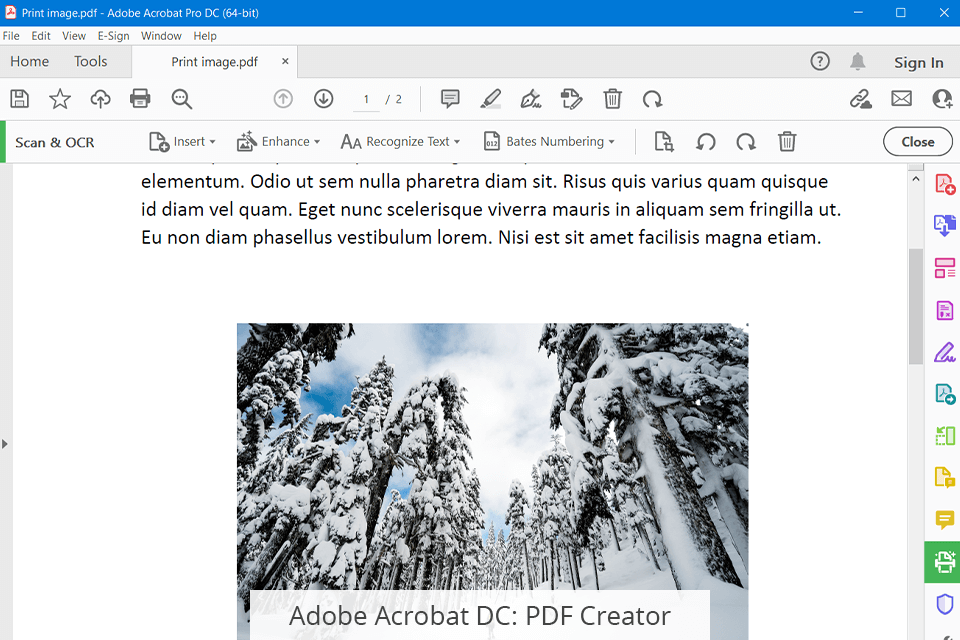
Adobe Acrobat DC comes with a broad range of useful tools for handling PDFs and tweaking them in any way you want. You’ll be able to take advantage of standard editing features, split and merge functionality, the ability to add/remove text, and much more.
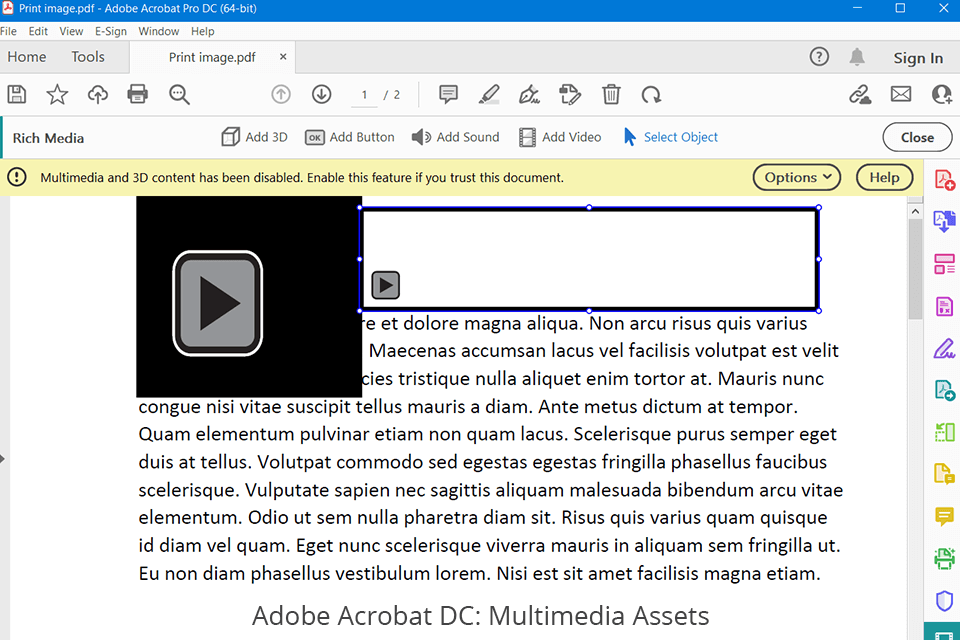
Acrobat DC also lets you convert PDF documents into different formats while having such options as Word, JPEG, PNG, and many others. This PDF editor lets you compress files without losing any quality or data but the effectiveness of this process is affected by several file-specific factors.
Acrobat DC can be used for making PDF documents out of scans, the data stored in the clipboard, or simply from scratch. This software can also be employed for converting webpages into interactive PDF files with clickable links.

Additionally, this PDF tool lets you add, remove, and reorder pages. It also comes with advanced text functionality that allows you to write new text, and remove unnecessary text while performing the same actions with pictures. You can add pagination to the document, apply watermarks, create bookmarks, headers, and footers, and create links to other PDFs and web pages. Lastly, Acrobat DC lets you delete backgrounds, create article boxes, and add file attachments.
This Adobe software lets you conveniently send a single email with an attached link to several reviewers. All users who have received said email can annotate the attached PDF regardless of what device they’re using or whether they have signed up for Acrobat DC.
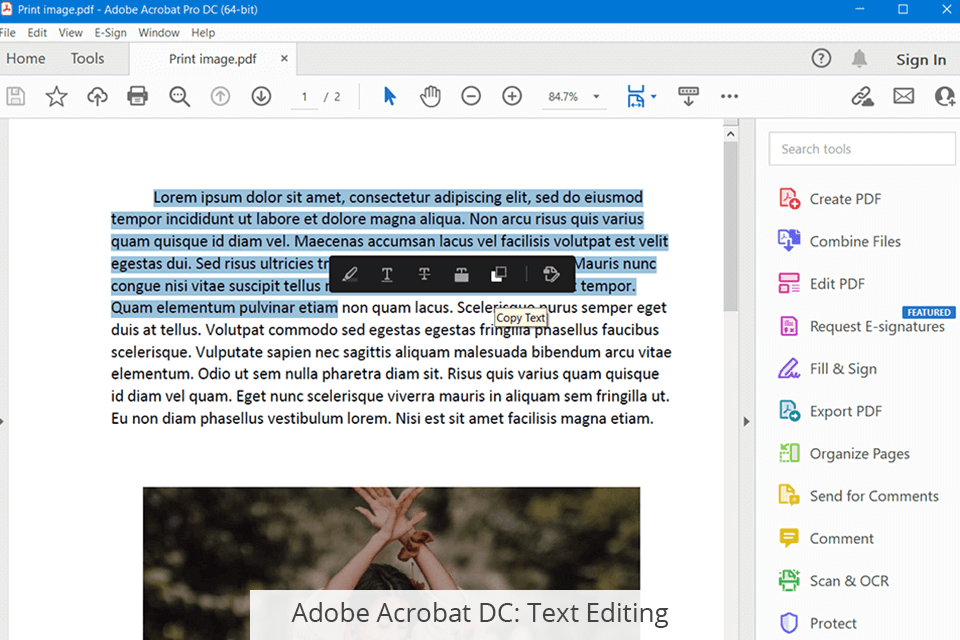
Shared PDFs receive real-time updates and comments the moment they are added. This software is also integrated with Adobe Sign and third-party e-signature software, which makes it the more flexible option in the Adobe Acrobat DC vs DocFly competition since the latter only allows you to employ its proprietary signature tool.
If you often have to produce multimedia content, you’ll require software that lets you import video, audio, and interactive assets to a PDF document. Acrobat DC allows you to do just that by either importing assets straight into the PDF or by adding links to files stored online. This software lets you add files in MP3, MOV, and other H.264-encoded formats. If your file isn’t supported, you can convert it to a supported format with the help of the Adobe Media Encoder.
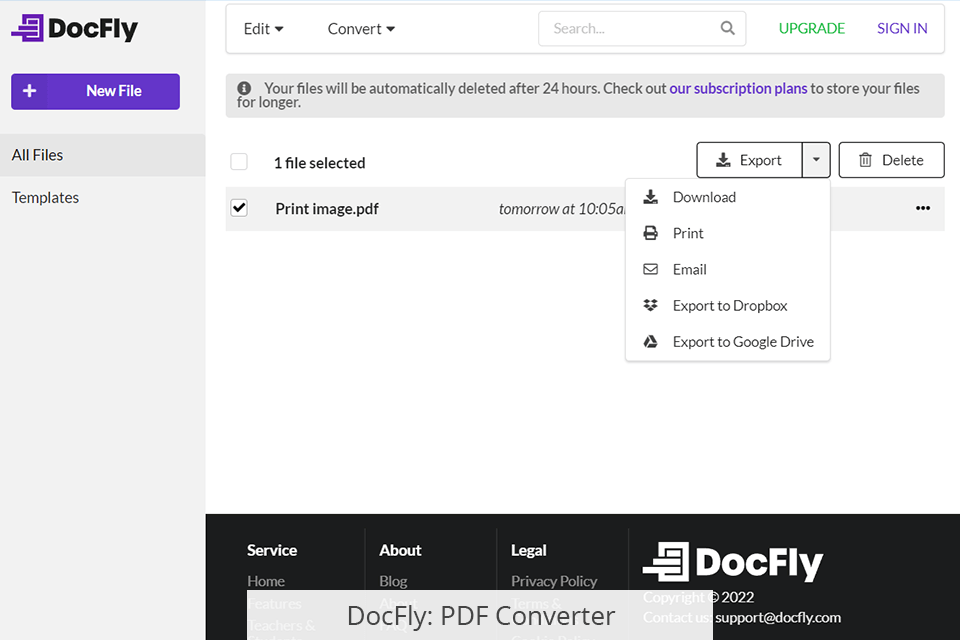
DocFly is an online service for creating, converting, editing, and securing PDF files. It has a large set of tools for performing all common manipulations with such files and some handy additions for reordering and extracting pages, and combining and splitting docs.

One of the most feted features of the program is its e-signature. Using it, you can import a picture and enter or insert a signature, which will be displayed in a PDF file. People also like how quick and easy most operations here are. For example, you don’t need to perform multiple manipulations to upload a photo, add icons or shapes, highlight text, create forms, organize pages, optimize PDFs, or watermark your content.
Similar to its competitors in the Adobe Acrobat DC vs DocFly battle, this software allows both working with pre-made documents as well as creating original ones from the ground up. Besides, you can turn Word, PPT, Excel, and image files into PDF format in virtually no time. However, the Adobe product is more versatile in terms of PDF-creating possibilities.
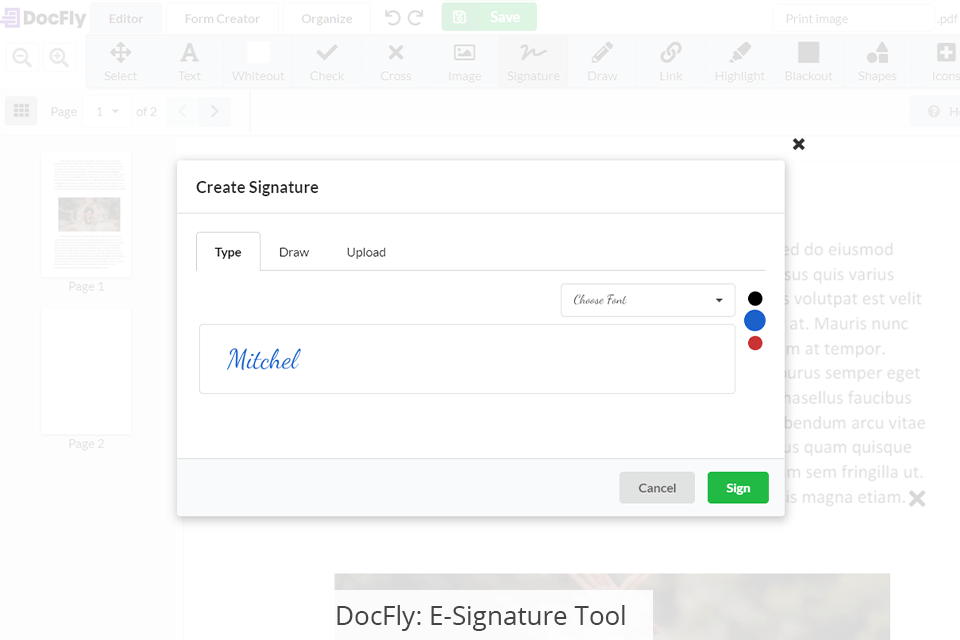
Editing PDF files in this online program is a no-brainer task. For instance, you can tweak the color of the text, so that it will stand out against the background and will be easy to read. Besides, you can complement your text with matching pictures and other elements.
On the one hand, the online nature of this service is an advantage because you aren’t tied to your desktop while working with PDFs. On the other hand, you won’t enjoy this flexibility to the fullest as you need to seek a spot with the Internet all the time.
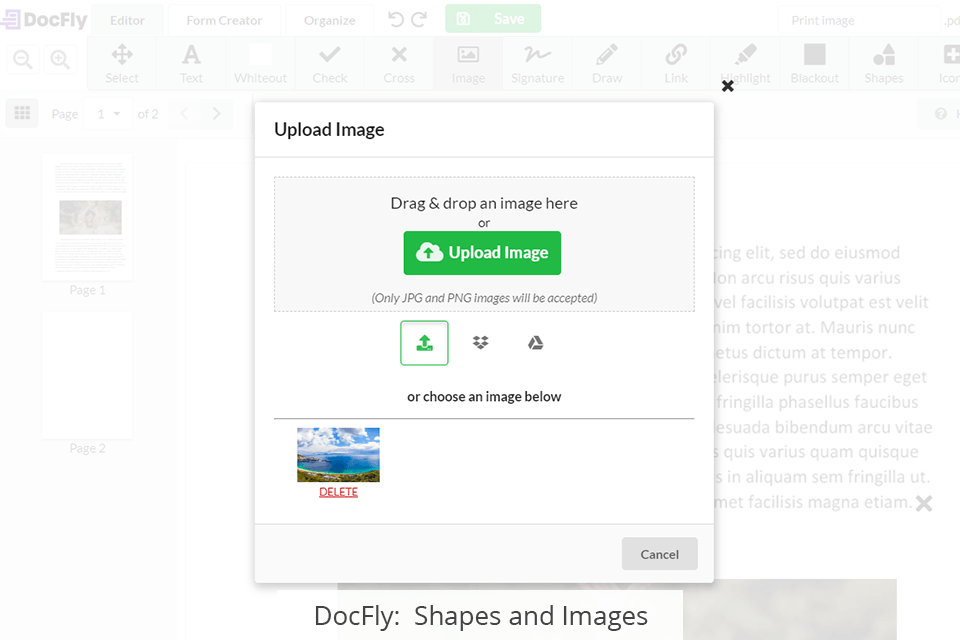
DocFly also one-ups rivals when it comes to converting PDFs to other formats. The process is fully intuitive. You only need to import source files to the platform and wait till this file converter handles the toughest part. Once the process is over, you can download the result.
When it is needed to open and read PDF files, most users resort to popular Adobe programs. However, DocFly is not inferior to analogs in this regard. In fact, it can be an even better option because you don’t have to cram your disk space with installing large software. With this PDF reader, you can look through files online.


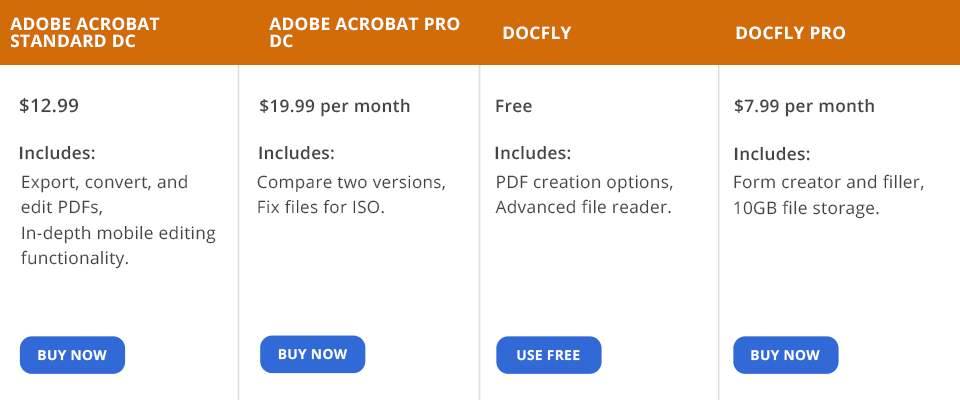
Adobe Acrobat DC is available as a free trial version and via paid plans. A free trial period starts from the day you create an account. You can test the features for a week. As for paid versions, there is Acrobat Standard DC for $12.99/mo. With this plan, you can upload your files, apply all common changes, and export the result. The editing functionality is sufficient for common users.
Choosing the Acrobat Pro DC plan for $19.99/mo., you receive all the features from the Standard version, as well as a tool for comparing 2 versions of a document, validating and fixing files for ISO.
You can choose DocFly free version if you don’t need advanced tools for your work. In case you do, it is necessary to purchase the Pro version for $7.99/month or $47.88/year. It comes with an online PDF editor, form creator, and filler, as well as a file converter. Besides, you get 10GB of storage space, quick customer assistance, and unlimited monthly exports.