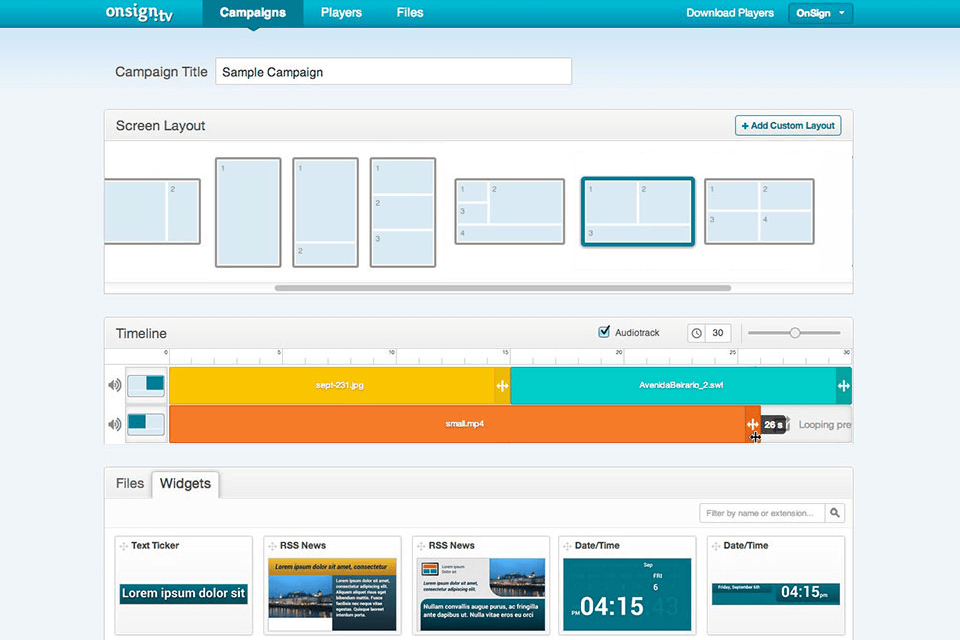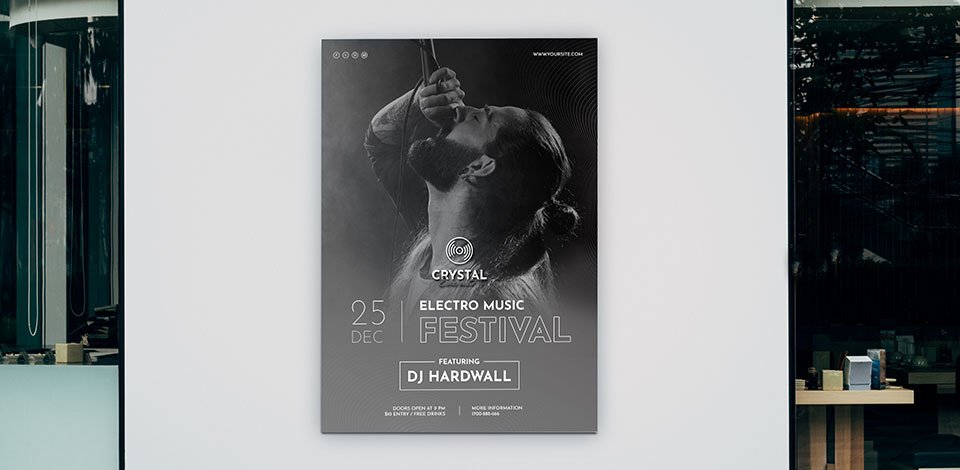
According to ScreenFluence statistics, almost 88% of their customers use branded images in display adverts. To create unique graphics, you need appropriate sign-making software. It turns signage usage either for marketing or informational purposes into a simple and convenient process.
First of all, it is important to work out what exactly you want from sign making software before you start choosing. If your goal is to create a graphical advertising banner, then vector graphics software presented in the first section of the list will suit you well. Those tools will be a great pick for anything starting from tiny decals and stickers to custom mesh banners and huge billboards.
If you are going to show your ads on digital screens that can display not only images but also presentations and videos, then digital signage design programs will come in handy. They are made to distantly manage several monitors simultaneously. Usually, such programs come along with a package of customizable templates, and their features allows you to organize, edit, and schedule content playback.
Verdict: Illustrator is definitely one of the best signage design software. It contains a range of features you need to build an outstanding custom banner or logo for your company. Start with your images or choose from Adobe Stock templates list to create your personal sign design. Add some visuals, unique font, or logo designs to create a sign that really stands out. The possibility to integrate with other Adobe software makes it simple to design an ideal advertisement image.
There are also artboards that may be used to make high-quality personalized signage of any form or size for the screen. Results can be exported and downloaded in any format, including PNG or JPG. Draw inspiration from experienced pros and their arts presented in the online design community, improve your skills, and learn new techniques with a wide range of online design guides.

Verdict: CorelDRAW is an excellent multifunctional sign making software with a variety of exceptional features. Using AI-based tracing, top-notch prepress options, and an advanced color regulation engine, you can design beautiful ads and printed materials. Look through a bundle of proficient-designed patterns and choose the one you like. Over 1,000 fonts and 7,000 digital objects and clipart will make your ideas become a reality.
Quick sketches may be easily transformed into stunning vector images. Additionally, non-destructive functions like Symmetry Drawing, Knife, and Block Shadow tools allow you to accurately and expertly modify any format of visual data. I also like that CorelDRAW supports design collaboration. You can allow other users to examine, make notes and remarks on ideas directly on design files.

Verdict: EasySign can work as separate sign design software or as Photoshop or Illustrator add-on. It enhances designs made in core programs with additional functionality. This free graphic design software offers a comprehensive design toolkit for novice and experienced sign-makers. In addition to making it simple to add customized spot colors to your color library, you can automatically modify colored hairlines in a production line style.
The functionality of the basic version may appear limited. The EasySign Master version provides even more useful design tools such as effects duplicating, non-destructive editing, trapping, vectorization, configurable nesting, etc.
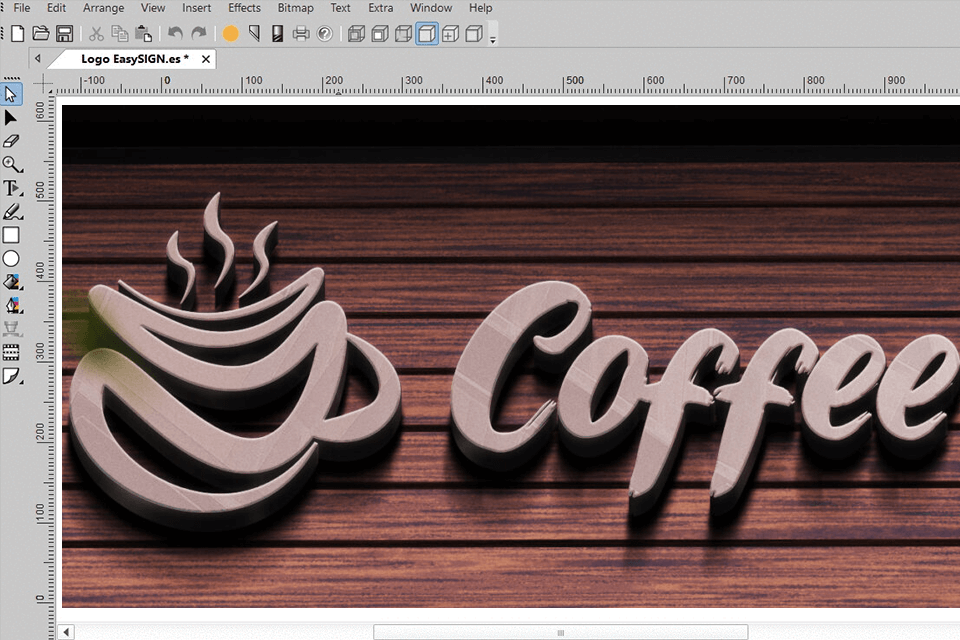
Verdict: SmartDraw is web sign layout software that lets users create business visuals fast and seamlessly, regardless of whether they are skilled designers or beginners. It offers the possibility to collaborate together with other team members on one project. There are two options available – you may either share it via file-sharing tools, such as Google Drive and Dropbox, or you share a link to SmartDraw folder with your colleagues.
It’s not necessary to begin with a blank sheet. Select a sign pattern, and proceed with customizing it. You can add and modify any of the thousands of pre-made icons and symbols. It is also possible to upload your own logos and images.
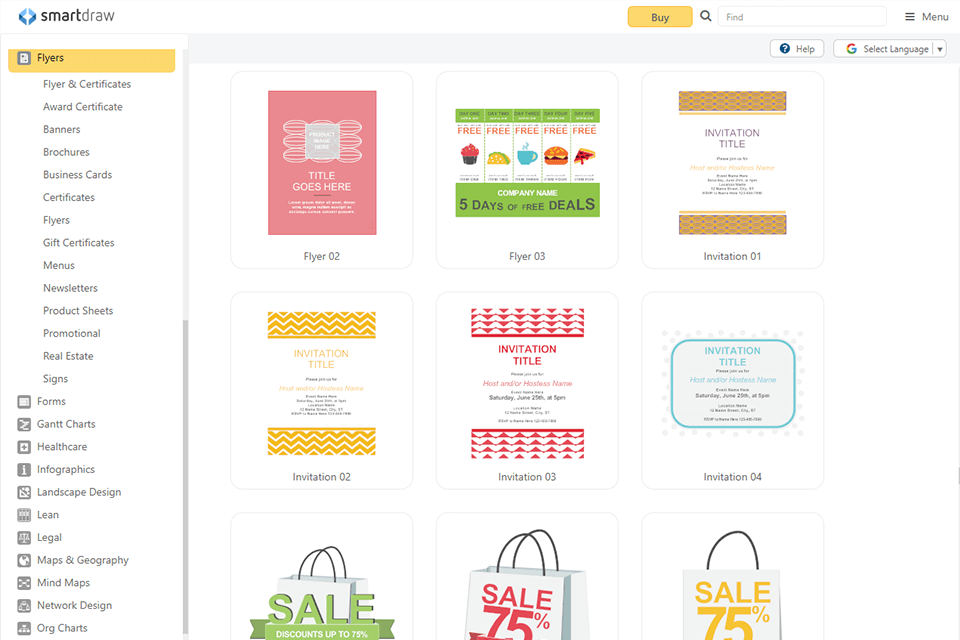
Verdict: Look helped me develop an interactive information kiosk for an exhibition center. Our intention was to design a modern, aesthetically good-looking kiosk device that would offer the guests visiting an exhibition useful information related to the presented assortment of products and services, at the same time enabling interactive engagement.
LOOK quickly turned into an effective instrument in the design and deployment of interactive content for kiosks. The ease of use of the platform gave us an opportunity to update and customize content on the go, creating conditions under which the information presented became topical and interesting for the public during the exhibition.
Among the features, we used the Advanced Layout Designer to design layout structures that brought content forward in an interactive manner. It allows breaking screens into several sections to be able to represent images, videos, and interactive elements in the most attractive way.

Verdict: SignLab Print and Cut is advanced sign making software intended especially for operations with widescreen-type graphics and signage. In contrast to other design tools, it offers exceptional functionality for big-scale frames and designs. Drivers for almost every kind of cutting equipment are included, plus Visual Production Manager™, which supports the most popular printing devices on the market.
With SignLab Print and Cut, users can access features like white symbols outlines, silver metallic inks maintenance, expanded bitmap and Bezier editing, etc. The only drawback is that the software is quite expensive.
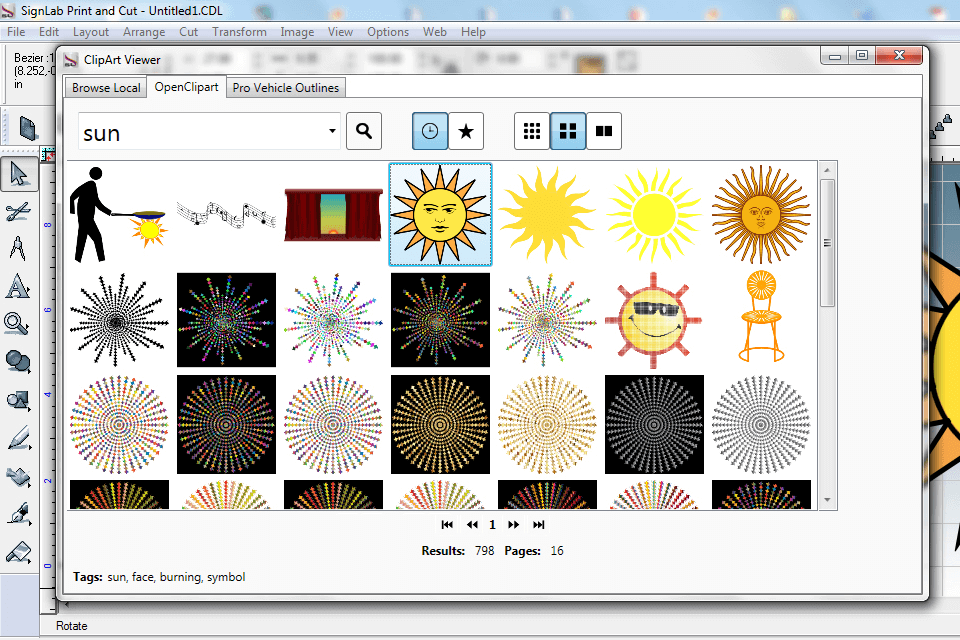
Verdict: Being a user of Pickcel digital signage software, I find that it has been of great use to manage and improve our strategies for visual communication. With it, our work has been smoothened. Pickcel has been able to make the signage very dynamic and interactive; they have been able to effectively catch the attention of our targeted audience.
Pickcel offers the flexibility to customize the software or even its systems to integrate with the existing ones, bespoke app development, and interactive implementation opportunities, allowing us to deliver content that speaks out to our target audience and hence be able to enhance our engagement and results.
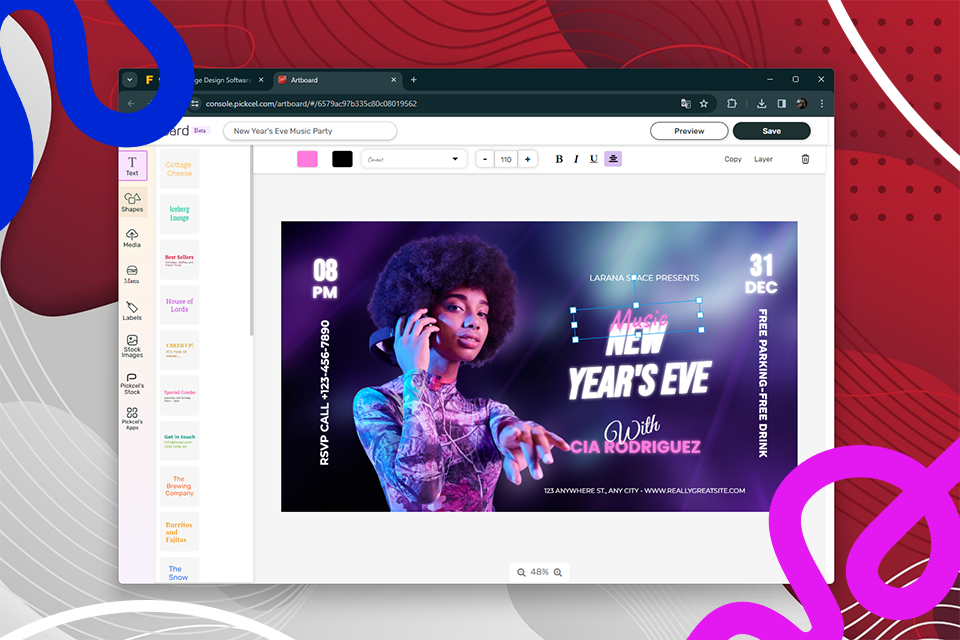
Verdict: NoviSign provides all the tools and ready-made, adaptable templates that you require to make compelling, customized content. The templates are conveniently arranged according to business categories, such as commerce, healthcare, transportation, etc.
NoviSign UI is relatively easy to utilize and it is broken down into 3 parts: Playlists, Creatives, and Screens. All visual and text data may be freely customized.
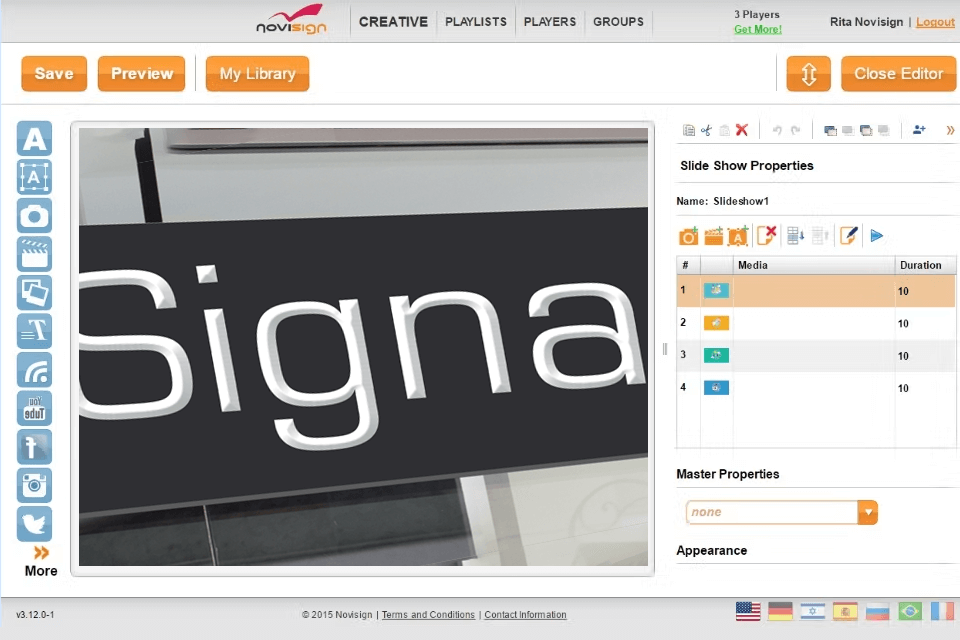
Verdict: Yodeck is easy-to-understand, cloud-based sign design software that assists in media creation, planning, and presentation on the web. It enhances the appearance of screens and web pages with free widgets, for example, daily forecasts, analog clocks, calendars, etc.
All you have to do is to complete registration, download a special player, upload the required media content, and press the “Apply” button. Yodeck offers all the core functions you’d want from such kind of software. It also lets you add information from a variety of third-party data providers, such as CNN and BBC, using a range of widgets.
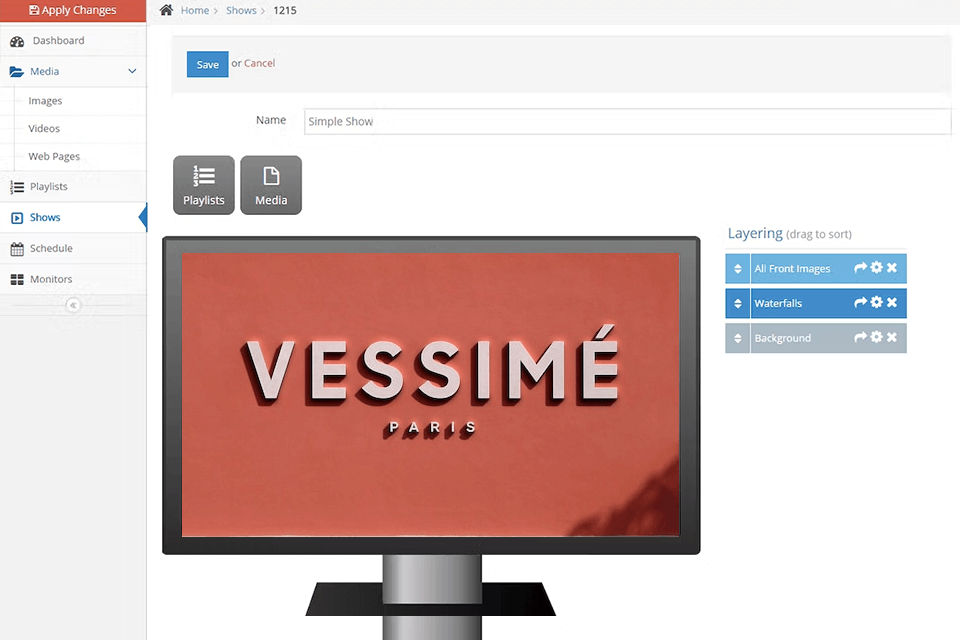
Verdict: Screenly OSE consists of a broad set of feature-packed tools. This program may be utilized to draft and manage playlists on a unified platform. So instead of scheduling every piece of media separately, you may combine all of them and arrange the monitors to switch through a combined playlist.
Screenly identifies sizes of monitors and TVs to reflect obtained results in the best possible resolution and it is also able to project videos, pictures, and web pages in Full HD format.
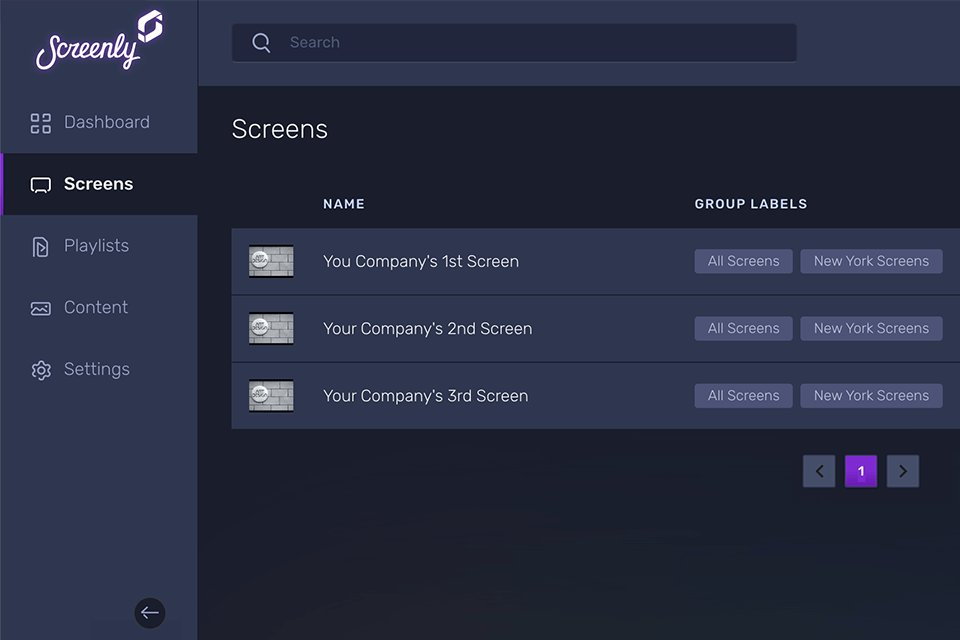
Verdict: For an in-store promotional display, I used Kitcast to design and schedule digital signage. The pre-made templates and drag-and-drop editor helped me place product images, promotional videos, and live news in a convenient layout. With its scheduling functionality, I was also able to schedule different ads to display at different times, making it easy to advertise time-sensitive promotions.
As signage software for design, it was easy to manage multiple screens without having to manually refresh content. I also included a live sales dashboard using the webpage function, and live collaboration facilitated instant last-minute edits with my team. Apple TV support facilitated easy setup, making everything easy and hassle-free.

Verdict: OnSign TV is a versatile platform for comprehensive signage management. It’s loaded with superior tools to expand the capabilities of experienced signage designers.
With features like assigning roles for various users and granular user control, OnSign TV significantly facilitates user group management. Additionally, it creates a range of reports, including automatically scheduled and proof-of-play reports, to improve decision making.