Luminar Neo Extensions Pack
Verdict: Luminar Neo Extension Pack brings users 7 great tools. Today you already have an opportunity to check out Noiseless AI and HDR Merge. The next step is the launch of AI Background Removal and Upscale AI. Both of them are currently under development. There hasn’t appeared any official information about the last 3 extensions yet, so we are waiting for an announcement and it is not far off.
HDR Merge can blend up to 10 bracketed photos. Besides that, this tool causes neither ghosting nor artifacts, which are two particularly problematic defects during HDR creation. HDR Merge utilizes AI to provide the best combination of frames and color rendering. When it comes to Noiseless AI, I was pleasantly surprised by the fact, that this extension automatically determines how noisy an image is and suggests 3 ready-made denoising alternatives with different intensity levels to pick from. Just one click and you will get a completely noise-free image.
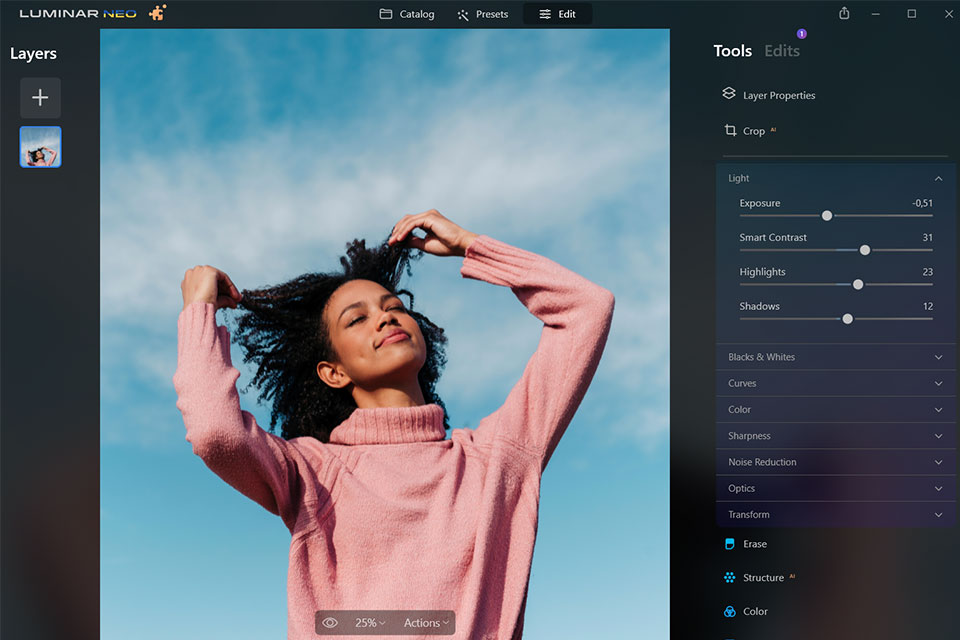
Luminar Neo is still one of my favorite programs for work with images. It has established itself as one of the best editors on the market suitable for both amateurs and experienced users.
Due to the high-performance engine embedded by the developers, even challenging tasks won’t become an issue. All operations are optimized by the advanced “modular” engine that delivers the desired results really quickly.

Luminar Neo comes with different extensions. Few of them are already operating, and another pair is soon to appear. The last set of plug-ins is promised to be launched during 2022. Skylum also claims that Neo won’t disappear. There will be no need to constantly switch between 3 different apps. They will be turned into a single program instead.
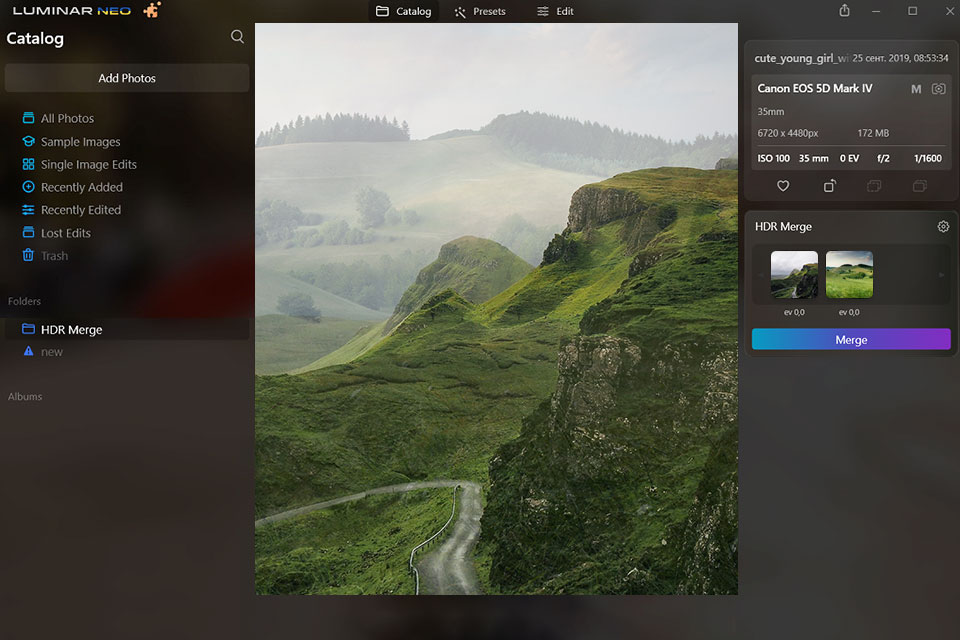
Status: Available
There’s no more need to shoot several bracketed exposures to maximize the usage of HDR. HDR Merge can apply the same processing techniques to RAW files to refine details in lights and shadows. It is difficult to achieve when using common editing methods. Earlier, the functions of HDR Merge tool have already been implemented in a separate Skylum app, called Aurora HDR. But now this app is removed from Skylum website.
Skylum offers HDR Merge as HDR software for fans of landscape photography, who often encounter high levels of brightness ranges. Also, this tool will be appreciated by those who spend their time photographing real estate and architectural objects. These photographers have to operate with very contrasting interior and exterior light combined in one frame.
Additionally, another unique Neo’s HDR Merge aspect is that it can be combined with other Luminar Neo features. After merging brackets, photographers gain access to the impressive kit of AI-powered tools. They can be used to adjust colors and correct tones, experiment with super contrast, enhance photos using just a single slider, and add glow, realistic sunbeams, and lush greenery.

Status: Available
Noiseless AI for Luminar Neo is another Luminar Neo extension that eliminates noise and maintains every detail intact. In contrast to other denoise software, Noiseless AI doesn’t mitigate images. It restores details and retains photo’s natural appearance. In addition to JPEG, Noiseless AI works perfectly with RAW files.
Noiseless AI allows photographers to retain their cameras’ ISO. This noise reduction tool identifies the noise level, using deep image analysis and offers a high, moderate, or low noise-reduction preset. So, the entire image is edited with just a single click.
Status: Available in November
As its name implies, Upscale AI is a tool whose main purpose is image resolution boost. Skylum guarantees outstanding results and a “naturalness” of upscaling. It’s not that long to wait for a chance to check everything out by ourselves. Another AI-powered extension called Background Removal erases any subject’s background automatically.
Both these extensions will become available in November.
Right now, there are advantageous offers on Luminar Neo pack. Additionally, if you have purchased Luminar products before, then it is even cheaper for you.
For existing users. They can upgrade to an annual membership paying $59 for the first year; then $89 per year. Customers who switch to an annual plan will immediately receive both HDR Merge and Noiseless AI. If they want to own these tools once and forever, they have to pay $149.
Pricing for the owners of Aurora HDR, Luminar 4, and Luminar AI:
Pricing for new users. $179 for Neo Extensions Pack if bought flat out.
Both newcomers and experienced photographers can use this amazing product. It is user-friendly and provides remarkable results. It takes away the need to stare at enlarged photo shots for a long time while manually removing noise.
Luminar Neo differs from all earlier versions thanks to its modular engine. It splits the workload equally to achieve results faster. Thus, you can perform a range of parallel actions without a substantial performance drop. Besides, the program saves the process automatically.
HDR Merge will generally be involved when working with HDR scenes. This tool utilizes tone mapping to combine images, taking the perfect sections of each photo and merging them into a well-balanced HDR image. The final result is available as a TIFF file.
The owners of earlier software versions can take advantage of discounts. Skylum makes it as simple as possible for users to transfer to Luminar Neo for a more affordable price. Go to the official website, type in your email, and select “Verify Account” to access your exclusive offer.
When placing an order, you can indicate the number of devices you want to use Luminar Neo on. Commonly, there’s a 1 or 2 device options. Regardless of the OS, if you pick a two-device package, you can run the program on two different devices. You can use both Mac or Windows laptops, or use one Windows and one macOS device.
Luminar Neo can operate as an independent editor or as a plug-in for such software as Photoshop (starting with CS5 version), Lightroom Classic (version 6 and newer) and Photos by macOS.