Imgkits Tools
Verdict: Imgkits will come in handy for those who need to remove text, logo, or date stamps from pictures. What I like about this service is that it allows me to delete unwanted strangers from my photos and remove objects cluttering the frame. Using it, you can also quickly get rid of watermarks.
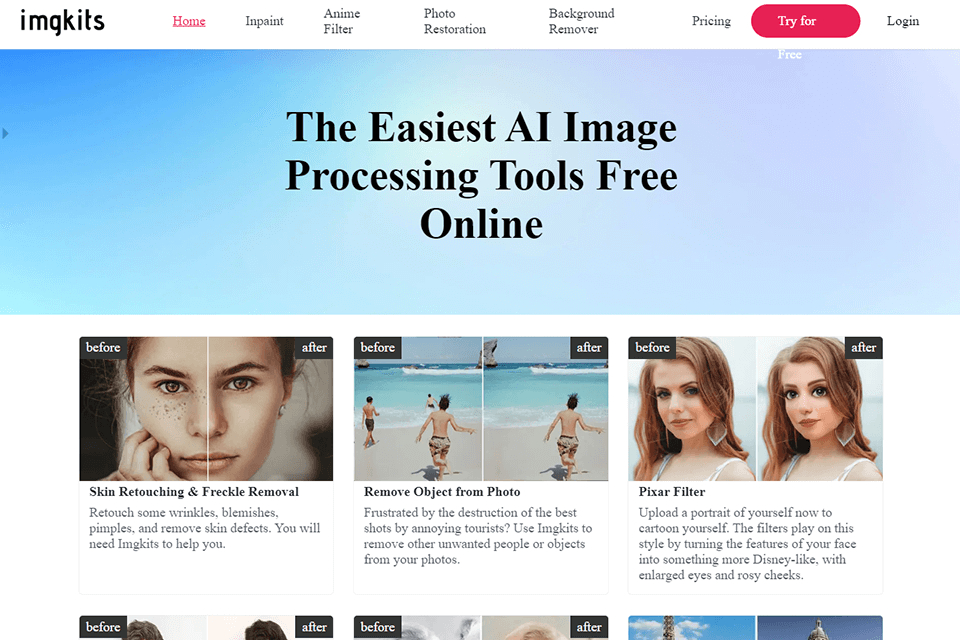
Imgkits is based on recent AI-based technology. You just need to select the task, upload your picture, and wait for the result. Imgkits will automatically identify the foreground and replace the existing background with another one. You can either fill in the background with color or another image.

Imgkits has a collection of filters that allow you to apply a range of effects to your photos. Using them, you can make your photo look like a scene from anime or Pixar movies as well as turn them into a sketch or painting. The platform cares about user privacy. To apply edits, you need to upload photos to the server.
However, this service doesn’t store your files, which guarantees that your data will remain safe. Your uploaded and downloaded files will be protected thanks to SSL encryption. Due to this, there is no risk that they will be accessed by third parties.
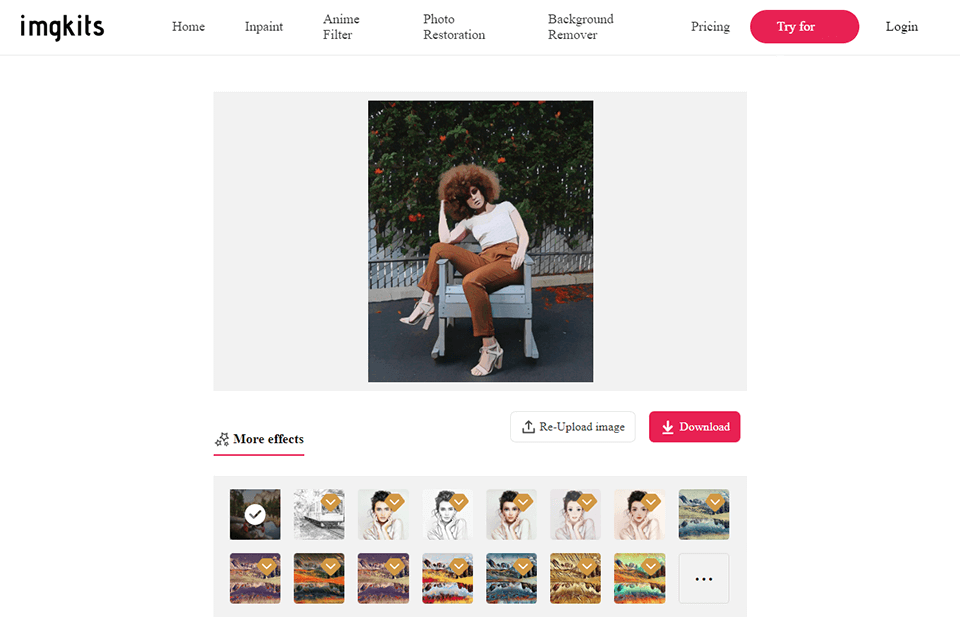
Imgkits has an impressive collection of filters that allow creating anime and Pixar effects. You can also turn your pictures into sketches and paintings to engage your followers.
Using the Pixar filter, I converted my portrait photo into a 3D selfie in a few clicks. As the tool is AI-based, the effect is applied automatically. You just need to upload a photo, and the program will turn it into a cartoon. I have seen many photos enhanced with the help of the Pixar filter on social media. Using it, you can quickly create a great picture for Instagram and Snapchat. It can also make you look like a character from a Disney movie. The filter enlarges the eyes and adds a rosy tint to the cheeks.
I also decided to test the sketch filter. After uploading my photo, I clicked the button with a pencil on it to convert my image. This filter is suitable for enhancing photos of pets, landscapes, and urban views.
The best thing about Imgkits is that it allowed me to delete people and unwanted objects from my photos. I also used it to remove scratches from my old pictures and retouch my portrait photos. Using its tools, you can make blemishes and other skin imperfections less noticeable. Your edits will look natural without affecting the original style of your photos.
I prefer to use this service as a watermark remover, but it’s also suitable for removing text, logos, and date stamps. Using its automated tools, you can edit your pictures without wasting a lot of time. The program analyzes the area around a watermark or other unwanted object and then fills it out with adjacent pixels.
Imgkits is also perfect for repairing old photos. Using its tools, I removed scratches and restored torn parts to make my photos look new. This software can be used even by beginners who have never used Photoshop.
Another advantage of this background removal software is that it can automatically select the foreground and delete the background. I used it to make the background transparent, fill it with color, and replace it with another image. You can easily find a perfect background for the replacement on stock platforms with free images licensed for commercial use.

Imgkits has an informative blog that contains useful information about the main tools available in this software. For instance, you can learn how to cartoonize your photo or find out how to replace the background with another one. Besides, here, you will find articles on how to remove the background from your product photos and how to use the transparent background maker. The blog gets regularly updated.
Imgkits has several plans available. All of them allow you to remove unwanted objects, including watermarks. You will also be able to remove the background or change its color, restore and colorize old photos, cartoonize your images, turn them into paintings and sketches, as well as apply a range of effects.
Pay as you go for $0.5/image. You can also purchase 50 credits for $15.00. The duration of this plan is unlimited, so you will be able to use your credits wherever you wish.
Essential Plan for $8.99/mo. A single-user license allows you to edit and download an unlimited number of pictures. You will have access to all Imgkits tools and won’t see any distracting ads.
Business Plan for $18.0/mo. You can buy a license for a team of 3-10 people. It will enable you to enhance and download any number of pictures. You will have access to all the features without any ads.
To purchase the Enterprise plan, make sure to contact the team directly to discuss the exact price and other details.