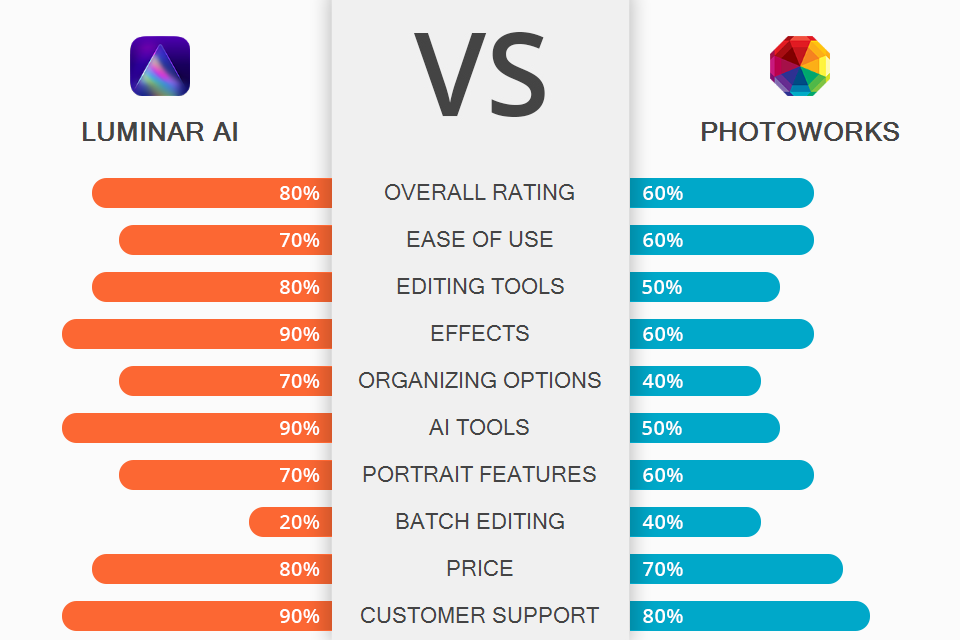
This detailed Luminar AI vs PhotoWorks comparison is a real treasure for those who are confused about the similar functionality of these two programs and do not know which one to choose.
Luminar AI is great software for photographers who don't have much editing experience or are unsure of their skills. Besides, this program includes AI-powered tools that speed up your workflow. All you have to do is move the slider to get the look you want. Although Luminar AI is very easy-to-use, it has several advanced features so the program is suitable for professional needs as well.
PhotoWorks contains tools for refining photos, changing backgrounds, and adjusting levels. Plus, the program allows you to correct the colors of the model's clothes right in the picture. This is a good option if you are interested in experimenting with different effects. However, keep in mind that you won't find advanced image improving tools here.

This photo editing software provides tools based on artificial intelligence. With this technology, the whole photo enhancement process is very simple and even beginners can easily handle it. Professional editors also use this program as an add-on to Lightroom to speed up their workflow.
You may think that Luminar AI resembles other photo enhancement apps as it includes the same options: adding pictures, editing them, and exporting final photos. However, there are some differences and the main distinguishing feature of the program is its AI-based functionality.

A clean interface designed in a minimalist style is one of the advantages of this software. PhotoWorks has an excellent package of features for photo retouching, makeup applying, face recognition, white balance adjustment, background replacement, and more. You can also add logos, watermarks, stickers, captions, and other elements within this program.
This is a good option for those who want to enhance pixel images and convert RAW files. The wide range of color correction options is a powerful argument in our Luminar AI vs PhotoWorks battle. You can experiment with different settings (contrast, brightness, saturation, etc.) to get fantastic pictures.

Now, let's compare Luminar AI vs PhotoWorks in terms of cost. Luminar AI is available through a one-time purchase. The program costs $47. You can request a refund within 30 days if the software does not meet your requirements. You can also contact support at any time you need.
Developers offer three versions of PhotoWorks. The cheapest is Standard. It costs $19.25. You can buy Deluxe capabilities for $39.20. The Pro version costs $79.80. In general, this software is more expensive than its rival.
By buying Luminar AI at a very reasonable price, you get an impressive set of tools. Plus, its AI capabilities make it a great option for those who don't want to spend a lot of time manually editing images. With this software, enhancing your photos is an easy and fast process without any difficulties.
On the other hand, the choice of advanced editing features is rather poor. For example, in-depth editing with layers is not available. However, it can be a good addition if you use Lightroom or Photoshop as your main software. Luminar AI is recommended for those who are interested in professional-level image improving with instant results.
Although PhotoWorks has some drawbacks, it does the job well. All tools are quite simple and you can easily figure out how to use them. Its intuitive and clear features will make your editing experience as enjoyable as possible.
You can change the background, improve portraits, remove unwanted objects, restore old photos, and add artistic touches with various filters. You will quickly understand how to use the program and can even customize it for your convenience. If you are a beginner, this software is for you!