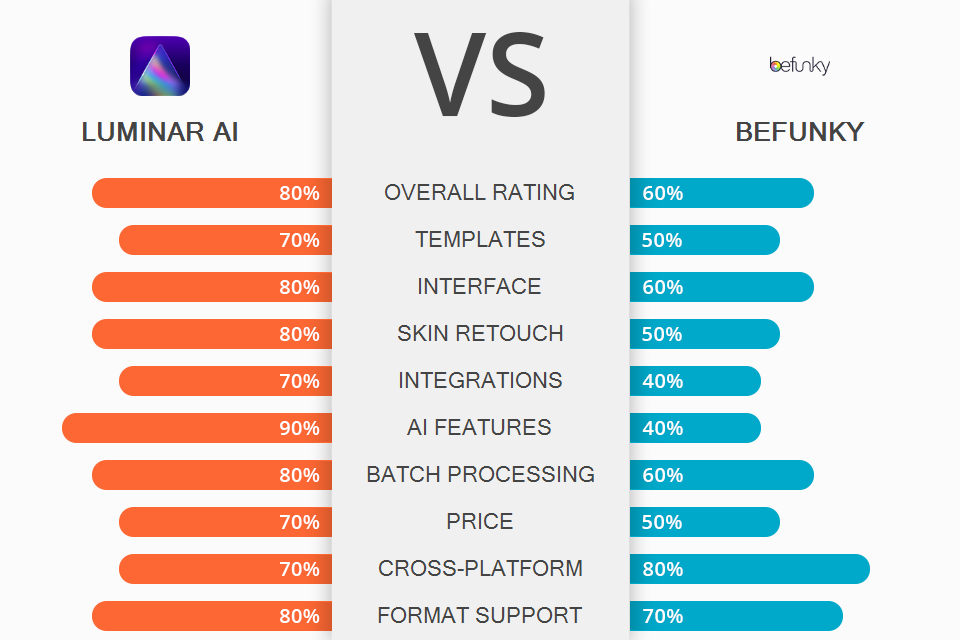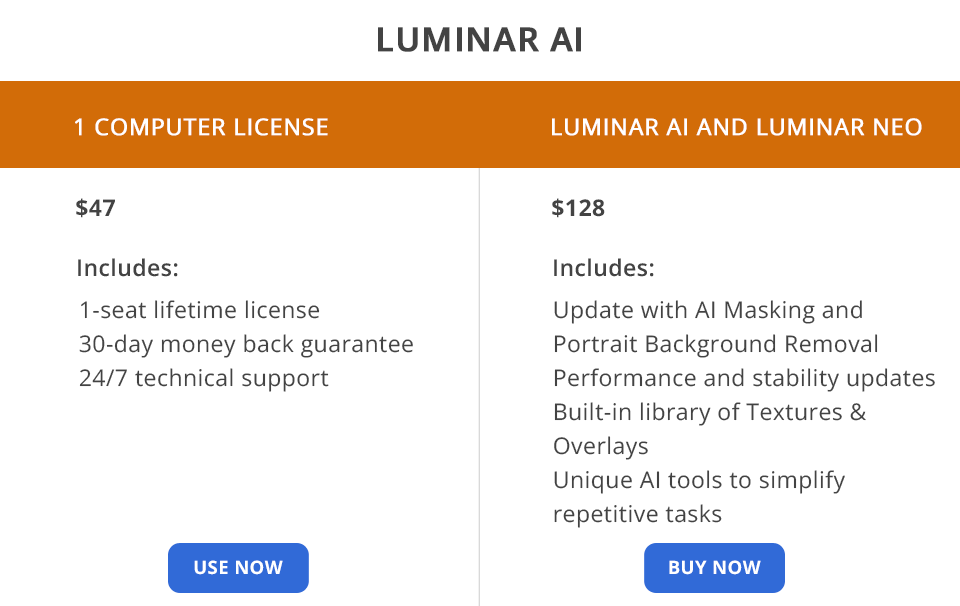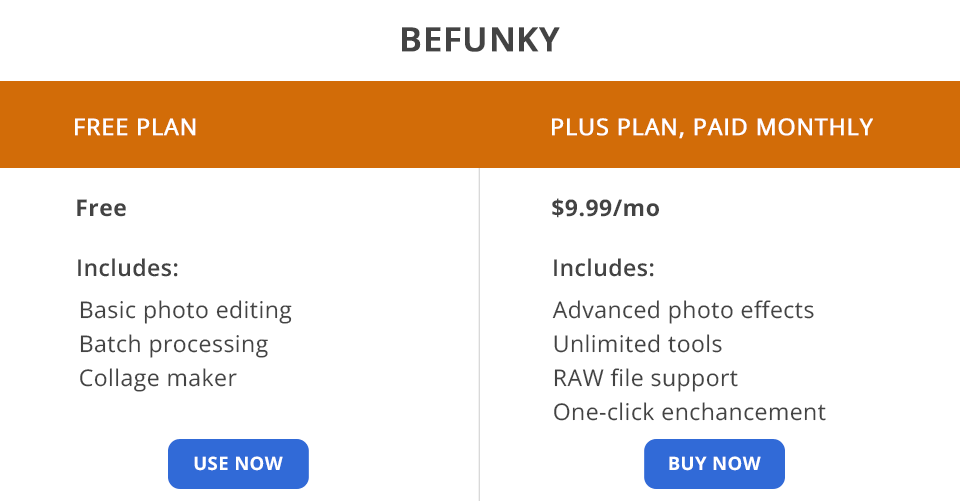Luminar AI vs Befunky comparison is of interest to beginners and pro-level photographers of various genres who are after easy-to-use products to seamlessly enhance their shots.
Luminar AI is an AI-driven raster graphics software. It not only offers automatic settings, presets, templates, and effects but also analyzes the photo and selects the most suitable options, simplifying the workflow.
Befunky is a simple yet feature-rich photography and design web product. Here, even beginners can quickly and smoothly master detailed dynamic image processing, eye-catching design, collage features, etc.
User-friendly UI. Mastering the interface of Luminar AI will not take you much time and effort, because it is very clear. The Top Toolbar contains the tools that are most often used for basic actions. On the right is the Side Panel with all the settings, layers, and histograms. On the Side Toolbar, you can find cool and useful features to beautify your photos, and on the Preset Panel, you can choose ready-made attractive presets, respectively.
Smart options. Luminar AI is a top-notch AI photo editor specialized in automating RAW files and image editing. Portrait editing here is done with fully AI-driven tools, unlike its opponent in Luminar AI vs Befunky comparison. To improve the face, you just need to click on Face AI, the program will automatically determine the face of the object, and all the work is done by adjusting the sliders. Rest assured it won’t look unprofessional and sloppy in the end.
Deep color adjustment. Luminar AI offers automatic color settings so you don’t have to make any effort to set up the Color Harmony AI tool. However, you can combine automatic adjustments and manual manipulations to achieve a unique effect and author’s style. Check out the Develop tool to set basic color options like temperature, contrast, and white balance to name a few.
The working principle is as follows: choosing a suitable brush, highlighting the area where you need changes, adjusting with the help of sliders, and you’re done.
Batch image editing. The developers have also taken from Luminar the handy Sync Adjustments feature created for batch image editing. This feature is great when you’re dealing with wedding or catalog photos, for example. What’s more, time-saving syncing of AI-led edits is also available here, which can make all the difference when choosing Luminar AI or Befunky.
Plenty of stunning templates. No matter what genre of photography you’re into, Luminar AI has something for every photographer. Go to the Templates panel and get inspired by eye-catching presets to beautify your photo in just an instant. Finding the right one is very easy, they are grouped into categories.
If the built-in options are not enough, then you can look for new items in the Skylum marketplace. What’s more, you can develop your custom template – just save your edits as a new preset and apply it every time you want.
High system requirements. This can be a little challenging if your computer isn’t robust enough, as the program takes up a lot of space and can slow down general work, cause problems in saving files, and so on.
Clear interface. As I mentioned above, Befunky is a newbie-friendly solution. All functions and tools are clearly organized in three tabs. You will not get confused, because the feature’s name fully reflects its direct purpose. Even a person without previous photo editing skills can figure out how to perform light correction. The effects offer a preview right next to your picture so you can see the result you get. A clear interface greatly simplifies the work process, speeds it up, and makes it more enjoyable than if you have to deal with puzzling tools.
Smart image library. It is worth noting that the developers took care of the user experience by integrating the product with various resources and making it possible to upload photos from Google Drive, Facebook, Dropbox, etc. what’s more, you can open pre-made projects, and even stock assets. Thanks to the keyword search, you no longer need to waste time choosing material, as you can find everything you need in a matter of seconds.
BeFunky provides you with searching for stocks in Pixabay and Unsplash – the second largest stock resources after Adobe Stock – which gives it a score in the Luminar AI vs Befunky comparison.
Deep face retouching. I really like the extensive skin, eyes, lips, and whole face enhancement features that Befunky photo editor offers. Unlike Luminar AI, these are not automatic settings, but with the proper level of expertise, you can make the result perfect with manual manipulations.
In addition to the common red-eye removal effect, you can brighten the eyes and even improve the look of the eyelashes. You can also whiten your teeth with a brush, and remove wrinkles and glare from the skin to achieve the perfect portrait.
Mobile application. At Befunky you will also benefit from a completely free photo editing app for your smartphone. It has already won the hearts of many designers and photographers with its feature-rich tools. Thanks to this, you can edit pictures anywhere, even on the go.
Doesn’t require downloading. Unlike its rival in Luminar AI vs Befunky battle, the latter does not require installation. You can work from any browser by simply uploading an image. What’s more, you don’t need to save your result to the device, but send it immediately to the cloud storage. This significantly saves computer performance and time, as well as space.
You can’t turn off ads. They advertise their services, so there is no need to post white ads on a black background. Unlike Luminar AI, when you open BeFunky photo editor pro, there will be “Upgrade” in front of you, which will be displayed at every step of the process.
Luminar AI gives its users a free trial of the software for 7 days. The full version of the solution costs $47. There is also an option to purchase an advanced package of products, completed with Luminar Neo. To use it you need to pay $128.
BeFunky is available to use for free forever. However, by choosing this type of use, you should be prepared for a significantly limited set of tools. If you want to use the resource to the fullest, prepare $9.99 for each month.
So, faced with a choice – Luminar AI or Befunky – it’s important to properly assess your level at first. Both programs have a simple interface, basic tools, and automation capabilities. However, to choose a reliable companion, decide on your goals and skill level at the moment.
As a non-destructive, easy-to-use photo editing software for PC, Luminar AI offers revolutionary AI-driven tools and features and undoing your edits whenever you need to, to leave your original photo intact. This is a frequent choice for beginners and intermediates, as they don’t need any manual photo editing skills to get amazing results.
Befunky is an ideal option for beginners to avoid buying and installing complicated software, while experienced pros may find the toolset boring and limited. Digital marketers may suggest it as useful with its variety of templates and custom assets, perfect for designing banner ads and other content. It’s good to understand the basic principles of the editor and meet personal needs.