BeFunky 2026
VERDICT: What makes BeFunky photo editor the best in the list of “photo editors online”? Is it even better than Fotor? BeFunky is an online photo editing app that is used for making basic photo enhancement and color correction, create collage and graphic design.
There are 10 modules for image editing, which are organized in the form of a side panel. I like that you can create layouts of your works, import images, customize them as you wish, and then change the layout without overloading the pictures. It works especially great with collages.
This is a great option for beginners, but for more advanced users, the functionality and capabilities won't be enough. Moreover, the free version of the image editor comes with more than 30% of limited tools and constant intrusive advertising. I would choose this software if I could access art effects free of charge, since they are fantastic.
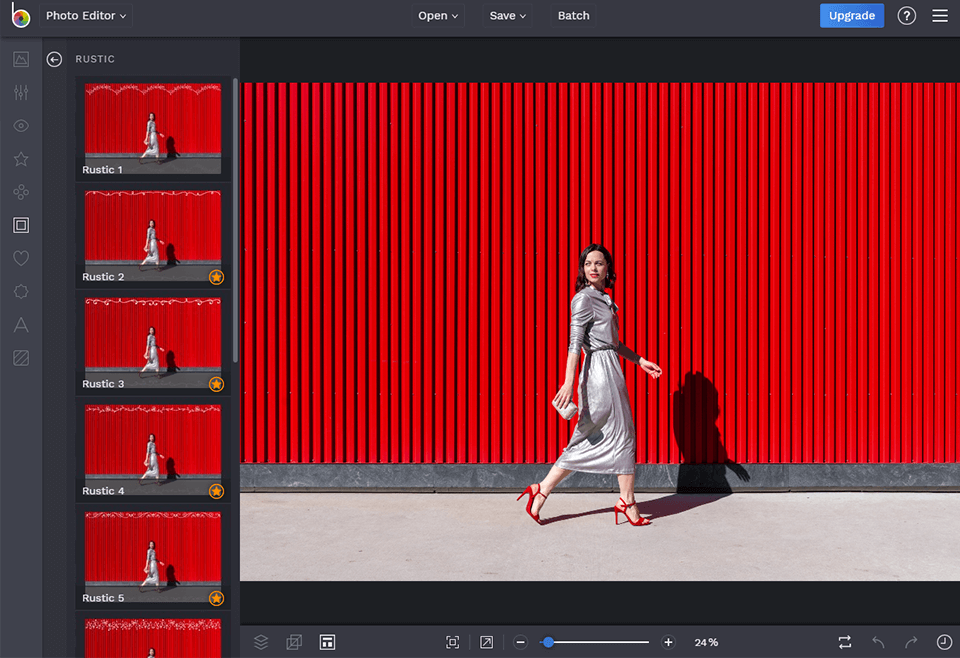
Create a simple collage is very easy. There are hundreds of great photo collage templates, but the problem is that most them are closed for free use.
Speaking about BeFunky designer, you can easily create a poster, brochures or invitations. There are many available FREE templates, but again the most beautiful are closed for a free use.
But if it comes to the mobile version of BeFunky, I must admit that it's great and fast navigation. It provides you with more tools for editing photos than Instagram. It also has its own social network where you can view other people's photos and even edit them.

BeFunky - this photo editor app provides more advanced functions than Instagram and therefore, if you search the web for the best free photo editor online, in my review of 10 online photo editors, BeFunky will be in the middle of the list.
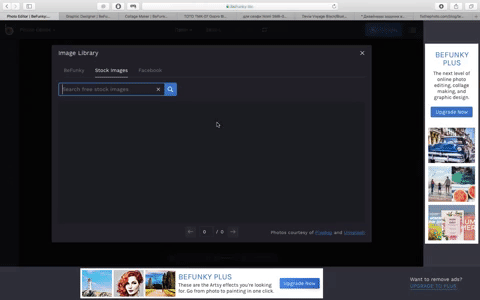
Most of all I liked that you can upload images from a variety of sources – Google Drive, Facebook, Dropbox or open pre-created projects. But what is really interesting is that you can search and upload photos to the program right from the image stock. There isn't another photo editor like BeFunky with such a feature.
It is great if you want to try yourself in retouching new types of images. You won't need to search for such images on the Internet. BeFunky app allows you to search for images in Pixabay and Unsplash. So, just type in what image you need and start photo editing.
I tried to upload the RAW photo from my computer, but as expected, free photo editor BeFunky cannot open RAW pictures. I don't think it's bad. In fact, I have never come across the editing app that can. So, use the .jpg or .png formats for image retouching.
BeFunky is the complete opposite of iPiccy and The first time I started the BeFunky photo editor, I noticed lots of advertising. I understand that the advertisement on the right can be ignored, but they could have removed the ads below or at least made more invisible.
They publicize only their own services, so there is no need to place the white ads on the black background. Every time you start BeFunky photo editor pro, you will see the phrase "Upgrade". It will appear at each stage of your work.
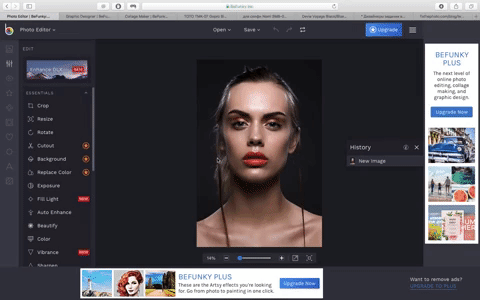
After uploading the image, I discovered the full-screen editing function. I hoped that it would remove all the advertising, as it worked in Pixlr, but nothing happened. There are still all the ads, but photo editing became a little more convenient.
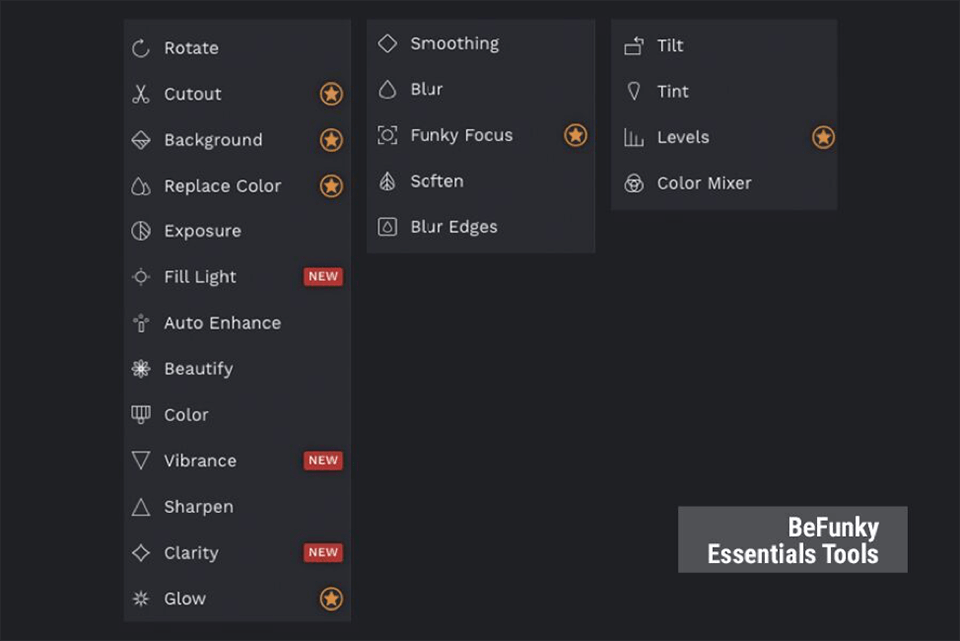
For editing in the “Edit” area, you can use three sets of tools – Essentials, Blur & Smooth and Miscellaneous.
The main tools are in the Essentials set. The asterisk means that this tool is not available for you in the BeFunky photo editor free version. I did a little editing of contrast and exposure, but the most interesting functions like Levels or Background are “closed”. I saw about the same set of tools in InPixio.
You can also edit the Layers and change the background this way. But the program offers no directory to understand how all the tools work.
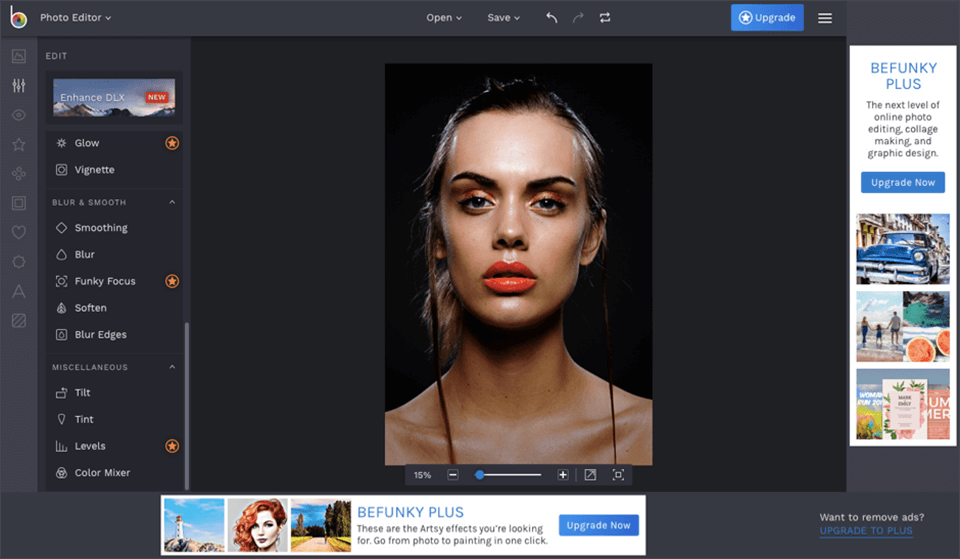
In fact, this set of tools is enough to improve the picture significantly. The other sets, for instance, the Touch up bundle, which is the next in the left panel, has practically no free tools.
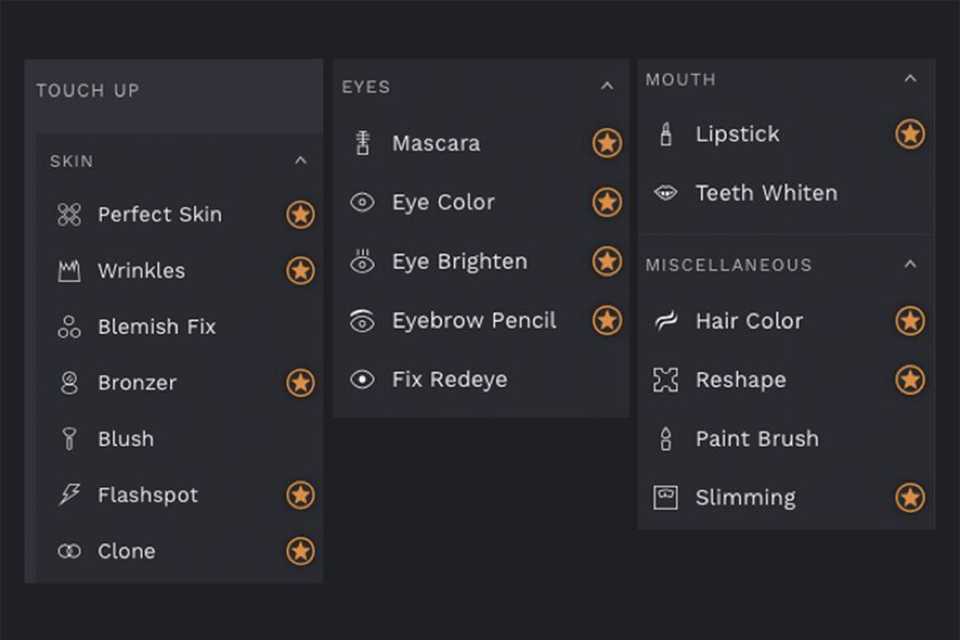
I tried the Blush tool, which turned out to be useless. This BeFunky photo editor tool changes the skin color roughly. There are no settings to do everything quality. Paint Brush isn't great for photo editing and works similar to Blush.
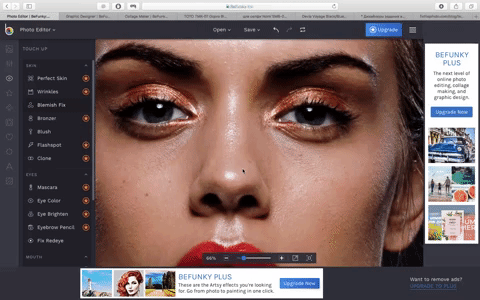
I tested Blemish Fix and it turned out to be a very useful tool. It perfectly eliminates all the skin imperfections at the level of a serious photo editor for PC. Fix Redeye is great if you need to remove the effect of the red eyes. I wish it worked a little bit faster, but I'm quite satisfied.
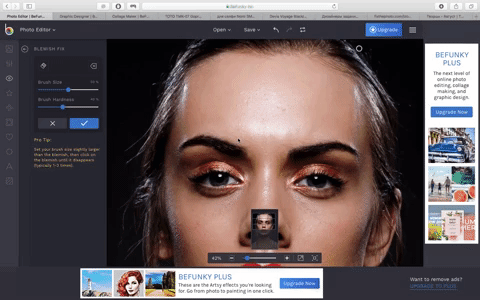
I consider it to be a big drawback that you can't move around the photo after zooming. It causes problems while editing the picture and you can't move even by pressing two buttons simultaneously.
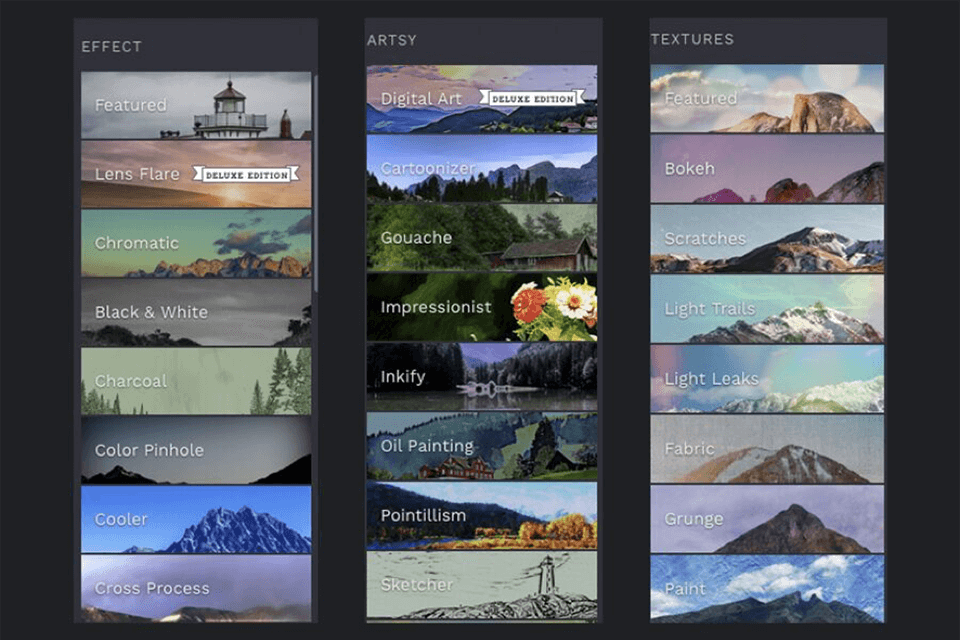
There are several sets of effects among which you will find the standard “Effects”. Besides, there are art effects “Artsy” and “Textures” that consists of interesting elements such as “Bokeh”.
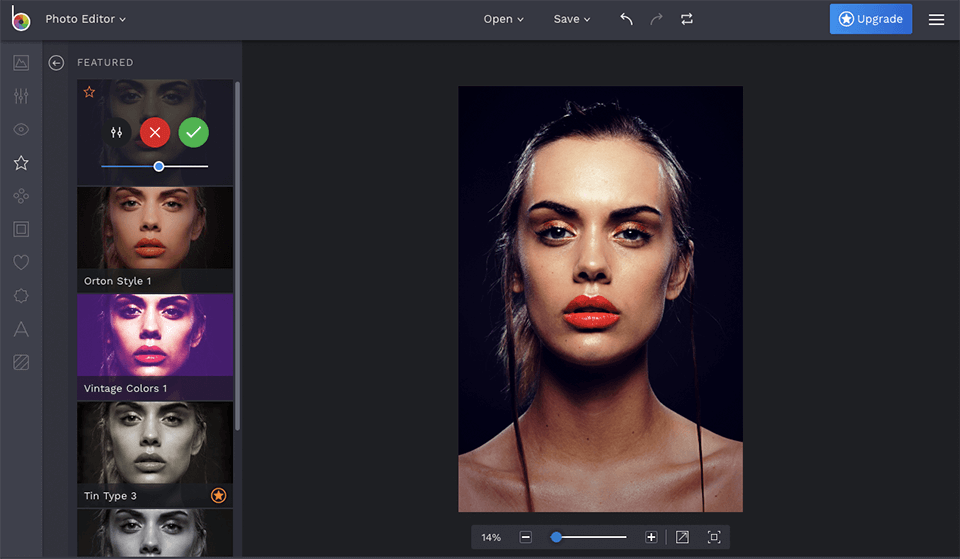
Among the effects of BeFunky photo editor, you won't find lots of interesting variants. In fact, only the standard set gives cool results. I expected to see something unique in the “Artsy” kit, but I was somehow disappointed.
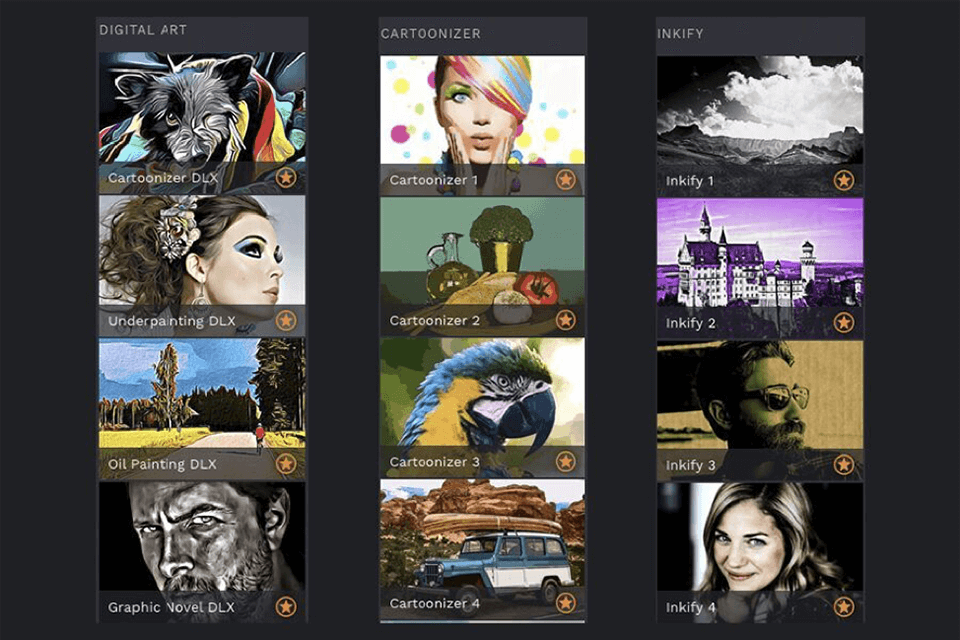
Absolutely all the effects in this toolkit are not available in the free version. They are not so useful for serious photo editing, but if you want to improve the photo and post in the social networks, this set may enough. Using BeFunky you can get the unusual effects within several seconds.
You can start with an ordinary picture and turn it into the animation or a realistic painting. It totally depends on you and the creative results you want to achieve.
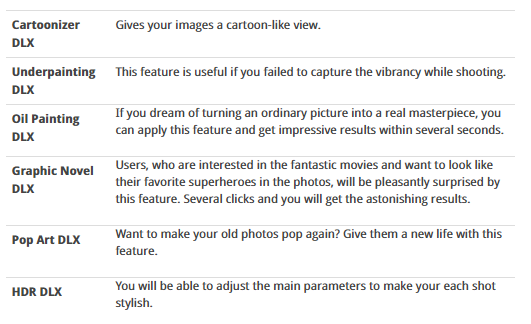
I tried to use a couple of effects of BeFunky photo editor and was pleasantly surprised. Some of them are quite qualitative and differ from harsh and too intense colorful effects that you can find in the other editors. Still, it is impossible to save them with a watermark without paying BeFunky Plus.
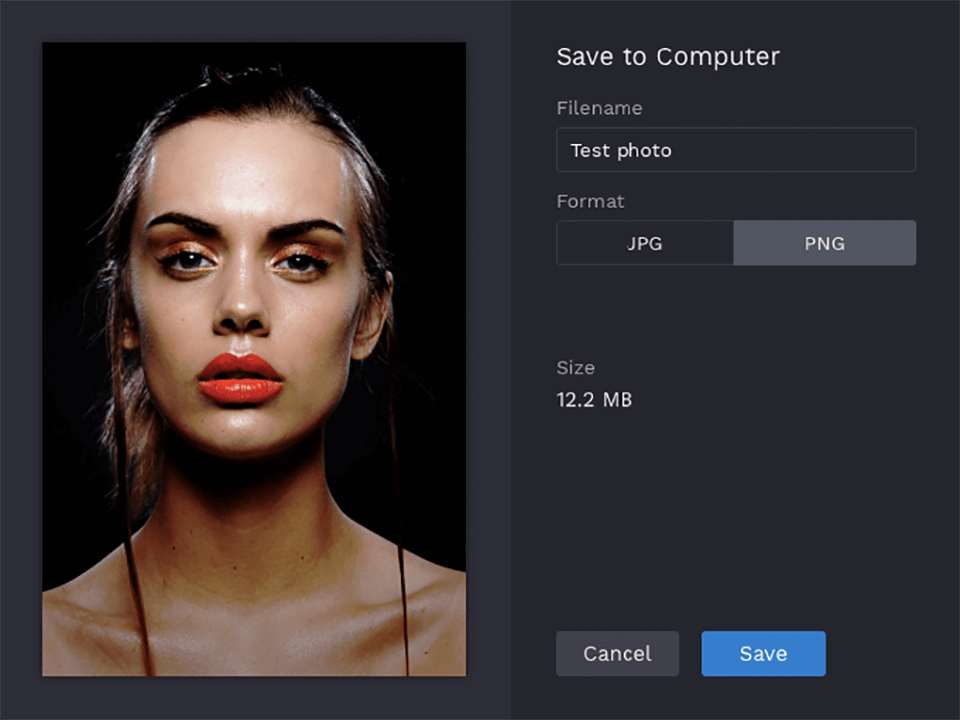
I really liked that you can save a photo anywhere, even on your Google Disk, Dropbox and in all the social networks. When saving the file to a computer, you have a choice of two formats with different quality. I recommend saving the photo in PNG since it is a lossless format.
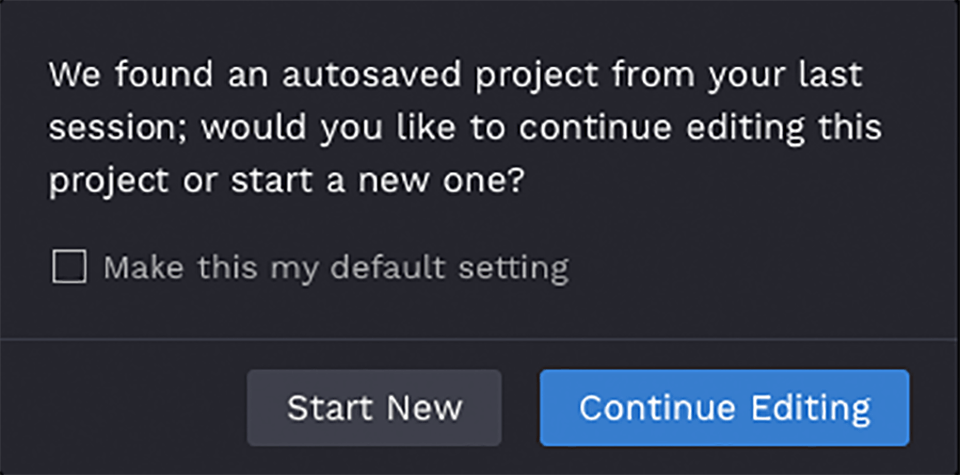
The most amazing thing is that when you close the program without saving and start it again, you are offered to restore all the changes made, since all they all are saved in the BeFunky cloud.
This is such the rareness among the editing photo apps. But I think it must have been done earlier since the problem of losing the changes made, in case of a network failure or a sudden turn-off is very common.

The BeFunky collage maker is worth mentioning in all the famous top-lists. You can edit collages in a full-screen mode right in the browser, which is a very rare feature of the web editors. Creating a collage using this collage maker is a breeze.
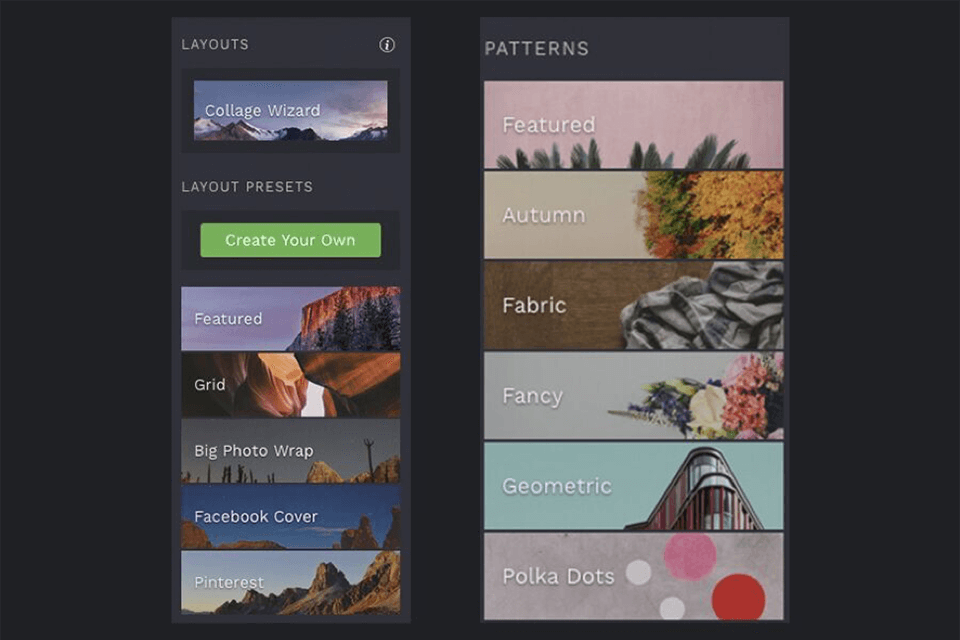
You can use five sets of ready-made collages layouts, which are called simply "Layouts". BeFunky collage maker also offers the layouts for Facebook and Pinterest. This is a very useful function and it is very difficult to find something similar in other editing free apps.
There is also a set of “Patterns” if you need to fill in the blanks in your collages with some creative elements. You do not need to search for them separately on the Internet in order to make your pictures more interesting. It includes beautiful fonts, colorful patterns, and funny background colors.
To ease your life, the Collage Maker also gives every user a chance to directly upload images to the Photo Wizard. The application automatically creates a beautiful collage.
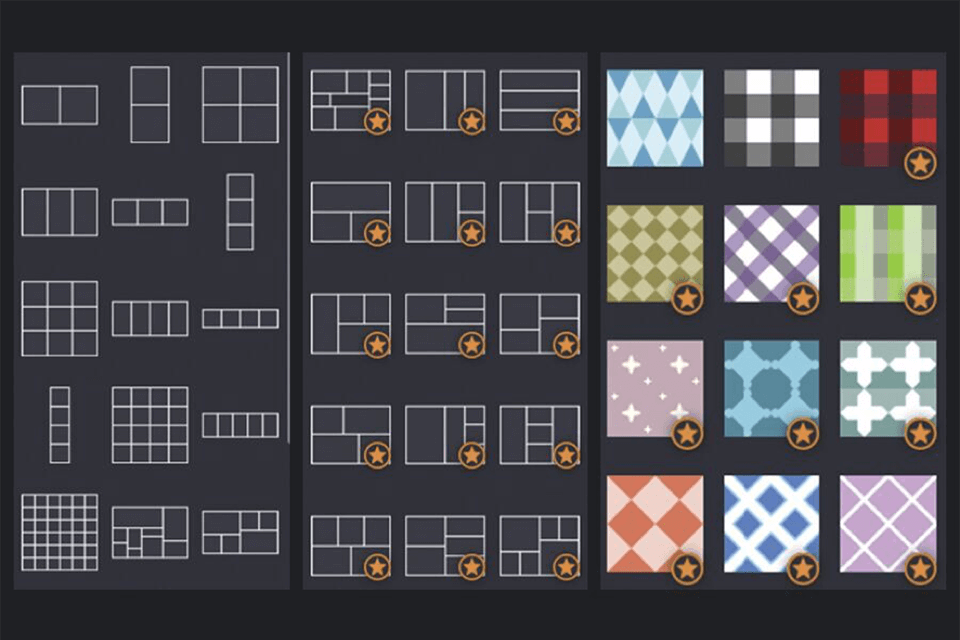
Unfortunately, this feature isn't totally free and half of all layouts and patterns will be unavailable, but there are also enough free ones for successful work. You can test the features and even fulfill basic tasks for a social network.
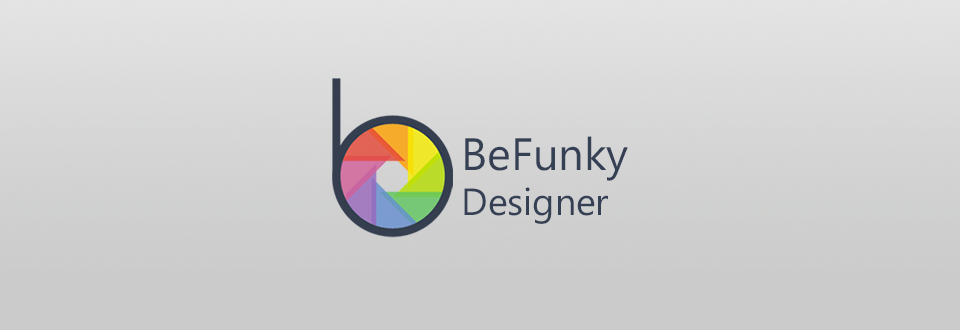
Graphic Designer is another cool feature of this editing photo app. You don't need to possess some special skill and knowledge to succeed in the creation of impressive shots.
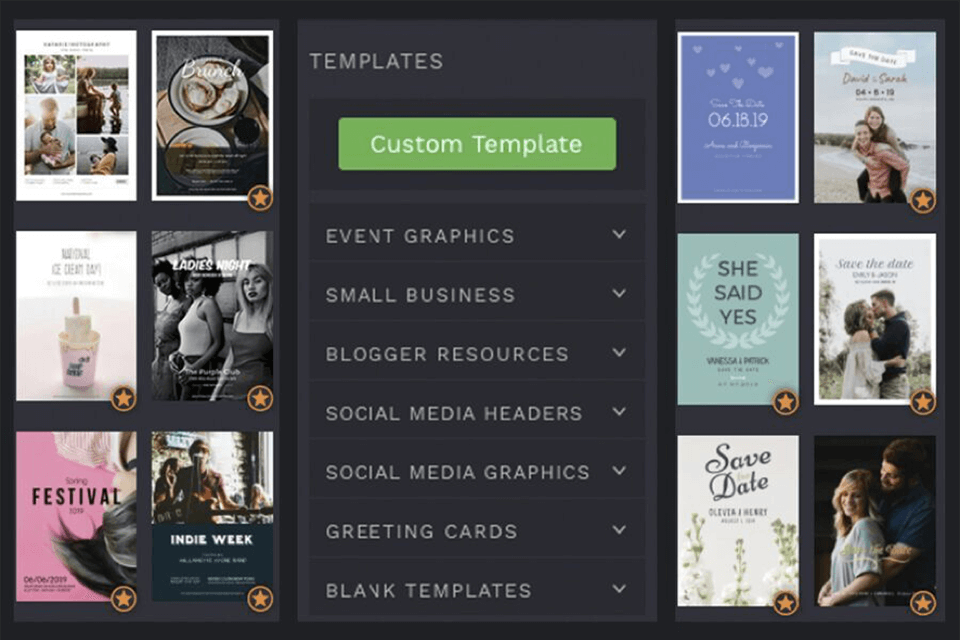
With Graphic Designer, it is like a piece of cake. You can use different tools, which are easily adjusted. Besides, the Designer offers a great variety of pre-made templates to choose from.
There is really a huge number of templates that you can use. I found about 200 templates for editing. But the problem is that most of them or approximately 90% of all the templates will be “closed”. I think that because of this, this editing app is completely useless, but its paid version is wonderful.
If you have an inspiration, you can create your own templates from scratch. Users can create brochures, banners, posters, menus and so on.
BeFunky Mobile 2026
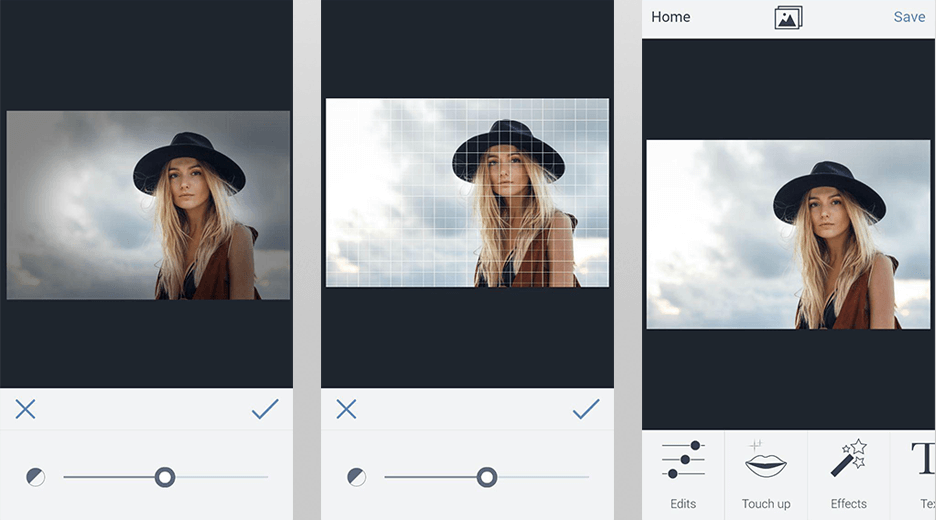
BeFunky group chose another way of developing a mobile application and wanted to create their own social network in which you can organize and find your photos and pictures of other users, regardless of whether you are in the browser system or anywhere from your mobile device.
Your photos will be available to you everywhere. Unlike Instagram, in BeFunky you can fully edit your photos both in the web and in the mobile version. Similar to Instagram, there are different filters and you can share your photos in social networks.
But in the mobile version of BeFunky photo editor, everything is more organized, with categories for types of photos, such as nature, pets, faces, etc. Running the application, you will have three possible options: edit the photo, create a collage and go to the social network.
Clicking the “Explore” button you get into a kind of stock of all photos that people have ever edited with this application and shared with others. Besides, there are photos from Pixabay and Unsplash similar to the BeFunky online photo editor.
BeFunky photo editor mobile has much more basic photo editing tools than Instagram, including white balance, alignment, fill and sharpness. All editing is done with the help of the levels that help to increase and decrease the effects.
What is not typical for such programs is the Undo function, which shows a miniature where each editing step is shown, instead of canceling only the last action. This is a really handy function of BeFunky photo editor, due to which you can trace your actions and return to the needed one a few steps back.
After you have finished editing your photo with BeFunky photo editor, it's time to save it. You can do it in several possible ways: use camera roll, save to BeFunky cloud, connect to the account in Instagram, Facebook and click More to share in social networks.
Online photo editor BeFunky is a completely FREE program. Despite its high quality, the creators don't charge money for their work. But it is relevant when we speak only about limited features with advertising and the free collages editor without ads.
But if you want to get rid of the advertising and use the full version of the BeFunky photo editor, you will have to pay $4.95/month or $34.92/year at a discount. The full version of the mobile application called BeFunky Pro costs $2.