iPiccy 2026
VERDICT: iPiccy application allows you to correct colors using curves, filters and some sliders, perform basic skin retouching, eliminating small pimples, and fix the red-eye effect. iPiccy also has an excellent text editor. It contains a database with more than a hundred fonts, you can adjust the color, height, length, width and even transparency of the text, making it look like a watermark.
However, in reality, iPiccy hasn't come close even to Adobe's mobile applications, not to mention desktop software. The image editor doesn't have advanced settings and tools; everything is done at the Instagram level. iPiccy is mainly popular among newbies, because it is absolutely free and easy to master.
iPiccy is actual for the people for whom the quality of the image is not important, but the time spent on it is more beneficial.
Speaking about the mobile version, the cost of the program isn't justified. The application has an inconvenient interface with tools that overlap your photo. Besides, it constantly freezes and lags when working with curves, which makes the whole image editing process annoying.
The controls for each tool are easy to operate, and you do not need much time to learn. This photo editor can't be named the best free photo editor among all online photo editors I've tested, but iPiccy has many useful tools to try – let's find out what are they.
However, in reality, iPiccy hasn't come close even to Adobe's mobile applications, not to mention desktop software. The image editor doesn't have advanced settings and tools; everything is done at the Instagram level. iPiccy is mainly popular among newbies, because it is absolutely free and easy to master.
iPiccy is actual for the people for whom the quality of the image is not important, but the time spent on it is more beneficial.
Speaking about the mobile version, the cost of the program isn't justified. The application has an inconvenient interface with tools that overlap your photo. Besides, it constantly freezes and lags when working with curves, which makes the whole image editing process annoying.
The controls for each tool are easy to operate, and you do not need much time to learn. This photo editor can't be named the best free photo editor among all online photo editors I've tested, but iPiccy has many useful tools to try – let's find out what are they.
However, in reality, iPiccy hasn't come close even to Adobe's mobile applications, not to mention desktop software. The image editor doesn't have advanced settings and tools; everything is done at the Instagram level. iPiccy is mainly popular among newbies, because it is absolutely free and easy to master.
iPiccy is actual for the people for whom the quality of the image is not important, but the time spent on it is more beneficial.
Speaking about the mobile version, the cost of the program isn't justified. The application has an inconvenient interface with tools that overlap your photo. Besides, it constantly freezes and lags when working with curves, which makes the whole image editing process annoying.
The controls for each tool are easy to operate, and you do not need much time to learn. This photo editor can't be named the best free photo editor among all online photo editors I've tested, but iPiccy has many useful tools to try – let's find out what are they.

The iPiccy application runs on Flash Player, so to start using it, you need to install/activate this plug-in. First, to work with the image, select the button "Start editing" and select the method for loading the image.
You can download a picture or photo from a computer, from the Internet, by specifying a URL address, from a webcam, from the Facebook social network or you can create an image from scratch by clicking the most recent "Painter" tab.
The functionality is controlled by switching between the tabs of the top horizontal menu and selecting a specific tool from the left vertical menu.
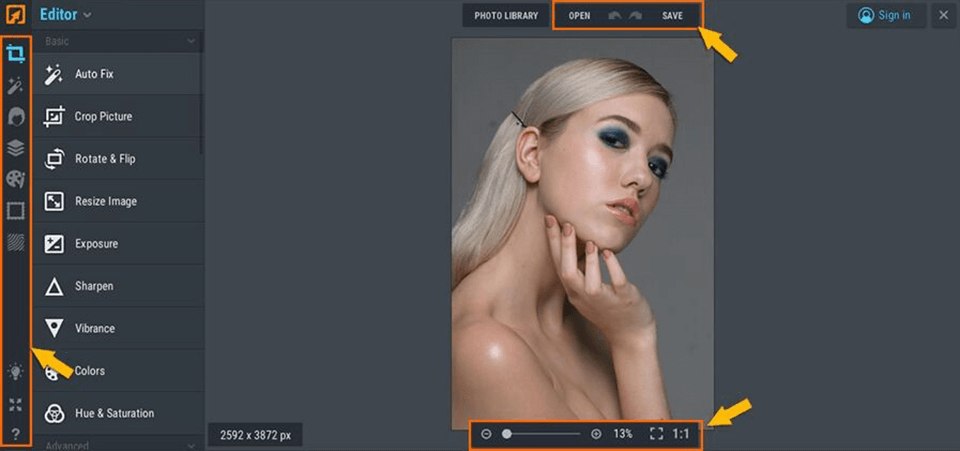
Everything here is straightforward in iPiccy photo editor for iPhone. Working in the Editor, you can scale, crop or unfold the image, control the contrast, color, brighten and darken the picture, superimpose shadows, frames, and also pass the picture through the filters.
You can clear any area of the image of the applied effect or simply return to the original state, canceling all changes. If the selected effect suits you, then fixate it, before continuing editing; do not forget to click the "Apply" button. It will help you save the changes in the iPiccy online photo editor.
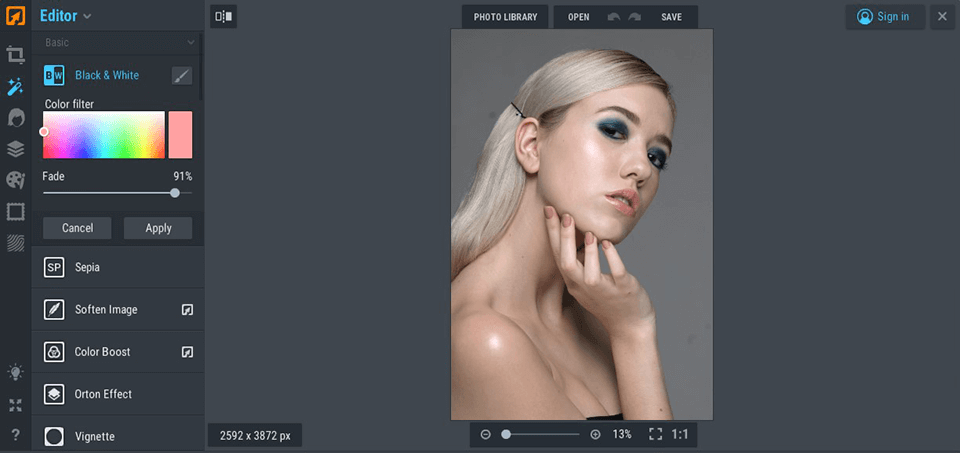
The "Effects" tab allows you to give the image a range of effects, in a variety of variations, like the artificial aging of the picture, 3D effect. However, I don't like the fact that iPiccy offers to adjust only the intensity of the effect, you cannot make deep corrections.
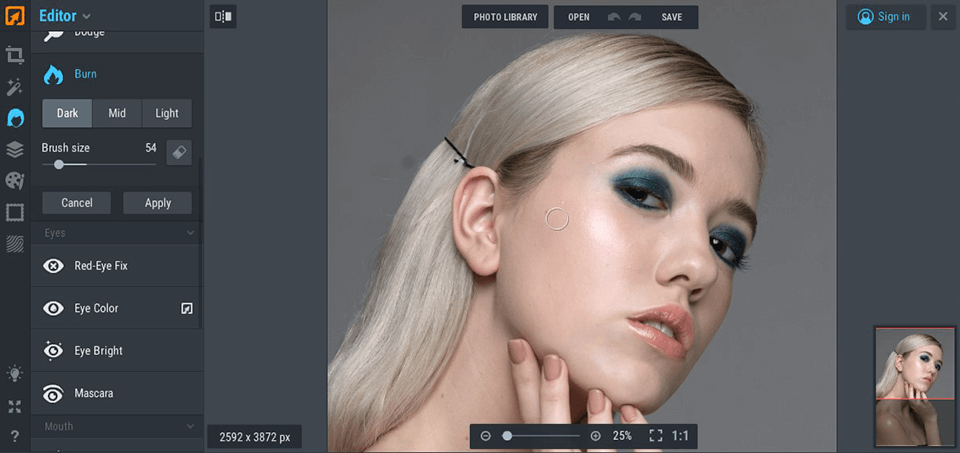
"Retouch" means a broad set of useful settings, starting from the skin tone, eye correction, ending with the distortion of some details. All changes are made using a brush or one slider, which doesn't require any photo editing skills.
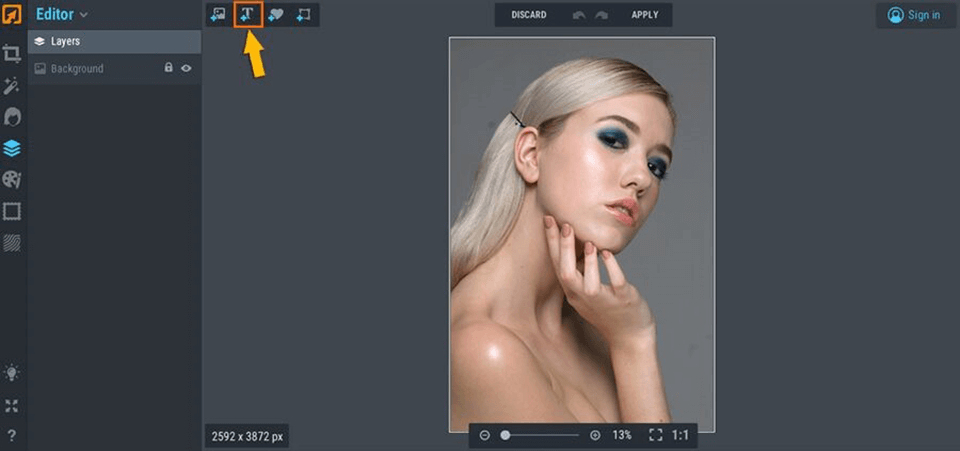
Switching to the "Text" tab, you can add a text message to the image, change the font, and impose effects on it – This is one of the most powerful tools. In iPiccy you can choose from more than 100 types of font, adjust its size, colors, transparency and even add shadows or tilt.
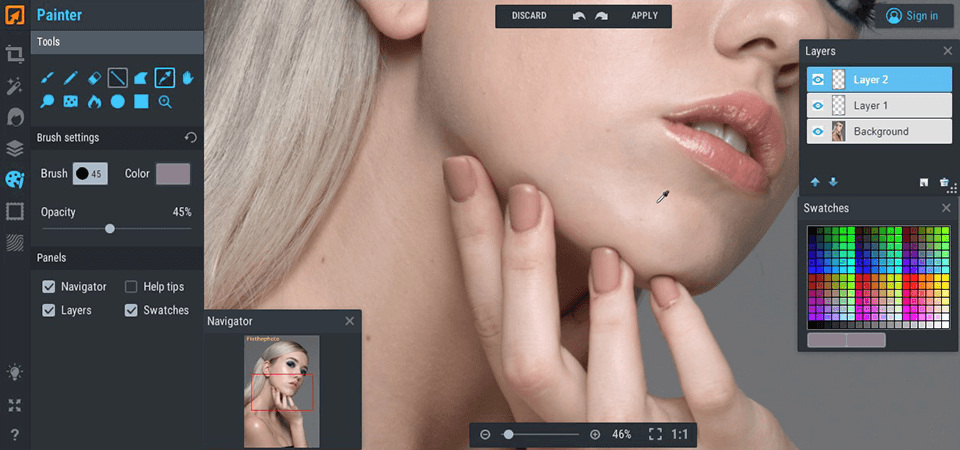
"Painter" loads an additional editor into the browser window, which will allow you to make arbitrary adjustments. In this mode, the appearance of the photo editor free iPiccy is a bit like the Photoshop interface.
IPiccy photo editor free online has a set of adjustable brushes, a diverse palette of colors, the ability to create individual overlay layers.
The way layers work leaves much to be desired. There are constant delays, freezes or your layers can just disappear. In fact, working with layers, you can only combine and delete them – and nothing else.
The panels are not very ready to use, so you should not waste time on them. Frames mean superimpose the imposition on the image of a variety of frames like drop shadow, reflection, and vignette.
Textures mean the panel already with the built-in textures which are superimposed on your photo, for example, the rays of light, the reflection of the moon, the starry sky. IPiccy photo editor has the much choice of textures. You can create your photos, add them to the library and share with your friends.
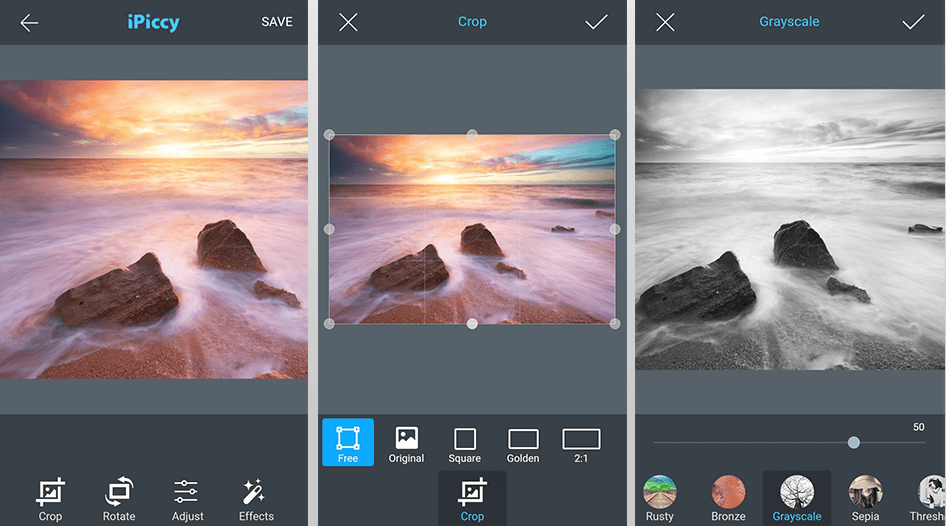
For some reason, The iPiccy developers decided to provide completely different versions of the editor for Android and iOS. Also, they made iOS version paid. Strange decision.
As in the iPiccy photo editor for PC, the program sees only JPG files. There is an elementary usual settings panel a bit to the right, which suggests that we save the file in maximum size, original and square photos "4:3" for social networks.
IPiccy photo editor mobile provides three functions for editing when you add photos with the maximum allowable size. We have a considerable difference between iPiccy and Lightroom, which offers many different functions and manual intervention to each setting, in every effect. There are no such functions in iPiccy editor photo.
Photo Effects in iPiccy photo editor offers us to add effects to the selected photo (presets) and no more. They can't be superposed on each other. First, you need to save the made option and then add the photo again. Small selection and no additional functions in the effects themselves is a huge minus.
One of the most essential functions in the photo editor is the Basic Editor, which includes most of the settings such as color renditions, shadows, HDR, contrast, temperature, detail, focus. In this case, my iPiccy photo editor also decided to disappoint me with his weak functionality and primitiveness. Color rendition, shadows, contrast, temperature and other settings are adjusted only by the slider, the absence of curves, as well as the palette, is not very pleasing to the eye, because you can't achieve exact image adjustment only by twisting the slider.
This application does not have focus, point adjustment, auto face detection, portrait modes, and manual selection. You have a circle and do whatever you want with it.
The older, web version of iPiccy is completely free and without hidden fees. The things are different with mobile versions. In addition to the fact that versions for Android and iOS are different, they are also available at a different price.
Android users can get the application for free, while iOS owners have to pay $1.99. It is a very strange decision, isn't it?