Online Fotor Photo Editor 2026
Fotor free is a web-based image editor that offers you most of the functions you can find in Adobe Lightroom packed in a convenient UI and without an expensive subscription. Fotor supports all main image formats and is good in adding creative effects that will make your photographs beautiful.
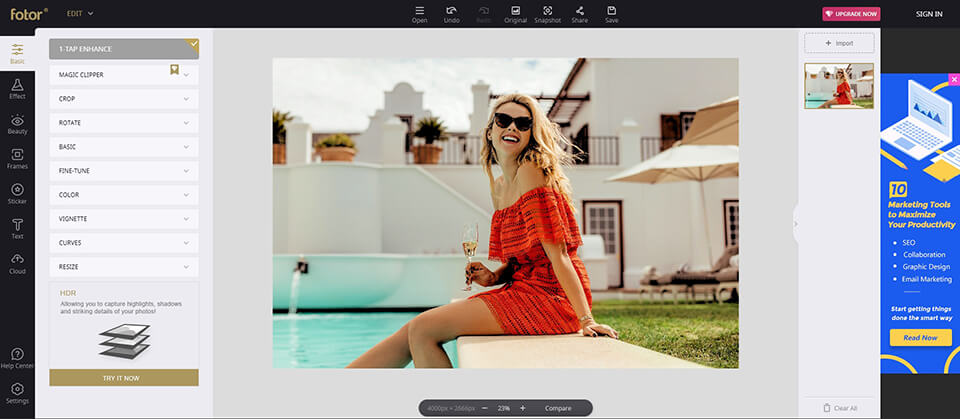
No, the online version doesn’t support RAW files, but you can easily open them in the desktop Fotor version or in the mobile app.
Yes, the Fotor Pro version has built-in cloud storage.
Yes, Fotor offers completely free web- and desktop versions with slightly limited functionality and obtrusive ads.
Fotor Free Software
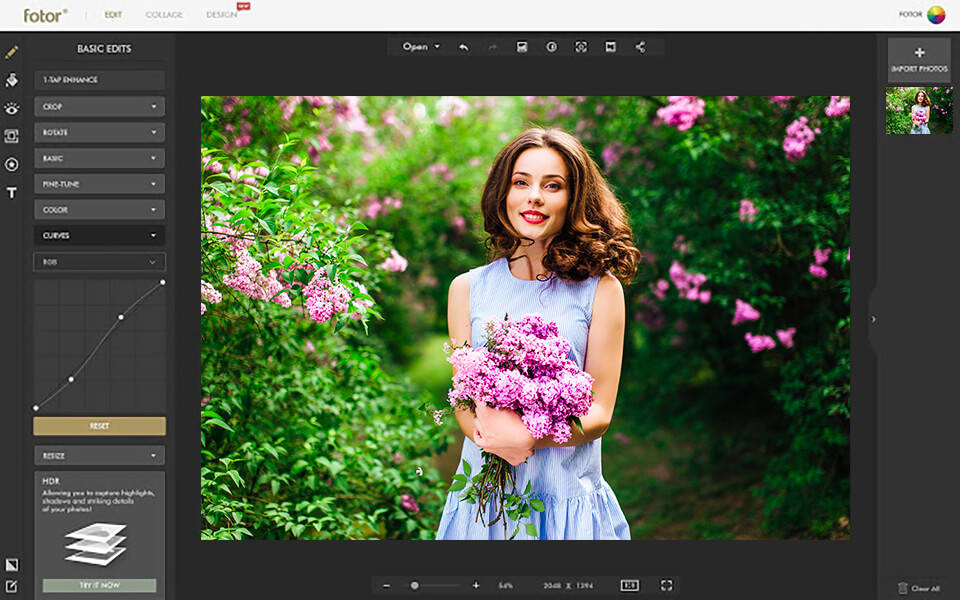
The desktop image editor is practically identical to the web-version, but it’s more convenient. You’ll also find a “Package” tab on the list, which you can use to easily sort dozens of photographs into different categories.
I should also mention that unlike the web-version, this one allows you to work with RAW files, which is great news for pro photographers. Among the available basic features, the Adjust toolset stands out the most.
It contains all the standard tools we are accustomed to using in Lightroom photo editor.
Fotor App Photo Editor
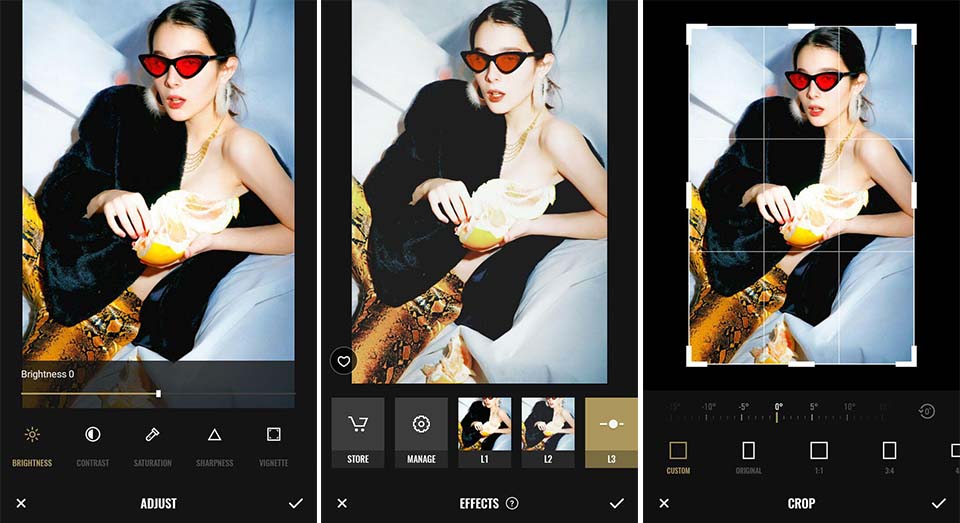
Fotor Photo Editor mobile can be called “Photoshop Lite” as it allows even an experienced or rookie photographer to edit photos.
Among a wide array of photo effects and filters that allow you to emulate a virtually endless number of styles, you’ll find options like film, vintage, black and white, kaleidoscope, and many others.
Tools made for color correction contain plenty of different sliders that allow you to not only perform “minor adjustments” like tweaking the brightness or shadows but also such “advanced changes” like removing skin imperfections, improving the face tone, teeth-whitening, etc.
When you’re in the process of free downloading photo editor like Fotor through a torrent in order to save money, how accurately have you evaluated the risks and potential consequences? I’ve prepared a small list of problems that may await you if you’re not careful.
Are You Breaking the Law?

Everyone loves the word “free” and everything related to it. However, when it comes to using pirated free downloads that was made through a torrent, you’re breaking existing laws and are in risk of paying a fine of $1000.
Advertisements, Spam, and Frequent PC Freezes
Nowadays, there’s not a single internet user around who is unaware of the dangers of software viruses. How can they penetrate your PC? Quite easily. Before you download picture editor, it was first hacked by various shady individuals.
There are some “reliable” hackers that only disable the software protection, and there are “evil” hackers, who also make use of this opportunity to spread their latest virus by adding it to the program’s code.
Can’t Update to Newer Versions
If it’s not the first time you’re using pirated free download photo editing software, you know that one of the main distinctions between a hacked and licensed version is the availability of updates. An app you’ve gotten from a torrent will remain offline and without any updates forever.
You Don’t Have Access to Technical Support
Let me paint you a picture: you try to access a particular tool in the app, but it doesn’t respond or crashes entirely. Just like that, the editor is inoperable.
If you have a licensed version, you simply contact tech support, find out what causes the problem, and deal with it within a couple of minutes. But if you have a pirated version, you can only rely on yourself.
If you’re unsatisfied with the Fotor free version, find its functionality to be lacking, or are unhappy with the app’s speed, check out my list of the top 5 best Fotor alternatives.
.jpg)
Being distributed under the GNU license, Scribus is not only free but is constantly being improved by its developers. Currently, it is absolutely suitable for professional use. Scribus has a variety of features. If you are experienced in programming, you can write small scripts, create a desktop publishing document, define color schemes, etc.
With Scribus, you can do everything that is available in expensive professional software. The interface here is understandable and intuitive: the display settings and toolbars can be adjusted according to personal preferences in order to optimize your workflow. With Scribus, you can quickly apply templates for several types of folding. InDesign doesn’t include this feature.
.jpg)
Pixlr is probably the best Photoshop replacement available for free. It allows you to select, fill, blend, and defocus photo areas. However, its greatest advantage is the capability to work with RAW images, which is almost never possible in a cloud-based photo editor.
However, that functionality demands sacrifice on your part as you have to suffer from irritating ads that will interrupt your workflow.
This photo editor new version also includes a more basic “Express” edition designed for fast, subtle photo editing tasks. It allows you to perform actions like: cropping an image, adjusting several settings (brightness, saturation, etc.), applying a filter, writing some text, adding a couple of stickers, and several others.

iPiccy became known among users as the best online photo editor. Its functions are quite simple and it includes some tools for editing images, collage templates, and design parameters.
This software’s toolset is impressive and extends beyond the basic contrast, brightness, and sharpness sliders. You can also try out Dodge and Burn, Stamp Tool, and background removal functions, all of them being available for free.
You won’t even be irritated by the slow color correction algorithms that sometimes freeze a moment before the effect is shown. Go to the app’s website and download photo editor free.
.jpg)
PicMonkey is a useful online image editor for photography enthusiasts. I like that I can get access to basic tools such as shadows, brightness, effects, and filters even using my smartphone.
PicMonkey functions are highly reliable and provide maximum creativity. However, the most pleasant part for me is the simplicity of the user interface that allows you to use the app’s most powerful functions without any prior experience.
PicMonkey editor can boast its own alternative to cloud storage called HUB. It’s a rather interesting feature that allows you to store and sort photographs in libraries without any limitations.

PS Express is a lightened and slightly simplified professional photo editor online. Contrary to the mobile version, this app doesn’t support RAW, but you can work with large JPG and PNG files without any problems.
There are more than 10 different filters available as well as a broad range of professional image retouching tools that are nearly identical to Photoshop, with a single small difference. Now you don’t have to use various functions to change or add shadows to your photograph – simply move a single slider. Also, I should mention the “auto” mode that is available in most tools, including skin defect and red-eye removal.

Download and open Fotor free version. I have no doubts you’ll be pleasantly surprised by its UI and photo color correction functionality.