Ribbet Photo Editor
Verdict: Ribbet Photo Editor is a simple but effective graphic editor that can cope with both basic color grading and skin/face retouching. The editor can claim to replace Photoshop Express Online, but it can’t compete with the desktop version of Lightroom or Photoshop.
If you are looking for a photo editor which does not occupy much space and is designed for simple photo correction, Ribbet is an ideal option.
The great advantage is the existence of a web, PC, and mobile version. However, I recommend using a PC version, since Ribbet Online is much slower. That is, actually, one of the major drawbacks of this app.
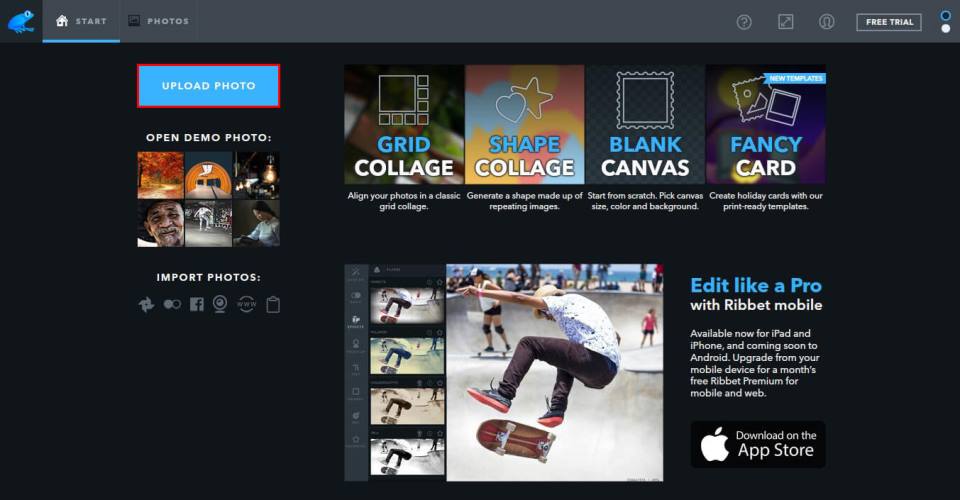
Ribbet lets you do classic color correction operations with photographs as adjusting exposure, contrast, highlights, shadows, saturation, temperature, sharpness, clarity, etc. You may also add various filters and effects.
Apart from image editing, Ribbet features additional modules for making collages, painting on a blank canvas, and creating postcards.
In the collages module, you may not only arrange a photo according to a template, but also set a certain size, change the roundness of frames, adjust the background, and automatically upload all the pictures into it.
Having finished the image editing, you may save the images on the computer or smartphone, Google+, Facebook, or Flickr.
In case you need to edit your images fast and qualitatively but don’t have a photo editor on your PC, download and try Ribbet photo editor. It is a great photo editing app, which is simple but quite effective for photo enhancement.

Ribbet Editor has a web and PC version. There is also a Ribbet photo editor for Android and iPhone. If we compare a web and PC version, I can say that they are no different. So, I will start my review with a PC version.
When you open the app, you will see a classic welcome page allowing fast switching to Collage Creation or Blank Canvas. To start working, choose “Upload Photo”. When you uploaded the image, go to the next tab where you will directly improve your image.
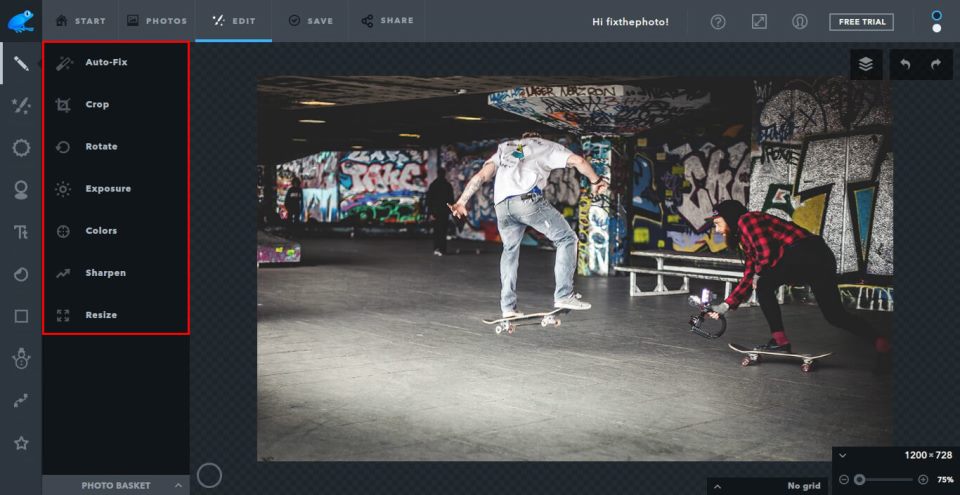
The interface is rather simple and convenient. Unfortunately, it cannot be personally customized, but practice shows, you will get used to it in 10 minutes. The image editor allows you to choose 4 variants of the background color.
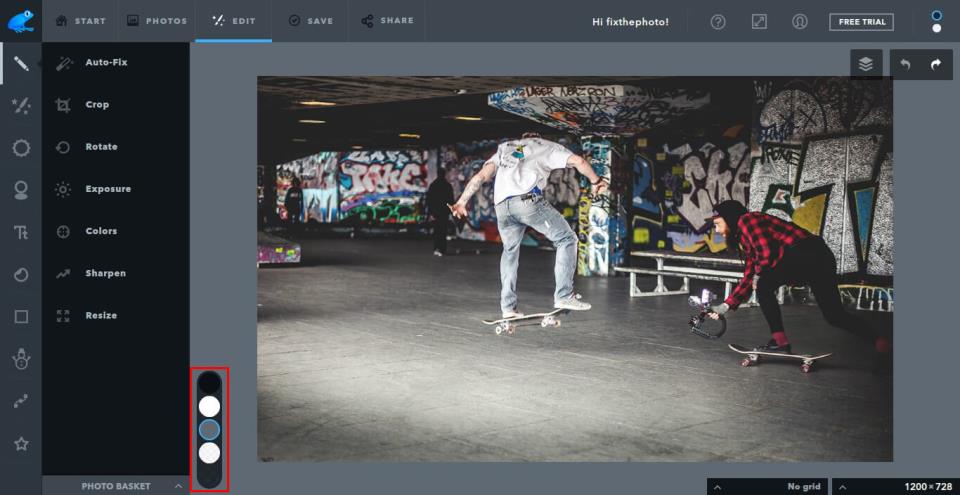
Conditionally, the photo editor may be subdivided into 3 areas: Top navigation panel, Left tool panel, and Middle working area. Tool navigation is quite convenient and does not extend the tool panel.
Check out the best free photo editors.
Ribbet Premium offers you a long list of tool possibilities. However, even a free version features almost all Ribbet functions but with some limited effects.
The basic tab includes Auto-Fix, Crop, Rotate, Exposure, Colors, Sharpen, and Resize. It is more than enough for basic image enhancement.
“Auto-Fix” is used if you are not good at photo editing, but want to get great results, use this function. The program itself chooses the most optimal adjustments and applies them. The only drawback of this tool is that the applied settings cannot be corrected.
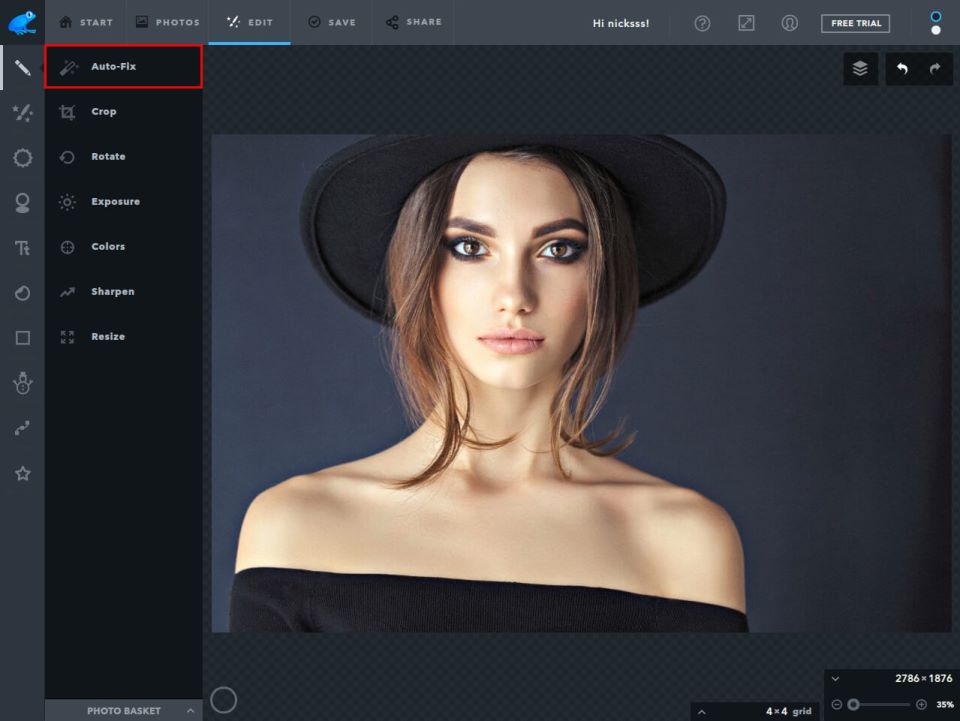
“Crop” allows you to crop the image in several ways. You may choose one of the multiple templates or even set the size manually. Moreover, Ribbet Photo Editor allows you to adjust cropping on the desktop panel. Just click on the frame corner and drag it in a way that you like. Then the photo editor will automatically show you the future size of a photo.
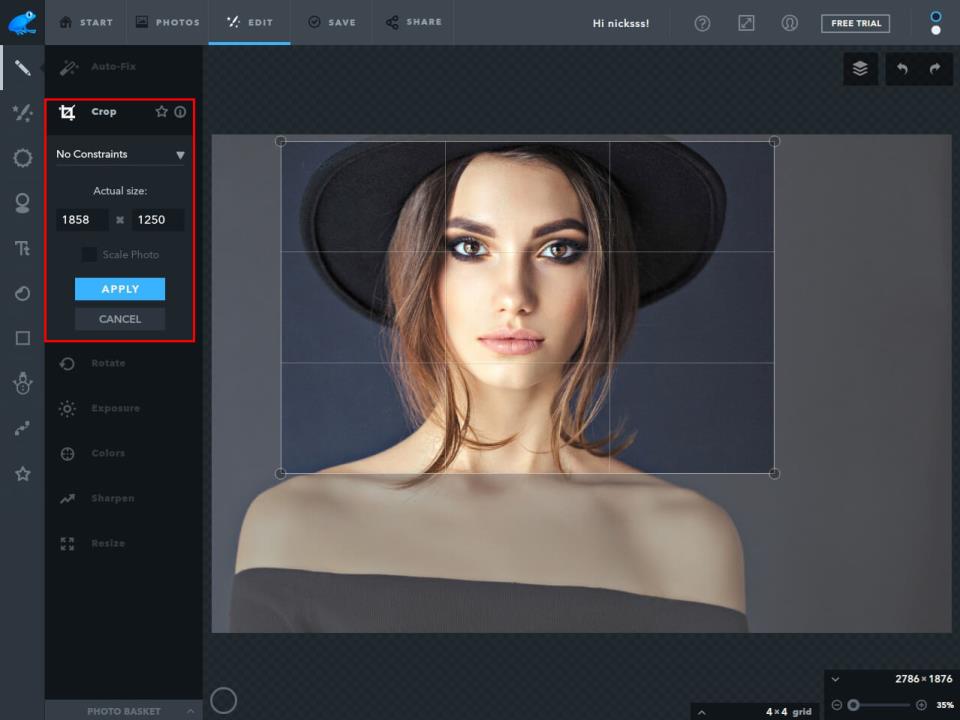
“Rotate” allows you to rotate the image in any direction and mirror it horizontally and vertically, you may straight the picture using the “Straighten” slider.
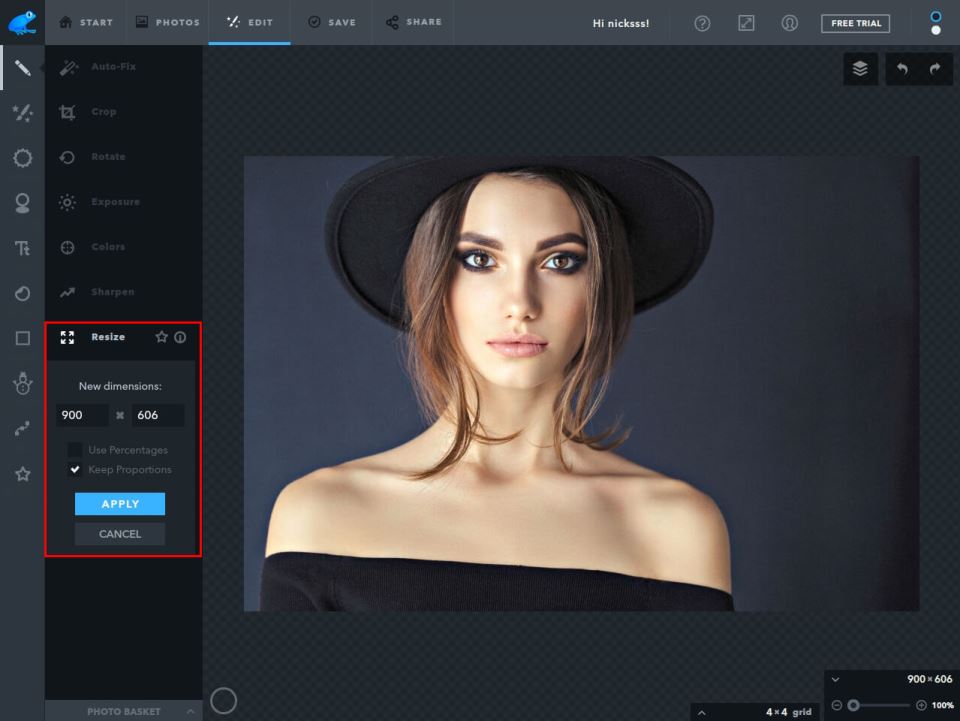
“Exposure” is used if you had problems with the exposure and your image is too dark or too light, the “Exposure” tool will correct it. The tool features “Auto Exposure”; unlike “Auto-Fix”, the exposure may be corrected after it was applied.
If your photo is too dark, increase “Exposure”, “Highlights”, and reduce “Contrast” to straighten the picture. For a too bright photograph, lower the “Exposure” and enhance “Shadows” and “Contrast” if you need to sharpen the image.
“Colors” is an analog of “White Balance”. Click “Auto Colors” to make Ribbet Editor determine and remove the unnecessary color shade from the picture. Moreover, the tool allows choosing “Neutral Picker”, adjust “Saturation” and “Temperature”.
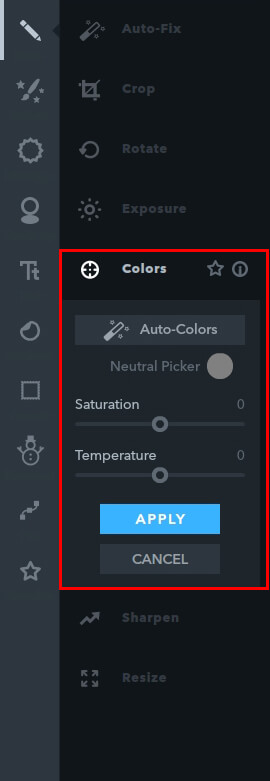
Using “Sharpness” and “Clarity” sliders, you may enhance the sharpness. The “Sharpness” slider is a great way to enhance sharpness or lower it.
“Clarity”, in its turn, is responsible for color saturation. Setting a slider to maximum, the dark areas will become even darker, while color ones ‒ more saturated. Click “Unsharp Mask” to control the sharpness in a greater detail.
“Resize” allows you to make the image bigger or smaller. The photo editor offers you two ways: you may enter the size in pixels, or in % (choose “Use Percentages”). You may also resize the images keeping proportions via a “Keep Proportions” option.
Look though the best online free photo editors.
Apart from the basic functions, Ribbet Photo Editor features additional effects and possibilities. “Effects” tab offers many effects that you may apply to your photo. The tab somehow reminds the package of Lightroom presets. Here you can find such tabs as Basics, Filters, Camera, Color, Area, Artistic, Misc, and Sandbox.
They add different effects to your images. For example, the “Basic” tab offers 7 effects, some of which are Black & White, Sepia, Vignette, Matte, etc. The “Color” tab provides various color options, such as Tint, Extra B&W, Invert, Duo-Tone, etc. All the effects work the same way and feature simple and intuitive customization.
“Overlays” tool will please you with four tabs: Light, Color, Texture, and Seasonal. The working principle is the same as with “Effects”. You simply choose the necessary template and correct it using the available adjustments.
For example, having chosen the “Light Paint” effect, you may pick among a wide range of templates the one you like and then adjust the “Blend Mode”, change the location of the effect using “Rotate”, as well as adjust transparency thanks to the “Fade” slider.
“Touch Up” tool allows doing photo correction, making it more authentic. The tool is useful if you need to remove weight, make something bigger, and remove unnecessary mole or change “Blush”. Using “Touch Up”, you may change the color of eyes and lips, or whiten the teeth. The tool features 4 tabs: Skin, Eyes, Mouth, and The Rest; there is also a Pro tab.
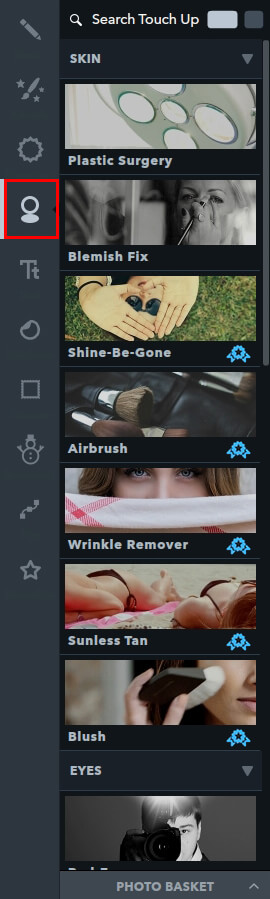
“Seasonal” is used if you want to make a nice gift to your family, a “Seasonal” tab is your great helper. The tool offers sets comprised of “Overlays” and “Stickers”, sorted according to holidays and occasions, such as Halloween, Soccer Fever, NASA, etc. Open the Stickers tab and choose “Add Photo” to apply watermarks, logos, image layers to your photos.
“Powerful Text Tool” with more than 100 special fonts and various effects for enhancing text, including Stroke, Drop Shadow, Bold, Italic, Paragraph alignment, Color, Transparency, and Flip.
“Frames”. Refine any image with the original frames – Museum Matte, Reflection, Postage Stamp, Polaroid, Mirrored Frame, Round Edges, Border, and Square.
“Fancy Card Feature”. Try the Fancy Card feature to design a holiday card using your own photos and text greetings. Besides, this option allows sharing a card online, printing it out at home, or producing physical cards with the help of the Ribbet Lab.
“Later Re-Editing”. Ribbet Projects makes sure that all your projects can be further re-edited.
When you are done with image color correction, you should save the image. Go to the “Save” tab and choose the most convenient variant for you.
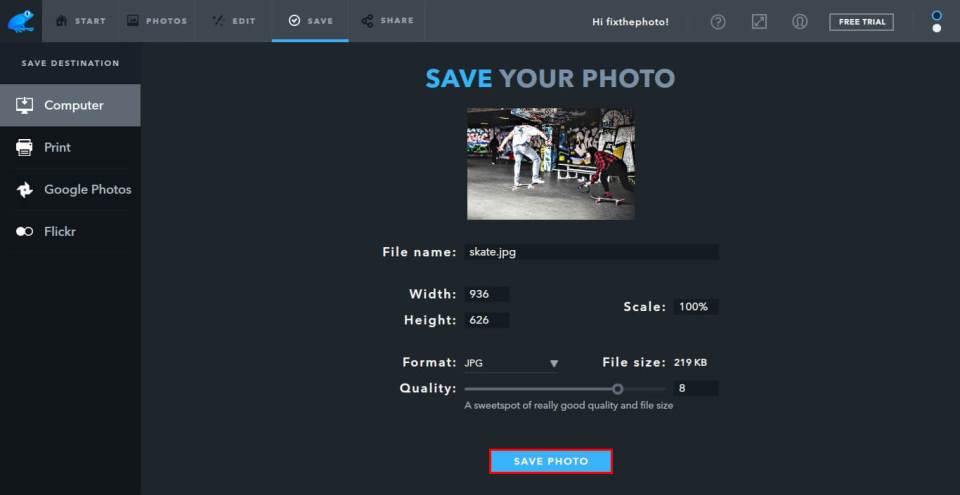
Ribbet photo editing program offers you 4 ways to save the image: on PC, for printing, on Google Photos, or Flickr app. Choose the best suitable option for you, enter the “File name” line, choose the size, format, and quality, and click “Save Photo”. Moreover, you may immediately share your photo using the “Share” tab.
Using Ribbet Photo Editor, you can import or export images from PC, various social media networks, e.g. Facebook and Instagram, Flickr, Picasa Web Albums, Google Plus, any web address, your webcam, and even history of your edits.
Besides, you can upload custom-designed textures and components, and use fonts from your PC.
You can receive more features by upgrading to Ribbet Premium membership. This way, you can get access to advanced features like top-notch photographic tools, collage constructors, more than 100 fonts, seasonal and touch-up effects. Besides, you will get a Premium version of cloud storage. Other cutting-edge options are curved, clone, and color levels.
Use the clone tool for cloning and pasting the copied element in another image, or removing the backgrounds. Curves allow adjusting the color scheme of images, brightness, contrast, and transparency. You can also take advantage of various curve tool presets, including Ambrotype, Dramatic Sepia, Faded Daguerreotype, Blue to Yellow, Polaroid, Sun Aged, High Contrast, Low Contrast, Darken Shadows, Decrease Exposure, and more.
Ribbet Mobile 2026
If you don’t have access to the computer or the Internet but you need to enhance images fast on the go, it is very convenient to have an app in your smartphone.
The interface is simple and understandable. There are no unnecessary buttons, it looks stylish and clear. The huge advantage is the absence of advertising, which is strange for a free app.
Speaking about functionality, Ribbet mobile app greatly resembles a PC and web versions. Using this application, you may do basic corrections, add various effects and even have a virtual make-up using the “Touch-up” tool.
If compare it to the PC version, we may see that it has fewer variations, but features all the tools that a PC version offers.
The app allows creating collages from different templates, which may be further edited as you like. Change the template size, add more frames for images and move the photos as you wish.
Ribbet photo app allows uploading images directly from the gallery, Instagram, Facebook, Google Drive, or take an image with a camera. Simply log into your social network account and Ribbet app will automatically upload all your images.
Read more about open source photo editors.
Ribbet Editor has a Free Trial (access to all standard operations, tools, effects, stickers, etc.) and the paid Premium version (unlimited access to all premium effects, stickers, overlays, and etc. Access to Ribbet Premium on iPhone, iPad, Android, Windows, and MacOS).
To get access to all the features you can choose a monthly (US$6.99/mo) or yearly payment plan (US$3.33/mo). You can unsubscribe and cancel payments any time, and renew the membership later if you want.
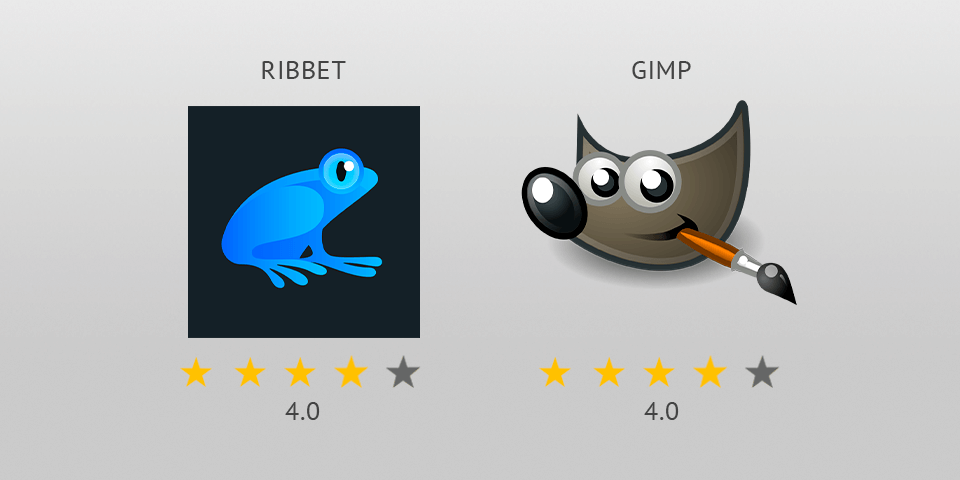
GIMP offers many functions resembling Photoshop ones and features a great training base which is a big advantage, actually.
Unlike Ribbet Editor, GIMP has an open source code. In other words, you may independently change the program, correct various bugs or add new tools. Another great feature is the support of RAW files. Ribbet does not offer such a function.
GIMP has adjustable brushes, filters and auto actions to enhance the picture quality. The image editor is perfect to create and edit graphics files, images, logos, and drawings.
You may change the size, correct color, join several pictures together, set brightness, contrast, color balance, distortion, convert the pictures from one format into another.
To create full drawings, there is a complete set of working tools, including a pencil, brushes, stamps, etc. Like Ribbet, Gimp works smoothly on Linux, Windows, and Mac OS X.
Read my GIMP review.
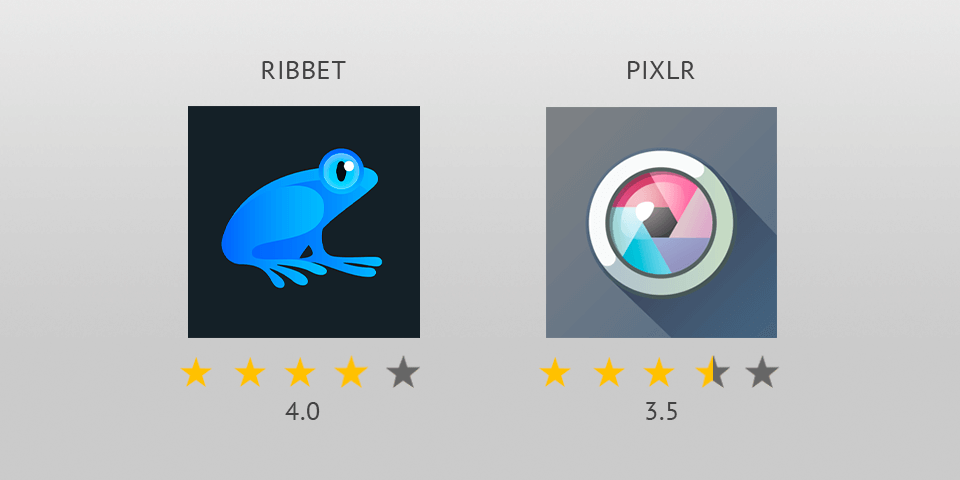
Pixlr is one of the most functional web photo editors. The interface is completely different from that Ribbet offers. Like Ribbet Photo Editor, this image editor offers all main tools, which are enough for convenient image color correction.
Apart from basic tools, the app features such functions as highlighting, filling, gradient overlaying, blurring and image transformation. Pixlr allows saving the image in JPG, PNG, BMP, TIFF, and other formats on your computer.
Read my Pixlr review.
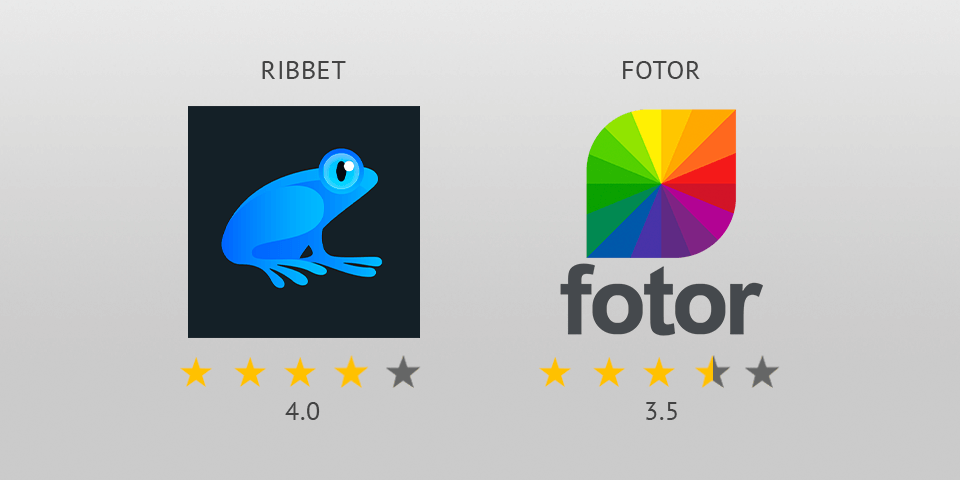
Like Ribbet, Fotor is a simple editor with convenient and, most importantly, understandable interface. Although these two apps offer almost the same photo editing functions.
Ribbet slightly surpasses Fotor in the number of possibilities. The photo editor has five main categories of tools. The first categorll your projects can be further rey offers basic tools: cropping, rotation, resizing, etc. You will be able to make your picture black and white, add colorful flashes, glares, and much more.
Like Ribbet Editor, the Fotor app offers make-up functions, masks skin defects, improves face color, and even changes its shape. The program also works with the text, adds various stickers, and frames.
Check out my Fotor review.