GIMP 2026
VERDICT: GIMP is a powerful free software for image manipulation. The program allows you to soften the noise, make color correction, use brushes, gradients, and make collages, posters. GIMP provides constant development, you can use Photoshop plug-ins to work in GIMP, any program lags are removed fast. It all adds up to make a truly remarkable image editing and photo restoration software that’s superior to many commercial programs.
Another advantage for GIMP is an open source code. You can freely view and modify everything online. This allows you to use the already created code to create new versions of programs.
These points should be summarized, but only the PC version deserves such positive GIMP reviews. If it is a mobile or GIMP online, the opinion is completely different.
Developers offer full functionality, but only in the paid version. In addition, by taking and reviewing the mobile, the subscription will not take away advertising, and you will also need to pay extra separately. Only the PC version undoubtedly deserves your attention.
It all adds up to make a truly remarkable free photo editor that’s superior to many commercial programs. Let’s review GIMP photo editing software more detailed and find out why it is the best free photo editor.

GIMP Photo Editor is a photo editor that was originally created for Linux, which is still preinstalled on this system. Nevertheless, the next step, the developers decided to make the program more downloaded and used by people. They created GIMP photo editor for Mac as well as for Windows, and many people claim this is the best photo editing software for PC.
This software has a great full screen mode so you can not only preview your photos but also make basic image editing while using the most of your screen. Basic image editing here is like Photoshop offers. If you can learn Photoshop, you can learn GIMP.
You can fix perspective distortion caused by lens, use a channel mixer to make beautiful B&W photography, add vignette, etc. GIMP is good for photo retouching as well. Use a clone tool to remove small objects or retouch skin, hair.
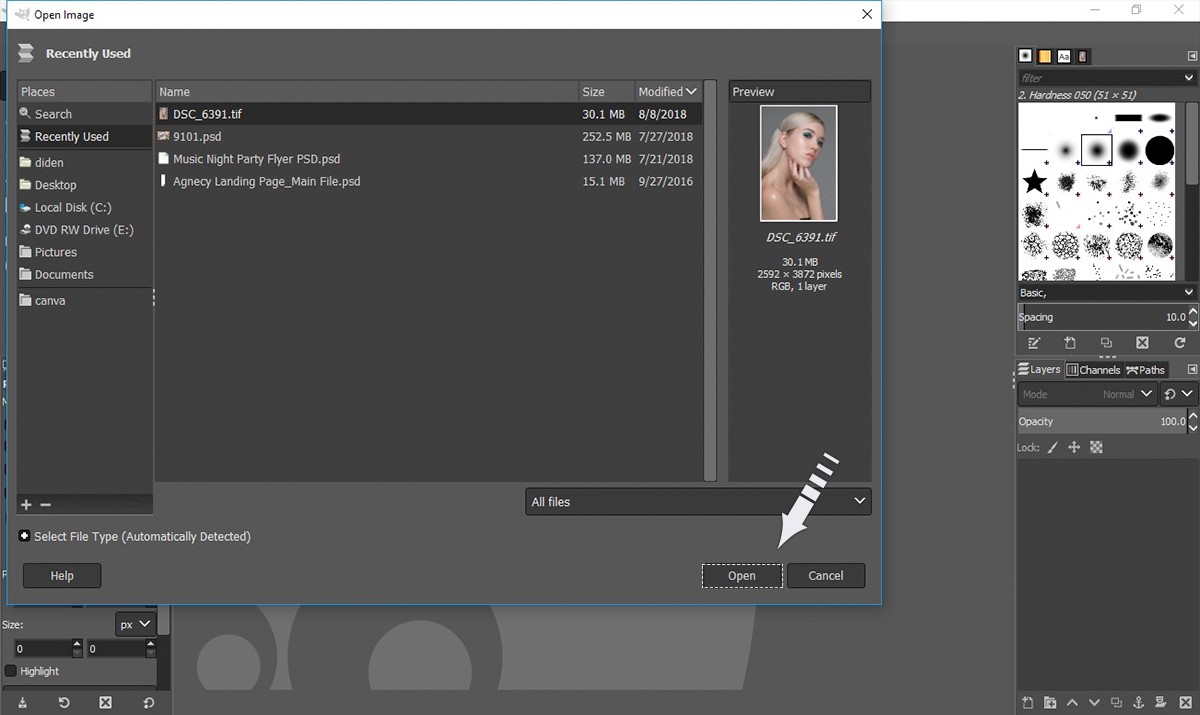
GIMP photo editor is designed so that you can easily work with files of any format, whether it is RAW or PSD (Photoshop format). Meanwhile, the Photoshop does not support GIMP file format, that is, XCF files.
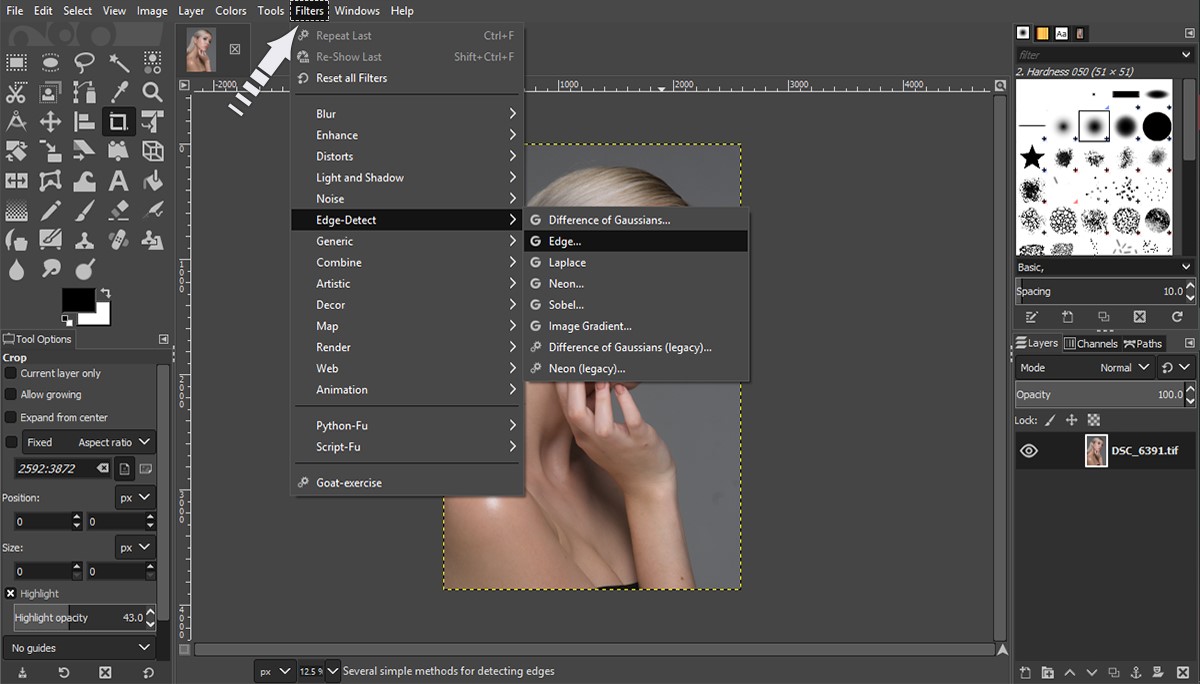
As a matter of fact, GIMP comes with the necessary features that can be expanded as needed through plug-ins and extensions. Indeed, additional features that are pre-installed in the program are sometimes not enough.
The developers took care of this and provided an expandable access. That is, the program allows you to experiment and add filters. Of course, written in Python stacks are perfect, it is possible to add them manually and save for further work on the ready-made template.
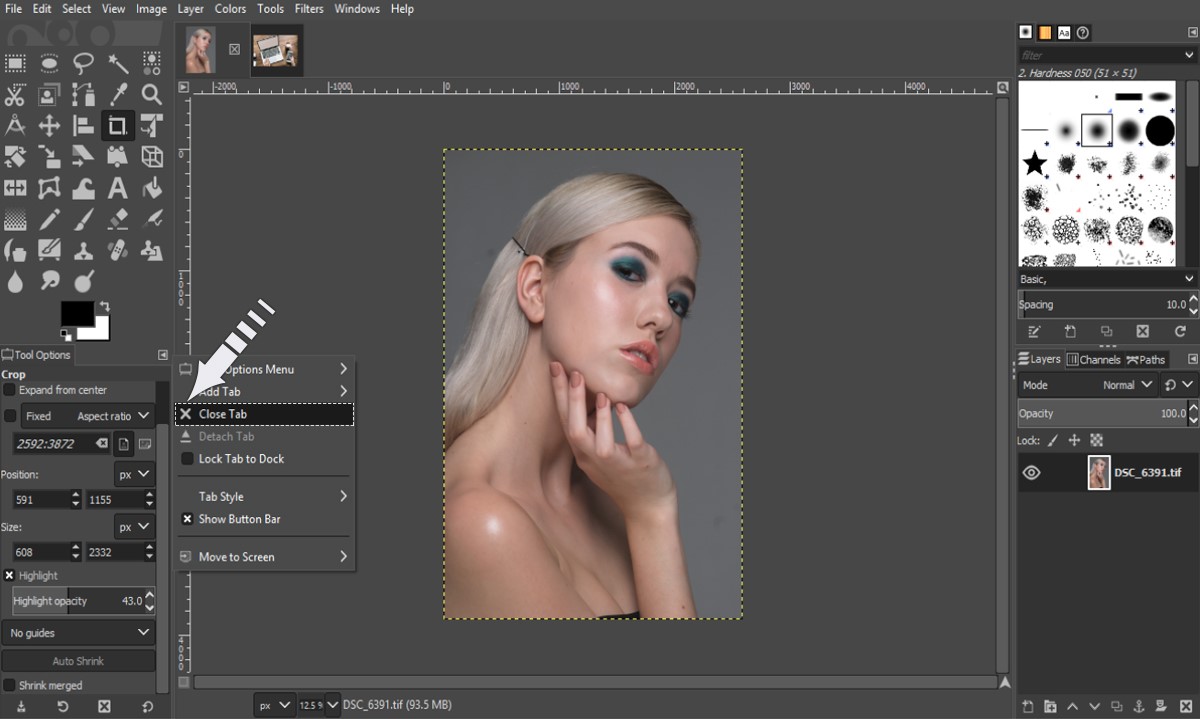
Setting up a photo editor for yourself has always been a great desire for photo editors. Everyone was faced this question, how to do it and why many "top" image editors limit us in this.
Having considered this, GIMP Photo Editor Software developers made the following - "adaptation of the application for each user". In other words, you can remove everything, any panel or tool you want before leaving one brush in your workplace.
This is very convenient when you finish photo editing or creating a collage. You can enjoy the image in full screen by turning off all panels, functions, and returning them to the place after viewing.
GIMP photo editor has several bugs, as well as other online photo editors. If we save the image, the program will probably stop for a while. This happens even if you have a good computer for photo editing.
Probably, after a while, the program will offer to save the image again, because there was an error. Fortunately, after the second try, all files will be saved. You can observe clicking with a slight delay, or an unnoticeable hovering while setting up an additional layer.
Nevertheless, these problems can be explained by the computer's long operation or overheating.

Do not want to download, but use the functions of a full Photoshop just by opening a page in the browser? How about to synchronize your mobile device with your computer? All this possible, as GIMP Online comes to the rescue.
There are two presented web versions for these needs. The first of them - "rollApp" it is free, but it is limited in actions and does not give full functionality. The second - "rollApp Premium" is a premium version.
As the developers say, the latest version is supplemented with various plug-ins and gives full access to all functions including synchronization with the device. The cost is $7 per month.
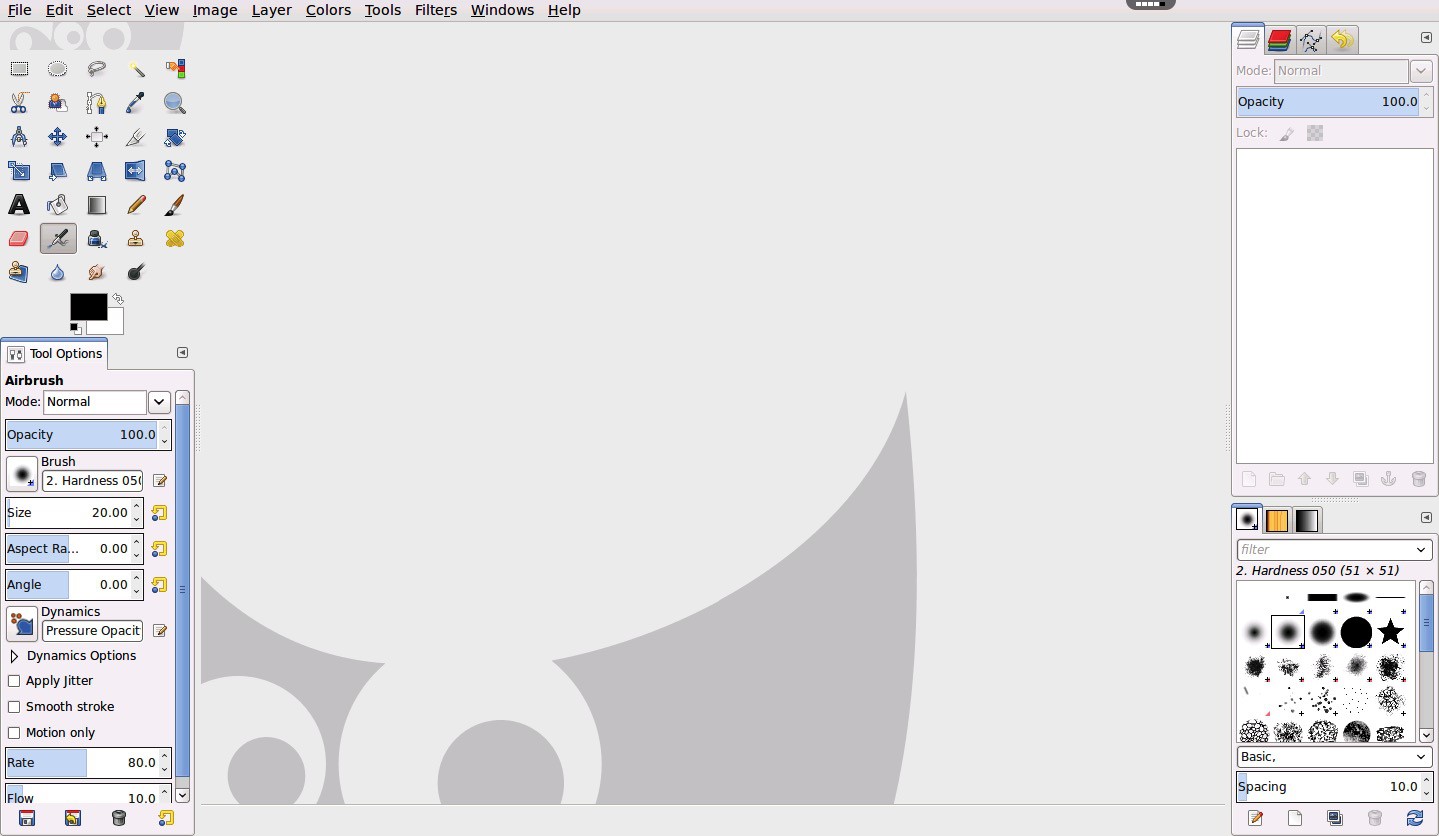
By opening a GIMP Photo Editor free, simplified web-version, the interface immediately attracts huge interest. They just copy the Desktop version but making it in gray tones. Although simplicity is the key to success, well, let us see if this is so or not.
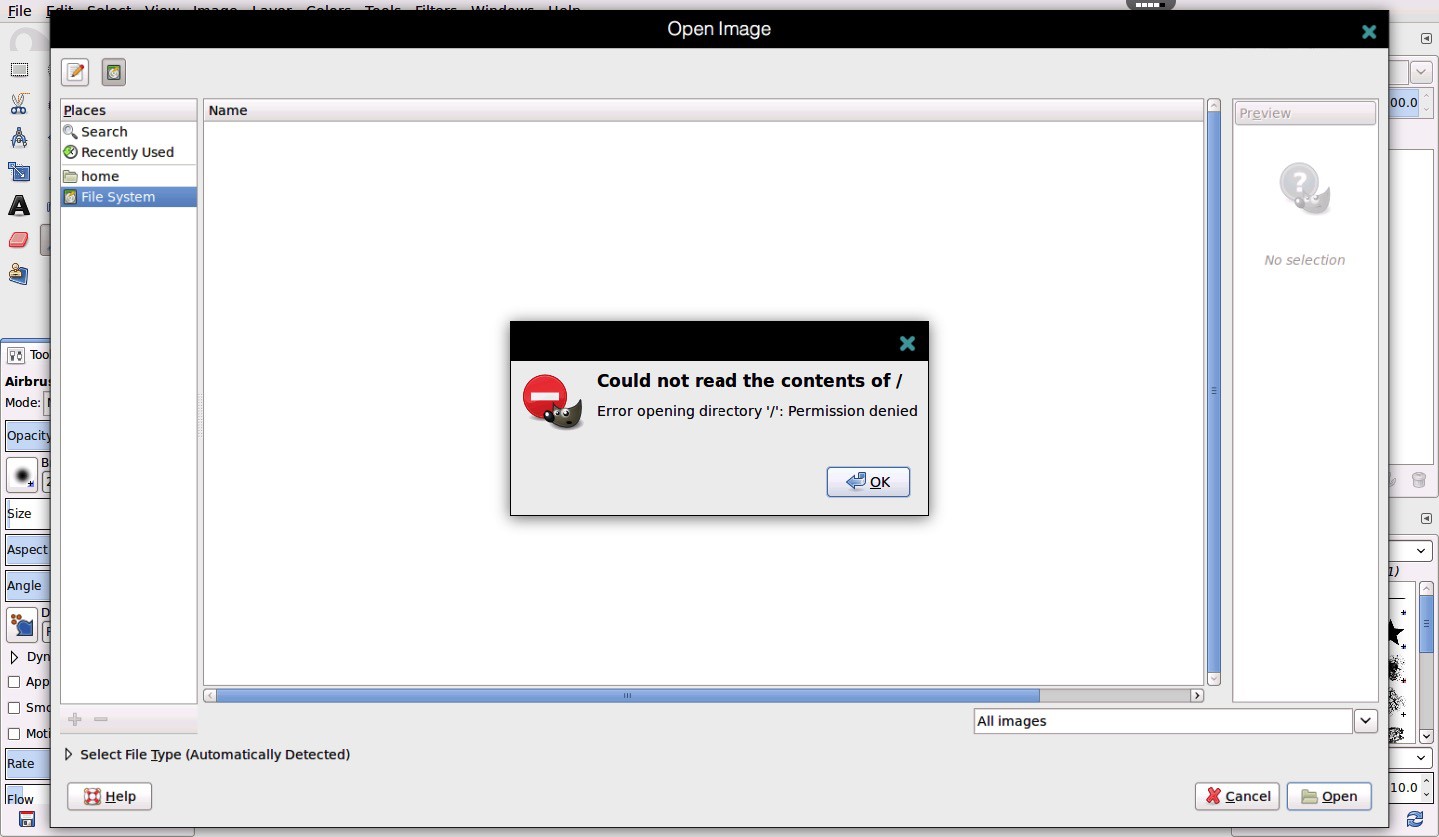
Well, when I upload a photo, it becomes clear that this is not so easy. Here is the first minus of the free web version. Uploading photos is not available, because the program cannot enter to the file system.
Using the GIMP free online photo editor, you can only draw or create any layout manually. As the developers say, in the paid version, there will be no errors and the program will work correctly. Nevertheless, since we need a free alternative to Photoshop, we will not use the premium segment.
Well, the main disappointing is always the presence of different bugs and flaws. It does not matter if you run GIMP Premium or a free version. After sitting an hour over the image, after such a long correction, you will see a window with the words "connection restoration".
The result will not make you wait and after about a minute the image either just disappears by referring to the fact that there was an error or everything will return to the previous version but will repeat again after a while.
GIMP Mobile 2026

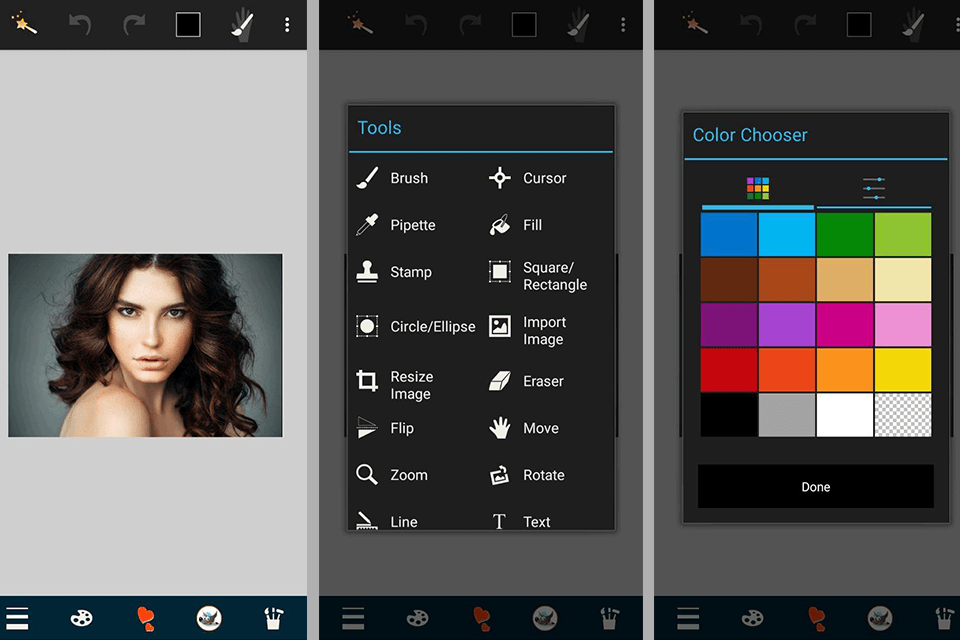
Like the Desktop GIMP photo editor, the program is free, but the developers used advertising. It is everywhere, opening any menu you see many pop up windows everywhere. You can remove it for $1 per month. To avoid advertising, having preloaded a photo, turn off Wi-Fi.
The strange decision of the developers was to write an interface and control in the style of online photo editor. The controls are very complicated.
For each action you have a mini-cursor, which is not so easy to control if you don’t have a stylus. If you have a tablet or phone that allows you to place the interface in full screen - there will be no problem.
Since the mobile version of GIMP photo editor is based on the web version, the program has the same problems with image uploading, which are solved by buying a premium package.
As it was said earlier, by purchasing a premium web version of the GIMP program you will have full synchronization with your device. Edit your image and send it to your account. In one action, you will easily open it on your computer and finish photo retouching and see it before version on a better screen.
Despite such a large number of listed minuses earlier, GIMP mobile is very resource-intensive because of its interface. Running it on a weak smartphone or tablet, you may experience performance issues.
You will find that overheating the smartphone or stopping the application can cause the inability to turn on the program. If you have a very powerful device, you will still have problems. For example, jerking the interface, slowing down when you open any panel.
GIMP photo editor for Windows was always free, but running the web version, you are offered to use rollApp (Free online version) which gives access only to the basic capabilities of the cloud platform and rollApp Premium. To buy a option is possible for $7 per month.
This version has some additional functions such as:
Photoshop is one of the most popular image editing softwares with quite a lot of features. Interestingly, most copies of Photoshop running on thousands of computers are illegal. The reason for this is the high price. This seems obvious, even professionals can not afford to buy such an expensive product.
Another difference is that PS is a more "stuffed" software, which is built exclusively for professionals who know their business. On the other hand, GIMP photo editor is absolutely a free analog, which is really in no way inferior to Photoshop.
The content with which the program offers to work initially is a free simplified analog. You can customize everything manually by spending a couple of hours on it. GIMP photo editor software requires only adding the necessary functions that you really need. In such a way, you will not clog all kinds of things that you will not open in the future.
Use these free GIMP plugins to simplify the post-production of your photo collection or the development of graphic design.
Product photography has always been in demand. But few people among novice users know that the most important thing is not to place the products for shooting correctly, but to adjust the light to convey the natural look of the product. If you don't have high-quality equipment, this free action game can help you. It corrects white balance and adds natural colors.
Use this free GIMP overlay if you want to add an atmospheric, dark mood with the help of lightning. It highlights and emphasizes black colors. So, this plugin is recommended to use for photos of the sea/ocean in a strong storm or bad weather.
Use this free brush with light and fluffy clouds if your photo was taken somewhere in an open area (field). They visually create the border between the sky and the ground and give a photo a fascinating look.