Acdsee Photo Studio Ultimate 2024
- Rank
(4.2/5)
- Reviews: 310
- License: Trial version
- Downloads: 13.5k
- Version: Full License
- Compatible: Mac / Win

If you often work with media files, view images or do professional photo editing, you absolutely need ACDSee free. Today, I will tell you about the only legal way to install this photo and video editor completely free of charge without violating the law.

FREE ACDSee Photo Studio Benefits
- Deep color correction
- Ability to read files from different data mediums
- Adjustable interface
- View archived images
- Fast Search Bar
- Useful tools for working with effects
ACDSee free version is a cross-platform program for viewing and editing images. Apart from several organizational functions, image editing options are extremely similar to Lightroom and Photoshop. However, ACDSee is easier to use and more understandable for amateurs.
- Read more about how to find out how to get Movavi free.
FAQ
- What do you do if the trial period is over?
When a free trial period is over, go to the official site, find the Subscription Section, and choose the necessary option.
- Can I use ACDSee freeware version forever?
No, if you want to use the image editor without violating the law, the maximum period for the free version is 30 days.
- What do you do if ACDSee does not open?
Check the minimum system requirements. If your PC supports them, contact Technical Support.
- How much does ACDSee Editor cost?
ACDSee offers several purchase variants. You may buy a licensed version as well as a subscription. The price of ACDSee viewer varies from $8.90 for a plan to $90 for a licensed version.
Another Way to Use ACDSee Free
ACDSee Mobile Sync
- Rank:
(3/5)
- Reviews: 85
- License: Free
- Downloads: 4.5k
- Version: Full License
- Compatible: Android/IOS


ACDSee Mobile Sync Pros
- Convenient management
- Completely free
- Quick and fast installation
ACDSee Mobile Sync allows you to send images and videos directly from your mobile gadget to ACDSee Photo Studio 2024. You may use ACDSee free mobile version to integrate your mobile content into the management of digital assets and general image editing. ACDSee Mobile Sync will track which images were sent and show new unsent images using a colorful frame.
- View more free photo editing apps.
Free ACDSee Video Editor
ACDSee Video Studio 4
- Rank:
(4.2/5)
- Reviews: 290
- License: Trial version
- Downloads: 11.5k
- Version: Full License
- Compatible: Mac/Win
.jpg)

ACDSee Video Editor Benefits:
- Easy to use
- Supports 4k-rendering and HEIF
- Color LUT support
- Many professional tools
- Animation and effects
- Import or application of color tables
ACDSee Video Studio is an app for editing video files. It combines all possible professional tools for video color grading. The program works smoothly with many audio and video files, such as MP4, AVI, WMV, MOV, M4V, MKV, MP3 and others.
You can easily create, adapt or organize any audio or video recording, add signatures and transitions, crop extra fragments, add an audio track, use watermarks, etc. A convenient option is that ACDSee Video Studio may also record a video from the monitor and sound from the microphone.
If you download ACDSee Video Editor, you can easily create video instructions and teaching materials.
- Read more about the best video editing softwares.
The Insecurity of Using a Pirated ACDSee Version
When you download an app using torrent yet again, do you fully understand all the risks and consequences? I have prepared a small list of problems, that will probably warn you.
- Would you Like to Become a Criminal?
I think everybody likes the word “free” and everything related to it. However, when it comes to free, so-called pirated software downloaded via torrent, you violate the current legislation and, in fact, may be fined up to $1,000.
- Popping up Windows and Computer Lags
It’s not a secret that a virus may significantly damage your computer and destroy all your files. We often wonder where they come from. The thing is that all the programs on torrent sites were previously processed by various hackers. Before uploading the app to the torrent, a hacker breaks the source code.
Some programmers do not change it, while others try to distribute a new virus. When you download ACDSee free from a torrent, you will not necessarily get infected by a virus, but do you want to let fate decide?
- Program Lags
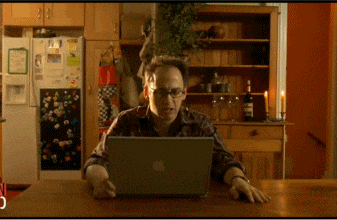
Do you want to run out of patience retouching your pics? I don’t think you do. Torrent programs have “broken” source code, causing various errors and lag. Don’t turn your image editing work into a catastrophe.
- Technical Support will not Help You
One day, it will happen. You launch the app but the necessary tools will not respond or even worse ‒ they will disappear. What will you do? As a rule, in such cases, we approach Customer Support and solve all the issues. But it will not work if the software is illegal.
Managers and technicians from the official site will reject your application and will not provide any assistance. Therefore, you will on your own with your problem.
- Forget about Updates
Those of you who already worked with pirate software know that the installed app is always offline. This is the most important thing that distinguishes it from a legal one. If you decide to download ACDSee from a torrent, be ready to receive no updates.
5 Best Free ACDSee Alternatives
If you installed ACDSee viewer but it did not impress you, or you are not satisfied with the price, I recommend looking through some free alternatives that are similar in functionality and capabilities.
1. PhotoScape
.jpg)
PhotoScape is a great image editor, combining the power of Photoshop and the intuitive simplicity of Lightroom.
One of the significant peculiarities is the fact that this app offers several separate interfaces which include various editors. You may not only edit your pics, but also work with GIF, video and create albums. Moreover, the interface is fully customizable.
- Read more about how to get Lightroom for free.
2. GIMP
.jpg)
GIMP is a cross-platform open source app. It the best variant for Linux users. Open source code, in its turn, allows for changing the code, thereby making it possible to improve the software rather than waiting for the next update.
The interface is similar to Photoshop, but it is easier. The editor is primarily created for image retouching but it also offers many drawing tools, including adjustable brushes. Moreover, GIMP supports customizable plug-ins which may significantly improve the functionality of the program.
- Read more about how to download Photoshop free legally.
3. Smart Albums

Smart Albums is specifically developed software for convenient management of your photos and for creating albums, collages for frames, etc. Smart Albums provides more than a hundred ready-made templates that you can use for work.
Its fast performance and ease of use are also worth noting. You may not only convert hundreds of RAW photographs within seconds but also manage them, for example, divide them according to color marks, stars, tags and other data. If you need to create an album for printing, don’t look further since you have already found the ideal software.
4. Paint.NET

Paint.Net is a great alternative to ACDSee viewer with open source code. The raster editor has a simple interface and sophisticated tools. The thing that pleases users is that it does not require a powerful PC configuration. The app is primarily focused on basic image retouching and color correction. It also offers many tools for drawing: various adjustable sliders, masks, layers, brushes, effects and filters that regulate colors in the photo.
5. PIXLR

PIXLR is one of the best piece of shareware that can serve as an alternative to ACDSee free. Remember that if you have a reliable internet connection and don’t mind the absence of plug-ins, this free web application is almost the best variant among other similar programs. Moreover, it is as effective as Photoshop is.
Upload an image and you will get access to layers, masks, clone stamp tools, selection tools and other options typical of a first-class graphics editor. However, it has some disadvantages. For example, it does not support batch image processing, but you may open several pics simultaneously and apply corrections to each of them separately.
Download ACDSee Free

If you are not sure whether you want to buy a subscription, download 30-day free trial. Its interface, tools and useful features will definitely impress you.

Ann Young
Hi there, I'm Ann Young - a professional blogger, read more



