PhotoWorks Photo Editor Review 2026

Verdict: PhotoWorks is a simple yet powerful automatic image editor for beginners, photographers, and social media fans.
Using PhotoWorks, you can edit the background, adjust levels, remove defects, apply unique effects. Photographers will also benefit from the support of RAW formats, face recognition technology, and semi-automatic portrait enhancement. Unfortunately, it doesn't offer any features of photo restoration software.
The main feature that makes this application cool is its simple AI controls, as well as some unique tools in the form of a face sculptor.
Despite the lack of layers, groups, and batch editing, PhotoWorks does an excellent job of overlaying effects and automatic portrait editing. You can also use the program to create wedding captions for photos and add them in several clicks.
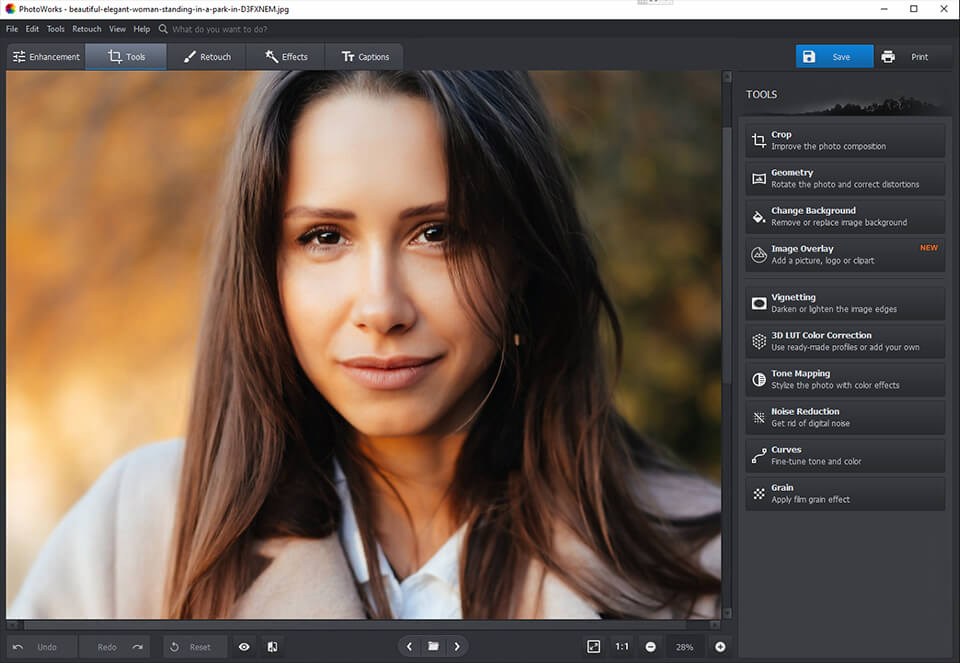
This picture editor replaces all the complex work with advanced AI technology, including automatic object detection, and even picture retouching. It has many advanced features, including HSL sliders and noise reduction that are very similar to Lightroom.
However, I felt the lack of some advanced tools, such as layers, groups, etc. Although by deleting them, AMS Software makes things simple, easy to use, and fun.
Complete PhotoWorks Review

The PhotoWorks curve is simple and intuitive, the interface can be customized, and unnecessary features disabled.
It is an intuitive AI-driven automatic photo editor. This picture editor makes complex manipulation simpler just in a few clicks.
Convenient Modules for Productive Work
The interface in PhotoWorks is conveniently divided into 5 separate modules, which resembles Lightroom.
- Enhancement – color correction and shadow/highlight settings, as well as sharpen controls.
- Tools – allows you to align perspectives, adjust the display of tones, add a vignette, and edit/replace the background in semi-automatic mode.
- Retouch – healing brush, stamps, automatic tools for removing defects, correction brush, graduated filters, and "Portrait Magic".
- Effects – 150+ effects and filters that help customize your Instagram photo.
- Captions – allow you to add/customize text, watermarks with the ability to preview the font and color in the sidebar.
When you turn on any of the modules, you can enable the BEFORE / AFTER mode, enlarge the photo and go back one step forward / backward.
Fast AI Portrait Retouching
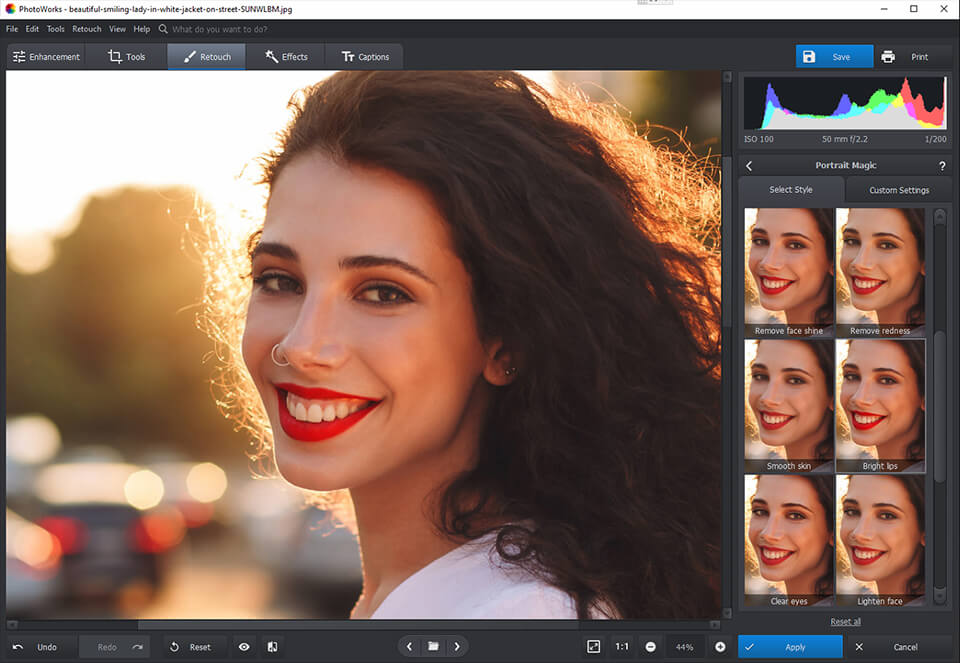
Using AI, the Retouch module provides beginners with pretty effective portrait enhancement with just one click on “Portrait Magic”. AI automatically determines where the face is and applies lipstick correction, brightens the face and teeth, smooths wrinkles, removes dark circles under the eyes, improves spotted skin.
Moreover, unlike most photo editing software, you have the opportunity to modify these changes on the “User Settings” tab manually.
Face Sculptor

The unique tool “Face Sculpt” is worth mentioning in this PhotoWorks review. Using it, you have more control over the elements of the face. You can adjust the size or position of the eyes, lips, ears, nose, eyebrows, and the face itself considering the body. You can turn a frown into a smile, replace the emotion of surprise with joy, etc.
This tool works with the help of AI – just move the necessary slider and watch how the software identifies and changes a certain part of the face.
Simple Background Replacement
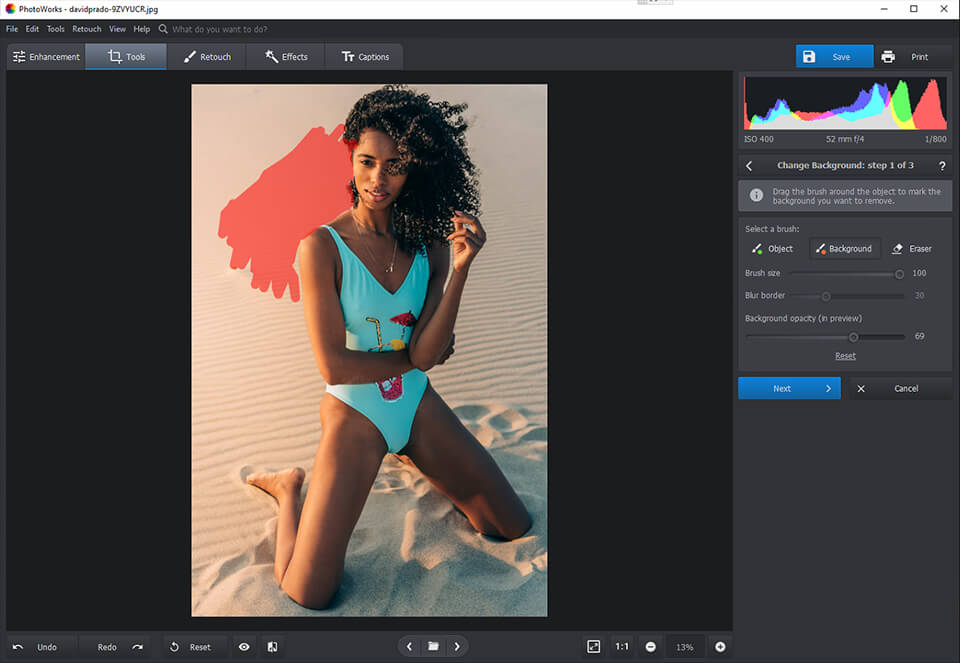
Like Photoshop, PhotoWorks AI photo editor uses object recognition to quickly and easily mask objects.
You draw a green line with an object brush, a red line with a background brush, and then let the software do wonders.
Typically, you need to refine the edges a bit for complex objects, such as hair, using brushes. There is even a selection of free images that you can add as a background or upload your own ones.
150+ Effects and 3D LUTs
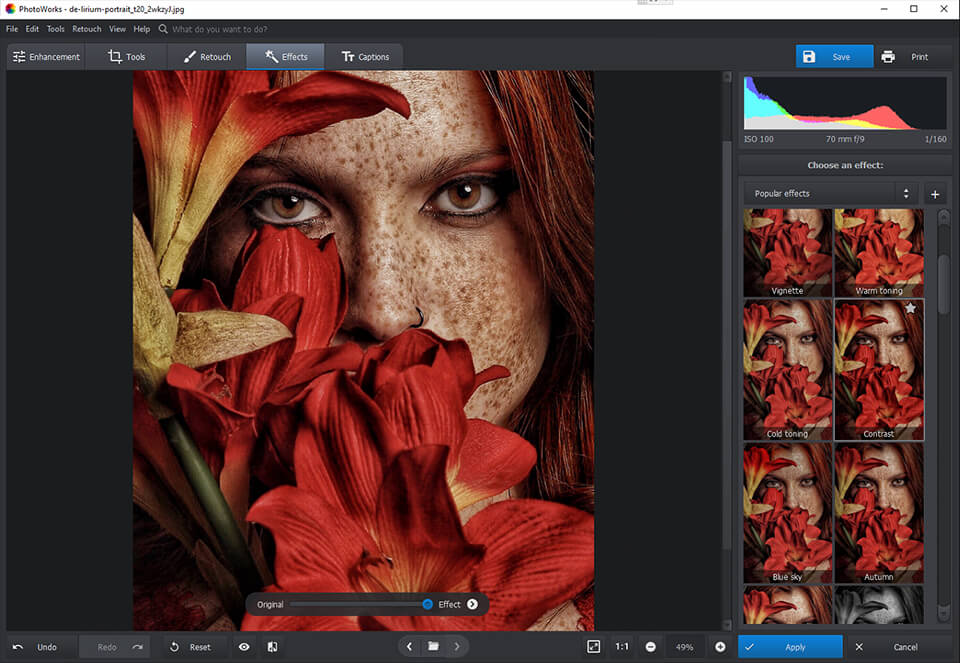
Instagram bloggers and novices will love the Effects tab. There you will find 150+ filters that you can apply in a single click, preview, and easily adjust the strength of the effect using the slider.
However, I did not like the fact that after applying any of the filters, I was moved to the “Improvement” tab, without asking me to make additional changes to the image.
3D LUTs can be found in the Tools module. In addition to the built-in list of 30+ color LUTs, you have the option to upload your own ones in the form of cube files. It means that you can’t save them to the library for further preview, but only immediately apply to your photo.
Identical Lightroom Tone Mapping & Curves
Tone and curve display tools for managing color and tone in PhotoWorks SF are identical to Lightroom.
Tone mapping allows you to overlay color or texture. In practice, you can apply color to a black and white image for the duotone effect (a mixture of black and blue).
Curves involve 3 primary colors. They adjust contrast and color, change color temperature and hue.
Unfinished Noise and Grain Reduction
Although the latest PhotoWorks update has introduced tools to reduce digital noise or add grain, the picture editor does not separate color noise from brightness noise, which is usually done by the best noise reduction software.
Despite its weak functionality, you can make photos with high ISOs look better. Or you can add a film grain effect to give your photos an authentic retro look from the time of analog photography.
Fast Local Adjustment of One Part of the Image
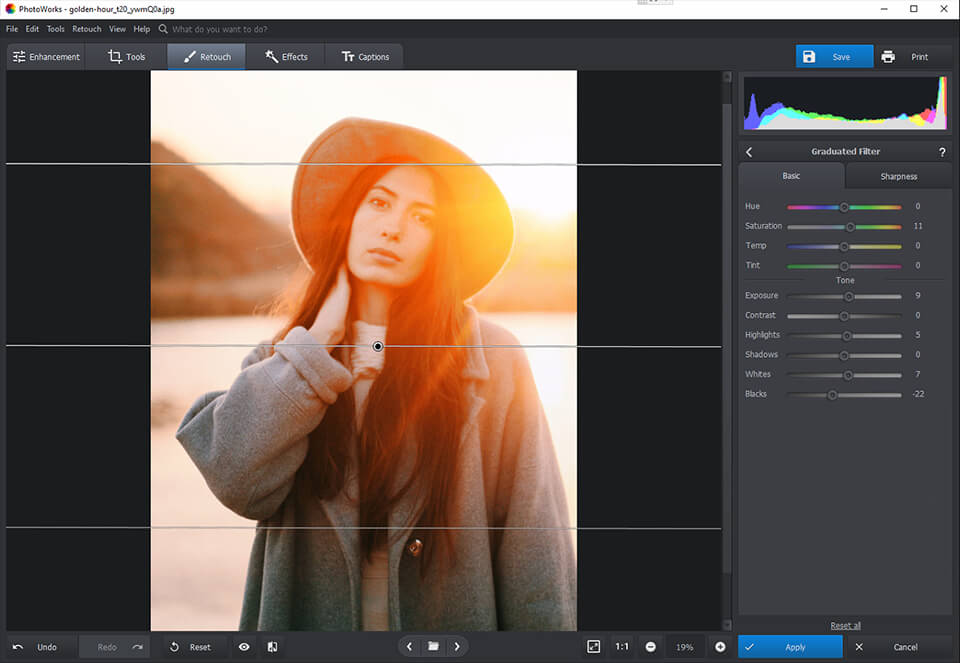
Using a graduated and radial filter, you can make local adjustments to one or more parts of the image. For example, to make the sunset against the background of the city brighter or the mountains in the landscape photo more detailed.
You can adjust the tone, color, or sharpness, align your exposure and highlight details in the shadows. Typically, these features are neatly designed and easy to use in PhotoWorks.
Signatures and Watermarks with Preview
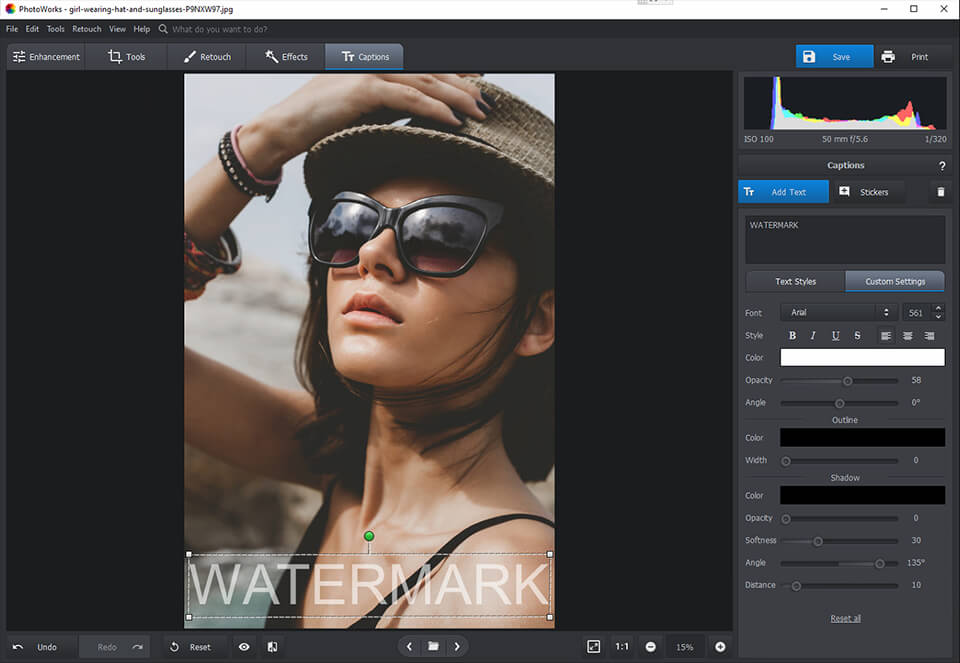
Through the Captions tab, you can overlay text on your photos, create or remove a watermark (without using third-party watermark remover software), and add stickers if you are making an advertising banner.
You can choose from 100+ fonts with a preview in the right block, the ability to replace the color, move the text box and adjust the font, size, style, opacity, angle, etc.
Advanced Export
When exporting, you can save or print your image directly from the user interface or go to the File> (“Insert Option”) menu to save your image quickly. A unique function, which is worth noting is the ability to set your work as wallpaper.
PhotoWorks Prices
After the end of the free trial, you can choose one of three PhotoWorks plans: Standard, Deluxe, and Pro version. If you wish to save a bit, try searching for PhotoWorks SF promo code.
The Standard plan includes all the necessary tools for basic image editing, allowing you to blur, apply image retouching, and erase unnecessary objects. The Deluxe plan also provides a perspective and distortion adjustment, as well as additional 150+ effects. The most expensive version, PhotoWorks Pro, offers tools for editing and deleting the background along with the above-mentioned features.
However, I find this assignment of plans inconvenient. As by overpaying 10-20 bucks, you get 1-2 additional functions.







