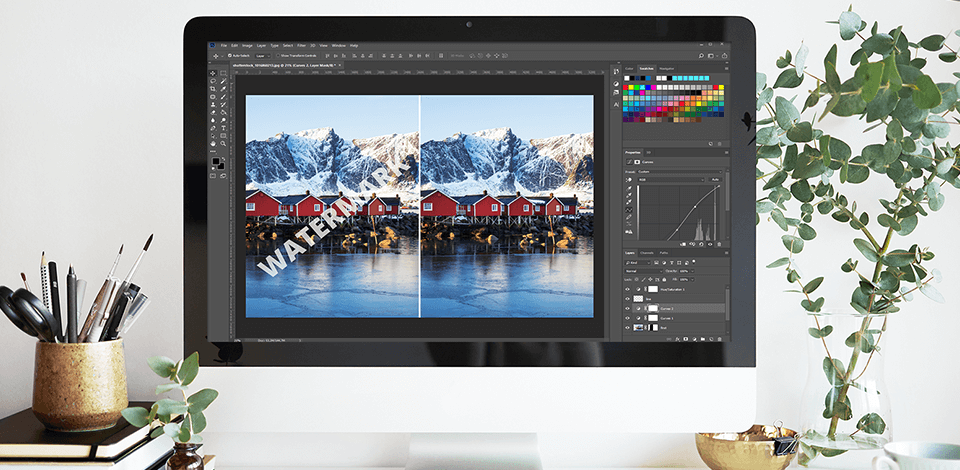
With the best watermark remover software you can easily get rid of marks and signs on your pictures. You can choose a professional multifunctional editor or a plain one with a single feature, depending on your wishes and skills.
Using them it’s possible to delete watermarks of all sizes and shapes. Some of them also allow you to change particular areas or remove unwanted objects without compromising the originality of a photo.
Watermark removal software usually have many features, they let users delete blemishes, perform basic image editing and retouching. Such programs are intuitive and suitable for beginners and experienced users alike.
Almost all people who create visual content turn to such editors from time to time. They will be very helpful to photographers, bloggers, digital media owners and users who want to get rid of watermarks for their personal purpose.
Verdict: Photoshop is a widely-used professional photo editing software, which also offers tools for removing watermarks. You can either use Spot Healing, Lasso, Magic Erase and Healing Brush tools or crop and blur watermarks.
This is a very robust software created for professional tasks, so it won’t take you a long time to delete unnecessary marks. Regardless of how exactly you do, the results will definitely satisfy you. Nothing will show that there used to be a watermark on a photo.
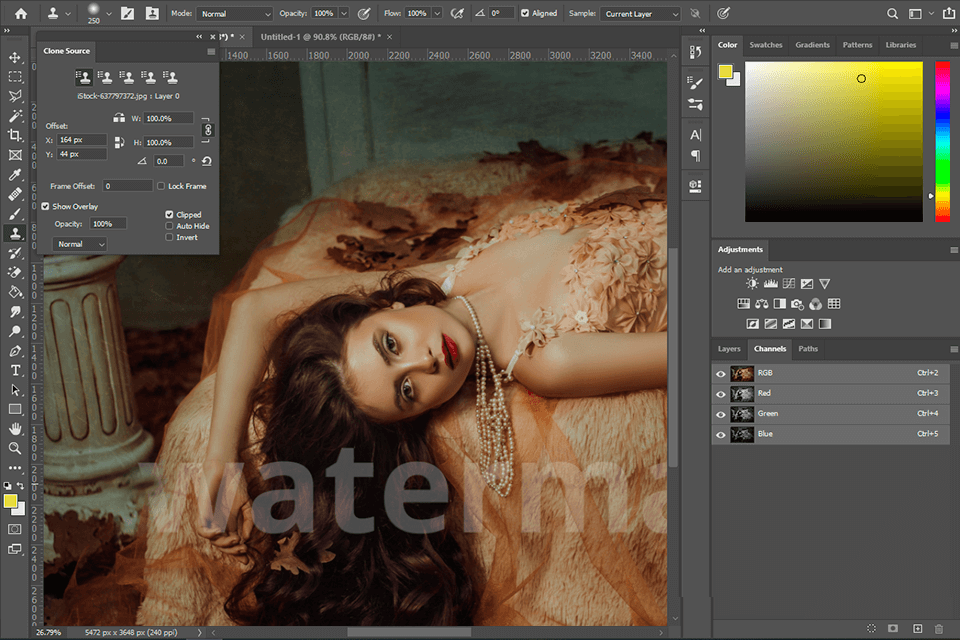
Verdict: This is the best watermark remover software that allows you to remove logos, date and time from pictures as well. Using it, you can fix some drawbacks by removing low-quality areas.
This editor allows you to perform basic skin retouching to get rid of wrinkles, acne, tattoos and scars.
It allows for batch marks removal, which is useful when you have a lot of watermarks to delete. It supports many formats, including JPEG, BMP, ICO, TIF, PSD, which you can edit for free and without any limitations.
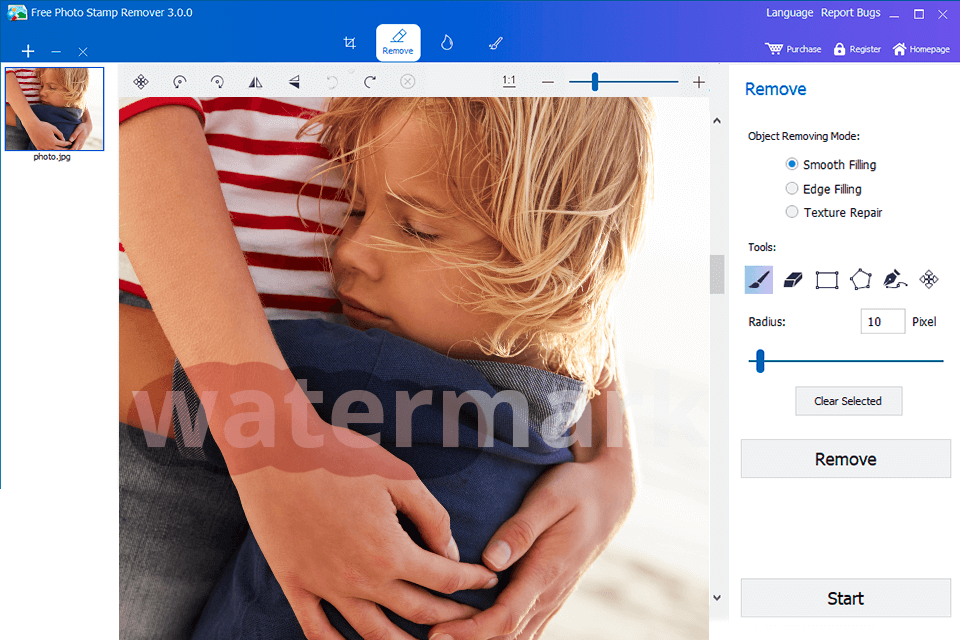
Verdict: This is the best watermark remover software as it has a lot of features and can also delete stamps, details or even backgrounds. You can do all this using the Photo Cutter tool.
Besides, there is the Eraser module for removing watermarks. All you need to do is to highlight an object and remove it in one click.
Also, you can use the Source Point to adjust the size of the brush so that it fully covers the object. This will allow you to get rid of watermarks effortlessly. To achieve it, don’t forget to use the Clone module first.
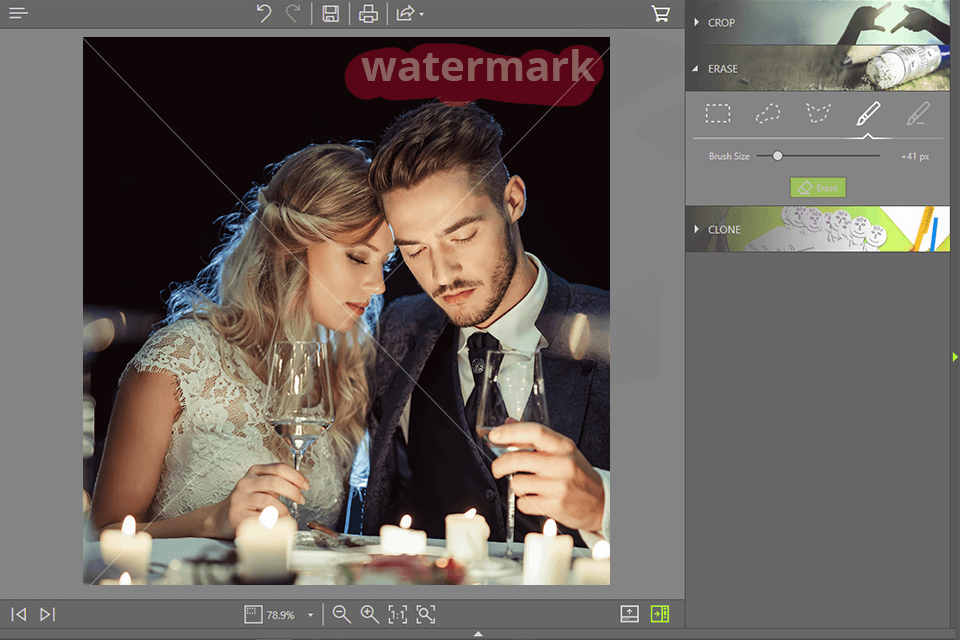
Verdict: This is great software to remove watermark, date, time, logos and unwanted small items without quality loss. It saves changes automatically so everything is done very easily and quickly.
There are different ways to remove marks here. One of them entails using a marker tool and painting over the sign. You can also use a Guiding Line option, which keeps the edges of an object unchanged in edited parts of a photo.
With the Inpaint option, you can delete signs and change particular areas of a picture. After doing it, you can set brightness and sharpness manually. Also, you can smoothen the area where the watermark used to be.
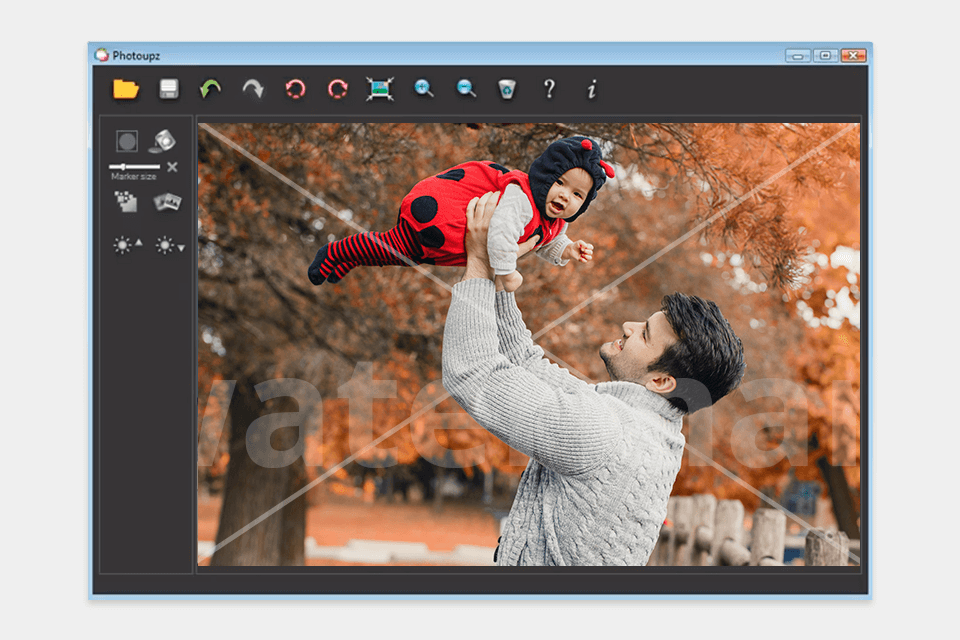
Verdict: GIMP is an open-source editor, using which you can easily remove watermarks online on Windows, macOS and Linux. Also, you can erase logos, date and time, etc.
It removes all types of watermarks, and the final picture won’t show any signs of them. This photo watermark remover software has a layering system, which will be convenient for those who already have experience in working with Photoshop.
Also, this editor supports batch watermark removal so that you can cope with this task very fast. Besides, it allows users to remove backgrounds from photos and replace them with other ones. This program boasts advanced image editing and retouching tools, which makes it a great Photoshop alternative.

Verdict: iMyFone is an advanced photo and video editing software that features the watermarks removal feature MarkGo. With it, you can remove watermarks without making the background look blurry. You can use it to edit images and videos. This software removes watermarks automatically thanks to its AI-based tools so in situations where users do not have access to a dedicated free video editor without watermarks, this software can help by removing watermarks from videos, thus allowing for a cleaner and more professional presentation of their content.
Besides watermarks, you can remove unwanted objects, people, logos, date, text, and backdrops without installing advanced background removal software. Nobody will be able to notice that your photo was edited. The program automatically detects colors around an unwanted object and then uses them to fill out this area after removing a watermark. Besides, you can delete any color from any area.
When processing photos with tiny details, use the Gaussian Blur tool to ensure that your edits will look natural. It allows you to enhance the texture and fill in the empty area with colors from adjacent areas. While iMyFone comes with advanced photo and video post-processing tools, it has a streamlined user interface, which makes it suitable even for beginners without any prior experience.
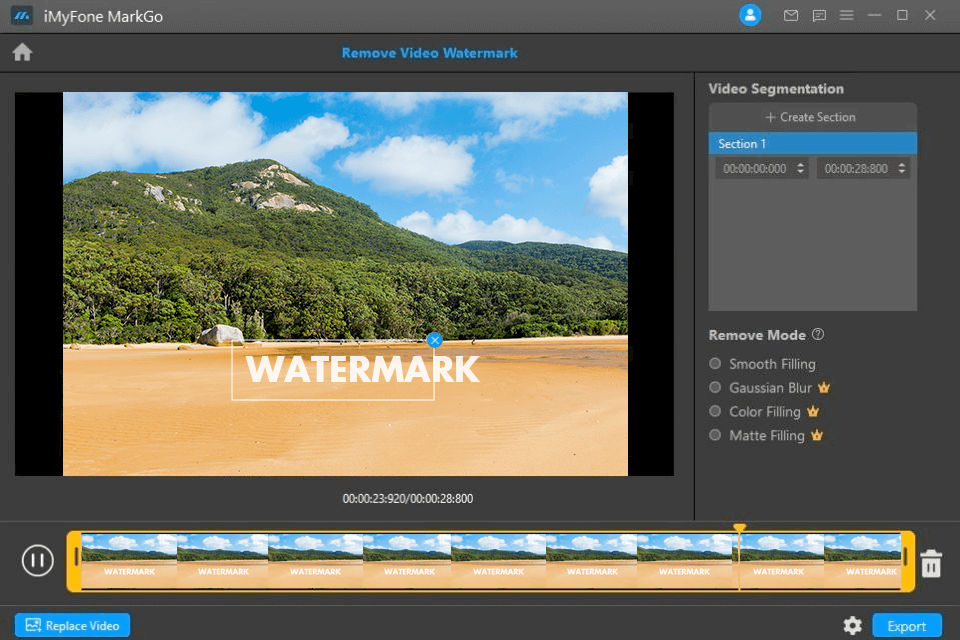
Verdict: This is a good photo stamp remover that supports JPG, PNG, TIFF and BMP file formats. Thanks to this, you can effortlessly erase watermarks of any size and shape.
Its main advantage is that you can remove all types of objects from your pictures. It also does a great job fixing skin and eye blemishes. With such a collection of tools, you can restore old photos even if they are pretty damaged.
There are the Marker, Guide Lines, Magic Wand and Lasso selection tools, which will help you delete signs without a trace.
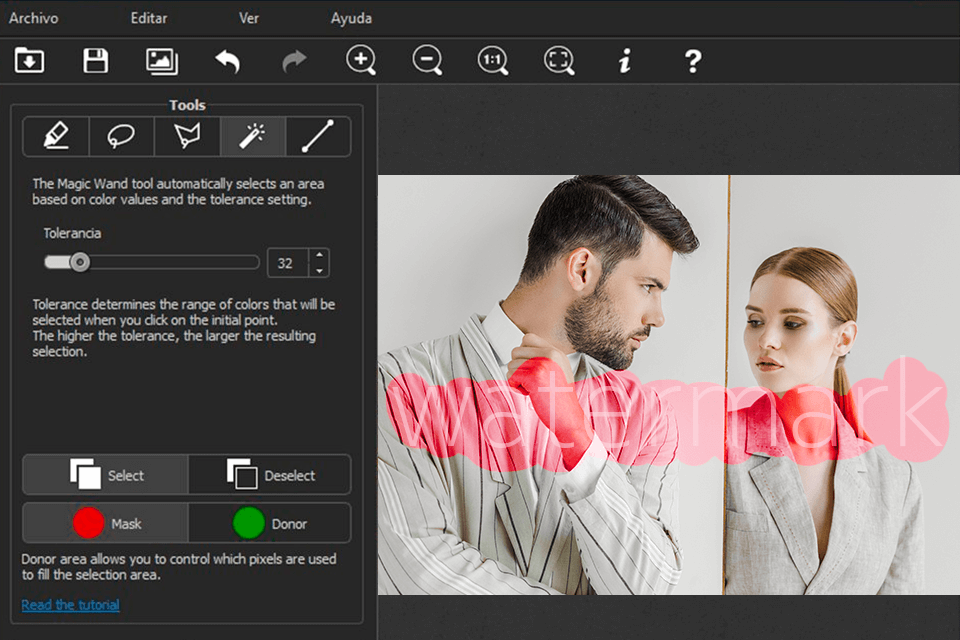
Verdict: This photo editor performs all the tasks regarding image editing. It provides editing, retouching and sharing tools, which are significant for those who work with visual content.
Even though it offers a lot of features, this software is very simple to master and use (especially if you compare it with Photoshop). With its retouching tools, you can erase watermarks with little to no effort.
To do it, either paint over the sign or highlight and erase it. You can fill the empty space with pixels from the surrounding area.
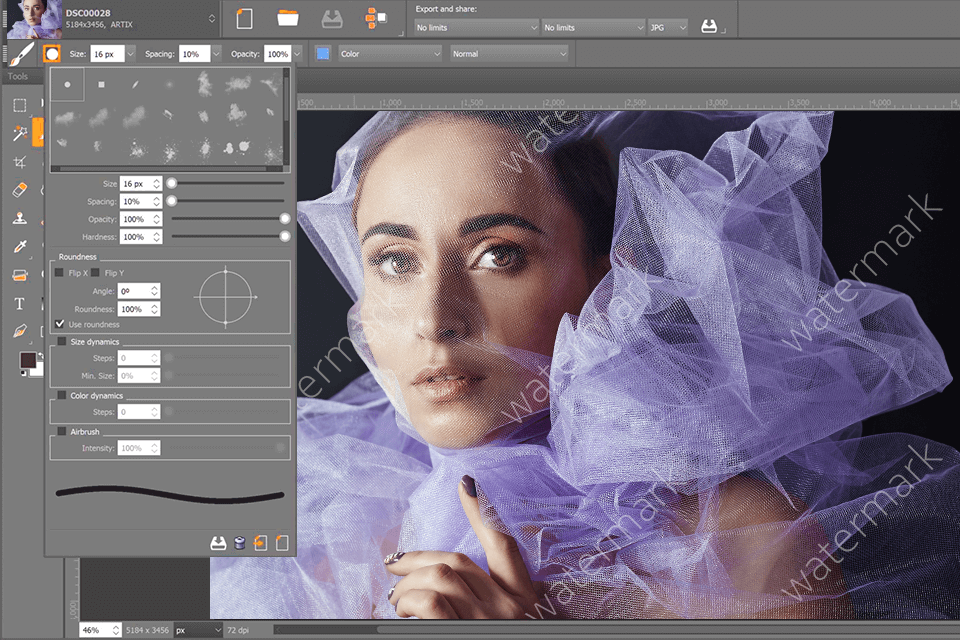
Verdict: It’s a great watermark removing software, which lets you erase unnecessary signs in a few clicks. There is a zoom feature that will help you delete a mark accurately without damaging the surrounding area.
You can either install it on your PC or use an online platform. It allows you to download images from desktop or cloud storage.
Since this software is web-based, this is the simplest and quickest way of eliminating unwanted details. It’s convenient for business purposes when you are giving a presentation and need to show examples of another brand without mentioning the name.
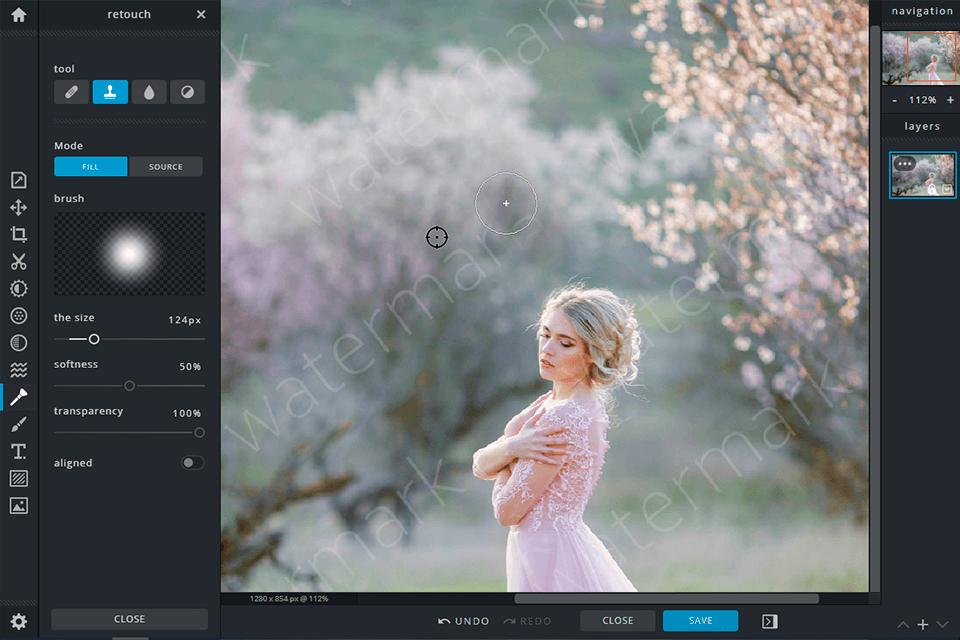
Verdict: Paint.NET is suitable for users who create visual content and are looking for ways to remove details from their images. It’s easy to use, so you will master it even if you don’t have much experience in similar programs. Also, this watermark removal software is free, which is perfect for amateurs.
To remove a mark, select a Clone tool or highlight it with a brush. It’s possible to adjust all the tools, so you can choose the needed tool size to fully cover the part that you want to erase.
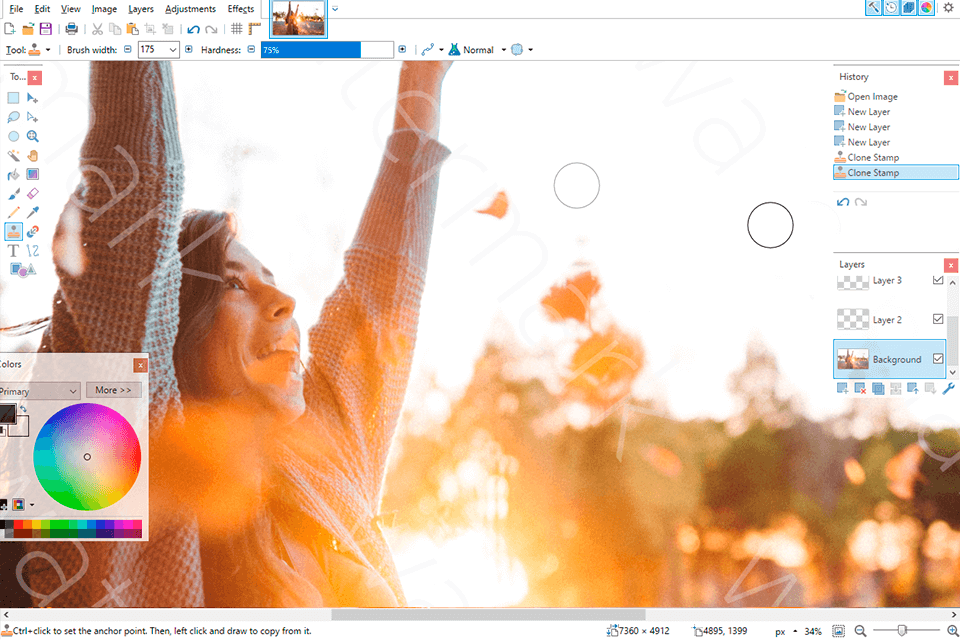
Verdict: It’s an open-source photo editor that boasts a number of useful features and lets users remove watermarks in different ways. You can erase some details, paint over them, blur them, etc.
Besides, you can delete unwanted details with the help of “Zit and Blemish Remover”.
This editor also features the Cosmetic Surgery tool, which you can use for the same purposes.
In addition, this photo watermark remover software lets you erase big areas of a photo and background. You can do it if watermarks are placed all over the picture.
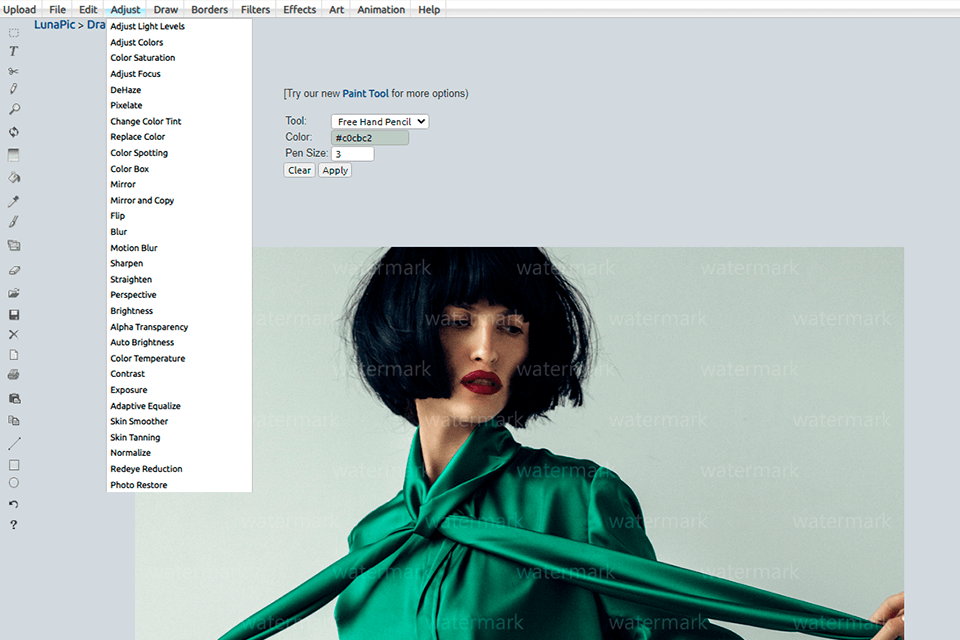
Verdict: A tool that can remove the watermarks without any loss of quality is always something important when working with images. SDXL Turbo has come up with an AI-powered watermark remover, which is pretty precise and snappy.
It took me just a few steps in removing watermarks from photos, preserving the clarity of an image, something very important when working with professional images.
The other feature I liked most is the hand-drawn brush that gives room to make several manual settings. This adds flexibility in making it easier to fine-tune the removal process, especially for images with intricate backgrounds.
Quite often, other removers leave either the marks unremoved or make the image degraded, but SDXL Turbo seems to avoid it and provides clear and polished results.
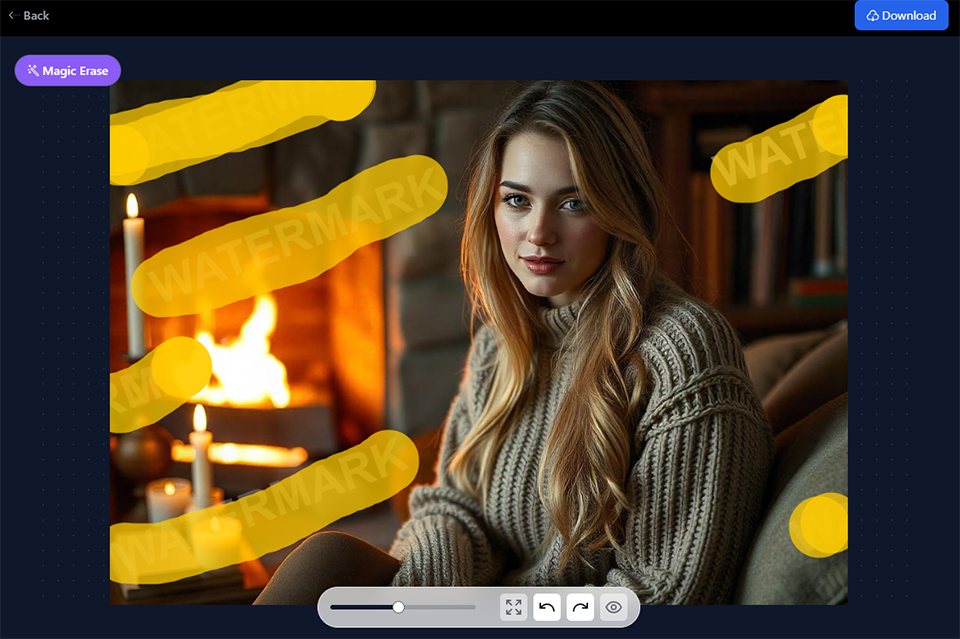
Verdict: Use this watermark remover software to eliminate different signs and logos in PDFs. It supports only those files that were created in Adobe Acrobat.
This editor supports PDF batch editing and keeps the initial quality, data and format unchanged. After you have uploaded your files, the software will create a summary of progress. Also, you can adjust settings before editing your file.
After removing watermarks, you can save the settings for the next time. This way, you won’t have to adjust them all over again. Just apply the presets to your files and it’s done.
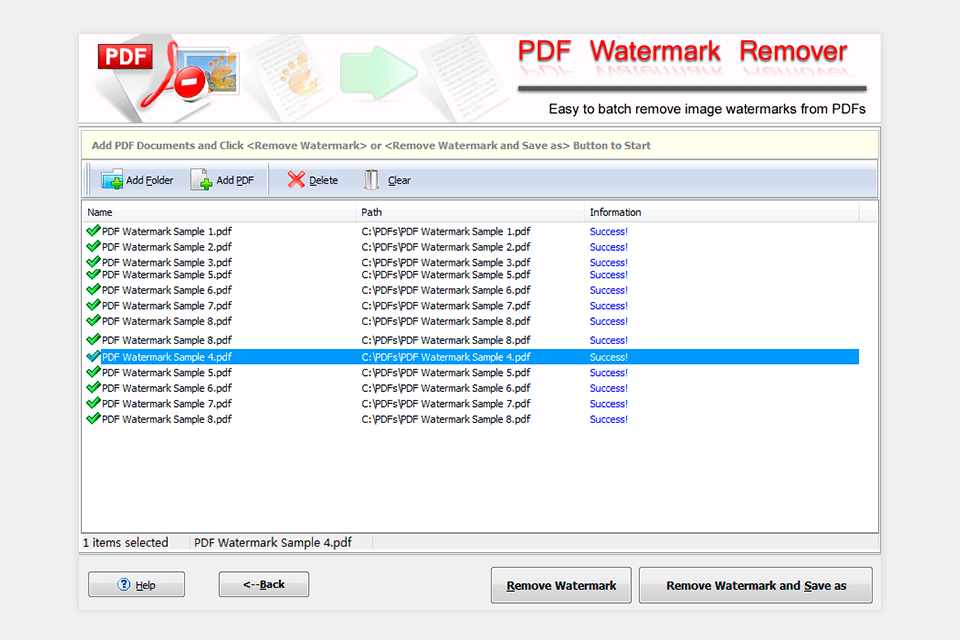
Most watermark removal software can handle a wide range of image and video formats, including popular ones like JPEG, PNG, MP4, AVI, and more. However, it's always advisable to check the software's specifications and compatibility to ensure it supports your specific file formats.
The legality of using watermark removal software depends on the purpose and context. Removing watermarks from copyrighted material without proper authorization may infringe on intellectual property rights. It is important to respect copyright laws and use watermark removal software responsibly and ethically.
While watermark removal software can be highly effective, it may have certain limitations. It may struggle with complex watermarks, particularly those integrated into the image or video. The quality and resolution of the output may vary depending on the original file and the capabilities of the software.