FreeYourMusic Tool
Verdict: I was really impressed by how FreeYourMusic simplified moving my music playlists between different streaming platforms, so I decided to write a detailed FreeYourMusic review. Now, I don't need to go through the hassle of recreating playlists for each service manually.
With this user-friendly tool for transferring music playlists, I can immediately switch to a new music service.
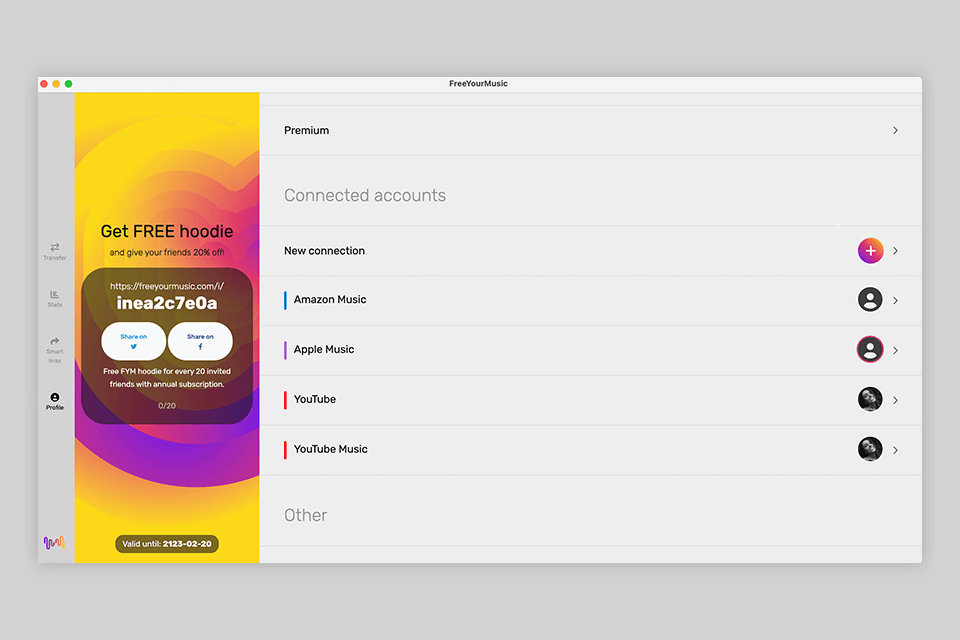
Using FreeYourMusic, I can easily move and sync my playlists across more than 20 music streaming services, like Spotify, Apple Music, YouTube Music, Tidal, and Amazon Music to name a few. One feature that I really like is how it smoothly works across different platforms.
FreeYourMusic automatically syncs my playlists and albums every 15 minutes on all my devices and services. What's even better is that it backs up all my playlists to the cloud, ensuring they're protected regardless of unexpected situations.
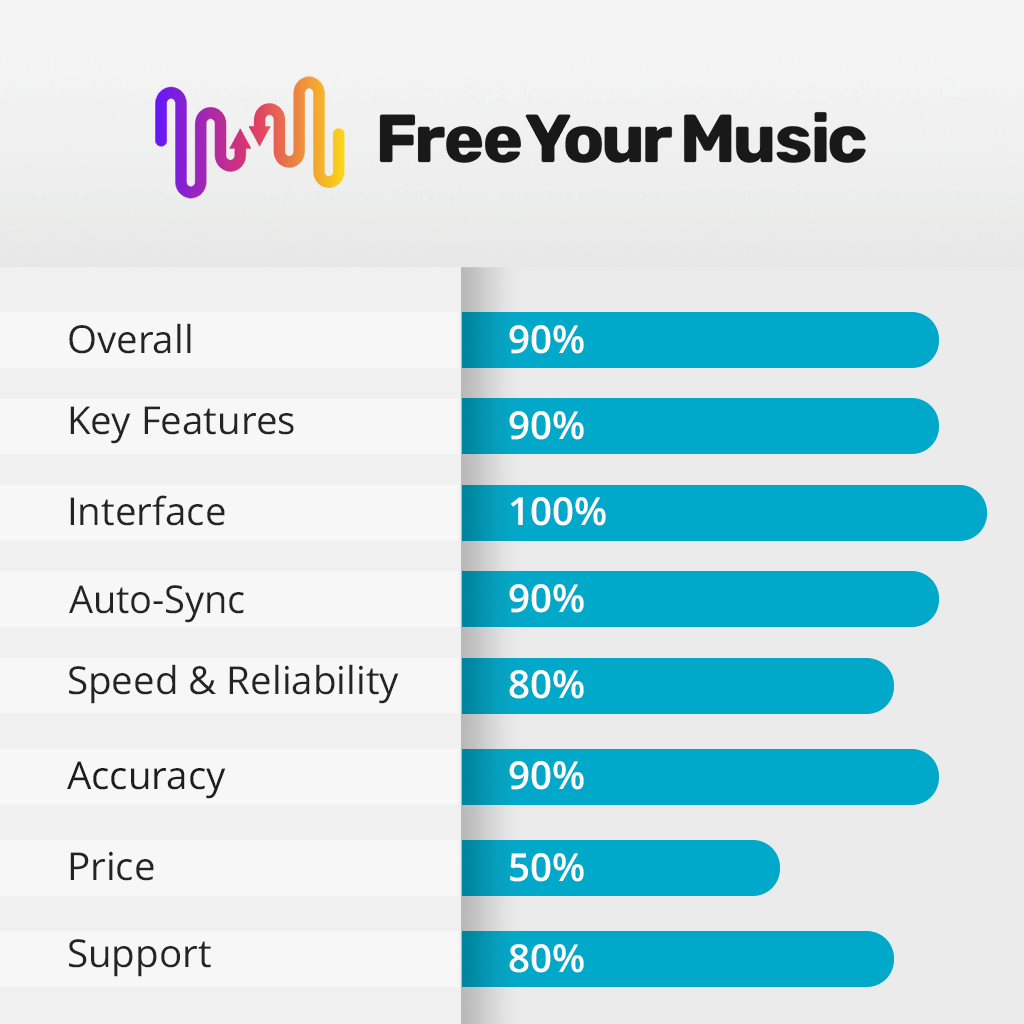
FreeYourMusic is a brainchild of talented developers, who think that your playlists should always remain yours, regardless of where you stream them. Their product has been on the market for 6 years. During this time, more than 2M people have used it to transfer 17 million songs.
FreeYourMusic got a shout-out from The Verge, The Next Web, 9to5Mac, Macworld, Business Insider, Tech Advisor, and WIRED.
FreeYourMusic makes it easy to transfer playlists thanks to its user-friendly interface. I got clear instructions on how to fulfill the task. Frankly speaking, you don’t have to be a tech pro to master the service. Such an understandable approach is a huge advantage. Thus, there are lower chances of making mistakes while transferring playlists.
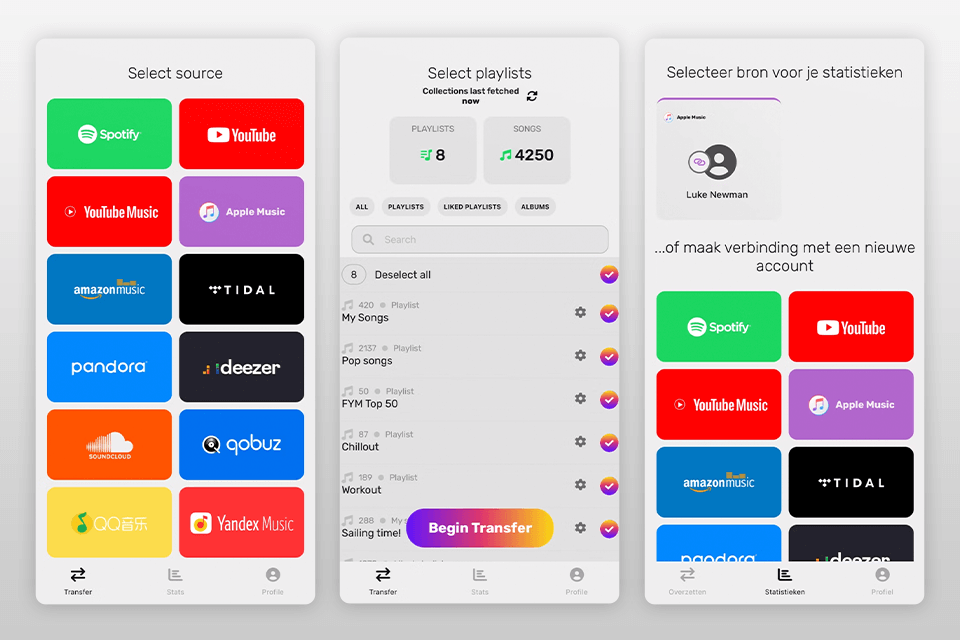
You can also access the tools via a mobile app on Android and iOS devices. When I opened it, I saw a neat and well-organized layout. Navigating the app and finding important features was really easy. I managed to move through playlists, choose songs, and manage transfers with no issues. All in all, a mobile version is very convenient.
Transferring playlists is a no-brainer task. You just need to choose the service, grab one or more playlists from the source location, and then indicate where you want to send them.
I go for Spotify as the starting point and use the tool to transfer playlists. After that, I was able to relax and listen to the tracks.
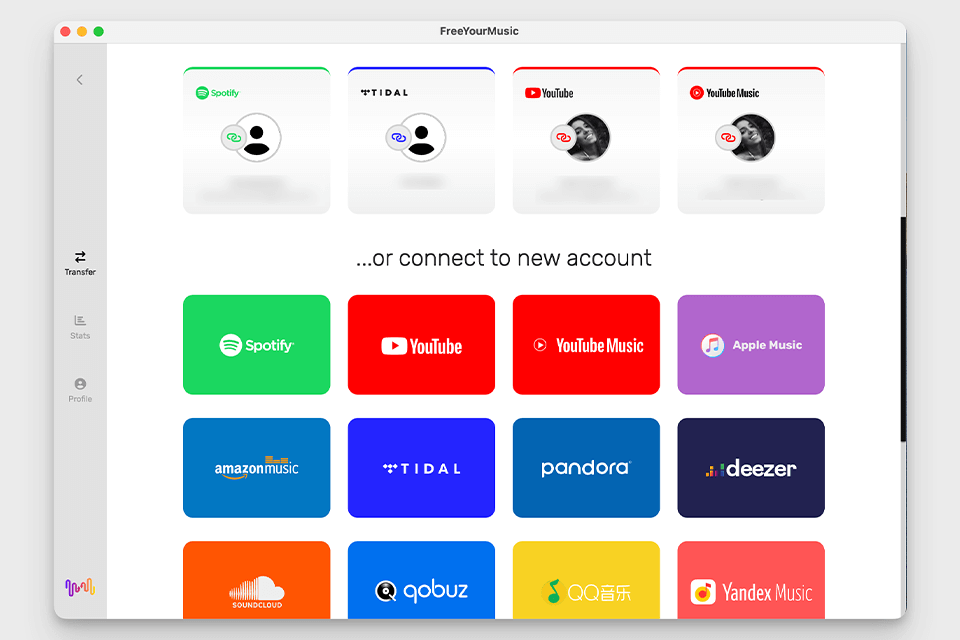
The time it takes for the transfer to finish depends on how many tracks you send. I can keep an eye on the process since this data migration software shows the total number of tracks and playlists that have been moved.
You can use the pause button anytime during the transfer. FreeYourMusic saves transfer settings from your last session. This really comes in handy, especially when you are dealing with a bunch of playlists or one that's got loads of tracks.
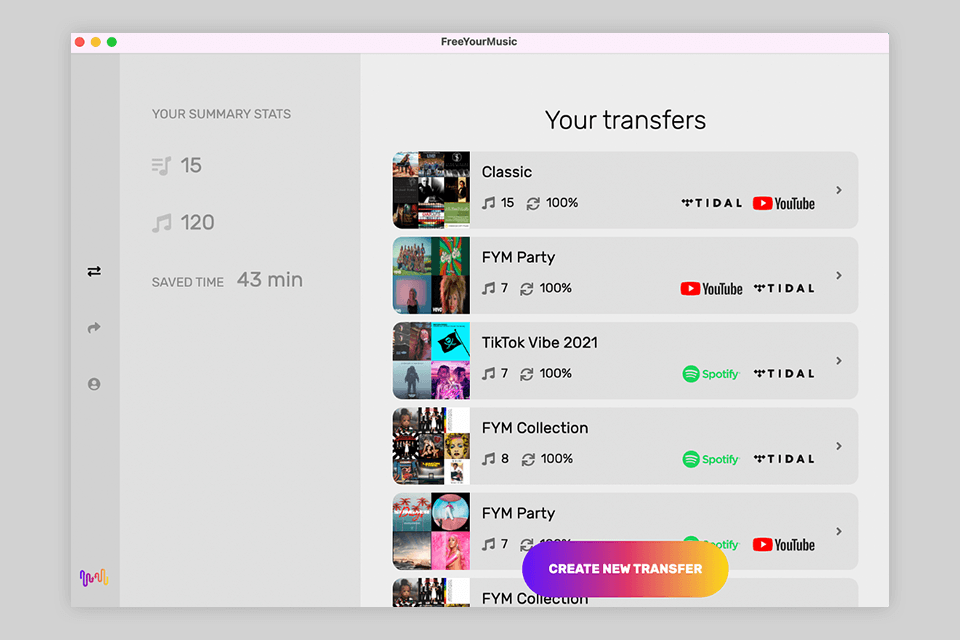
A cool thing I want to mention in this review separately is that you can transfer a collection of playlists in one go. This is super handy and saves much time, especially if your songs are arranged on different platforms.
When using the app, you don’t need to indicate your personal info. In fact, the team behind this service is big on security. They make sure to update it regularly to fix any security issues as soon as they find them.
The FreeYourMusic team works diligently to make sure the app doesn't go against any terms of service.
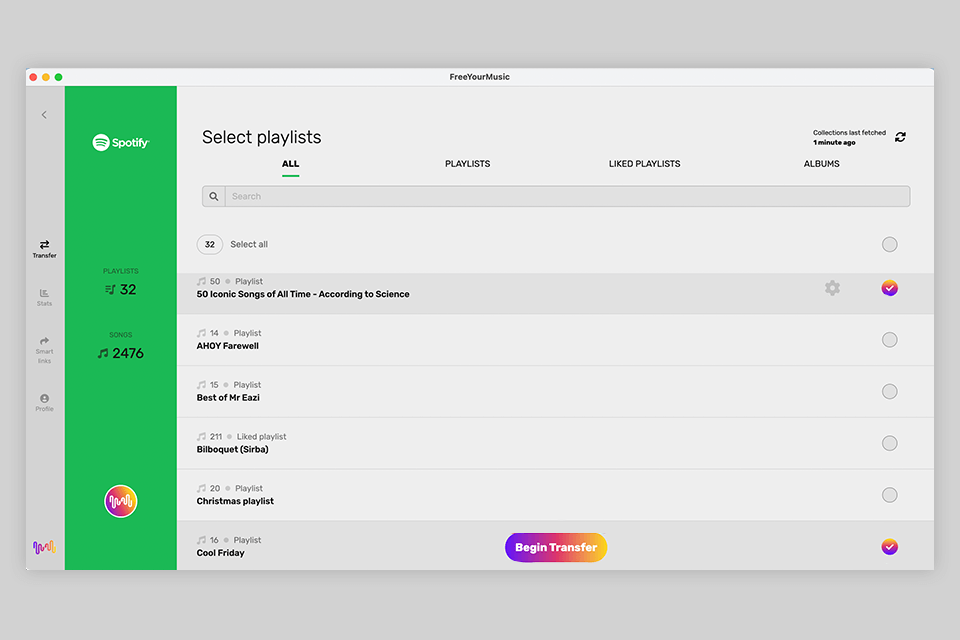
One cool thing I appreciated was the automatic song-matching feature. At first, I was worried about whether my playlists would turn out the way they were. But, just like music duplicate finders, FreeYourMusic doesn't add a song if it's already in your playlist.
Fortunately, FreeYourMusic employs smart algorithms and matches songs from the original playlist to the new one. Thus, playlists I moved looked almost identical to the ones I curated on the original platform.
FreeYourMusic offers quick customer support to help users with any problems they may face while transferring playlists. This is a truly great approach as users can have peace of mind when on the platform.
Then there's the Premium Quarterly plan for €5.00 per month, billed at €14.99 quarterly. With it, you get auto-sync and lifetime updates.
You can also choose the Premium Yearly option for €3.33 per month, billed at €39.99 annually. It includes everything from the Premium Quarterly plan, with auto-sync and lifetime updates.
If you're looking for a long-term deal, there's a Lifetime plan for €199.99.