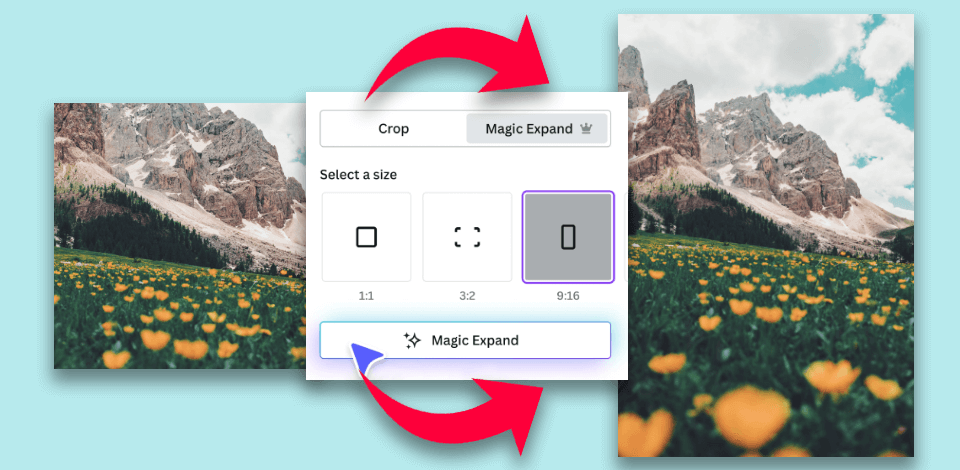
The AI picture expander is what you need to extend the edges of an image in several clicks. Such tools will come in handy for those who want to print the photos but are afraid that the edges will be cut off ruining the whole picture.
Additionally, very often after taking a pic, you may notice that the composition needs to be adjusted, and this is when image expanders come into play.
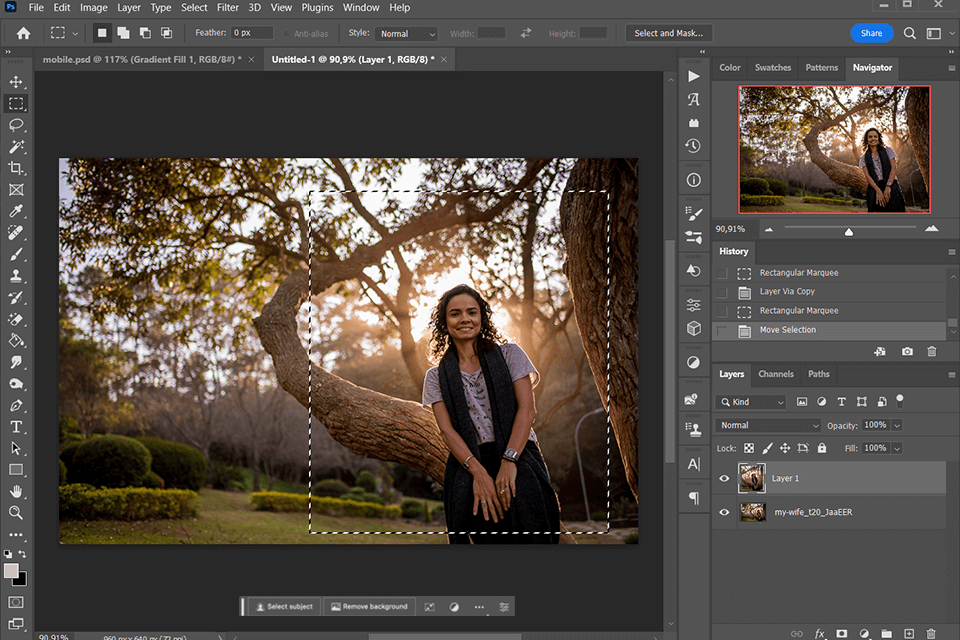
The freshest version of Photoshop offers all the latest AI image enlarging functions that deliver realistic results. Cropping is commonly associated with decreasing the size, but actually, the Crop tool can also extend the image background.
Besides, you can provide a text prompt of what should appear in empty sections and click Generate. Then the Photoshop AI tool will produce a top-level pic.
Key Features:
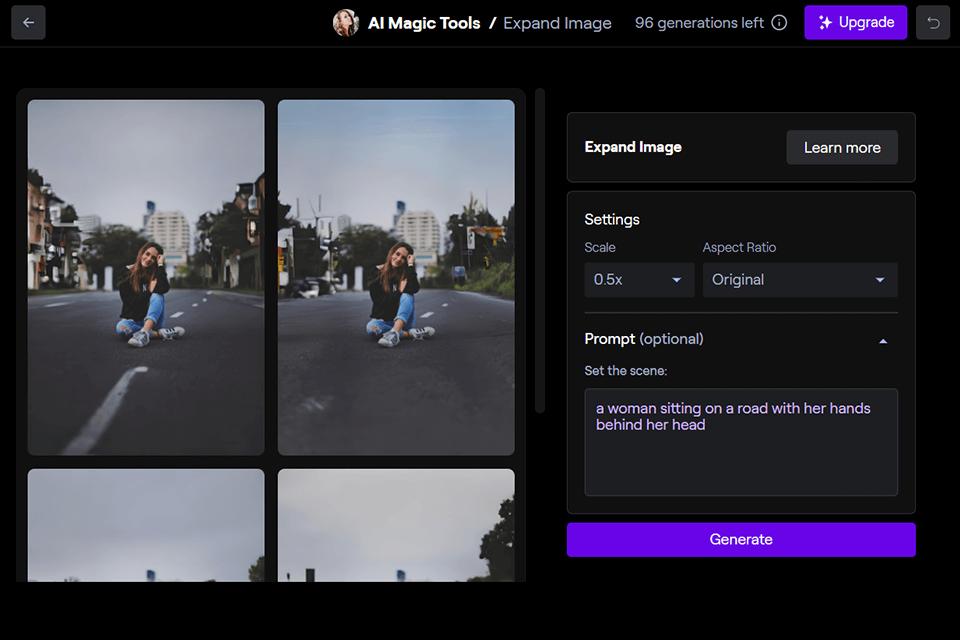
Infinite Image uses AI that expands pictures to make photos without deteriorating their quality. This tool is an ideal solution for those who need to add some extra space to an image or create an art piece with a surrealistic feel.
Outpainting and uncropping features are highlights of this tool as well. They enable editors to create a perfect frame.
Infinite Image AI Magic Tool allows you to import an image and create a new one based on a text prompt. Drag the generation frame to the section you want to extend, making certain it overlaps the original pic.
Provide a text prompt of what you’d like to see in these extra spaces and hit the “Generate” button. Select the pic you like most and do the process as many times as needed to achieve the desired result.
Key Features:
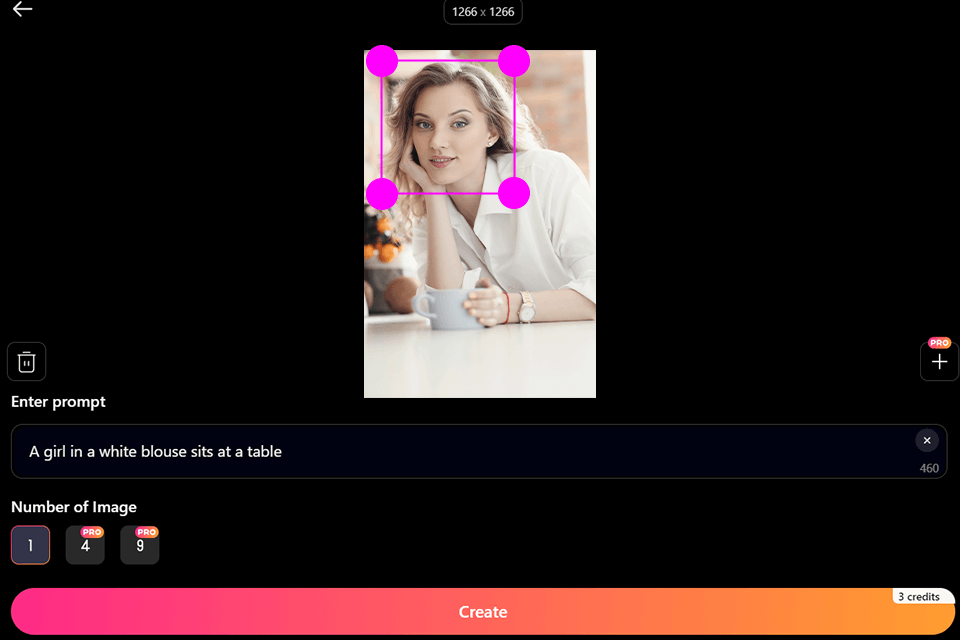
SoulGen is an AI image expander that attracts users with speedy image processing.
It boasts an intuitive UI, which makes it a perfect solution for users who are looking for a simple way of creating beautiful pics.
Being an AI image generator, SoulGen uses a generation approach to enlarging pictures. First, you need to upload an image (or build a new one based on a text prompt) and describe what you want to get in the result. The tool will offer you from 1 to 9 enlarged pics to select from.
Key Features:
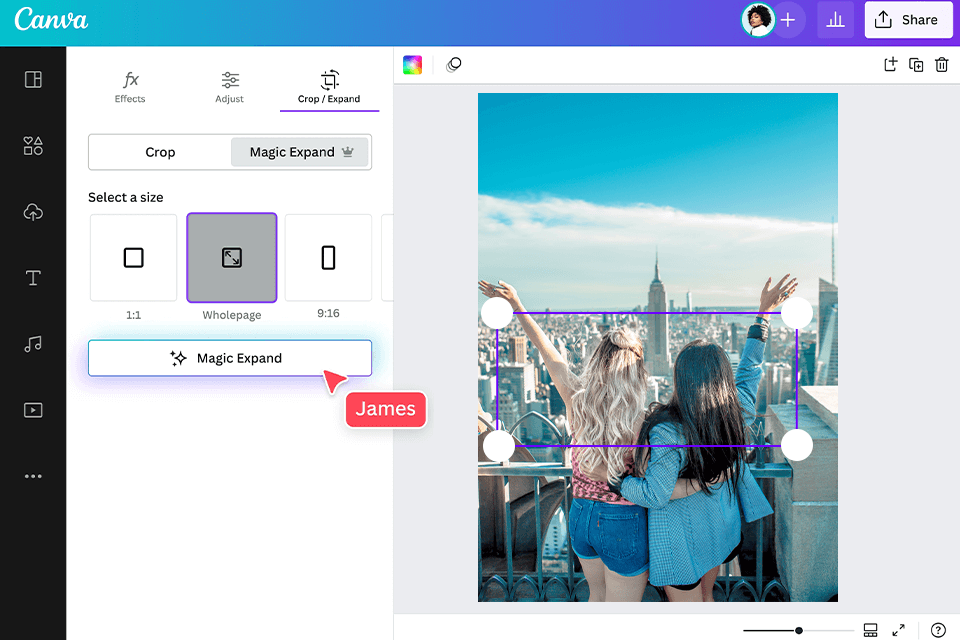
The Magic Expand feature is the highlight of this AI photo extender. Thanks to smart algorithms, Canva can enlarge your pics keeping their quality on a top level even without your participation.
It boasts a speedy performance and can help you correct the frame, save zoomed-in images, and transform vertical photos into horizontal ones in no time online.
Marketers can take advantage of a variety of handy tools for creating designs featuring specific colors and themes. This makes Canvas Magic Studio an ideal solution for designing engaging social media posts and visual content.
This AI tool for designers can use written descriptions to generate excellent graphics for social media networks.
Key Features:
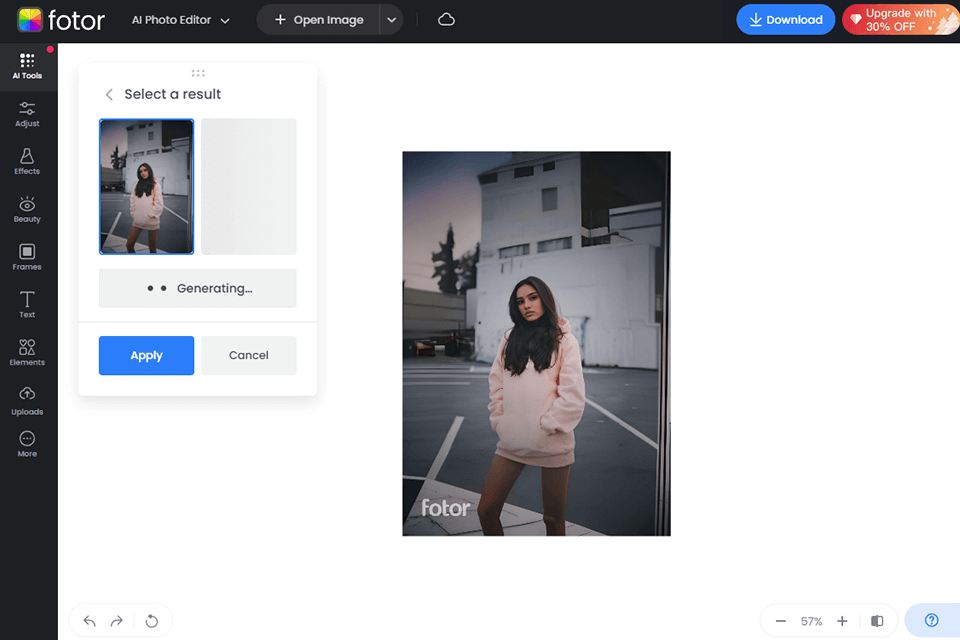
Fotor can expand a picture with AI up to 4 times its original size without deteriorating its quality. So, this photo editing software is an ideal solution for those who want to extend their pics preserving their high quality.
Enhancing low-resolution images with Fotor is a no-brainer. The tool comes with color correction and sharpening options that make your pics crisper and clearer automatically.
Besides, there is an inpainting feature, which will come in handy when you need to restore the missing section in your composition. In addition, it can delete undesired objects from photos replacing them with the elements you prefer.
Key Features:
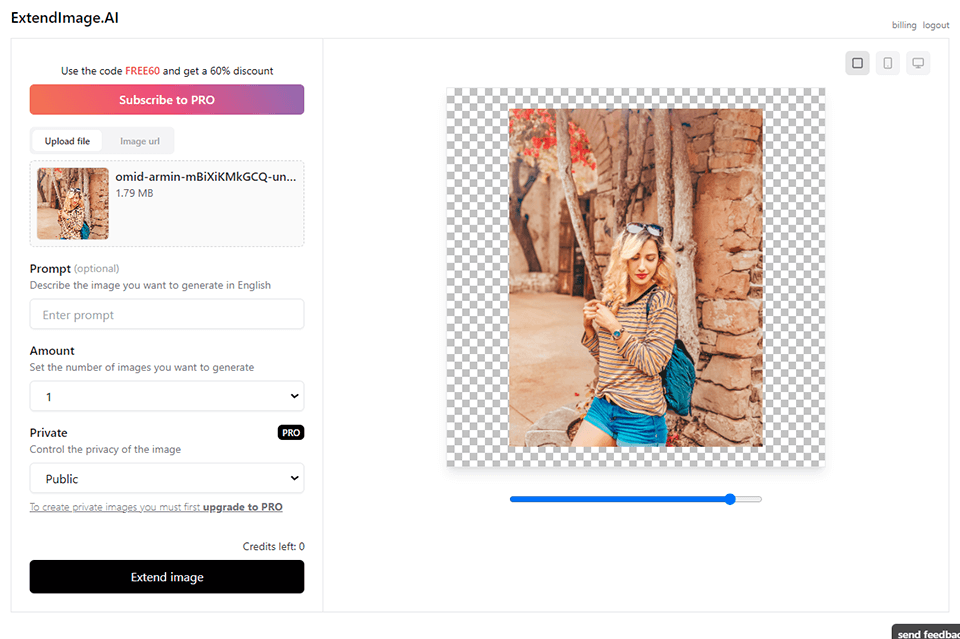
ExtendImage attracts users with its ability to expand pictures with AI delivering top-level results. Leveraging smart algorithms. It defines elements in an image and then enlarges them to add content to the empty section.
With this tool, it is possible to make your canvas much wider avoiding such undesired effects as pixelation and lack of detail.
Advanced color correction and pixel-perfect alignment are other attractive features. They ensure that the result pics will look professional and polished. Its toolkit also includes AI retouching features to get rid of the unwanted elements in your photos. Besides, resizing images to make them suitable for any aspect ratio is a few-click task.
Key Features:
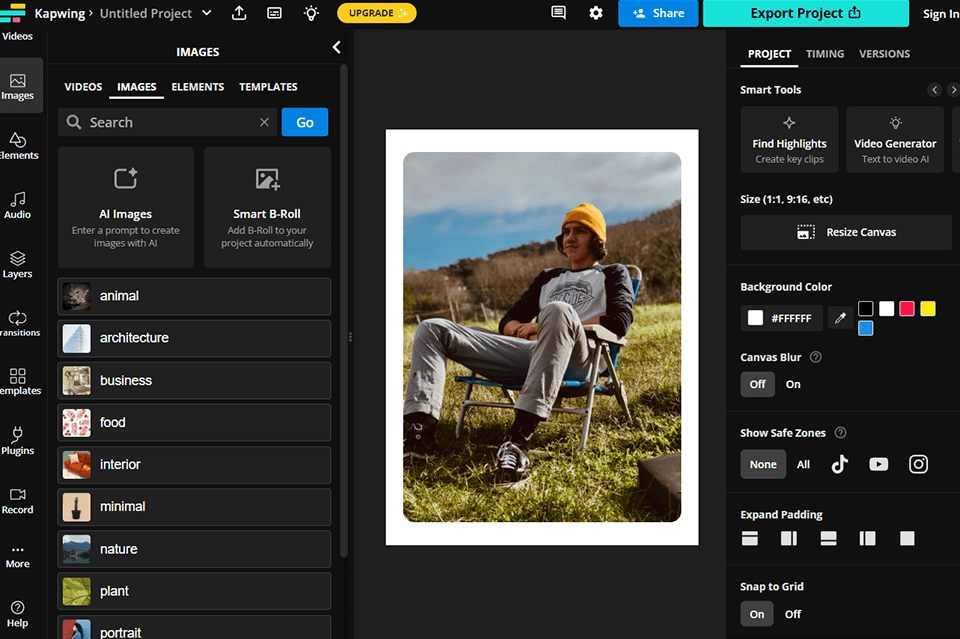
Using Kapwing AI Image Extender, you can be sure that when upscaling photos you won’t have to deal with undesired distortions and stretching. Instead of cropping or stretching photos, it uses generative art to increase the image size.
This classic photo enlargement software produces sharp and clear pictures in a flash, speeding up your content creation routine.
AI Image Extender offers a tool for adjusting image size that preserves the initial quality. So, you can customize your images as you like ensuring that they look perfect on any device. The ability to fix pixelation and blurriness in photographs is another considerable advantage.
Key Features:
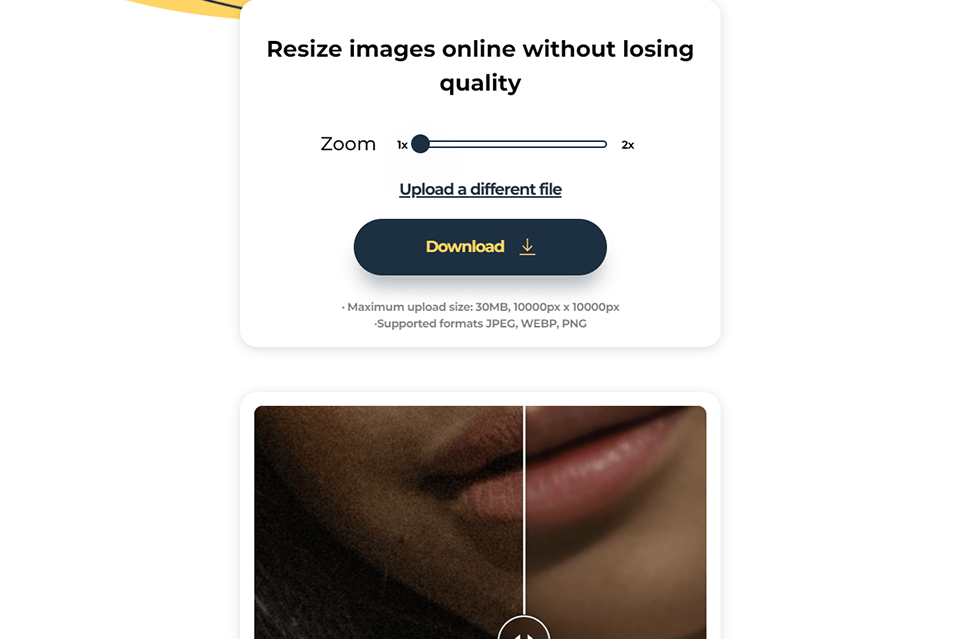
PhotoAiD uses AI to expand image, as well as deep learning algorithms to analyze pictures and upscale them while preserving the original details. It also boasts a straightforward and user-friendly UI, which makes it an ideal solution for both aspiring and seasoned editors.
The tool uncrops pics and deletes backgrounds in no time without deteriorating their original quality.
PhotoAiD allows enlarging any type of graphics up to 2x their original size preserving every detail. In addition, this artificial intelligence software has the option for enhancing colors and contrast to polish your images without trouble. Its ability to fix pixelated or blurry photos is another benefit.
Key Features:
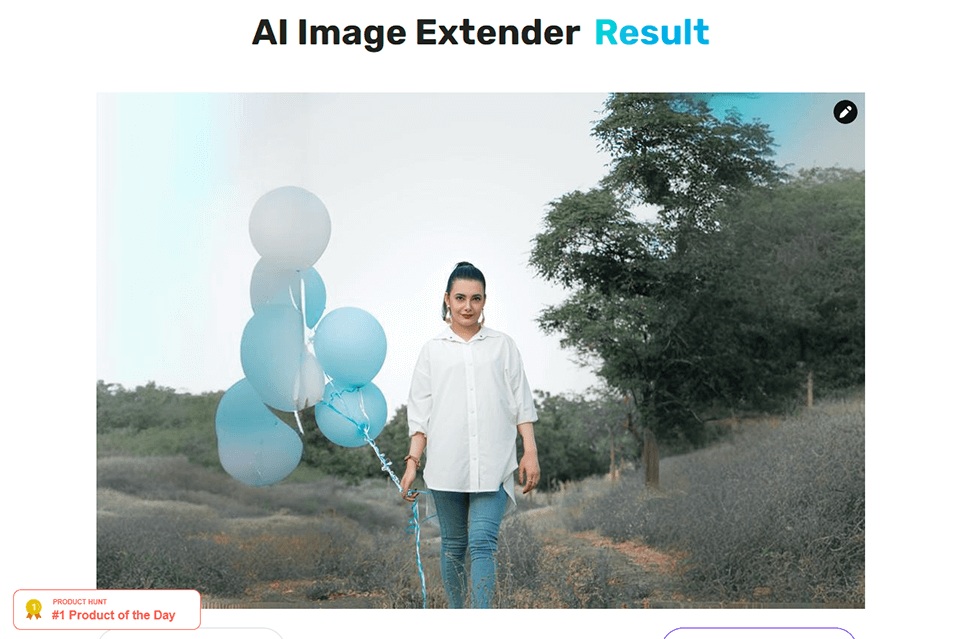
Phot.AI is a popular tool that uses AI expand image technology to process files of any format. Besides, it offers various aspect ratio presets to make the pics suitable for posting on virtually all social media platforms.
The online image expander leverages cutting-edge algorithms to extend photos keeping all the details, so it is a great choice for processing historical or rare archive photos.
An intuitive interface is another attractive feature of this generator. The process is very straightforward: upload your photo, choose an aspect ratio or identify an area for expansion, and wait until the smart algorithm completes the job. Working fast and efficiently, Phot.AI lets you resize and tweak images in a blink of an eye.
Key Features: