
Interior designers pay much effort to visualize the space from scratch, therefore they often look for efficient AI interior design apps to make things easier and streamline the workflow.
You only need to provide a sample photo, write a prompt, and the tool will offer you several design suggestions to choose from.
1. Select an AI interior design application with a reliable AI component that satisfies your requirements.
Decide on what you want to get from the app and configure it accordingly.
You should specify the desired room, style, colors, furniture arrangement, budget, or any other elements that are important to you.
2. Define the type of visualization you need to create like 3D, CAD drawing, mood board, or floor plan.
By specifying the number of details and the desired format, you will increase your chances of getting the best possible results.
General contractors prefer 3D visualizations in landscape format, so it is preferable for professionals.
3. Leave feedback on your AI interior design to polish the output.
4. Experiment.
Play with various tools for getting inspired.
Combine two or even more tools to achieve fantastic designs.
5. Know the limitations.
Pay attention to the fact that all the tools listed here are somehow limited whether because of their innate functionality or in specific services that are paid.
As almost all of them have free but restricted functionality, they only offer limited capabilities.
Intuitive UI is a must, as it will let you start working on a project without learning the complicated functionality.
The best AI room generator should allow you to perform highly accurate measurements, as well as suggest how to arrange the furniture optimally.
Some of these artificial intelligence software function similarly to the way professionals think.
The best thing about it is that it learns the aesthetic, and style preferences, paying much attention to the emotional component rather than the simple numbers.
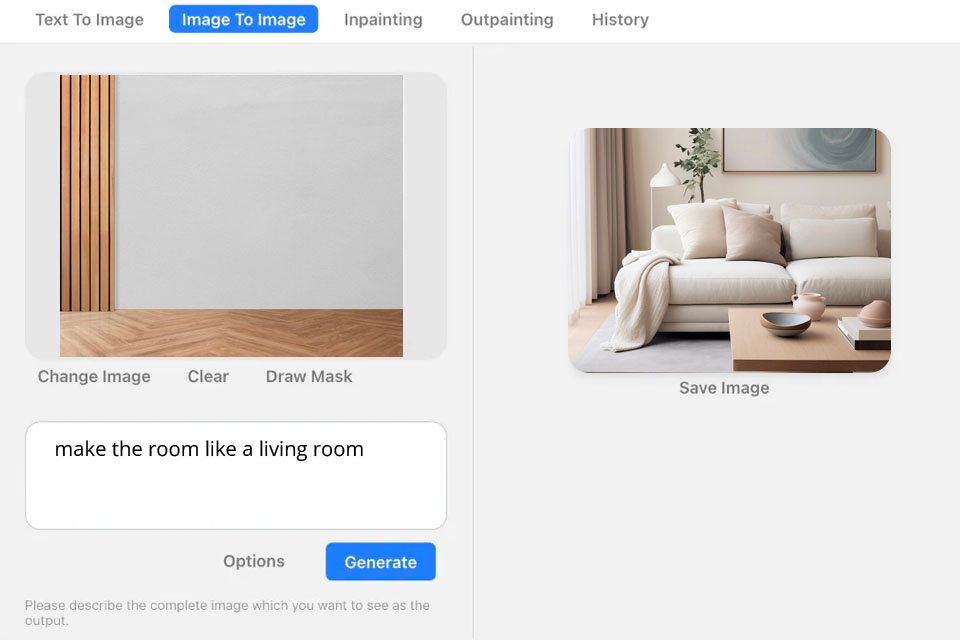
Considered a sketchbook for the digital era, DIffusionBee is a free highly functional app that uses AI technology to get those specialists a helpful hand fulfilling the lion's share of the designing work for them.
It provides an ideal opportunity to create quick visualizations thanks to the deep knowledge and experience a professional designer has.
Leveraging sophisticated Stable Diffusion, the app can help turn any idea into life.
Designed for personal use, DiffusionBee is available offline, which is uncommon in the AI world.
Some users, especially tactile designers, will have trouble mastering the functionality of the tool.
To ensure a clear and accurate result, it is important to provide understandable and precise prompts, otherwise the result will be unsatisfactory.
Price: free
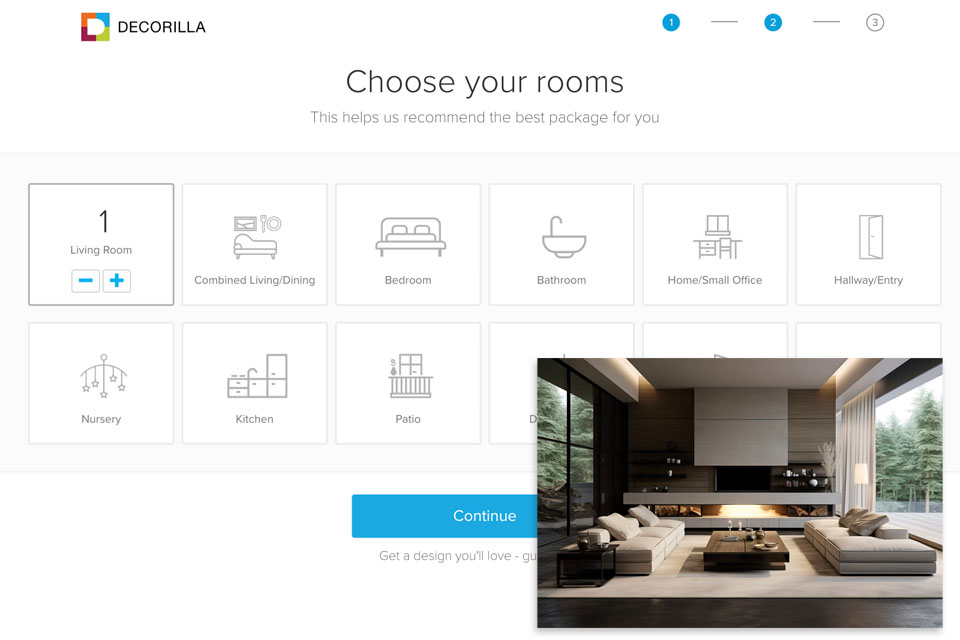
The cooperation with Decorilla starts with a style quiz and free consultation, which is really great.
The functionality of this app is really impressive: it offers floor plans, color palettes, shopping lists, tips, and implementation guides, as well as interactive design help.
This interior design app uses Artificial Intelligence to define your style, and 3D models are fantastic.
The project created by Decorilla looks natural, so it feels like walking through a room of your dreams before implementing the virtual design into a reality.
Moreover, you do not have to deal with a steep learning curve, as the tool is straightforward.
AI technology combined with the assistance provided by professional designers is sure to guide you through the process in the most effective way.
The ability to purchase real furniture items is extremely convenient.
This tool is the best fit for homeowners who want to craft their interior design sketches and bring their skills in the interior design field to a new level.
But do not expect to get the result in a flash, as the quality does not tolerate haste.
Price: From $549
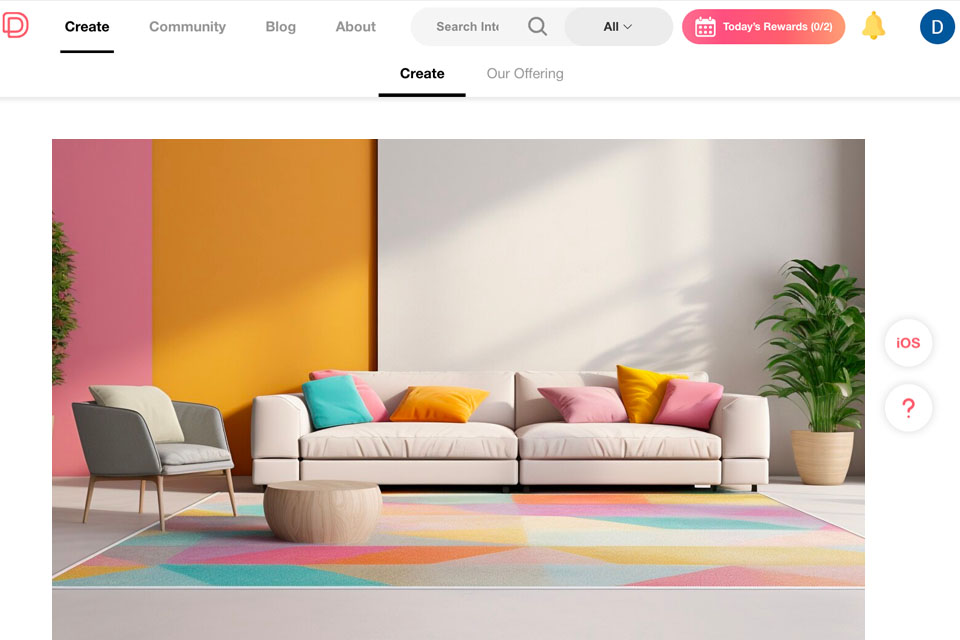
DecorMatters AI is an AI interior design generator that attracts users with extreme accessibility, efficiency, and versatility.
Using this app, planning your space, choosing fabrics, and even simulating your room with AR is a worry-free task.
A high level of personalization is another considerable plus.
Whether you want to create a modern interior or a space in a classic style, this interior design software can turn any of your ideas into life.
The tool offers an extensive catalog of furniture and décor from famous brands that eliminates the need to visit a store every time you need to purchase some items.
It is easy to visualize your designs and fill every free space in your room to create a cozy atmosphere.
With the app’s AI functionality, you won’t have trouble turning your sketches into natural-looking pics in a jiffy.
With social networking, shopping, and AR/VR model capabilities, it is a fully comprehensive solution for both aspiring and experienced professionals.
Participate in design contests, let your imagination run wild, and even become an influencer if it is your aim – all these become possible thanks to DecorMatters.
Price: From $9.99/month
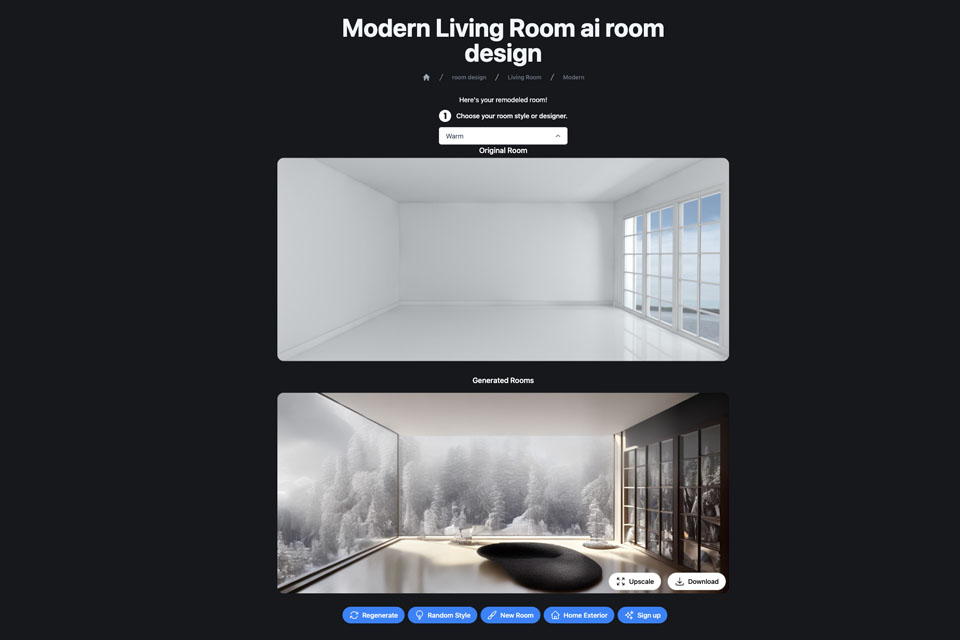
Room GPT is an intuitive tool that can provide you with AI generated interior design but can be also used as an app to design house exterior.
All you need to do is to import an image of your room and specify the style you prefer to get a sophisticated project in a flash.
The best thing is that this handy design assistant is affordable and is free to start, which is a considerable plus.
Experiment with different themes and choose among the furniture and décor items in a large catalog.
In addition, Room GPT flawlessly runs on the most popular operating systems, so it is a suitable solution for both Mac and Windows users.
Hosted by GitHub, the tool has an open-source nature.
If you are tech-savvy, do not hesitate to tinker with various settings, customize the generator, or even integrate it into your own platform.
As the application has a low learning curve, configuring it properly is all about achieving a balance.
But the paid Pro or Business plan delivers watermark-free designs of unraveled quality.
Price: From $9/month
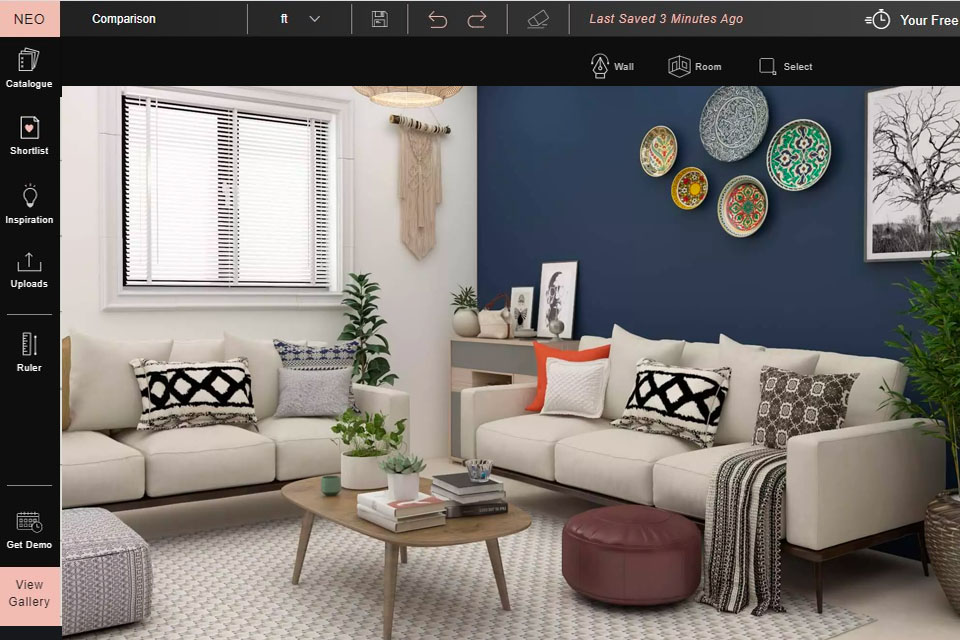
Foyr Neo leverages AI technology that speeds up your interior design workflow considerably.
This is the best solution for those who are looking for a simple interior design generator that can create floor plans and high-quality 3D renderings in no time.
The app comes with a vast selection of furniture samples and décor items, which is invaluable for those who’ve just started to develop their designs.
The cloud-based rendering engine is the spotlight of this tool.
It ensures that all the images generated by Foyr Neo are realistic and perfectly looking.
The app is not just speedy but is also capable of 4K rendering, which is pivotal for visualizing the finished space with extreme clearance.
As for the user interface, it is beginner-friendly and accommodating, which is a positive moment.
Whether you are an expert in an interior design field or just want to try your skills in this industry, the simplicity offered by this tool will let you focus on a creative job rather than on learning all the complicated technologies and functions.
Pay attention to the fact that Foyr Neo is an online platform, so your internet connection should be stable and reliable, which is a dealbreaker for users who work in a remote location with spotty service.
Price: From $4.99/month
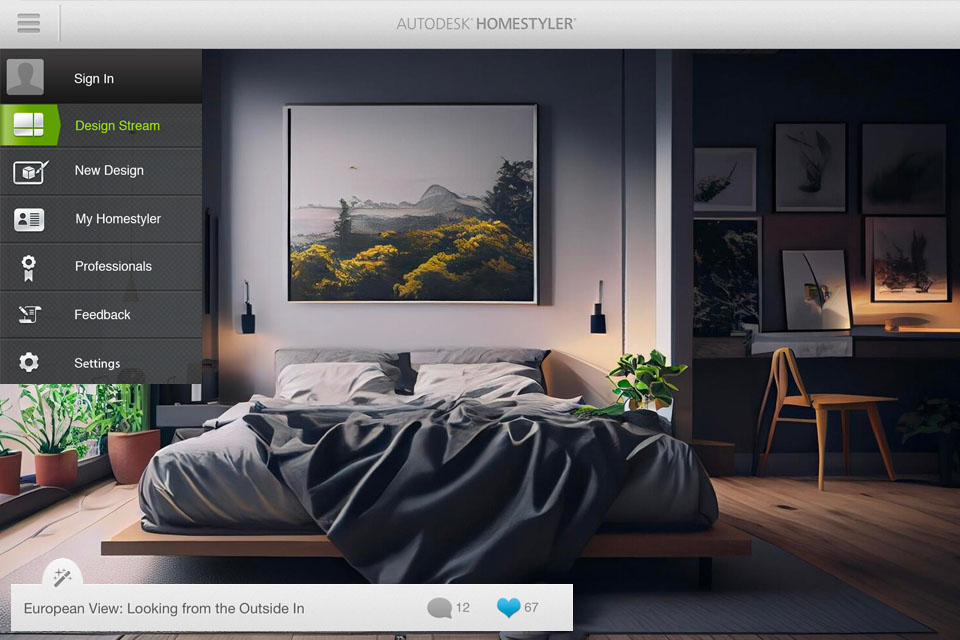
Homestyler is often regarded as a decent AI interior design app as it attracts designers with AI-driven decoration, customizable lighting, materials, and a pretty intuitive interface.
This is an ideal fit for novices who want to dip their toes in the design field without struggling with complicated technologies.
Offering an array of 3D models and supporting a wide range of formats, Homestyler enables designers to visualize original spaces with ease.
The tool works on PCs, Macs, and smartphones.
Moreover, sharing is simple, as you just need a link to boast your design.
Another feature that is worth your attention is the ability to upload a photo and get a personalized design.
Homestyle is actually a community where designers can share their projects, provide feedback, and look for inspiration from their colleagues.
Price: From $19.6/seat/month
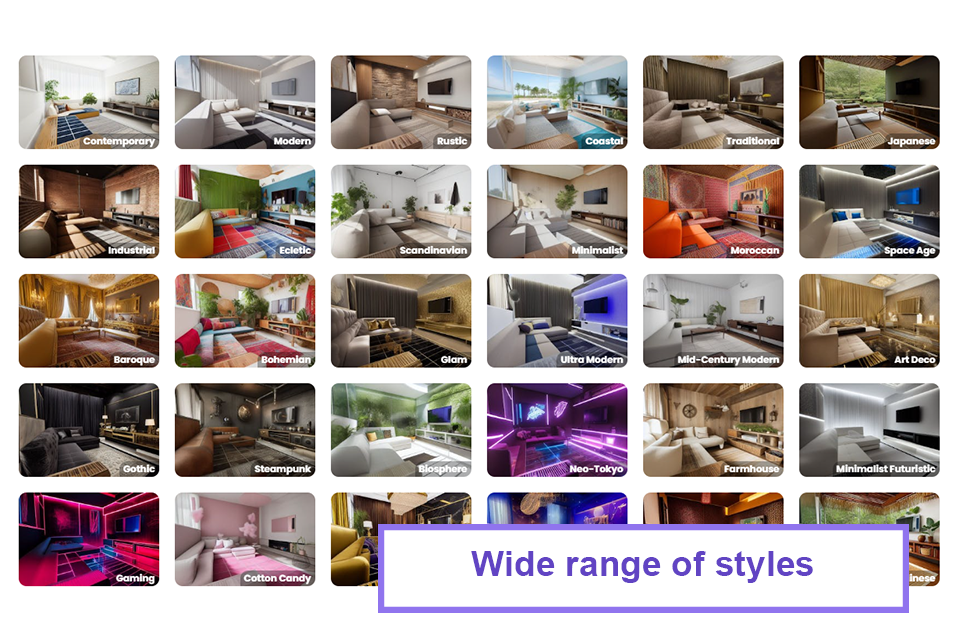
Rupa AI dream space feature lets users change any room with just a few clicks in a totally seamless way. I decided to give it a try for my living room and was amazed at how easy it was to use.
I only uploaded a simple photo of my room and instantly got more than 30 interior styles: everything from minimalist to industrial age.
This allowed me to play around with different design ideas without the hassle of having to move furniture around or invest in expensive renovation services.
Another thing that I found really handy was the ability to receive results in different resolutions.
For example, the premium package had high-resolution images from 2048px for social media sharing or letting friends see them.
Price: From $4.99/1 room type
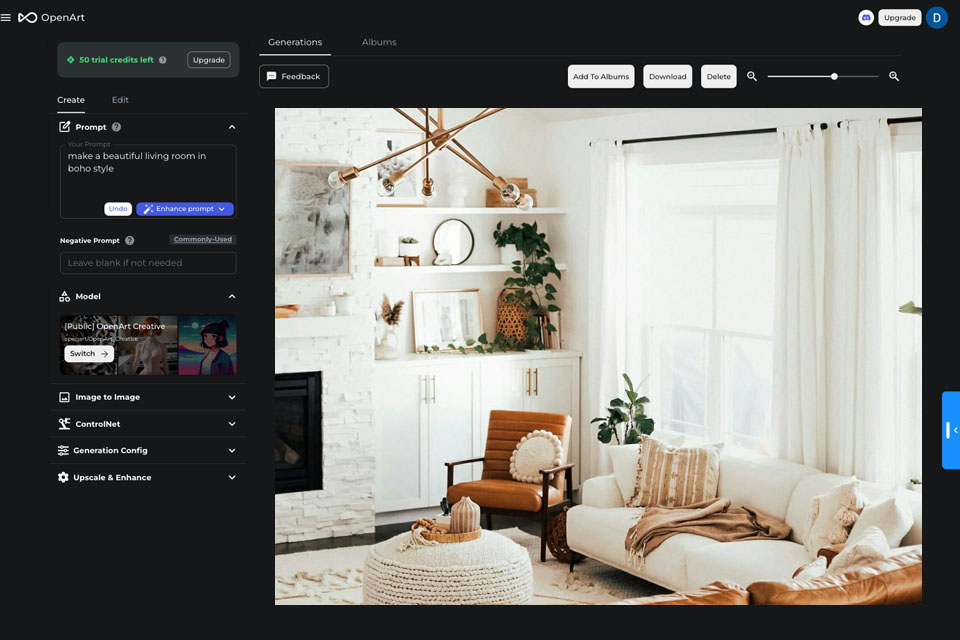
OpenArt is an Artificial Intelligence home design generator that can turn sketches into images in a matter of seconds.
It churns out impressive 3D renderings that present the space from various angles, which is pivotal for achieving a perfect result.
The generator also boasts comprehensive functionality and straightforward UI, which is extremely easy to navigate.
Besides, its AI algorithms are always getting better learning with each new project.
However, OpenArt only allows designing a single space at a time, which is a negative aspect for those who want to sketch the entire home at once.
There is no ability to replace the existing pics with a personal design, which limits your customization opportunities.
Price: From $12/month
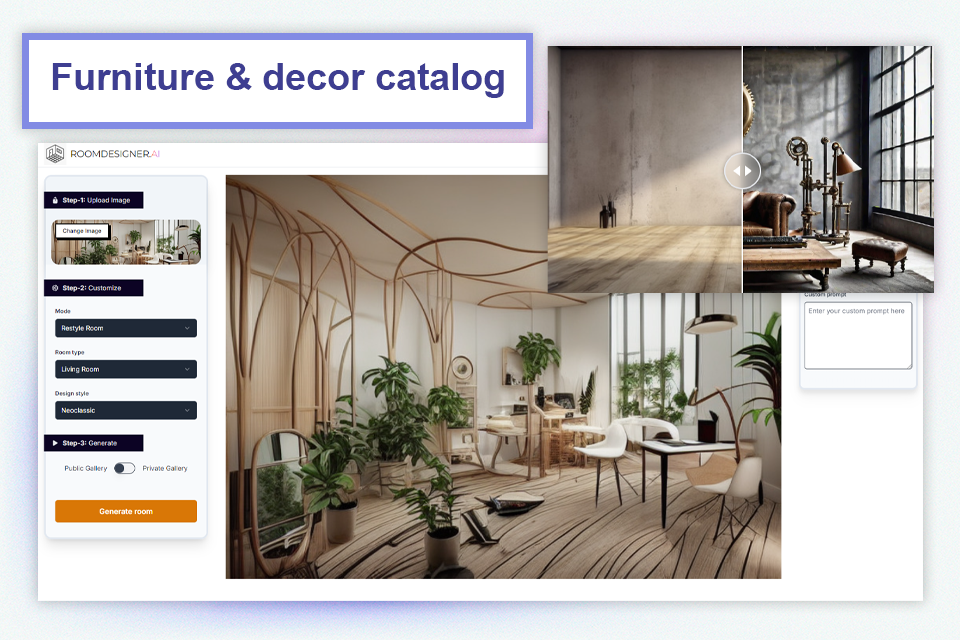
After testing RoomDesigner as an interior photographer, I am pretty convinced that this service will be one of the most helpful in business and will take a quite profound place in service for clients, not the app but still quite useful and is worth you attention.
The whole approach to AI interior and exterior design is straightforward with this platform: just upload the photos and let the tech do its magic. Having over 25 design styles, it allows many different choices to fit almost any aesthetic. Versatile for any project.
Another feature that caught my eye was the Virtual Staging AI. This allows me to stage homes virtually, which really amplifies the appeal a property has, helping it sell faster and more often for a higher price.
Price: From $9

HomeDesignAI covers complete design services in interior, exterior, and even garden spots. With it, you can redo your space-from slight modifications down to a full makeover.
Be it painting walls, changing furniture, altering the flooring, or even changing the materials on available pieces, HomeDesignsAI offers a friendly interface to play around with infinite design options. Whether you want to make quick, specific changes or let the tool generate creative ideas for you, the AI helps guide you through the process.
Ideal for homeowners, interior designers, or anyone looking to see how something different will look in their space. You can even search for furniture on the tool and buy it in real time for seamless integration, streamlining the entire process right straight from design into reality.
Price: From $27/month
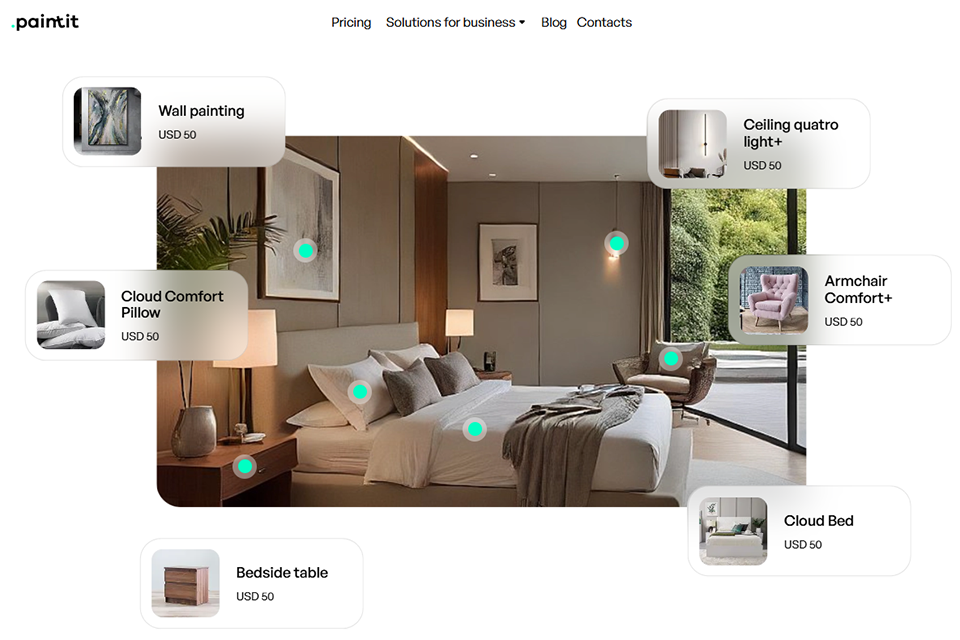
It was easy to try out Paintit AI, as it allowed me to preview how my photo studio would appear if it were furnished and lit anew before actually purchasing anything. I added a few pictures, played around with varying styles, and the AI sprang several iterations of the same room — ranging from ultra-minimal to warm boho establishments — onto my monitor.
As an AI-based interior design tool, it assisted me in schedulingbackgrounds and props for future photowrks without spending hours on drudge work of rearrangement manually. Small adjustments were required for some designs, but it certainly accelerated visual planning significantly and made it far more imaginative.
Price: From $6.99