Calendesk Software
Verdict: I’d like to start my Calendesk review by stating this service helped revolutionize my business, as it only took me 2 days to create a website and application for my brand. My booking pipeline has been pleasantly streamlined and the task scheduling process is now largely automated.
I can conveniently check the reservation, make any necessary adjustments, or reach out to the relevant client directly.
The support staff behind this scheduling software is always ready to help and they respond to user inquiries as soon as they become available.
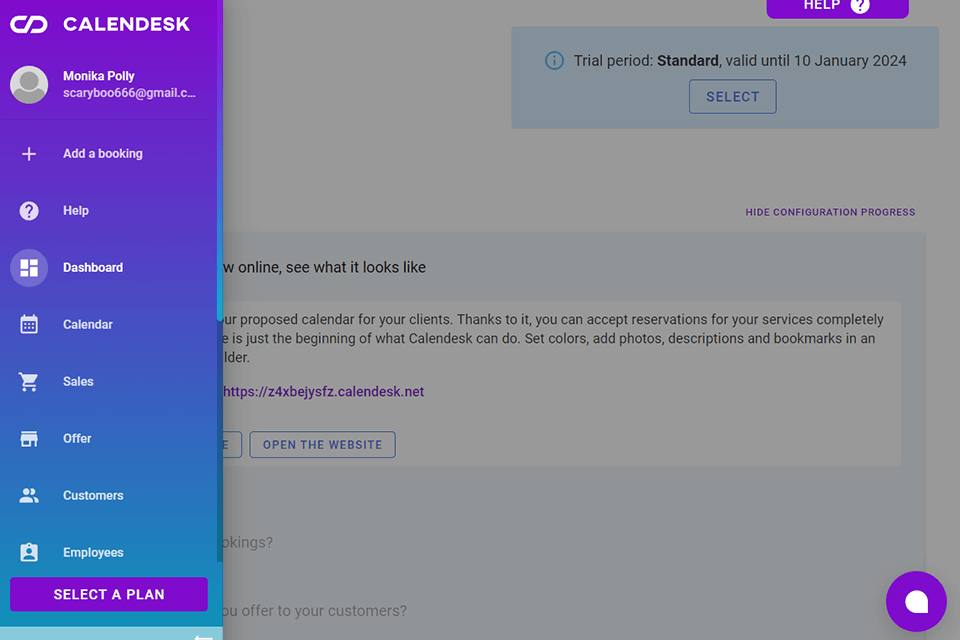
Calendesk is an online booking and appointment management solution aimed at companies operating in different industries. This photography business app provides a wide range of tools and features for streamlining your workflow, enhancing the services you provide, and increasing general operational efficiency.
This platform is a fantastic option for individuals, startups, and enterprises that have up to 1,000 employees. Your client base size doesn’t matter, as this solution will function perfectly whether you’re servicing 20 or 10,000 customers.
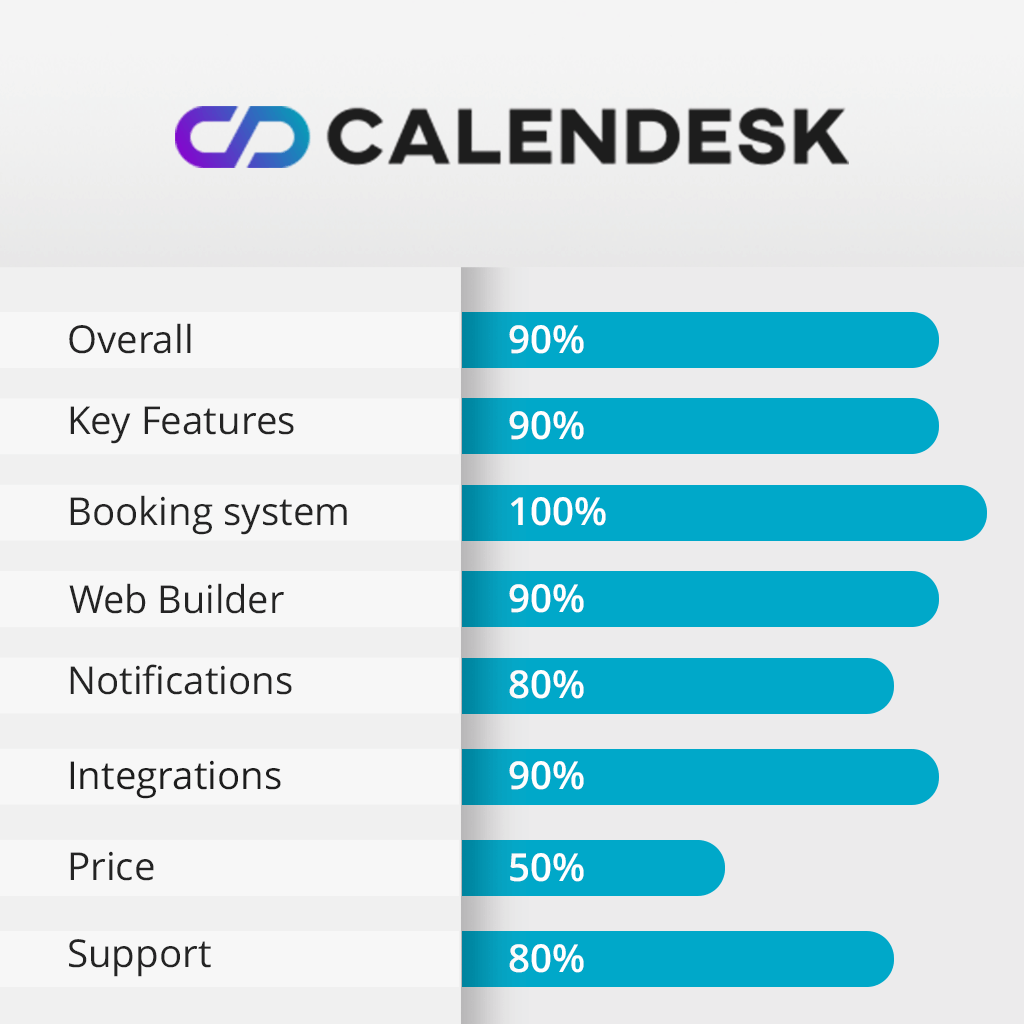
Calendesk has allowed me to manage bookings, process payments, and create landing pages while providing top-tier services to my clients. Moreover, its refined analytics and reporting functionality enabled me to gather invaluable insights into user behavior and preferences, making it easier to make educated decisions that cultivate future growth.
This solution also comes with a user-friendly site builder that allows you to edit the text, upload images, and customize color schemes in just a couple of clicks.
You can use this platform to create a basic mobile application that will let your clients make online bookings from their smartphones.
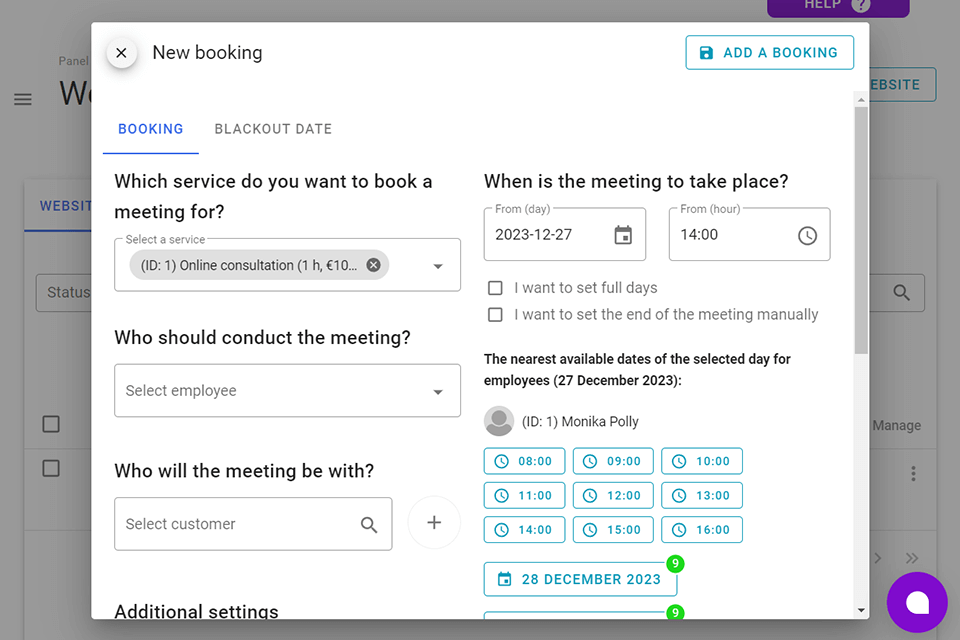
Calendesk’s online booking platform allows me to receive reservations 24/7. This way, my customers can schedule appointments whenever it’s comfortable for them, bypassing the limitations of time-sensitive phone calls or physical visits.
This service can be used for booking meetings for photographers with maximum convenience.
I’ve also integrated this platform with my online calendar, establishing a cohesive system for handling all my appointments. As a result, I’m both ensuring I don’t have any scheduling conflicts and enjoy easy access to all necessary information within a single space.
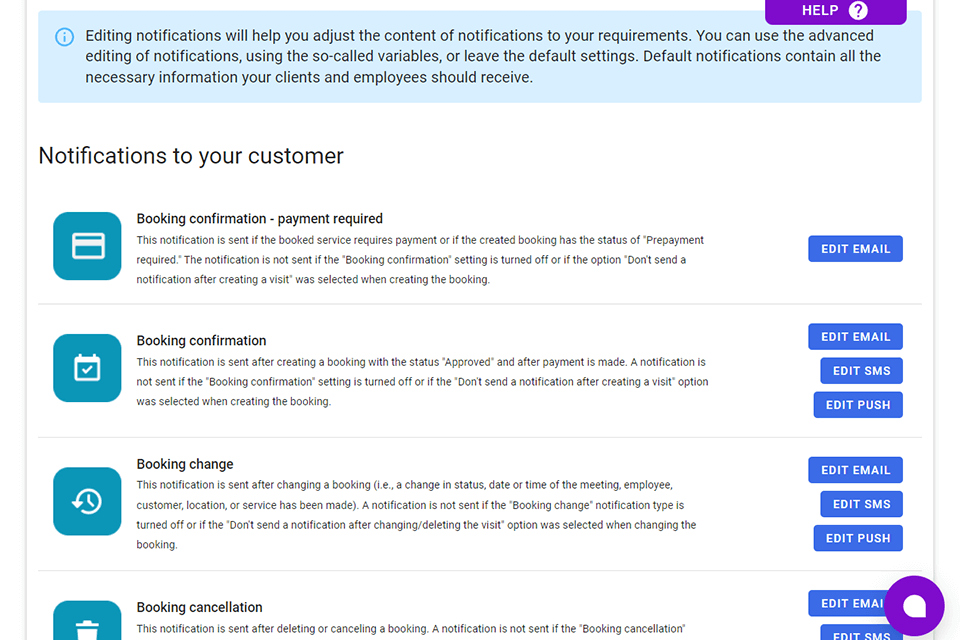
This platform lets me notify my clients via email, text messages, and push notifications. It monitors all my appointments while sending me reminders and notifying me about any unexpected booking changes.
Regardless of whether someone makes a new appointment, cancels a previously scheduled meeting, or changes its time or date, I’ll get an instant notification informing me about that fact. The service lets you adjust the content, timing, and regularity of notifications to your liking.
This photography booking app lets users receive payments via credit cards, BLIK, and automated transfers, as well as Apple and Google Pay.
As such, your clients won’t have any trouble paying using their preferred method. This platform also allows you to receive payments before the appointment, manage subscription systems, and send out invoices.
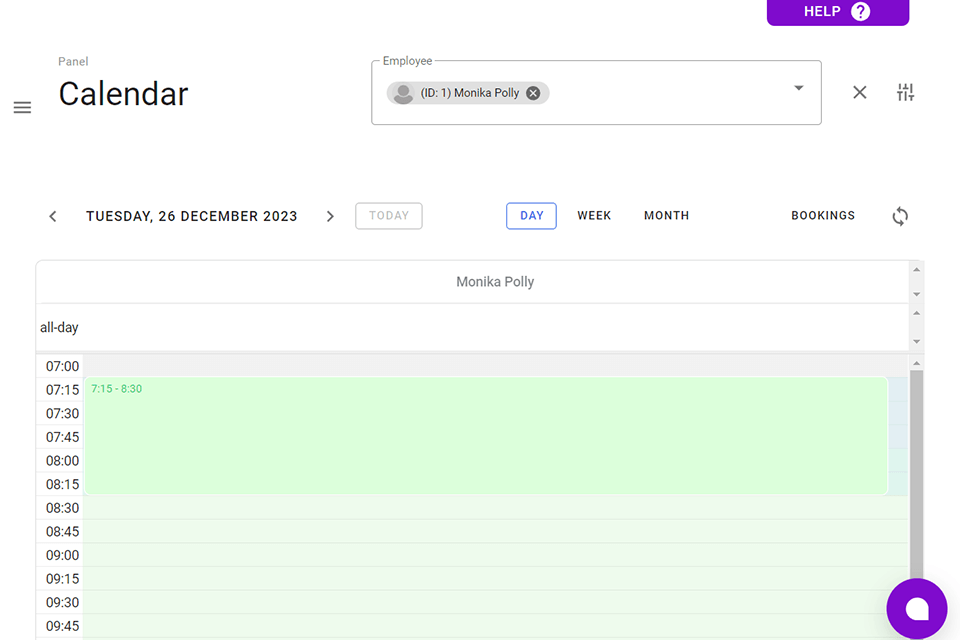
Similar to calendar making software, Calendesk lets you design as many calendars as you want while assigning them unique links. You can customize the look of every calendar and enhance it with various logos and color palettes.
You can also use them to direct your clients to specific services in the calendar. Another handy feature is the ability to design different booking forms that the customer has to fill out before finalizing the appointment.
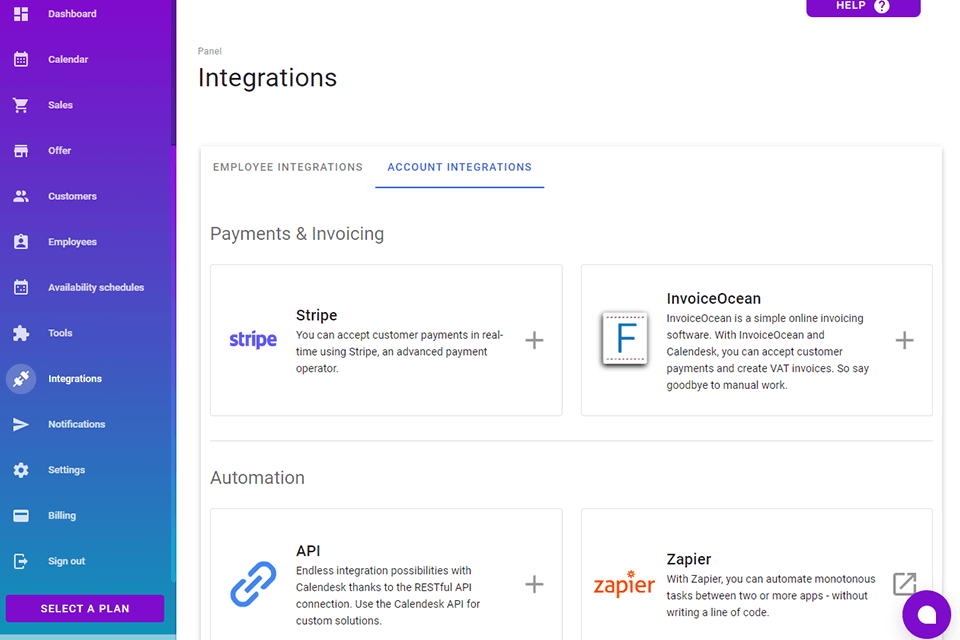
You can integrate this service with various third-party solutions to maximize its efficiency. The list of possible options includes Zoom, Google (Calendar and Meet), Microsoft (Outlook, Teams, and Skype), WhatsApp, Stripe, InvoiceOcean, Zapier, and many others.
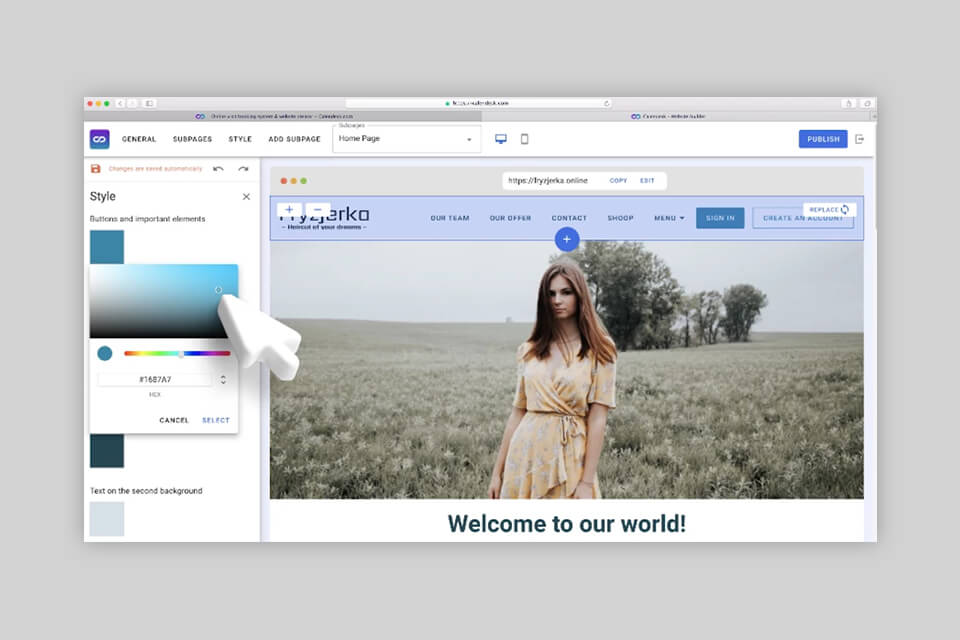
I used Calendesk to create a pro-grade site in less than an hour while equipping it with a streamlined booking system. The platform’s built-in Virtual Assistant provided step-by-step instructions that ensured I had no trouble taking advantage of the provided templates, graphical elements, add-ons, etc.
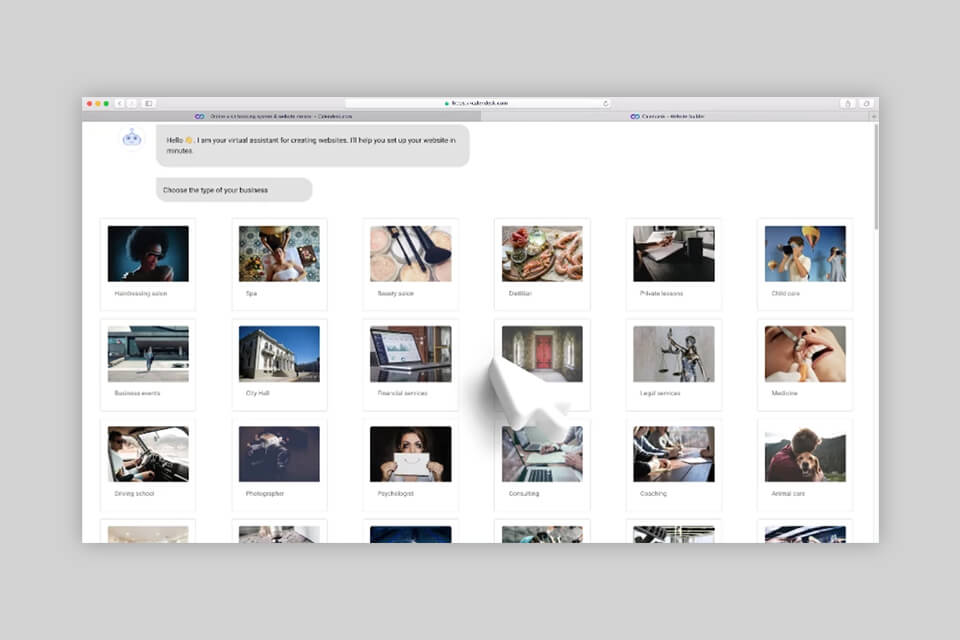
I was offered to pick from more than 30 business types and the Virtual Assistant used my selection to pick a design for my website. Afterward, I could pick extra modules that were added to the site and I could also choose from multiple premade styles with customizable color schemes.
The platform I made using this website builder for photographers is also optimized for mobile devices, meaning it can be comfortably viewed on screens of any size.
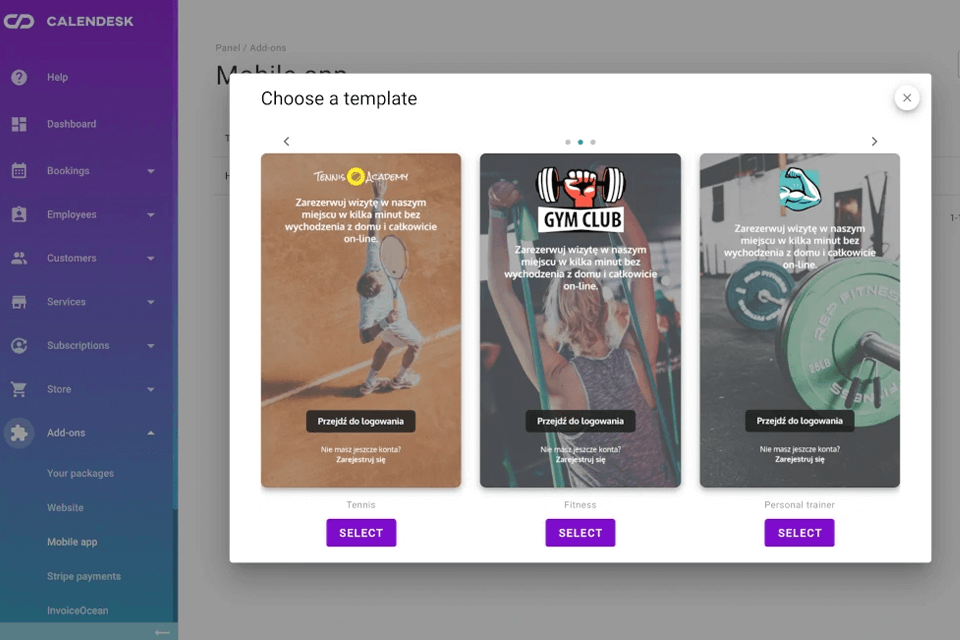
This service helped me create a basic mobile application that is perfect for conveniently scheduling appointments from your phone. The provided mobile app creator lets you pick a template and adjust its color scheme while branding it with your company's logo, images, and relevant text, and custom buttons.
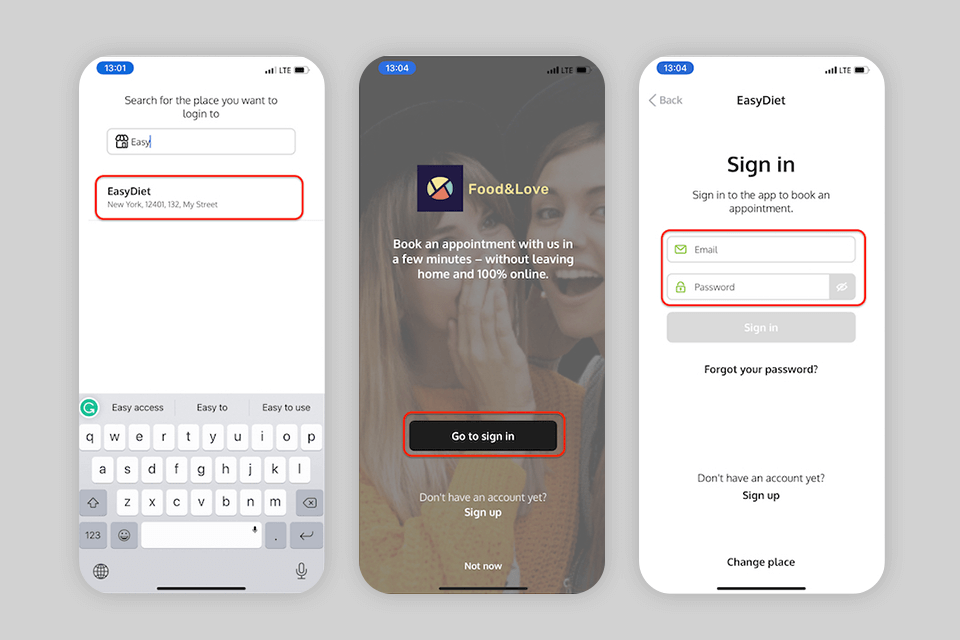
The application editor lets you edit several tabs as well as adjust the home screen your clients will be greeted by after launching the application. You can add sections like Services, About Us, Appointments, and Your Account.
The top right area of the editor has a “Send link to the app” button that lets you share your application with your clients via email or text messages.
This platform lets you pick from several reasonably priced plans that are aimed at satisfying the needs of different businesses.
Calendesk Standard for $39/mo (up to 5 employees, 750 bookings a month, 1 website, 5,000 unique visits a month, 500 messages a month, 50 text message notifications, and more).
Calendesk Pro for $55/mo (up to 15 employees, 2550 bookings a month, up to 3 websites, 10,000 unique visits a month, 1000 messages a month, 100 text message notifications, Zapier integration, and much more).
You can also pick the Enterprise plan that provides unrestricted access to all available tools. The service doesn’t have a free option, but you can take advantage of the 14-day free trial to see if this platform meets your expectations.