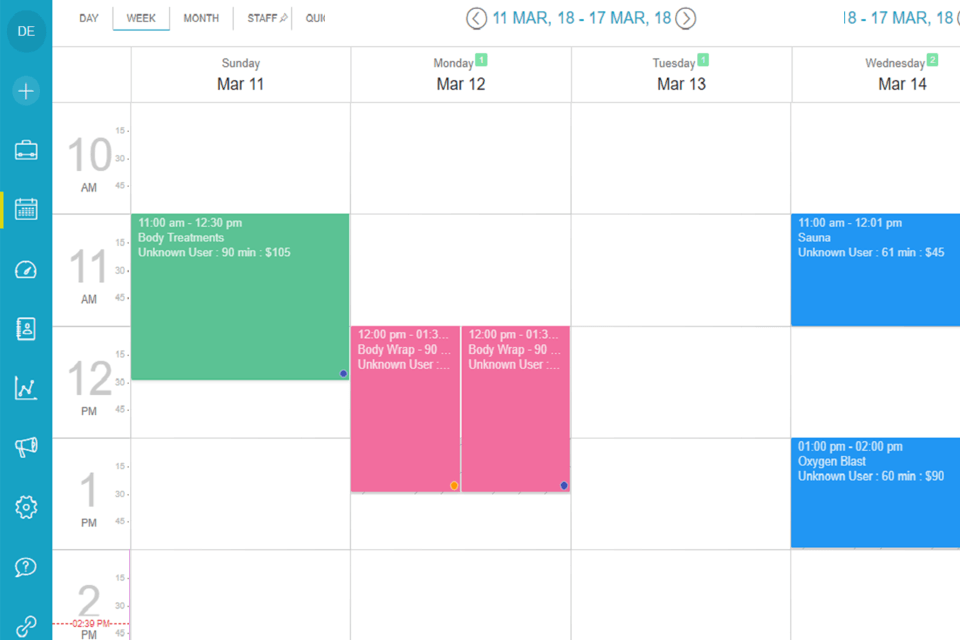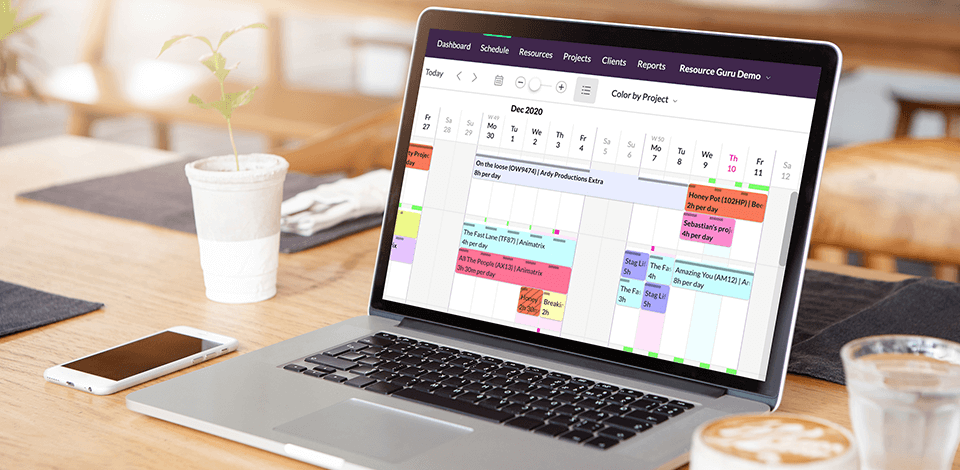
Using a scheduling software you can automate a variety of tasks and make your services more accessible to your clients. Thanks to the smart tools, you can quickly assign tasks, organize meetings, and manage appointments from a single dashboard. According to stats, most people spend 2-12 scheduling various job-related tasks. With the help of these automated solutions, you can streamline your workflow and develop your business.
Using dedicated software for scheduling appointments, you can make it easier for your clients to get the services they need. Some programs from this list were created for companies that provide services, while others are more suitable for teams working on advanced projects. Read these reviews to select an option that suits your budget and needs best.
To make the right choice, think about whether you need to facilitate the task of making appointments or scheduling team meetings. Some options on this list support integration with secure payment services whereas others have convenient time-tracking tools. Make sure to select the software that will help you develop your business.
Verdict: Resource Guru delivers quick performance, which allows you to create a schedule for your team, allocate your resources, and manage your projects. You can manage all the tasks using a convenient dashboard. This tool is perfect for assigning tasks, booking meetings, and creating a schedule using drag-and-drop tools.
Using Resource Guru, you can check whether your employees are available and manage their workload more effectively. You can send updates to your team members, set up personalized dashboards, and send reminders by email. The program has tools for analyzing projects and clients. The paid version costs from $3 per month. The program also has a 30-day trial.
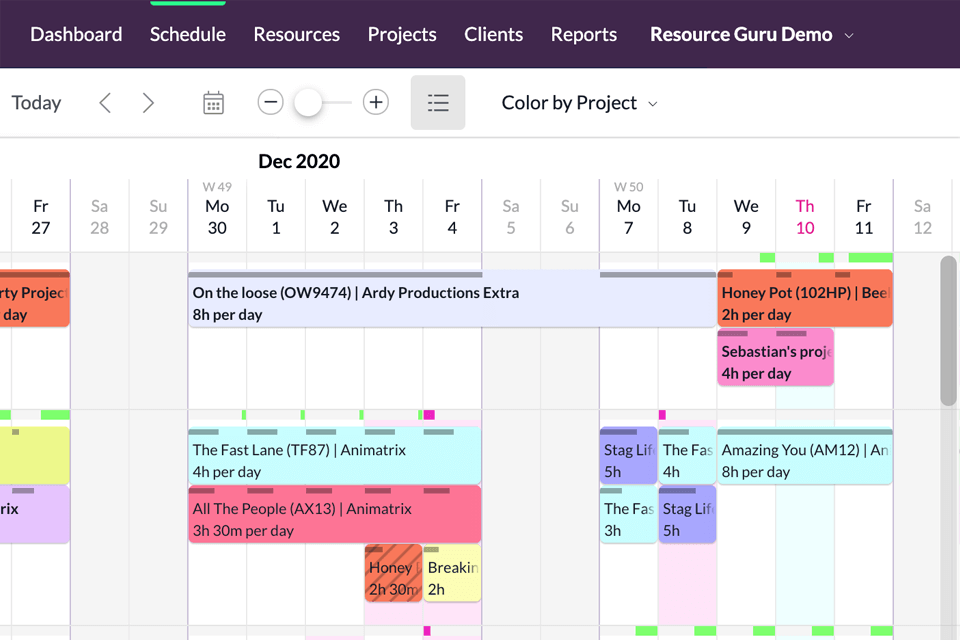
Verdict: Calendly is the best scheduling software when it comes to usability. It allows people to book appointments quickly. You just need to indicate that a specific time slot is open. Then, a client will be able to book a session and get a link. The program integrates with Zoom, Slack, Google Analytics, Zapier, PayPal, and other services.
The key advantage of this program is that it automatically updates the availability status. You will get automatic reminders about planned events. The basic version of the software is free to use. The Pro plan costs from $8 per month.
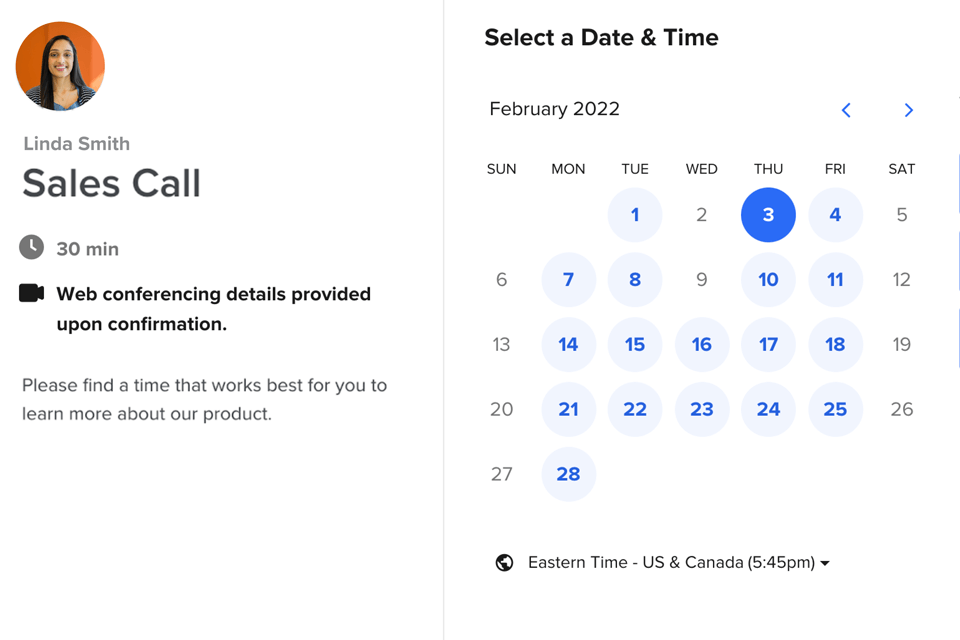
Verdict: Bookafy is an all-in-one solution for scheduling calls, organizing meetings, and making appointments. It is easy to set up and use. You can quickly integrate it with your platforms or calendars. Thanks to its integration with Zoom and GoToMeeting, you can create meeting links to ensure that nobody will miss their appointment.
What makes it stand out among other similar services is that it supports skill-based scheduling. A client will be matched with a professional who specializes in a specific area. You can use a 7-day trial for free. Then, you have to pay $7 per month for the Pro subscription.
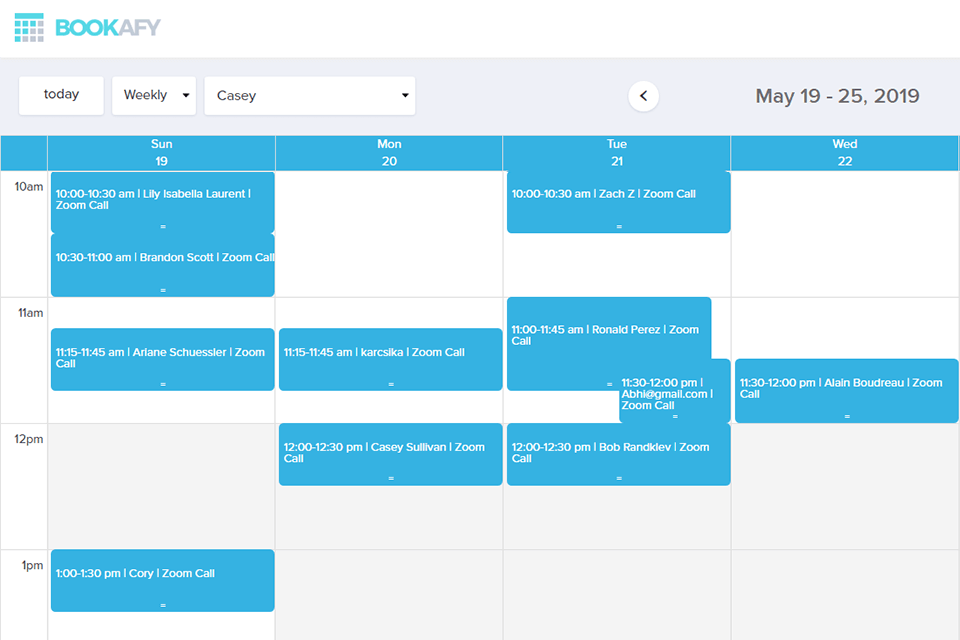
Verdict: I just started using SimplyBook for my scheduling, and it has been an enormous relief on my photo business. The user-friendly interface has made it a cinch to add services and display my complete availability for clients to book 24/7.
What really blew me away was the fact that the system can take bookings from a variety of platforms, which include mobile-optimized websites, integration directly with Facebook and Instagram, and other channels. The option for me to have my branded client app further improves the overall booking experience for the customer on their end.
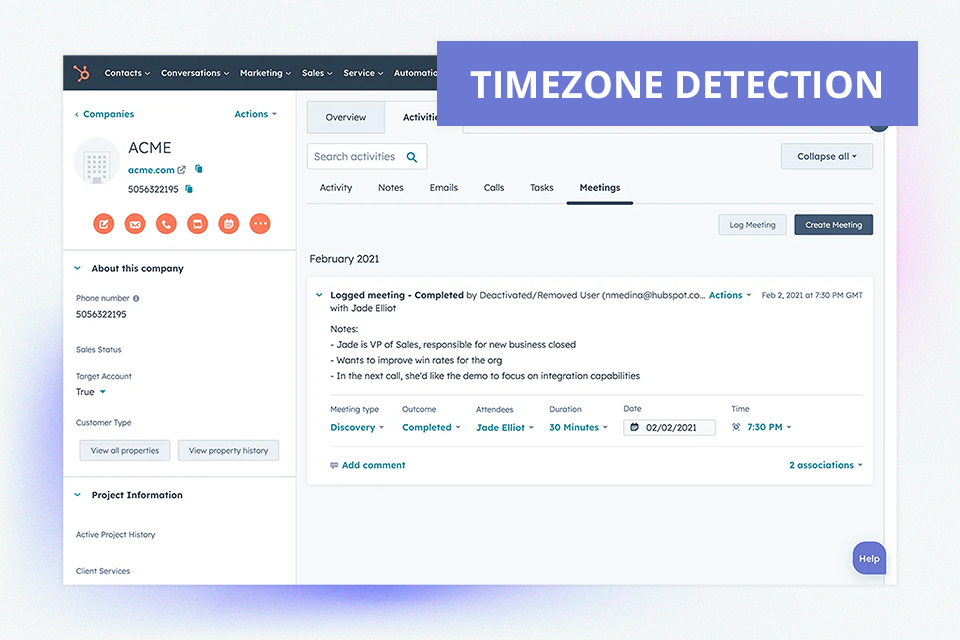
HubSpot scheduling system will completely revolutionize the way you manage meetings. Because it integrated with Google Calendar and Office 365, your availability will be constantly updated, with no fiddling on your part. By embedding booking links on the website, it further will facilitate prospects in scheduling meetings themselves-no back-and-forth trying to find a time that works. Advanced features like round-robin and group meeting links will really help maintain coherence when coordinating with people. All these functions sync into the Contact Database within HubSpot which makes seamless organization and saves much time with admin tasks.
I will say the SMS and Email Reminder is a real lifesaver in a sense; they help to remind my staff and clients of changes made to the appointment. The Client and Admin Apps are also very helpful; both of the engines work by applying grease to all the wheels right from your palm in hand.
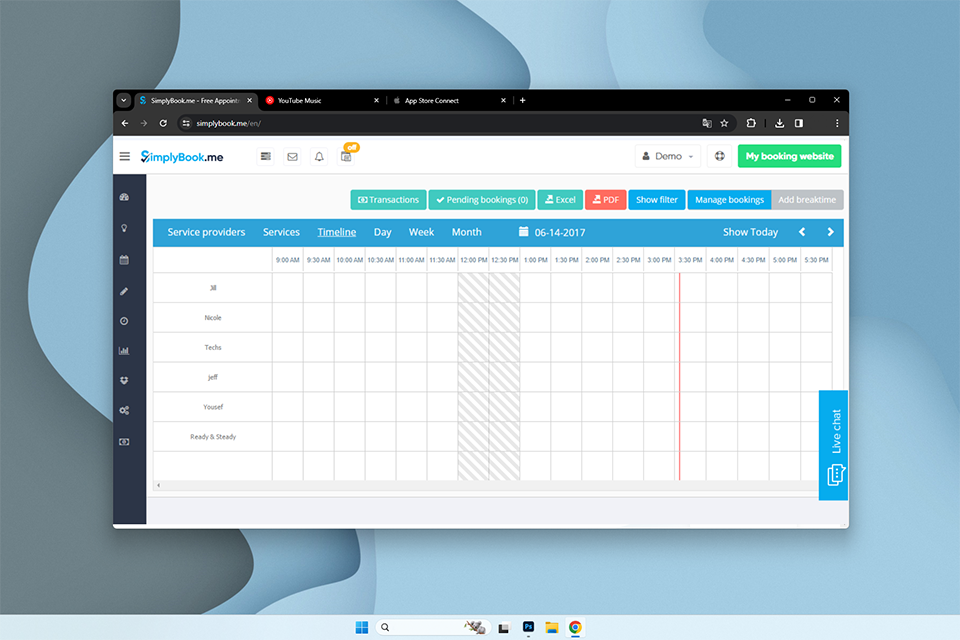
Verdict: Whether you work for a small company or a large corporation, AgilityPortal has something special for you. The product comes packed with an intuitive set of features that facilitate collaboration, communication, content sharing, and other workflows. The software focuses on security, so you don’t have to worry about the safety of your data.
Setting appointments, sending notifications, and receiving reminders are other useful features of AgilityPortal. The highlights of the solution are an ideation hub that allows for creating and voting on ideas, an extranet that organizes interaction with external staff, and a secure document repository for your files.
Software is priced on an individual basis, taking into account the size of the company, complexity, and ongoing support required. The cost is $5/mo and more, which is affordable even for small brands with remote staff.
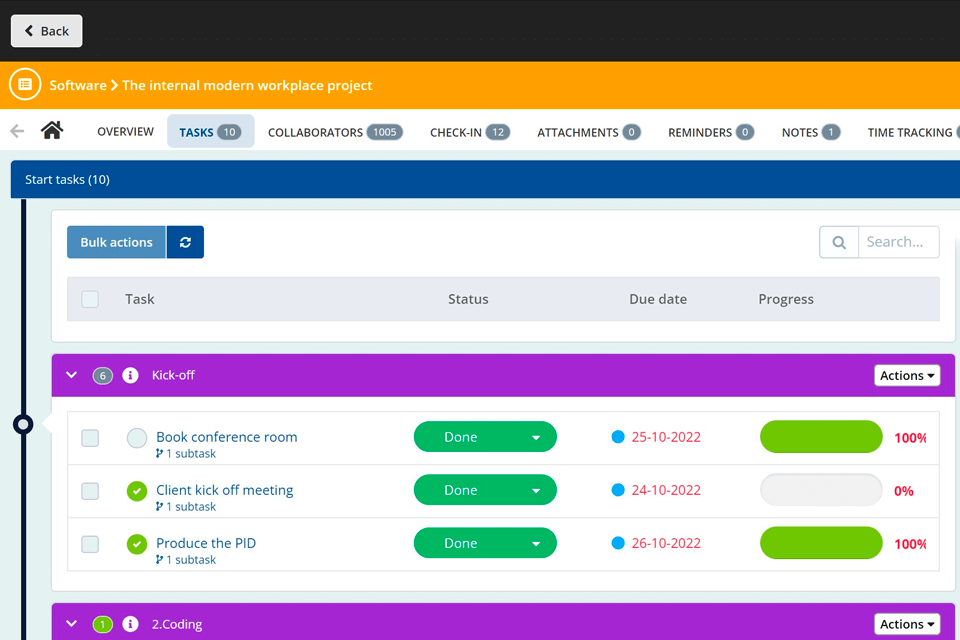
Verdict: Teamdeck is an efficient scheduling program that offers standalone web and smartphone versions to suit every need. This versatile solution is designed to perform various tasks, including team and project scheduling, workload and availability control, forecasting, and budgeting. With a starting price of $1 per month, it provides great value for money.
One of its notable features is its cutting-edge leave management system, designed specifically for businesses. It enables you to effectively handle employees’ vacations and monitor their availability on an hourly basis. This allows you to accurately anticipate their presence at work. Teamdeck allows for scheduling vacations directly within the application: team members can request time off, and managers can approve or reject the requests. Confirmed days off instantly appear in the schedule, ensuring clarity and organization.
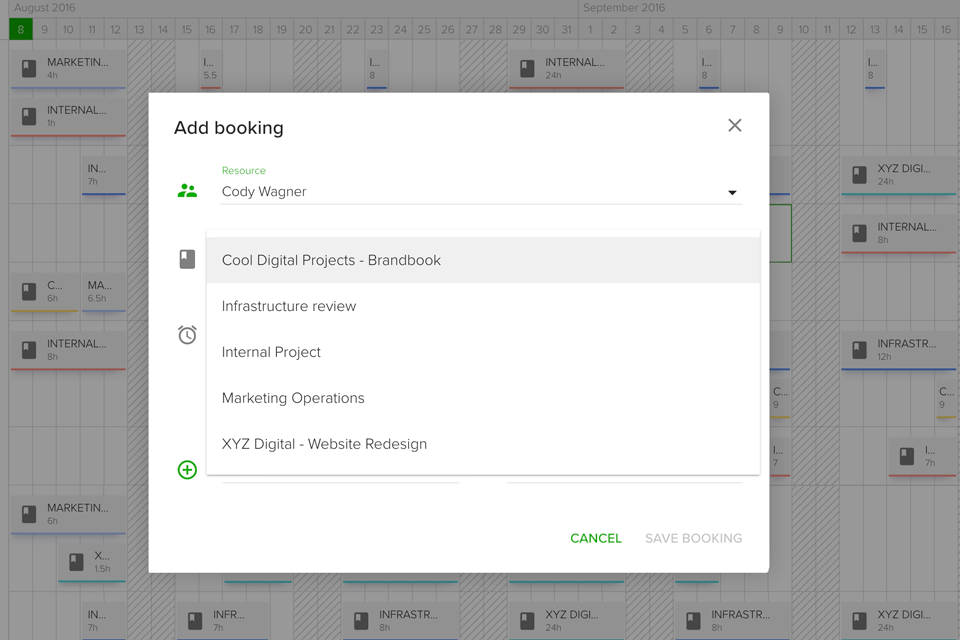
Verdict: Calendesk stands out as a premier scheduling software, dedicated to enhancing the customer experience for businesses. Geared towards seamless appointment management, it empowers businesses to provide professional customer service in line with their brand identity. The modern booking calendar ensures customers can effortlessly schedule appointments around the clock, fostering convenience and recognition.
With integrations like Zoom, Google Meet, or Teams, Calendesk facilitates online meetings, saving time on travel. The software's feature-rich capabilities extend to fast online payment options, eliminating paperwork and ensuring swift transactions. Moreover, Calendesk's calendar synchronization prevents conflicting meeting times, offering a comprehensive solution that caters to diverse scheduling needs and preferences.
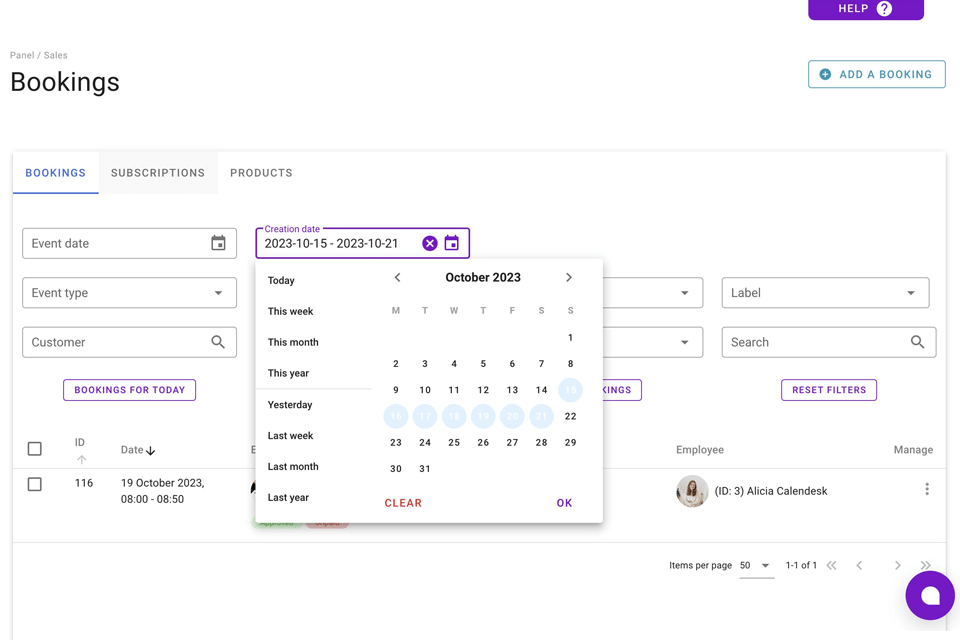
Verdict: Shifton introduced a level of flexibility and efficiency I hadn’t experienced with other scheduling tools. As a photographer running a business with a constantly changing schedule, managing team availability and shifts used to be a challenge.
The platform easily accommodated last-minute changes, ensuring that no gaps appeared in the workflow, even when shoots were added or rescheduled unexpectedly.
Another impressive aspect was how Shifton’s workload distribution ensured that no team member was overburdened. The ability to create custom templates and auto-generate shifts saved me hours of planning, especially during high-demand periods.
The basic plan starts at just $1.00 per employee/month, offering essential features such as open shifts, shift swaps, manual schedule editing, API integration, and notifications through both email and the mobile app.
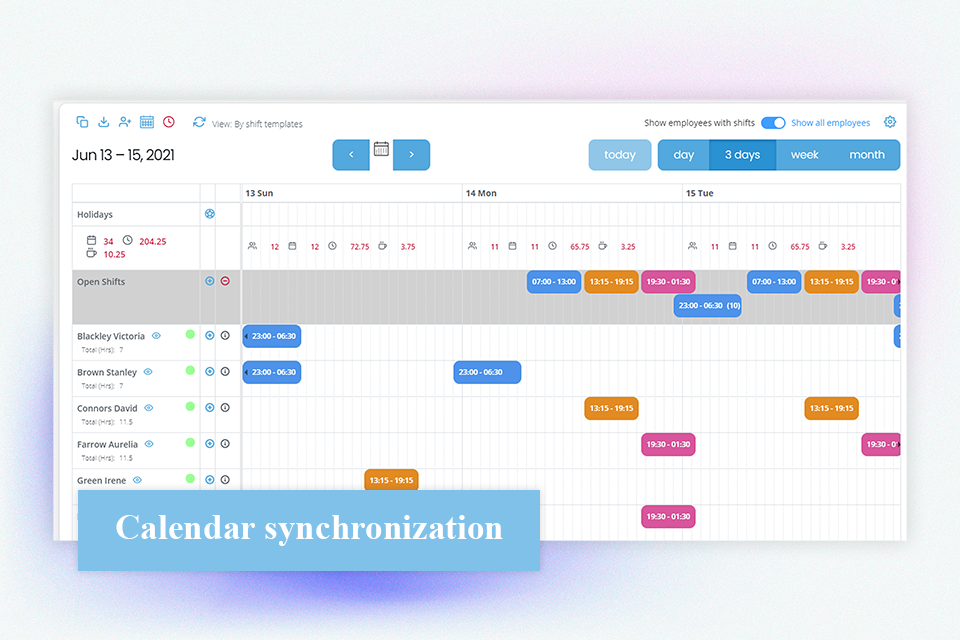
Verdict: Paymo was tested to automate scheduling while coordinating a photo shoot calendar for a small creative team. It was particularly helpful during weeks with several overlapping shoots and client deadlines, thanks to its visual timeline and live updates.
The hourly booking schedule made it easy to plan detailed sessions such as post-production and time in the studio. Ghost bookings and leave planning avoided conflicts and ensured that there was a balanced load across the team.
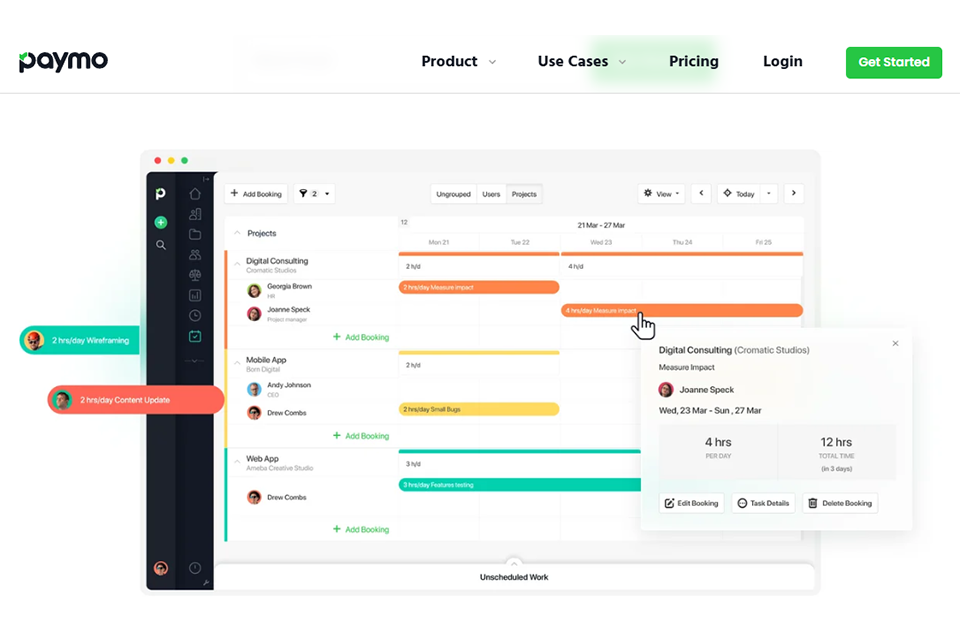
Verdict: Setmore is an intuitive software with advanced functionality. It can be used even by people who don’t have any prior experience with such tools. You can easily figure out how to set it up by following the available tips. When using the desktop version, you can view your appointments even when you don’t have an Internet connection. It makes this program stand out among other schedulers.
Unlike other schedule programs, it allows you to send automatic reminders to your clients. This software allows booking appointments 24/7. It supports calendar synchronization, makes it easier to book classes, and manages employee’s logins. You can use a free plan with access to the main features without indicating your payment details. To upgrade to the premium plan, you need to pay from $5 per month.
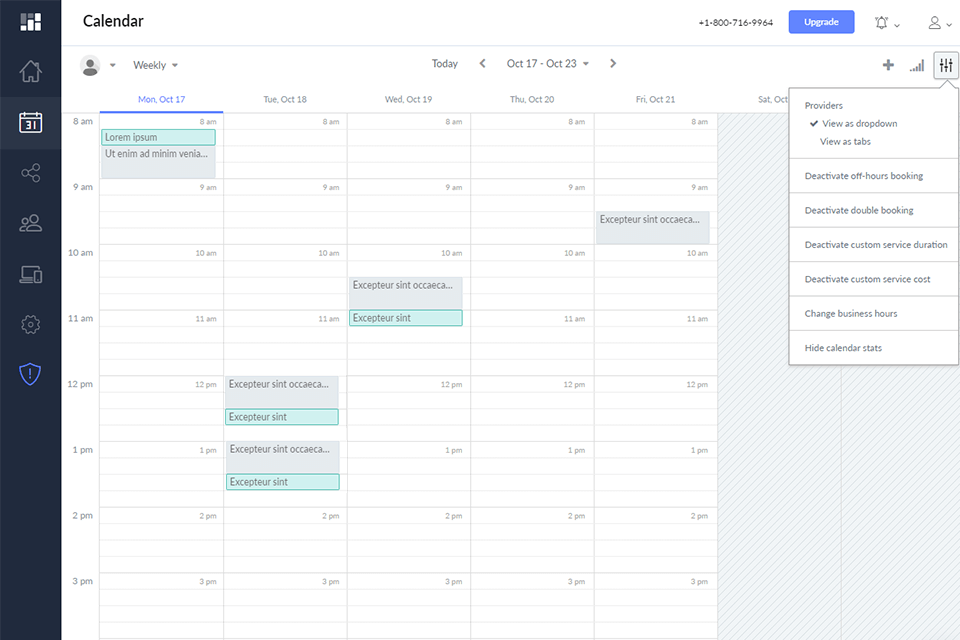
Verdict: With Planly you are able to adjust and simultaneously schedule posts to diverse social media platforms. By doing so, you will generate more post materials and customize them at the best suitable time for you.
The asset gives you an opportunity to arrange posts release set their unprecedented features for such social media channels as Facebook, Instagram, TikTok, Linkedin, Pinterest, Twitter, and Google Business Profile.
Due to the absence of notifications from Instagram or TikTok when new posts, reels, carousels, reels are added. Planly is different from the likewise platforms.
Planly is available for free, and does not requisite any credit cards. In order to deploy a lot of functions in one panel, you can utilize other premium versions free-of-charge for 14 days. The cost of Premium plans varies from $15 to $80/month.
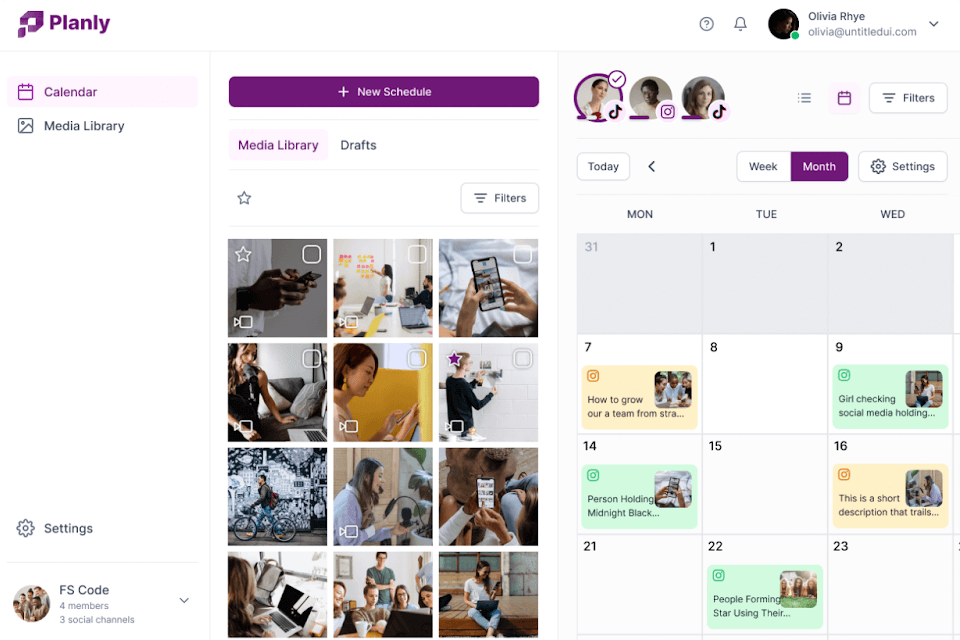
Verdict: Bitrix24 is a widely-used service with an in-built calendar and a range of project management tools that will help you organize all the processes more effectively. What makes this software stand out is a range of collaboration tools. Using them, your employees will be able to collaborate with each other and plan their meetings with clients. This service supports calendar synchronization and has an in-built event scheduler. Users can upload images, documents, and other files when working on their projects.
It will be easier for you to manage your tasks and projects using WebDAV. You can assign different access rights and manage permissions. If you have a team of up to 12 people, you can use Bitrix24 without paying a dime. For larger teams, you can use a free trial and then pay for a subscription. The premium plan costs from $12 to $99.5 per month.
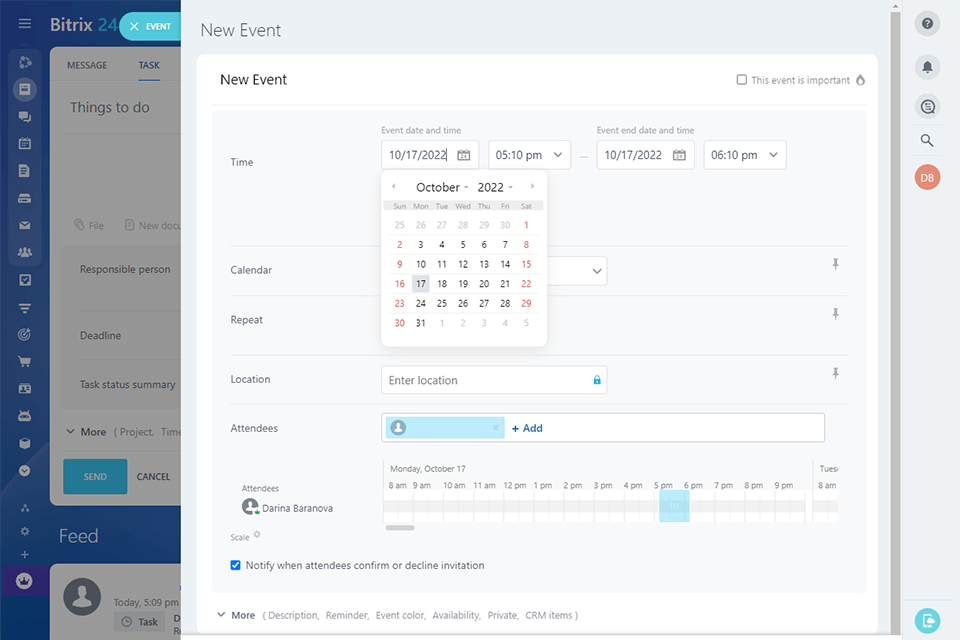
Verdict: Monday is a convenient schedule maker that allows you to plan future events and manage them as you see fit. It comes with a set of handy tools that make it easier to set deadlines and assign tasks for people working on your projects. You will see all the information about the planned events and calendar views, which makes it the best software for scheduling appointments.
Thanks to an extensive set of scheduling tools, you can check whether your employees are available at a specific moment. Besides, you can use it to schedule shifts and send notifications to your employees to let them know about the changes in the schedule. The Pro plan costs from $11 per seat per month.
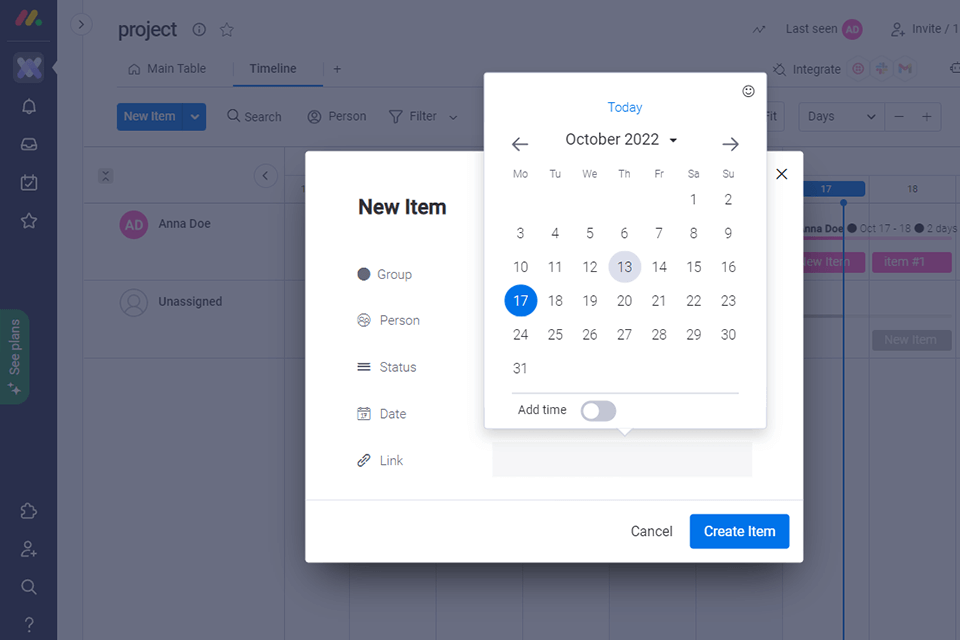
Verdict: SuperSaaS was useful for managing appointments when I required more control than a conventional booking tool could provide. As scheduling software, it allowed me to fine-tune availability, sync calendars, and automate confirmations and reminders, simplifying day-to-day scheduling.
I utilized it to manage customer bookings on my website, collect payments, and keep everything in line with my primary calendar. After the first setup, the system performed smoothly on its own, reducing the time I spent manually arranging schedules.
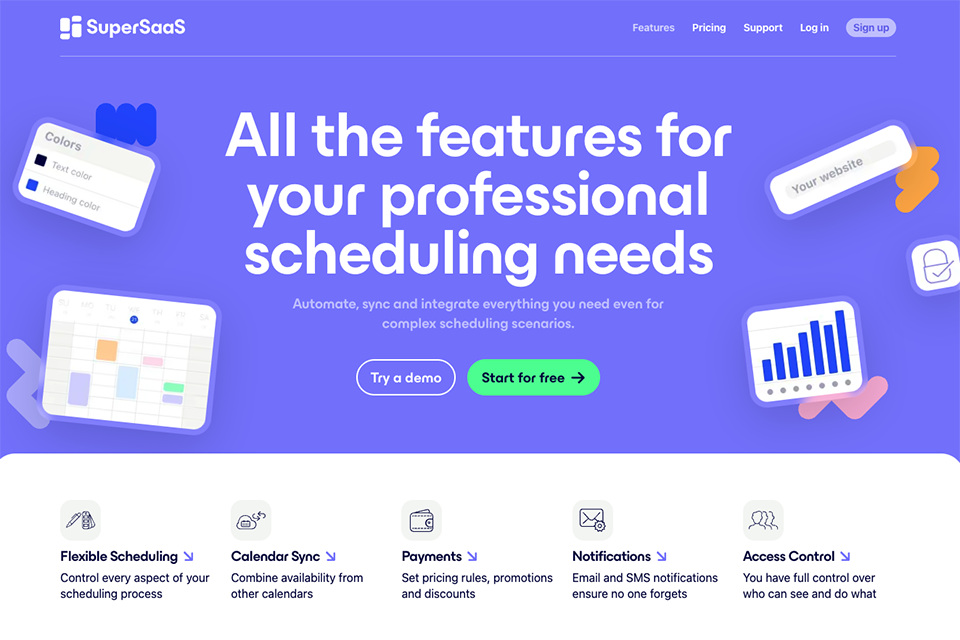
Verdict: SimplyBook is an advanced booking tool that can be easily integrated with sites and social media profiles. Using it, you can create new appointments, manage all the booking sessions as well as make your services more accessible. If you want to change something or quickly cancel classes, appointments, or other events, you can do it using a convenient dashboard. Besides, you can do it using confirmation emails.
You can customize the booking page to your liking to make it more convenient to use. There are different color schemes available. Besides, you can use a custom background and add brand elements. To test out the tools available in this software, you can use a 14-day trial version. The premium subscription costs from $9.9 per month to $59.9 per month.
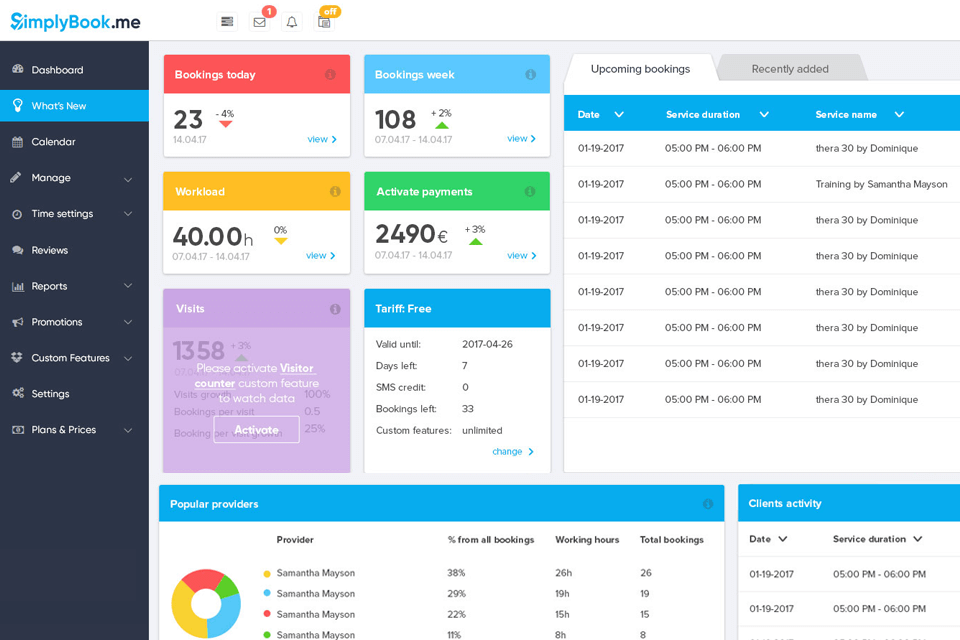
Verdict: This appointment scheduling software will come in handy for owners of small companies. Thryv has a range of tools that will help you manage your business more efficiently. With them, you can facilitate appointment scheduling, improve the reputation of your company and communication with your clients. You can use them to process payments more quickly, share your documents, and store your data securely. Besides, this program has tools that will be useful to digital marketing professionals. It is an all-in-one solution with a convenient dashboard.
Using its scheduling tools, you can make it easier for your clients to make appointments. The program synchronizes with calendars, which ensures that there won’t be overbooking. For managing single or multiple events, I'd better recommend you to install an efficient WordPress schedule plugin from the Motopress. Single Site will cost you $79.00 and Unlimited Sites – $199.00.
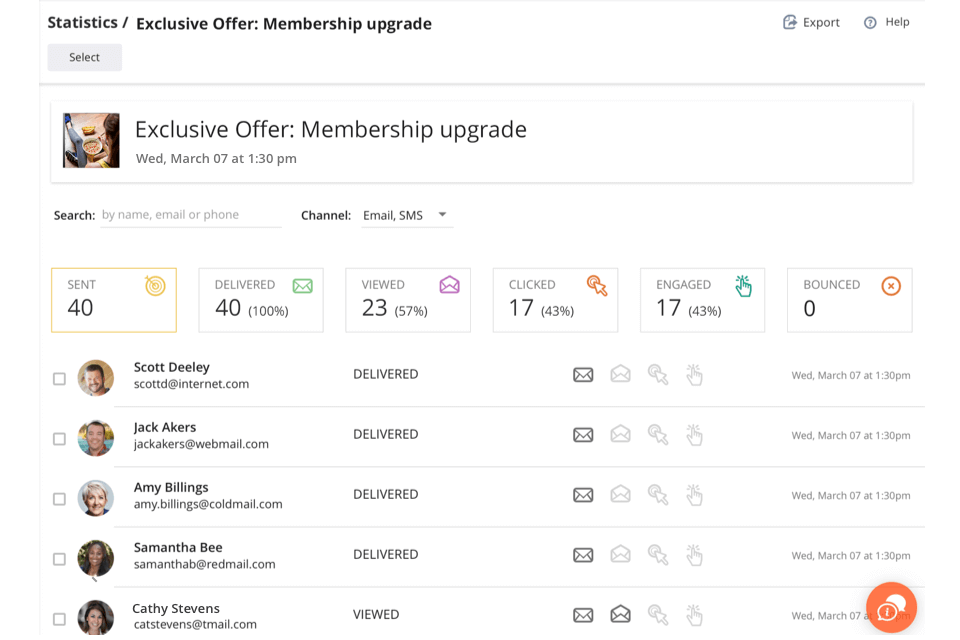
Verdict: If you need to use social media platforms to develop your business, Appointy is a great option to consider. It allows you to create a custom page that will make it easier for your clients to book an appointment. Another advantage of Appointy is that it has automatic scheduling tools that will help you optimize your workflow. You can use this service to improve your interaction with your clients and make their experience more positive.
You will have admin rights, which means that you will be able to set payment schedules and receive payments. Appointy has dedicated tools for creating invoices. To test them out, you can use a free plan, however, its functionality is quite limited. The paid plan costs from $19.99 per month. You can use a 14-day trial version to decide whether you want to get a premium subscription. Alternatively, you can opt for reliable third-party time tracking software like TimeCamp for billing and invoicing that can also be used for budgeting and analyzing productivity.