DesignWizard
Verdict: If you aren’t a design-savvy user but need to create catchy materials for business promotion, I highly recommend paying attention to the DesignWizard software. It is a very intuitive program with all the required tools to create unique visuals in a quick manner.
I frequently use this software because of its beginner-friendly nature and a great variety of templates for printed and digital pieces. Besides, being a photographer, I have lots of cool images and I can use them for my designs while working in this program. As for functionality, it is possible to experiment with colors, and add text, logos, and other objects to create designs that are in line with brand aesthetics.
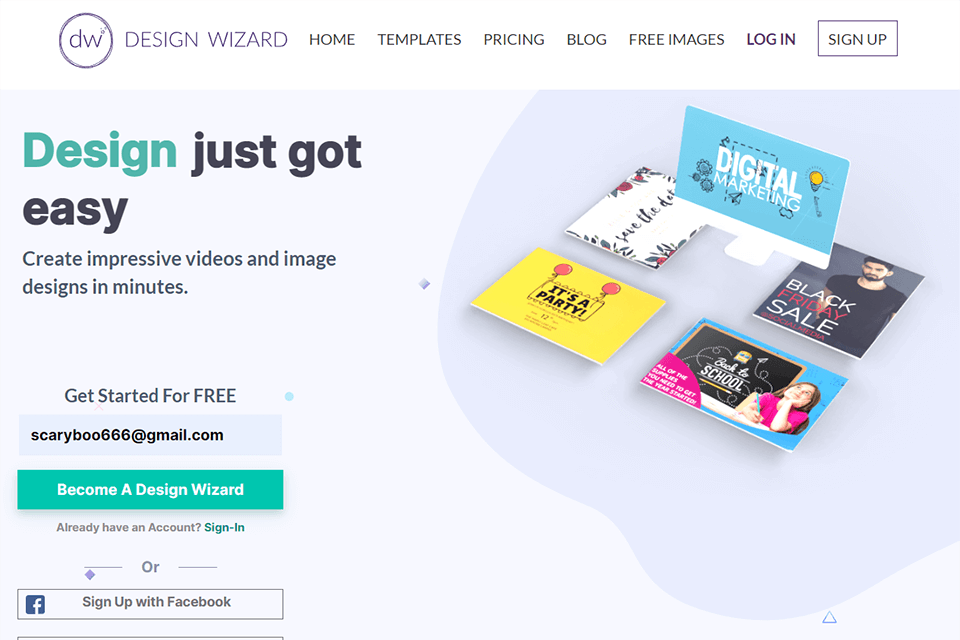
DesignWizard is user-friendly software for creating graphic designs in image and video formats. It comes with a fantastic collection of pre-made templates, so it takes a couple of minutes to customize them and achieve a design that fully correlates with your brand.

DesignWizard sticks out from the crowd with its super-intuitive tools and features. Even total novices can use this graphic design software to produce visuals of good quality without mastering complicated techniques. The toolset contains all the necessary instruments for making visual elements for marketing campaigns, social networks, and other purposes.
The availability of ready-to-use templates and assets makes the design process even more streamlined. The best part is that users can fully customize templates to get designs that highlight the uniqueness of their company.
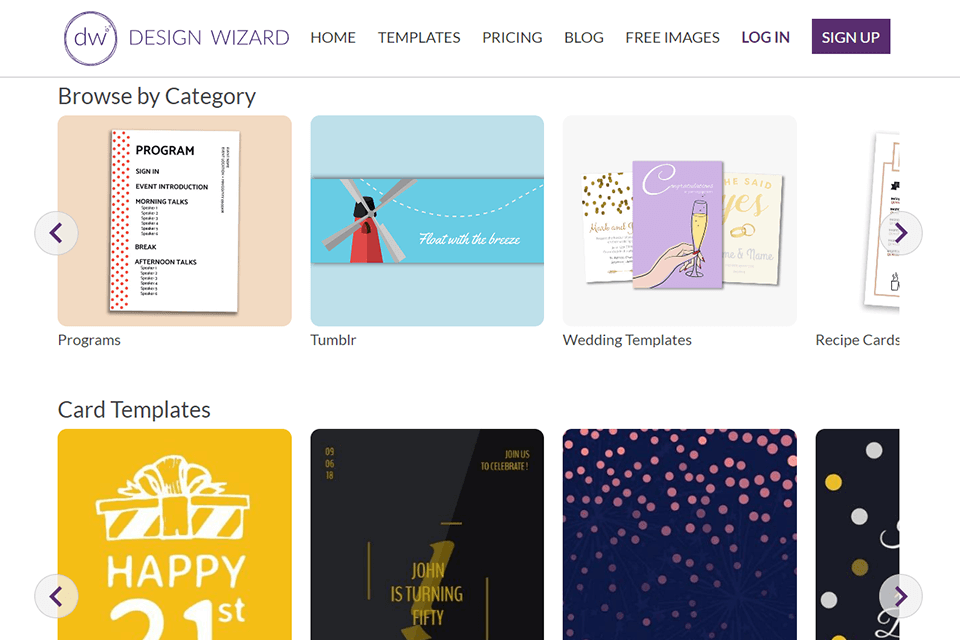
The software appeals to users with a very straightforward and quick creation process. Making a beautiful design is a breeze here thanks to a variety of templates suitable for different projects. You can navigate the collection at a convenient pace or use search by categories if you are pressed for time. Depending on the type of graphic design, the developers made such categories as newsletters, tickets, postcards, planners, Insta/FB posts, and more.
Moreover, locating a suitable template can become even easier if you start searching for it bases on the intended use. For example, you will see such groups as Twitter templates, Blog Headers, Certificates, and Business Cards, to name a few. Simply type in a keyword in the search bar and examine the results. Other variants are displayed in a drop-down list, so choose a template of the needed size/orientation.
When you choose a specific template, you can see similar options from the same category. All templates are divided into 2 categories – free and paid.
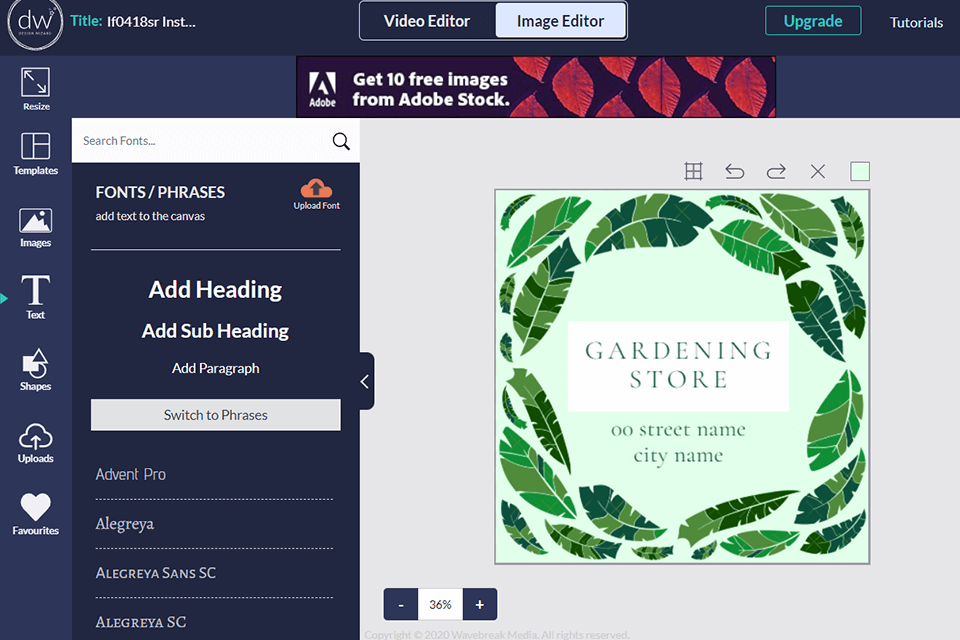
After you pick the template you like, there will immediately appear an integrated editor with various settings and controls. For example, you can resize embedded elements, and add inscriptions, images, shapes, etc. It is cool that you can add these elements both from the software internal library as well as upload your own files. To organize the content in a neat manner, it is better to switch a grid on.
DesignWizard offers very straightforward resizing tools. It is possible to set a custom size, indicating width and height in inches, centimeters, and pixels. Alternatively, you can opt for pre-set dimensions that work perfectly for particular tasks, e.g., creating posters, flyers, marketing materials, etc.
There is also the Text tool, using which you can complement your designs with text blocks, headings, and other structures. The integrated library of fonts is sufficient for creating different types of designs.
Finding a proper photo for a design is paramount. You can either use images from the stock collection or import your own pictures right to this online graphic design editor. Finding the needed photo is a quick process thanks to the filtering feature. Just open the Image Properties > Filter Option, and you are good to go.
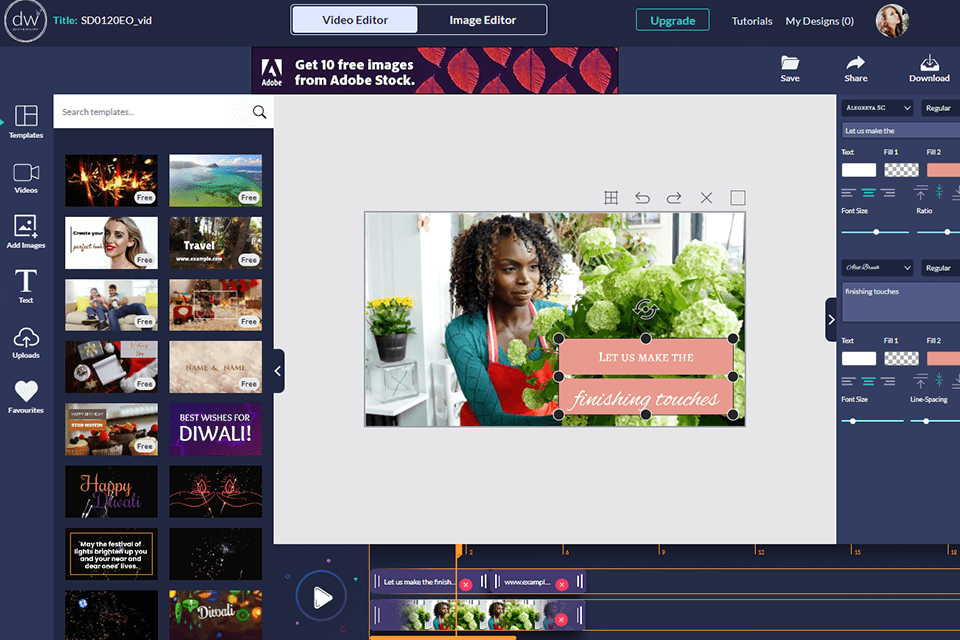
DesignWizard can also come in handy if you need to create short videos. You will find all basic tools in one place, which eliminates the necessity to look for third-party video editing software. There are manifold templates for promo videos, commercials, Facebook & Instagram stories, and reals, etc.
Video creation possibilities are far beyond average. Users can insert and adjust text, alter scenes, play with colors, and more. When working with separate images, it is possible to add shapes, branding elements, and other objects. To expedite the process, you should add your logo and frequently used elements to Favorites. Finding them the next time will be a one-click activity.
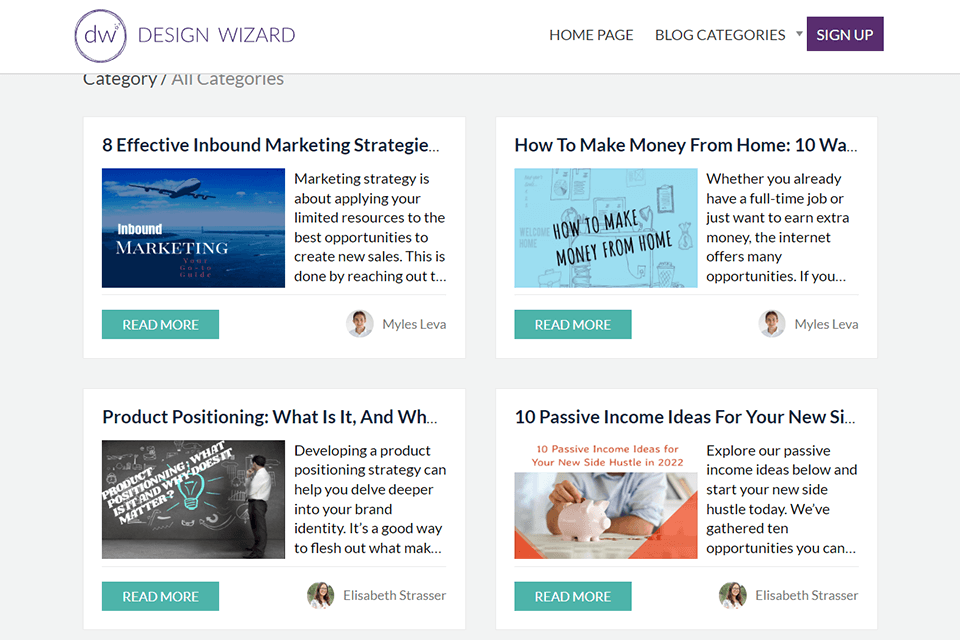
If you lack graphic design ideas for your next project but the deadline is looming, make sure to visit the DesignWizard blog. It contains interesting articles about popular trends, design techniques, as well as offbeat concepts to make attention-grabbing designs.
You can even train your creative vision by reading about different geometrical designs, the most popular fonts for logos, much-feted design works of the last decade, etc. I also like that there is a separate column with business advice that can be applied to various niches. There is a search bar, so you can find the required content with ease. Besides, you can navigate across categories.
The program is available on a subscription basis. There are 3 offers to choose from. Users can pay monthly or yearly. It is possible to cancel the subscription at any time they want.
The Basic plan is free. In this case, you can resize your image designs, insert inscriptions, pictures, and shapes, as well as tweak colors.
The Pro plan costs $9.99/month ($89/year). This plan includes all the features from the Basic variant, as well as 60 photo downloads/month, image and font uploads, free previews, and 1GB of cloud storage.
The Business plan costs $49.99/month ($449/year). Paying this sum, you receive all the goodies available in DesignWizard, including limitless downloads, 10GB of cloud storage, and 1 premium video/mo.