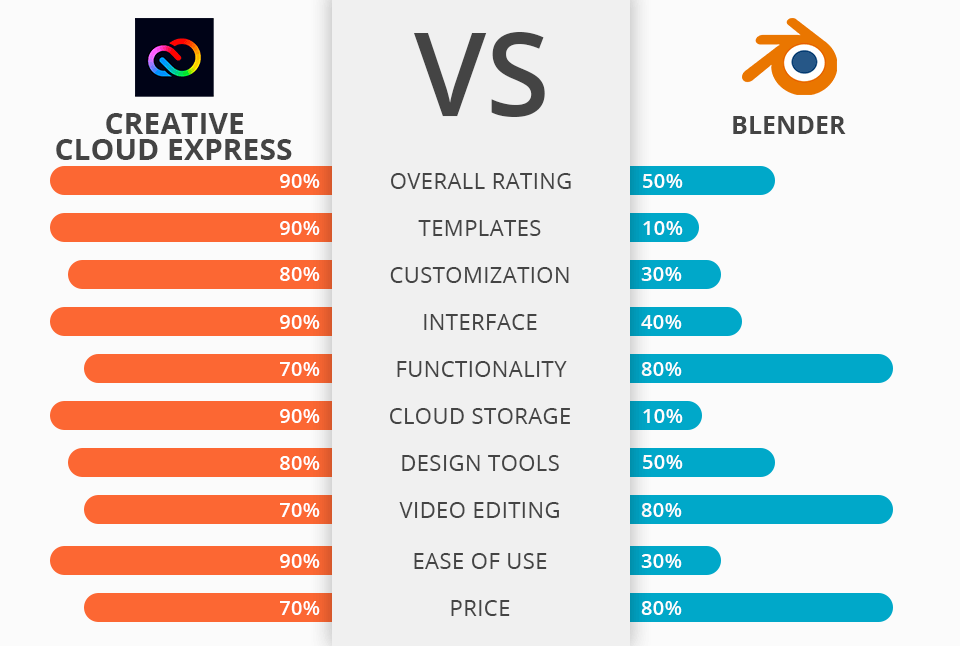
Using both Adobe Express and Blender, you can edit videos, work on images and graphics in all ranks and create designer stuff. But these two programs are not only distinctive but also designed for differently skilled users, which means that less experienced people don’t know well which program is better for this or other.
Adobe Express (previously Adobe Spark) is a branch’s leading software developed for users who are experienced in all directions. It is applied in creative design, 2D animations, and is equipped with several options for post-production, which are essential to have.
For its part, Blender counts as a platform for design and animation developed to support businesses of all types with rendering, modeling, VFX, simulation, and movie editing. The tools for rendering and simulating will help you at creating realistic graphics for your projects.
Adobe Express is fitted with various ready-to-use templates to handle different graphics (banners, social posts, advertising, multiple types of graphic design, and more), which can be customized with the software’s extremely intuitive interface. For this reason, professionals from various branches opt for this software frequently, as it enables them to create attractive visual designs under various applications, by possessing no specially trained skills or previously collected experience. Moreover, as this Adobe’s product supports integration with other apps, users can increase its feature set substantially.
Adobe Express offers:
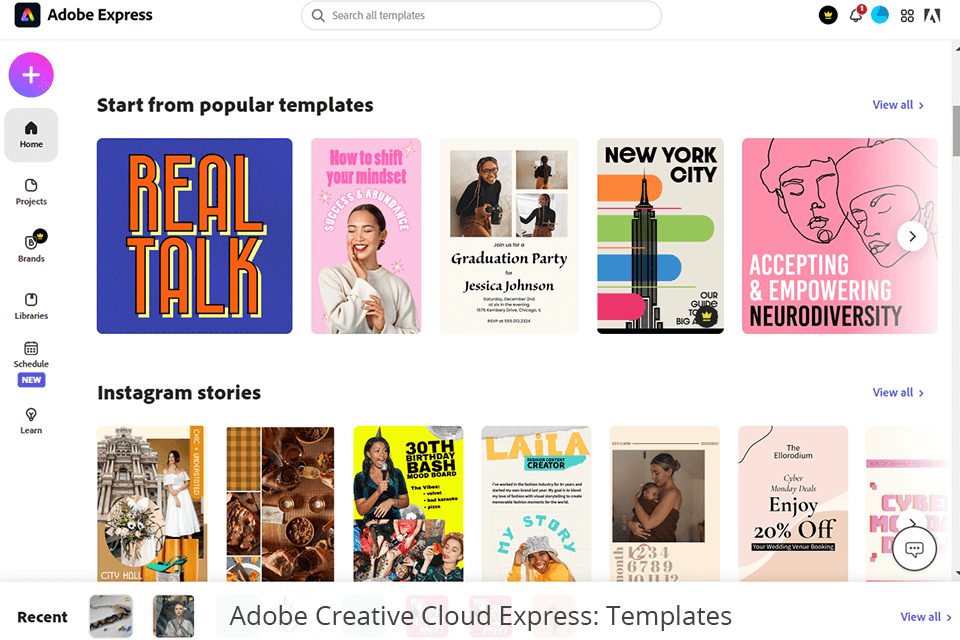
The design process of Adobe Express Templates is based on templates for carrying out specific tasks, such as an Instagram story or post, a YouTube thumbnail, a flyer, or even a resume, or menu. As you’ll notice, free and premium samples are mixed, but there’s a point-and-shoot filter option that can separate them from each other on your command. You can also start things afresh, while a template often helps speed up the process.
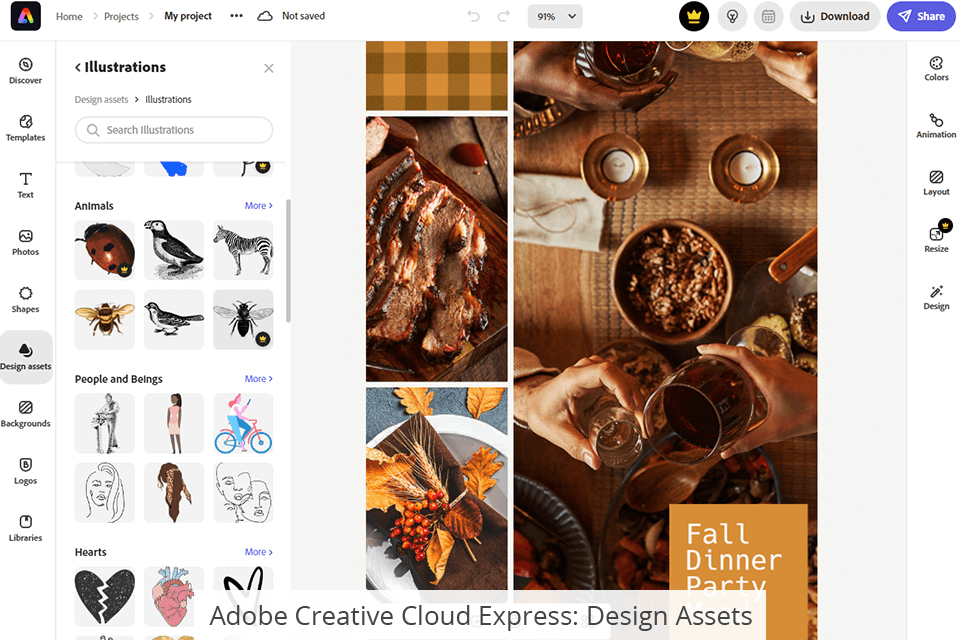
If you choose the template you need, you’ll get access to many assets and setting for your project. Under the Text button, you can find text styles perfectly applicable for social posts, logos, seasonal stylings, body copy, signs, labels, and quotes. Adding ones of your own is also possible.
Next is the button Photos, split into sections inspired by wellness, seasons, people, backgrounds, travel, and pets. Free images are available.
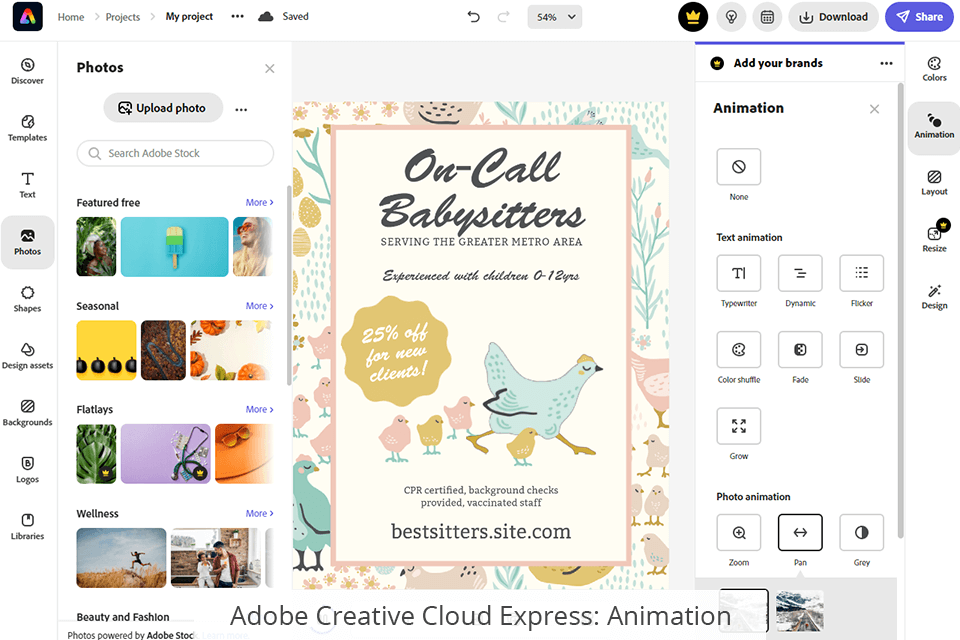
Choosing Design assets provides you with even more features, including categories for effect groups, illustrations, brushes, and frames. Each category is comprised of subcategories to fill you with further inspiration. Moreover, it is possible to animate a picture in Adobe Express, as to animate text as well.
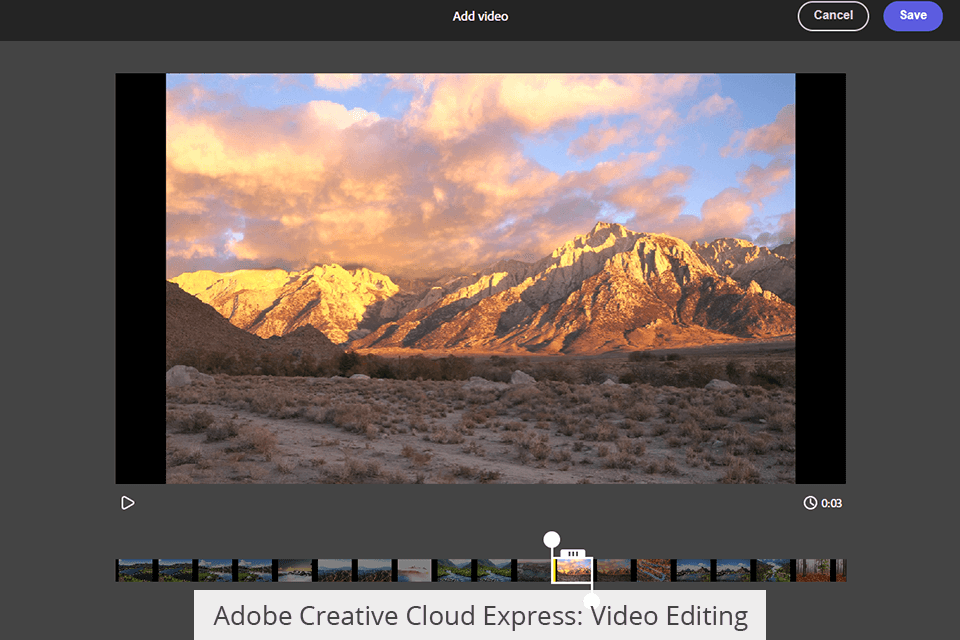
Via CC Express, you can also create and edit short videos, which are widely used for multiple goals, getting off from publications in social media to making ads for marketing targets. This Adobe video editor provides you with the tools to perform standard processing operations, like resizing, cropping, trimming, merging, changing the speed, etc.
In addition, you can create GIF animations from text and pictures. And if there is a need to enhance the video, you are outfitted with a collection of frontmost and professional filters & powerful effects.
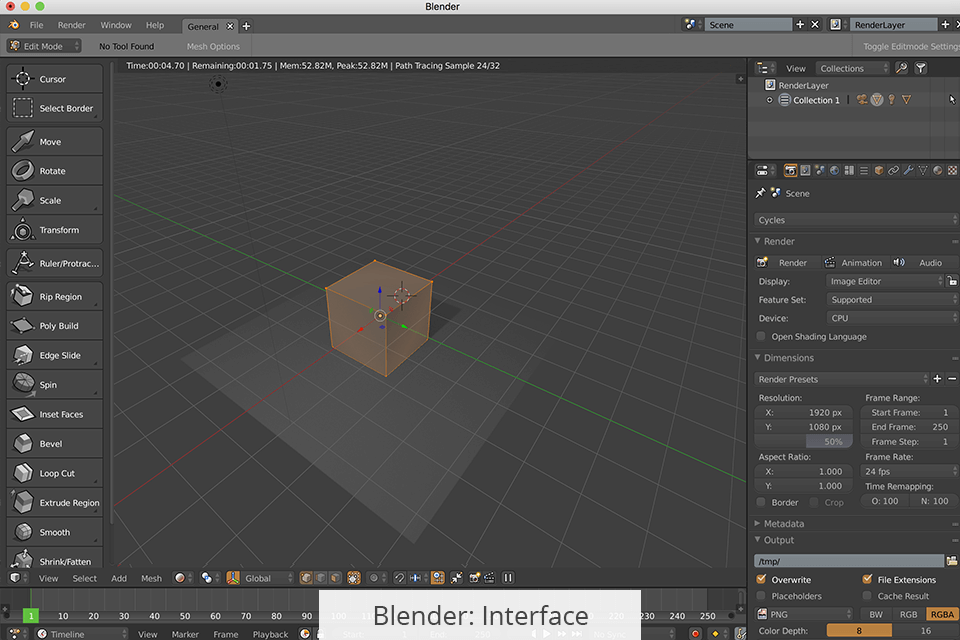
Although Blender is a software developed for professionals, its operation remains easy to use due to the custom user interface. From easily splitting the viewpoint to fully customizing it with python scripting, Blender works for users’ comfort.

Blender is an open-source-based 3D modeling software to create 3D graphics of professional quality, from character design for animations to environments for use in video games, to 3D printable objects. Another convenient option this software provides you with resides in its multifunctional tools.
Blender’s modeling tools include N-Gon support, edge slide, collapse and dissolve, grid and bridge fill, modifiers, and more. Modifiers are automatic operations that work on an object in a non-destructive way. With them, you apply many effects automatically that would otherwise be too monotonic to perform manually.

Blender has a built-in video sequence editor that enables you to perform basic actions, such as video cuts and splicing, and more complex tasks, such as video masking or color grading. It also includes live preview options, speed control, adjustment layers, transitions, keyframes, filters, and many advanced tools for making movies.
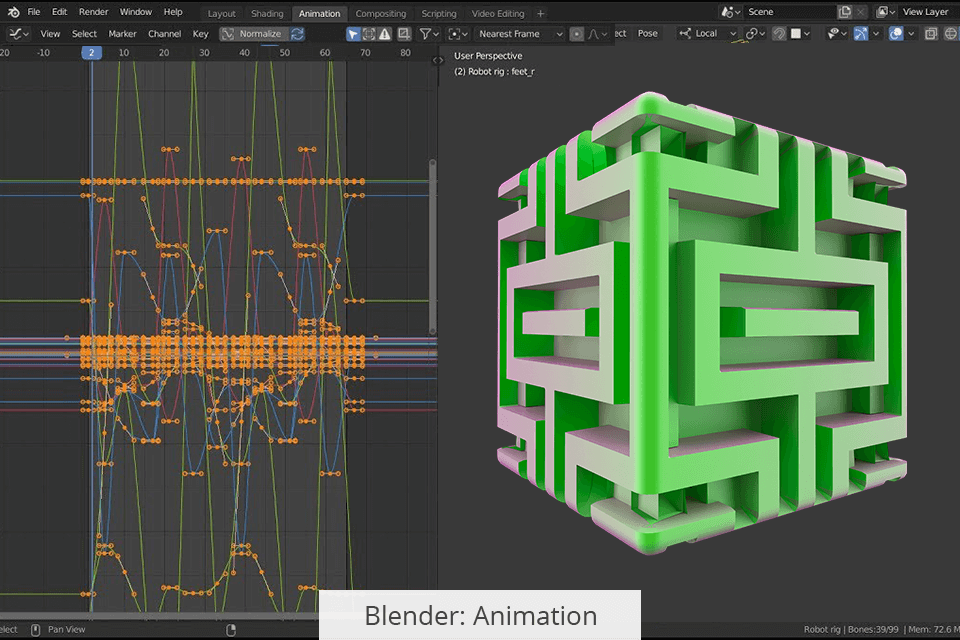
Further, Blender is an animation software offering users viable features, such as a character animation pose editor, Non-Linear Animation for independent movements, forward/inverse kinematics for fast poses, sound synchronization, and so on. Additionally, you can also animate your photos if it's necessary to make the process easier.


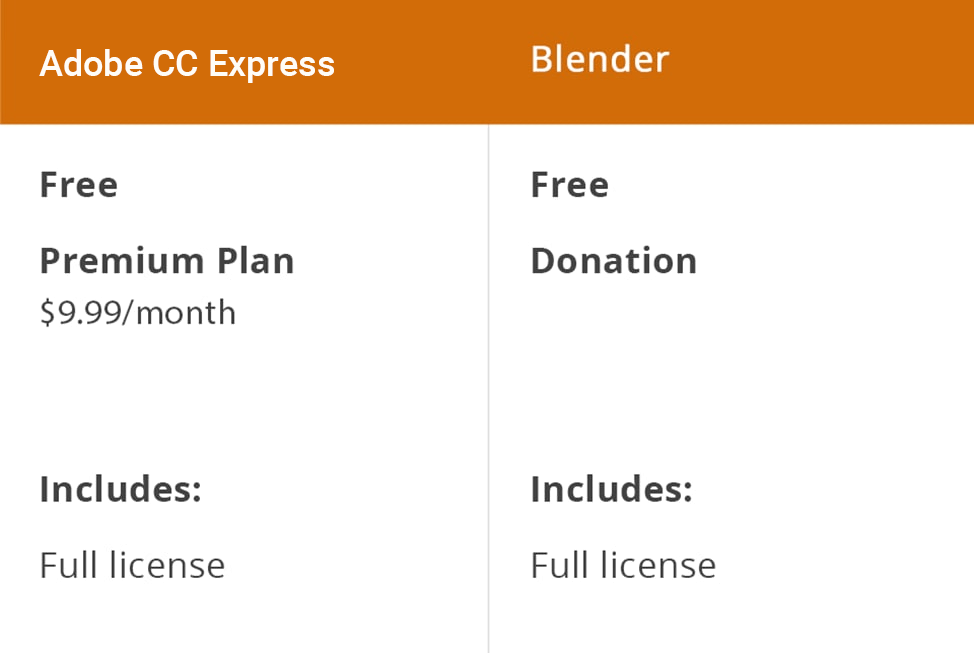
Adobe Express is a subscription-based app. Two payment plans are available.
The Free plan entails all the main features for users to start creating content, but their number is limited. There are thousands of unique templates, design assets, & Adobe Fonts, basic editing, photo effects, and template collection, to name a few. Moreover, it provides you with 2GB of cloud storage.
The Premium plan costs $9.99/month. This option will allow you to use all the free and premium features, plus 100GB of cloud storage.
Blender is a free software having any limitations and additional locked paid features. However, it accepts donations, which is why users can pay any agreeable price to support further operation and updates of this software.