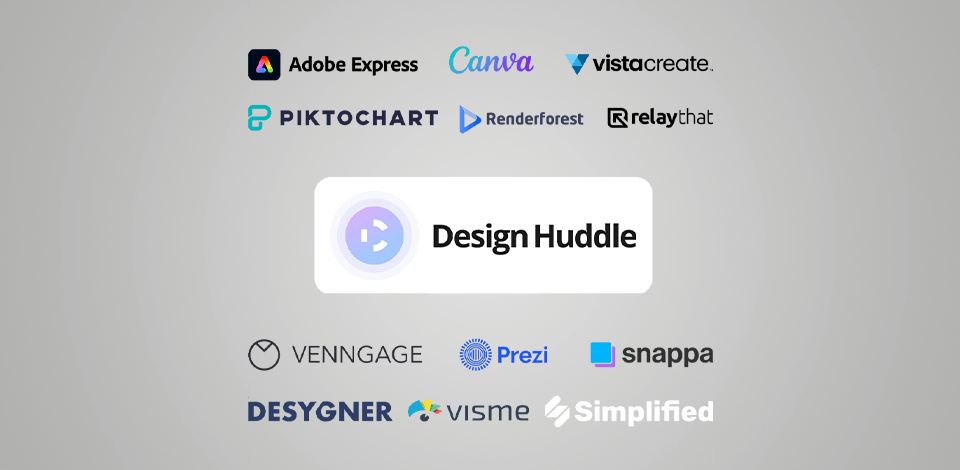
Design Huddle is a feature-rich, white-labeled platform for creating videos and graphic designs. It is extensively used by agencies and brands that specialize in the production of bespoke templates for video, print, presentation, and digital platforms. Of course, by choosing this service, you get cool tools and features arranged in one place but a minimum monthly license price of $300 scares off many users. This becomes a huge problem if you work with other people on the same project because the cost is calculated in accordance with the number of users.
So, the range of designers looking for the best Design Huddle alternatives is growing. People need a decent instrument for work that won’t burn a hole in their pockets.
While compiling this list of the best Design Huddle alternatives, I evaluated such criteria as price, usability, customer support, and functionality. I also checked out genuine user reviews. Most programs from this article have an extensive collection of templates, photos, and icons, which you can incorporate into your projects.
Verdict: Adobe Express is one of the most popular Design Huddle competitors when it comes to satisfying beginner users. It is aimed at simple and fast content and graphic design creation. The software actually consists of several tools such as an image editor, video maker, and website builder. Thus, you can create different types of content without jumping from one platform to another.
To use Adobe Express, previously known as Adobe Spark free of charge, you need to register on the website. The trial version is valid for 30 days. Once it expires, you have to purchase a subscription to get access to all provided features, templates, editing tools, etc. The Premium plan costs $9.99/month. Of course, the price is several times lower if compared to Design Huddle.
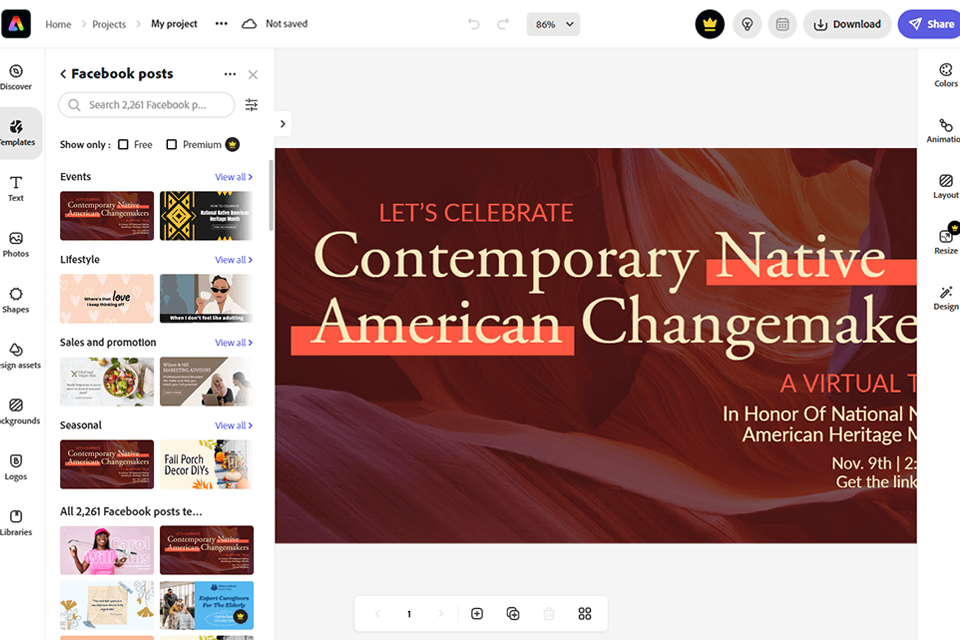
Verdict: Canva sticks out from the programs similar to Design Huddle with a huge variety of templates (over 420K) and 75mln photos in the Pro plan. However, the free version isn’t less attractive in this regard, as it also comes with terrific visual elements. Heading to the Text section, you will see lots of fonts – both basic variants and more ornate options. In fact, there are even some individual fonts and font pairs.
You can enjoy such goodies for 45 days without paying a cent. When the trial period is over, you need to buy a subscription to continue using the software. After the money transfer, your account will be immediately upgraded to the annual Canva Pro plan, which is priced at $9.99/month for a single user.
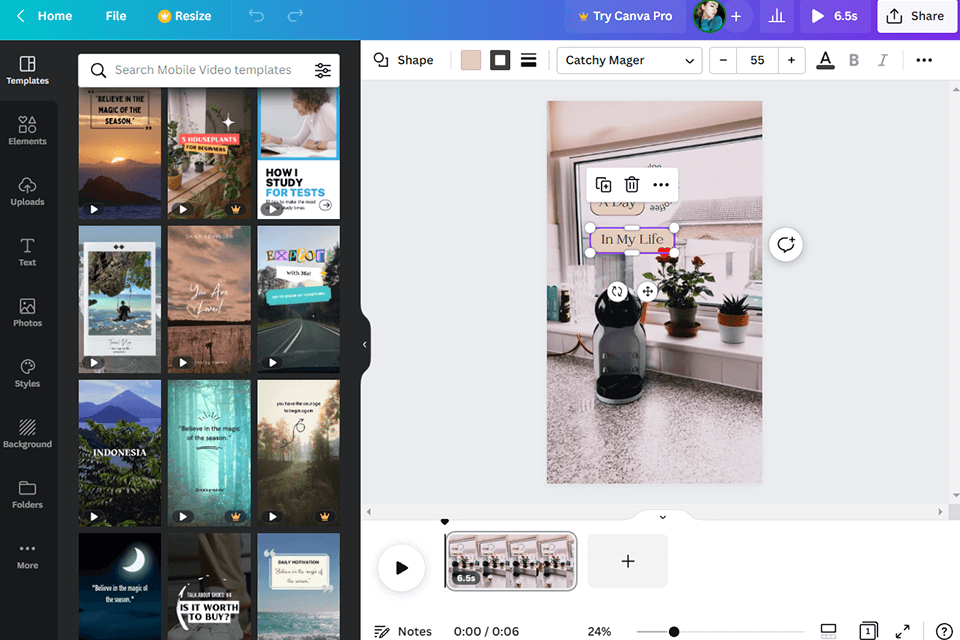
Verdict: If you are on the hunt for a cloud-based Design Huddle alternative with innovative branding tools, you should have a closer look at Renderforest. It has a great toolset for tackling the most complicated tasks related to video, logo, mockup, social media graphic, and template creation. Thanks to a variety of instruments, Renderforest has become a one-stop solution for startups, bloggers, social media influencers, and solo creatives, who want to catch the attention of large masses with videos, ads, animations, logos, and similar stuff.
Similar to Design Huddle, this program does wonders if you yearn to display your brand in a creative manner. With an abundance of cool mockups, you can present your products, services, etc., on the net so that other people can’t ignore an ad. In addition to a free plan, you can choose from 5 paid versions. The Pro plan costs $19.99/month. This is the lowest price. However, even the most expensive variant is still cheaper than the Design Huddle subscription.
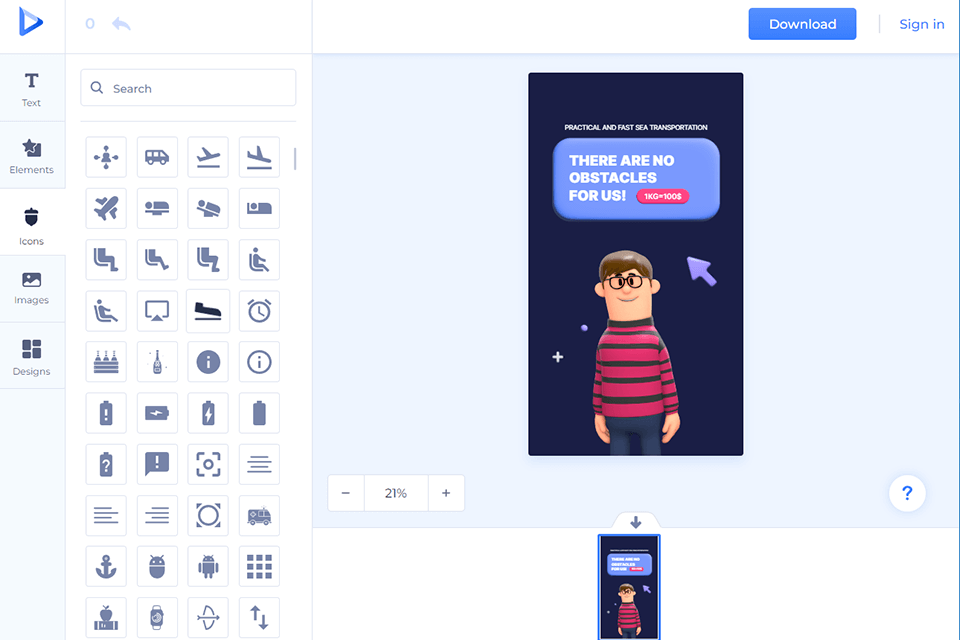
Verdict: The highlight of this Design Huddle alternative is its user-friendliness. Creating content on your own as well as working with other people is absolutely convenient here. It is possible to produce designs, promotional materials, clips, etc. Actually, you can satisfy all your marketing needs in one place as there are an AI writer, design editor, beautiful templates, and limitless workspaces in the same environment.
The developers offer 4 plans to choose from. One of them is completely free. The cost of premium versions starts at $15/month and includes a 20% discount if you pay a whole yearly fee.
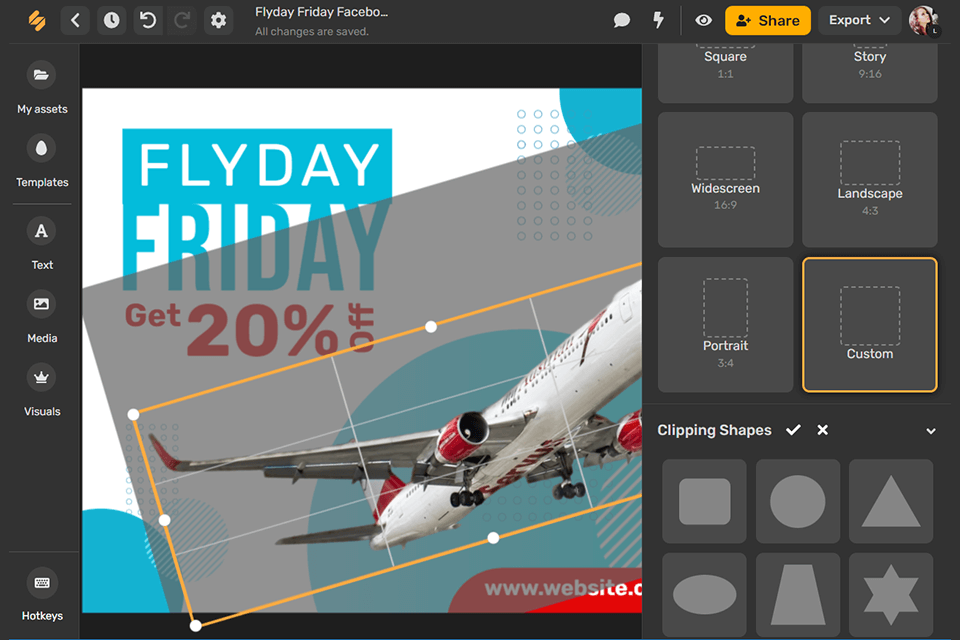
Verdict: VistaCrete is a wonderful graphic design tool with an intuitive UI. Similar to Design Huddle, it comes with a broad library of assets for creative projects. One of the most notable traits of the software is its focus on the creation of stunning animations. To make the workflow faster, the developers embedded ready-to-use templates, visual effects, and adjustable objects.
The pricing policy of the company is absolutely overt. There are 2 plans – free and premium. If you choose the second option, you need to pay $10/month in accordance with a yearly subscription. Of course, if you are just learning the design routine, you can settle for a free plan. It contains all the needed tools to make graphics for blogs, social media accounts, etc. But you have to put up with export limitation – no more than 5 downloads per month.
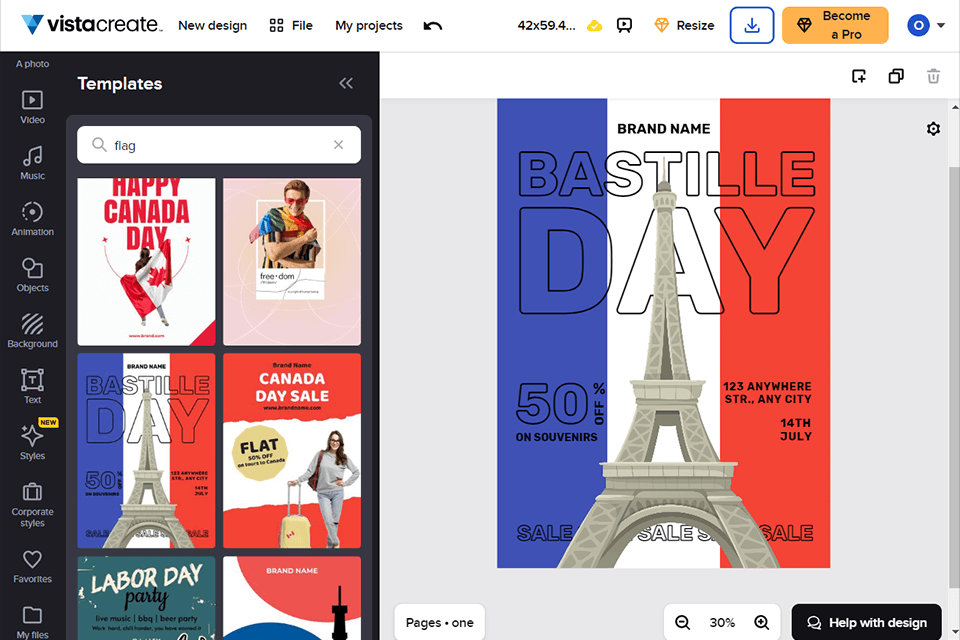
Verdict: Using video presentation software, you can make eye-catching visual content in a quick and effortless way. The variety of cutting-edge tools is sufficient for producing presentations both for personal and commercial needs. Among popular Design Huddle competitors, this program stands out with its zoom, turn, and pan features. Thus, you can display objects from the most intricate angles and directions, as well as add motion to your composition.
If you don’t mind demonstrating your projects to other people, you can use the free version. However, if you want to maintain anonymity, you should choose one of the paid plans. In total, there are 11 different tiers of services. The prices range from $3 to $59 per person per month. All plans are billed annually, so a yearly fee is within the $36-$708 diapason.
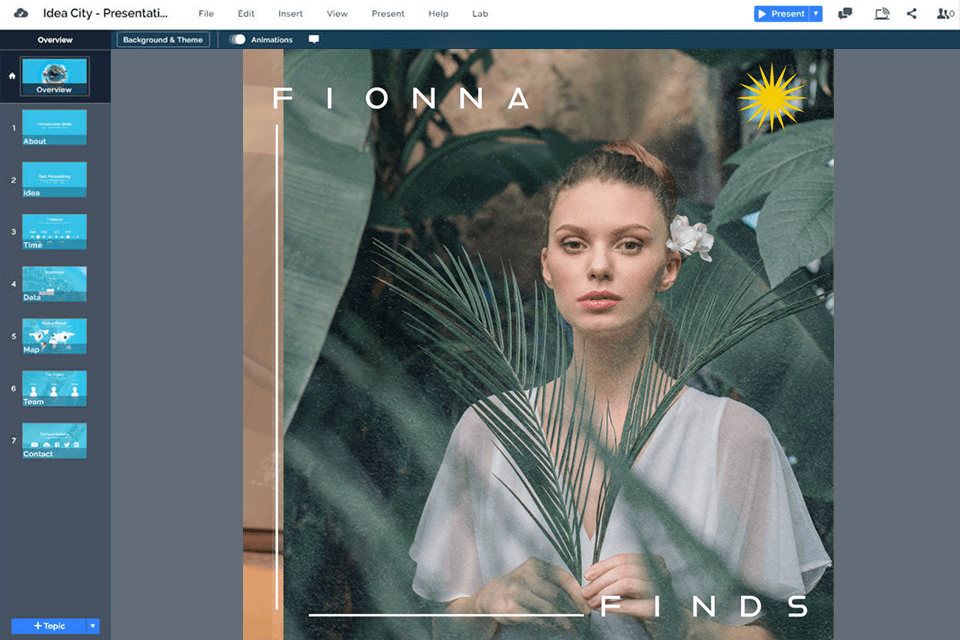
Verdict: Visme is a wonderful Design Huddle alternative for anyone searching for a simple program. It comes with all the needed tools for making presentations, animations, and infographics. Moreover, it is fitted with a useful AI content assistant. Even if you are taking your first steps in this direction, you will understand how to organize your workflow. The program resembles Design Huddle with its large collection of templates. You can simply choose a template meeting your vision and complement it with your personal images, social media pieces, docs, etc.
You can use the program without paying for it if you choose a free plan. However, in this case, all your projects will be watermarked during export. If this is a crucial inconvenience for you, you can switch to a monthly Standard plan for $15/month. It includes regular updates, tech support, and refunds.
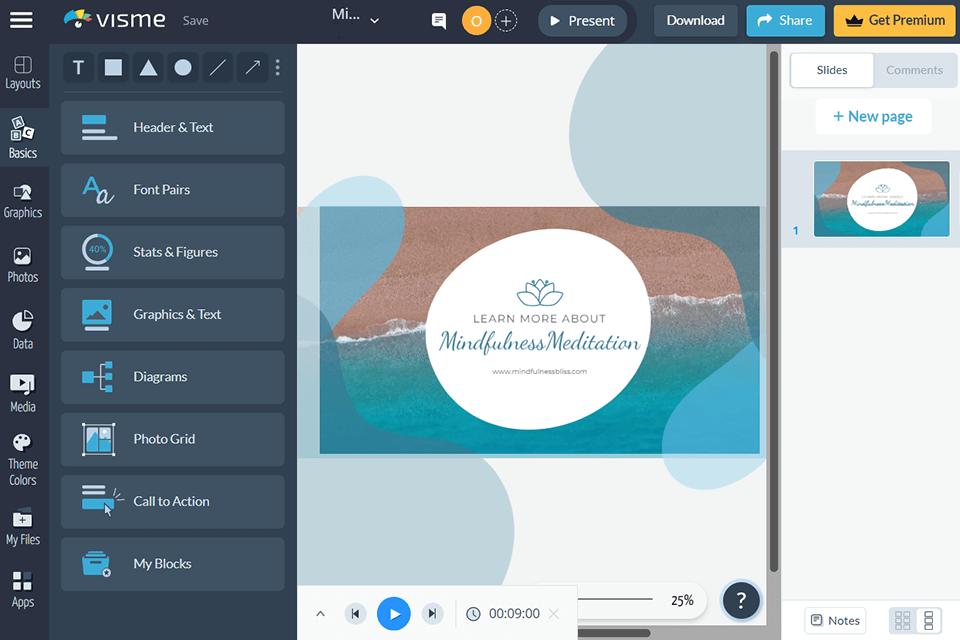
Verdict: Piktochart is a service for creating business presentations, infographics, and various reports with a unique design. Like Design Huddle, it turns the process of making various materials for marketing, sales, and annual reports into an enjoyable activity. Besides, using this program, you can easily come up with an offbeat way to present your brand. It differs from other Design Huddle competitors with its specific focus on infographics. In fact, all presentations you create here are saved in such a format. You only need to insert the text into a defined section of a template, and the system will handle the rest.
Any person can use Piktochart for free. However, if you want to access complete functionality, you have to pay for a Pro version. It costs $14/month and includes unlimited downloads, Brand Assets, and more.
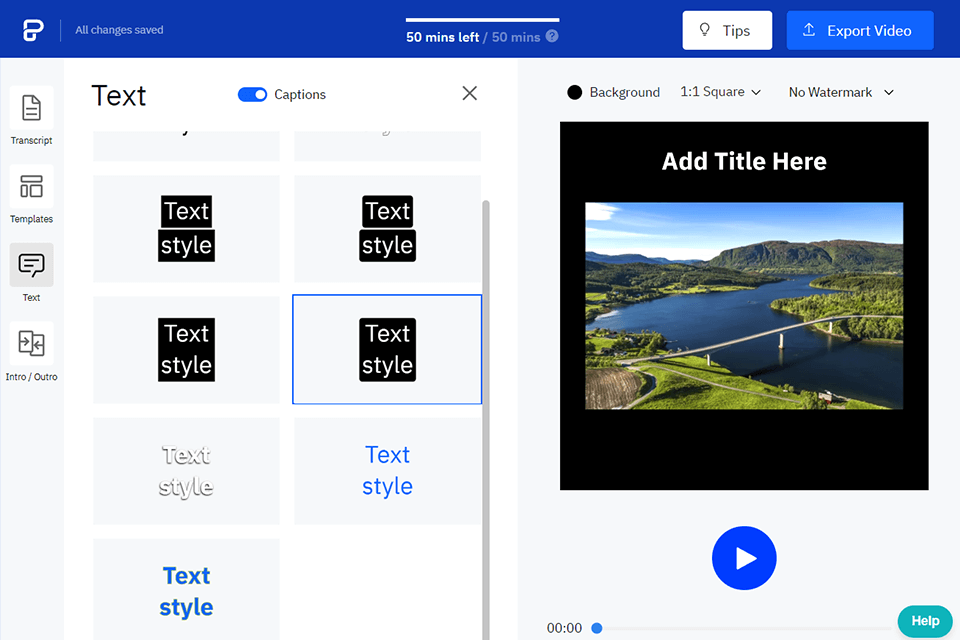
Verdict: Desygner is a high-quality program for creating graphic designs with no hassle. It has different types of templates, using which you can greatly speed up your working process. Besides, launching this Design Huddle alternative, you receive direct access to the Shutterstock library with millions of beautiful images on different topics.
The program is available for free and on a subscription basis (3 plans to choose from). The cheapest offer is called the Pro plan - $9.95/month. There is also a purpose-made plan for Enterprises with custom pricing. If you aren’t sure whether a paid plan is worth purchasing, you can test the preferred version free of charge for 30 days. Anyway, the program is more affordable than Design Huddle.
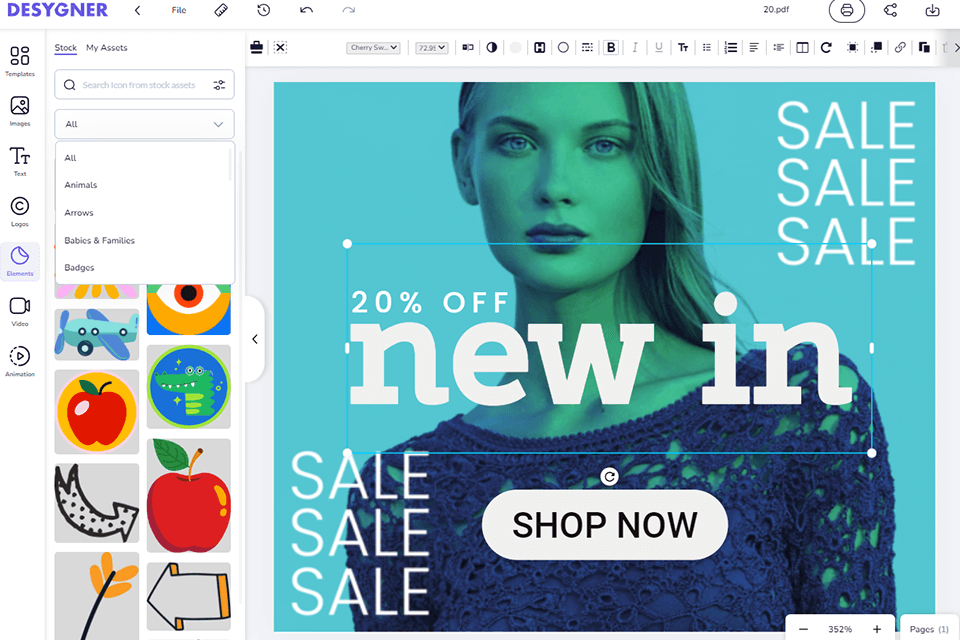
Verdict: Those on the lookout for programs similar to Design Huddle with automatic features will definitely like RelayThat. It is a perfect variant for creating interesting graphics for social networks, advertising campaigns, printed media, and blogs. Thanks to a broad library of pre-made templates, you can get a specific design with little effort on your part. You simply need to add pictures & text and customize colors.
The developer offers clients 3 plans – Pro, Pro+, and Enterprise. But, in reality, there are 2 plans aimed at businesses and individual entrepreneurs. Prices start at $15/month per 1 user.
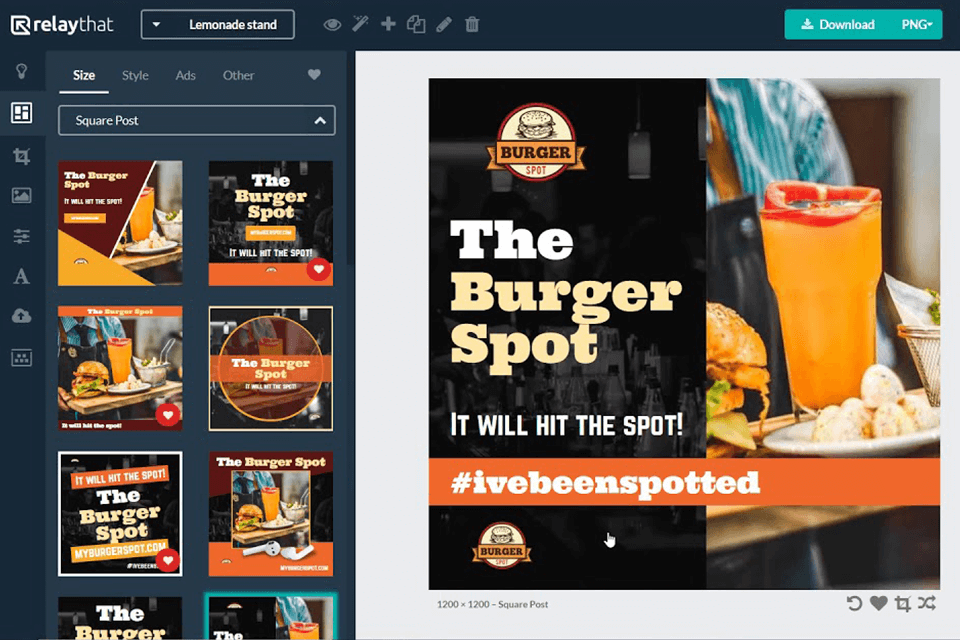
Verdict: If you need a professional infographic maker to create eye-pleasing content for your social media feed, this option is bound to satisfy your needs. It comes with cutting-edge tools for building charts, graphs, tables, etc., in a convenient manner. Besides, the UI operates on the drag-n-drop principle, so you won’t spend lots of time adjusting templates, themes, changing icons, and other elements.
The free version of the software is the best bet for novices. There are also paid plans with a minimum price of $49/month. They are more suitable for large companies. The pricing system is truly flexible, which means you can pay every month, quarter, or year. Though the cost is a bit higher if compared to other Design Huddle competitors, the range of features is staggering here.
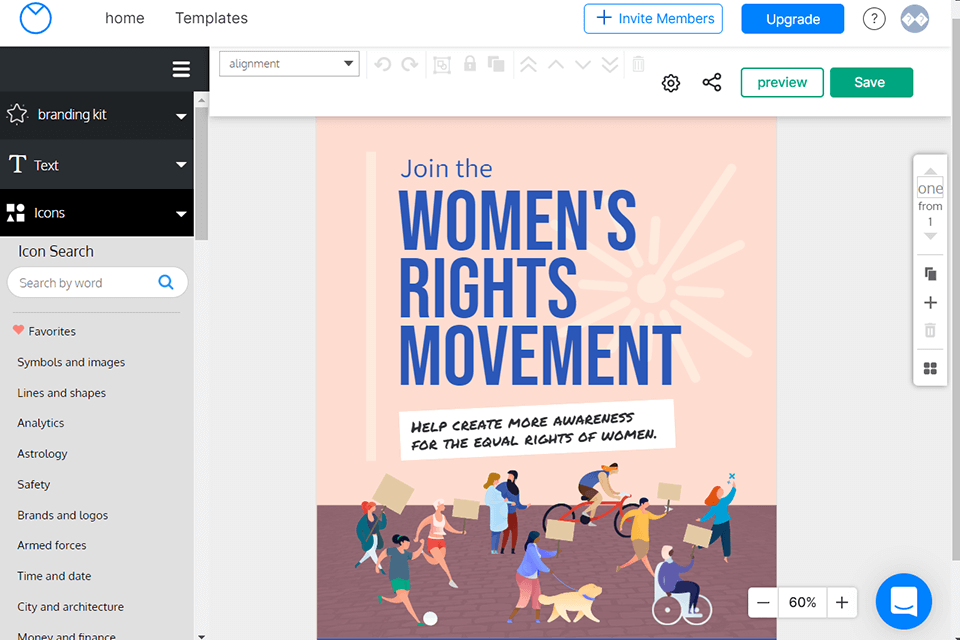
Verdict: Snappa deserves to be among the best Design Huddle alternatives because of its innovative features and instruments for making graphics. The process becomes even faster thanks to exclusive templates with pre-customized dimensions for varied social networks. Besides, you can use lots of high-res images to complement your design projects.
The free version of the program can be hardly called restricted. You receive 6K templates, and even more photos, and can export 3 projects every month. The Pro version is priced at $15/month. Using it, you can download as much content as you need, experiment with cool templates and photos, take advantage of social media integration, upload fonts, and remove a background in an instant.
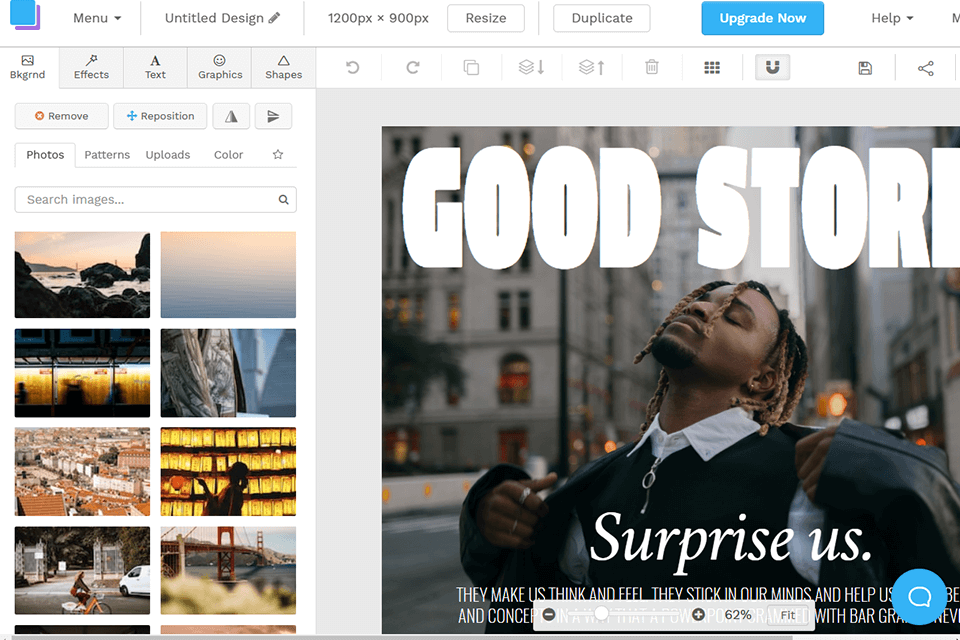
Pricing is the main factor that spurs people to look for programs similar to Design Huddle. The total cost of the program consists of several sums – a monthly license fee + the price calculated based on the number of users. This cause much confusion. The minimum license fee is 300 dollars.