
Figma is a great program for creating interfaces. It is very popular among experts who want to design original products. However, the inclusion of stringent restrictions in a free plan has significantly reduced the number of users. People started to actively search for free and open-source analogs. Knowing this tendency, I decided to help amateur designers and selected the best Figma alternatives that offer Figma’s functionality for free.
First off, define your personal preferences concerning must-have tools and nice yet not obligatory add-ons. Besides, you should pay attention to such factors as price, learning curve, and integration with third-party software.
Verdict: This is one of the best Figma alternatives if you have previously used Adobe products. The transition will be smooth, though you may need to devote some time to master a huge variety of features. The software is initially positioned as a program for experts, so keep this in mind. However, by using detailed Adobe XD tutorials, you can learn the tools step by step.
The software has all major features for UI & UX design and development. The most impressive options are Auto Animation, Repeat Grid, and Responsive Resize, which can greatly expedite the entire workflow.
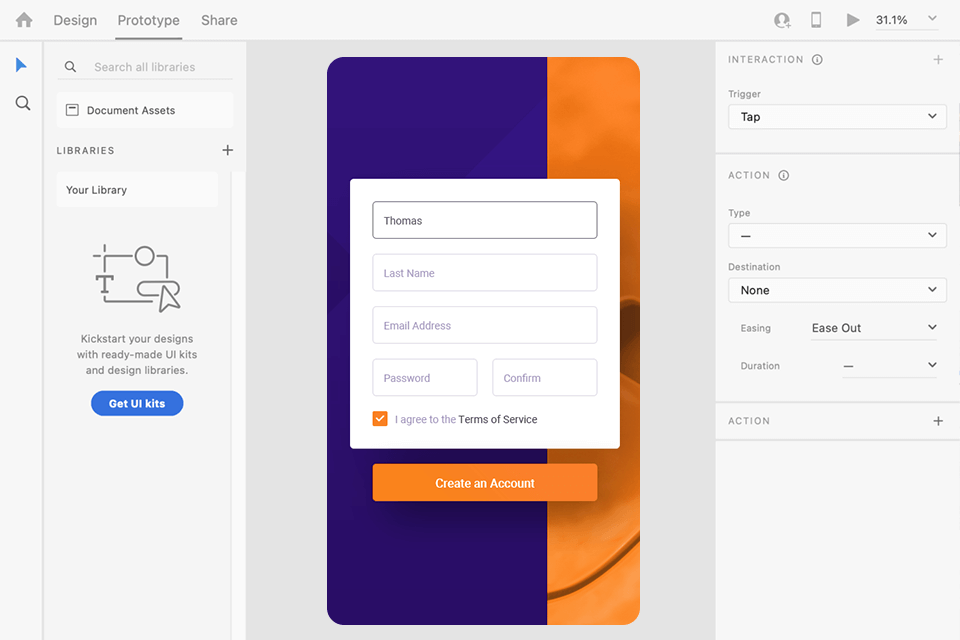
Verdict: InVision is a feature-rich Figma alternative that can greatly simplify your design experience. It has purpose-built tools and functions for joint work on a single project. Thus, you can quickly exchange ideas with your colleagues and make well-grounded decisions.
While comparing Figma vs InVision, I learned that the latter has a free version but you need to put up with some limitations. Anyway, the default set of free tools is sufficient for basic tasks. Besides, small teams can also choose this version to establish a convenient working process.

Verdict: Sketch is one of the biggest Figma competitors, which appeals to users with fantastic tools for creating playable prototypes in a team. Learning the intricacies of the Sketch vs Figma battle, I found out that freelancers and students prefer Sketch because of its free nature. So, you can enjoy efficient teamwork and take part in brainstorming right in this software. Besides, it allows integrating third-party instruments for screen mirroring, bitmap editing, importing from sketches, and more.
Unfortunately, the program is aimed at Mac users only. If you happen to belong to this group, you will receive terrific tools, including editable Boolean operation, pixel-level zoom, snapping, smart guides, and more. With the pack of adjustable Artboards and templates, making a modern design will be a breeze.
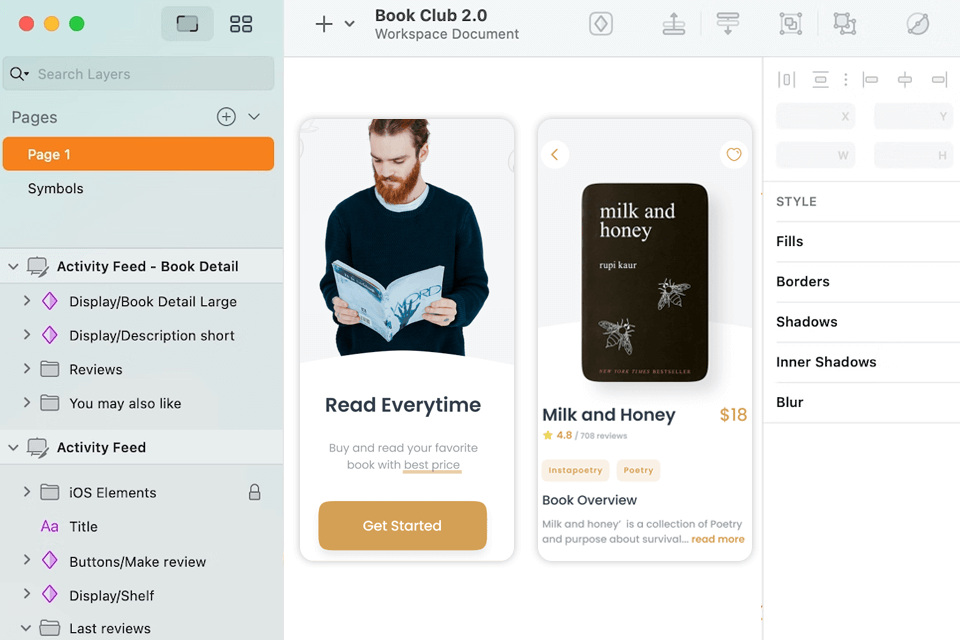
Verdict: Moqups is among the top programs similar to Figma when it comes to wireframing, prototyping, and real-time cooperation. Users claim this program is amazingly flexible and straightforward. Another strong point of the software is its cost. Unlike Figma, which is available on a per-user basis, it comes with several pricing plans – per-month and per-year cycles.
There is a separate list of diagramming tools, which you can use to make site maps, storyboards, flowcharts, and switch between them in a quick way. Here you can also create functional and interactive prototypes.
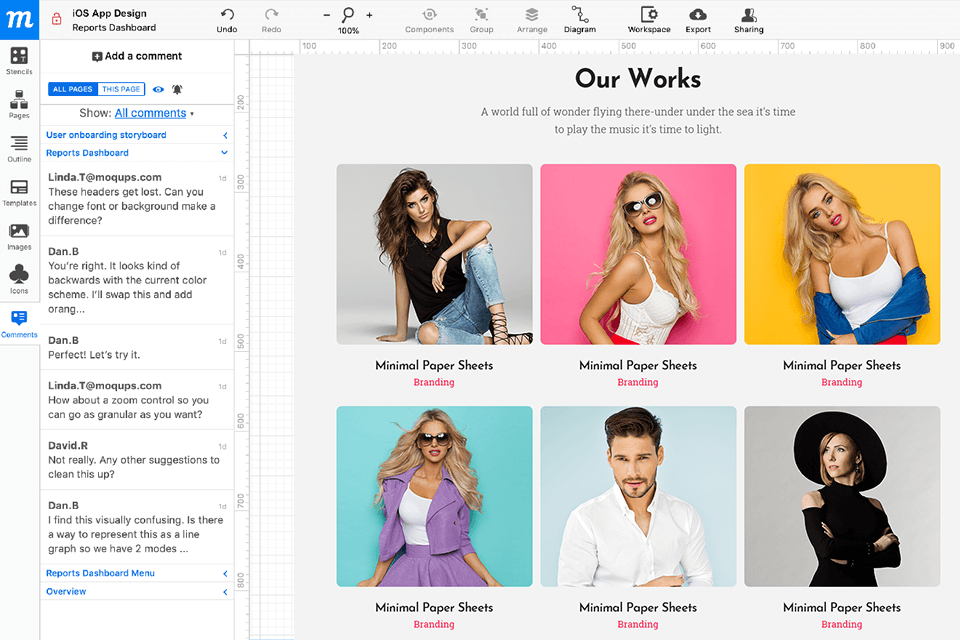
Verdict: This software resembles Figma a lot in terms of functionality, especially wireframing and prototyping, but gives you all these goodies without burning a hole in your pocket. It is optimized for Mac and Windows systems, which means it caters to the needs of multiple users.
A UI you can make here is extremely responsive and can instantly adapt to all types of screens be it a phone, tablet, or a regular desktop. You can also use the software to generate HTML-based website previews, as well as create word docs for sites and develop apps. The collaboration functions here are also on point.
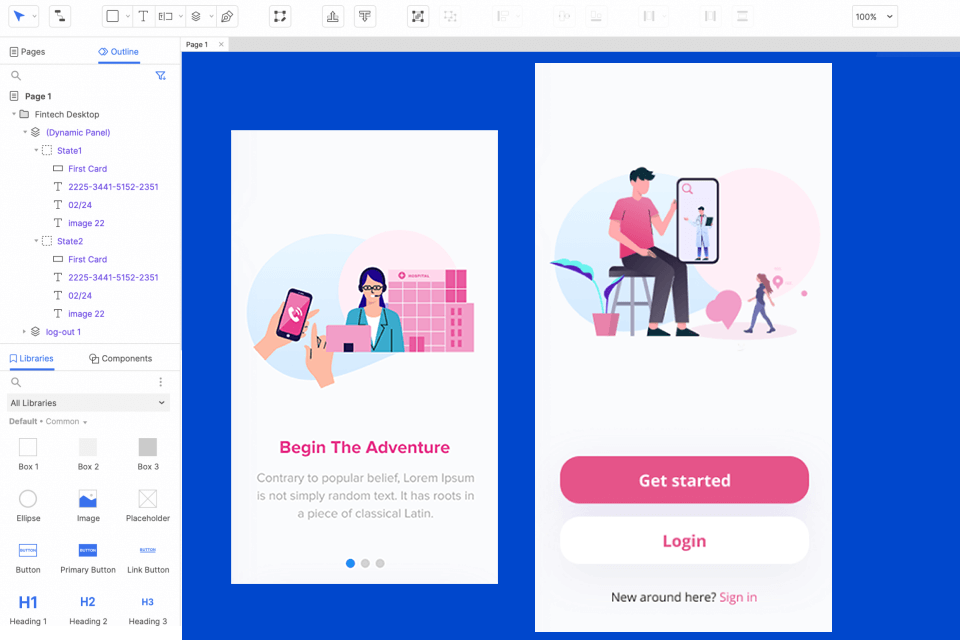
Verdict: Affinity Designer can be used instead of Figma if you are specifically interested in creating vector graphics. Unlike its rival, this software has a simpler interface and resembles Adobe Illustrator with its toolset. It is totally unrivaled if you want to make unique vector-based designs, and will also come in handy for experiments with pixel & vector designs. The best part is that you can perform all the manipulations in the same environment. Affinity Designers works flawlessly on Mac, Windows, and iPad OS.
The feature that makes it stand out from other apps for web designers similar to Figma is the possibility to hop from vector-based to raster-based workspace in a jiffy. Besides, you won’t experience any format issues if you started to work on a Win computer and then continued creating designs on a Mac device.
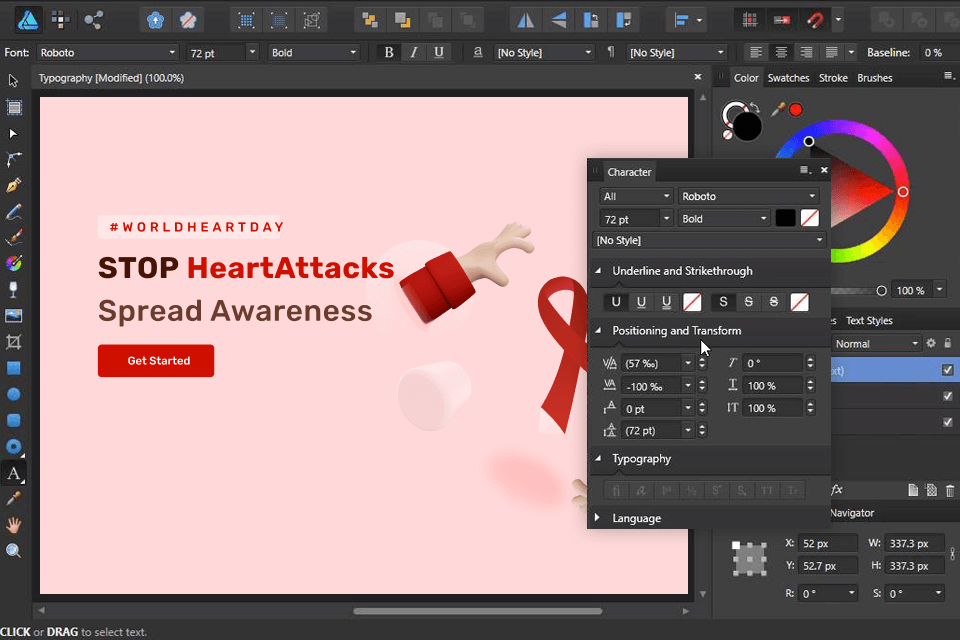
Verdict: Framer is a terrific prototyping solution, which is the primary reason why many developers prefer it over Figma. That said, Figma is typically better suited for general design and can be employed even by users with zero coding skills. If you're a designer who possesses both design and React coding skills and is interested in a subscription-based pricing model, then Framer is definitely one of the best Figma alternatives you’ll find.
Framer lets you design and publish a site without doing any unnecessary coding. You can also use this software for creating app designs and prototypes, which is why it’s a terrific option for mobile application developers.
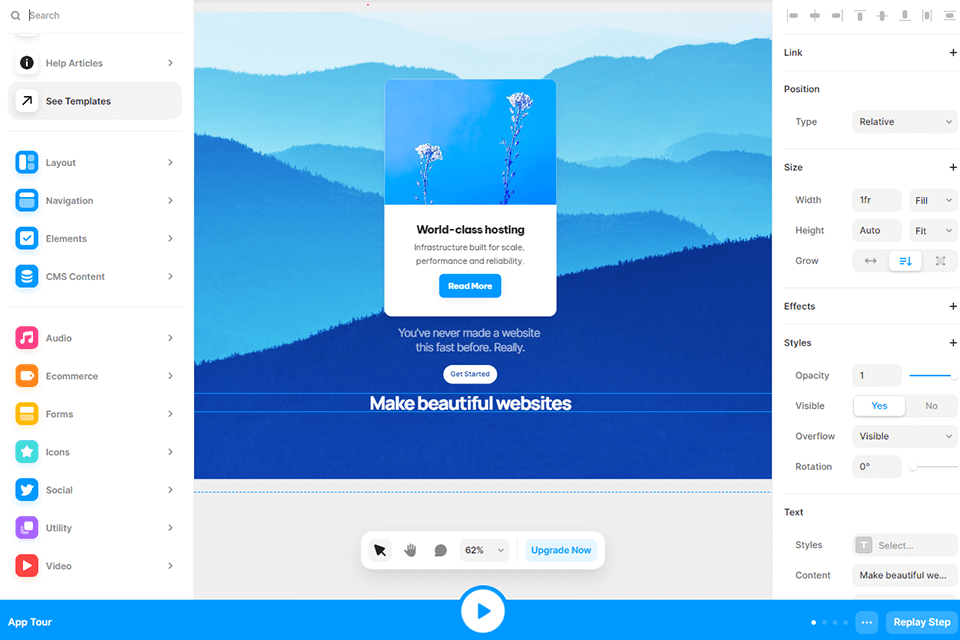
Verdict: Corel Vector is widely considered to be one of the best Figma alternatives because of the flexibility it brings to the table. Moreover, this option is available on a broader range of platforms, meaning you can conveniently use it as an online tool or desktop program that can be downloaded and installed. Corel Vector is supported by Chrome OS, Linux, macOS, and Windows.
This software is particularly well-suited for designers who work with different kinds of animation projects or create digital solutions that rely on interactive prototypes. The offered range of file export and import options is another significant advantage of Corel Vector, as this tool is held in high regard because of its adaptability.
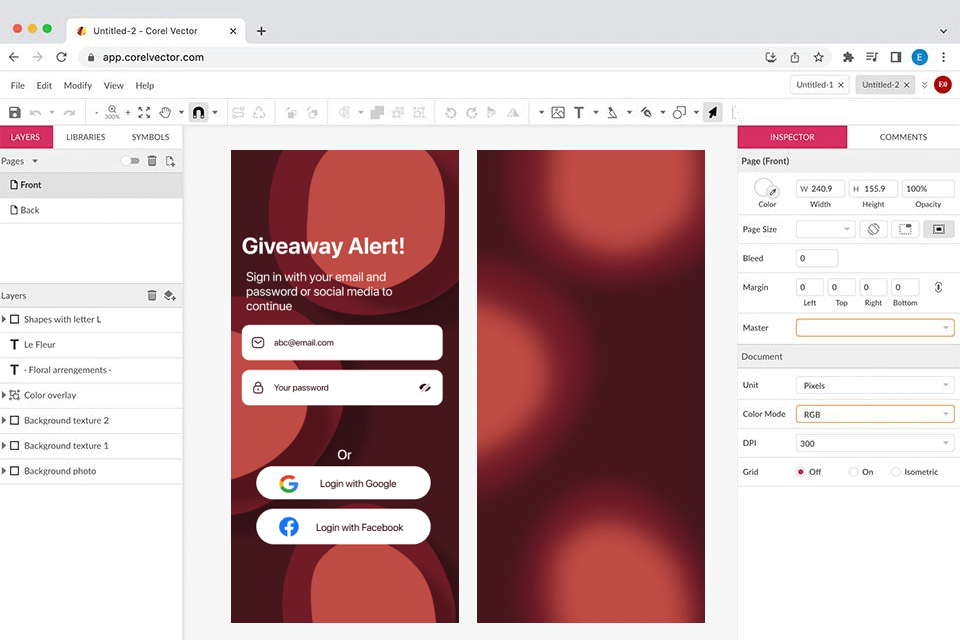
Verdict: Lunacy is a standalone application that is only available on Windows. It’s a terrific Figma alternative that comes with a broad range of vector graphic design tools while being distributed completely free of charge. This free graphic design software is supplied with integrated design assets like icons, illustrations, etc.
Lunacy was developed for users who’d like to focus on their work and get rid of all possible distractions. For instance, you won’t have to browse the web for photos or download a different app to delete the background or add text. The software’s UI is pleasantly user-friendly and can be mastered with minimum time and effort.
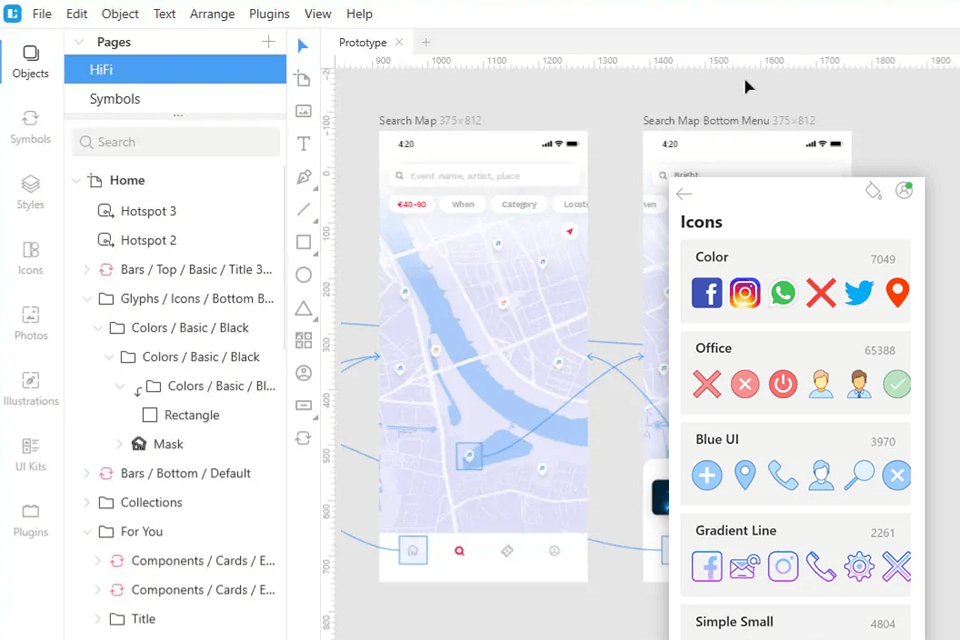
Verdict: The biggest benefit that this free vector graphics software offers compared to other Figma competitors is such terrific features as pathfinding, unique fills, and stroke tools. Additionally, it provides convenient WordPress and Slack integration. If you’re at the beginning of your professional journey as a designer, Vectr might be the best choice for you.
A lot of premium-grade vector graphics software options aren’t particularly user-friendly, which is another point in the favor of Vectr since it has a very simple and gradual learning curve. It’s an intuitive and convenient solution that can be easily navigated even by complete beginners. It comes with an array of basic tools that allow you to implement any design concept you have in mind with minimum effort.
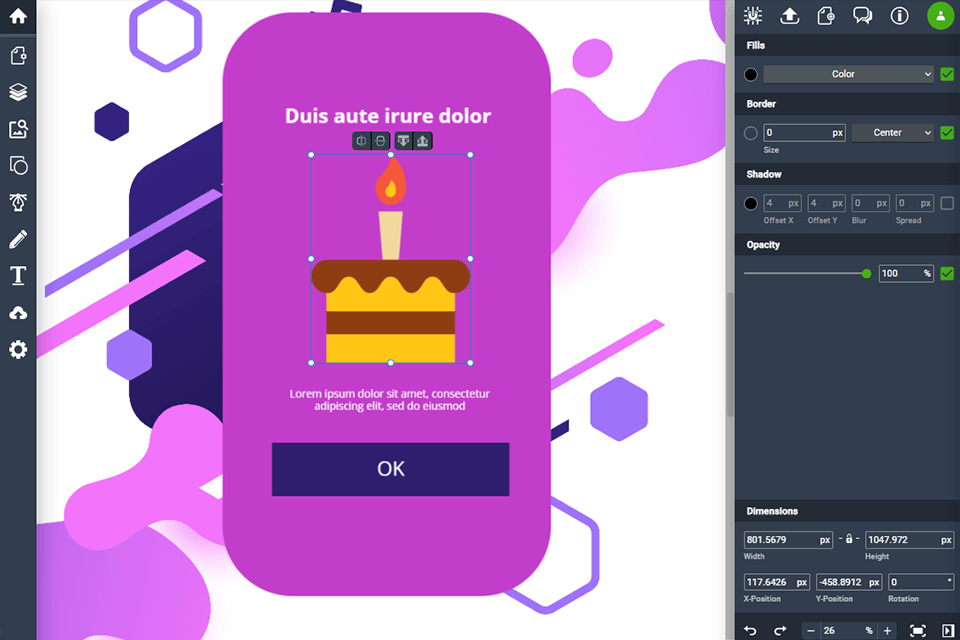
Verdict: Pencil Project is one of the most convenient programs similar to Figma that allows creating UI prototypes for both desktop and mobile software. This software has an edge over Figma because of its open-source code and free distribution model. Other than being suitable for creating GUIs from the ground up, Pencil Project is supplied with premade shapes for different design categories.
This software offers an integrated selection of shapes that can be used for designing various types of UIs that range from desktop to mobile systems. It also comes with essential drawing tools that will significantly simplify this process for you.
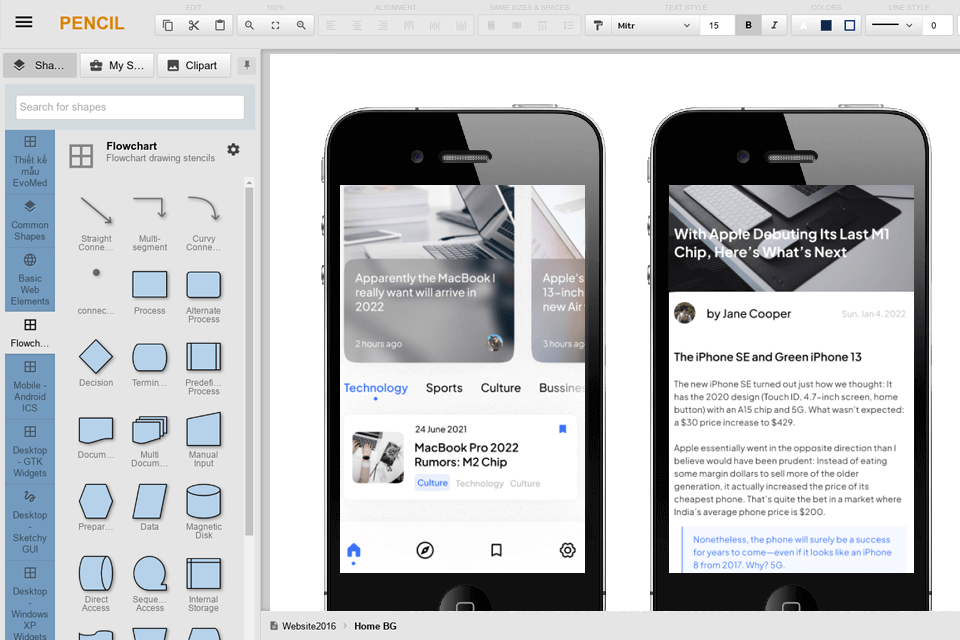
Verdict: Wireflow was created to help users avoid using complex tools like Figma or having to purchase wireframes or user flow kits. It’s a free, web-based, open-source solution that allows designing user flow prototypes while offering real-time collaboration functionality. This option greatly simplifies user flow planning to help streamline the initial stages of the product development cycle.
Despite being rather simplistic, Wireflow offers multiple features for producing user flow diagrams, while allowing you to employ more than 100 custom-built graphics/cards that encompass most web elements, interactions, and usage scenarios. This software also lets you collaborate with teammates in real time while working on the user flow of your project.
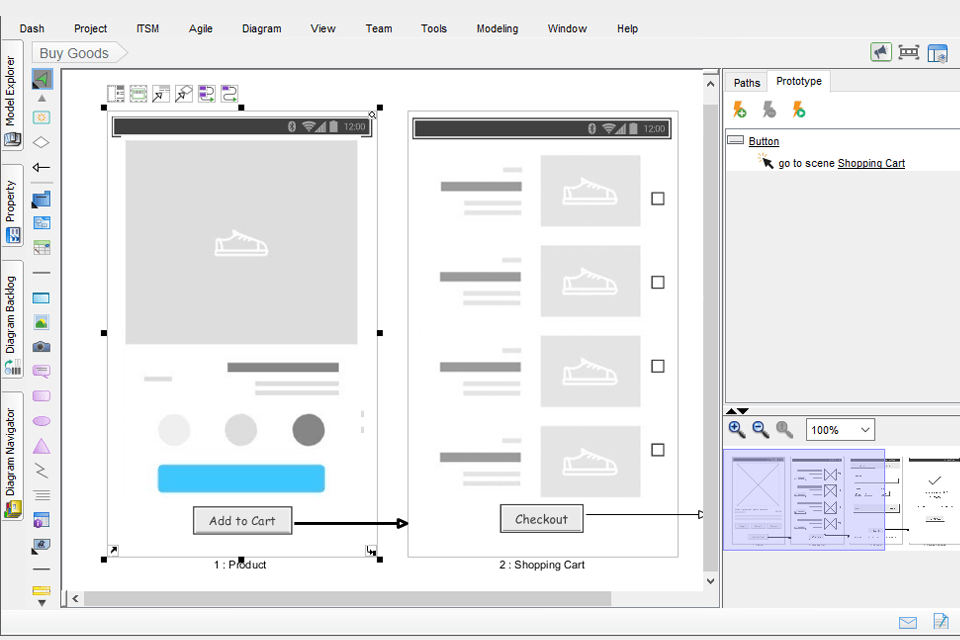
Even though Figma is extremely popular and offers an impressive feature set, it has its fair share of drawbacks, with its harsh learning curve being the most prominent one. While you might be impressed by Figma’s functionality and the ability to export projects in formats that can be opened in other software, its complexity can be a deal-breaker for users who are new to the software design world.
Figma’s free edition is also weighed down by multiple restrictions that encourage designers to look for free, open-source code alternatives that won’t limit their creative freedom as much. Additionally, akin to most desktop solutions, Figma demands a constant internet connection, which means you won’t be able to work on your projects offline.