
Users like Vectr because it's easy to create high-quality 2D graphic designs including presentations, brochures, logos, etc. The program is completely free. There is both an online and a desktop version. However, despite these advantages, people are still looking for the best Vectr alternatives because the program doesn’t contain advanced vector design tools.
While compiling this list of alternatives, I considered the availability of some important options such as wide file format support, gradients, texturing, 3D graphics, and others. I also took into account the simplicity of use and whether there are tutorials for beginners. You should also keep in mind your budget and specific requirements based on your needs.
Verdict: While Vectr is simple and clear enough even for beginners, Illustrator is a great choice for professionals with deep knowledge and much experience. Due to its functionality, the program is ideal for creating 3D artwork and textures. Adobe Illustrator CC comes with an outstanding set of tools for creating 3D graphics, adding textures, and other advanced tasks
This Vectr alternative includes an option to cloud sync your files. As a result, you can continue working from anywhere you are. The program has many advanced features. One of them is Adobe Sensei, which is designed to complement your designs with colors extracted from photos. It also allows you to trace hand-drawn sketches and more. With this program, you get access to improved glyph snapping, patterns inclusion, and other useful options. You can test the program for free. After the trial period, you need to buy a license for $20.99 per month.
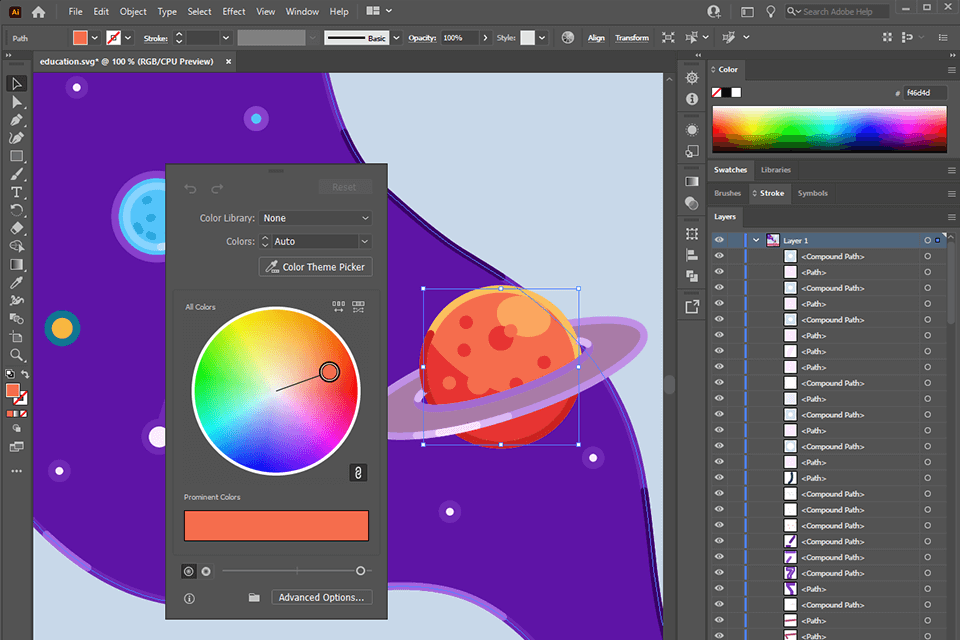
Verdict: When comparing Inkscape vs Vectr, you will notice that both programs are easy to use and are ideal options for newcomers. However, the first program has a wider range of purposes to suit for. This software has simple and convenient tools that allow you to build amazing vector graphics in just a few steps.
Inkscape contains lots of useful options for creating vector images. They are incredible file format support, pro-grade text tools, flexible drawing tools, bezier, and spiro curves. You can also take advantage of other functions such as operations on paths, fill & stroke, object creation and manipulation, rendering, etc. This free program offers over 30 powerful Live Path effects that make the app's functionality more impressive.
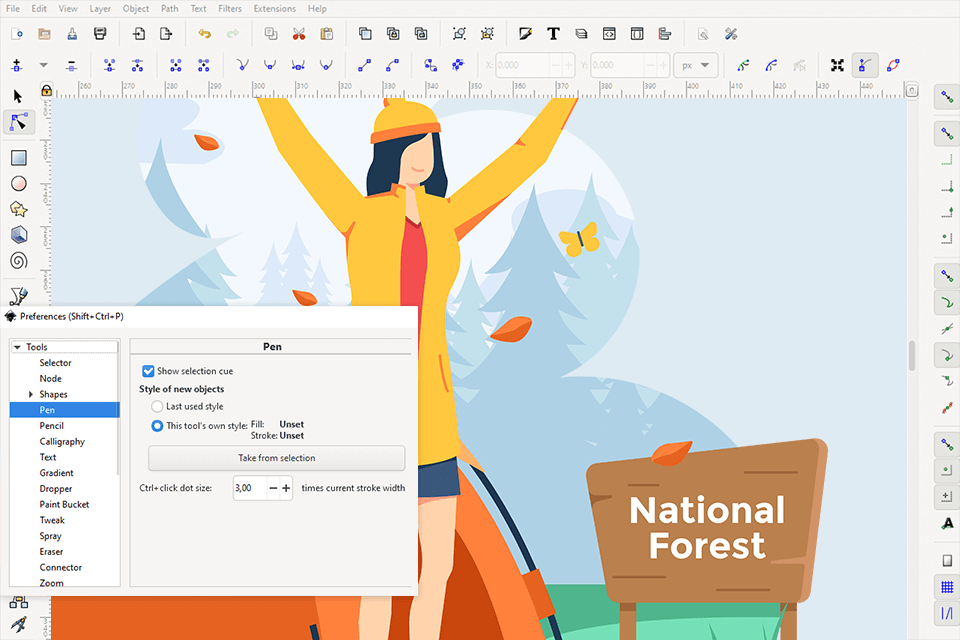
Verdict: This program similar to Vectr is packed with some unique features. I would like to point out vast file format support, all-in-one design and layout, and other pro-level options. Dynamic asset management capability and universal design space are other advantages of the program. To use the software you need to pay $439 per year or $859.00 one time.
If you compare CorelDRAW vs Adobe Illustrator, you will notice that the first program has some features that you have to buy additionally as plug-ins or extra steps if you are using Illustrator. This software also contains a shape blending option, customizable brushes and lines, Boolean path operations, and professional-level fill features like texture, fountain, PostScript and mesh (envelope). Besides, you can benefit from color spaces for printing and screens, various plug-ins and scripts. Many competitors do not include such tools.
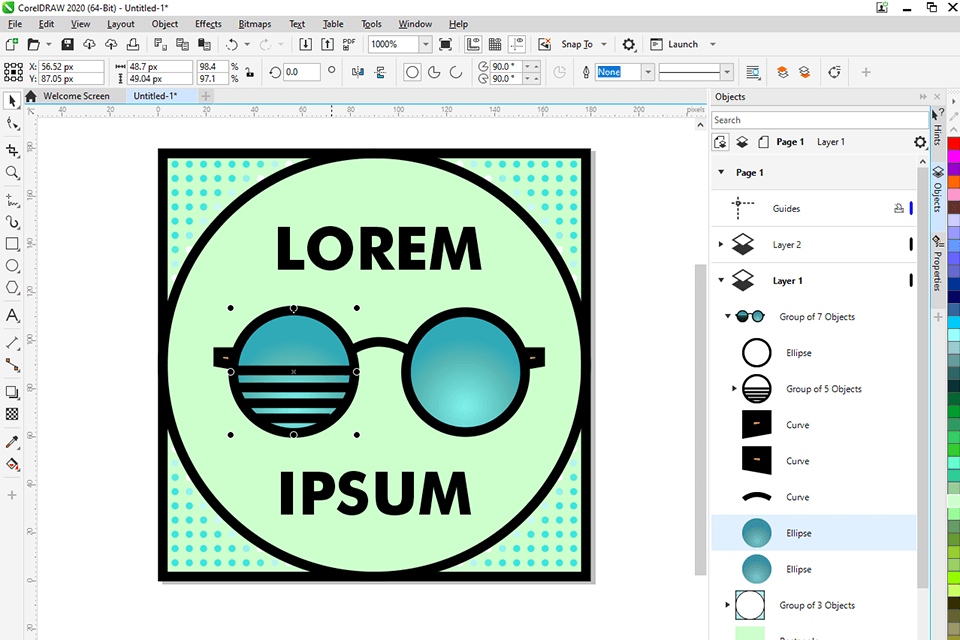
Verdict: Compared to Vectr, which can be used both online and through an installed program on Windows and Mac devices, it is only suitable for Mac users. This program is a great option for those who work in a team or from different devices. Thanks to the quick save and sync of projects on iCloud, you can pick up where you left off at any time. Moreover, this program is very simple, especially if you have already come across any iOS vector design software.
I am delighted with the integrations offered by this Vectr alternative. You can import Figma designs into the software. It is also compatible with Adobe Illustrator and Creative Cloud. The program supports many file formats for both export and import. Thanks to the built-in Unsplash integration, you can complete your projects with royalty-free images without any difficulty.
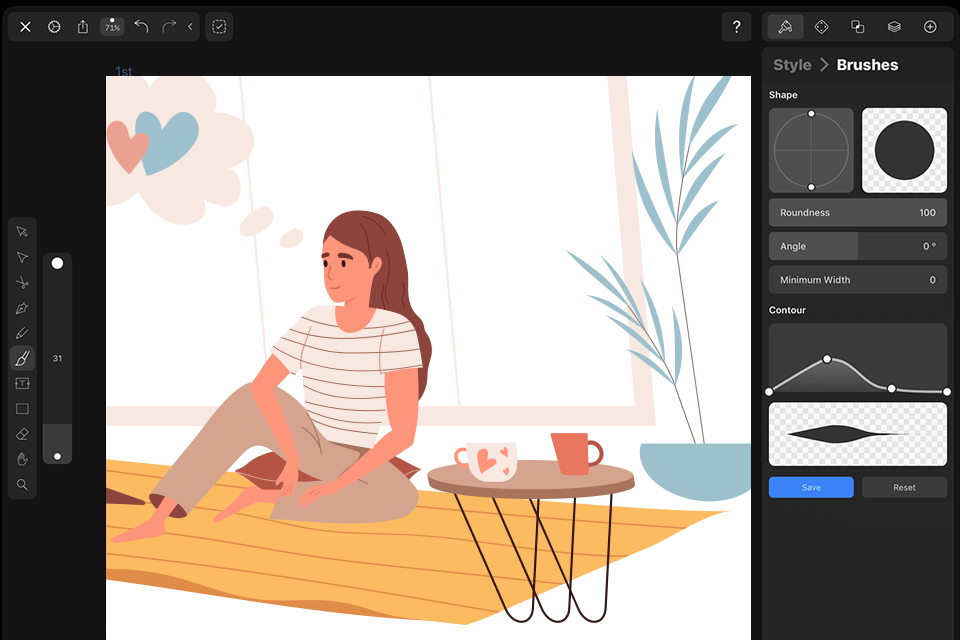
Verdict: Although this software is not as simple as some of its competitors, its UI and layout are quite clear and have a low learning curve. Besides, it will be a good Sketch replacement for those who work in mixed environments. If we compare Affinity Designer vs Sketch, then we should claim that the first program surpasses its rival in the feature set. Moreover, it is simpler and has compatibility with both Macs and PCs.
Affinity Designer comes with an impressive package of features such as Unlimited artboards, Linked symbols and constraints, Saveable history with alternate futures, and more. Thanks to a live pixel preview, you can achieve incredible precision in your designs. What's more, you don't need to use other apps to switch from the Designer persona (vector) to the Pixel persona (raster/bitmap).
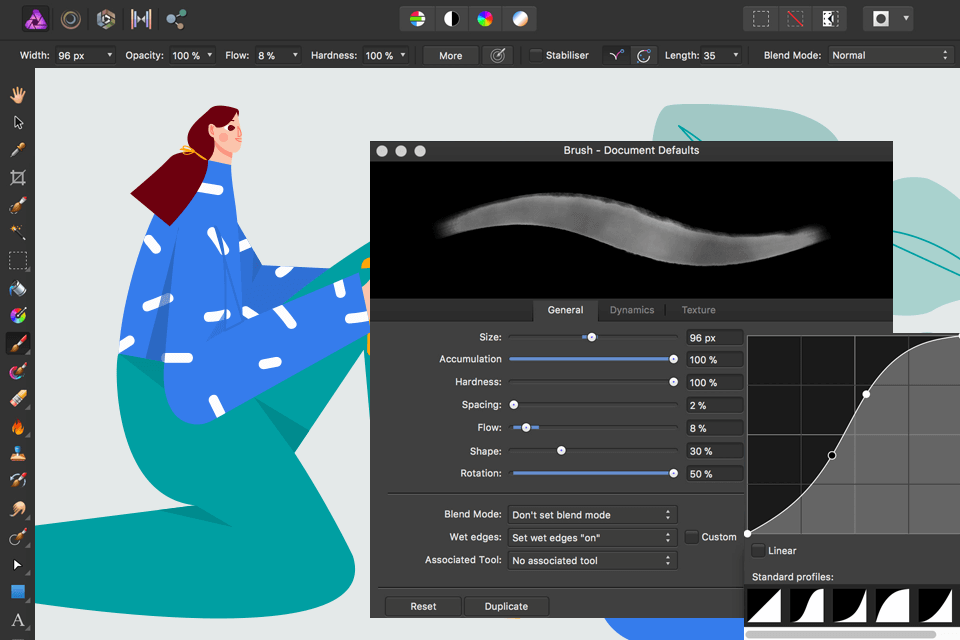
Verdict: The main thing that distinguishes Clip Studio Paint from Vectr is its natural and smooth brushes. A wide selection of brushes makes this program one of the best Vectr competitors. You can use any Photoshop brush or choose from available in the store. All brushes are highly customizable.
Even when using vectors, drawing in this program is almost the same as usual. You can work not only with vector brushes, but any offered in the vector layer. Clip Studio Paint is known for its outstanding AI technology. It allows you to auto color animations, color your paintings, and fill in gaps automatically. The program can be used with a subscription from $0.99 per month. Alternatively, you can get a lifetime license for $49.99.
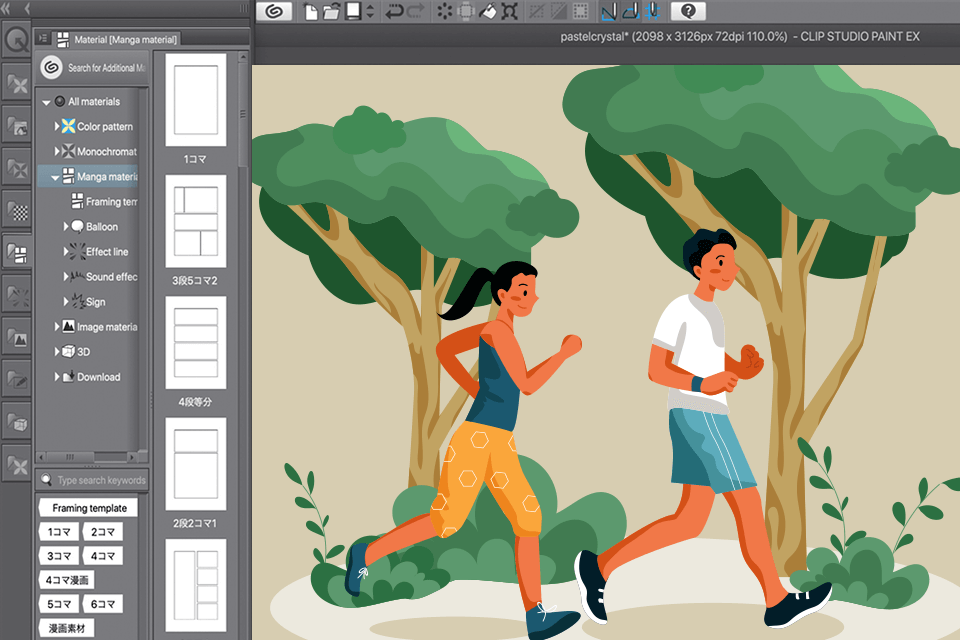
Verdict: Like Vectr, Canva is available online. With both of these programs, you can create graphic designs easily and intuitively. However, Canva stands out with its sheer choice of templates for a variety of topics. Besides, it is more suitable for quickly creating social media graphics in ready-made sizes. The program is available for free but you can buy a Pro version for $119 per year.
Canva is powerful software with easy-to-use tools to create amazing graphic designs. Speed up your workflow with hundreds of templates for different needs. This program is great for team projects as its configuration and collaboration capabilities allow multiple users to access the files. Create unique presentations and social media graphics using millions of fonts and texts depending on your style and preferences.
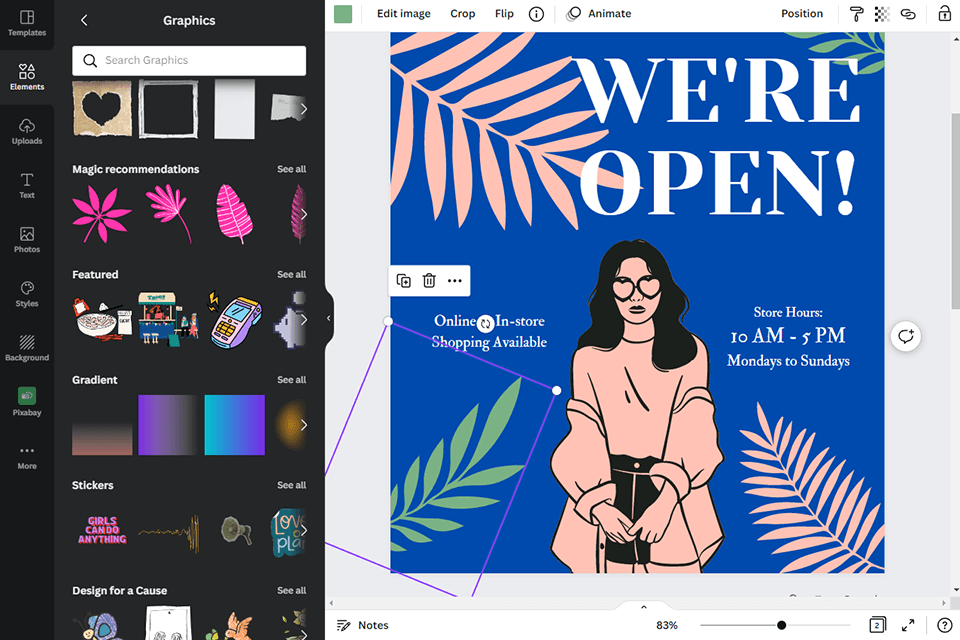
Verdict: This program similar to Vectr can be used for web and mobile UI design and workflow purposes. It includes not only vector design tools but also some basic editing features. The program supports file export in a wide range of formats and sizes. This is a handy tool for speedy creating and improving vector images.
Sketch stands out for collaboration options for real-time design and editing. It has all the necessary tools for a smooth process without any third-party plugins. It has hundreds of internal integrations, plugins, and assistance to easily customize your workflow. The price starts from $9 per month.
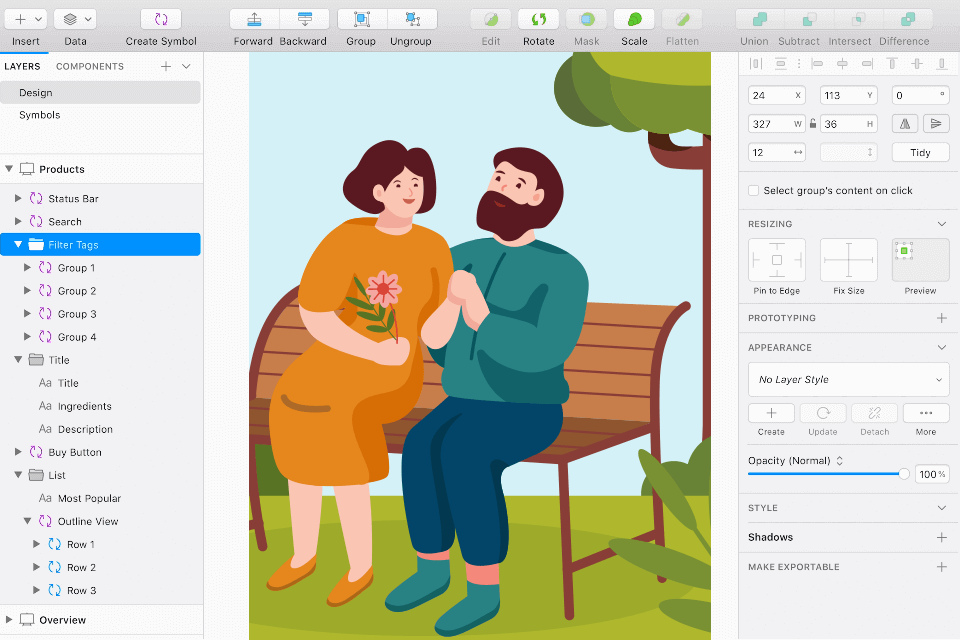
Vectr is popular vector graphics software. It is compatible with most modern OS and can be also used as an online tool in multiple browsers. Its low learning curve, simple interface and layout make it ideal for beginners. This software also has good options for collaborating on vector graphics designs.
Vectr includes many useful features for creating fantastic designs. You can use gradients, shape tools, arrange and align elements, apply fills and strokes, and more. The program allows you to involve other users to work on the project. All you have to do is share the URL with them. But if you need advanced options like expanding the 3D object, exporting 3D objects with their colors, render 3D map artworks, you should check out one of the best Vectr alternatives.