
While Affinity is one of the best programs for creating vector graphics, many users are looking for Affinity Designer alternatives to find a more affordable option with a different interface. Fortunately, there are many programs, both free and paid ones, that have similar functionality and can replace Affinity Designer.
On this list, you will find the best Affinity Designer alternatives that can be used as a replacement for professional graphic design software. They come with a similar set of features and are suitable for users who are on a budget. Optimize your workflow by using the software that meets your needs best.
Adobe Illustrator is the best software for working with vector graphics. It doesn’t need to save images in bitmap format. This software uses algorithms to draw shapes. When enhancing graphics created in Illustrator, you can easily scale it to any size without quality loss.
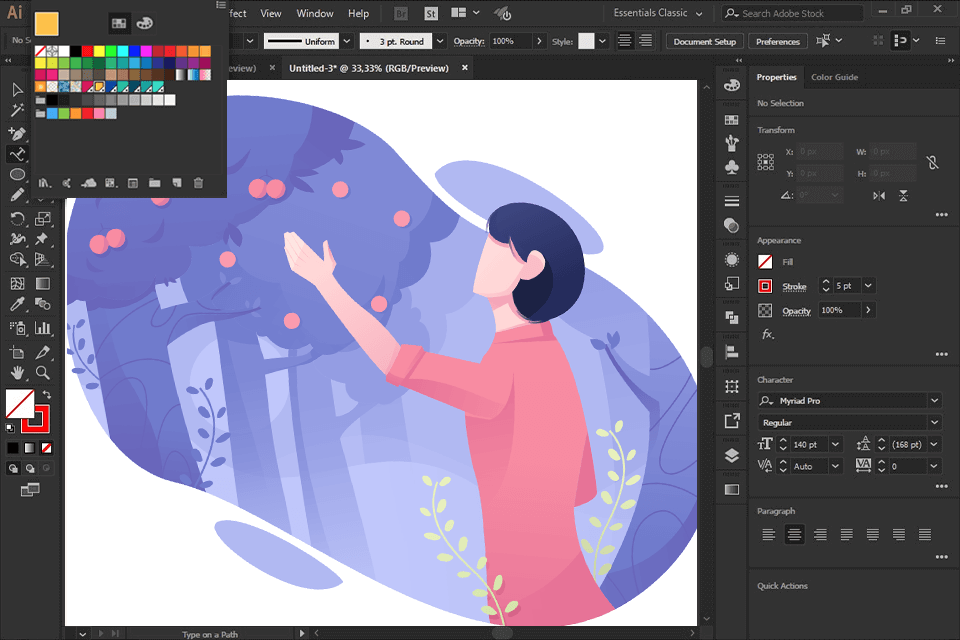
Main Adobe Illustrator Features:
When working in Adobe Illustrator, you can fully customize the menus and toolbars so that your workspace suits your needs better. You can create illustrations that don’t take up much space on your hard drive.
Adobe Illustrator allows you to create vector graphics and prepare it for printing. With it, you can edit graphics and optimize files before publishing them online. Your designs will look the same on every device regardless of the screen resolution. The developers regularly update the software to help designers create pro-level graphics with little to no effort.
Sketch is a vector program for Mac that allows users to create UI designs, mockups and prototypes with ease. It comes with a set of image-enhancing tools. You can also use it for photo manipulations.
Thanks to its user-friendly interface, you can easily master its features even if you have never used similar programs before. This Affinity Designer alternative is created for professional designers and comes with a variety of tools that allow you to work on complex projects.
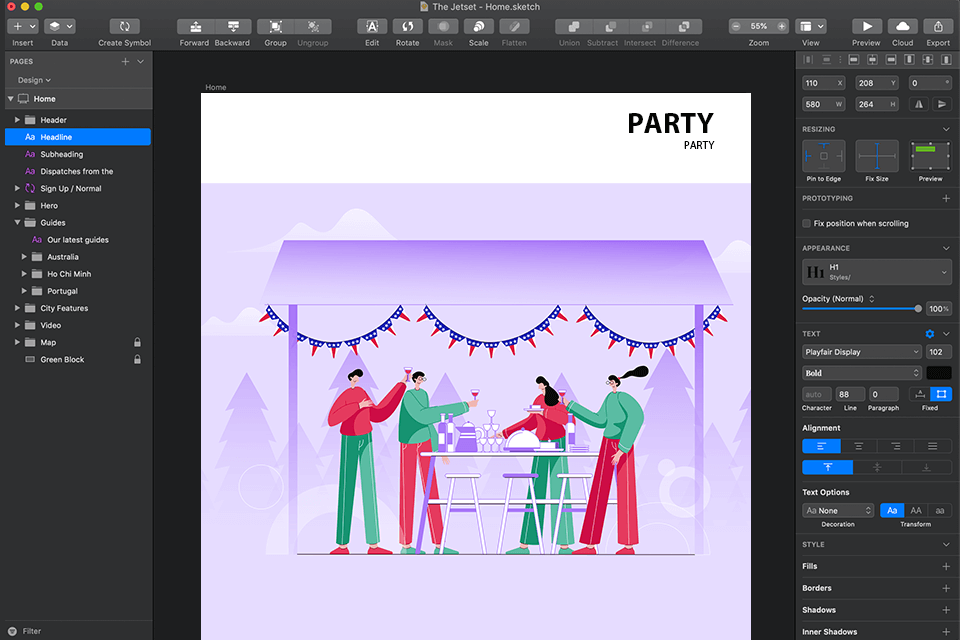
Main Sketch Features:
While Sketch doesn’t have any drawing tools, you can use it for prototyping. With it, you can select hotspots, scrolling and non-scrolling areas, link and cross-link instances, menus, pages, sections and symbols. It also allows you to import photos or text to make prototypes more realistic. Sketch will come in handy when you need to design pixel-perfect prototypes.
Various pages in Sketch allow you to preview your designs with different resolutions. If you need to create an iOS artboard, you can edit it on a separate page and then use another page to work on a project for Android. You can save several pages and artboards in one Sketch file so that you can access them whenever you want.
CorelDraw is a graphic design suite that can be used as image editing software. With it, you can design a variety of ads, illustrations, products, architectural layouts, etc.
On the official website, search for Illustration & Design solutions. There, you will find several versions that are suitable for various tasks. For instance, you can download CorelDRAW Graphics Suite, CorelDRAW Standard, CorelDRAW Essentials, and App Store Editions.
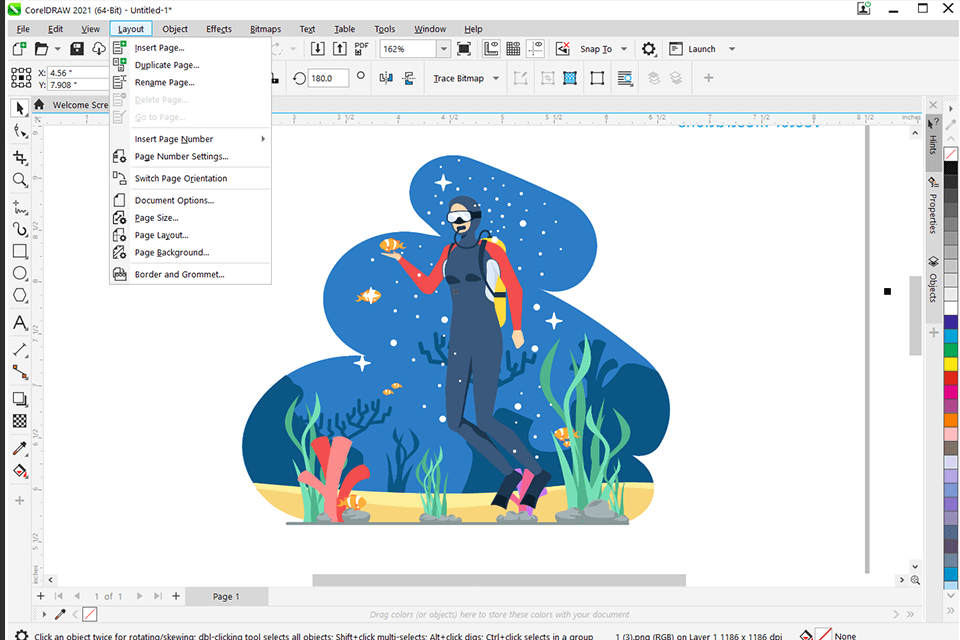
Main CorelDRAW Features:
If you take a look at all the versions, you will see that CorelDRAW Graphics Suite is the most powerful software with advanced functionality and lots of features, which makes it one of the best Affinity Designer alternatives. Similarly to other software development companies, Corel includes a year of a release in the names of their products.
The latest version is named CorelDRAW 2021. It comes with a set of new features, such as Draw in Perspective, Snap to Self, Pages Docker/Inspector, and Multipage View, etc. After comparing CorelDRAW vs Adobe Illustrator, you can select an option that suits your needs best.
You won’t face any difficulties with basic shapes, crop tools and other options. However, you might need to practice using such tools as Live Sketch and Pen. To make it easier for you to create various projects, you can use handy templates. If you are a beginner, they will save you much time.
Figma is a web design software for creating UI elements, vector graphics, interactive prototypes of websites and mobile apps, etc. You can store all your files in the cloud to access them at any moment. Besides, you can work on your projects together with your team and access them following a link without saving documents to your PC.
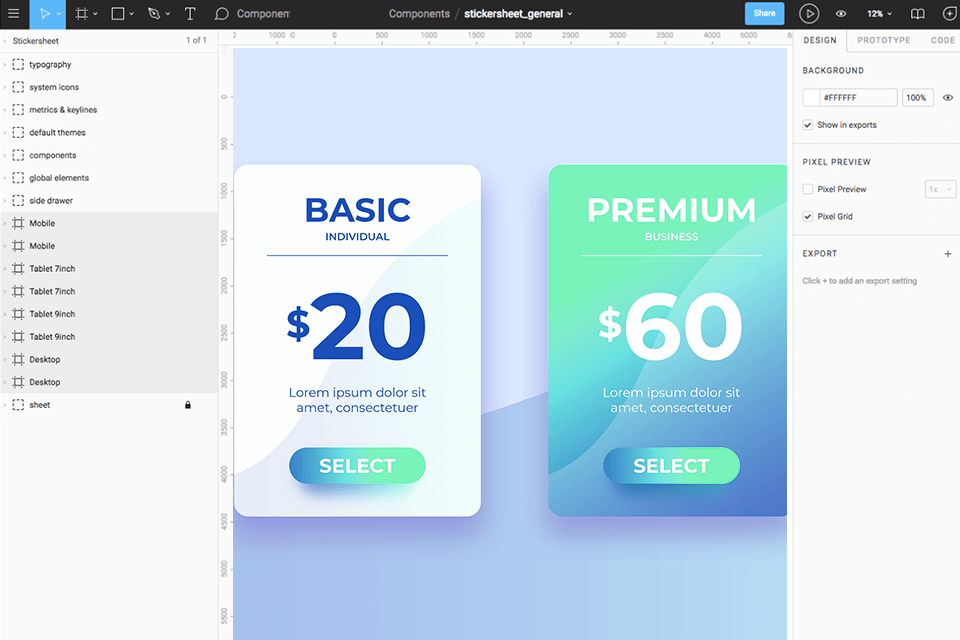
Main Figma Features:
Figma comes with a variety of tools. You can customize its UI to your liking by changing colors, styles, fonts, and various elements. Besides, you can indicate the device you are going to create a prototype for. Designers can open access to project files so that their clients can track all the edits.
This software has all the tools that you might need to use to create logos, social media graphics, presentations. You can select hundreds of fonts, shapes, colors to create web-optimized images. This software allows you to combine various elements to use them when working on future projects.
Krita is an open-source illustration software that can be used free of charge. It’s suitable for creating paintings, concept art, comics, etc. You can use more than 100 pro-level brushes to create a variety of effects.
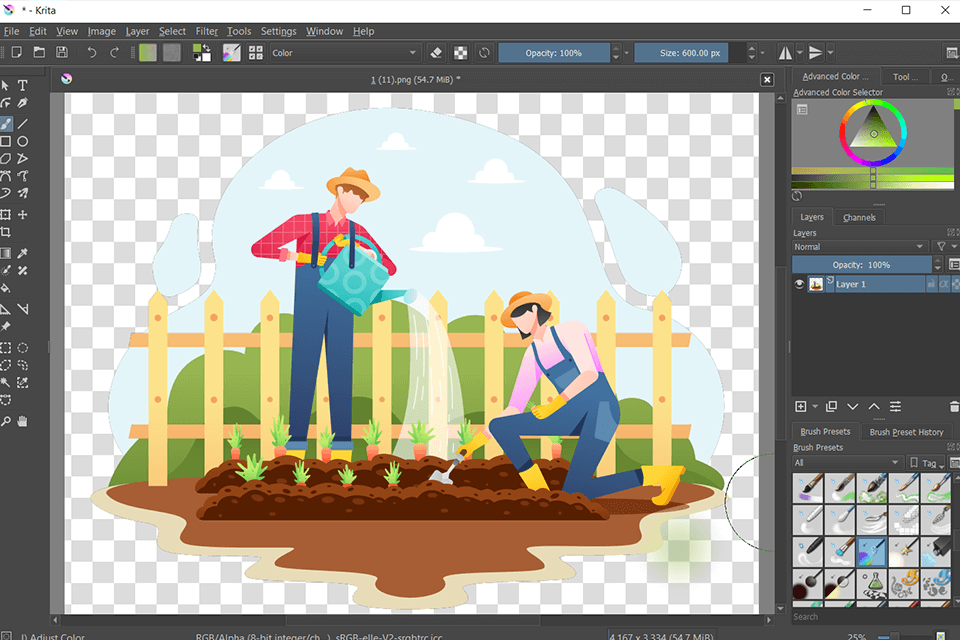
Main Krita Features:
Drawing Krita comes with a set of regular and complex painting tools and can be installed on desktop computers and tablets. You can use it to perform blending, transformation, smoothing, laying, mix colors, create mirror effects. This Affinity Designer alternative also allows you to manipulate photos and create HDR pictures.
You will easily master all its features thanks to its intuitive UI that can be easily customized. Just move the dockers and panels so that you could access all the necessary documents more easily. You can also save your workspace and assign custom shortcuts to various tools.
Clip Studio Paint is popular digital art software for designers and other creative professionals who create illustrations, animations, character art, manga, or comic art. With it, you can make your illustrations look more professional by using a variety of graphic design tools and other advanced features.

Main Clip Studio Paint Features:
This program is popular among artists and graphic designers who want to enhance their images. It comes with pro-level tools, thousands of easy-to-customize themes and brushes. If you don’t know what software to use for your project, try comparing Clip Studio Paint vs Krita to select an option with a suitable set of tools.
Even if you don’t have any experience, you can use Clip Studio Paint to create drawings. This program has a well-thought-out interface, which allows you to quickly create projects from scratch. You can select various templates for your designs and use advanced tools to enhance your images.
Inkscape is a free program for creating vector graphics. Besides SVG format, it supports EPS, PostScript, JPG, PNG, BMP or TIP files. You can also export files in PNG or other vector formats. This freeware has a great toolset and allows you to use shapes, paths, text, markers, clones, transparency effects, transformations, gradients, patterns and groups.
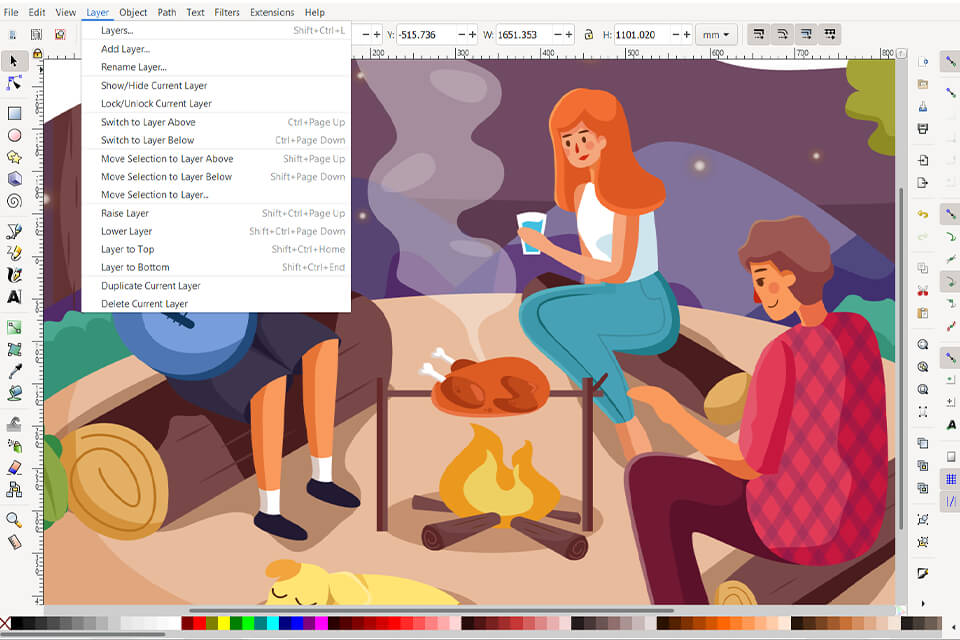
Main Inkscape Features:
Inkscape allows you to work with Creative Commons metadata, edit nodes, use layers, perform complex path operations, trace bitmaps, work with path-based texts. Unlike some other Affinity Designer alternatives, it supports circumfluent object text and direct XML editing.
You can use its professional tools for creating, enhancing and converting vector images. Each tool opens in a new window, which makes the interface more convenient to use. This software also allows you to create and download plugins for working with vector graphics.