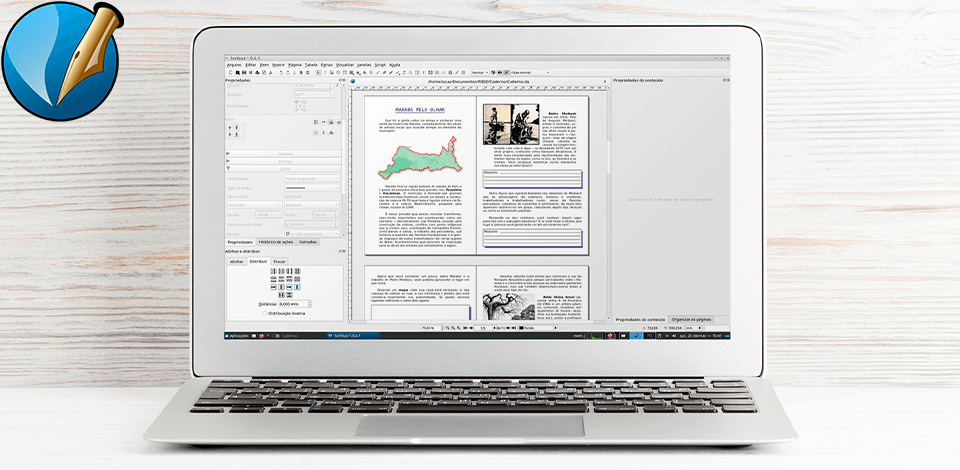
Scribus is a powerful software with a set of advanced features that will help you design magazines, documents, newsletters, posters with little to no effort. This open-source tool can be used free of charge. You can download it and install it on your device without paying a dime.
If you are looking for a reliable software with typesetting tools for creating custom layouts, you can use one of these Scribus alternatives available today. They come with similar features and have extensive functionality.
Some free programs have pretty advanced features that allow you to prepare your documents for printing, be it a small leaflet with images or a multi-page brochure. Whichever software you will choose, you can use it to store your files securely.
On this list, you will find the best Scribus alternatives that are suitable for professionals and beginners alike. Many of them allow you to create presentations and work with PDF documents. Besides, they come with advanced color correction tools.
Adobe InDesign is a great software for creating page layouts that will meet all the requirements of experienced users. It comes with a set of high-precision tools.
If you want to prepare your documents for printing or create layouts for online magazines, InDesign is what you are looking for. It’s compatible with Creative Cloud apps, which makes it easier for you to integrate it into your workflow.
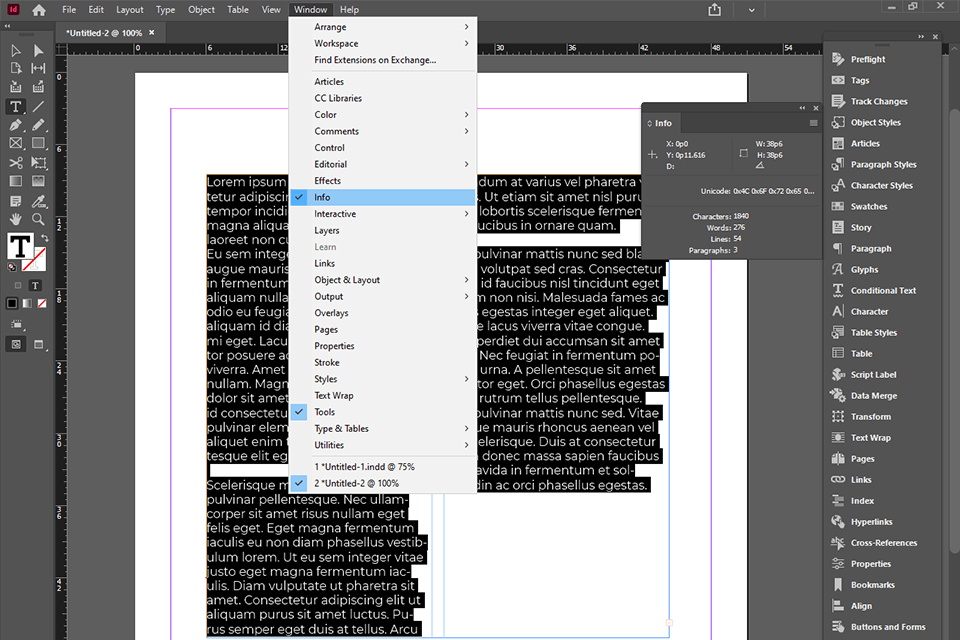
Main Features of Adobe InDesign:
When comparing Scribus vs InDesign, you will see that the latter is better suitable for creating and designing layouts. It comes with handy typesetting tools for creating multi-page layouts.
InDesign is perfectly suitable for designing user manuals that require Arabic page numerals in the foreword and Roman letter page numbering in chapters. With it, you can add diagrams and index pages to your layouts. After creating a design, you can use the tools from the preflight panel to check your file and see whether it has any missing fonts, low-quality pictures, color issues, overset text, etc.
In the context-smart panel, you will find a variety of controls and tools for adjusting settings. If you don’t how to use a specific tool or have any other questions, you can find free InDesign tutorials online. After selecting any object, such as a shape, text block, or linked image, you can use Transformation, Appearance, and Dynamic controls to adjust its settings.
Affinity Publisher is a next-generation tool suitable for professional publishers. It supports the newest technologies and can be used on Windows and Mac devices. The Apple company called it the Mac App of the Year.
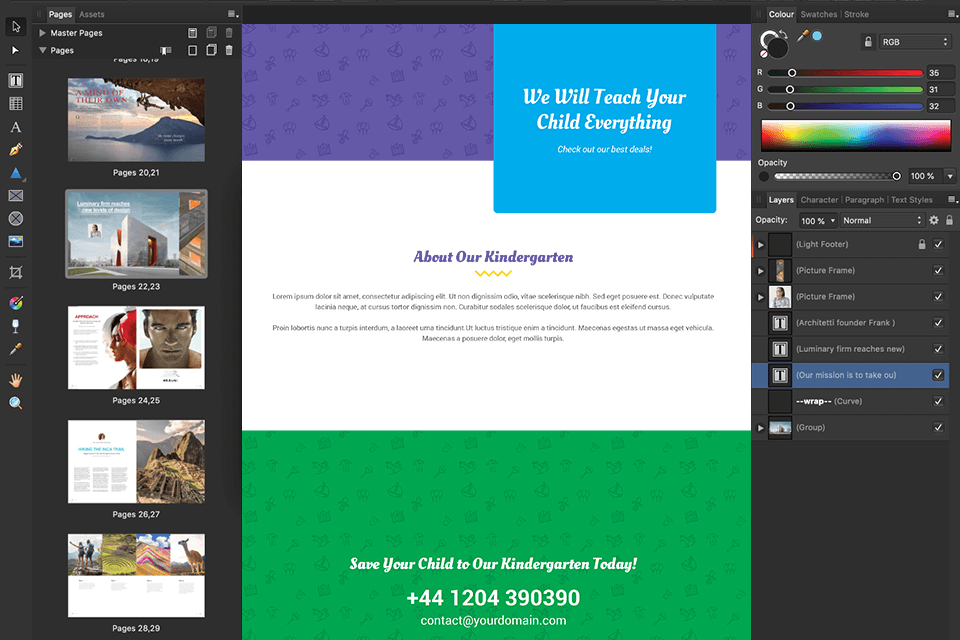
Main Features of Affinity Publisher:
Affinity Publisher has an intuitive interface, which makes it a perfect book design software for beginners and experienced users alike. It has a set of convenient tools for designing page layouts both for printed and online media. This option allows you to import regular documents, raster and vector files. You can also use it for preflight checking to see if there are any errors in your documents.
This Scribus alternative is perfectly optimized, has an intuitive interface, and allows you to combine graphics, images, and text for creating amazing layouts and preparing them for printing. With it, you can design layouts of books, magazines, ads, social network templates, websites, etc.
Affinity Publisher has versions for Mac and PC. You can use it either as a part of a suite or as a standalone solution. The developers are yet to release an iPad version, but users can export documents to Affinity Designer or Affinity Photo that have versions for iPad.
With Bookemon, you can quickly create professional-quality photo books and albums without installing this software on your device. The only thing you need to do is to upload JPG, JPEG, GIF, or PNG files. After adding photos and images, you can further customize your photo book without paying a dime. This web-based service also has a version for smartphones.
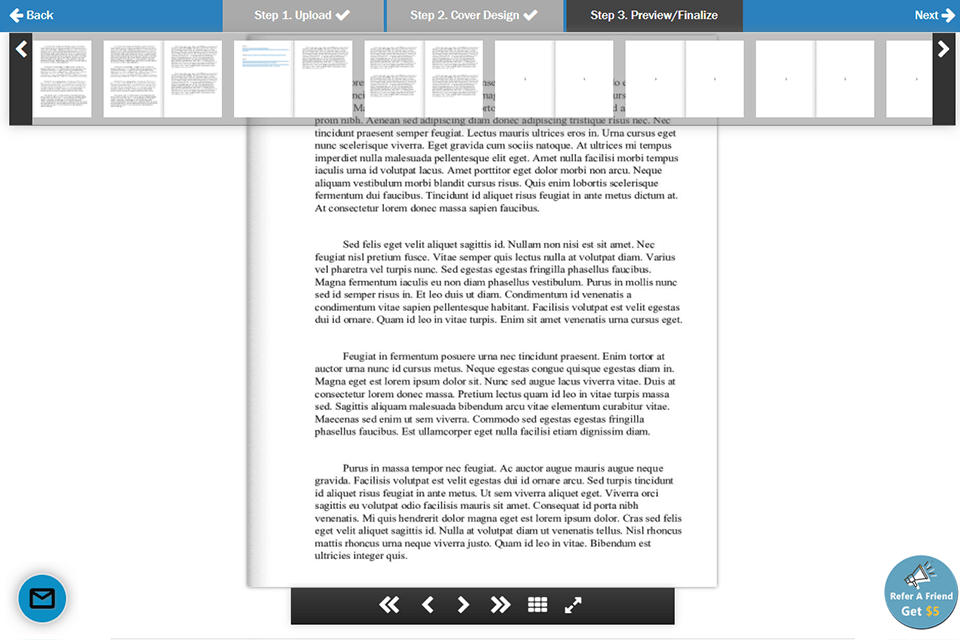
Main Features of Bookemon:
Even beginners can create a photo book with the help of Bookemon with little to no effort. You can design a project from scratch, use one of the available templates, or upload a file created with the help of third-party software. This service has a variety of design tools and in-built libraries with clipart, frames, and backgrounds that will help you give your photo book a unique look.
To save money on printing, you can put images on both sides of a page. The company prints photo books using the technology popular among well-established publishers. You can order a printed photo book or commercial paperback.
While you can register on the platform and design your photo books for free, you will need to pay if you decide to order printed copies. The company will send you professionally printed photo books of bookstore quality.
Microsoft Office Publisher will be a great solution for those who need to create professional layouts. You can select the style of your text, adjust borders, add pictures, edit calendars, etc. This way, you can create layouts that will always look the same, whether you decide to share them by email, print them, or publish them on the Web.
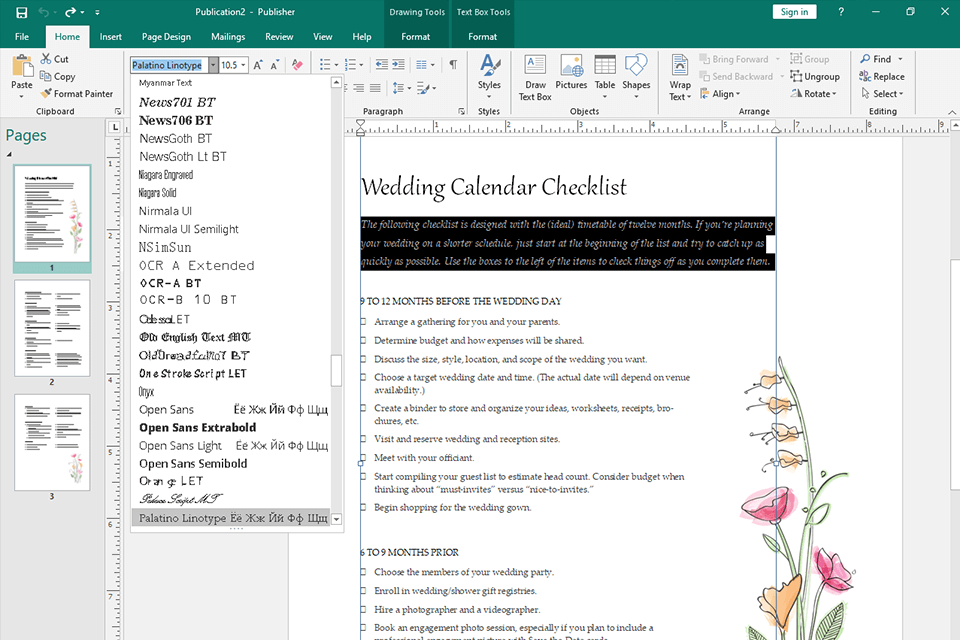
Main Features of Microsoft Office Publisher:
Here, you will find handy templates for labels, newsletters, and greeting cards. There is no need to use third-party software to create various marketing materials since this program has everything you might need. Unlike other Scribus alternatives, it comes with a library of pre-designed templates and is compatible with other Office software.
With it, you can work on multi-page documents, drag and drop various elements to customize your layouts, add text and images, prepare your documents for printing. This program also allows you to review your files to ensure that the printed result will look the same on various devices.
In the Shapes menu, you will find the Pen tool that allows you to create drawings from scratch, including various swirls. This tool will come in handy for designers who want to add their signatures to their documents.
Pages is an easy-to-use word processing software for creating layouts on Mac computers. With it, you can quickly write any text, create a design, and prepare documents for printing.
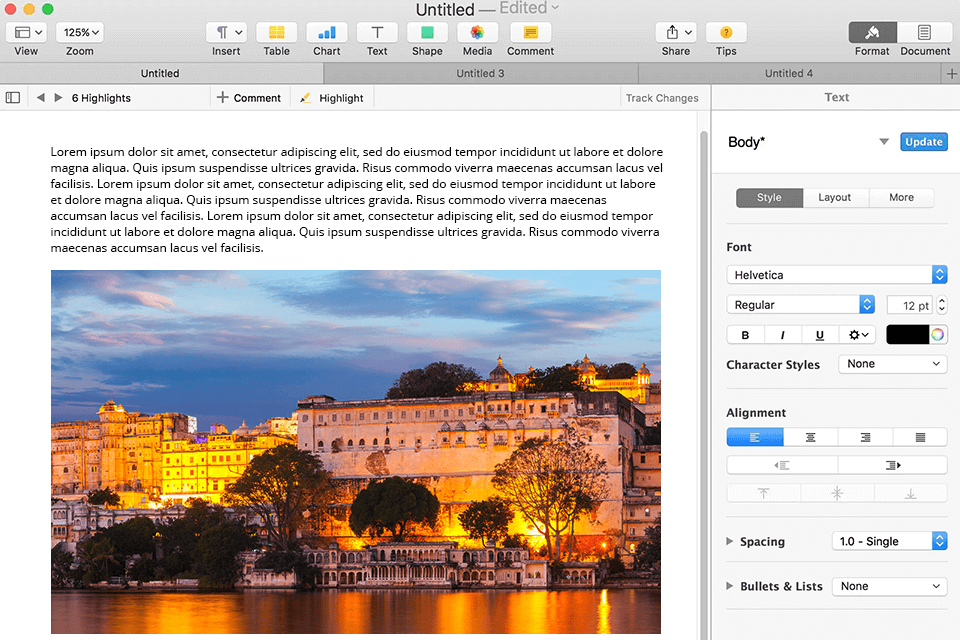
Main Features of Pages:
Pages is one of the best Scribus alternatives with an extensive set of tools that will help you customize your documents by selecting fonts, changing text styles and adding graphics. You can share access to a document with your team so that your colleagues could use the same tools as you.
With this software, you can create custom reports, letters, and various documents. If you are wondering how to make a photo book quickly and easily, you can create it using the tools available in Pages.
The developers constantly update the software based on customers’ reviews. Now, you can use to play YouTube and Vimeo videos without switching to a browser. You just need to add a link and play a video embedded into your book or document.
Lucidpress is a budget graphic design service for companies of all sizes. It is suitable for businesses, schools, and private individuals who want to create documents right in a browser. This solution comes with real-time collaboration tools, a drag-and-drop UI, and various options for preparing documents for printing or digital publishing.
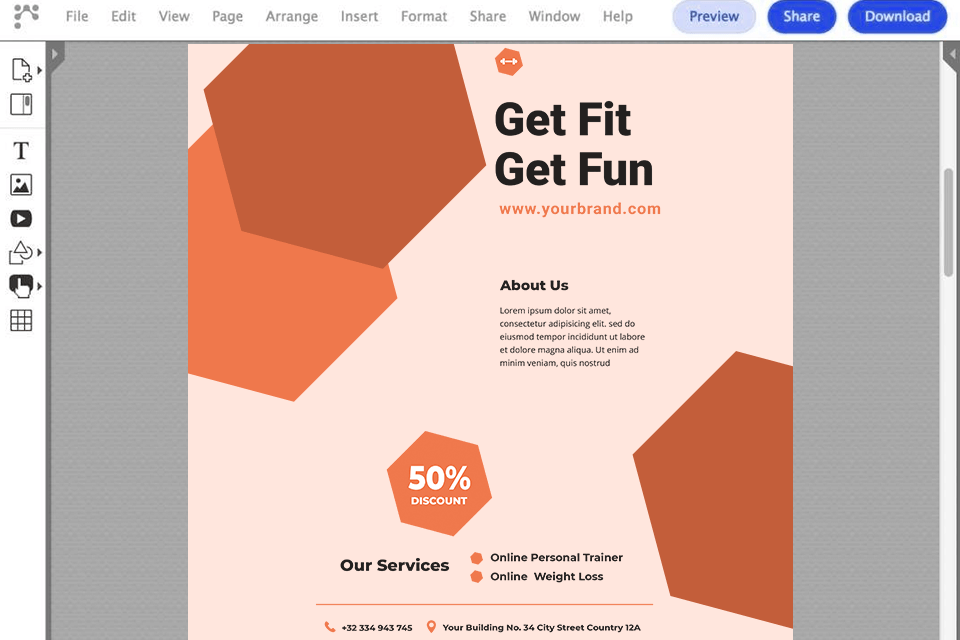
Main Features of Lucidpress:
Thanks to its point-and-click interface, it looks no different from other office or graphic design software, which makes it suitable even for beginners. You will easily master its features and create professional designs using its integrated tools.
Thanks to SaaS delivery model support, you can use it on every device connected to the Web, such as tablets, phones, desktop computers, etc.
When comparing Adobe InDesign vs Lucidpress, you will see that the latter is more suitable for working with traditional media. With it, you can print high-definition materials that will look similar to those printed by big publishing houses.
QuarkXPress was created long before the developers released the first Adobe InDesign alternatives. This is why it supports most features available in InDesign. You can import InDesign documents to edit them. This software has an extensive set of features that allow you to prepare your documents for printing and create digital designs.

Main Features of QuarkXPress:
You can install this software on PC and Mac. The developers update it every year, usually in late spring or early summer. This program is suitable for creating flyers, brochures, catalogs, magazines, ebooks, and apps.
The main advantage of this solution is that it supports omni-channel content design and publishing. With it, you can quickly create a page layout using a set of integrated tools for adding graphics and illustrations. Here, you can also embellish your photos without switching to a dedicated software to work on text and images.
Similarly to Scribus alternatives, this software supports many formats. You can quickly convert printed documents to digital ones using iOS and Android apps. Besides, it allows you to create responsive designs, which makes it suitable even for those who don’t know how to code. Thanks to its convenient collaboration tools, all your team members can make edits in real-time.
Laidout is a desktop publishing solution for working with multi-page documents. There is no need to use rectangular page sizes since you can customize them to your liking. You can rotate the page view to see all the details clearly. The program supports warping and allows exporting files to Postscript, PDF, PNG, SVG, SLA, and PP.
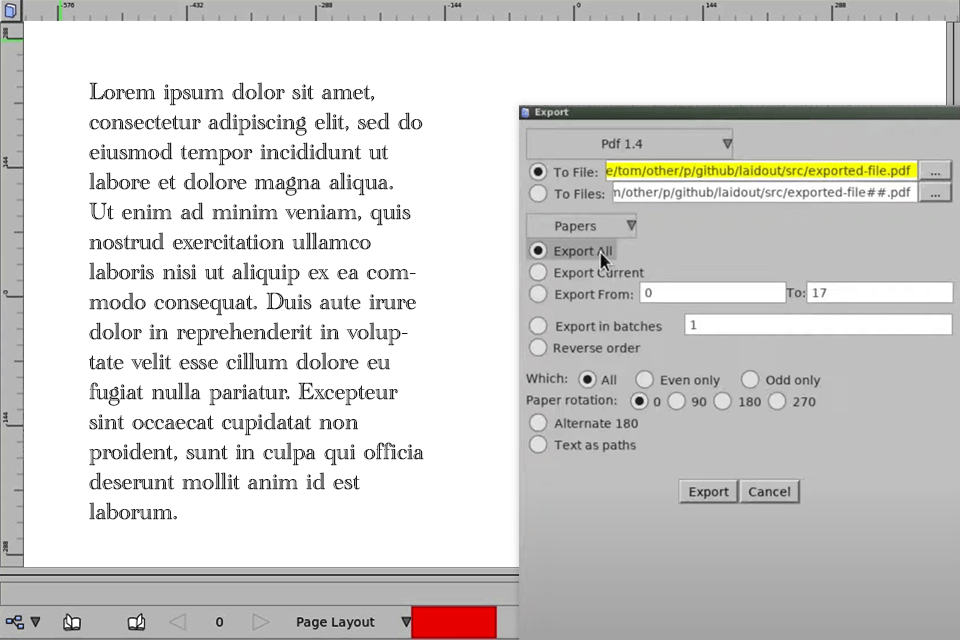
Main Features of Laidout:
If you want to find a reliable photo book maker, Laidout will help you quickly create multi-page documents, such as booklets, brochures, magazines, product catalogs, etc. This Scribus alternative supports non-rectangular pages. Besides, you can select a custom angle for a page to create an unusual effect.
Laidout allows you to export files in PDF, PNG, EPS, and SVG. You can also save images and groups to Scribus thanks to SLA support. The program integrates with Passepartout as well. However, its import options are rather limited since you can import only EPS files and images at a specified DPI.
SwiftPublisher has everything that you might need to prepare documents for publishing. Use it to design flyers, brochures, newsletters, calendars, social network covers, catalogs, magazines, ad banners, etc.
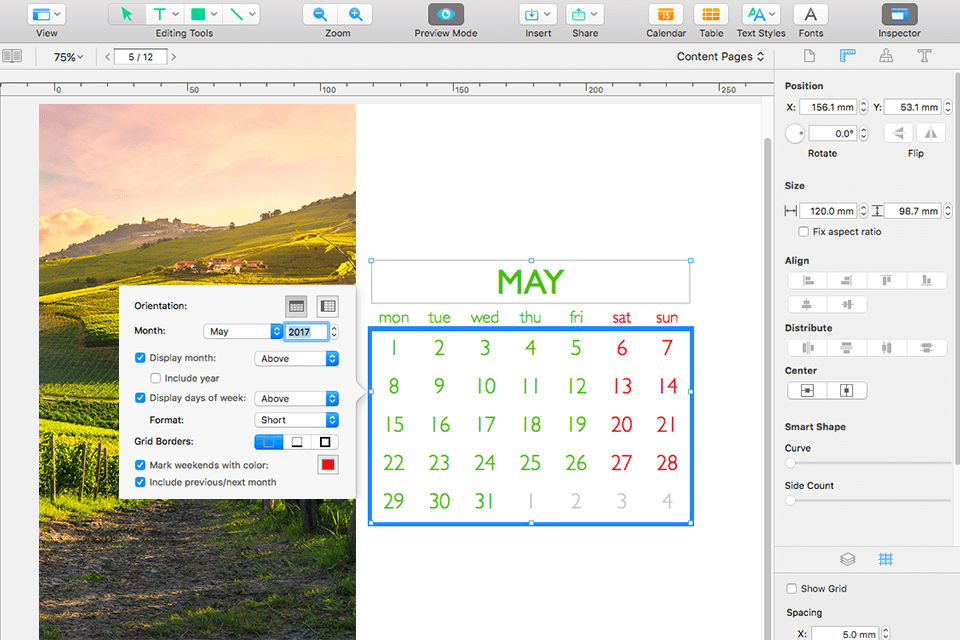
Main Features of SwiftPublisher:
SwiftPublisher supports various preview and edit modes that allow you to see pages side-by-side when working on multi-page documents. You can add photos to Favorites, create albums, custom catalogs, business cards, disc labels, covers, etc. Master Pages has a variety of tools for designing headers, customizing page numbers, creating visually appealing backgrounds, and editing documents.
Thanks to layer support, you can optimize your workflow and create advanced designs. Change the orders of the elements on the page and make them invisible when preparing a file for printing. Another advantage of this software is that you can generate QR codes, UPC, EAN, ISBN using the available file data. After creating a new document in Swift Publisher, you will see a blank page with rulers from all sides. With the help of the guidelines, you can create a perfect layout for your project.
Free Brochure Maker is a great software for creating multi-page brochures free of charge. You can install it on your desktop PC or laptop. This solution will come in handy for marketing professionals, owners of small businesses, etc.
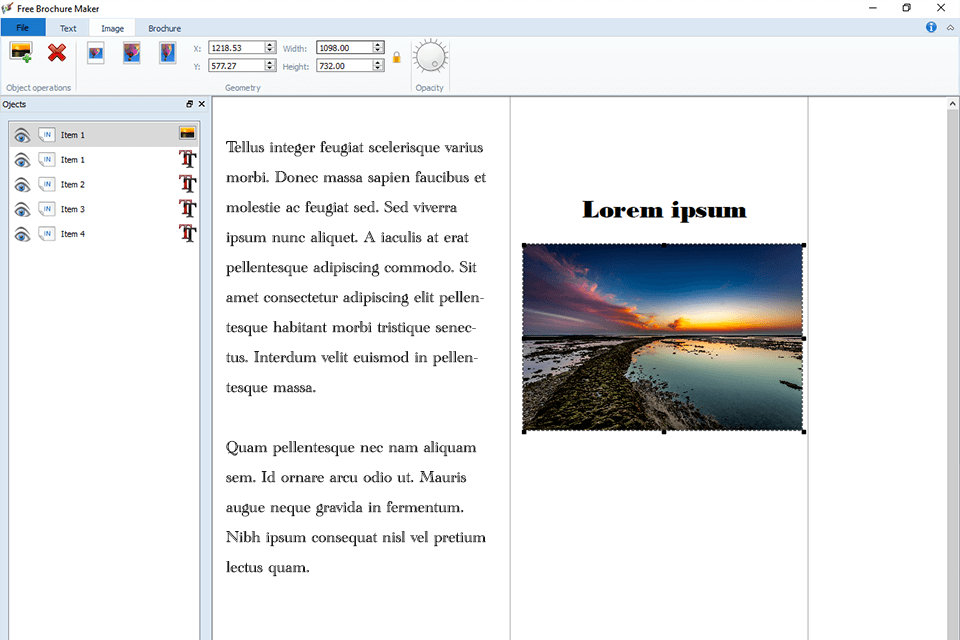
Main Features of Free Brochure Maker:
This Scribus alternative was released by Media Freeware. You can use it to create custom brochures without paying a dime. It comes with intuitive tools that allow you to write and insert text, add images and graphics to bring your message across.
Free Brochure Make has a variety of options that will help you create brochures quickly and easily. Thanks to its basic user interface, you can find all the tools that you might need to edit your brochure with multiple layers. Add text and images to your documents and prepare your brochures for printing in a few clicks.