A website to make a photo book was exactly what I needed when I decided to create a special gift for my mom’s birthday. As a photo retoucher at FixThePhoto, I am lucky to work with images that evoke emotions. But nothing compares to the feeling of creating a personal project.
Creating a photo book for my mom's birthday, I can't wait to see her reaction when she flips through the pages filled with memories from different adventures, family gatherings, and everyday moments.
A photo book brings a real, tangible connection to the past. Unlike digital images, you can hold it, share it, and feel the story it tells. Choosing the photos, experimenting with layouts, and adding personal notes turned the process into a creative experience that felt more like making a piece of art than just assembling pictures.
The real challenge is to find the best online photo book maker. There are lots of available options so it takes time to test them all and choose a suitable one. I aimed to create a photo book that looked great and presented all family moments in a special way. Fortunately, I managed to find a perfect website to turn my ideas to life.
When testing different options, I focused on:
To get a second pair of eyes on the quality, I've roped in my colleagues from FixThePhoto's printing team. With expensive expertise in photo printing, they helped me test every service meticulously.
We analyzed popular photo book services, including Shutterfly, Mixbook, and Vistaprint, as well as some higher-end alternatives. We wanted to determine which platform offers the best design tools, paper quality, and value for money. I also scrutinized how well the printed book aligns with the digital design and whether it is easy to order the needed product.
To ensure a fair comparison, we placed identical orders with the same photos on each platform.
Our team consists of highly educated people who have studied at some of the best universities in the world, including NYU, UT Austin, and UC Berkeley. We have degrees in Visual Arts, Photography, and Computer Science, and are ready to tackle any challenge.
Our team members are certified users of industry-leading software, including Adobe Photoshop and Lightroom, among many other tools. All recommendations you receive from us are grounded on real-world experience and also reflect the latest industry trends and best practices.
Personally, I'm a certified Adobe Creative Cloud user, so I know the ins and outs of most Adobe editing tools. With years of experience, I can professionally assess the quality of printed photos, especially those in photo books. I always pay close attention to color accuracy and overall print quality.
To ensure our readers always have access to the most up-to-date information, the FixThePhoto experts, including myself, actively participate in important events like Adobe Max, Photokina, and WPPI. By attending these conferences, we gain firsthand knowledge of the latest trends and tools. Thus, we can deliver practical advice and innovative solutions to our readers and clients.
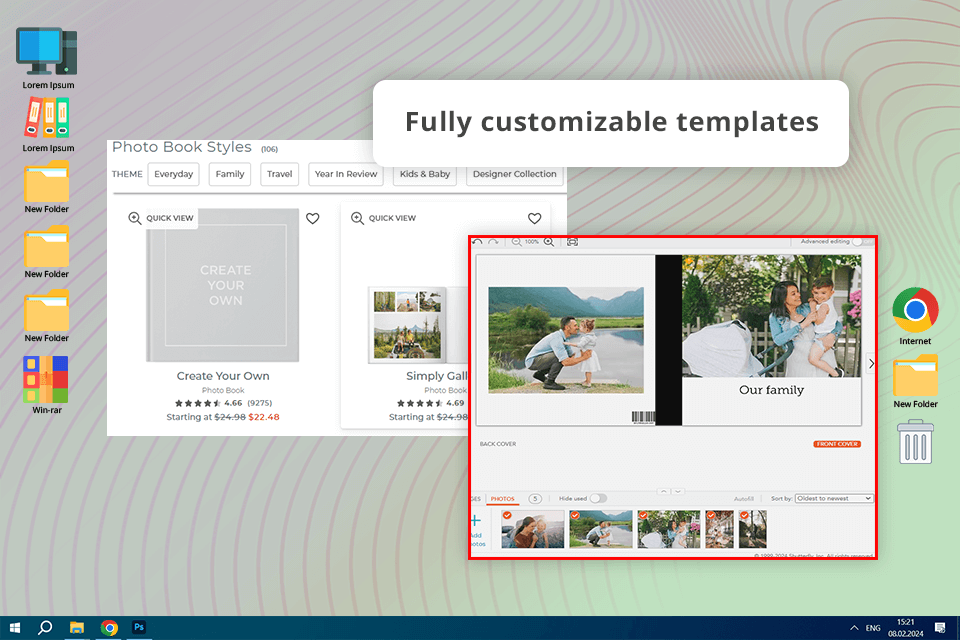
People like Shutterfly for rich photo customization. When I was ordering, I received a generous bonus - $10 for an 8x8 photo book.
It was easy to order a photo book on Shutterfly. Similar to many photo book maker websites, this one has a dedicated section for photo books. There are different sizes, styles, and themes to choose from. I opted for an 8x11 hardcover book as my starting point. Shutterfly offers two convenient customization options:
I chose the “Family Celebration” theme. It seemed to be a perfect choice for a birthday gift. I appreciated how easy it was to upload photos; I could import them directly from my device or synced services like Google Photos and Facebook.
The cost depends on several factors – book size, number of pages, and additional customizations. My calculations were:
Shutterfly offers several shipping options, including standard and expedited. I selected the standard shipping option, which was projected to take 7-10 business days. I was pleasantly surprised when my book arrived ahead of schedule, in just 6 days.
The packaging was excellent, with bubble wrap and a sturdy box keeping my book safe.

The photo album turned out amazing. The images of my mom were stunningly sharp and colorful, and there was no graininess or fuzziness at all. The hardcover was strong. Generally, the album is high-quality and gorgeous.
The glossy finish on the pages is a nice option. It adds a high-end feel to the whole album. I was a little worried about the binding quality, but it was strong and durable, and the pages turned effortlessly. The final product was exactly as I'd envisioned it when I was designing it.
|
✔️ User-friendly and feature-rich editor |
❌ Customizations can soar the price |
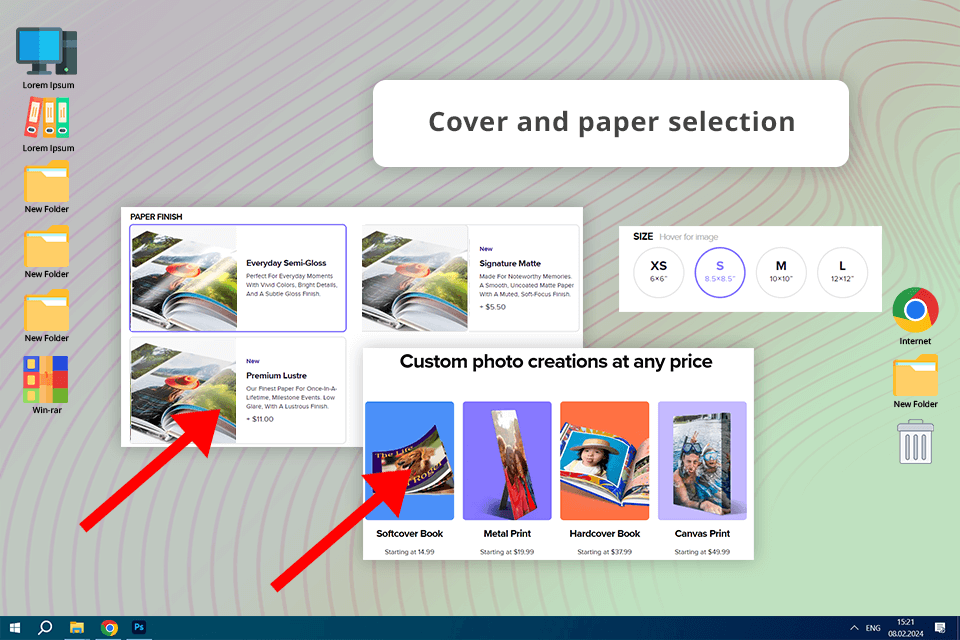
I'd seen Mixbook ads pop up on my social media a few times, so I finally decided to give it a try and see whether it could be called the best place to make photo books. This was my first time using the platform.
For me, Mixbook is a great photo book maker in terms of ease of use and a wide choice of covers and papers. I was impressed by the variety of editable templates on various themes: for family, weddings, travel, and templates for everyday photos.
The book section is replete with various templates and sizes for photo books. I decided to make a photo book from scratch on Mixbook. Thus, I could design every page precisely and get a unique and tailored result instead of customizing a pre-existing theme.
Besides, the pricing for a comparable product here was much steeper than on Shutterfly, so I wanted to have full control over the layout and captions.
Mixbook lets you upload images from your device, social media accounts, or Google Photos. Plus, there is a handy app for making photo books to design on the go and organize beautiful memories wherever you are.
I really appreciated the intuitive design, especially the way the photos were displayed on the left-hand side. Thus, it was easy to navigate and organize my images. Moreover, the date is automatically added to each photo. So, it is possible to arrange the book chronologically quickly without checking out dates when you snap a photo.
Mixbook offers a straightforward pricing model. The exact cost of your custom book isn't shown during the design process, but there is a separate page that details the prices for different book types and sizes.
Mixbook has several shipping options to choose from. I went with the standard delivery, which was estimated to take 8-11 business days. My book arrived on the 9th day, but I know there are faster shipping services.
Nonetheless, the packaging was excellent, with my photo book securely protected in a sturdy box filled with cushioning.

The book's cover was a delight to behold. It has a matte finish and high-quality printing. The pages were surprisingly thick. In fact, I wonder if they were actually two sheets glued together.
I really like the flat lay binding. It made the book incredibly easy to flip through without any of the photos being distorted. Still, several photos appeared a bit grainy. But I think it was my fault rather than any issues with Mixbook's printing process. The original image quality wasn’t perfect.
|
✔️ Lots of templates & layouts |
❌ Limited offline editing support |
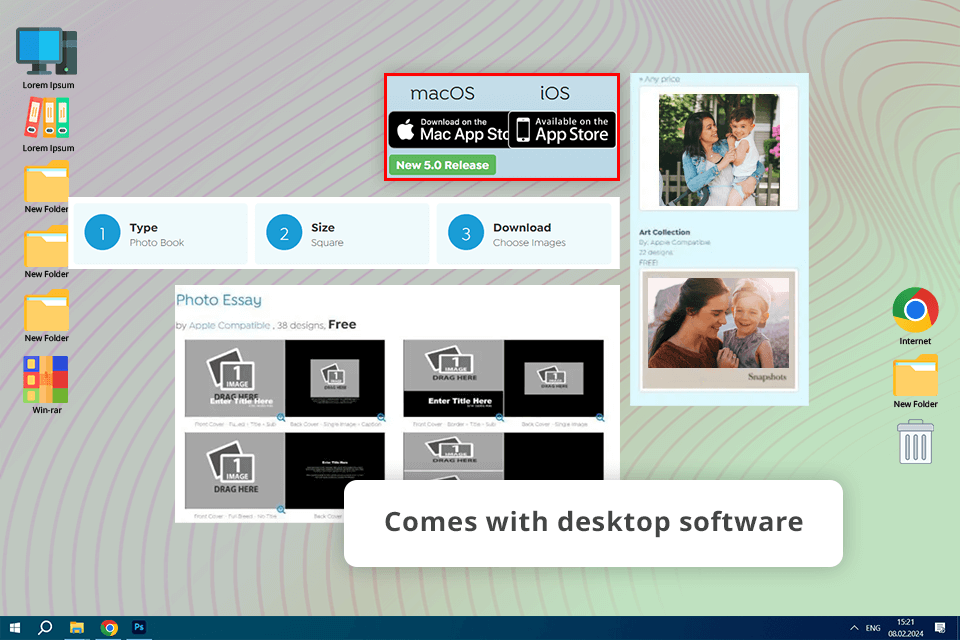
PrestoPhoto developed a native macOS app providing Mac users with numerous advanced features. It has many advantages like the greatest selection of book sizes, paper, and binding types, as well as affordable prices.
PrestoPhoto can satisfy users with multiple tools and features for designing photo books. The creation process is very intuitive. However, it can hardly be called the best website to create photo books if you want to keep track of the latest trends. Some assets are outdated here.
I was able to upload my photos to PrestoPhoto very promptly, thanks to its direct integration with Google Photos and Dropbox. Once my image library was neatly organized by date, I started to design a photo book. The whole process boiled down to dragging and dropping elements.
With PrestoPhoto's shipping options, I had a choice between economy, standard, and expedited delivery. I selected the standard delivery, expecting it to arrive in 7-10 business days. To my satisfaction, the book arrived right on schedule after 7 days.
The packaging was robust. They took care of my book to ensure it was well-protected during shipping. The delivery updates were a helpful feature. I appreciate that the service kept me in the loop every step of the way.

I included an older, lower-resolution photo of my mom in the photo book. It was taken with a smatphone, so the quality left much to be desired. I was concerned it would stand out awkwardly among the higher-quality images. However, when I saw the finished product, I was pleasantly surprised. All the images, including the older one, looked fantastic.
The book featured thick, semi-gloss pages. The print was crisp and clear, with no noticeable smudging or color bleeding. The binding was robust and well-constructed, promising longevity. Although I was happy with the overall quality, the color reproduction was a bit subdued.
|
✔️ Different sizes available |
❌ Interface may be too confusing for novices |
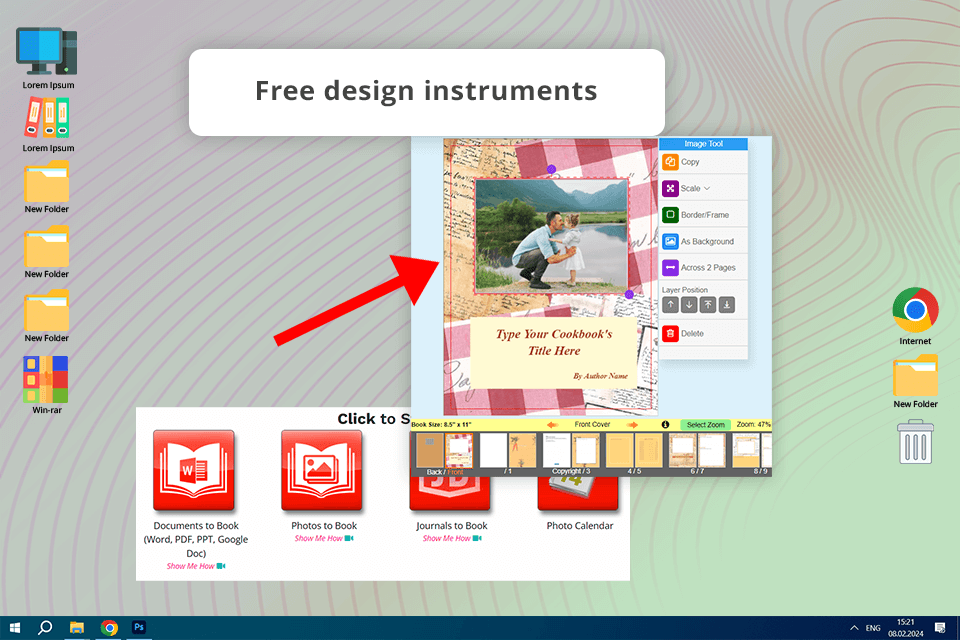
To my mind, Bookemon is a wonderful user-friendly service to create book from photos. It allows you to make photo books with unique designs starting from a blank template. If you have your own layout, you just need to upload it.
Bookemon's website is simple and straightforward. Even first-time users can understand how to design a photo book. I set up a free account quickly and started examining the offered layouts.
It took me several seconds to import photo files. Bookemon lets you upload directly from your computer. This is a time-saving feature if you've sorted your photos into specific folders. I appreciated the possibility of editing and organizing my photos within the platform.
I was pleased to see that the price updated instantly as I designed my book. It's very convenient. I haven't seen this feature on any other photo book making site. I received an accurate quote for my mom's photo book without having to study different pricing plans.
Make sure to look for discount codes or promotions before you finalize your order at Bookemon. They often have cost-efficient deals available.
Bookemon editor is easy to use. Moreover, it offers a decent range of customization options, but it doesn't have as many advanced features as other platforms, e.g., Mixbook.
I placed an order on Bookemon and selected their standard shipping option. They promised to deliver my book within 7-10 days. I got it right on the eighth day.
The photo book arrived in perfect condition, thanks to the excellent packaging. It was securely wrapped to withstand the journey. They sent me regular email notifications about the delivery. That was a nice customer-oriented touch, and I was sure my order was on its way.

Unlike some other photo book makers, Bookemon includes free collections of incredible frames, backgrounds, and clipart for you to create unique photo books. The quality of its binding, printing, and hardcover book creation services also deserves lots of flattering words. Plus, you get your order in the shortest time.
The only thing that disappointed me a bit was the paper quality. The pages were almost translucent, very thin. I wouldn't recommend this site for ordering sentimental gifts for loved ones, as I'm not sure about the longevity of my photo book.
|
✔️ Free design instruments |
❌ Limited template customization |
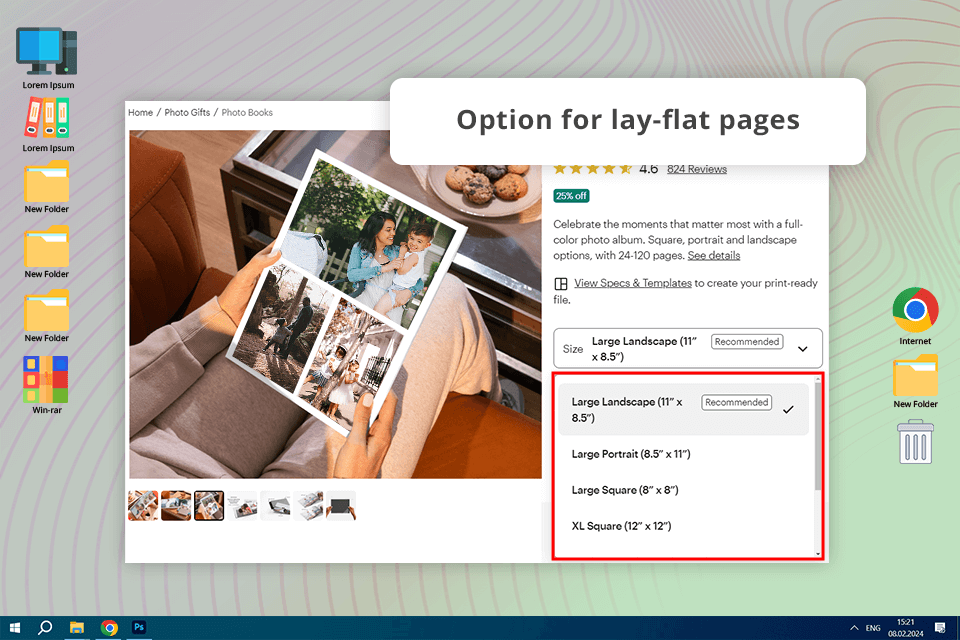
VistaPrint was very easy to navigate, though I hadn’t used it earlier. The product categories and customization settings were well-organized. I opted for an 8x8 size with a hardcover.
To place an order, you should:
As for me, the ordering process on VistaPrint is very user-friendly, with detailed guidance at every step. Anyone, even without prior experience, can create a photo book.
If you need affordable photo books online, VistaPrint may seem a rip-off for you. Still, when you pay money for your book, you receive a high-quality product. Besides, you can take advantage of discounts and promotions. I used a 20% discount code and paid $33.18 for my order.
I'm quite dissatisfied with the delivery service. I selected the standard shipping method, expecting my photo book within 6-8 business days, but it ended up being a 10-day wait. They didn’t notify me about the delay.
The reviews were correct. My photo book arrived with damaged corners, confirming the packaging issues I'd read about. The soft envelope, unlike the sturdy boxes other services use, didn't provide enough protection, even with the extra cushioning.

I was pleased with the quality of my printed photo book. Just like when using dedicated book design software, this service did its best to preserve rich colors. Nevertheless, this photo album book maker has rather limited customization options. If you are on a budget, you will like the fact that you can buy it at a discount price, as the company offers a lot of promotions.
The customer support team is quite helpful, even though some users were displeased with production delays and long shipping times, especially for international orders. However, all in all, this photobook software is a great option for those who are looking for a budget solution for novices that allows them to produce high-quality photo albums.
|
✔️ Budget-friendly prices |
❌ Design tools are not powerful |
If you’re in the UK, Inkifi is one of the best options for creating photo books.
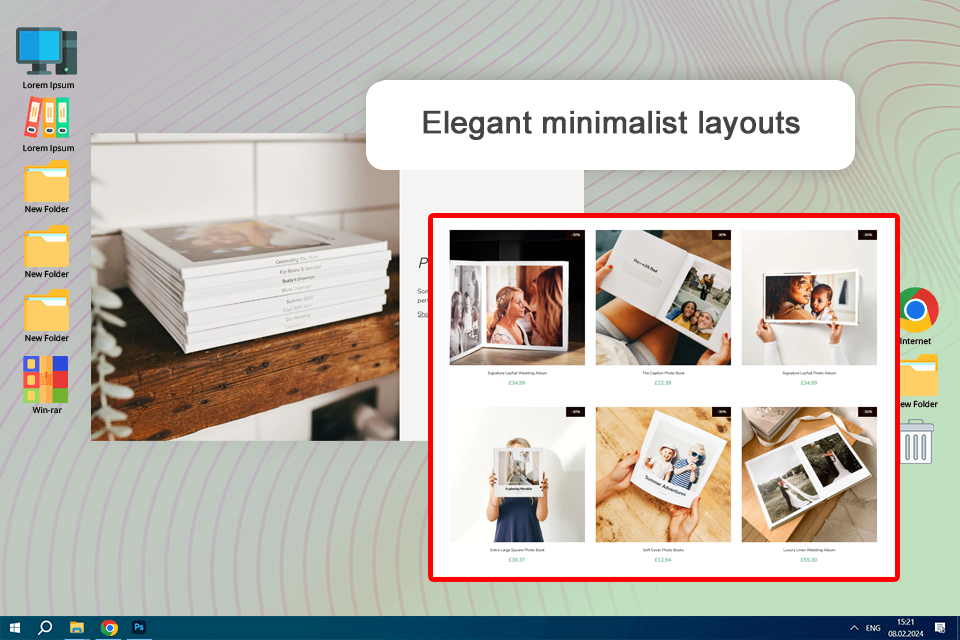
They stand out with their eco-friendly printing, minimalist design templates, and high-quality matte paper that gives photos a premium look. Plus, the whole process feels super smooth, from uploading your pictures to receiving the finished book.
For digital photo albums, FlippingBook is hard to beat.
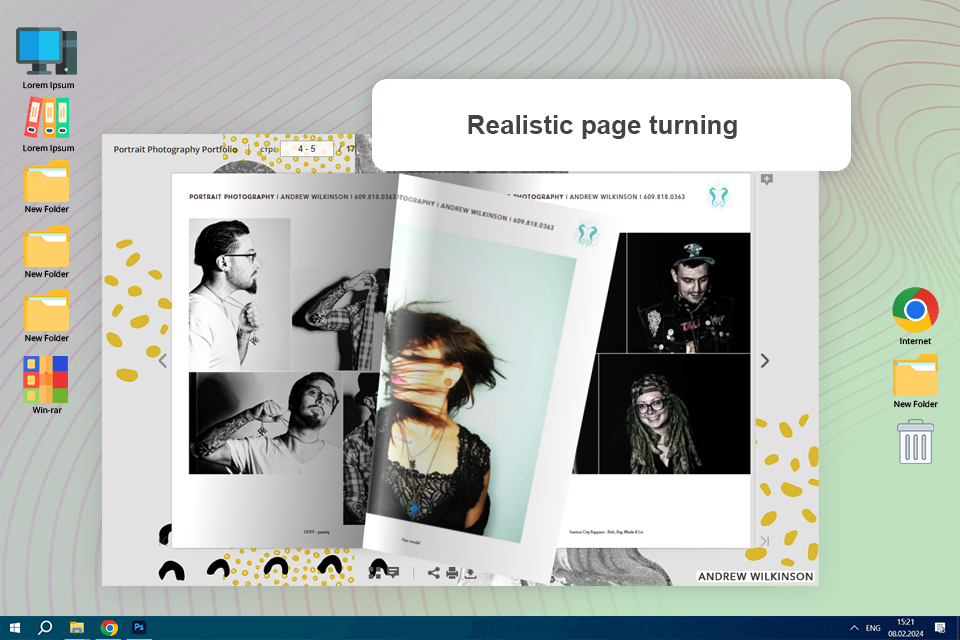
Unlike traditional printed books, digital ones are interactive, easy to share online, and don’t take up any physical space. FlippingBook makes the experience even better with smooth page-flip effects, customization options, and professional-level presentation tools.
When looking for a service that allows users to make a photo book, pay attention to prices, quality of materials, customizable templates, and shipping times.
When working on the design of your photo book, select a suitable theme. A photo book maker allows users to select a proper layout for photos, add engaging captions, and experiment with different layouts and backgrounds to showcase photos in the best light.
The number of pictures depends on the size and layout of your design. Using a photo book maker site, you can fit 50-100 photos in a 20-page photo book, depending on the number of photos you want to display on one page.
If your design is rather complicated, it might take a while to handle your order. Besides, making the final changes in your design might take from a few hours to a few days. While regular shipping within a country may take 5-7 business days, you will have to wait at least 10-14 days for an order shipped internationally.
It might be impossible to make any further adjustments once you place an order. This is why it’s important to revise your photo book and analyze its layout when it’s still in the design stage. For instance, when using Shutterfly, you can make multiple adjustments, including photo enhancement, text personalization, and more.
Yes, you can choose from a variety of photo book apps for iOS and Android tablets and smartphones. The most popular options are Chatbooks, SimplePrints, Popsa, Printastic, Snapfish App, and Zno.