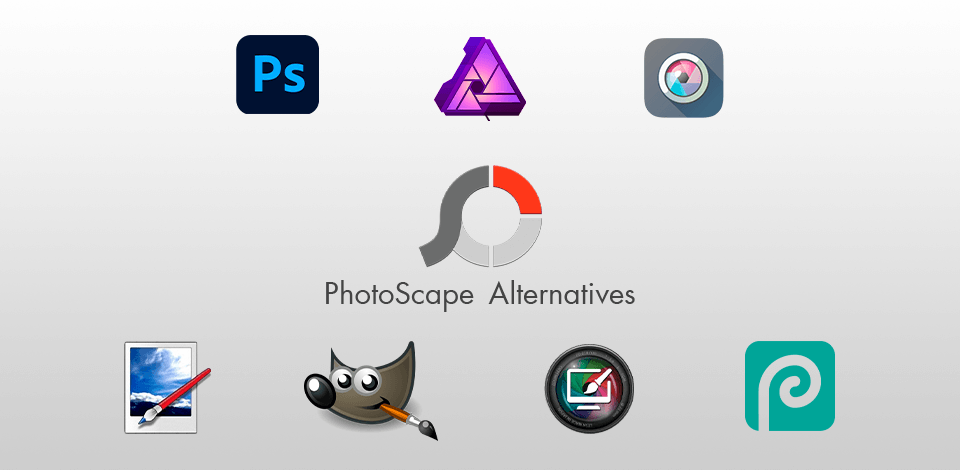
If you like PhotoScape but want to try something more advanced and complicated, take a look at Photoscape alternatives that you can successfully integrate into your workflow. With them, you can view and manage pics, compare them, remove the red-eye effect, resize, crop, and correct colors.
PhotoScape is an all-in-one photo editing software with basic editing functions, including the viewer, editor, cut out, collage, combine tools, GIF maker, color picker, etc. You can use a built-in screen capture tool. It supports RAW files, has many filters and effects. Besides, it is also suitable for batch editing.
Since PhotoScape is an excellent choice for beginners, many advanced users are looking for the best Photoscape alternatives to work on more complex tasks. When looking for other software, pay attention to the speed and quality.
These Photoscape alternatives are a perfect match for bloggers, students, and everyone interested in photography. With them, you can perform simple transformations and turn ordinary pics into masterpieces. They have high-precision light and color tools. You can adjust clarity settings, create and save your own filters.
Adobe Photoshop is the photo and graphic design software that is considered to be one of the most popular image processing tools. Companies and individual users use it to improve digital photos, create drawings, paintings, and animations. It is a professional tool for creating raster images with multiple layers that supports image masking and alpha compositing.
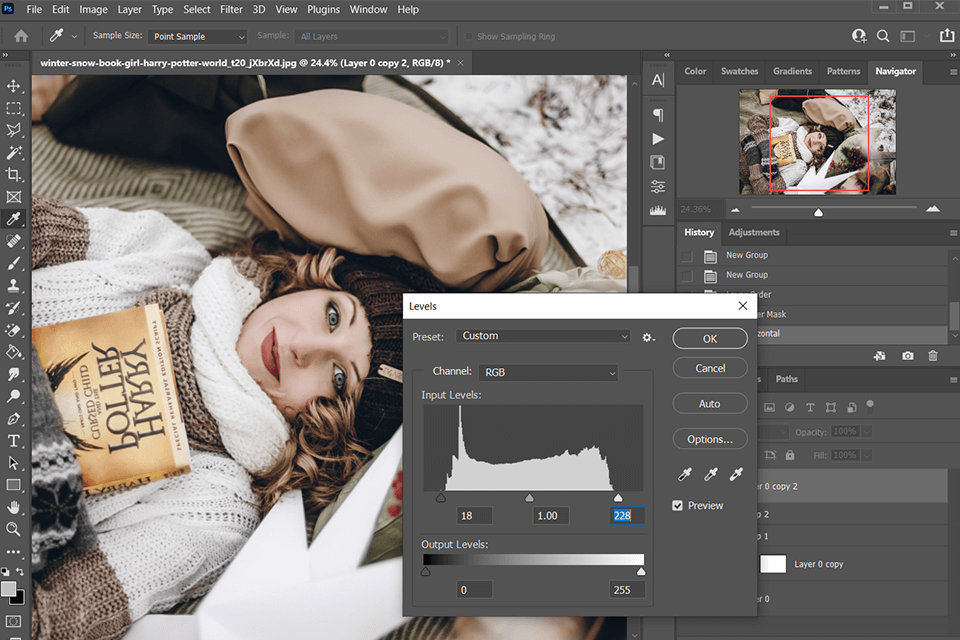
Main Features of Adobe Photoshop:
Photoshop is suitable for collaboration since all team members working on the project can cooperate to render text, vector graphics, and 3D graphics. With it, you can track projects, live stream, manage your data, access materials offline, etc.
One of the most important things that distinguish Photoshop from PhotoScape is that the former was designed for professional designers, shooters, and artists. It allows building websites, mobile applications, design posters, banners, and icons using handy templates and intuitive tools. PhotoScape, in turn, is more suitable for beginners and allows applying basic corrections to photographs.
Affinity Photo is a professional program that might be too complicated for amateurs. It is one of the best PhotoScape alternatives for those who are looking for something more advanced. You can process, edit, and merge RAW files thanks to a wide range of advanced features. There are various layers, filters, adjustment layers, and layer masks available.
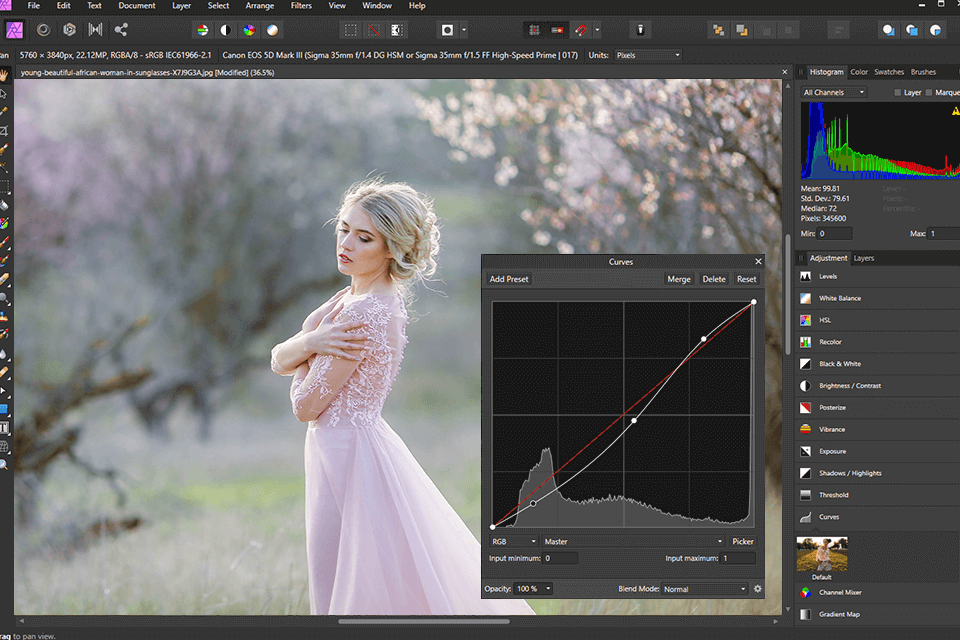
Main Features of Affinity Photo:
Affinity Photo is a Photoshop alternative that will help you edit one or several photos at once. It has an extensive UI with adjustment modules that allow you to create a workspace for your needs.
If you compare PhotoScape and Affinity Photo, you will see that the latter has more helpful functions, like the Pen tool, rulers, guides, grids, the healing tool, the clone tool, etc.
Pixlr is one of the best PhotoScape alternatives for creative professionals from various areas. This tool has powerful functionality without sacrificing mobility. No matter what device you have at hand right now, a PC, laptop, tablet, or even a mobile, you can work in Pixlr. It doesn’t store copies of your pics in the system.
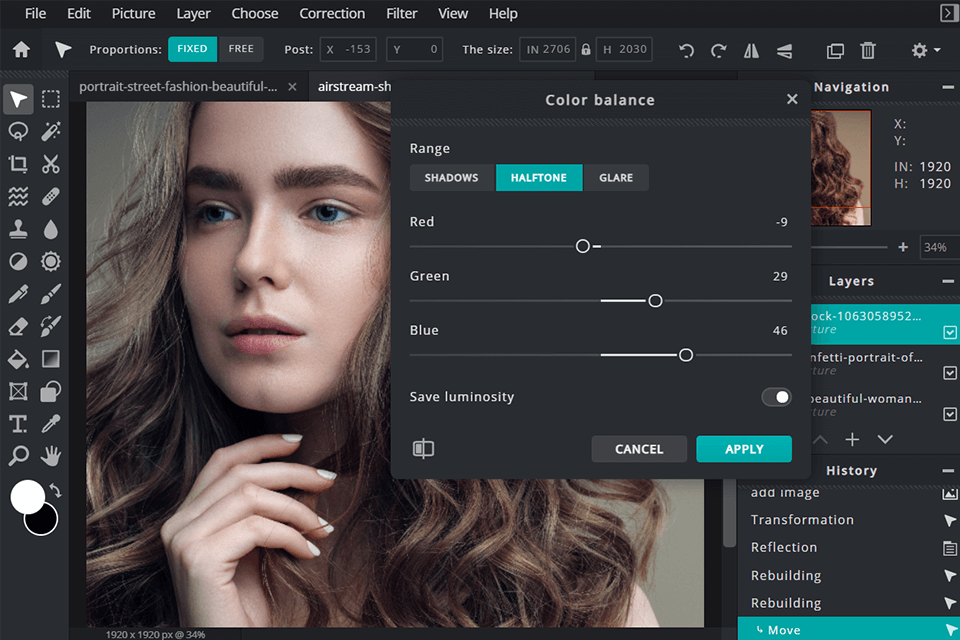
Main Features of Pixlr:
Pixlr is one of the best PhotoScape alternatives with a wide range of cutting tools, including shape, lasso, drag, and magic. With them, you can move or delete a particular area of the image or transfer it to the other layer. You can merge several photos, adjust vibrancy, highlights, and shadows.
PhotoScape and Pixlr are very similar in terms of functionality. However, Pixlr has a mobile app and supports the most popular file formats, like JPEG, GIF, and PNG. You can also use it to view some PSD files.
Paint.NET is the best PhotoScape alternative for PCs. This editing software has a user-friendly interface and supports layers, unlimited undo, special effects, and a great number of other helpful functions.
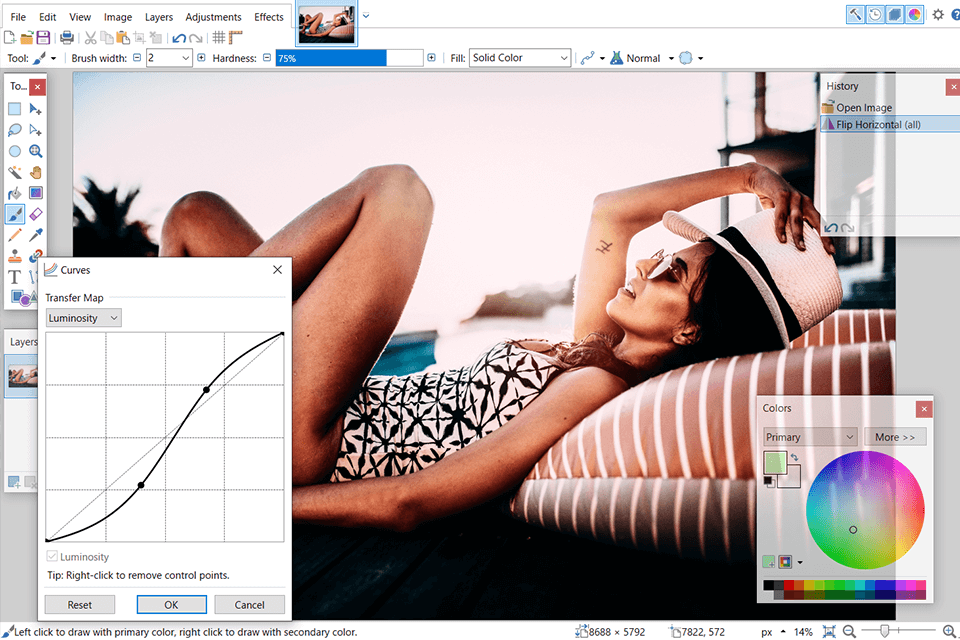
Main Features of Paint.NET:
Paint.NET allows you to adjust brightness, hue, contrast, saturation, curves, and levels. Also, you may apply a bulk of special effects to blur, sharpen, distort, emboss images, and remove the red-eye effect in several clicks. Paint.NET offers a Gradient tool, a simple text editor, a powerful zoom feature, and even a Clone Stamp tool to help you enhance grainy photographs.
GIMP is a free, open-source photo editor that might become a good alternative to PhotoScape. With it, you can edit and retouch photographs, draw, convert pics into various formats, etc. It has layers, brushes, filters, and an auto tool to improve photos. What is more, GIMP supports numerous plugins. You can use pre-installed ones or download those you need from the net.
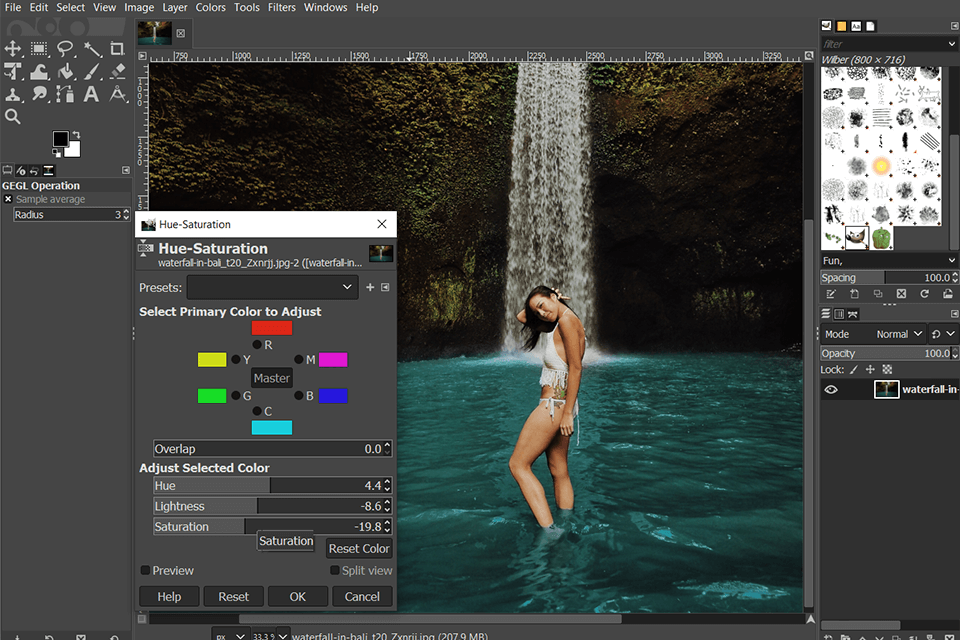
Main Features of GIMP:
GIMP developers prepared tools for beginners and experienced specialists. Amateurs can use selection and montage functions, retouch and crop photos, reduce noise, correct colors, apply customizable brushes, gradients, etc. Professionals may enjoy layer masks, Bezier curves, filters, animation features, and more.
Photo Pos Pro has two interfaces, which makes it suitable for beginners and professionals. The software supports RAW files and has various editing tools. Plus, you can apply filters and effects if necessary.
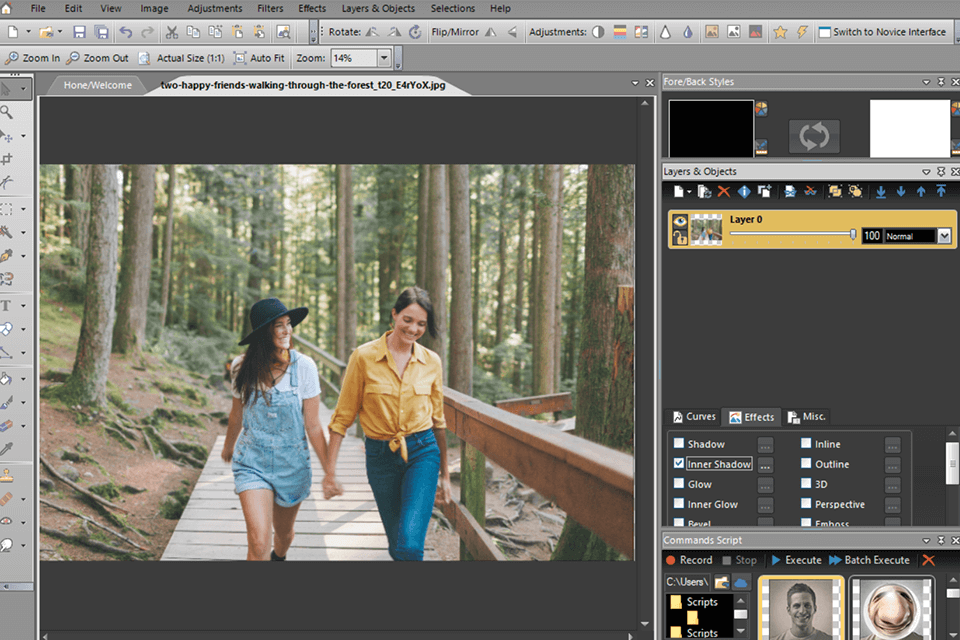
Main Features of Photo Pos Pro:
Unlike some other PhotoScape alternatives, Photo Pos Pro has plenty of effective photo-enhancement tools. You can use an eraser, create collages, business cards, correct colors, etc. Moreover, you can use layers, custom brushes, apply healing tools to eliminate acne, and remove the red-eye effect.
Photopea is the best PhotoScape alternative for Linux users. It is an online, browser-based platform that supports JPG, PNG, SVG, PSD (Photoshop), RAW, and even Sketch formats. Plus, you don’t need to upload your photos to a server for processing.
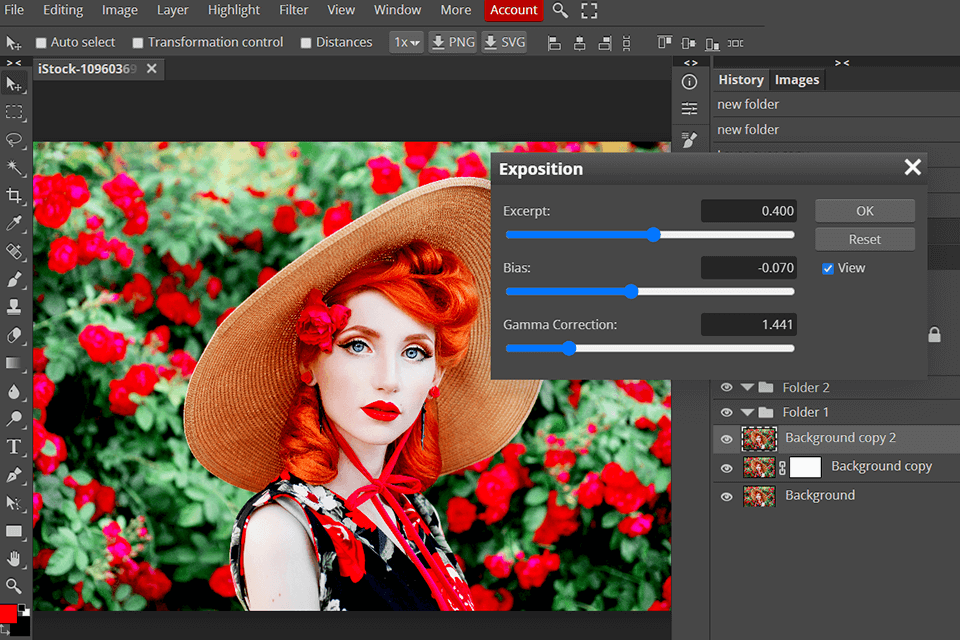
Main Features of Photopea:
If you are familiar with Photoshop, you won’t have problems with Photopea. You can correct HSL or brightness, select an image from a background, etc. Photopea is universal software that will satisfy any requirements.
You can use Canva as an Android and iOS application or as an online tool in your browser. It is the best PhotoScape alternative that enables users to create brochures, posters, flyers, social media graphics, invitations, calendars, videos, presentations, logos, cards, infographics, letterheads, resumes, menus, etc. You can use various templates or create your project from scratch.
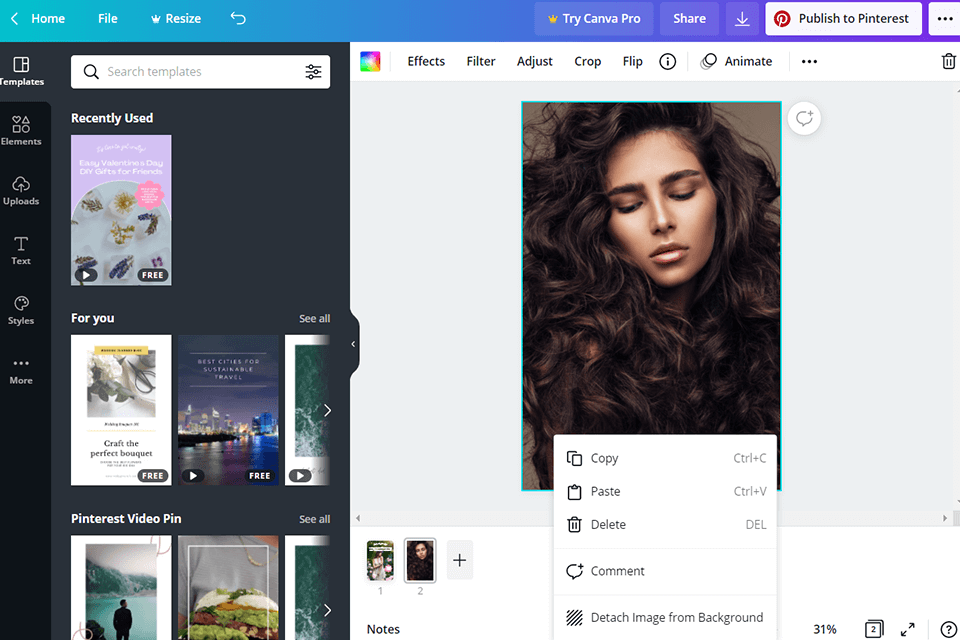
Main Features of Canva:
The platform has many editing and layout tools that will help you cope with any. You may crop images, add blur effects or remove the background. Plus, you can add extra elements, including text or fun stickers.
Like PhotoScape, PicMonkey was designed primarily for newbies. With this online tool, you can add texts, filters, and other effects. Plus, you may retouch images, create collages, and prepare projects for printing. This photo editing software for beginners has all the basic tools and features that allow you to create cool projects and enhance pics.
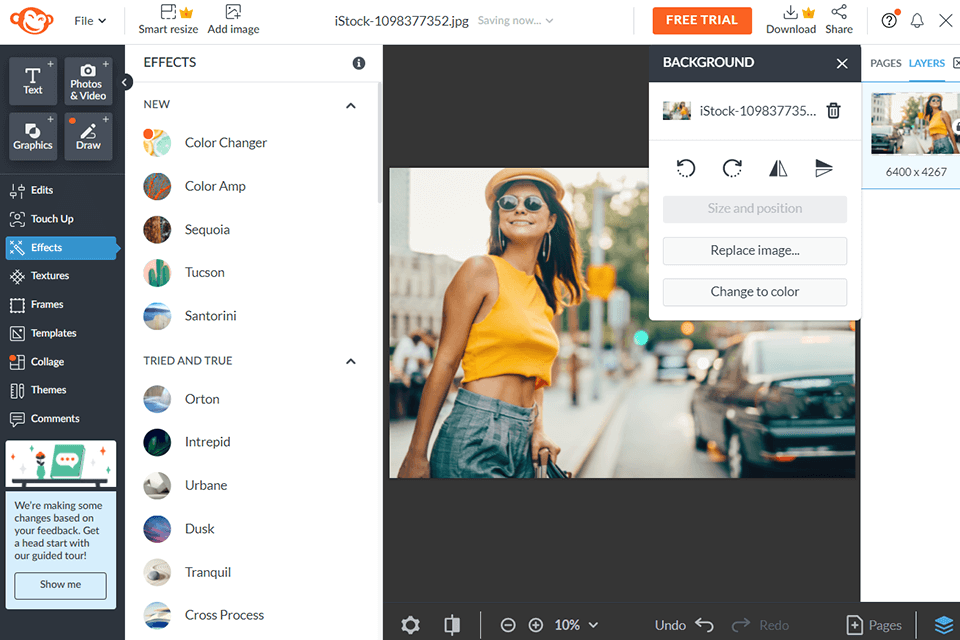
Main Features of PicMonkey:
If you are looking for PhotoScape alternatives to create a company logo or design a photo collage, PicMonkey is exactly what you need. It allows applying basic changes, correcting exposure, resizing, and cropping in one click. Besides, it has portrait enhancement tools. Use it to smooth the skin, whiten the teeth, and change the hair color of a model while preserving their natural look.
Picasa is one of the most popular PhotoScape alternatives that allow you to enhance your projects without using third-party applications. It enables you to manage and improve digital photos. You can produce slide shows, print, e-mail files, export your photographs to the Web, order prints online. There is also a red-eye remover that will help you embellish portraits.
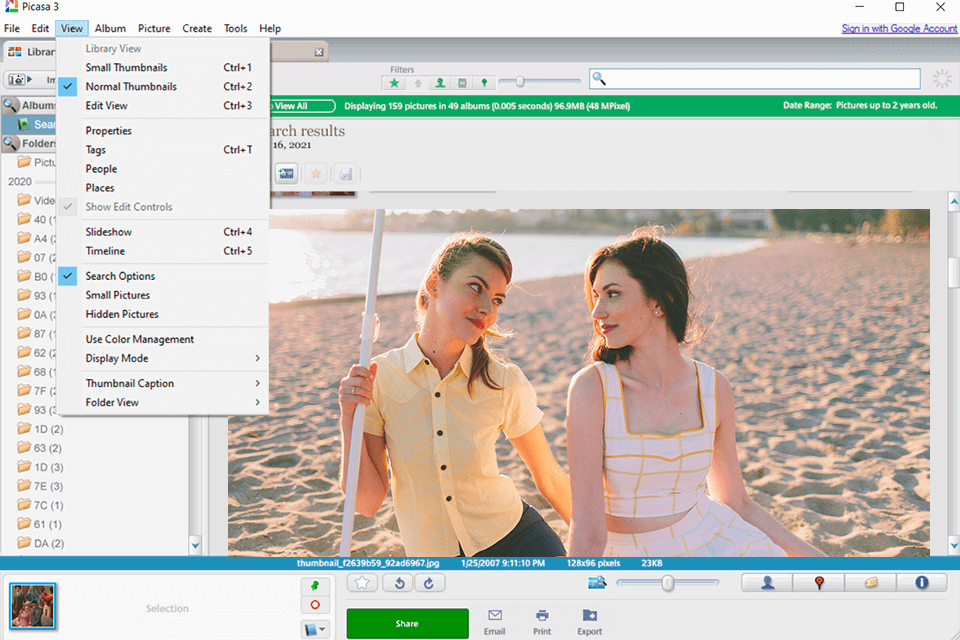
Main Features of Picasa:
Picasa has a simple and clean interface that enables users to easily navigate it and quickly find necessary panels. Using the Import screen, you can import files from cameras or scanners. Although you won’t find some advanced editing options here, it has Crop, Straighten, Redeye, Automatic Contrast and Color Correction tools. Plus, you may use sliders to adjust Fill Light, Highlights, Shadows and Color Temperature.
Luminar Neo is an AI-based program developed by Skylum. It comes with Power line and Sky Replacement AI tools that allows achieving the desired result in a quick way. Besides, you can take advantage of tools for enhancing portraits, presets for fast edits, and Relight AI instrument.
Skylum has released Luminar Neo no so long ago and the software is still in its developmental phase. However, with every update, it receives an additional component for flawless functioning. Skylum is actively incorporating fresh tools into Luminar Neo to ensure it surpasses their previous software products.
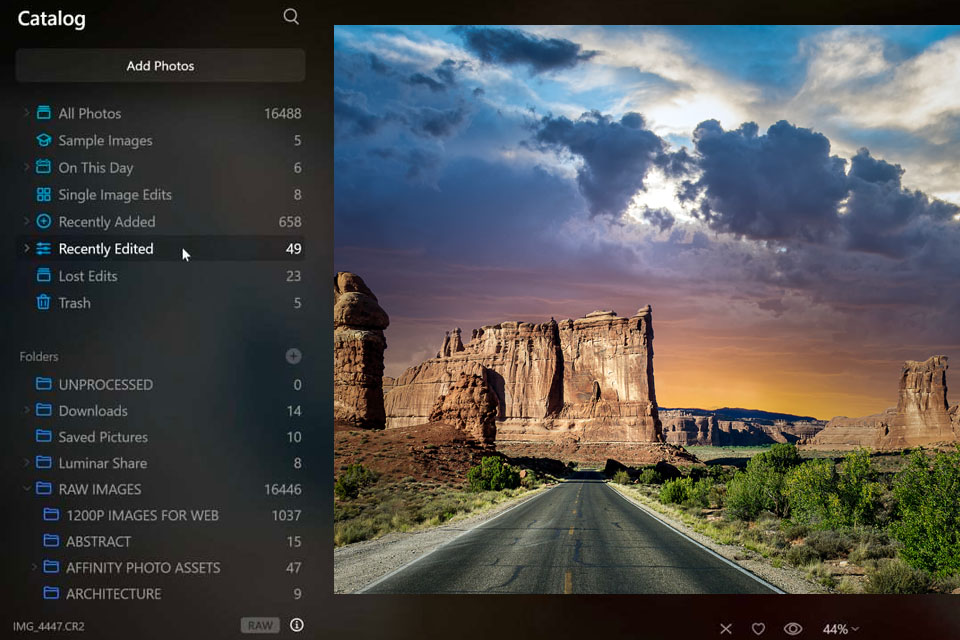
Main Features of Luminar Neo:
Thanks to the advanced “modular” engine, you can expedite your workflow and perform even intricate corrections very promptly. Besides, the program is regularly updated and you can try out new features right after they are rolled out.
Another advantage is that Luminar Neo consumes little memory, which is especially important for people that use average computers.