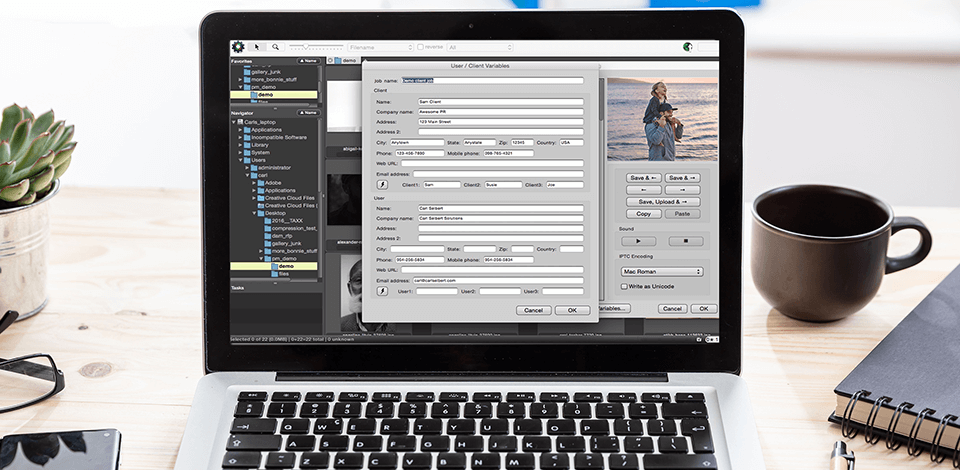
If you are interested in a decent Photo Mechanic alternative that will simplify the process of batch photo uploading and sorting, pay attention to the programs listed below. They can display photos in the form of thumbnails of different sizes, create slideshows or lists.
These Photo Mechanic alternatives offer a rich array of features at a reasonable price, and some options can even be used free of charge. A long list of advantages makes these programs a good replacement for Photo Mechanic.
Batch renaming and assigning colored labels or asterisks aren’t difficult tasks, but Photo Mechanic includes these features only in a paid package, which is relatively expensive. That’s why many users look for a full-featured Photo Mechanic alternative in order not to overpay for the features.
Using these three Photo Mechanic alternatives, you can easily preview images, add tags, and perform camera capture. An intuitive UI and handy tools will help you streamline photo management.
Adobe Bridge is a free web-based asset management program created by Adobe Systems Incorporated and released for use with Adobe Creative Suite. Bridge is required by Adobe Photoshop CS to run Adobe Flash applications. It is also a required component of Adobe Creative Suite, Adobe Flash, Adobe eLearning Suite and Adobe Photoshop CS6 through CS5.
Bridge was developed internally at Adobe as part of Adobe's Service for Adobe Professionals (ASP) project, an initiative to enhance Adobe application usability and efficiency.

Adobe Bridge accomplishes two goals. The first goal is to provide fast access to large volumes of high quality photos and illustrations as well as supporting complex and high-resolution photo processing functions such as retouching, alignment, cropping etc...
The second goal is to provide users with easy ways to update their catalog file and LRCat files from any location using only a local computer. This is done by the user uploading the appropriate catalog file into one of the many convenient locations provided with the software.
If you are looking for a good photo viewer, then certainly you should consider buying ApolloOne. The software package provides everything you need to view your photos from your desktop computer or laptop and even on your smartphone. You will get several add-ons and tools from the software package to enhance your photo viewing experience.
So if you are not a technical person and not aware of the different software options available, then it would be best if you would purchase the photo viewer from the official website of ApolloOne as it would provide you with more technical support and guidance than any other website.
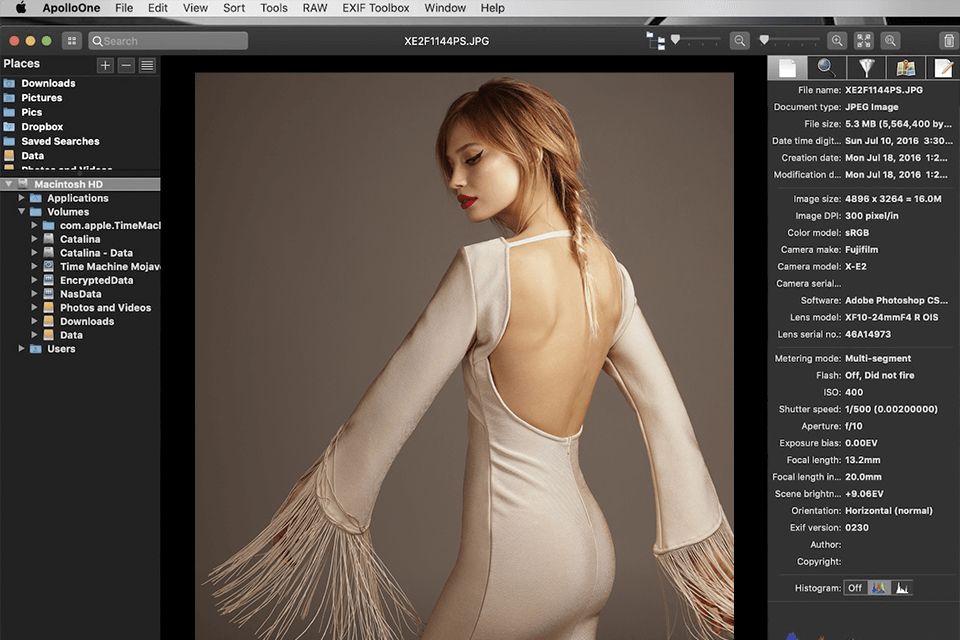
One of the main features of the software is that it is an online browser. This means that you can easily view a picture in the software and save it to your local hard drive if you want. If you have a large number of images to convert then this feature is of great use to you.
The software also gives you access to share your images with other people using your own URL, which can be done using the 'Share' button.
Phiewer is a brand new photo viewer that is very similar to Microsoft Paint or Mac photo viewer. Phiewer is free software and you can download it for free.
The software can be used by people who are aware of a photo editor software like Adobe Photoshop, and that have knowledge of how to open a picture in the software in order to view its details. Phiewer was created by a group of IT professional company called ParetoLogic.
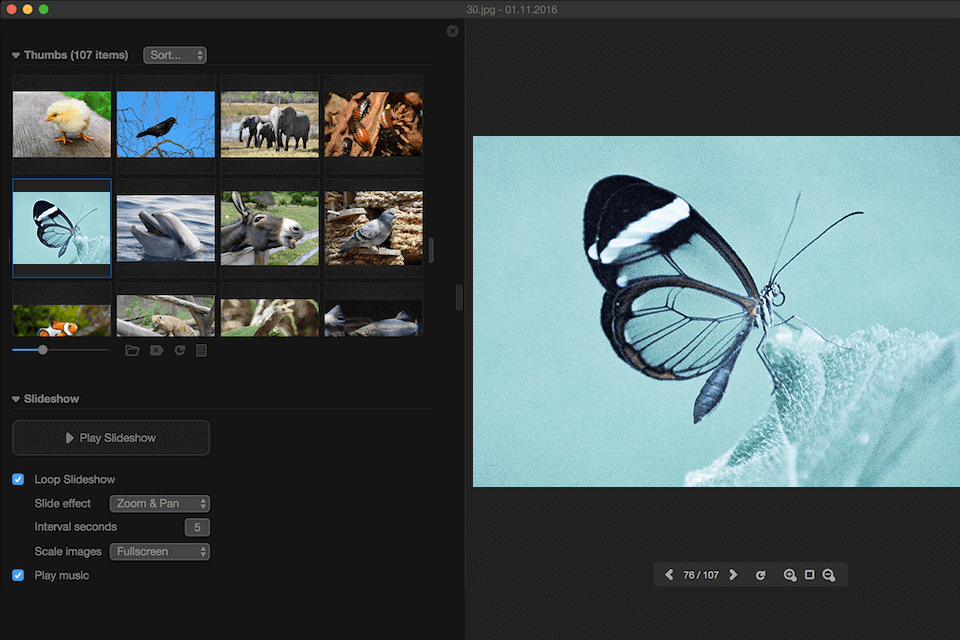
One of the main features of the software is that it is an online browser. This means that you can easily view a picture in the software and save it to your local hard drive if you want. If you have a large number of images to convert then this feature is of great use to you.
The software also gives you access to share your images with other people using your own URL, which can be done using the 'Share' button.
Photos for macOS can really help you to simplify your computing device. If you're accustomed to using Windows Photo Editor, then you will find it difficult to switch from that tool to Photos for macOS.
Photos for macOS is a great photo viewer and document manager for Macs, and even Windows PCs. If you want to go into all the features of Photos for macOS, you can find a great website that provides a quick start guide for getting you started with this new version of the photo viewer.
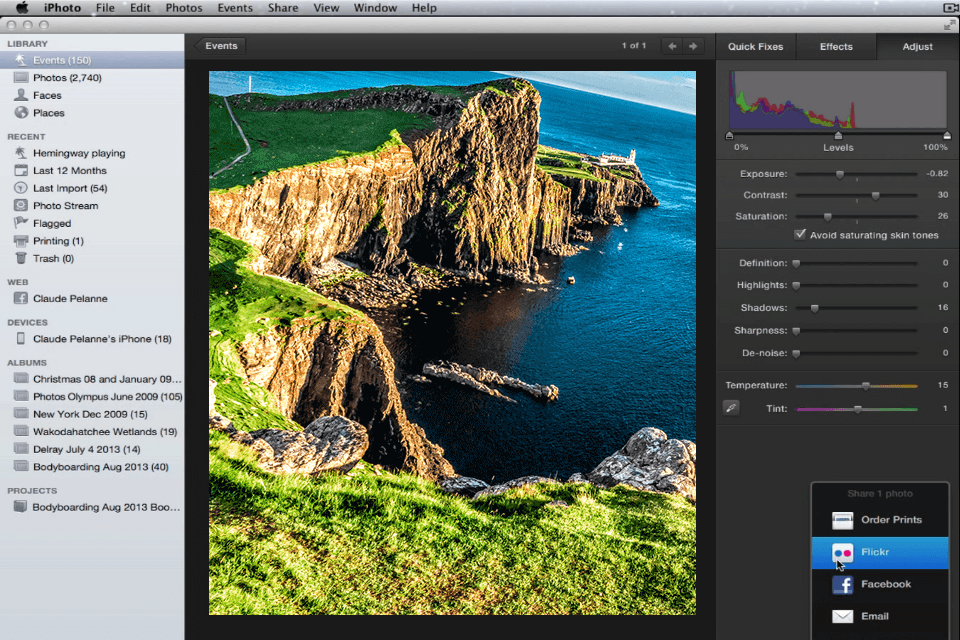
One of the best things about this new version of Photos for macOS is that you can take your photos on the go. If you have your phone with you, or if you're out and about and take an ordinary photo, you can share them with friends and family through the software's built-in social network platform.
You can also use the software to manage multiple social networks at once; you'll be able to set up groups with multiple members, and share photos and other items with everyone in the group. If you need to edit any photo, you'll be happy to know that this software can handle a variety of common editing formats.
Google Photos is a free, web-based storing and photo sharing site made by Google. It was launched in May 2021 alone, separated from the company's old social networking platform, Google+.
Google Photos offers several different options for users to store their photos, including those from their own devices, the web, or online storage services such as Flickr and others.
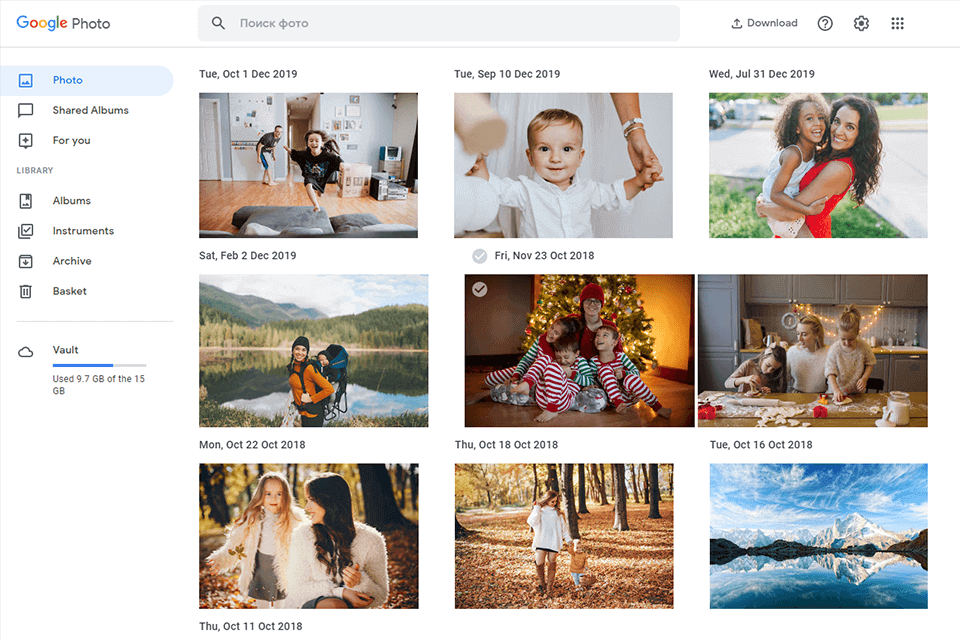
The biggest feature of Google Photos is its unlimited storage. You can store as many photos as you want, but you have to know how to use the program in order to fully benefit from its functionality. This is one of the many features of Google Photos that makes it stand out above similar social networking software.
It is also important to note that it comes with a software license fee, which is worth paying because it offers much more than other software products.
ACDSee is a photo organizing software, image viewer, and video editor for Windows, Linux, and Mac OS X, originally released as an open-source application for Windows 3.0. It was initially released as a simple 16-bit program for Windows 3.0.
However, later it was upgraded to a full-featured software for Windows 95 and later discontinued by ACD Systems International Inc.. ACDSee Pro 6 further adds native 64-bit capability to the software. It also offers improved graphic capabilities.
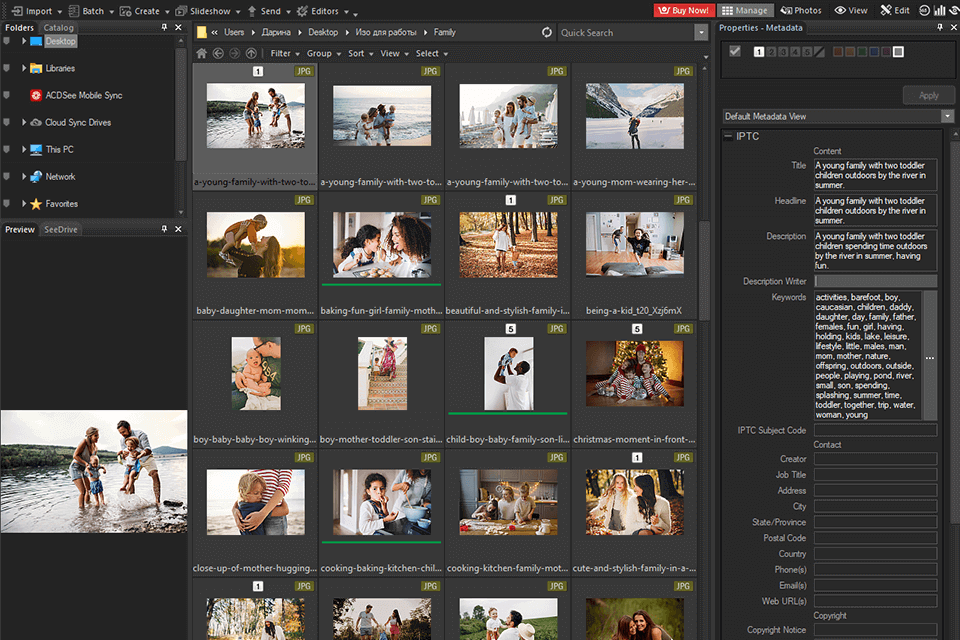
A user of the ACDSee software utility can create, edit, rename, and extract images and videos in a matter of clicks. The program has several other additional features including a password protection scheme and encryption of the images and videos.
One feature of the software is that when you begin editing a video or an image in ACDSee, you have to first delete all items in the item list or group. This allows the software utility to make edits to the selected items before making any changes to the selected items in the item list.
The software XnView MP is fully capable of editing and changing existing photographs in a variety of ways, such as by modifying the background, adding text to faces, applying filters to faces, adjusting lighting and color, or any other number of other functions.

Some of the other capabilities of the software include the ability to import and edit JPEGs, convert PSD formats to XHTML code, as well as creating graphics, posters and collages from within the software itself.
Another feature of the software is that XnView MP allows a single person to change the look of an entire picture or group of pictures using a single click, as opposed to having to individually select each change to occur. This means that there are endless possibilities when it comes to editing and organizing digital images.