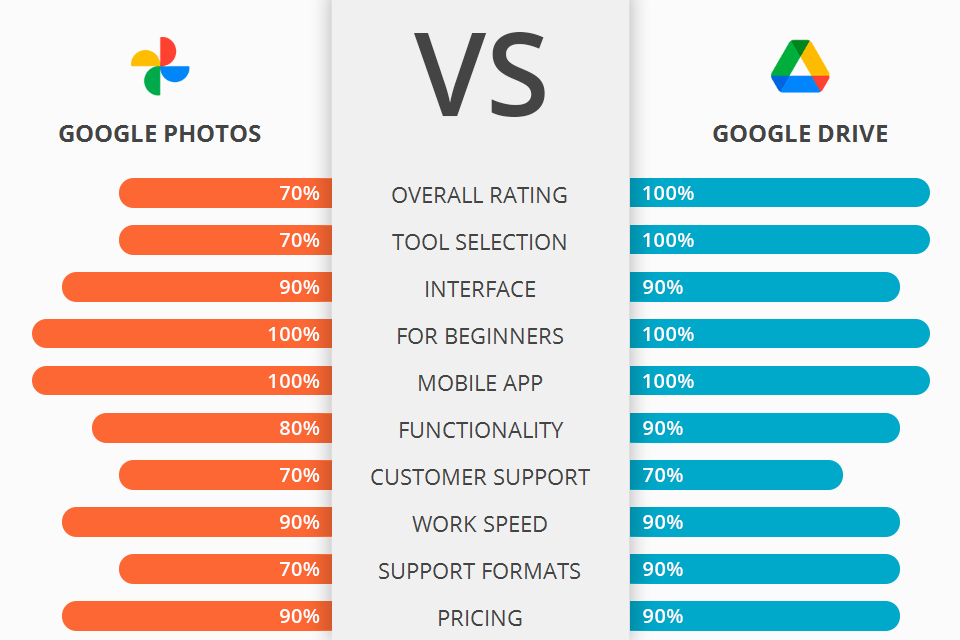
If you need a reliable files storage service, turn to the one from Google Photos vs Google Drive variants, according to your purposes.
Google Photos is a popular photo social and sharing service launched by Google. The program offers unlimited storage space for all your photos and videos from all over the Internet.
Google Drive is a great service that allows you to easily upload, edit, and share your documents with other people. With it, you are able to store your documents, create new ones in folders, and even download from the program to your personal computer.
Google Drive offers much richer functionality and supports almost all types of documents, including photo, video, text, audio and other formats. You can upload and access documents online and view them from virtually any smartphone, laptop, or compatible computer. This service gives you a way to get all your documents and files in one place and to make them easily accessible from any location, at any time.
Google Drive Features:
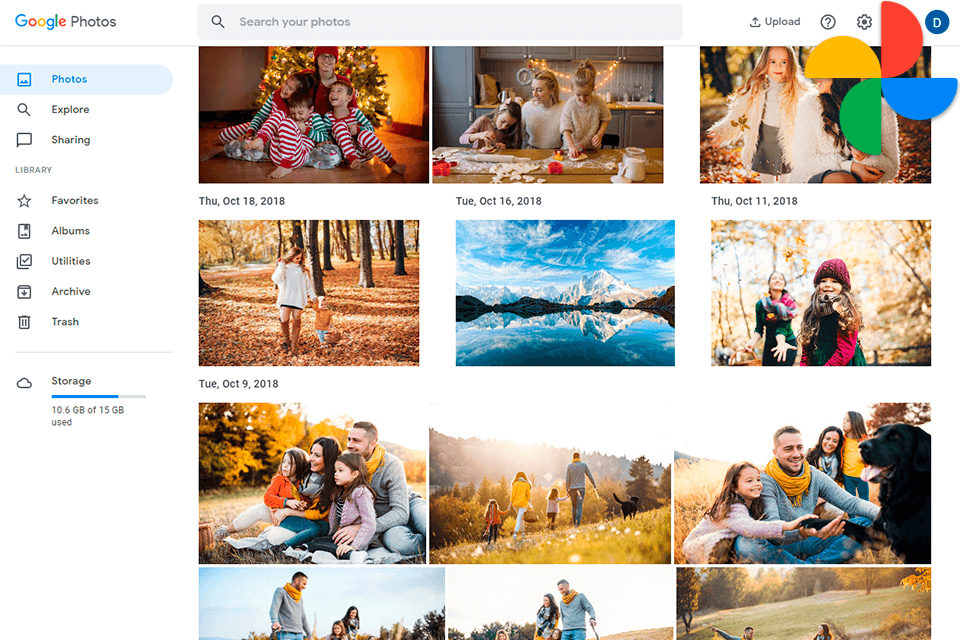
Google Photos is an easy way to synchronize and organize all your pictures, so that you can simply access them regardless of which computer or phone you are using. The service basically uses Google's image analysis technology to automatically organize pictures and videos, which make them much easier to share and search.
Google has now come up with tools and features that enable you to edit, enhance, crop and caption your images. You are even able to make the most unusual and bizarre photographs appear almost natural when they are placed in Google Photos. It has also provided many improved features like hiding duplicate pictures, adjusting color and theme, rotating and resizing images, adding tags to the image and creating panoramas.
There are many other advantages as well including storage space and sharing options. The biggest benefit that one can have using Google Photos is that they can store their photos for many years and also get those files enhanced periodically too. This also helps them to edit and update their photos on a regular basis.
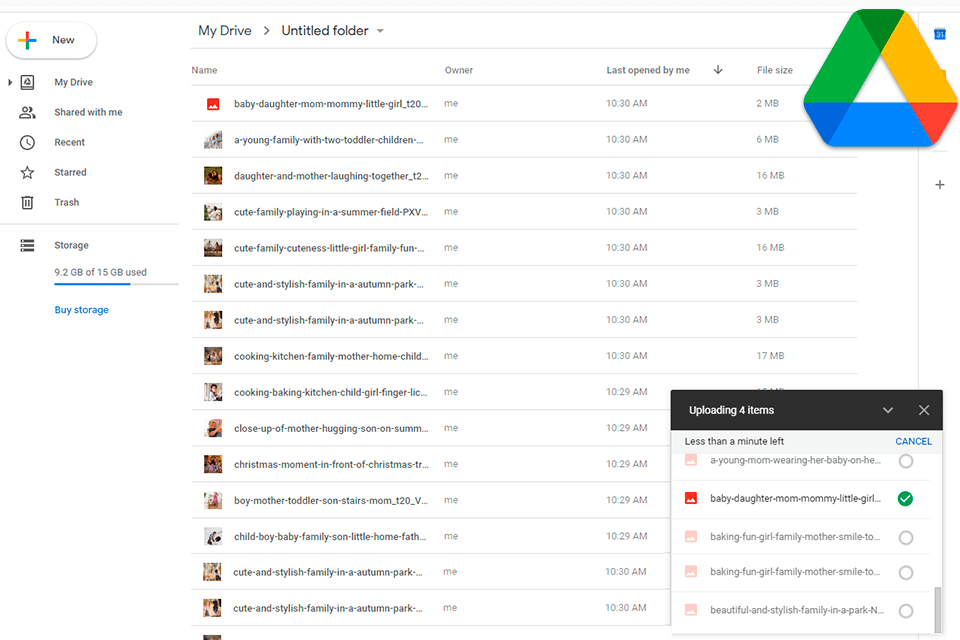
One of the biggest advantages of Google Drive is that you do not need to install any software on your computer for it to work. All you have to do is open up the program, and it will then walk you through the process of uploading your documents. After you have stored the document, all you have to do is select it from the menu and then upload it to either your mobile phone or the web.
Another benefit of the program is that you are able to view all the files that you have uploaded in a "Bookmark folder". This means that if you plan to store your entire library on Google Drive, then you can access it like you would a hard copy of the folders.
One of the most commonly overlooked advantages of using this application is its syncing capability. The ability to synchronize all your folders from your mobile phone to the web, or vice versa, allows you to do many things such as create sub folders, rename them, or even change their contents.


| STARTING PRICE | $1.99/month | $2.00/month |
| FREE TRIAL |
| WINDOWS | ||
| MAC | ||
| LINUX | ||
| iOS | ||
| ANDROID |
| LIVE SUPPORT | ||
| PHONE | ||
| CHAT SUPPORT |