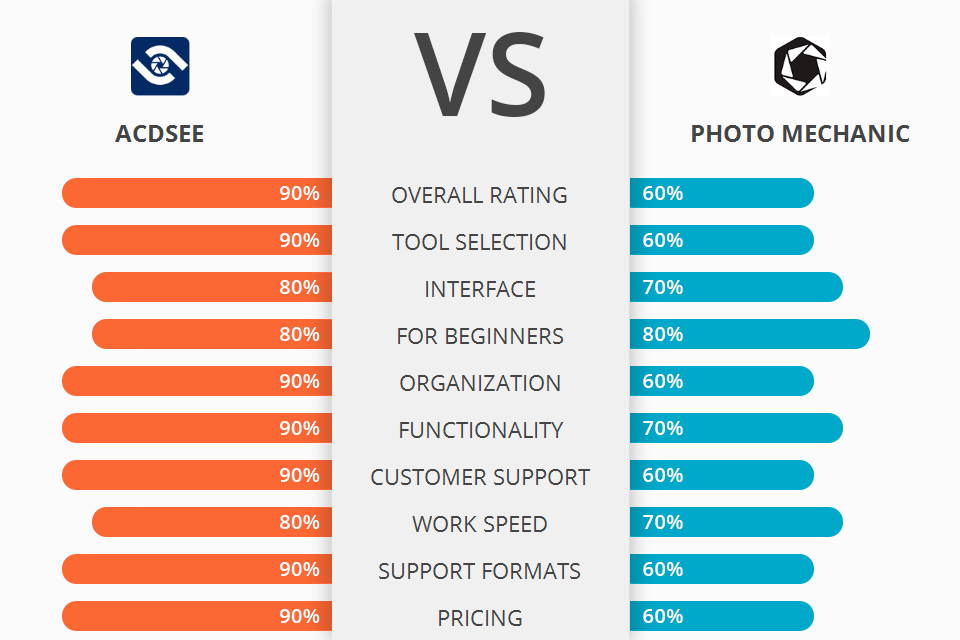
Are you on the lookout for an advanced photo editor with tools for face editing and color correction? Need a program capable of organizing images into albums? I have compared ACDSee vs Photo Mechanic and am ready to share my findings.
ACDSee is intended to allow users with the least knowledge of computers to edit, manipulate and design their own professional-looking images. Users can also use the software to create diagrams, Flash files and many other kinds of images.
Photo Mechanic offers a simple yet powerful user interface that allows for a fast and efficient editing process with both digital and film-worthy photographs. The software also includes an intuitive and unique library system that allows users to organize and group all their images according to date, category, or any other useful criteria.
ACDSee can be used by itself or with other programs. It contains several tools, including a virtual canvas, tools for retouching, image editing tools, text editing tools, a calendar, and a search tool.
ACDSee Features:
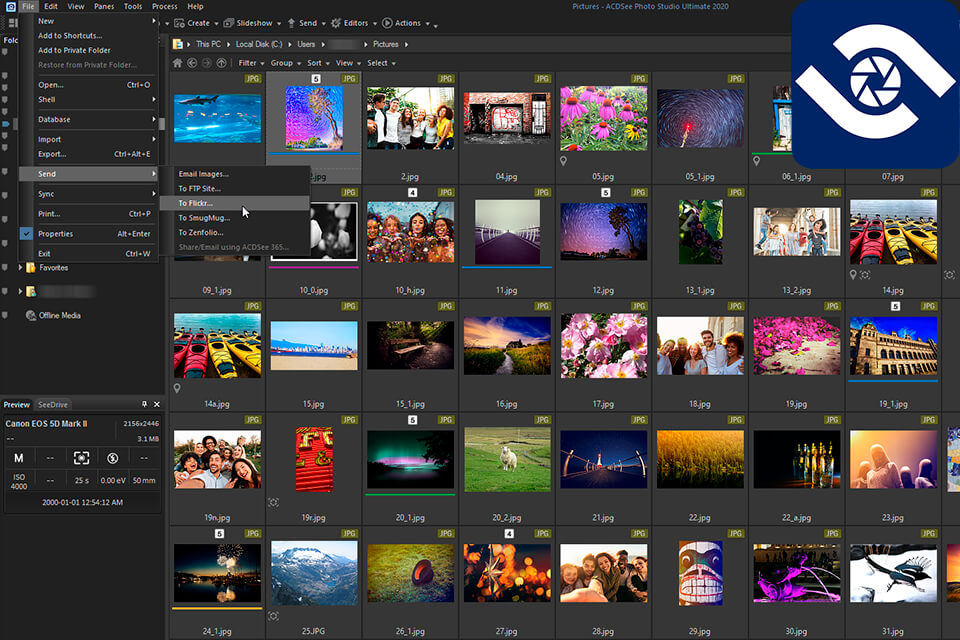
Like many other image editing software, the free version of ACDSee allows users to import photos and then make changes to them. However, the paid version ACDsee pro includes a number of advanced features that go beyond those of the free version.
One example of these features is the photo manager feature that allows you to organize your entire photo collection in a single location, view and delete photos, share them with other users through social media platforms, and print them off. Another useful feature in the paid version is the calendar function that lets you see who has been coming into your office most days of the week.
Some of the other features found in the premium version of ACDSee are the following: the photo calendar function, the ability to preview images in different resolutions, import/export folders, the ability to export your images in various formats (JPEG, PNG, TIFF, etc. ), the ability to perform complex functions automatically through a wizard interface, the desktop management tools, support for several languages (such as German and Spanish), and the advanced drawing and text editing features.
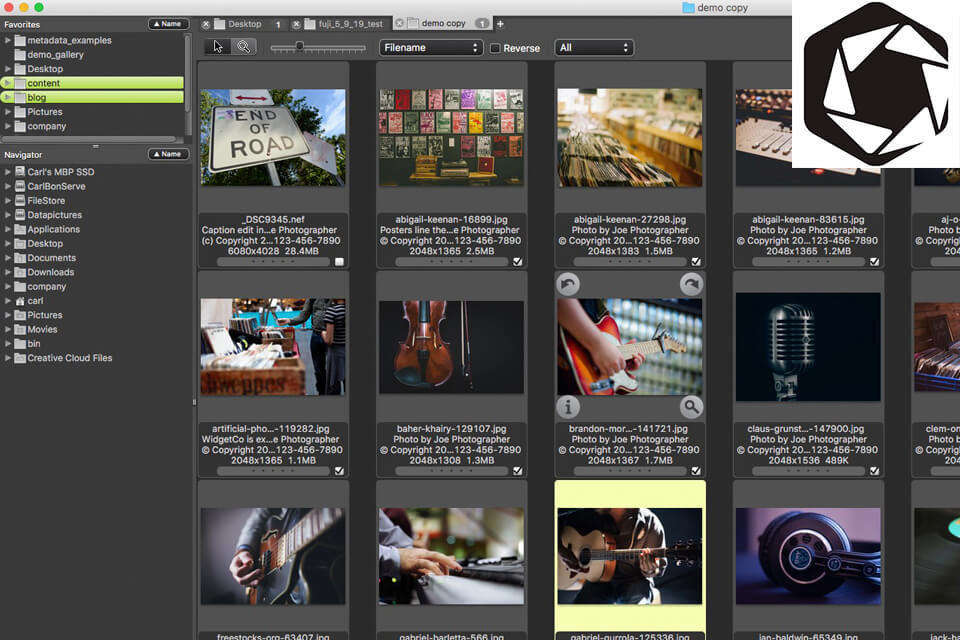
Photo Mechanic offers a simple yet powerful user interface that allows for a fast and efficient editing process with both digital and film-worthy photographs. By manipulating images via easy drag and drop features and the addition of many different image manipulation tools like retouch, merge, burn, and restore, users are able to apply different creative effects to their photos.
The software also includes an intuitive and unique library system that allows users to organize and group all their images according to date, category, or any other useful criteria. In addition to these, the software also includes a number of handy utilities such as image thumbnails creation, a photo organizer, an image thumper, a duplicate photo maker, photo generator, and others.
Photo Mechanic provides a variety of interesting tools such as retouching, image compression, digital zoom, panoramic views, filters, and merge options for retouching photos.


| STARTING PRICE | $49.95 | $139 |
| FREE TRIAL |
| WINDOWS | ||
| MAC | ||
| LINUX | ||
| iOS | ||
| ANDROID |
| LIVE SUPPORT | ||
| PHONE | ||
| CHAT SUPPORT |