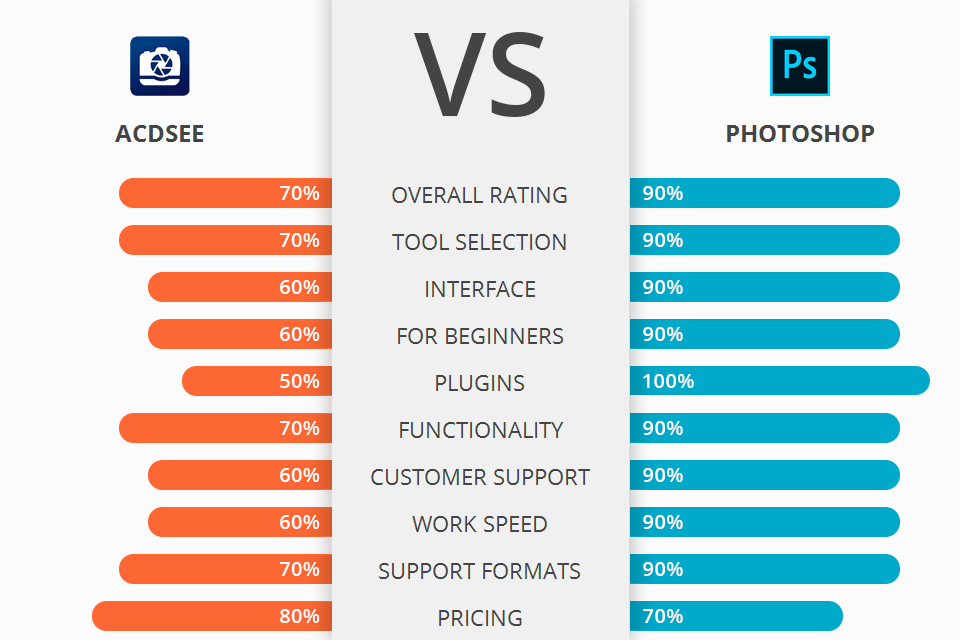
Looking for the best software for advanced photo retouching that supports third-party plugins? I’ve compared ACDSee vs Photoshop and now I’m ready to name the best software.
ACDSee is an image viewer, organizer, and graphic editor for Windows, macOS, originally developed by ACD Systems International. Unlike other image organizers and graphic editors, ACDSee offers users a complete range of editing features to cater to every imaginable requirement.
Photoshop is an excellent software program for image editing and image retouching, mostly for use on MacOS or Windows computers. Photoshop offers users the capability to create, adjust, or otherwise alter images, graphics, and illustrations.
Photoshop features a powerful yet intuitive interface, which allows users to manipulate and combine numerous image-editing tools such as adjusting color, contrast, brightness, saturation, redness, and other graphics-related parameters.
Photoshop Features:
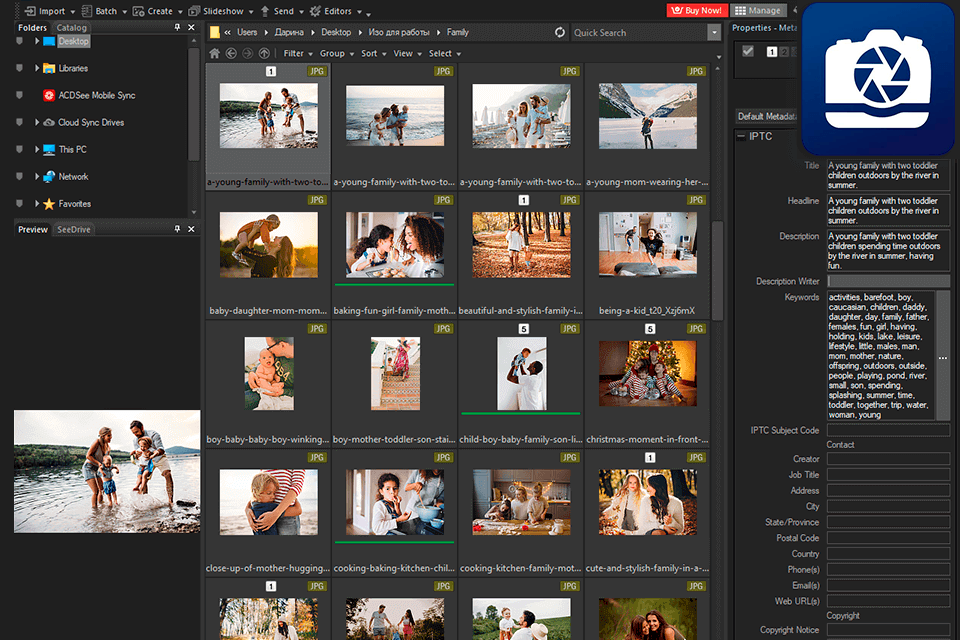
One of the most important features of this software is the built-in layer-based editing. Unlike regular editing, layers are not selected in the order in which they are listed, thereby avoiding irrelevant changes to adjacent layers.
Furthermore, the software has powerful batch processing features which enable users to automatically save, modify, and share files. Besides, users can export the selected images in a variety of ways such as directly to Excel, CSV, HTML, PDF or other PDF-formatted document, directly to a number of email addresses, or uploaded directly to a URL.
In addition to these capabilities, ACDSee has a unique built-in permission manager that allows you to set permissions for images, video, audio, and text. This will ensure that your footage remains private and will only be viewable by your trusted employees.
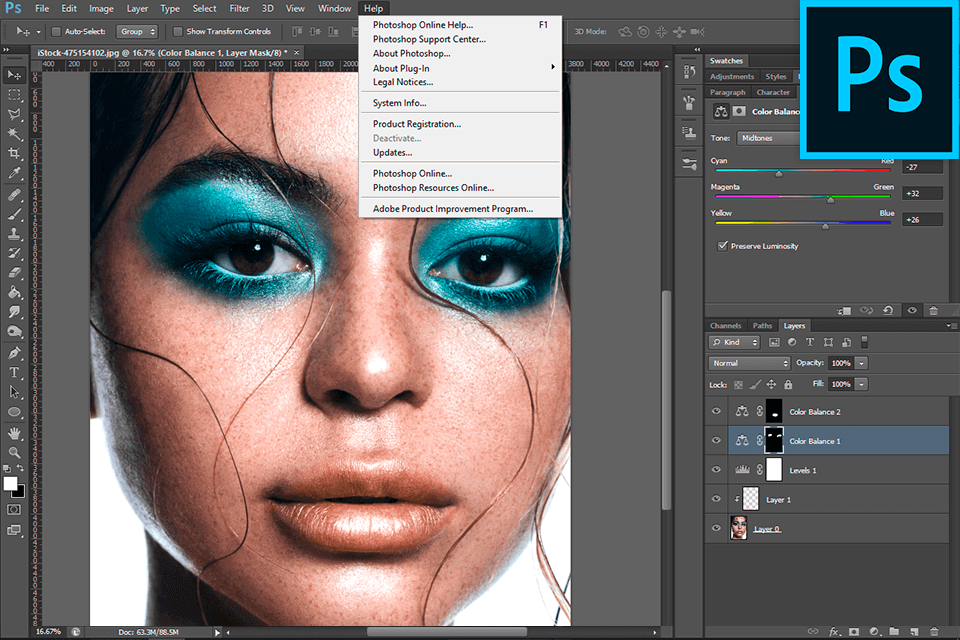
Photoshop features a powerful yet intuitive interface, which allows users to manipulate and combine numerous image-editing tools such as adjusting color, contrast, brightness, saturation, redness, and other graphics-related parameters.
More advanced features include: improved text and brush features, support for multiple graphic formats, and improvements to photo editing tools. A new feature in 10.3 improves the performance of some printing functions, such as dupioni printing.
Another helpful feature in the newest version of Photoshop is the possibility to apply a Gradient Brush. With the help of a Gradient Brush, the user is able to blend multiple colors. This improvement was first available in the previous version of Photoshop. Another advanced feature introduced in Photoshop is the support for multiple image format options, including JPEG, PNG, TIFF, and others.


| STARTING PRICE | $8.90/month | $20.99/month |
| FREE TRIAL |
| WINDOWS | ||
| MAC | ||
| LINUX | ||
| iOS | ||
| ANDROID |
| LIVE SUPPORT | ||
| PHONE | ||
| CHAT SUPPORT |